MGT Development Environment - Databases
Adding a Database
To add a new Database, click on the button Add Database top right.
Enter the Database Name, Database User Name, and the Database User Password and
click on the button
Add Database.
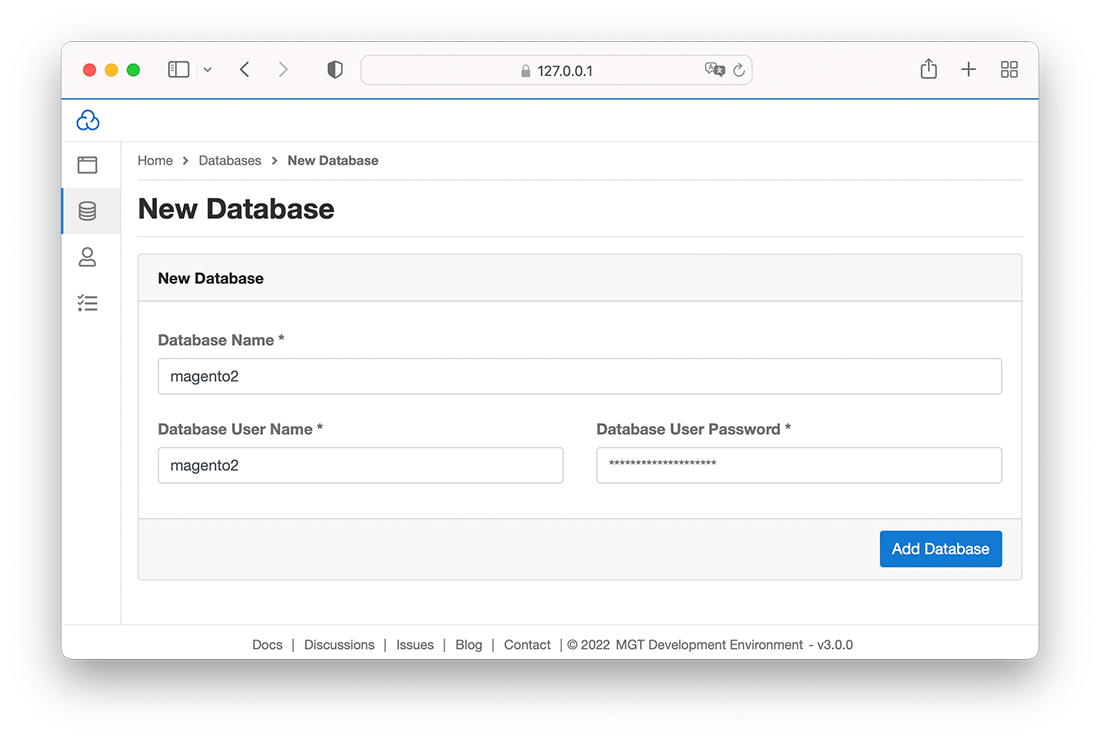
Master Database Credentials
Host: 127.0.0.1
Username: root
Password: root
You connect to MySQL from the command line with the following command:
mysql -h127.0.0.1 -uroot -proot
Managing Databases
The Databases can be managed with phpMyAdmin. On the database overview, click on the tab phpMyAdmin to manage your Databases.
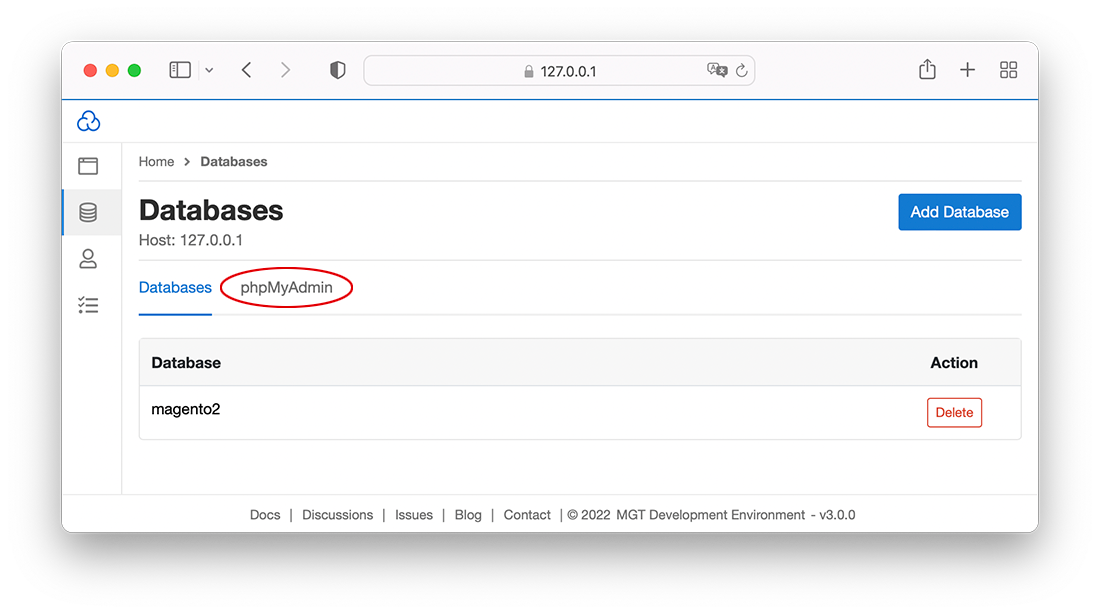
Importing a Database Dump
With the following command, you can import a database dump. Replace magento2 with your database name.
mysql -h127.0.0.1 -uroot -proot magento2 < dump.sql
Exporting a Database Dump
With the MySQL client utility mysqldump you can export a database.
In the following example, we export the database magento2 as dump.sql.
mysqldump -h127.0.0.1 -uroot -proot --opt --single-transaction --quick magento2 > dump.sql