
Magento 2 Export Product Attributes: Steps and Techniques
Are you struggling to export your product attributes in Magento 2? Magento 2 export product attributes helps maintain your store's integrity and performance.
The tutorial explores the export steps, techniques, and top export product attributes.
Key Takeaways
-
Follow the step-by-step process to export product attributes.
-
Exporting attributes helps in data migration, backups, and analysis.
-
Brands like Olympus and Charlotte Tilbury export product attributes.
-
Top Magento 2 extensions simplify attribute exports.
-
Advanced techniques include automation and cloud integration.
What is Magento 2 Export Product Attributes?
Magento 2 export product attributes exports detailed information about product attributes. You can export them from a Magento store into file formats like CSV or XML.
Product attributes are characteristics that describe and define products, such as:
-
SKU
-
Price
-
Size
-
Color
-
Custom attributes
Exporting these attributes enables tasks such as data migration and bulk editing. Magento 2 does not have a built in exporting attributes option. You can export attributes through custom scripts or database queries.
Popular third-party tools offer easy-to-use interfaces for exporting product attributes. These include Amasty or Mageplaza.
The method simplifies tasks such as managing large product inventories. It also simplifies transferring attribute data.
Why You Need to Export Product Attributes?
1. Data Migration Scenarios
-
Transition from Magento 1 to Magento 2 or migrate between different e-commerce platforms. You should transfer product data, including attributes.
-
Exporting attributes ensures mapping of all product characteristics to the new system.
-
40% of all e-commerce platform switch failures are due to data migration issues.
-
Highlight the importance of exporting and transferring product attributes. It helps avoid disruptions or loss of product information during the migration process.
2. Creating Comprehensive Backups
-
Regular backups of product attributes help protect your store from potential data loss. It is particularly during software updates or unforeseen technical issues.
-
Downtime cost $4,000 to $5,000/ hour.
-
Implementing proper backup strategies for product attributes can prevent losses. It ensures that vital data is recoverable.
-
It helps mitigate the risk of attribute corruption or accidental deletion. It ensures smooth operations during changes or issues.
3. Catalog Analysis and Business Intelligence
-
Exporting product attributes provides detailed insights into your entire product catalog. It enables you to perform thorough analyses.
-
You can identify areas where you can expand your offerings or merge similar products. It helps simplify your operations. Optimize the organization of your catalog to improve customer experience.
-
Businesses analyzing their attributes see up to a 15% increase in conversion rates. It is due to better catalog organization and more efficient product offerings.
4. Multi-Store Synchronization
-
Consistency in product attributes is important. It is especially for businesses operating different storefronts across different websites or regions.
-
Exporting and managing attributes ensures that your product catalog is uniform across stores. It helps maintain brand integrity and operational efficiency.
-
The consistency across channels improves customer trust and satisfaction. They encounter the same product information regardless of which store they shop from.
-
It also helps synchronize product data across different languages and regional preferences.
5. Bulk Updates and Attribute Management
-
Exporting product attributes simplifies the process of making bulk updates.
-
Instead of editing individual products, you can export the attributes to a file. Make changes in bulk using a spreadsheet and then re-import the updated data.
-
It saves time and effort, especially for stores with large inventories.
-
Managing attributes in bulk also improves accuracy. You can standardize attribute values or change attributes across many products at once.
-
It helps maintain product data consistency and keeps your catalog up to date.
4 Steps to Export Product Attributes in Magento 2
Step 1: Go to System > Data Transfer > Export in the Magento Admin Panel.
Step 2: Under Entity Type, choose Products. It defines the type of data you want to export.
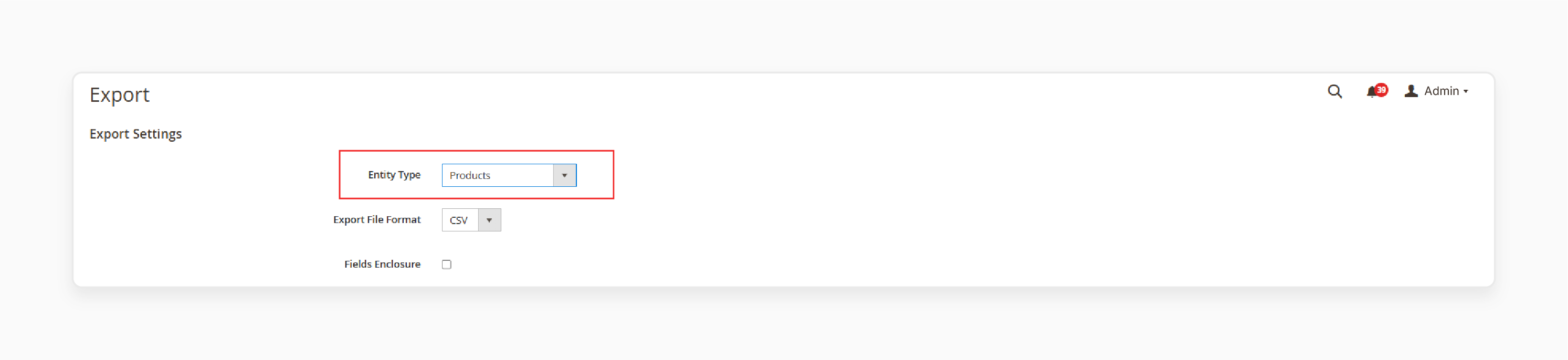
Step 3: In the Entity Attributes, it displays all available product attributes. By default, it includes all the attributes.
- Exclude specific attributes by checking the “Exclude” boxes
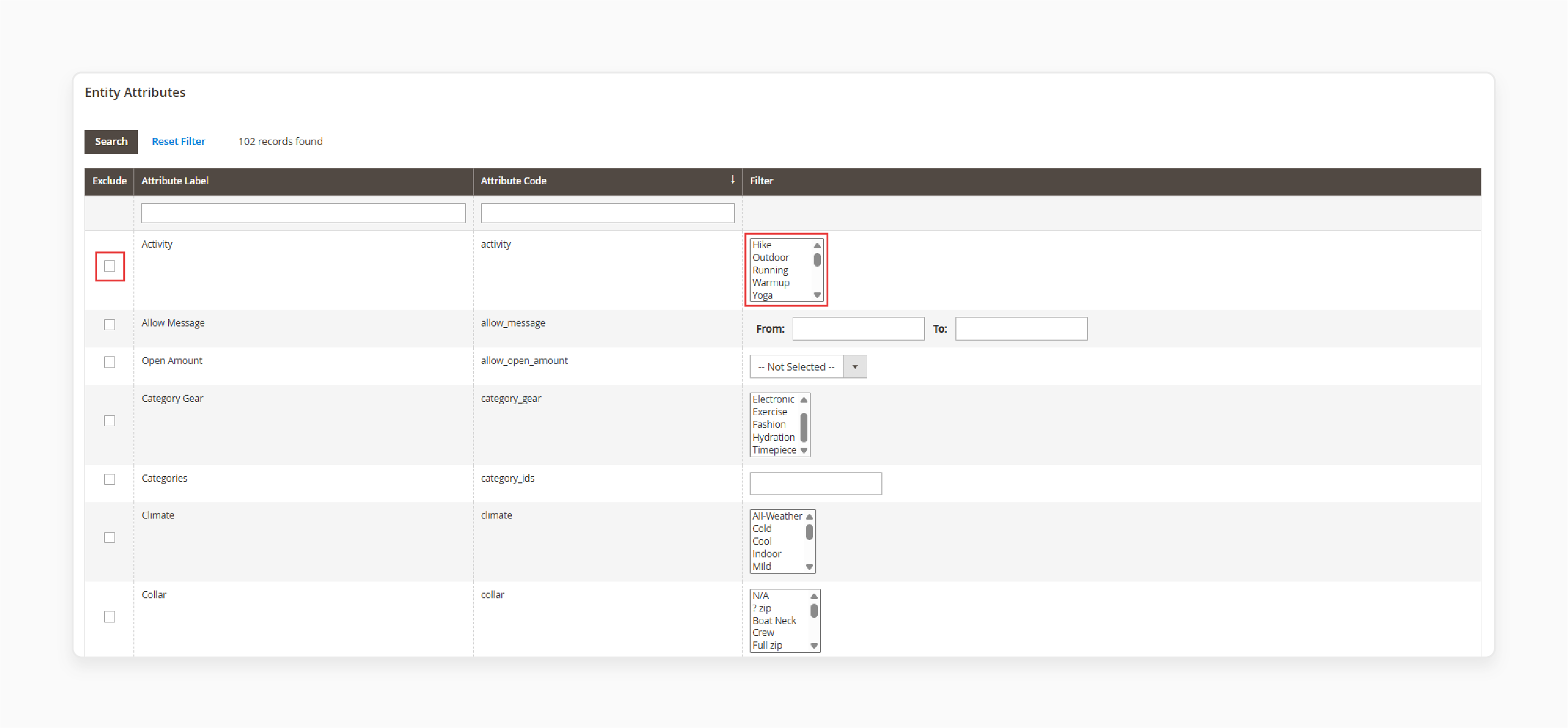
- Apply filters to refine the data that the SKU or attribute set will export.
Step 4: Scroll down and click Continue. Magento will generate a CSV file containing the selected product attributes. You can download it later.
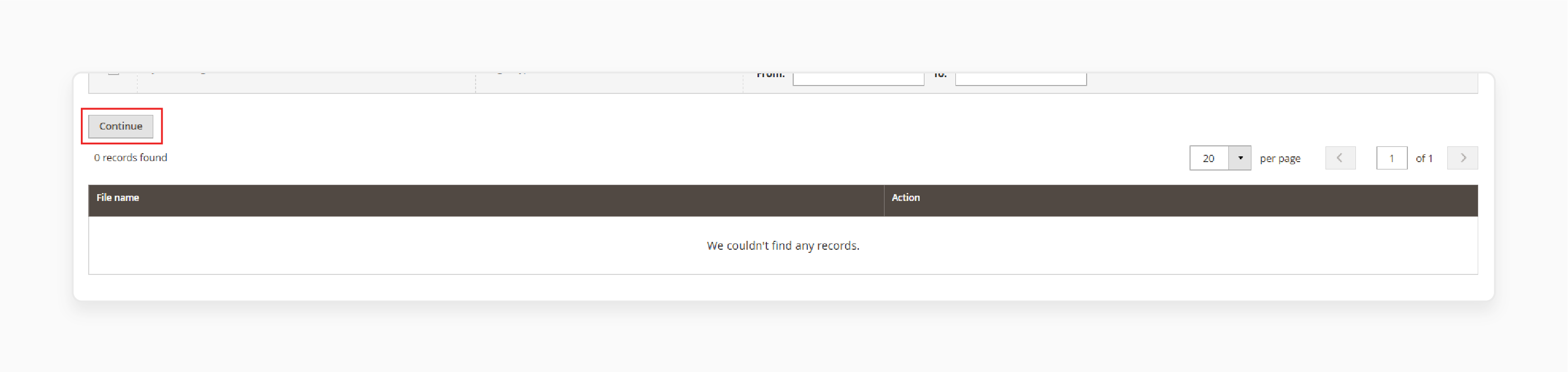
3 Top Magento 2 Export Product Attributes Extensions
1. Import Export Product Attributes For Magento 2 - Mageants
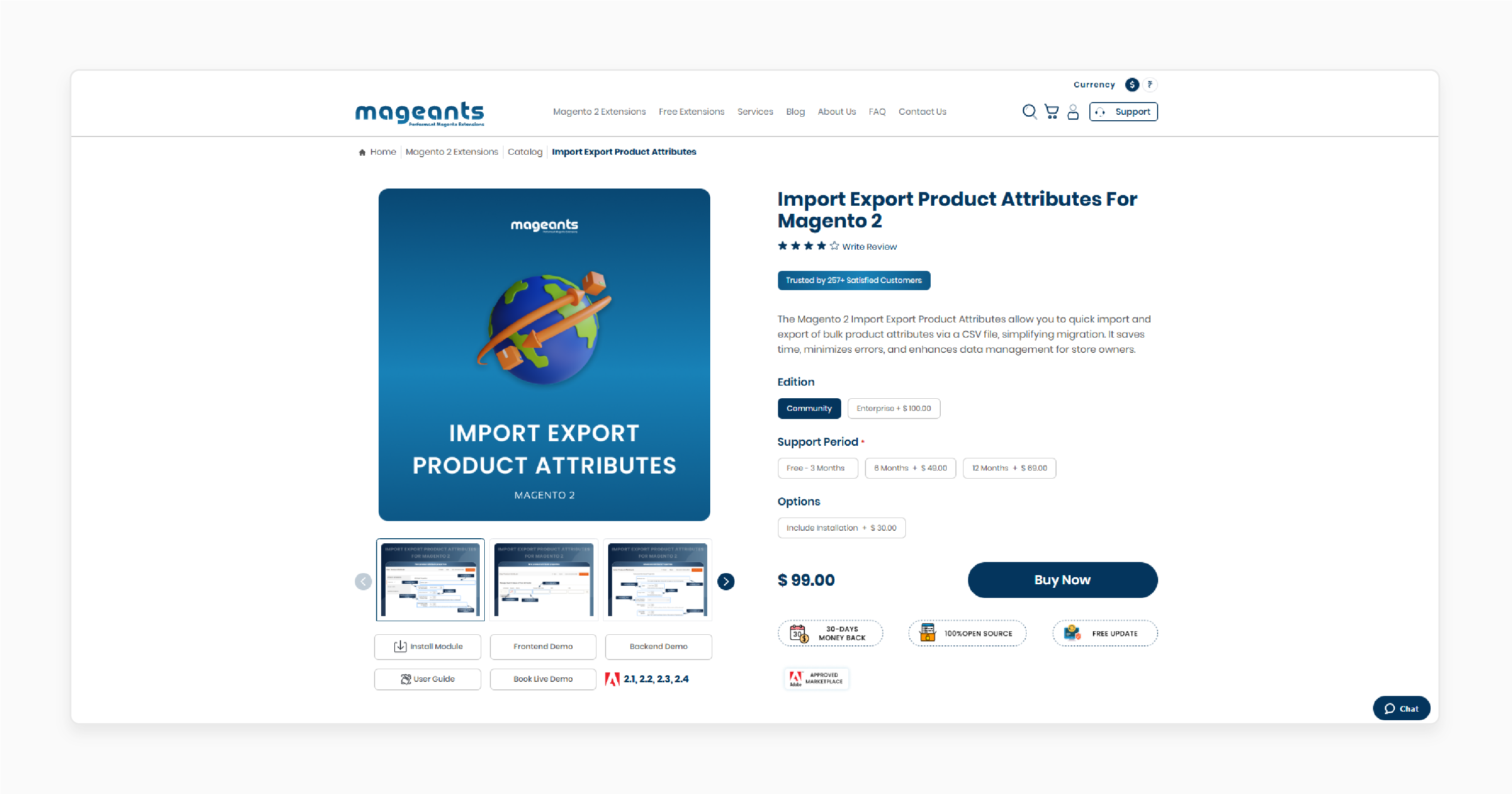
Mageants import export product attributes extension helps import and export bulk product attributes. You can export them via a CSV file, which simplifies the migration process. It saves time and enhances data management for store owners. It is compatible with Magento 2.1 to 2.4
Key Features:
-
Confirm the imported CSV files before importing
-
Import different product attributes via a CSV file
-
Export different product attributes via a CSV file
-
Increasing your current product assortment
-
Apply mapping on export to create a suitable output for product attribute data
Price:
-
Magento Community Edition: $168 (12 months)
-
Magento Enterprise Edition: $268 (12 months)
2. Magento 2 Import Export Product Attributes - BSS Commerce
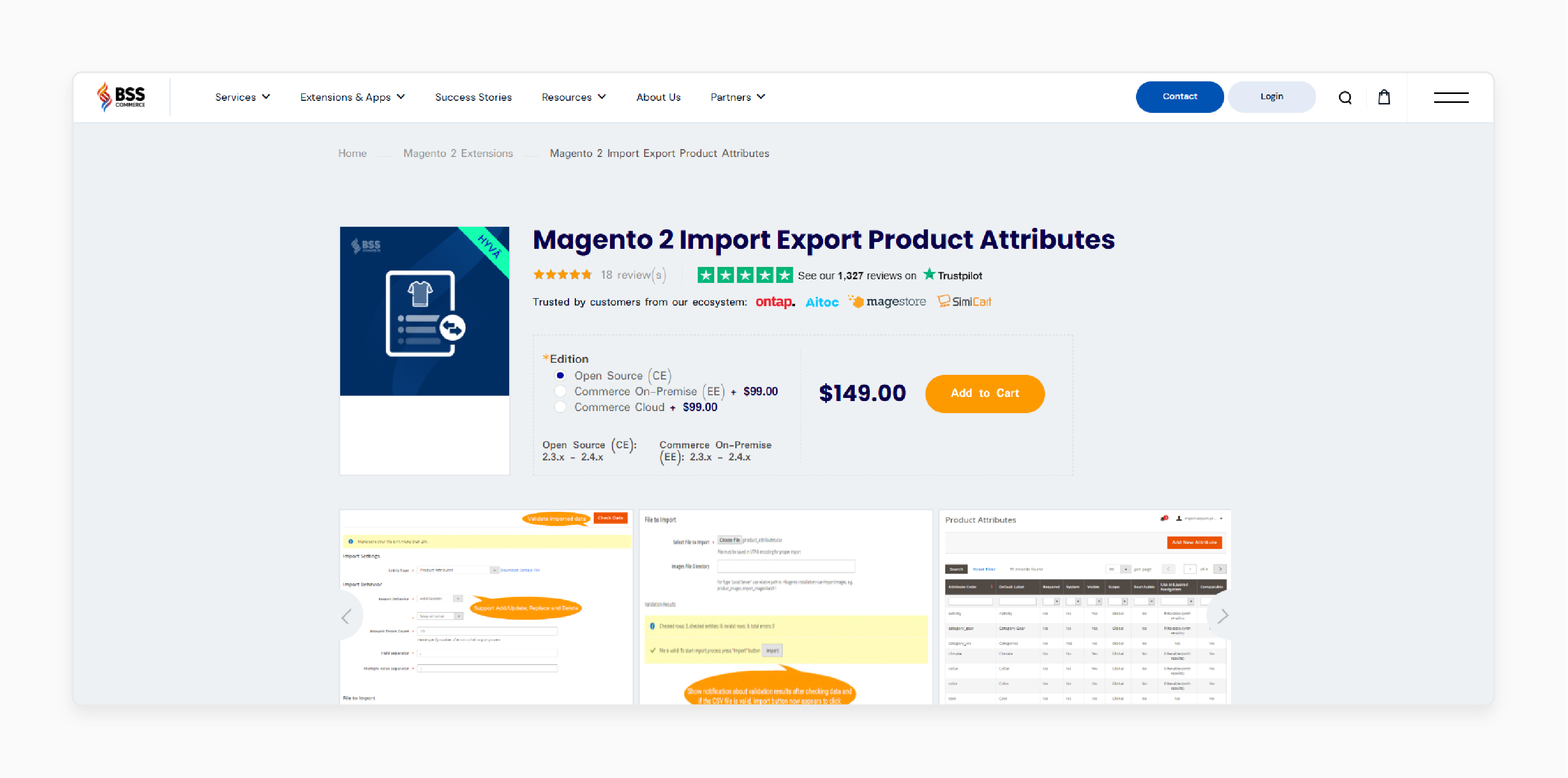
BSS Commerce import/export attributes help create and customize product attributes in bulk. They transfer attributes between sites and installations with one click via a CSV. It is compatible with Magento 2.3.x - 2.4.7.
Key Features:
-
Import different product attributes at one time
-
Provide the sample import CSV file for users to download and follow
-
Confirm the import CSV file before importing
-
Display messages to notify of errors when importing
-
Export all product attributes at once or each product attribute set into a CSV file with one click
-
Compatible with the Hyva theme
Price:
-
Magento Open Source Edition: $149 (12 months)
-
Magento Commerce Cloud Edition: $248 (12 months)
3. Magento 2 Export Custom Product Attribute - SCommerce
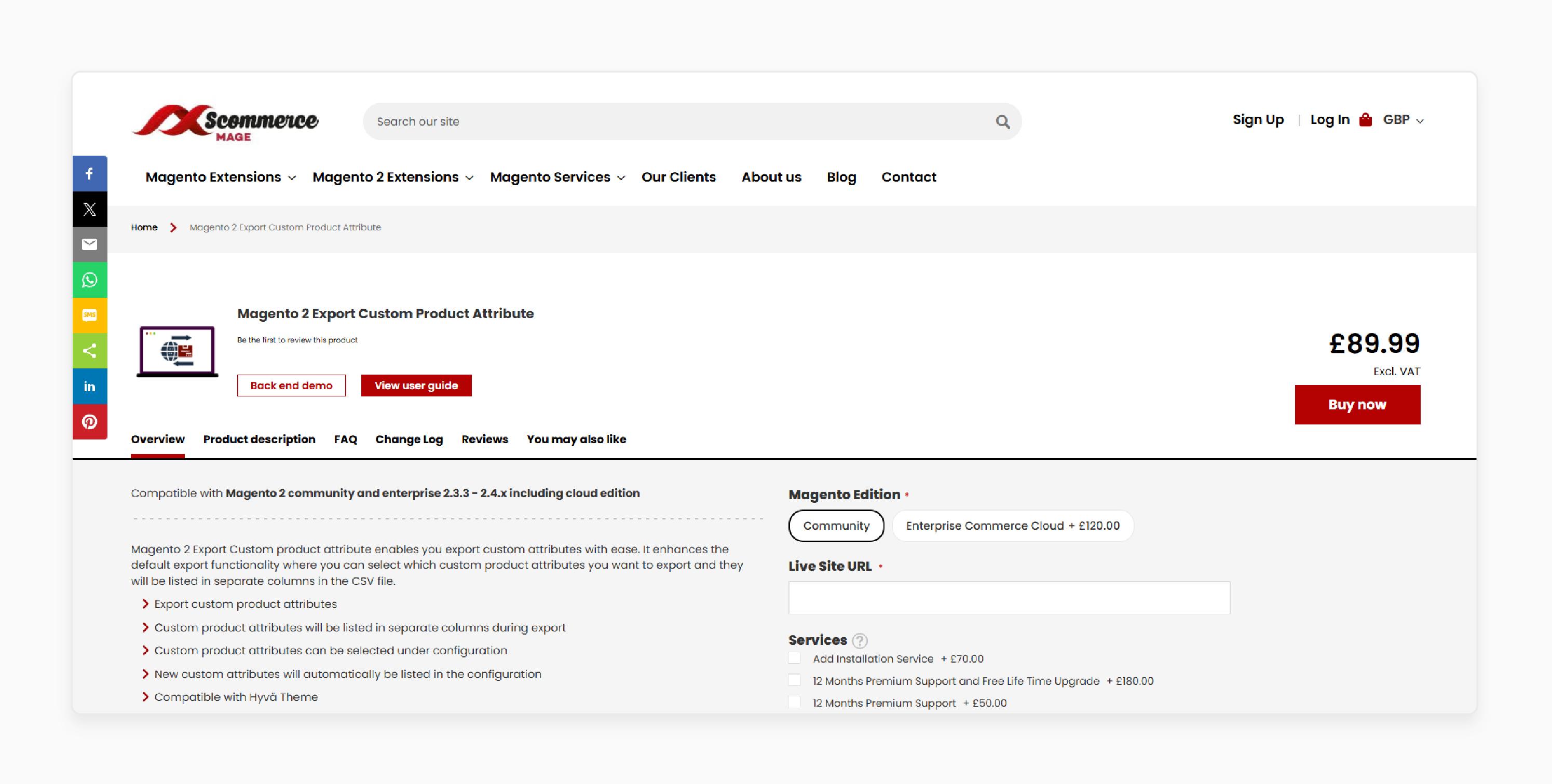
SCommerce export custom product attribute extensiont helps export custom attributes with ease. The extension enhances the default export functionality. It is where you can select which custom product attributes you want to export. You will list them in separate columns in the CSV file. It is compatible with Magento 2 Community and Enterprise 2.3.3 - 2.4.x, including the cloud edition.
Key Features:
-
Export custom product attributes
-
List custom product attributes in separate columns during export
-
Select custom product attributes under configuration
-
List new custom attributes in the configuration
-
Compatible with Hyvä Theme
Price:
-
Magento Community Edition: $89 (12 months)
-
Magento Enterprise Commerce Cloud Edition: $209 (12 months)
6 Advanced Export Techniques and Best Practices
1. Automating Exports with Cron Jobs
-
Automating exports through cron jobs saves time and ensures consistent, up-to-date attribute data. It also eliminates the need for manual effort. The key benefits include:
-
Scheduled exports, daily or monthly
-
Set specific attribute sets or filters
-
Automatic notifications on success/failure
-
-
Use a Magento 2 extension that supports cron-based exports. These include Amasty or Mageplaza Export Tools.
-
Configure timing and file format. Set the destination, such as a local server or a remote FTP server.
2. Integration with Cloud Services
Modern eCommerce teams often operate across departments. Integrating attribute exports with cloud storage improves collaboration and accessibility. The popular integrations include:
- Google Drive & Sheets are ideal for real-time team collaboration.
- Dropbox & OneDrive help centralize accessible backups.
- FTP/SFTP Servers automate delivery to partner systems or remote storage.
Best Practices:
- Use secure, password-protected API access.
- Automate uploads post-export for smooth pipelines.
3. Handling Multi-Language Stores
International stores often manage product data in different languages and across store views. Correct data export ensures localization and adherence to compliance requirements. The key considerations include:
-
Ensure your export tool supports store-view-specific attributes.
-
Running separate exports for each store view for clean data segregation.
-
Using consistent, descriptive naming conventions such as
color_enorcolor_fr. It helps identify localized attributes.
Best Practices:
-
Use extensions that support multilingual attribute exports.
-
Keep a master document to track changes across languages.
4. Security Considerations
Attribute exports often contain sensitive or business-critical data. Securing this data is essential for compliance and business continuity. The security best practices include:
-
Restrict export access to trusted admin roles.
-
Encrypt data during transmission, especially via FTP/SFTP.
-
Store exports in secure, access-controlled environments.
-
Maintain and audit export logs to detect any anomalies.
It reduces the risk of data leaks or misuse. It helps protect both customer trust and company integrity.
5. Troubleshooting Common Export Errors
Export operations sometimes fail or return incomplete data. Understanding common issues helps prevent disruptions. When exports fail, common culprits include:
-
Invalid characters or malformed data in attributes.
-
Misconfigured file permissions or cron jobs.
-
Server timeout or memory issues with large exports.
Solutions:
-
Confirm data before export.
-
Export in smaller batches.
-
Increase PHP memory and execution time settings.
-
Check and fix export permissions in the file system.
6. Performance Optimization for Large Catalogs
Large catalogs need optimized export workflows. It helps avoid server strain and long processing times. The tips for large-scale exports include:
-
Use filtering to export only relevant attribute sets or categories.
-
Break exports into batches to reduce server load.
-
Increase memory limits and execution time in server settings if needed.
-
Run exports during off-peak hours to reduce server load.
Avoid exporting unnecessary fields or redundant attributes. It minimizes file size and improves processing time.
4 Real-World Use Cases of Magento 2 Export Product Attributes
1. Olympus Cameras
-
Olympus, which sells across Amazon and eBay, uses structured attribute exports. These include megapixels and ISO range.
-
It helps align product data with each marketplace’s specific format.
-
It ensures consistency and helps meet listing requirements. It also improves search visibility.
2. Wayfair
-
Wayfair offers a vast furniture catalog. It often rolls out new filters such as "Sustainable Sourced" or "Pet-Focused."
-
Exporting product attributes allows the merchandising team to apply new values. It is across thousands of products.
3. Charlotte Tilbury
-
Charlotte Tilbury exports localized product attributes. It helps ensure legal compliance and branding consistency across regions.
-
These product attributes include ingredient disclosures and shade names. The store has separate Magento stores for the UK and EU.
4. The Shade Store
-
After a bulk import went wrong, The Shade Store relied on scheduled attribute exports. It helps restore product metadata. These include fabric types and customizations.
-
It prevents further downtime and protects the customer experience.
FAQs
1. Can Magento 2 export custom product attributes separate?
By default, Magento groups custom attributes in a single column. To export them as separate columns, you need a third-party extension. These include those from BSS Commerce or Ulmod.
2. How can I automate product attribute exports in Magento 2?
Use extensions that support cron scheduling to automate regular exports. Most quality extensions provide built-in scheduling features. It allows you to set frequency and export parameters.
3. Can I export/import attribute sets and options?
Leading extensions support exporting and importing entire attribute sets. These include options and relationships, not individual attributes. It is particularly valuable for complex catalog structures or when creating new storefronts.
4. Are there free solutions for Magento 2 attribute export?
BSS Commerce offers a free module for basic attribute export functionality. It has limitations compared to premium options. It provides the separation of custom attributes into individual columns. These address a key limitation of Magento's native export.
Summary
Magento 2 Export Product Attributes lets admins export product attributes into XML files. The tutorial explores the benefits of the process, including:
-
Helps in smooth data migration and avoids loss of key product information.
-
Enables regular backups to prevent data loss during technical issues.
-
Supports bulk updates and improves product catalog consistency.
-
Facilitates multi-store synchronization for consistent branding and operations.
Simplify your store’s performance with managed Magento hosting. Optimize product attribute exports with ease and reliability.


