
Top 8 Admin Action Log Magento 2 Extensions for Backend Tracking
Worried about unauthorized changes in your Magento backend? Admin action log Magento 2 tracks admin activity to keep store owners in control. They improve visibility, boost accountability, and protect your store from internal risks.
This article covers the top Magento admin action log extensions and tips to choose the right one.
Key Takeaways
-
Admin action log Magento 2 extensions record every change made in the backend.
-
These tools improve visibility, security, and accountability.
-
Rollback options help reverse mistakes and protect data.
-
Exportable logs simplify audits, reporting, and compliance.
-
Regular log reviews help improve team performance and store workflows.
What are Magento 2 Admin Action Log Extensions?
Real-Time Admin Activity Monitor
Track every backend action with complete visibility and security control
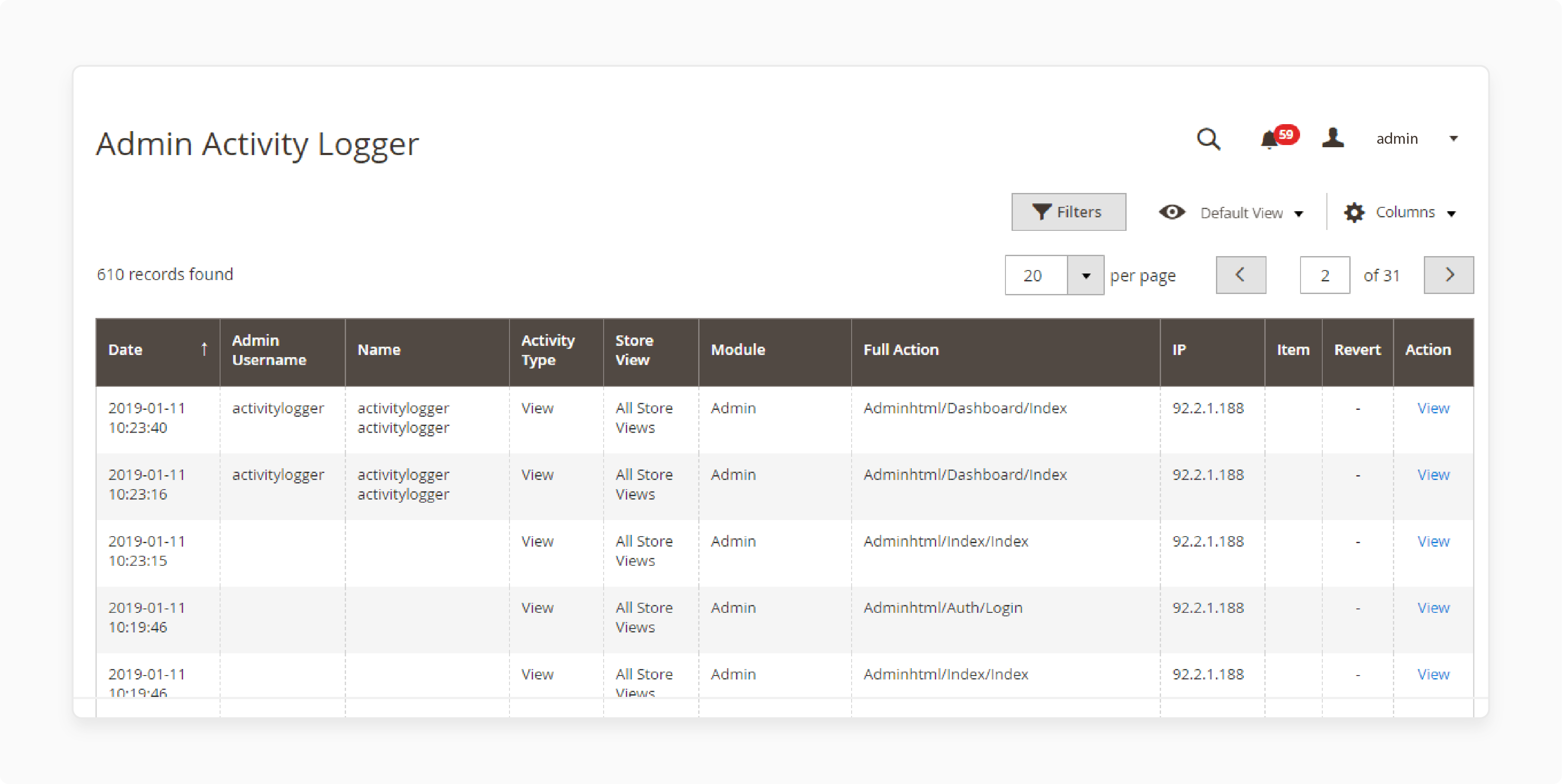
Magento 2 Admin Action Log Extensions record every change made by admin users in the backend. They log edits to products, updates to settings, and modifications to customer information.
Each action includes details like the admin username, timestamp, and changed values. Store owners can trace these logs to track activities across the admin panel. The system ensures full visibility into backend operations. Every logged entry adds a layer of security and accountability.
These extensions provide a clear interface for reviewing actions. Admins can filter logs by user, date, or type of activity. The logs support faster issue resolution during store errors or disputes. Some tools allow rollbacks, which reverse unauthorized or mistaken changes. Others include login tracking and detailed session histories. Such features protect the backend from internal risks.
With these tools in place, store owners gain control over backend workflows. They can identify suspicious patterns and take quick action. Export options help with data sharing, reporting, and backups. Audit teams can use these logs to verify store activity. Instead of relying on memory or assumptions, admins get accurate, time-stamped records. That makes these extensions essential for secure store management.
Why Use Admin Action Log Magento 2 Extensions?
| Reason | Explanation |
|---|---|
| 1. Track Every Admin Activity | Admin Action Log Magento extensions record all backend operations. They capture product edits, setting updates, and user management actions. Each log shows who made the change, when it happened, etc. Admins can trace every step taken in the backend. Store owners gain full visibility into admin behavior. Nothing goes untracked. |
| 2. Improve Store Security | Logs reveal unauthorized actions and risky behavior. If someone tampers with critical settings or data, store owners see it immediately. Real-time tracking helps detect problems before they grow. Admins stay alert and act faster. The system strengthens backend security. |
| 3. Support Better Accountability | Logged actions tie every change to a specific admin. Teams work with greater focus when they know recording of their activities. Managers can identify errors and give accurate feedback. Admins take ownership of their actions. Accountability drives better performance. |
| 4. Simplify Error Diagnosis | Logs help identify the root cause of backend issues. Admins don’t waste time guessing what went wrong. They review recent changes and fix the problem. This approach reduces downtime and boosts reliability. Quick diagnostics save effort and restore normal operations. |
| 5. Enable Quick Rollbacks | Some tools include rollback features. Admins can reverse specific changes and restore previous configurations. It protects the store from damage caused by mistakes. Rollbacks save time and effort during recovery. The feature reduces risk during backend updates. |
| 6. Enhance Audit and Compliance | Businesses that follow strict policies need complete logs. These tools provide time-stamped records for every backend action. Auditors can verify user activity and ensure policy compliance. Exportable logs simplify reporting. They support clean and confident audits. |
| 7. Track Admin Productivity | Logs show how admins use their time in the backend. Store owners can review performance, check who handles updates, and spot improvement areas. The insights help managers assign tasks better. Productivity tracking leads to stronger teams. |
Benefits vs Consequences Analyzer
Interactive comparison of having vs not having admin action logging
Benefits of Admin Action Logging
7 key advantages of implementing admin action log extensions
Track Every Admin Activity
Record all backend operations including product edits, setting updates, and user management actions. Each log shows who made the change and when it happened. Store owners gain full visibility into admin behavior.
Improve Store Security
Logs reveal unauthorized actions and risky behavior. If someone tampers with critical settings or data, store owners see it immediately. Real-time tracking helps detect problems before they grow.
Support Better Accountability
Logged actions tie every change to a specific admin. Teams work with greater focus when they know recording of their activities. Managers can identify errors and give accurate feedback.
Enable Quick Rollbacks
Some tools include rollback features. Admins can reverse specific changes and restore previous configurations. It protects the store from damage caused by mistakes and reduces risk during backend updates.
Top 8 Admin Action Log Magento 2 Extensions
1. Admin Logger Extension by CreativeMinds
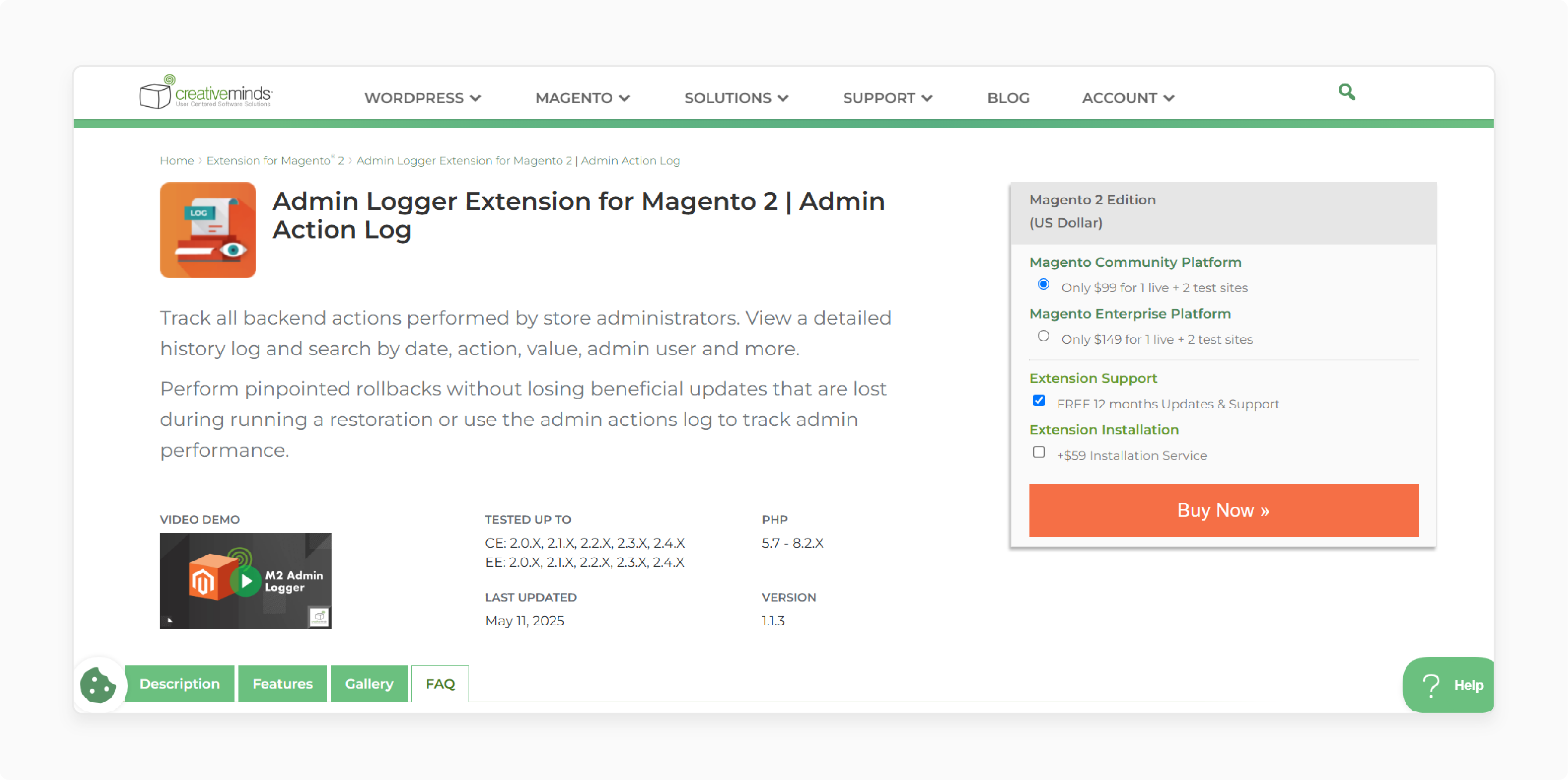
| Attributes | Explanation |
|---|---|
| Extension Link | Admin Logger Extension – CreativeMinds |
| Features | Tracks all backend admin actions Detailed log searchable by date, action, value, admin user Supports pinpoint rollbacks Viewable history with page view logging Export logs as CSV/XML Performance evaluation of admin users Compatible with Magento CE/EE up to 2.4 |
| Price | From ~US $99 |
2. Meetanshi Magento 2 Admin Action Log
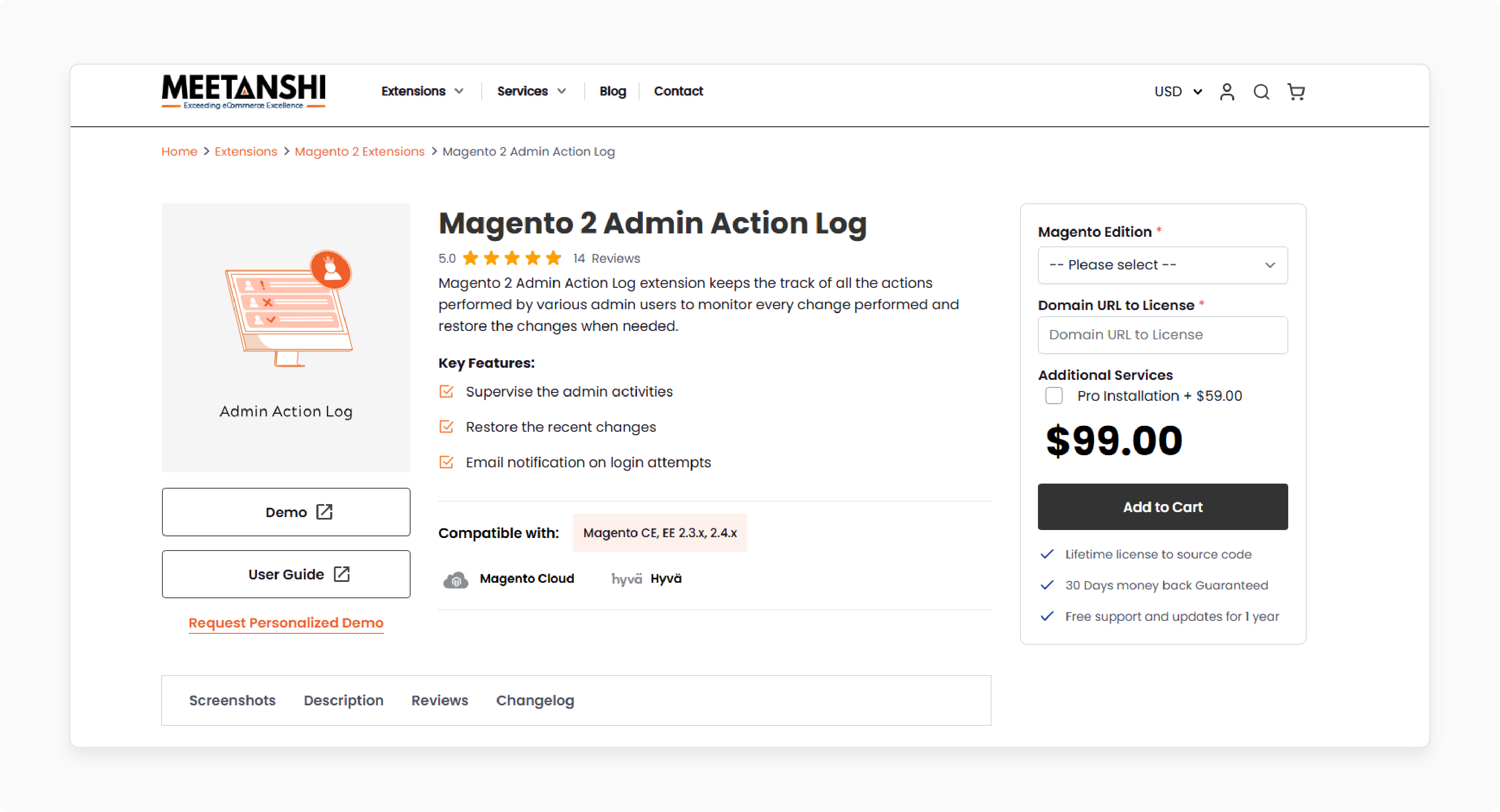
| Attributes | Explanation |
|---|---|
| Extension Link | Magento 2 Admin Action Log – Meetanshi |
| Features | Logs all admin actions in backend Auto-clears logs after a set period Select specific objects to log Custom warning message during restore Page history tracking Email alerts for successful & failed logins Export logs (CSV/XML) Detailed action/session history grid |
| Price | From $99.00 |
3. Magento 2 Admin Activity Logger by Scommerce Mage
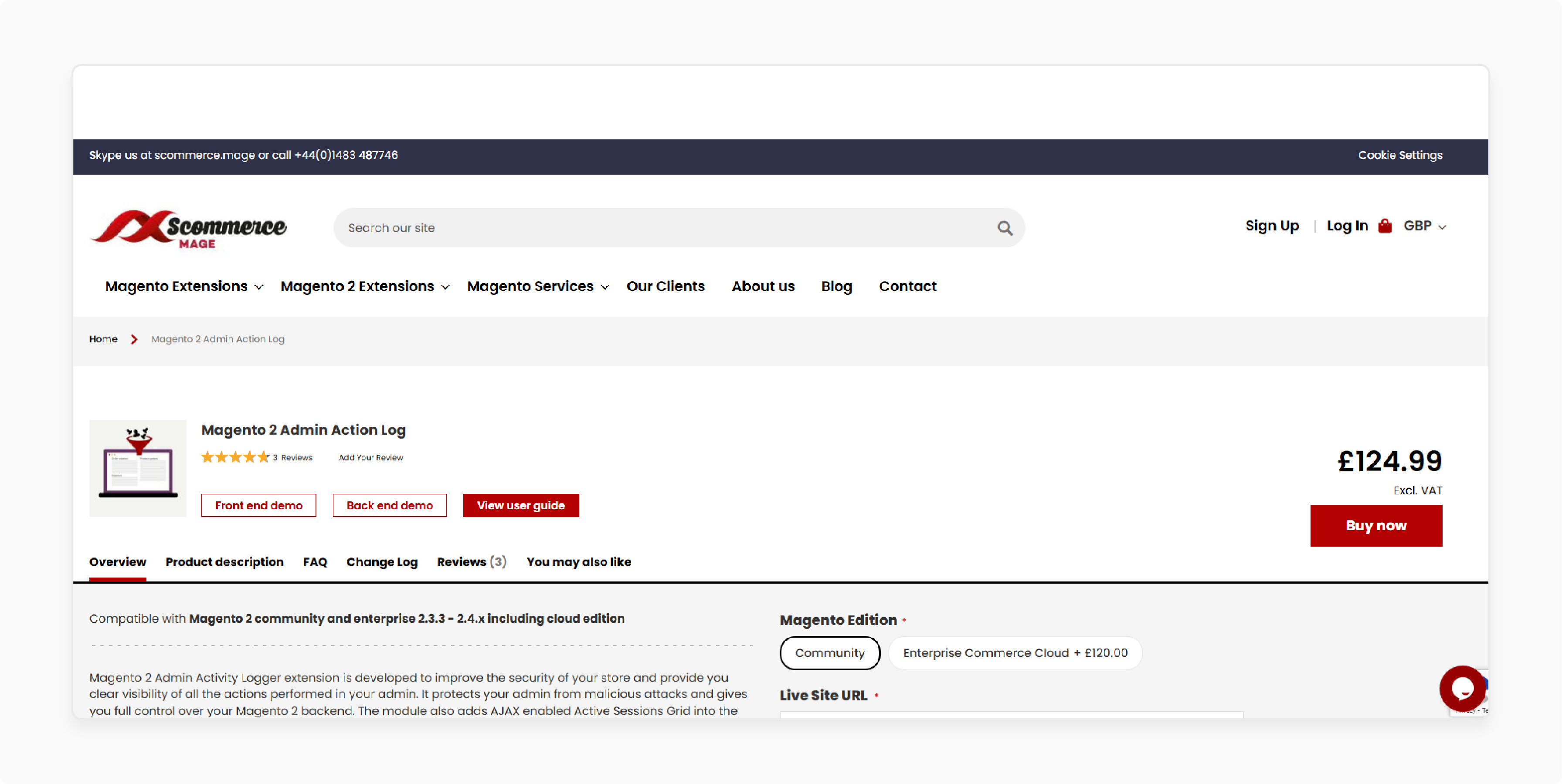
| Attributes | Explanation |
|---|---|
| Extension Link | Magento 2 Admin Activity Logger – Scommerce Mage |
| Features | Logs all admin back‑end actions Includes login/logout logs Exports logs as CSV/XML Old and new values tracked Identifies suspicious or weak performance areas Compatibility with CE/EE including cloud Transparent audit trail for all actions |
| Price | From ~£124.99 |
4. Amasty Admin Actions Log
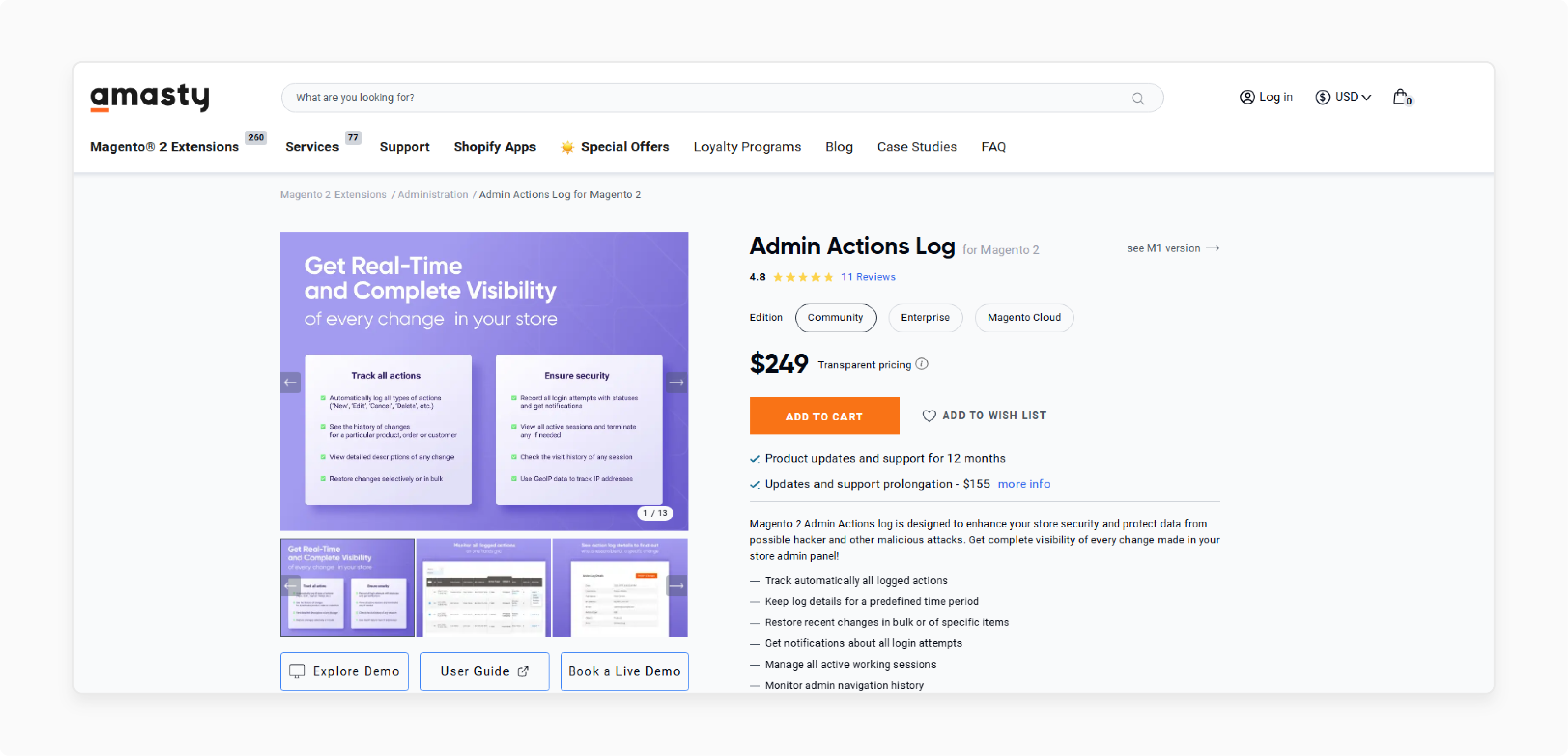
| Attributes | Explanation |
|---|---|
| Extension Link | Admin Actions Log – Amasty |
| Features | Logs all admin user actions Real‑time action tracking Configurable data retention period Records login attempts Detailed page‑view history Protects against malicious changes Grid-based log history with filters Free updates and support included |
| Price | From €245 |
5. Magento 2 Admin Activity Log by Webkul
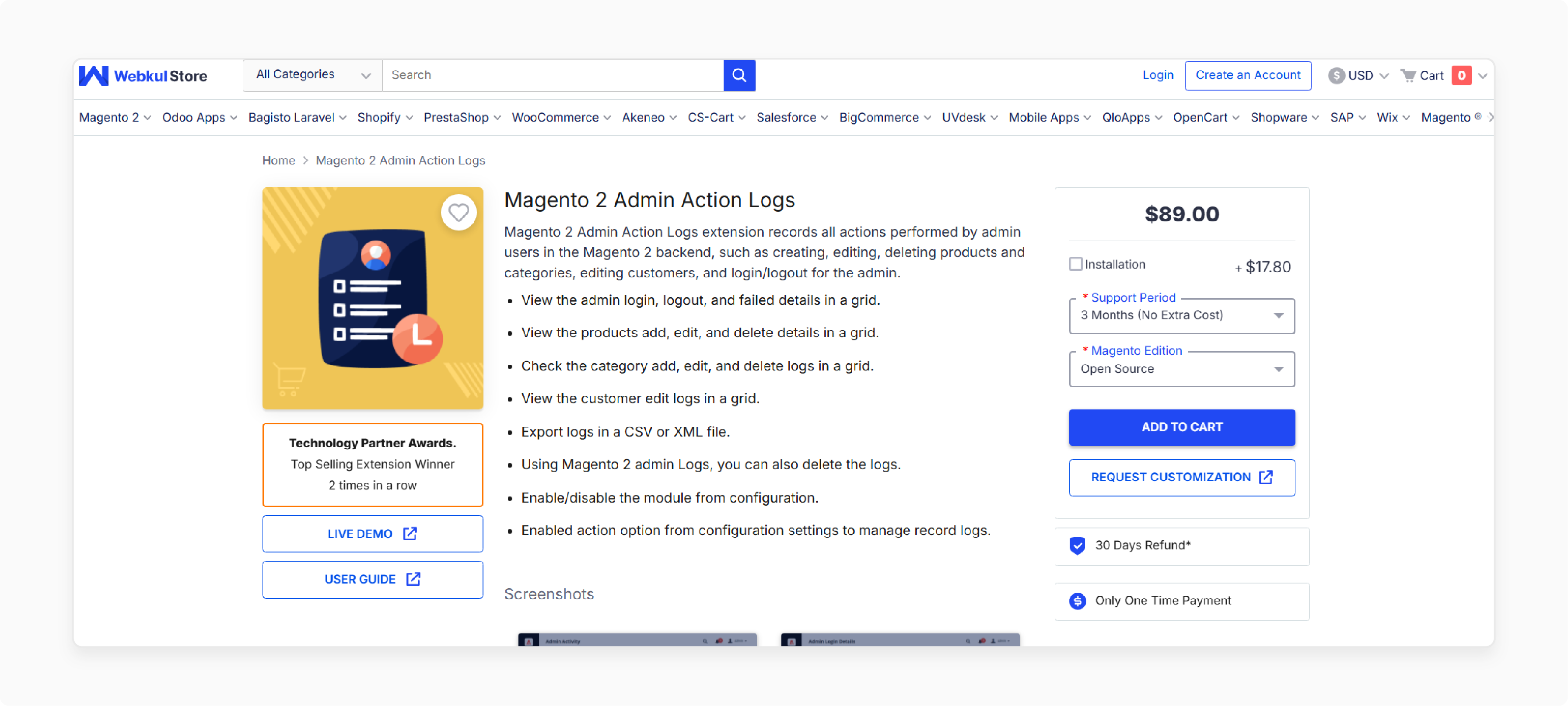
| Attributes | Explanation |
|---|---|
| Extension Link | Magento 2 Admin Action Logs – Webkul |
| Features | Automatic logs for admin activities Records login/logout attempts Logs product/category create/edit/delete Tracks customer data edits Captures timestamp, IP, browser info Configurable logging per entity type Export logs in CSV/XML format Multi‑language support (translation files, RTL/LTR) |
| Price | $89.00 |
6. MageComp Admin Actions Log
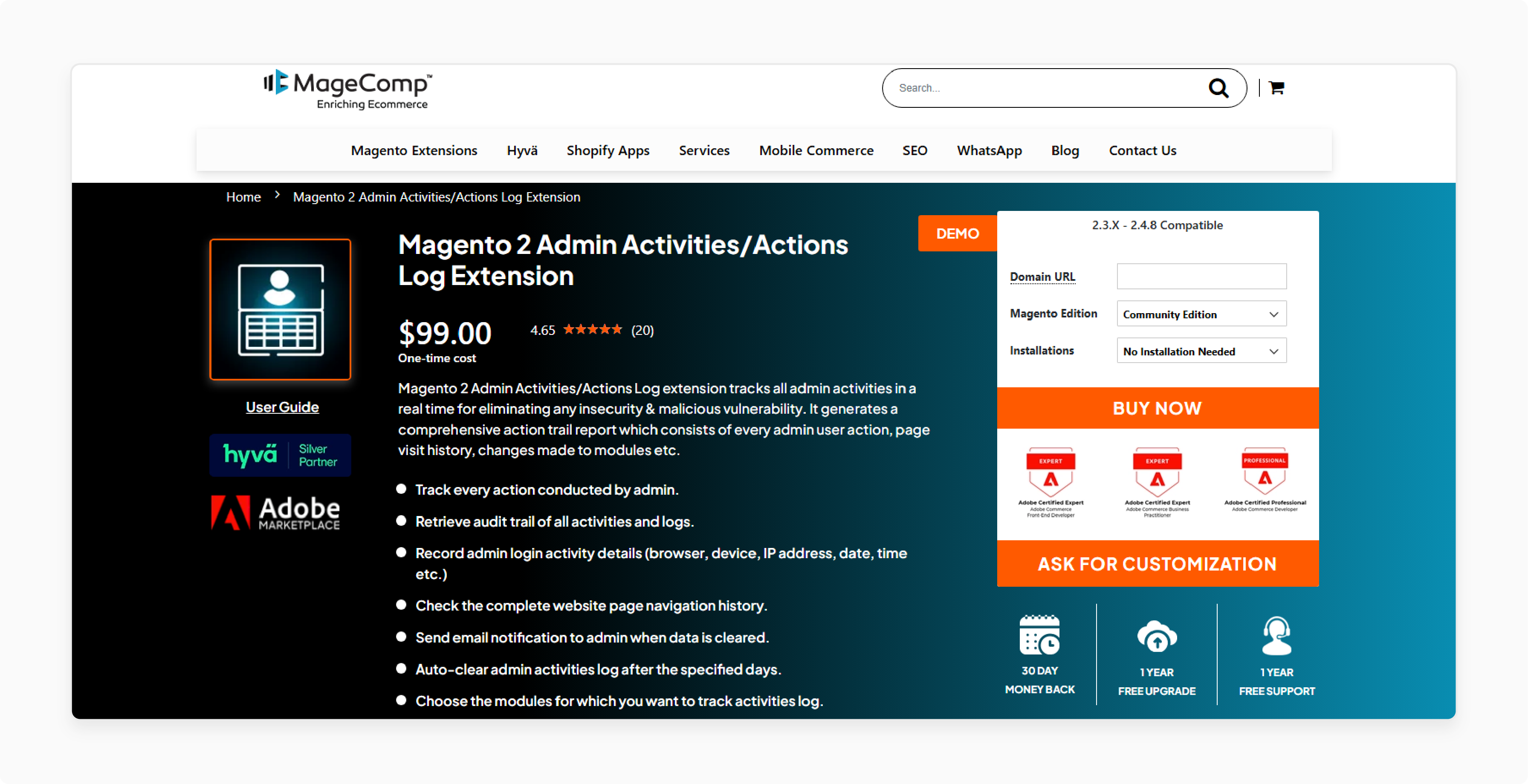
| Attributes | Explanation |
|---|---|
| Extension Link | MageComp Admin Actions Log by MageComp |
| Features | Tracks all backend admin activities in real time Displays logs with username, IP, timestamp, and action details Offers grid view with filters for quick search Enables data export in CSV/XML format Supports role-based log access and tracking of suspicious actions |
| Price | From $99 |
7. BSS Commerce Admin Action Log
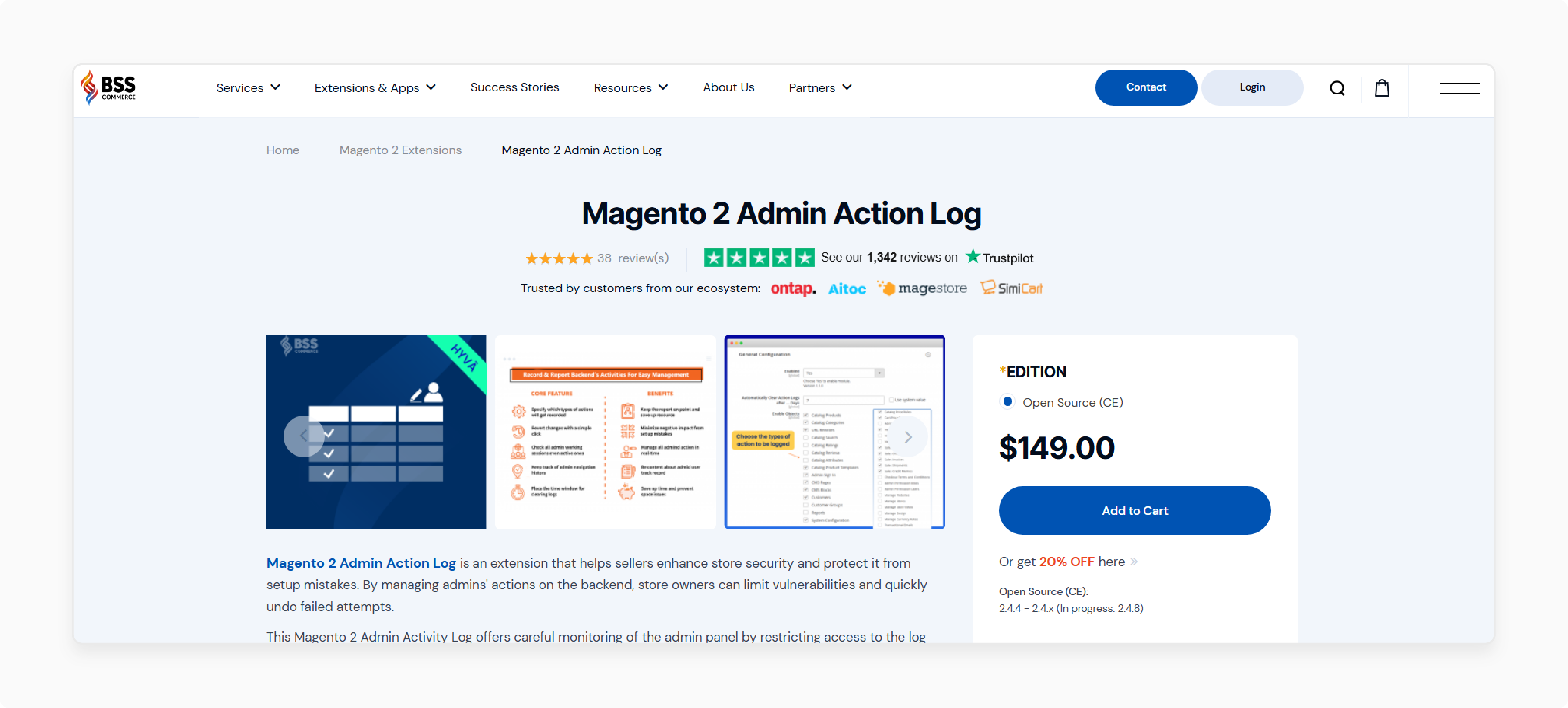
| Attributes | Explanation |
|---|---|
| Extension Link | Magento 2 Admin Action Log by BSS Commerce |
| Features | Lets store owners pick which objects to log Records all backend actions, including login, page views, and sessions Displays detailed grids Supports one-click revert for configuration changes Offers scheduled auto-clear of logs |
| Price | From $149 |
8. Magefan Admin Action Log
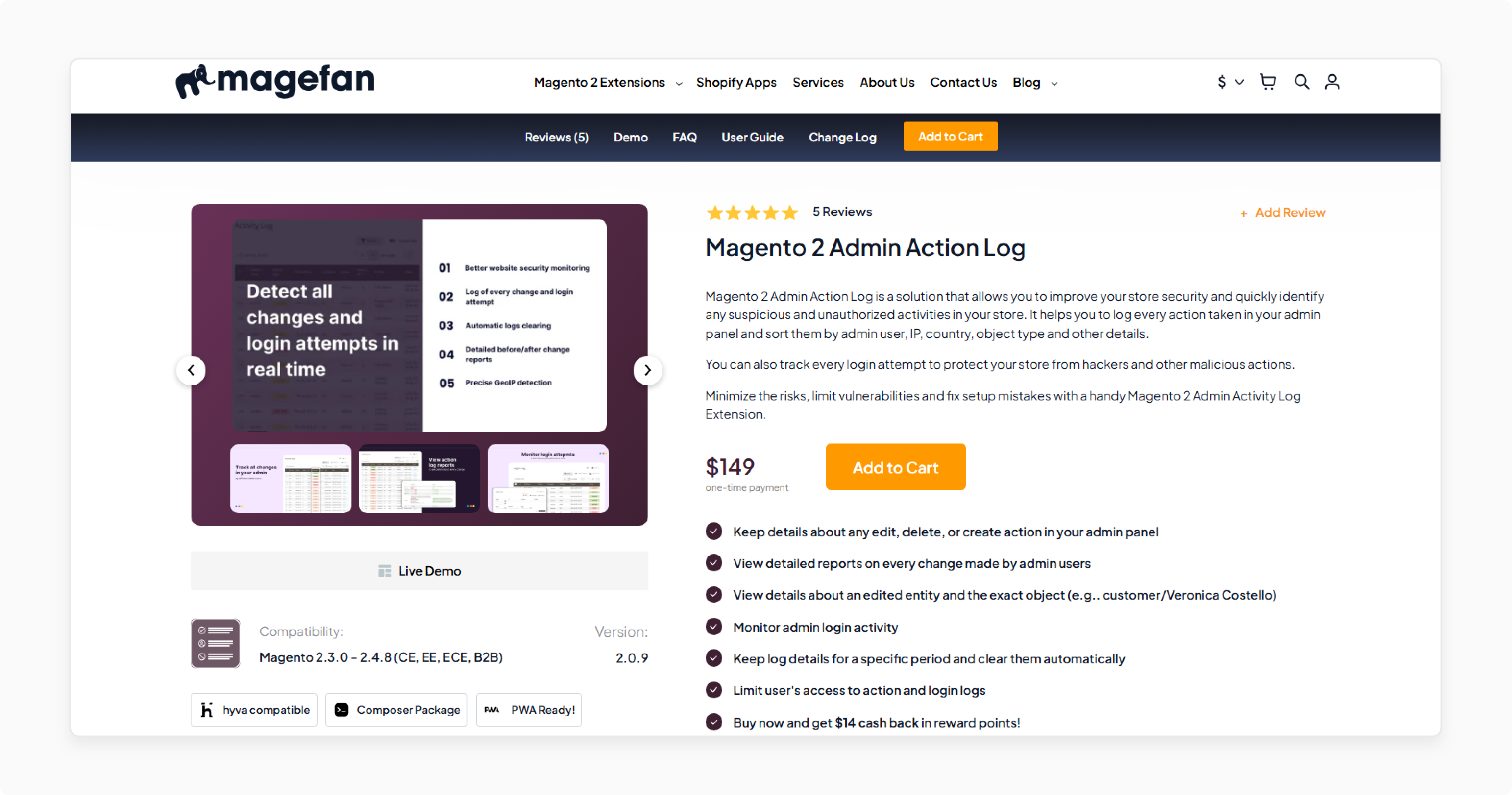
| Attributes | Explanation |
|---|---|
| Extension Link | Magento 2 Admin Action Log by Magefan |
| Features | Logs all admin actions and login attempts Monitors who changed what, when, and from where (IP/country) Supports section-based logging to reduce data volume Compares old and new values on each change Clears logs automatically and allows rollbacks |
| Price | From $149 |
Extension Comparison Matrix
Compare 8 top admin action log extensions by features and pricing
CreativeMinds Admin Logger
Meetanshi Admin Action Log
ScommerceMage Logger
Amasty Admin Actions Log
Webkul Admin Activity Log
MageComp Actions Log
BSS Commerce Action Log
Magefan Admin Action Log
How to Choose the Right Admin Action Log Extension for Your Store?
1. Check Magento Version Compatibility
Choose an extension that supports your exact Magento version. Some tools only work with Magento 2.3 or 2.4, while others support both CE and EE editions. Incompatible tools can break backend features or block updates. Always match the extension version to your platform version. Version compatibility ensures stability and prevents system conflicts. Avoid surprises during installation and upgrades.
2. Test Logging Features
Select an extension that tracks a wide range of backend actions. Strong tools log product edits, order changes, customer updates, and config settings. Some also record login attempts and page views. Look for logs with timestamps, user names, and value changes. Detailed logs give deeper insight into store activity. Greater visibility means better control.
3. Look for Rollback or Restore Options
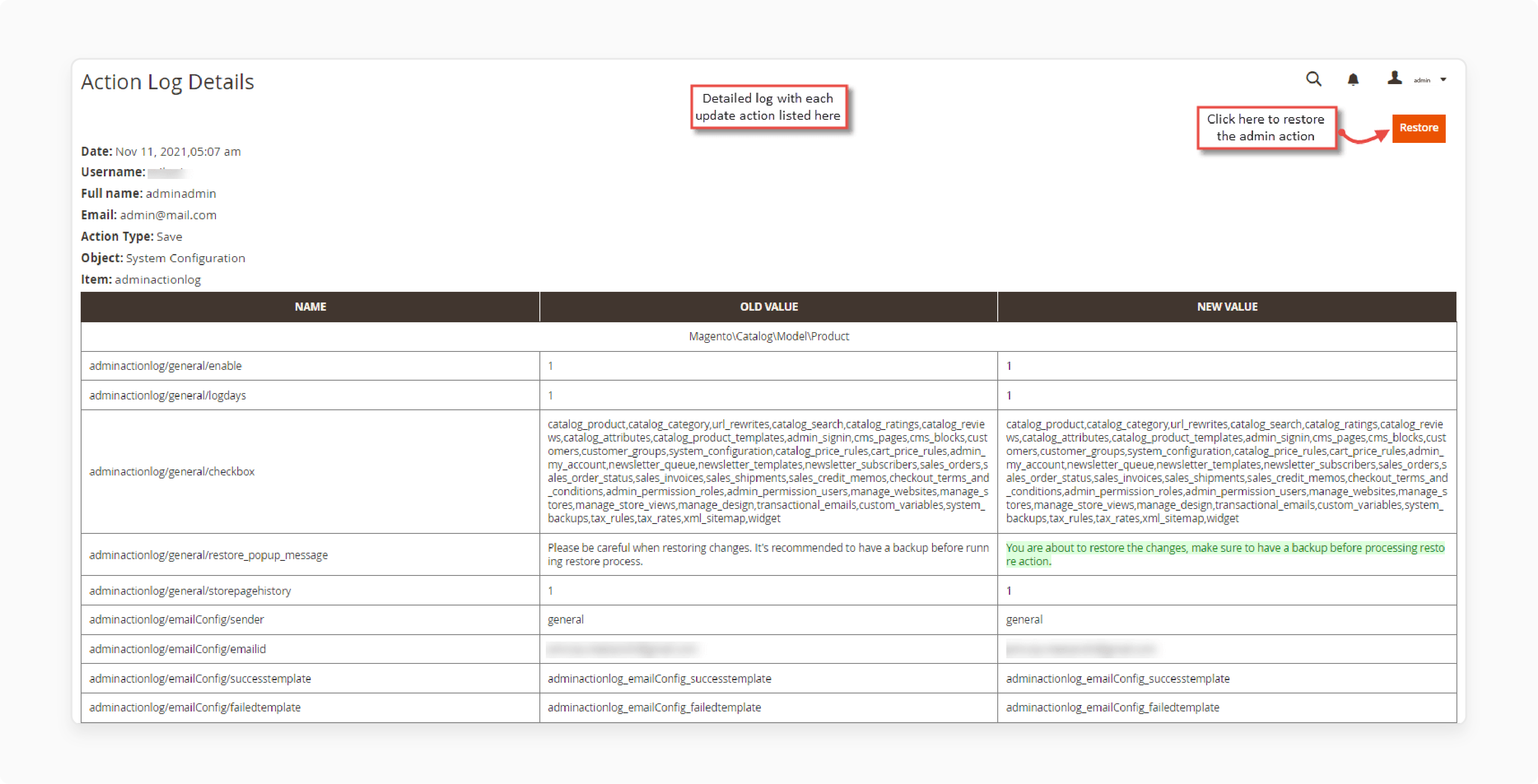
Mistakes happen during admin tasks. A rollback feature lets you restore previous settings or data versions. This function helps reverse errors. It also prevents data loss and keeps operations steady. Rollbacks reduce the impact of wrong actions. Built-in recovery options offer real protection.
4. Analyze the User Interface and Usability
Select a tool with a clean and simple interface. Admins should filter logs, search records, and export data without delay. A cluttered dashboard slows teams and causes errors. A clear UI improves speed and reduces confusion. Smooth navigation helps your team stay efficient.
5. Confirm Export and Reporting Support
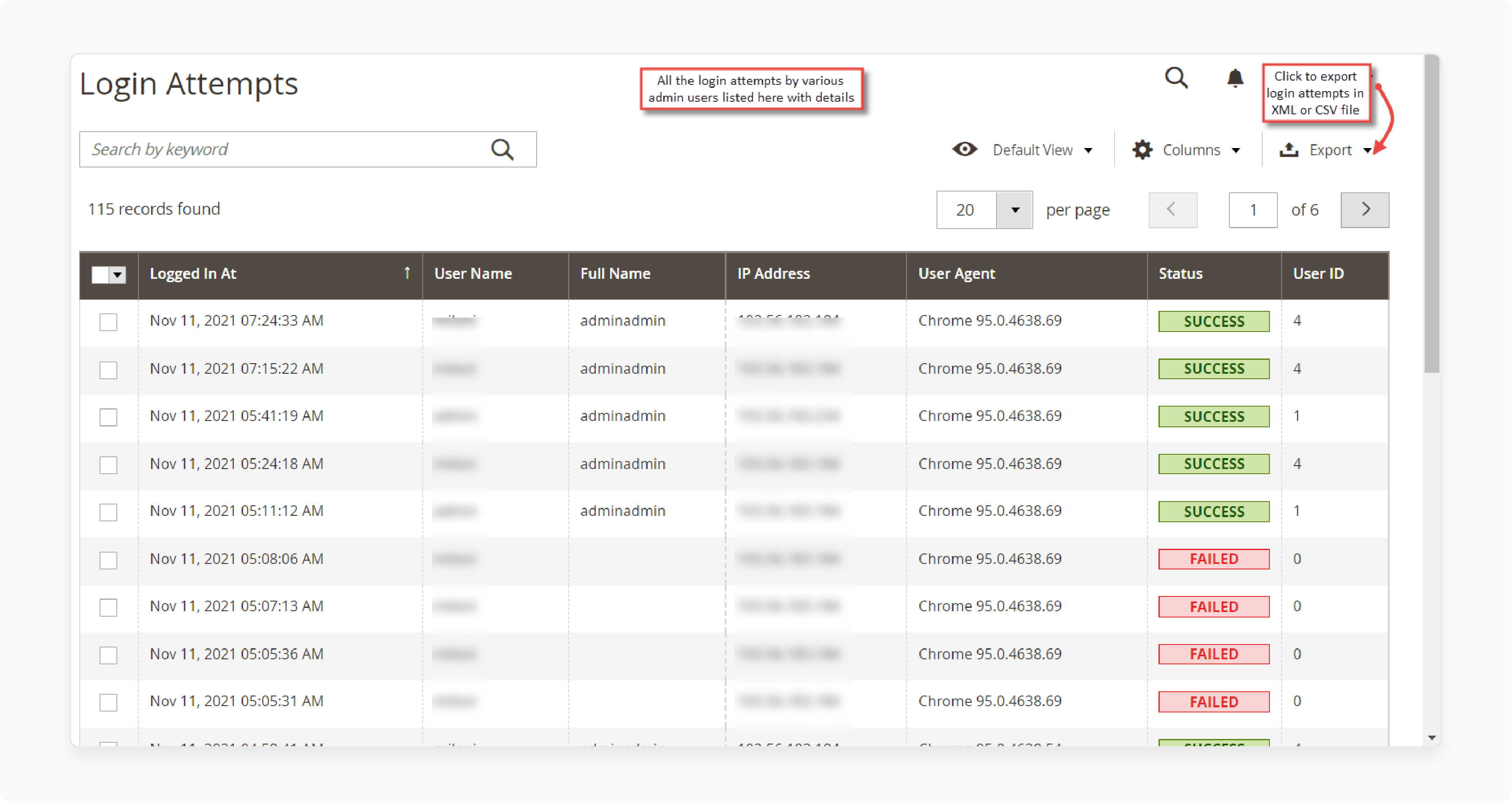
Admins often need to export logs for audits or reports. Choose extensions that support CSV or XML export formats. Exported logs simplify compliance checks and team reviews. They also help during troubleshooting or security audits. Reliable export options increase flexibility.
6. Review Support and Update Policies
Magento stores need regular updates. Choose a vendor that delivers updates and responds to issues fast. Delays in support or fixes can harm your store. Quick help and active development protect your backend. Strong support builds trust and ensures uptime.
7. Compare Pricing and Licensing Terms
Not all tools offer the same value at the same price. Some include updates and support, while others charge extra. Review what's included before you buy. Don’t pick based on price alone. Choose a solution that delivers long-term value.
Extension Feature Selection Tool
Interactive checklist to find the perfect admin action log extension for your needs
Select Your Required Features
Extension Pricing & ROI Calculator
Calculate the cost and return on investment for admin action log extensions
Recommended Extensions for Your Store
Meetanshi Admin Action Log
CreativeMinds Admin Logger
Return on Investment Analysis
Annual Cost Savings
Risk Mitigation Value
Calculations based on industry averages for store size and security incidents. Actual results may vary.
What Happens Without Magento Admin Action Logs?
1. No Visibility into Admin Activities
-
You lose track of critical backend actions.
-
Admins make changes without leaving a trace.
-
No one knows who edited products, settings, or customer data.
-
Managers can't check or review team actions.
-
Errors slip through because no one tracks them.
-
Lack of visibility weakens backend control.
2. Delayed Error Resolution
-
You waste time guessing the source of a problem.
-
Admins have no history to check recent changes.
-
Teams repeat troubleshooting steps.
-
Fixes take longer and disrupt the workflow.
-
Recovery becomes harder and less accurate.
-
Missing logs slow down issue resolution.
3. No Proof for Audits or Reviews
-
You fail to show what happened in the backend.
-
Auditors question the integrity of your store operations.
-
Internal reviews lack reliable data.
-
Compliance becomes difficult without proper tracking.
-
Legal teams demand logs that don’t exist.
-
Lack of records creates audit risks.
4. Higher Risk of Data Misuse
-
Admins perform risky actions without consequences.
-
Unauthorized edits remain unnoticed.
-
Suspicious behavior goes undetected.
-
Customer data stays exposed to misuse.
-
You miss the chance to catch security gaps.
-
Untracked access leads to data threats.
5. No Accountability Among Admins
-
Teams work without responsibility.
-
You can’t identify who caused a mistake.
-
Feedback and correction stay vague.
-
Admins avoid ownership of their actions.
-
Trust between team members breaks down.
-
Logs drive clear accountability.
6. Missed Opportunities for Process Improvement
-
You don’t know which tasks take the most time.
-
Admin workload remains unbalanced.
-
Managers miss trends in admin behavior.
-
Efficiency tools stay underused.
-
Performance gaps stay hidden.
-
Logs help streamline backend workflows.
7. Limited Backup or Recovery Options
-
You can’t restore previous configurations.
-
Deleted data stays lost without a recovery history.
-
Admins guess what changed and when.
-
Rollback becomes manual and unreliable.
-
Recovery delays affect customer experience.
-
Logs give your team a reliable safety net.
Tips to Get the Most Out of Your Admin Action Log Extension
1. Enable Logging for All Key Entities
Track all major backend areas like products, categories, customers, orders, and configuration settings. Include everything your team often edits or updates. Logging only a few sections leaves gaps in visibility. Set clear parameters on what the extension should record. Track every action that impacts store operations. Complete logging improves admin tracking.
2. Set a Clear Data Retention Policy
Decide how long to store logs based on your review cycles. Avoid piling up old data that might clutter your system. Choose a time frame depending on your business needs. Delete outdated logs after export or review. Keep the log storage clean to maintain backend speed. Smart retention improves performance and clarity.
3. Use Filters and Search for Faster Access
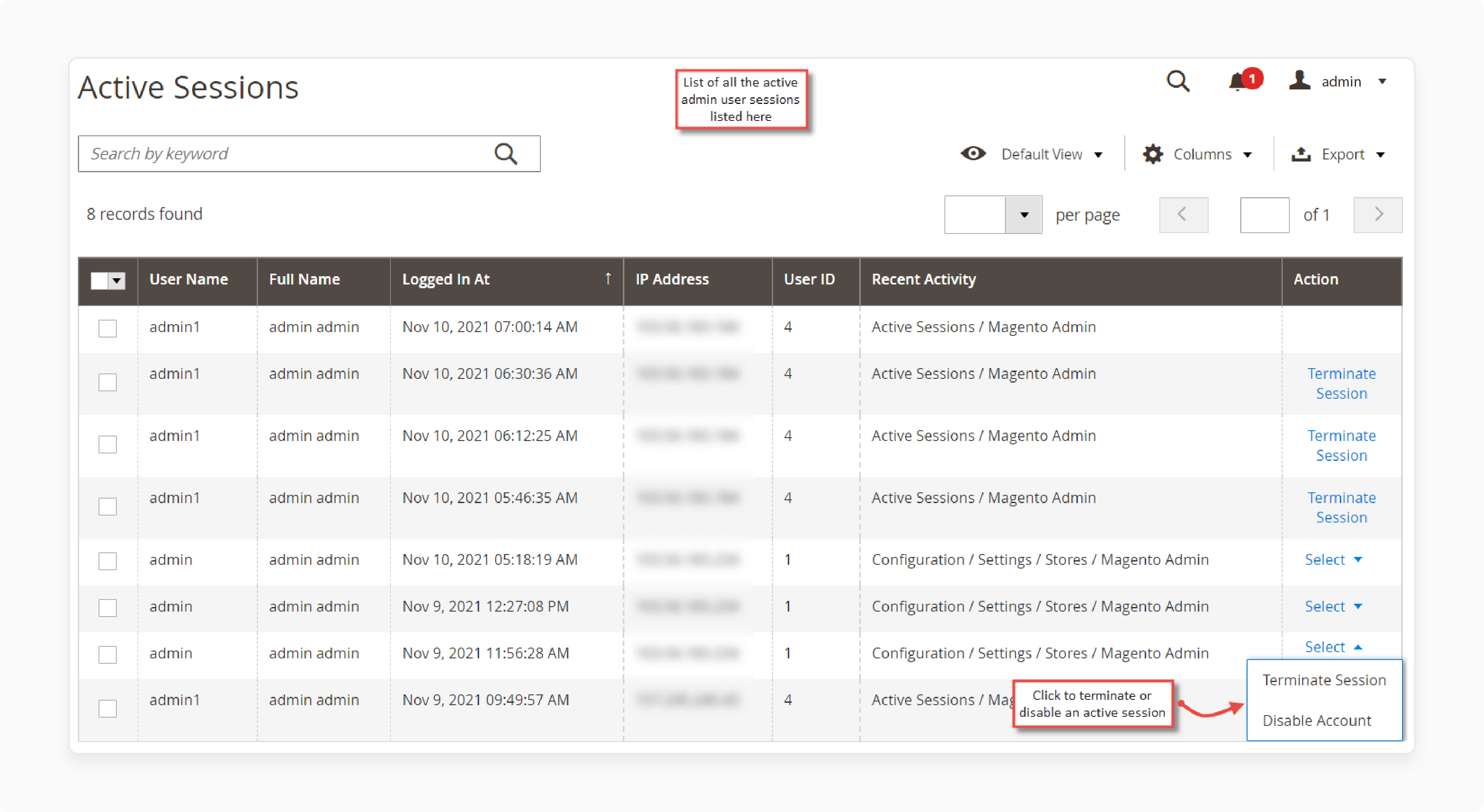
Use the extension’s built-in filters and search tools to locate records. Search by date, action type, admin user, or affected object. Refine your view to analyze exact changes without scanning everything. Save time by jumping to relevant data. Equip your team with shortcuts that make the review process efficient. Smart searches reduce time spent on audits.
4. Review Logs with Your Team
Hold weekly or monthly review sessions with your admin team. Look at recent changes, login attempts, or suspicious edits. Identify patterns, mistakes, or training needs through these logs. Share insights and improve collaboration. Use logs as a tool for feedback and process upgrades. Routine reviews drive better backend practices.
5. Export Logs for Audit and Backup
Export logs in CSV or XML format and store them in a secure manner. Use exports for compliance, reporting, or rollback reference. Backups ensure that your log data stays safe even if records get deleted. Use exports during system audits to prove admin behavior. Maintain external copies of logs for full visibility. Backed-up logs add a safety layer.
6. Assign Role-Based Access to Logs
Give log access based on roles and responsibilities. Restrict full access to senior admins or store owners. Prevent misuse by limiting what junior users can view. Ensure that each team member sees only what they need. Secure your logs by controlling visibility. Role-based access protects sensitive data.
7. Update the Extension and Track Compatibility
Keep your extension up to date with the latest Magento release. Check each update for new features or bug fixes. Check for any compatibility issues after every Magento upgrade. Outdated tools can miss key actions or trigger errors. Use release notes to stay informed and prepared. Updated tools maintain full functionality.
FAQs
1. What makes Magento 2 Admin Action Log Extensions essential for store management?
These extensions track every admin activity in the backend. They log product edits, configuration changes, and user management tasks. This clear visibility helps store owners track team actions and maintain control. Detailed logs reduce risk and strengthen backend security.
2. Can I undo admin mistakes using these extensions?
Yes, many extensions include rollback features. Admins can reverse changes and restore previous settings without guesswork. It prevents data loss and minimizes downtime. Rollbacks also support safer updates during high-risk operations.
3. How do I ensure the extension works with my Magento version?
Check the version compatibility before installation. Some tools support only Magento 2.3 or 2.4, while others work with both CE and EE editions. Always match the extension with your platform to avoid system conflicts. Compatible tools protect stability and ensure smooth upgrades.
4. What steps should I take to maximize the extension’s value?
Enable logging for all critical backend entities like products, customers, and settings. Use filters to find data faster. Export logs for audits and backups. Limit access based on roles to keep data secure. Update the extension after each Magento upgrade to keep full functionality.
Summary
Admin action log Magento 2 gives store owners complete control over backend operations. They improve transparency, support audits, and reduce recovery time from admin errors. Key benefits are:
-
Log product edits, setting updates, and user activity with full details.
-
Detect unauthorized access and prevent data misuse.
-
Assign each action to specific administrators and enhance team responsibility.
-
Use logs to track issues and resolve them.
-
Export logs to meet compliance and share with audit teams.
Consider managed Magento hosting to unlock full potential of admin action log extensions.

