
4 Easy Ways to Check the Magento Versions
Since its initial release in 2008, Magento versions have progressively transformed after each upgrade. Each version brings unique enhancements and features, making online shopping smoother for customers and retailers. This article will guide you through four simple ways to check your current Magento version and discuss why staying up-to-date is essential.
Key Takeaways
-
Staying updated with the latest Magento version is crucial for the performance and security of your online store.
-
There are four easy ways to check your current Magento version: using a web browser, checking the admin panel, using the command line interface, or checking the composer.json file.
-
Using the latest Magento version offers improved security, bug fixes, enhanced performance, and new features.
-
To upgrade to the latest Magento version, you must prepare for the upgrade, back up your store, enable maintenance mode, update dependencies and database schema, and verify the new version.
What is Magento and the Importance of the Latest Magento Version
Magento is a widely used e-commerce platform that allows businesses to create and manage online stores. Staying updated with the latest Magento version is crucial as it ensures access to new features, performance enhancements, security fixes, and compatibility with the latest technologies.
Definition and Overview of Magento
Magento, a robust open-source platform, powers numerous online stores globally. The feature-packed tool has evolved over the years and is renowned for its flexibility, scalability and large array of customizable features.
Magento offers diverse solutions catering to small business owners with simple needs to large corporations requiring complex online systems. The platform is available in two editions:
- Magento Open Source (formerly Community Edition)
- Magento Commerce (Adobe Commerce): premium edition with advanced features.
With regular updates released by Adobe Systems, it continues to stand at the forefront of eCommerce operations today.
Importance of staying updated with the latest Magento version
Keeping your Magento platform updated to the latest version plays a key role in ensuring the smooth operation of online stores. Magento incorporates performance enhancements and security fixes with each new release that help improve user experience and secure transactions.
An up-to-date platform ensures compatibility with third-party libraries and tools for additional features or functionalities. Using older versions may lead to inadequate support, as official support prioritizes recent releases.
Applying the latest updates can enhance scalability, allowing your store to handle an increased traffic volume. Magento store owners need to stay vigilant about new Magento releases for uninterrupted operations and optimal site performance.
What's new with the Latest Magento version?
The latest version of Magento, 2.4.6, introduces support for PHP 8.2 and removes support for PHP 7.4. It also optimizes GraphQL operations for category tree rendering response and bulk cart operations.
Key updates in Magento version 2.4.6:
-
Security enhancements: Magento 2.4.6 offers security updates and improvements. This includes fixes for checkout reCAPTCHA validation and a new system configuration that mandates email confirmation when an admin user changes their email address.
-
Platform enhancements: The newest Magento version supports several updates to its platform. It is compatible with PHP 8.2 and Composer 2.2.x, Redis 7.0.x, Elasticsearch 8.0.x, and MariaDB 10.6 (LTS). Additionally, it now utilizes OpenSearch v2.x as the default search engine.
-
Performance and scalability enhancements: The latest version of Magento introduces a new feature that allows users to limit the number of products displayed in the product grid. This helps enhance performance by reducing the amount of data loaded.
-
Custom SMTP: With Magento 2.4.6, users can configure a custom SMTP provider directly from the admin panel. This eliminates the need for a third-party extension to send emails from your Magento store.
Get in-depth release notes of the latest version of Adobe Commerce 2.4.6 and Magento Open Source 2.4.6, released on March 14, 2023.
How to Check Your Magento Version: 4 Easy Ways
1. Use a Web Browser
To determine which Magento version your online store is running. A web browser can be a quick and easy tool.
Add "/magento_version" to the end of your site URL. For example: www.yourwebsite.com/magento_version. Hit enter to see your current version.
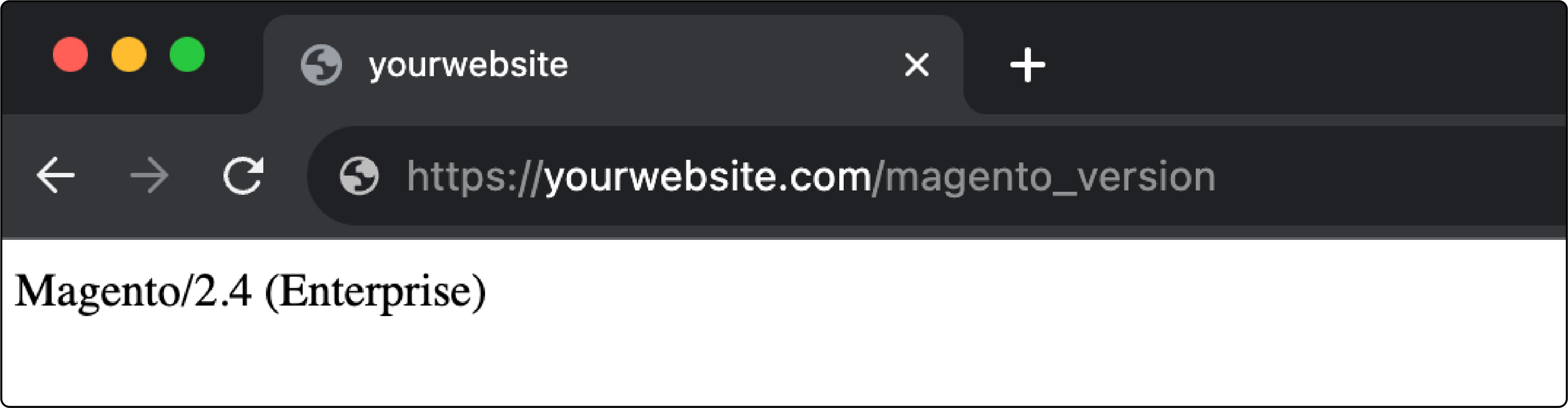
This method allows you to check your Magento version without logging into the Magento admin panel or using command line interfaces.
2. Check the Magento Admin Panel
To check the Magento version using the admin panel, log in to your Magento admin dashboard. Once logged in, navigate to the bottom right corner of the page and look for the "Magento" logo.
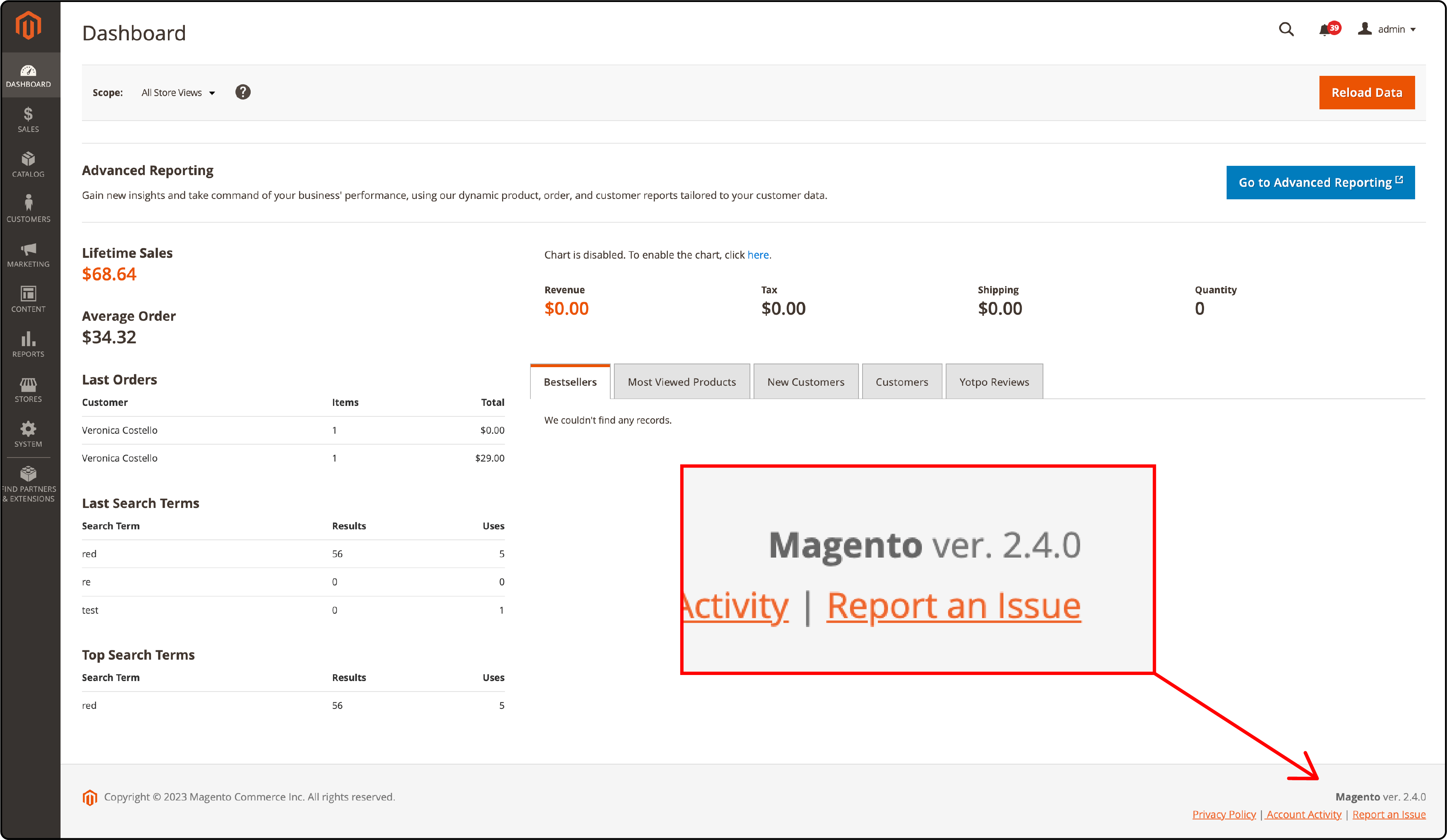
Hover over it, and a pop-up will display your Magento version number. This method is quick and easy, allowing you to check your Magento version without technical expertise or additional tools.
3. Use the command line interface
Follow these steps to check your Magento version using the command line interface. First, open the command prompt on your computer. Then navigate to your Magento installation directory using the "cd" command.
Once you are in the correct directory, type the following command:
php bin/magento --version
4. Check the composer.json file.
To check your Magento version, you can use the composer.json file. The file is located in the root directory of your Magento installation. Open the file and look for the version field.
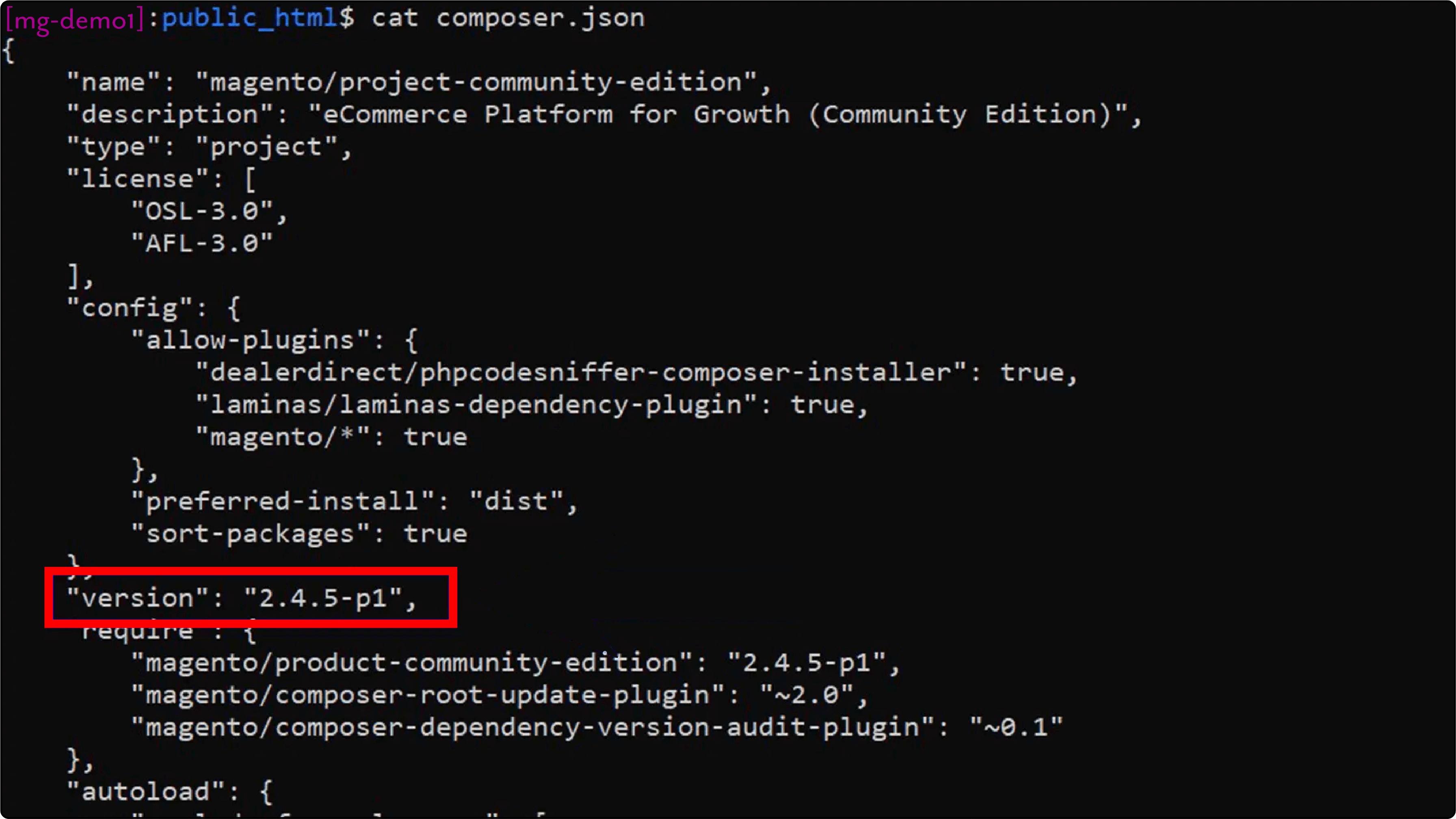
The value next to it will indicate the current version of your Magento software. Checking the composer.json file is an easy way to determine which version of Magento you use quickly.
Why Should you Use the Latest Magento Version?
Using the latest Magento version provides numerous benefits, such as improved security, bug fixes, enhanced performance, and new features.
Benefits of using the latest Magento 2 version
Using the latest version of Magento offers several benefits for your online store. Firstly, it ensures improved security and bug fixes, protecting your website from potential threats and vulnerabilities.
Additionally, the latest version provides enhanced performance and features, resulting in a faster and smoother shopping experience for your customers. Using the latest Magento version, you can take advantage of the latest updates that contribute to better functionality and user experience on your website.
Staying up-to-date with the latest version allows you to access new tools, integrations, and extensions. These updates automatically enhance the overall performance of your Magento store.
Improved security and bug fixes
The latest Magento version brings improved security and bug fixes to enhance the overall performance of your online store. With each release, Magento addresses vulnerabilities and patches any identified bugs for a more secure and reliable platform. These updates help protect your store from potential threats, safeguarding sensitive customer data and transactions.
Enhanced performance and features
With each update, Magento strives to improve the platform's security, fix bugs, and enhance its overall performance. Using the latest version, you can use these improvements to ensure your store runs smoothly and efficiently. New features are often introduced in each release, allowing you to offer a better user experience for your customers.
FAQs: Magento Latest Versions
1. How many versions of Magento are there?
Magento comprises numerous versions based on its different editions—Magento Community Edition and Magento Enterprise Edition, now known as Adobe Commerce.
New Magento releases consist of major and minor updates, including patch releases and released versions with bug fixes, security enhancements, and functional improvements.
2. What is the current version of Magento?
The latest Magento version is Magento 2.4.6 and has security and quality fixes and enhancements. It also includes security patches ensuring the platform's security. To obtain the current version details, refer to the Magento Store, or connect with the active Magento Community.
3. What is Magento Commerce?
Magento Commerce, previously called Magento Enterprise Edition, is now Adobe Commerce. It offers a Magento platform with performance and scalability enhancements, security improvements, new features, and official support. It's designed for large-scale businesses requiring premium cloud solutions.
4. Will there be a Magento 3?
As part of the Magento association's initiative, updates and enhancements, including performance and scalability improvements, roll out continuously. For example, in the Magento 2 series, there has yet to be an official announcement about Magento 3, the anticipated next major release.
5. When did Magento 2.4 release?
Magento 2.4, a significant update in the Magento 2 series, was released as a substantial improvement for the Magento store. The release includes security fixes, optimized composer dependencies, third-party libraries' updates, and enhanced platform security. It also offered functionalities to ensure an efficient online store experience.
Summary
Staying updated with the latest Magento versions is crucial for ensuring the security and performance of your online store. Following the four easy methods discussed in this blog post, you can easily check your Magento version and determine if an upgrade is necessary.
Remember to use the latest Magento version to take advantage of its improved features and bug fixes. Check out Magento hosting to run your Magento store on an optimized cloud-based server.


