
Magento 2 Critical CSS: Prerequisites and Tools
Did you know that a 1 second delay in page load time can reduce conversions by 7%? Magento 2 critical CSS reduces the largest contentful paint and boosts core web vitals.
The article explores the usage, prerequisites, and tools used for Critical CSS.
Key Takeaways
-
Magento 2 handles CSS loading by default, and where it falls short.
-
You must meet specific technical requirements before adding critical CSS.
-
Tools and extensions help generate and manage critical CSS.
-
Use critical CSS per page type for faster load times and better UX.
-
Critical CSS boosts conversion rates and reduces bounce rates.
What is Magento 2 Critical CSS?
Critical CSS is the minimal set of CSS rules that renders above-the-fold content on a webpage.
Inlining the styles and deferring the rest loads and displays the page faster. It improves key performance metrics. These include First Contentful Paint and Largest Contentful Paint.
The technique optimizes Core Web Vitals and enhances user experience. This is especially true for mobile devices or those with slow connections.
Implementing Critical CSS reduces render-blocking resources and boosts SEO scores. It also speeds up perceived load times.
You can add them via extensions or using custom modules. These help generate and inline critical styles per page type. It is a vital step in performance optimization strategies for modern eCommerce stores.
Why Use Critical CSS in Magento 2?
1. Improve Above-the-Fold Load Speed
When a visitor lands on your Magento store. The browser must wait for all CSS files to download before rendering anything. With Critical CSS:
1. Load the minimal required styles inline
2. Deferring the rest of the CSS
3. It gives the impression that the site loads faster, enhancing the perceived speed
The top section of your page, what users see first, appears very fast.
2. Boost Core Web Vitals
Google’s Core Web Vitals measure how fast users see meaningful content. These include First Contentful Paint and Largest Contentful Paint.
1. FCP: Time taken for the first text or image to appear
2. LCP: Time taken for the largest content block to render
Critical CSS reduces both metrics. It results in higher SEO scores, improved rankings, and enhanced user engagement.
3. Reduce Render-Blocking CSS
Magento 2 themes often bundle large .css files from:
1. Base theme
2. 3rd-party modules
3. CMS blocks and widgets
These files block the rendering process. It helps separate what is immediately needed from what is not.
Critical CSS enables the page to render. It is before all the stylesheets have finished loading. It results in faster time-to-interactive and reduced total blocking time.
4. Enhance Conversion Rates and Revenue
Speed matters in eCommerce. Studies show:
1. A 1-second delay in page load can reduce conversions by 20%
2. Slow sites increase bounce rates, especially on mobile devices
With Critical CSS:
1. Visitors stay longer
2. Pages feel more responsive
3. Cart abandonment decreases
It results in higher engagement, more checkouts, and increased revenue.
How Magento 2 Handles Critical CSS by Default?
1. Browser Requests the HTML Page
When a user navigates to any page on a store. These include home, product, or category pages:
-
The browser sends an HTTP request to the Magento server.
-
Magento processes the request via its layout XML system and theme hierarchy.
-
It generates the final HTML document. It also includes references to JavaScript and CSS assets. It injects no critical CSS at this point.
2. HTML Contains Various CSS File References
In the <head> section of the HTML, Magento includes various <link rel="stylesheet"> tags. These point to:
-
Base theme styles
-
Layout-specific styles
-
Third-party modules and widgets
-
Custom theme styles
-
Fonts and icon libraries, including Google Fonts and Font Awesome
Depending on your configuration:
-
If you disable CSS merging, you load dozens of small files.
-
If you enable merging, load fewer but larger bundled files.
You can differentiate none of this CSS by visibility. These include what is immediately needed vs. what you need later. It all loads upfront.
3. Browser Must Download and Parse ALL CSS Before Rendering
CSS is render blocking by nature. It means:
-
The browser stops rendering any content. It isn't until you download and parse all referenced CSS files.
-
Even if a small part of the page is above the fold. Process all CSS used for headers and product grids first.
-
On slower networks or mobile connections, this step can take various seconds.
It is where Critical CSS comes in. It allows the above the fold content to render while the rest loads in the background. But Magento does not do this by default.
4. Content Finally Displays to Users
-
Only after:
1. Download all CSS files
2. Parse and apply all CSS
-
You should understand whether the browser starts painting visible content on the screen. First Contentful Paint and Largest Contentful Paint are both delayed, resulting in:
1. Slower perceived load times
2. Poor Core Web Vitals scores
3. Higher bounce rates
8 Prerequisites of Magento 2 Critical CSS
1. Well-Structured Magento 2 Theme
-
Magento themes must be:
1. Built on Magento’s theme inheritance system
2. Split CSS into layout-specific and global styles
3. Avoid heavy inline styling or excessive! important usage
-
Critical CSS is about extracting only the styles that are visible above the fold. A well-structured theme makes it easier for extraction tools like Penthouse or Critical. It helps identify relevant CSS without pulling in bloated, unnecessary styles.
2. Static Content Deployment
-
Ensure that static assets, such as CSS and JS, are:
1. Compiled and available under pub/static
2. Targeted for specific languages and themes (--theme, --locale)
-
Critical CSS generators need access to rendered HTML and linked CSS files. Without static deployment, your stylesheets won’t be accessible for accurate extraction.
3. Magento in Production or Developer Mode
-
Use:
1. Developer mode for testing and fine-tuning
2. Production mode for generating and deploying Critical CSS
-
Avoid using the “default mode” in production; it is only for setup. Different Magento modes affect how layout XMLs and you compile asset files.
-
Production mode ensures that the actual frontend structure is stable. It also won’t change between builds.
4. Node.js Environment and CLI Tools Installed
You will need:
-
Node.js & npm
-
Tools like:
1. Critical
2. Penthouse
3. Headless Chrome or Puppeteer
Critical CSS extraction is a rendering simulation process that optimizes CSS loading. These CLI tools load your page like a real browser. These tools also help identify visible styles and strip out non-critical CSS.
5. Defined Viewport Dimensions
-
Define your target devices from:
1. Desktop
2. Mobile
3. Tablet
-
Different devices show different content above the fold. Critical CSS generated for desktops will not function on mobile devices. You need viewport-specific configurations for best results.
6. Page-Type Mapping or Route Segmentation
-
Identify the most important page types, including:
1. Homepage
2. Category
3. Product
4. CMS, such as About Us and Contact
5. Cart and Checkout page
-
Each page type has a distinct layout and style. Generating one Critical CSS file for all page types can break layouts. You should generate and cache Critical CSS per page type or route.
7. Clean and Semantic HTML Output
-
Ensure your HTML output:
1. Avoids inline display:none overlays blocking rendering
2. Doesn’t include unnecessary HTML wrappers or unclosed tags
3. Has a clear <head>, <body>, and visible content structure
-
Critical CSS tools parse HTML to decide what is visible above the fold. Poor structuring of markup leads to inaccurate results. These include missing styles or over-inclusion.
8. Deferred Full CSS and Proper Fallback Logic
-
Even after inlining Critical CSS, you must:
1. Load full CSS
2. Ensure fallback for users with JavaScript disabled
3. Avoid flash of unstyled content (FOUC) or layout shift
-
Critical CSS only styles what’s immediately visible. You still need to load the complete stylesheets for content below the fold. Careful deferring helps avoid a broken experience.
5 Tools and Extensions for Magento 2 Critical CSS
1. SwissUpLabs PageSpeed Module
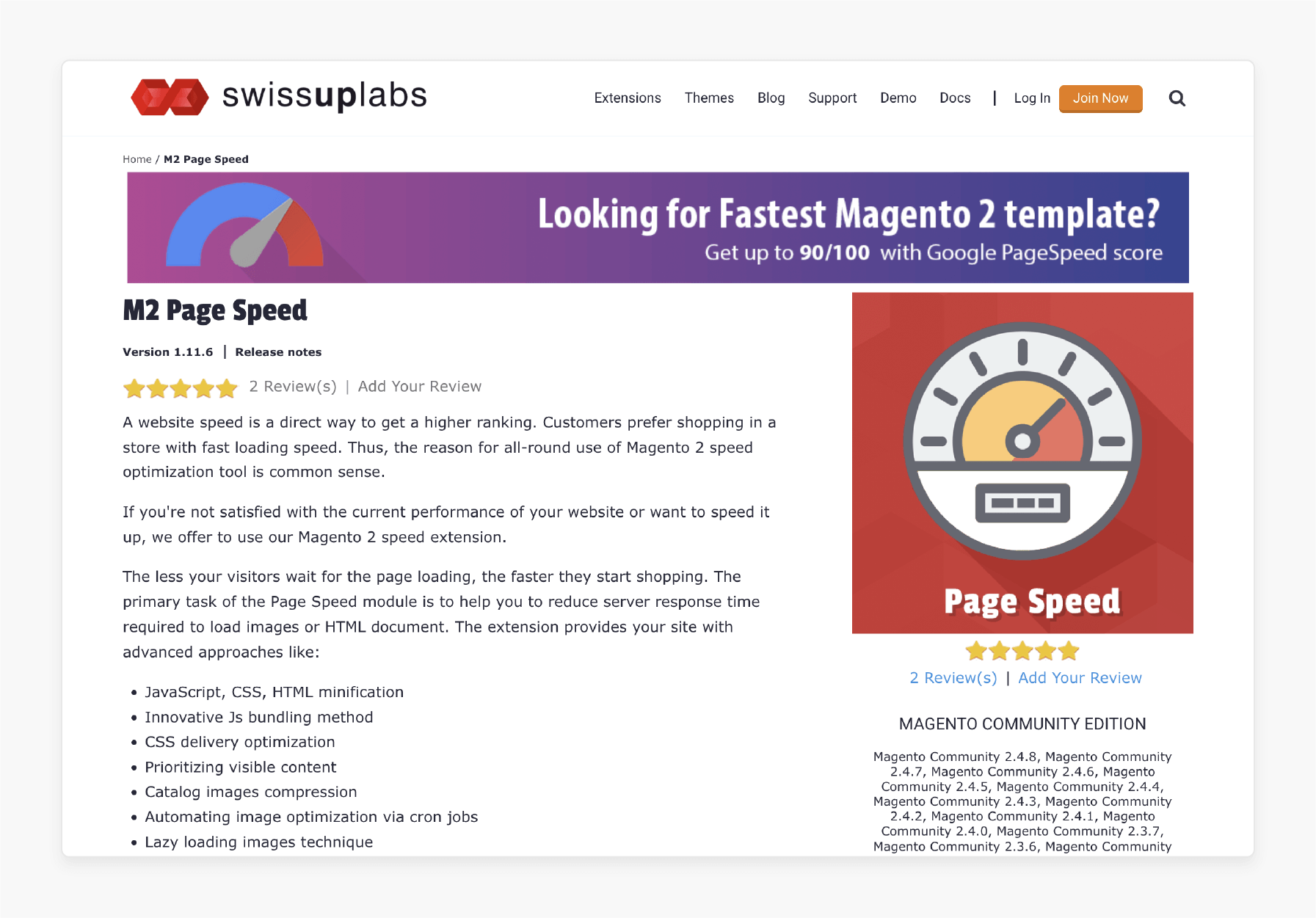
SwissUpLabs PageSpeed module hooks into the rendering process. They also inject critical CSS inline in the <head>. It stores separate files under pub/media/pagespeed/critical/ for each page type. It is ideal for merchants seeking a ready-to-use Magento solution. They offer minimal configuration and full compatibility with Magento's layout XML system.
Features:
-
Adds Critical CSS per page layout, including homepage and CMS.
-
Auto-injection of inline Critical CSS in the HTML head.
-
Fallback to full CSS loading via async/deferred techniques.
-
Integrated with Google PageSpeed metrics.
-
Built-in job queue system for regenerating styles.
2. M2-boilerplate
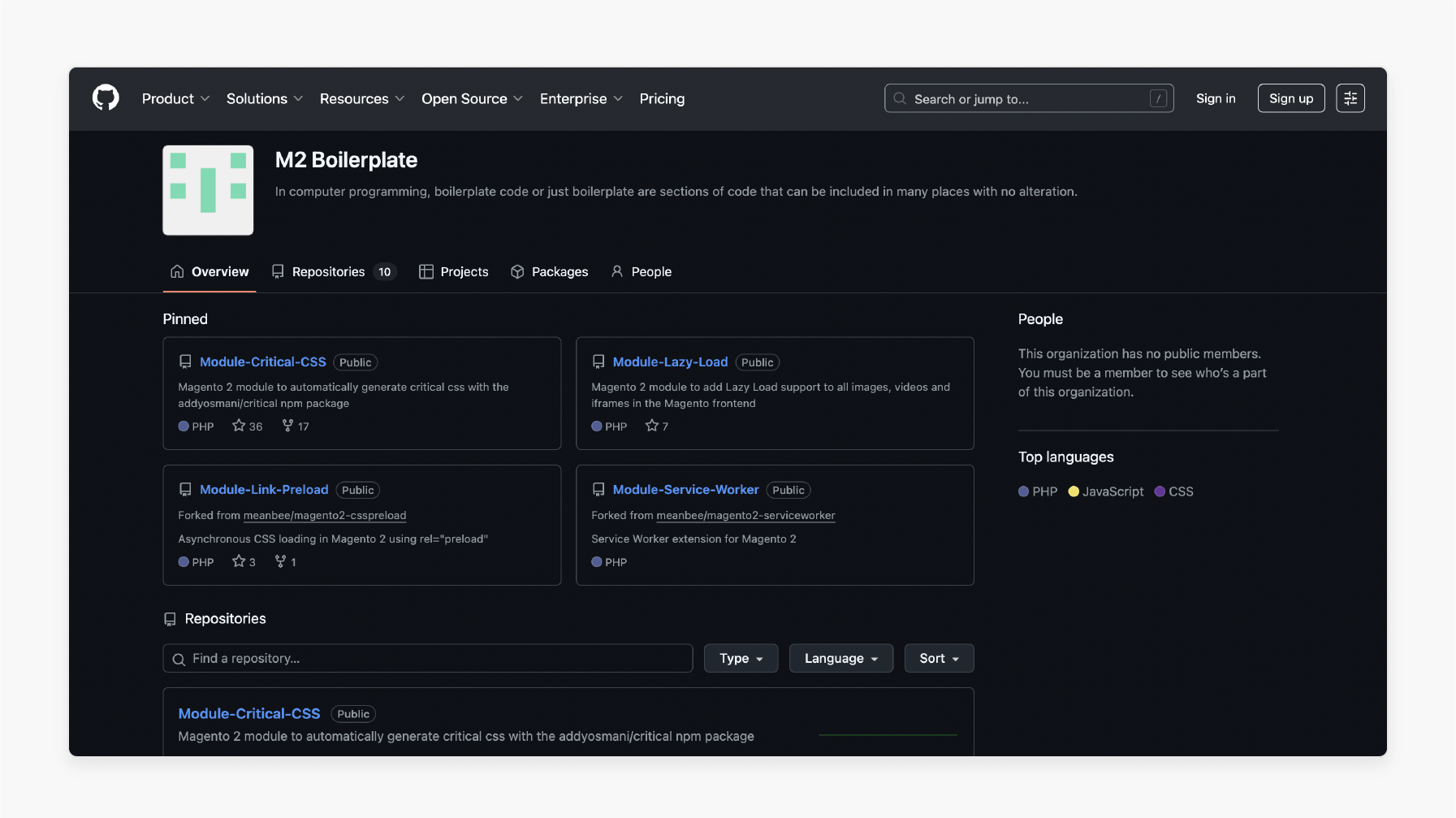
M2-boilerplate helps developers trigger Gulp tasks during deployment that render selected Magento pages. It also generates Critical CSS and saves it in the theme assets. It is best for agencies or frontend teams who build Magento themes with Sass/Gulp. They might want a customizable, open-source stack.
Features:
-
Modern frontend stack with Gulp and Webpack.
-
Integrates Critical CSS generation in Gulp tasks using critical or penthouse.
-
Pre-configured for Magento 2 theming workflows.
-
Ideal for developers building from scratch or customizing Luma or Blank themes.
3. Custom Node.js Solution
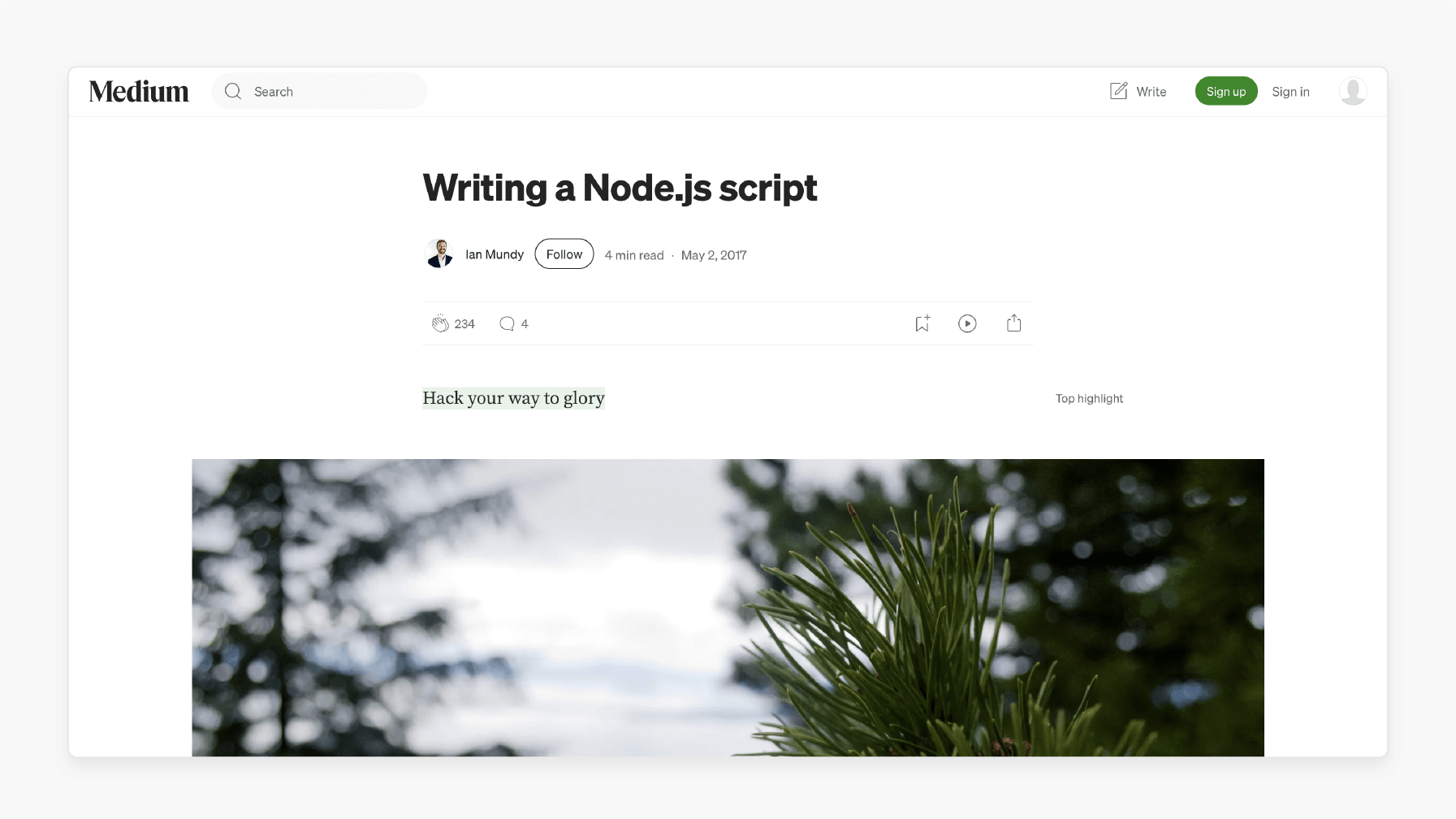
Custom Node.js scripts load Magento pages using headless browsers. They extract only visible styles and save them as critical.css per route. The build system injects them inline or serves them via layout XML. It is ideal for large merchants that need per-route targeting and multi-viewport optimization.
Features:
-
Headless Chrome captures page HTML and renders above-the-fold styles.
-
Generate and inline Critical CSS for various viewport sizes.
-
Customizable for specific Magento page types.
-
Integrate them into deployment scripts or cron jobs.
4. Critical npm Package
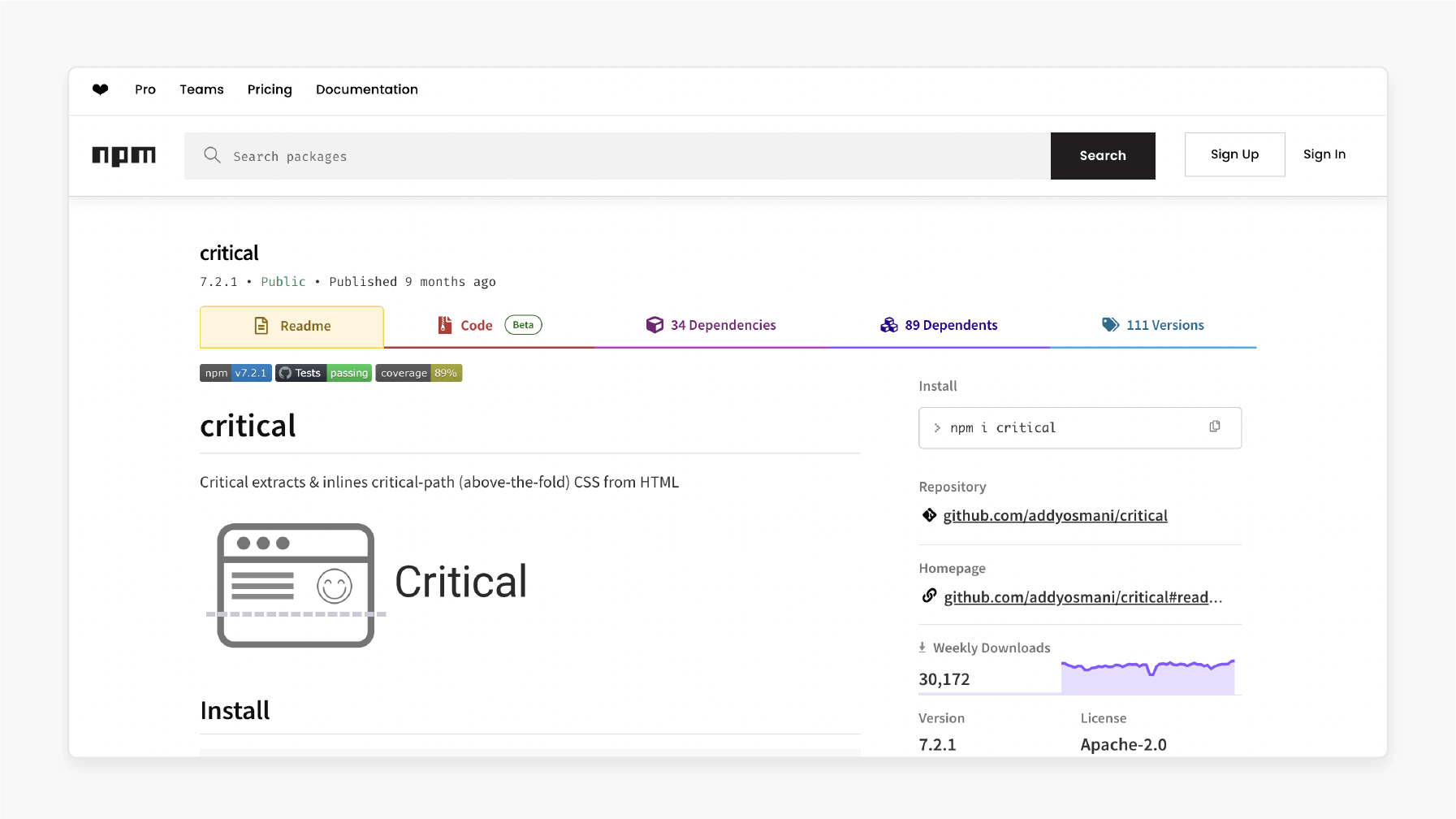
The Critical npm package loads a page and analyzes the visible styles. They also extract CSS that affects the visible area. It outputs either inline CSS or a separate file. It is ideal for frontend developers or DevOps engineers. They want a lightweight and scriptable tool for generating Critical CSS across environments.
Features:
-
Extracts Critical CSS from any HTML page.
-
Supports custom viewports and minification.
-
Merges with Gulp or Webpack for automated builds.
-
Works with static and dynamic HTML.
5. Puppeteer-based Solutions
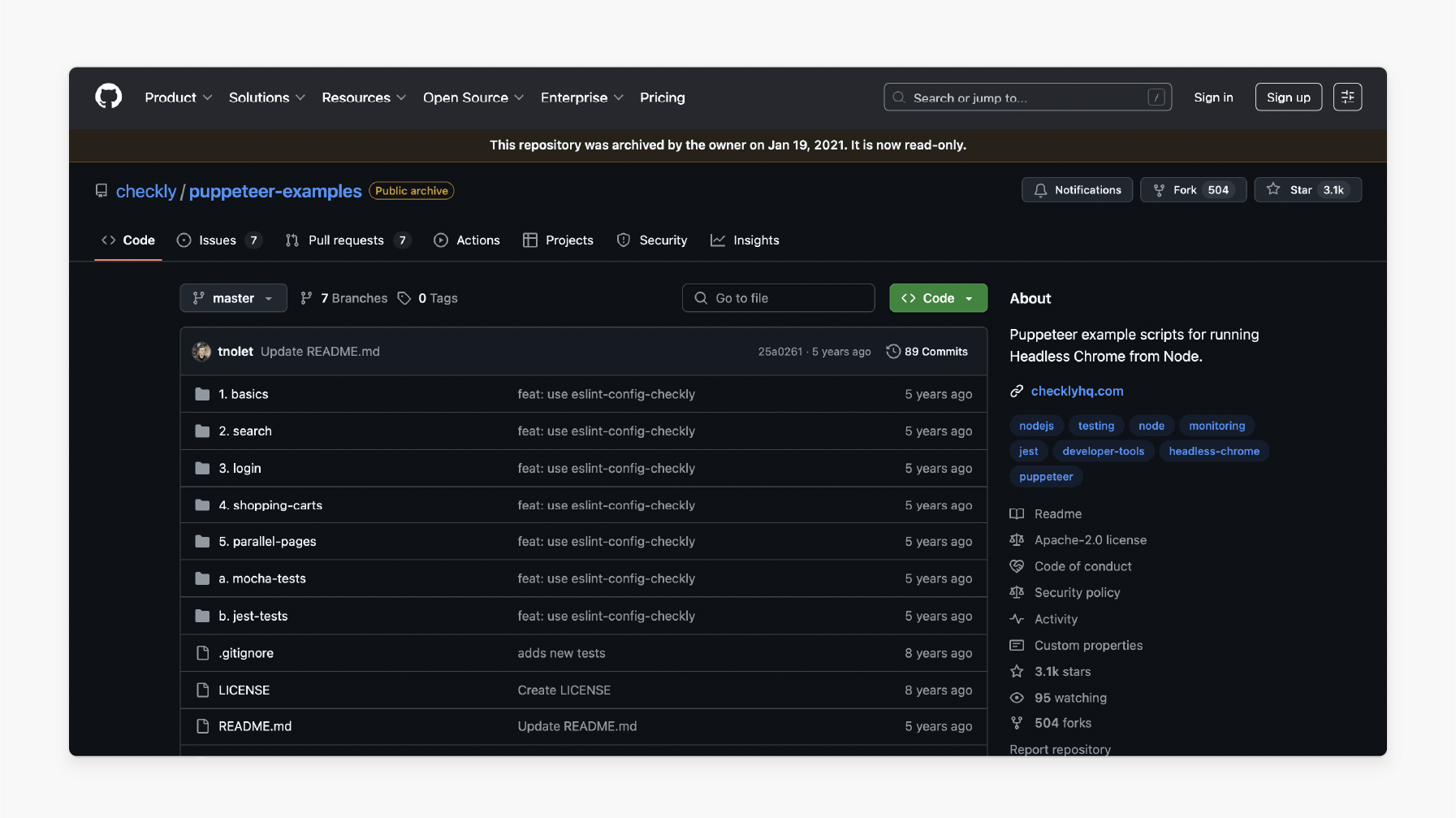
Puppeteer-based scripts launch Chromium and wait for the DOM to stabilize. They also export visible styles via evaluation or integration with critical. It is ideal for Magento stores with dynamic content and JS-rendered pages.
Features:
-
Uses Chromium to render pages, including JS and async content.
-
Simulates device viewports.
-
Can capture Critical CSS and layout shifts.
-
Useful for crawling complex routes or personalized content.
FAQs
1. Is the implementation of critical CSS difficult for non-technical users?
It can be challenging without technical knowledge. Tools like SwissUpLabs simplify the process with built-in automation. For full control, you may need help from a developer or extensions.
2. How large should my critical CSS file be?
Critical CSS should be as small as possible, under 10–14 KB. It should include only the styles needed for above-the-fold content. Larger files can reduce benefits and delay the first paint.
3. How often should I update my critical CSS?
Update it whenever your theme or styling changes. It includes design updates or edits to the homepage. Automating it in your build process ensures it's always up to date.
4. Can critical CSS break my site's styling?
If not done, it can cause layout issues or FOUC. It happens when critical and deferred styles conflict. Testing across devices and proper fallback CSS prevents issues.
5. What's the difference between critical CSS and CSS minification?
Critical CSS focuses on loading only above-the-fold styles early. CSS minification removes whitespace and comments to shrink the file size. They serve different goals but are often used together for performance.
Summary
Magento 2 critical CSS extracts only the necessary CSS to render above-the-fold content. The article explores the key points of the rules, including:
-
Loads minimal CSS inline for faster first paint and reduced render-blocking.
-
Boosts SEO and conversion rates by enhancing Core Web Vitals like FCP and LCP.
-
Requires tools like Critical and well-structured themes for accurate implementation.
-
Popular solutions include SwissUpLabs, M2-boilerplate, and custom Node.js setups.
Enhance your store’s speed and SEO with Critical CSS and expert optimization. Choose managed Magento hosting for smooth performance and automated enhancements.




