
Magento 2 Module Generator: Components and Popular Tools
78% of Magento developers spend over 3 hours creating a single custom module from scratch. Magento 2 module generators can reduce development time and cut common coding errors.
The article explores the components, working, and popular module generators.
Key Takeaways
- Magento 2 module generators simplify development.
- Files and folders make up a Magento 2 module.
- Follow the step-by-step process to generate a module.
- The best tools help create Magento 2 modules.
- Learn common generator pitfalls and how to avoid them.
What Are Magento 2 Modules?

Magento 2 modules are self-contained units of functionality. It extend or customize the Magento platform.
The modules allow developers to add new features or integrate third-party services. They end the need to change the core code.
Each module consists of a specific folder structure and configuration files. These include registration.php and module.xml. Common components include controllers and observers.
Modules follow Magento's modular architecture, promoting flexibility and maintainability. They can define new frontend and backend features and introduce API endpoints. They can also interact with the database through Magento's ORM.
Magento's CLI and setup tools manage, enable, or remove the modules. The modular approach enables businesses to build tailored eCommerce experiences. They also ensure compatibility with core updates and third-party extensions.
What Is a Magento 2 Module Generator?

A Magento module generator helps developers create the foundational structure of a module.
Instead of building folders and files, the generator automates this setup. It helps save time and ensures consistency.
The tool creates essential files, such as registration.php, and a folder structure. These include the controller and the model.
Generators come in various forms. These include online tools like Mage2Gen and CLI-based utilities such as magerun2.
The generators simplify module development by scaffolding the codebase and promoting best practices. It is ideal for both beginners and experienced developers. It also accelerates project kick-off and improves productivity.
Whether you are building a simple feature or a complex extension. A generator enhances your Magento development workflow.
What Does a Magento 2 Module Include?
1. Registration and Configuration Files
-
Registration.php registers your module with Magento's framework. It knows your module exists. It defines the module's name and path.
-
etc/module.xml declares the module name and dependencies. Magento uses this file to load and manage module versions during upgrades.
2. Composer Configuration
Composer.json describes your module's dependencies and PHP version compatibility. It also describes autoloading rules. You need it if you plan to distribute your module via Composer.
3. Directory Structure
-
The Controller contains classes that handle HTTP requests for the front end and admin. It includes adding new routes or processing form submissions.
-
The model contains business logic and data models. If your module needs to interact with the database via Magento's ORM, you define models here.
-
Block helps bridge your backend logic and frontend templates. They pass data to .phtml template files.
-
Helper contains utility classes. It provides reusable functionality across your module or other modules.
-
The view/frontend/ and view/adminhtml/ directories contain all content related to presentation. These include:
- 1. Layout XML for customizing page structure
- 2. Templates (.phtml) for markup
- 3. Static assets like CSS and JavaScript
4. Extra Configurations
-
etc/adminhtml/ are configuration files for the Magento admin panel.
-
etc/frontend/ are configuration files for frontend behavior. These include routes and layout updates.
-
etc/di.xml is a dependency Injection configuration. It defines how you start the classes. It also defines what implementations Magento should use for certain interfaces.
-
etc/events.xml declares event observers. It allows your module to react to system events. These include the order placed and the product saved.
How Module Generators Work?
Input Phase
- ✓ Vendor name
- ✓ Module name
- ✓ Version number
- ✓ Dependencies
- ✓ Target areas
Generation Phase
- → Create directory structure
- → Generate boilerplate code
- → Setup configuration files
- → Create optional components
- → Apply best practices
Output Phase
- 📥 Download ZIP (online)
- 💻 Write to app/code (CLI)
- 🔧 Enable module
- 🚀 Run setup:upgrade
- ✅ Start development
Generator Types
Web Forms
Mage2Gen
CLI Tools
magerun2
IDE Plugins
PhpStorm
1. Input Phase
-
The generator collects basic information about your module. It is through:
- 1. A web form like Mage2Gen
- 2. Command-line prompts in CLI tools like magerun2
- 3. IDE plugin interface like PhpStorm Magento plugin
-
You usually provide:
- 1. Vendor name for your company or namespace
- 2. The module names, such as feature or purpose
- 3. Version number
- 4. Dependencies
- 5. Target areas like frontend and adminhtml
2. Generation Phase
-
Once you submit your inputs, the generator:
- 1. Creates the necessary directory structure, such as app/code/Vendor/ModuleName
- 2. Populates required files with boilerplate code. These include registration.php and etc/module.xml
- 3. Sets up folders such as controller and model
-
Some generators even allow you to:
- 1. Pre-generate classes like models and blocks
- 2. Generate configuration XML like di.xml and routes.xml
- 3. Generate cron jobs or API endpoints
3. Output Phase
-
If you use an online generator, you download a ZIP archive of your module.
-
If you use a CLI or IDE generator, it writes the module into your Magento app/code or your project folder.
-
You can then:
- 1. Enable the module with bin/magento module:enable
- 2. Run bin/magento setup:upgrade to register it with Magento
4 Popular Magento 2 Module Generators
| Feature |
🌐
Mage2Gen
|
💻
n98-magerun2
|
🛠️
DevTools
|
🔧
PhpStorm
|
|---|---|---|---|---|
|
Module Skeleton
|
✓ | ✓ | ✓ | ✓ |
|
Controllers
|
✓ | ✓ | ✗ | ✓ |
|
Admin Grids
|
✓ | ✗ | ✗ | ◐ |
|
Event Observers
|
✓ | ✓ | ✗ | ✓ |
|
API Endpoints
|
✓ | ✗ | ✗ | ✗ |
|
CLI Integration
|
✗ | ✓ | ✓ | ✗ |
|
CI/CD Ready
|
✗ | ✓ | ✓ | ◐ |
1. Mage2Gen
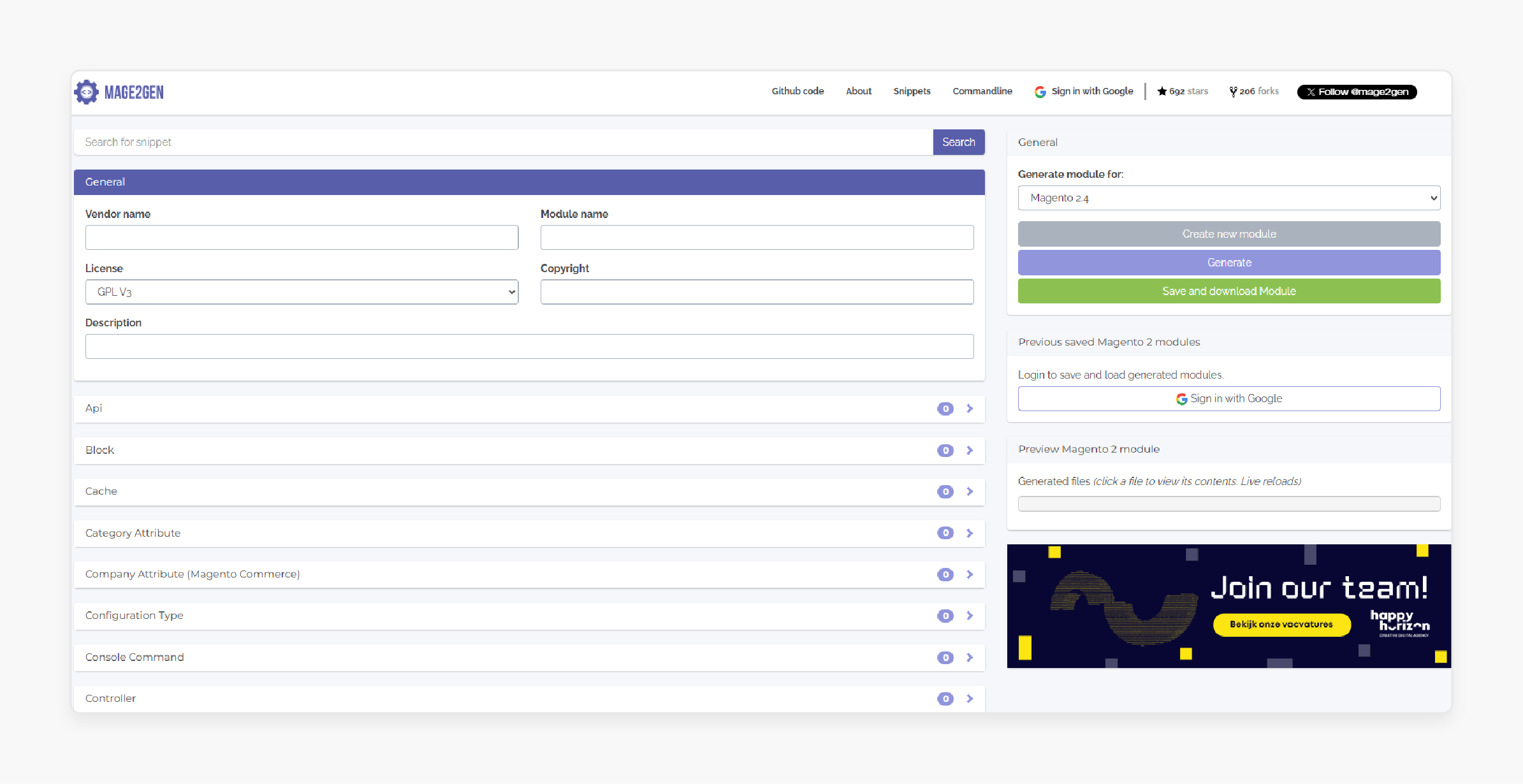
Mage2Gen is the most popular online Magento 2 module generator. You fill out a web form with your module details and download the module as a ZIP file. It is best used for scaffolding a new module when experimenting or prototyping.
Features:
- Generate a basic module skeleton
- Create models and collections
- Generate admin configuration, such as system.xml
- Create admin grids and forms
- Add event observers
- Create CLI commands
- Support for plugins and preferences
- Generates routes and controllers
Pros:
- Beginner-focused
- It needs no setup or installation
- Generates production-ready code
- Great learning tool
Cons:
- Requires manual download & install
- Not as automatable. It is less suitable for CI/CD pipelines
- Requires an internet connection
2. n98-magerun2
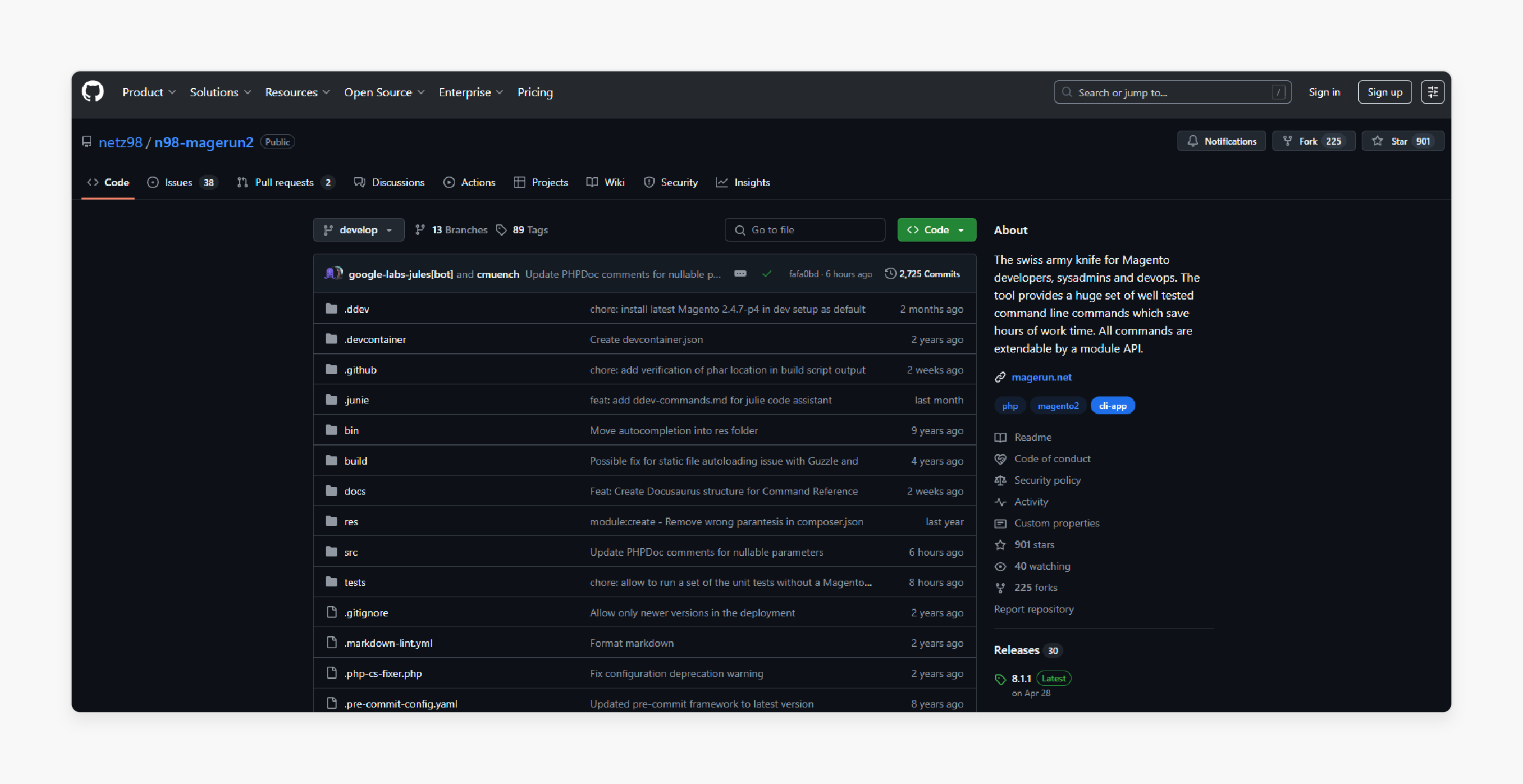
n98-magerun2 is a comprehensive Magento CLI tool. It helps manage caches and databases. It also includes module generation commands. It is ideal for experienced Magento developers. Those seek to automate module generation within their toolchain.
Features:
- Generate basic module files
- CLI access to developer utilities
- Manage indexes and DB
- Integrate with CI/CD pipelines
- Automate repetitive dev tasks
Pros:
- Excellent for advanced dev workflows
- Very customizable & scriptable
- Broad utility beyond module generation
Cons:
- Requires CLI experience
- More complex than simple generators
3. Magento 2 DevTools Generator
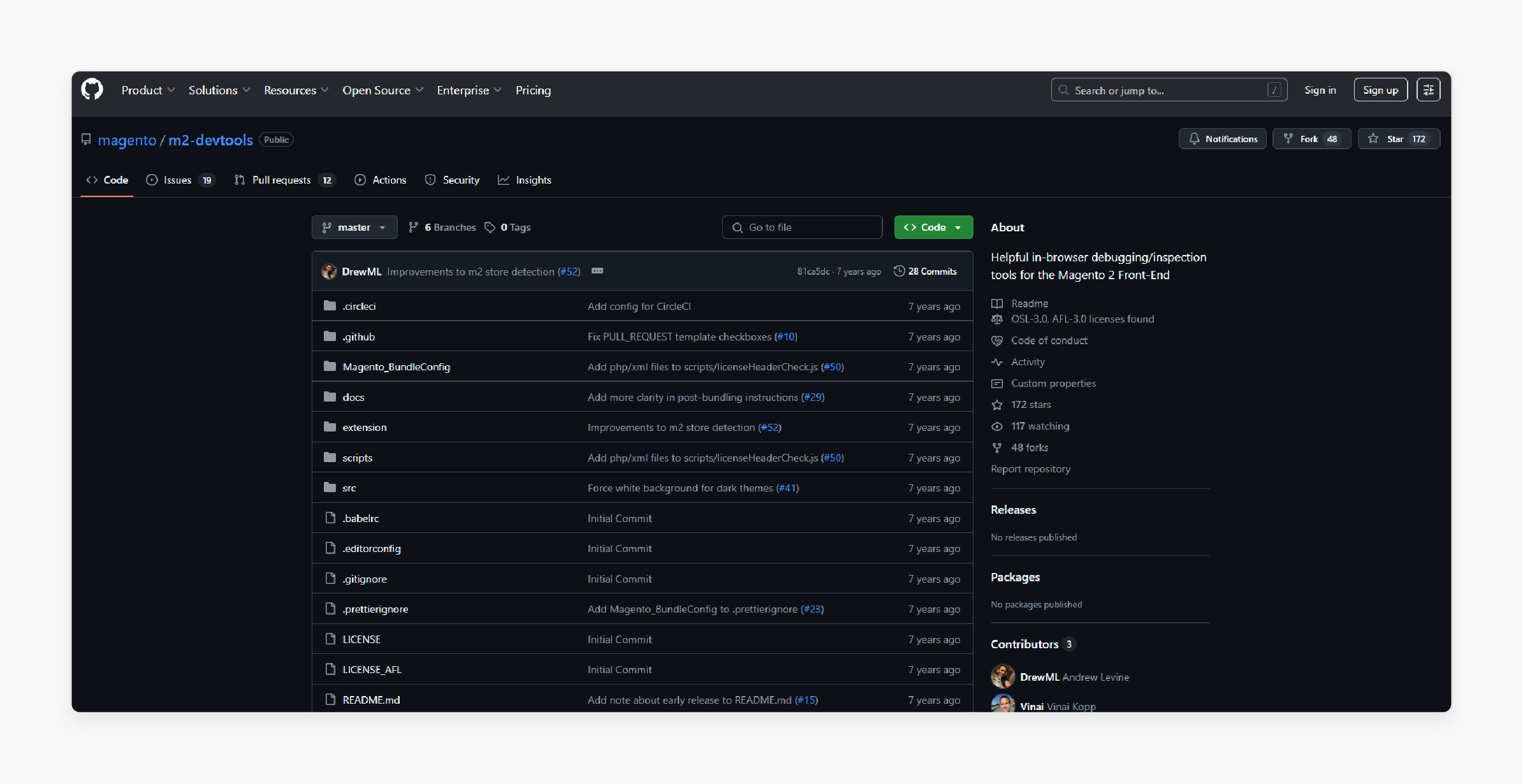
Magento 2 devtools generator is a lightweight command-line generator. It focuses solely on generating module skeletons. It is great if you want basic scaffolding from the CLI, especially in automation contexts.
Features:
- Generate registration.php and the directory structure
- Simple and fast
- CLI runs and automates it
Pros:
- Very fast
- Minimal dependencies
- Great for CI/CD pipelines and scripting
Cons:
- Limited to basic scaffolding. There are no advanced features like Mage2Gen
- Less often updated
4. PhpStorm Magento 2 Plugin
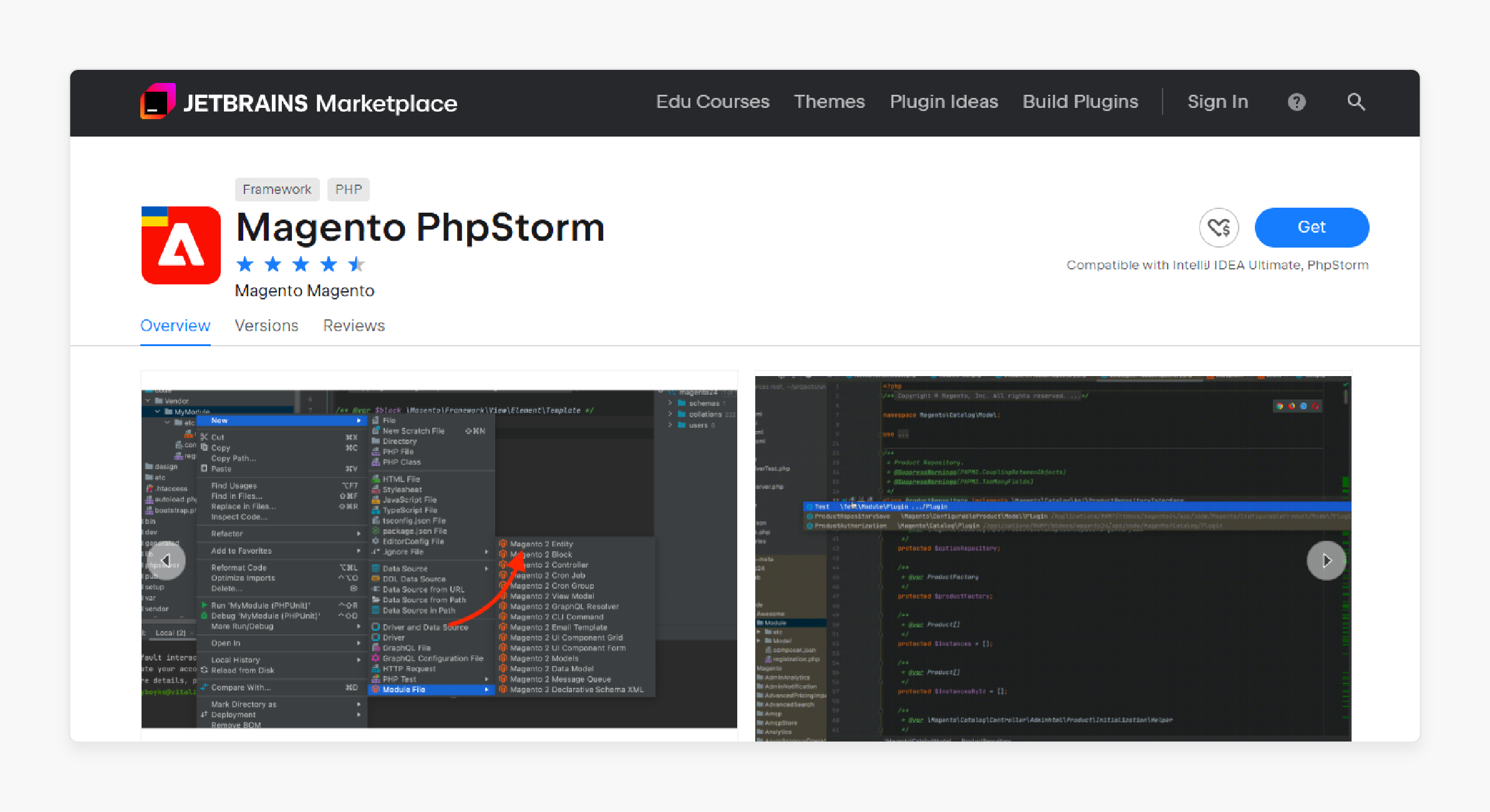
PhpStorm Magento 2 plugin enables you to generate modules and components. It is within the IDE. It is perfect for Magento developers. They work daily in PhpStorm, who want an integrated and fast workflow.
Features:
- Generate an entire module skeleton
- Generate controllers and event observers
- Magento 2 code inspections
- Code generation wizards
- Autocomplete for DI and XML
Pros:
- Smooth Magento 2 experience inside PhpStorm
- Saves time without leaving the IDE
- Supports Magento best practices
Cons:
- PhpStorm incurs a fee. It is very popular among Magento devs
- Need Plugin setup
Common Challenges and Solutions of Magento 2 Module Generator
Incorrect or Incomplete Code Generation
Syntax errors and improper file structures
Lack of Support for Custom Business Logic
Generators create boilerplate but not complex requirements
Outdated Generators
Some generators lag behind Magento 2 updates
Incompatibility with CI/CD Pipelines
Online generators need manual download
Over-reliance on Generators
New developers may not learn underlying architecture
FAQs
1. What is the best Magento 2 module generator for beginners?
Mageplaza's module creator offers the most beginner-focused experience. It offers a visual interface and comprehensive tutorials. It generates clean code without requiring deep Magento knowledge.
2. How do I create a Magento 2 module with custom attributes?
Most modern generators support custom attribute creation through simple form interfaces. Select the attribute type, such as text and dropdown. Specify the entity, such as product and category. The generator handles the database schema and admin interface.
3. Are free module generators safe for production use?
Free generators, such as Mageplaza and Mage2Gen, produce production-ready code. It helps review and test generated modules. Add proper error handling and performance optimization before deploying to live stores.
4. When should I use a generator vs. hire a developer?
Use generators for simple CRUD operations and basic custom attributes. Also, use it for standard admin interfaces and learning module development. Hire developers for complex business logic and advanced integrations.
5. How do I maintain generated modules in the long term?
Treat generated code as a starting point, not a final solution. Document your customizations and use proper version control. Test modules with each Magento release to ensure continued compatibility.
Summary
Magento 2 module generator automates the module structure creation and ensures best practices. The article explores the key points of the tool, including:
- Modules include key files, such as registration.php, and structured folders, like blocks.
- Generators like Mage2Gen automate scaffolding for faster, consistent module development.
- Modules define both frontend and backend features, including APIs and admin forms.
- Common generator challenges include outdated code and integration hurdles with CI/CD.
Speed up your store's growth with smooth module development. Pair it with managed Magento hosting for optimized performance and hassle-free updates.


