
Magento Knowledge Base: Users and Search Strategies
Are you still searching for Magento support in all the wrong places? The Magento knowledge base is your centralized hub for reliable, up-to-date support.
The article explores the Magento knowledge base's content categories and search strategies.
Key Takeaways
-
Smart search tools help find answers faster and easier.
-
Organize, save, and share helpful articles with your team.
-
Boost your team’s skills with built-in training resources.
-
Track key metrics to measure documentation impact.
-
Learn how to contribute to the community and access info on the go.
What is Magento Knowledge Base?
Magento Knowledge Base Explorer
Your gateway to 15,000+ documentation articles, guides, and technical resources
Primary Knowledge Base Users
Developers
- API documentation and coding references
- Troubleshooting and best practices
- Upgrade instructions and release notes
Merchants
- Store configuration and setup
- Marketing tools and customer management
- Product management and inventory
System Integrators
- Client training and implementation
- Adobe best practices and architecture
- Security patches and compliance
Quick Actions
The Magento Knowledge Base is the central repository. It stores official documentation and technical references related to Adobe Commerce.
The resource helps developers use complex functionality and merchants manage everyday store operations.
After Adobe acquired Magento in 2018. Adobe’s broader ecosystem has integrated the platform. A key area in this process is migrating from the Magento Help Center to the Adobe Experience League.
As of July 29, 2024, the old support.magento.com is now read-only. All new content and updates are appearing on Experience League.
Adobe Experience League Migration Timeline
Track the transition from Magento Help Center to Adobe Experience League with key milestones and impact analysis
Migration Status: Complete
support.magento.com
Legacy Magento Help Center
Adobe Experience League
Unified Adobe Learning Platform
Migration Timeline & Key Milestones
May 2018
ACQUISITIONAdobe acquires Magento, beginning integration into Adobe ecosystem
2019-2023
PLANNINGMigration strategy development and Experience League platform enhancement
Early 2024
ANNOUNCEMENTOfficial migration timeline announced to community and developers
July 29, 2024
MIGRATIONsupport.magento.com becomes read-only, all new content on Experience League
2024 Ongoing
ENHANCEMENTContinued platform enhancement with Adobe ecosystem integration features
Migration Benefits
Enhanced Search Capabilities
Advanced filters, AI-powered recommendations, and better content discovery
Unified Adobe Ecosystem
Seamless integration with Adobe support tickets and customer profiles
Improved Content Management
Better organization, version control, and update workflows
Mobile-First Experience
Optimized for mobile and tablet viewing with responsive design
Migration Challenges
URL Changes & Bookmarks
Existing bookmarks and direct links need to be updated
Learning Curve
Users need time to adapt to new interface and navigation
Content Migration Gaps
Some legacy content may not have direct equivalents
Search Behavior Changes
Different search algorithms require strategy adjustments
Post-Migration Action Items
Update Bookmarks
Replace old Magento Help Center links
Learn New Features
Explore Experience League capabilities
Train Your Team
Share new platform knowledge
The transition is more than a URL change. It brings Magento users into Adobe's unified learning environment. It offers enhanced search capabilities and smooth integration with Adobe's support ticket system.
3 Primary Users of Magento Knowledge Base
1. Developers
Developers are the most frequent users of the Magento Knowledge Base. They depend on it for:
-
Coding references and best practices when building custom modules or themes.
-
API documentation to integrate Magento with third-party systems.
-
Troubleshooting guides to diagnose and resolve complex technical issues.
-
Upgrade instructions and release notes to ensure compatibility and stability during development cycles.
The Knowledge Base helps maintain high-performance and secure Magento implementations. It is for backend and frontend developers alike.
2. Merchants
Merchants, including store owners and managers, use the knowledge base to improve operations. It supports them in areas such as:
-
Store configuration, including taxes and payment methods.
-
Marketing tools, like customer segmentation and email templates.
-
Product management and inventory control to simplify catalog updates.
-
Order fulfillment and customer account handling.
The documentation helps non-technical users make the most of the platform. They don’t need development expertise.
3. System Integrators & Solution Partners
These include agencies and enterprise-level service providers. They use and maintain Magento solutions for clients. Their use of the Knowledge Base includes:
-
Coordinating between merchant goals and technical implementation.
-
Following Adobe’s best practices for architecture and performance.
-
Leverage official documentation during client training and handover processes.
-
Staying updated on security patches and compliance updates.
For solution partners, the knowledge base ensures projects remain within scope. It also ensures the project remains aligned with Adobe’s evolving standards.
4 Search Strategies for the Magento Knowledge Base
1. Advanced Search Techniques
The Magento Knowledge Base contains thousands of documents. Using basic search alone can be overwhelming and inefficient. Experience League supports advanced search logic to help users pinpoint precise information. The key features include:
-
Use quotation marks to search for exact phrases. For example, searching "enable developer mode" will return results with that precise phrase.
-
Use AND and NOT to combine or exclude terms. For instance, cache AND clear NOT redis will exclude Redis-specific results.
-
Use the asterisk to find word variations. For example, install* will return results including "install" and "installation".
These techniques are useful for narrowing down results in large documentation sets. It helps you zero in on the exact answer or configuration guide you need.
2. Filtering by Content Type and Product Version
Magento documentation varies by version and topic. Using filters prevents confusion between outdated and relevant material. Adobe Experience League allows you to refine results using filters for:
-
Choose from how-to guides and troubleshooting articles.
-
Filter content for specific Magento product versions, like Adobe Commerce 2.4.6. It helps ensure accuracy.
-
Limit results to specific domains like payments or performance.
Adobe reports that using advanced filters can reduce average search time. Search operators can also reduce it compared to basic keyword searches.
3. Saving and Organizing Search Results
Development and troubleshooting often span various sessions or teams. Organizing relevant materials ensures continuity and collaboration. Registered Experience League users have access to personalized features. It supports ongoing research and collaboration:
-
Create article collections for specific projects or workflows.
-
Share curated collections with team members or QA testers to align project knowledge.
-
Set up email alerts for updated content, ensuring you follow the latest guidance.
-
Export citations or references for inclusion in tech specs or internal wikis.
Use collections during upgrades or audits. It keeps documentation aligned during development or maintenance cycles. You can also share them with external partners or internal stakeholders.
4. Understanding Search Ranking and Relevance
Not all top results are helpful. Knowing what influences result rankings helps users find trusted and current information. Adobe’s search algorithm ranks results based on several relevance signals. These include:
-
Keyword matches in titles and body content are very heavy.
-
Focus on content freshness and last updated or published articles.
-
Popular and engaging articles based on feedback or helpful tags have higher results.
-
Adobe may focus on content aligned with your search history and browsing behavior.
You should understand the ranking of the results. Users can better interpret which articles are trustworthy or relevant to their requests. Scan metadata like “last updated”. It helps confirm whether the article applies to your Magento version.
Search Strategy Optimizer
Optimize your knowledge base searches with intelligent ranking analysis and personalized recommendations
Search Ranking Intelligence
Keyword Matching
Title and content keyword density
Content Freshness
Last updated and publication date
User Engagement
Feedback and helpful ratings
Personalization
Search history and browsing behavior
Your Search Quality Score
Good search optimization! Room for improvement with advanced operators.
Content Organization
Result Evaluation
Search Strategy Performance Metrics
Filter Efficiency
Phrase Accuracy
Time Reduction
Relevance Score
Master Magento Knowledge Base Search
Learn powerful search strategies with interactive examples and real-time result previews
Interactive Search Simulator
Enter a search query to see how advanced operators work
Exact Phrases
Use quotation marks to search for exact phrases
"enable developer mode"
Boolean Operators
Use AND, NOT to combine or exclude terms
cache AND clear NOT redis
Wildcards
Use asterisk to find word variations
install*
Version Filters
Filter by content type and product version
Search Performance Tips
Faster with filters
Exact phrase accuracy
Time reduction
2 Third-Party Knowledge Base Extensions for Store Owners
1. Magento 2 FAQ Module & Knowledge Base Extension - Mirasvit
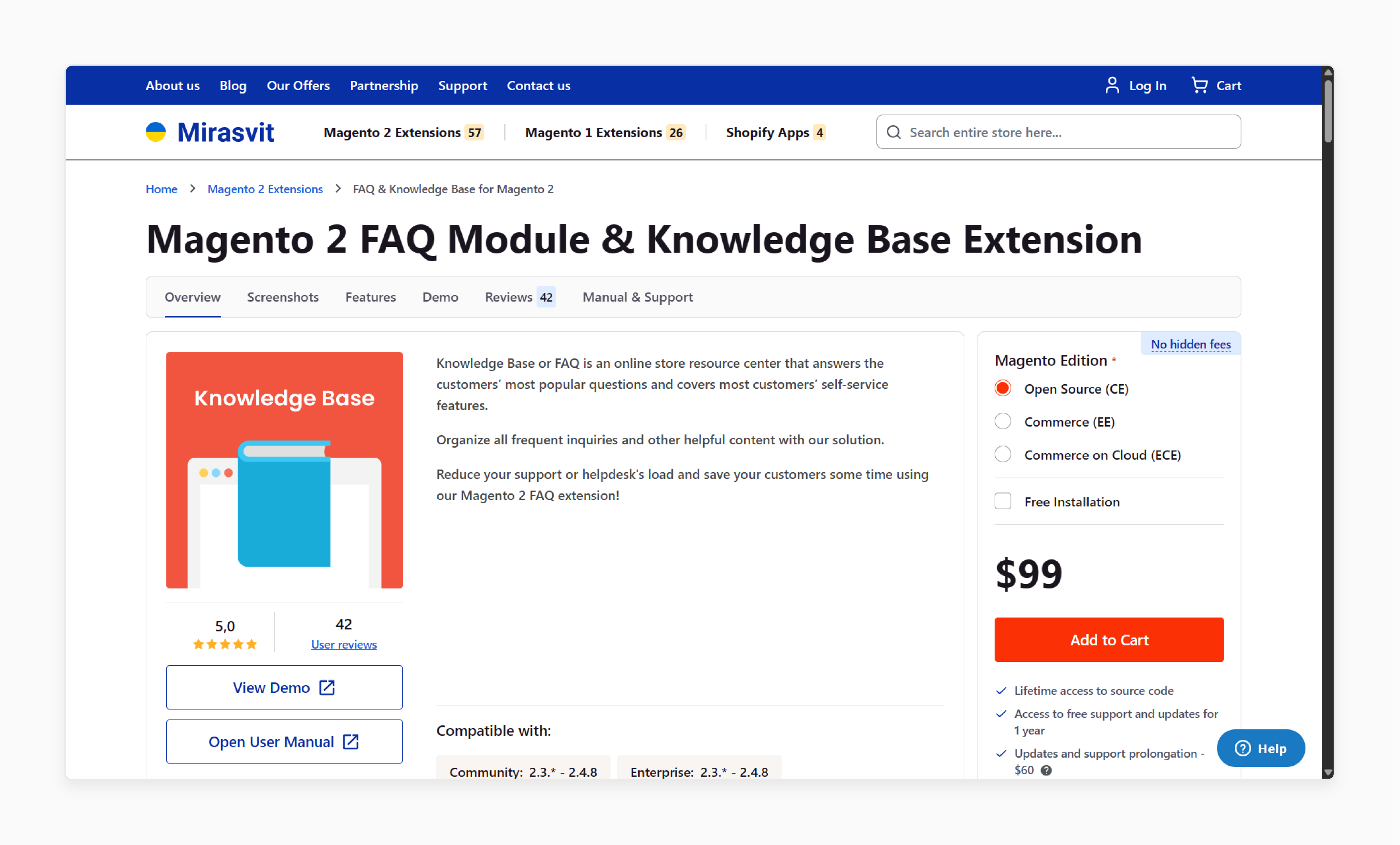
Mirasvit’s knowledge base or FAQ module is an online store resource center. It answers the customers’ most popular questions. It covers most of their self-service features. You can organize all frequent inquiries and other helpful content with our solution. The extension also reduces your support or helpdesk's load. It also helps save your customers some time. It is compatible with Magento 2.3.* - 2.4.8.
Price:
-
Magento Open Source Edition: $99 (12 months)
-
Magento Commerce Edition: $248 (12 months)
-
Magento Commerce on Cloud Edition: $318 (12 months)
2. Knowledge Base - Aheadworks
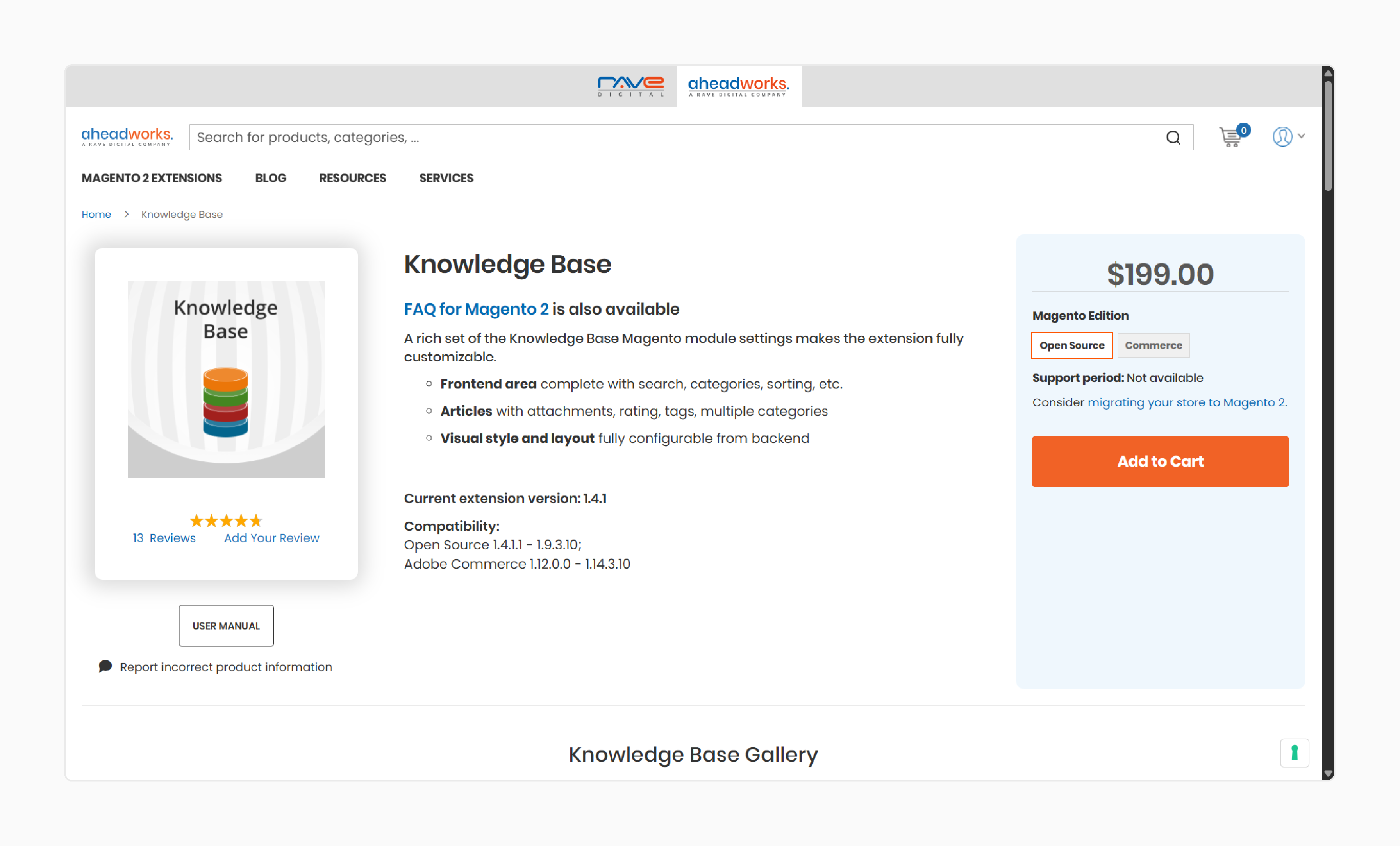
Aheadworks’ knowledge base extension is a rich set of module settings. It makes the extension customizable. It is compatible with Magento Open Source 1.4.1.1 - 1.9.3.10 and Adobe Commerce 1.12.0.0 - 1.14.3.10.
Key Features:
-
The frontend area is complete with search and sorting.
-
Articles with attachments and various categories.
-
Visual style and layout are configurable from the backend.
Price:
-
Magento Open Source Edition: $199 (12 months)
-
Magento Commerce Edition: $999 (12 months)
Knowledge Base Extension Comparison
Compare Mirasvit and Aheadworks knowledge base extensions with detailed feature analysis
Feature Comparison Matrix
Expected Support Ticket Reduction
Average Reduction
Customer Time Saved
Both extensions provide self-service capabilities that significantly reduce support workload
Maximizing Value from Magento Knowledge Base
1. Personalized Content Alerts
Staying informed helps keep your Magento implementation secure and up-to-date. Experience League allows users to set up custom content alerts for:
-
Security bulletins and patch releases.
-
Updates to documentation tied to your specific configuration or extensions.
-
New features are being introduced in upcoming Magento versions.
-
Best practices and emerging trends in eCommerce.
It ensures you are never out of sync with platform changes that could impact your store.
2. Team Training Applications
The Magento Knowledge Base is also a valuable internal training tool. It helps:
-
Create custom learning paths for onboarding new developers or store managers.
-
Incorporate official documentation into internal knowledge bases or LMS platforms.
-
Use case studies and best practices to inform strategic decisions.
-
Build role-based expertise in checkout customization or order management.
The approach builds team-wide skills and reduces dependence on external support. This makes LMS development services an essential part of long-term internal capability building.
3. Measuring Knowledge Base Effectiveness
Check how well your team is leveraging the knowledge base. You should track key performance indicators such as:
-
Reduction in support ticket volume, especially for repeat issues.
-
Faster time-to-resolution for known bugs or misconfigurations.
-
Improved implementation quality, with fewer errors and rework.
-
Shorter onboarding time for new hires through structured documentation use.
These metrics help justify ongoing investment in knowledge management and training initiatives.
Knowledge Base ROI Calculator
Calculate the return on investment for implementing a comprehensive knowledge base strategy
Configure Your Support Metrics
Monthly Savings Breakdown
ROI Analysis Summary
12-Month ROI
Additional Qualitative Benefits
24/7 Availability
Customers get instant access to solutions
Improved Satisfaction
Self-service reduces customer frustration
Team Efficiency
Support team focuses on complex issues
Implementation Timeline & Milestones
Setup & Planning
Content Creation
Launch & Training
Full ROI Realized
4. Contributing to the Community Knowledge Base
Magento’s open-source spirit extends to its documentation. You can contribute by:
-
Submitting articles or fixes to the GitHub knowledge base repository.
-
Sharing unique implementation solutions that address edge cases.
-
Commenting on or refining existing articles to improve clarity and accuracy.
By contributing, you help strengthen the ecosystem while showcasing your expertise.
5. Mobile-First Knowledge Base Strategies
With more teams working remotely or on the go, a mobile-focused experience is essential:
-
Optimize Experience League for mobile and tablet viewing. It enables support and reference tasks from anywhere.
-
Encourage team members to bookmark key articles. Also, add them to collections that are accessible across devices.
-
Use the mobile interface for quick access during live deployments or client meetings.
The flexibility ensures your team can access critical information exactly when needed.
FAQs
1. How do I add an FAQ section in Magento 2?
Either install a third-party extension like Mageplaza Knowledge Base or Mirasvit Knowledge Base. Or create a custom CMS page with accordion functionality for questions and answers.
2. How can I improve customer support with a Magento knowledge base?
Use a knowledge base to reduce support tickets by 35%. It provides self-service options and creates step-by-step tutorials for frequent customer needs. Ensure content is searchable and updated.
3. Are Magento 2 knowledge base extensions SEO-focused?
Most premium knowledge base extensions include SEO features. These include structured data markup for rich snippets and schema.org integration. These features help your knowledge base content appear in Google featured snippets. They also appear in the "People Also Ask" sections.
4. Can I customize the design of my Magento FAQ/knowledge base?
Most knowledge base extensions offer extensive customization options. These include theme integration to match your store's design and custom CSS capabilities. You can adjust colors and layouts without requiring developer help.
5. How can I integrate the Magento knowledge base with my existing support system?
Most extensions offer integration capabilities with live chat platforms and ticket systems. Look for extensions with API access and webhooks. They offer custom integrations with your existing support infrastructure.
6. Does the Magento knowledge base support many languages?
The official Adobe Experience League knowledge base offers content in many languages. English has the most comprehensive coverage. Most premium extensions support multi-language content management and language switching interfaces.
Summary
The Magento Knowledge Base serves as the source for official documentation and support. The article explores the features of the resource, including:
-
Serves three core audiences, including developers, merchants, and solution partners.
-
Covers five content types, including best practices and community contributions.
-
Offers advanced search, filters, AI recommendations, and mobile access for efficiency.
-
Third-party extensions like Mirasvit expand customer self-service options.
Boost your store with expert guidance from the Magento knowledge base. Pair it with managed Magento hosting for smooth performance and security.




