
Best Magento 2 Premium Themes for SEO and Customization
Did you know that 75% of users judge a store’s credibility according to design? Magento 2 premium themes offer good visuals and fast load times.
The tutorial explores the features, configuration steps, and best premium themes.
Key Takeaways
-
Magento 2 premium themes enhance your store’s performance.
-
They include built-in SEO and mobile-related designs.
-
Premium themes offer drag-and-drop customization.
-
Advanced navigation features improve user experience.
-
Multi-language and currency support helps expand reach.
What Are Premium Themes?
Premium themes are high-quality, feature-rich templates. These help enrich an online store's appearance and functionality.
These themes come with built-in features to reduce the need for extensive development. Regular updates and dedicated support ensure security. It also confirms compatibility with the latest Magento versions.
The themes are best for businesses looking for a professional, high-converting storefront. They provide flexibility and a better shopping experience. They are a smart investment for eCommerce success.
8 Key Features to Look for in Magento 2 Premium Themes
1. SEO-Related Design
-
An SEO-optimized theme helps improve search engine rankings and visibility. Look for:
1. Clean, lightweight code ensures faster loading times. It enhances both user experience and SEO.
2. Schema markup integration helps search engines understand your content better.
3. SEO-related URLs & metadata options optimize page structure for better indexing.
-
A theme with built-in SEO features reduces the need for extra plugins. It enhances your store’s organic reach.
2. Customization
-
A customizable theme allows you to match the design to your brand identity. Look for:
1. You can customize drag-and-drop page builders without coding.
2. Choose from different pre-built homepage styles.
3. Advanced theme settings help adjust colors and layouts.
4. Custom widgets & modules help add extra functionalities like featured products or sliders.
-
Customization allows you to create a unique storefront without hiring a developer.
3. Advanced Navigation & Mega Menu
-
Navigation enhances user experience and conversions. Look for:
1. Multi-level dropdown menus help users find products.
2. Mega menus with images/icons enhance navigation with appealing categories.
3. Sticky headers keep the menu visible while scrolling.
4. AJAX-powered search & filters provide real-time product suggestions.
-
Smooth navigation improves user engagement and conversion rates.
4. Multi-Language & RTL Support
-
If you are targeting a global audience, you need multi-language support. Features include:
1. RTL (Right-to-Left) support is necessary for languages like Arabic and Persian.
2. Built-in translation functionality supports different languages.
3. Currency switchers allow users to shop in their preferred currency.
-
A multilingual store can increase international sales and improve user trust.
5. Integrated Extensions & Modules
-
A good premium theme should come with built-in extensions to enhance functionality. Look for:
1. AJAX cart & quick view speed up the shopping process.
2. One-step checkout reduces cart abandonment.
3. Product sliders & banners highlight featured products and promotions.
4. Countdown timers & deal pop-ups create urgency for purchases.
5. Blog integration helps improve SEO and engage customers.
-
Integrated features reduce the need for third-party extensions. It helps save time and costs.
6. Security & Regular Updates
-
Update a theme to stay compatible with the latest Magento versions. Key security aspects include:
1. Frequent updates keep the theme bug-free and up-to-date.
2. Secure coding standards reduce vulnerabilities to hacks.
3. GDPR compliance confirms legal compliance with data privacy laws.
-
A secure and updated theme cuts security risks and provides better store performance.
7. Marketplace Compatibility
-
If you plan to run a marketplace, ensure your theme supports it. Look for:
1. Extensions that are compatible with marketplace extensions and work with Magento multi-vendor modules.
2. Vendor dashboard support allows sellers to manage their products.
3. Separate seller pages help showcase individual vendor stores.
-
A marketplace-ready theme enables you to scale your business.
8. Dedicated Customer Support & Documentation
-
A premium theme should come with reliable support and clear documentation. Look for:
1. Step-by-step documentation for installation and customization.
2. Live chat or ticket support for quick troubleshooting.
3. Community forums & FAQs help solve common issues.
-
A reliable support team ensures a smooth experience when using the theme.
Difference Between Magento 2 Free and Premium Themes
| Feature | Magento 2 Free Themes | Magento 2 Premium Themes |
|---|---|---|
| 1. Design Quality | It offers basic design, limited creativity, and outdated styles. | It offers modern, professional, and appealing designs. |
| 2. Customization | It needs coding knowledge to customize layouts and fonts. | It has drag-and-drop page builders and different pre-built layouts. |
| 3. Pre-built Layouts | It offers one or two homepage layouts. | It offers many home pages and product page layouts. |
| 4. Color & Font Options | It offers a few color options. No built-in theme customizer. | It offers a wide range of color schemes and typography settings. |
| 5. Cost | It is free to use. Customization requires development costs. | It incurs a one-time or subscription fee. It helps save development time and costs. |
| 6. Blog Integration | It requires extra plugins for a built-in blog. | It often includes built-in blog support. |
| 7. Customer Support | There is no official support offered. It relies on community forums. | It offers professional support via email, tickets, or live chat. |
| 8. Security & Updates | It offers limited or no regular updates. Security patches depend on the community. | It offers frequent updates & security fixes to maintain compatibility. |
| 9. Integrated Extensions | It requires separate purchases for features like product sliders or AJAX filters. | It includes product sliders, countdown timers, a quick view, and an AJAX cart. |
| 10. Navigation & Menus | It offers basic dropdown menus with limited customization. | It offers a mega menu, multi-level dropdowns, AJAX search & filters. |
5 Best Magento 2 Premium Themes
1. Porto – Ultimate Responsive Magento Theme - P-Themes
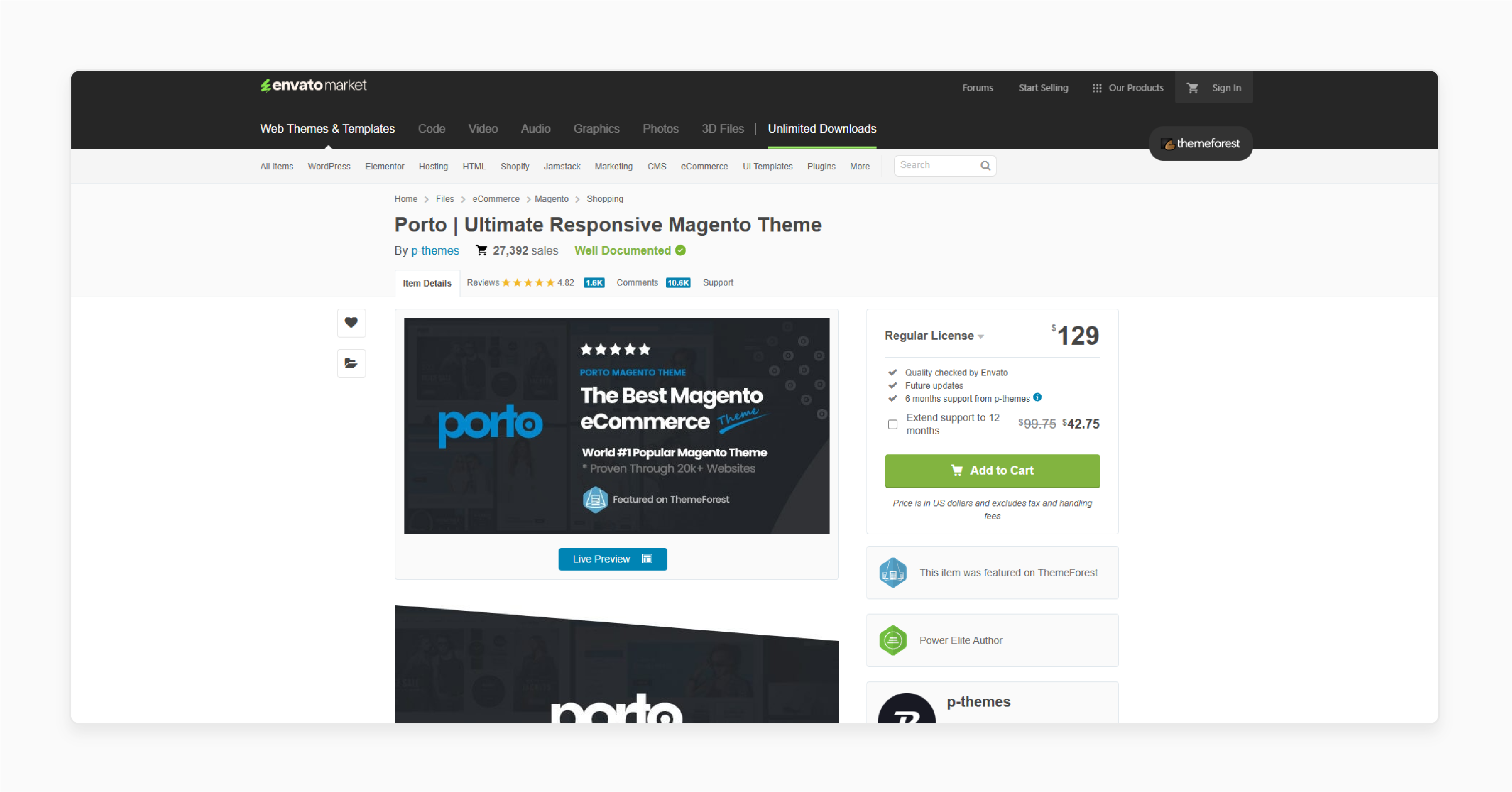
P-Themes’s Porto is among the most popular and high-rated Magento 2 themes. It comes with a clean, modern, and responsive design. It provides over 30 pre-designed demos. The theme allows store owners to create an appealing online store. It doesn’t need extensive customization. It is compatible with Magento 2.4.x and 2.3.x.
Key Features:
-
Customizable with an intuitive admin panel
-
Optimized for speed and SEO
-
Built-in Mega Menu, AJAX search, and quick view
-
Compatible with future Magento updates
-
Works well with third-party extensions
Price: $129 (6 months)
2. Pearl – Magento 2 Premium Theme - Weltpixel
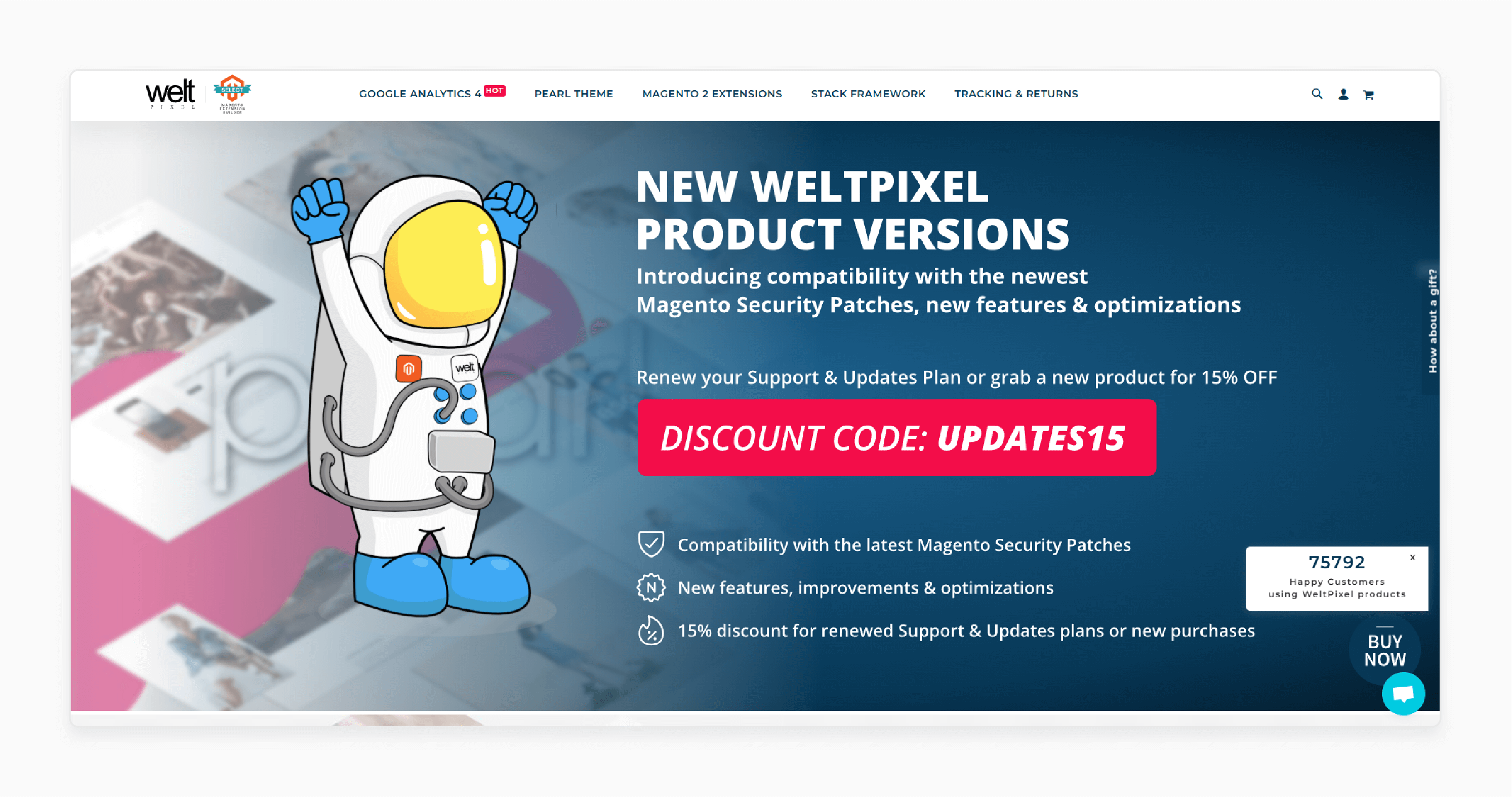
Weltpixel’s Pearl theme is a premium Magento 2 template. It offers a clean design and high performance. It has built-in extensions like Mega Menu, AJAX Cart, and Quick View. It reduces the need for extra plugins. It is compatible with Magento 2.0 - 2.4.7-p3.
Key Features:
-
Over 800 customizable admin options
-
Includes 25+ premium Magento 2 extensions
-
Drag-and-drop page builder
-
Advanced product grid and product swatches
-
Mobile-first design for better usability
-
Supports multi-language and multi-store
-
Compatible with Magento Open Source & Commerce Cloud B2B
Price: $99 (6 months)
3. Claue – Clean & Minimal Magento 2 Theme - Arrow-Theme
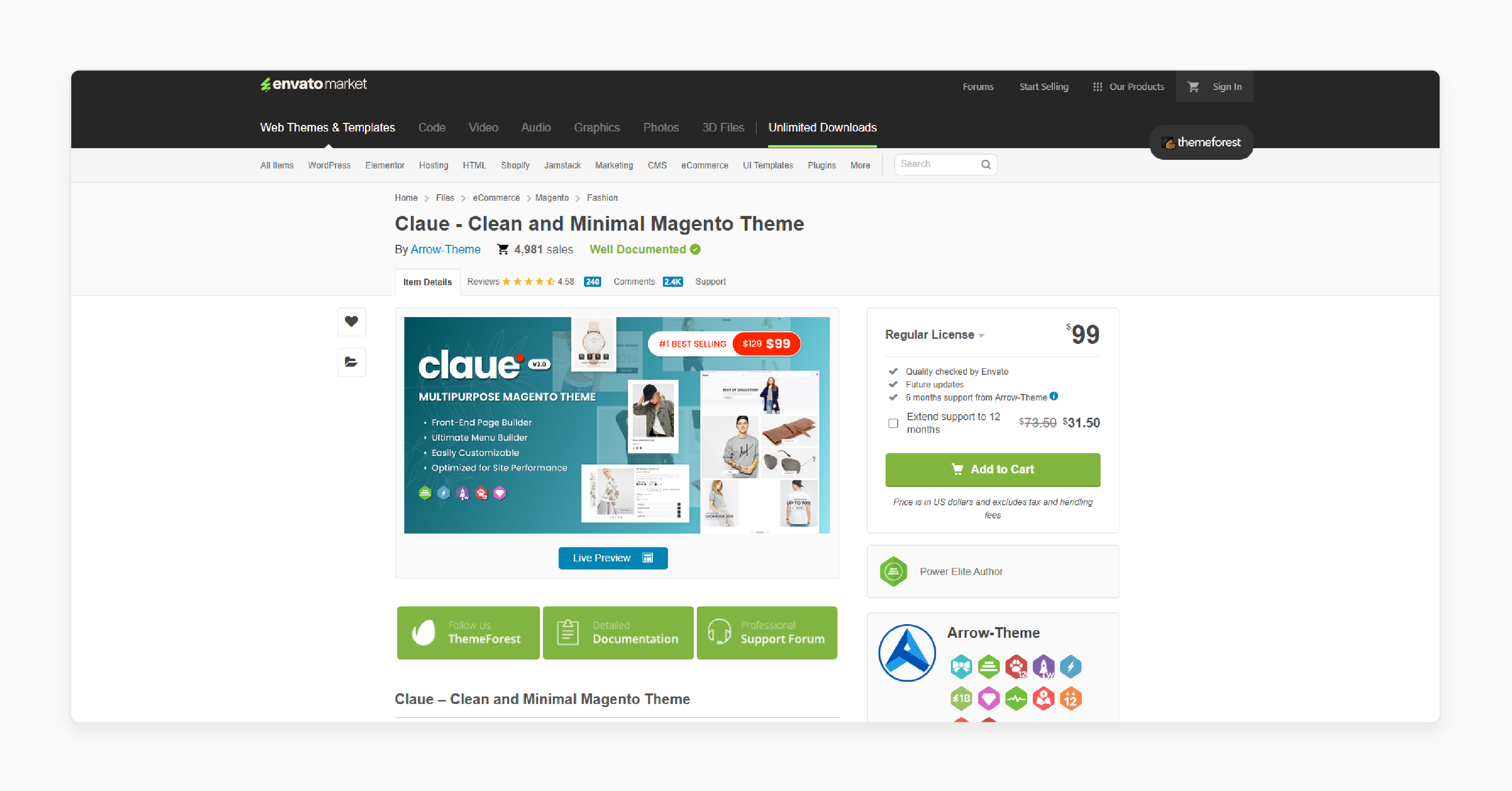
Arrow-Theme’s Claue is a minimalist Magento 2 theme with a modern, elegant design. It includes powerful features like product variation swatches and Instagram shop integration. The theme also comes with a responsive layout. It is compatible with Magento 2.4.7.
Key Features:
-
Different homepage layouts
-
Instagram shop integration
-
AJAX-powered filtering and search
-
Quick product view
-
SEO-related design
-
Different Google fonts
-
Unlimited colors
-
Google rich snippets
Price: $69 (6 months)
4. Fastest – Multipurpose Responsive Magento 2 and 1 Fashion Theme - Codazon
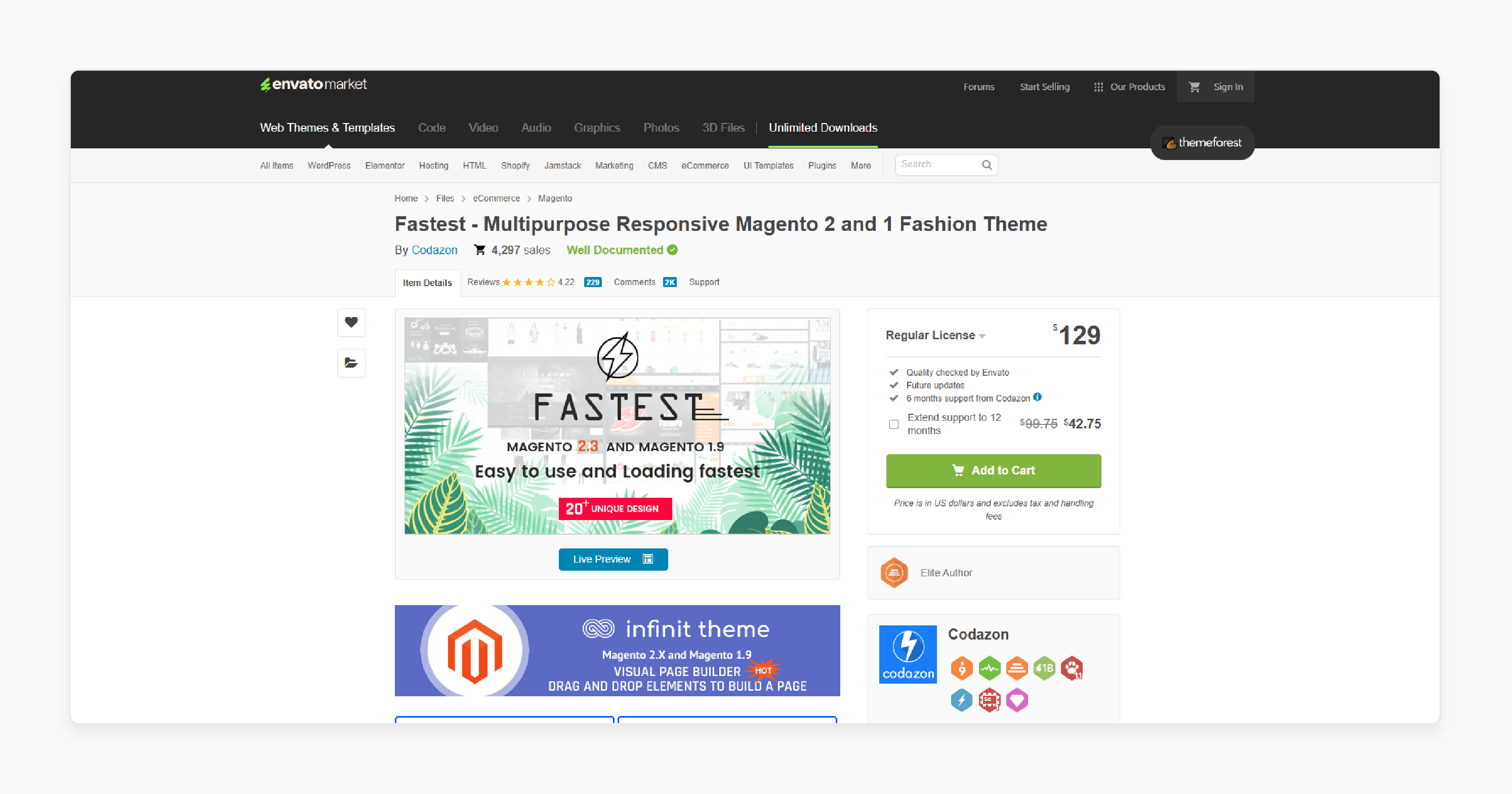
Codazon’s Fastest theme is one of the fastest-loading Magento 2 themes available. It ensures speed and performance. The theme provides a smooth user experience for shoppers. It is compatible with Magento 1.7.0 - 2.4.7.
Key Features:
-
Lightning-fast loading times
-
One-click demo import
-
Mobile-first responsive design
-
Customizable layout
-
Built-in lazy loading for images
Price: $129 (6 months)
5. Market – Premium and Optimized Magento Theme - Magentech
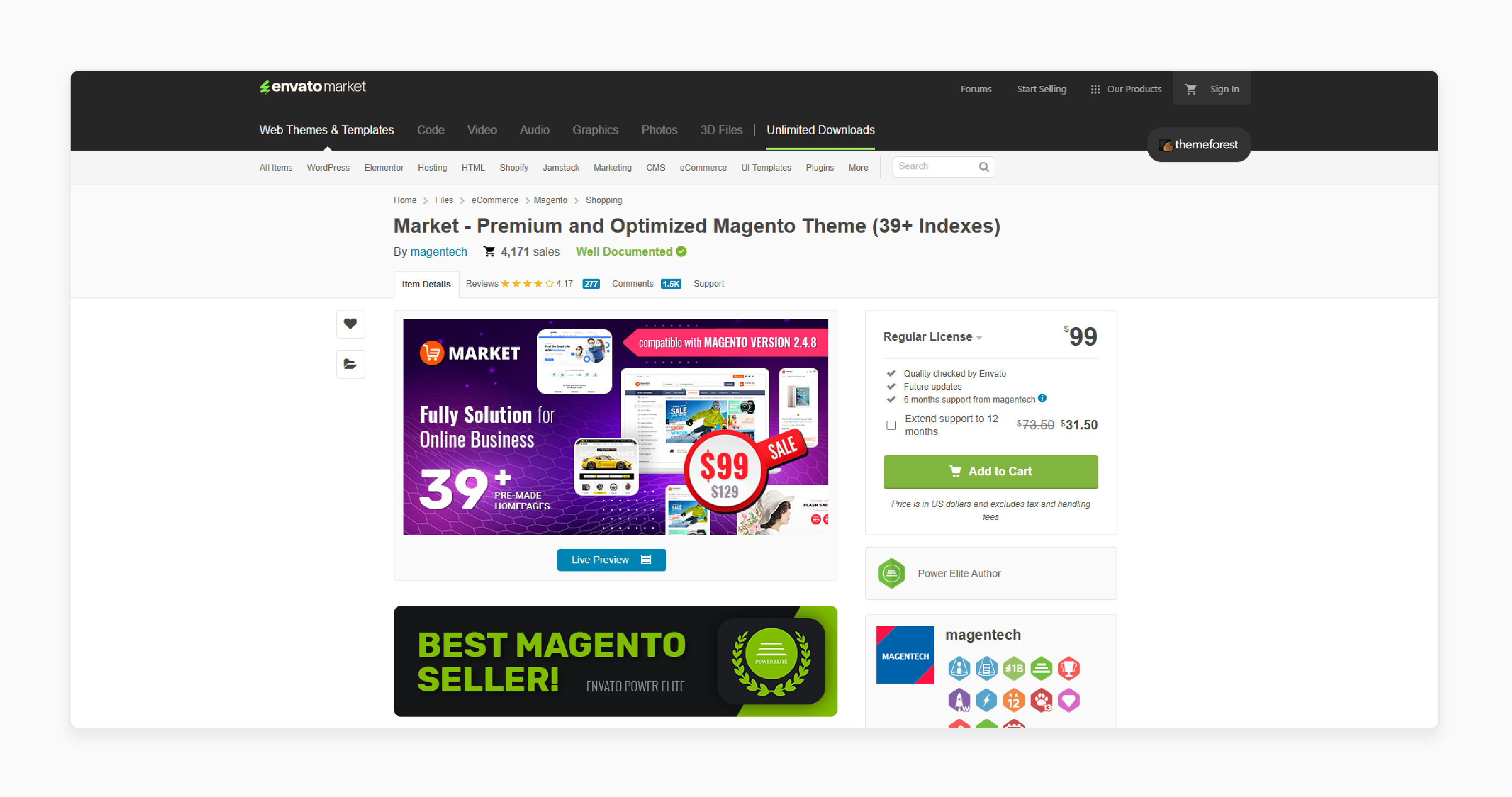
Magentech’s Market theme is best for multi-category stores and online marketplaces. It provides different layouts and a powerful admin panel. It is compatible with Magento extensions. It suits online stores, especially multi-category stores with different branches and products. It is compatible with Magento 2.4.x and 2.3.x.
Key Features:
-
Homepage styles
-
Flexible Mega Menu and AJAX filtering
-
Responsive and mobile-related
-
Supports multi-language and multi-currency
-
Well-documented with professional support
Price: $99 (6 months)
How to Install a Magento 2 Premium Theme?
Step 1: Install Theme
1. Browse and buy the most popular Magento 2 premium theme. It is from a trusted source like ThemeForest.
2. Find themes in Magento Marketplace via the Admin Panel.
3. Navigate to Find Partners & Extensions > Visit Magento Marketplace
4. Select and install the preferred theme.
5. Use an SFTP client like WinSCP to upload the theme files. These include app and pub directories to your Magento root folder.
6. Connect to your server via SSH. Execute the following commands to upgrade and deploy static content:
php bin/magento setup:upgrade
php bin/magento setup:static-content:deploy
7. Go to Content > Design > Configuration on the Admin sidebar.
8. Select the current theme and update the Design Theme field.
9. Click Save Config to apply changes.
Step 2: Install a Magento Theme Using Composer
1. Buy the theme from Adobe Commerce Marketplace.
2. Get the Composer package name of the theme.
3. Run the command in the Magento root directory:
composer <vendor>/<theme-name>:<version>
composer zero1/theme-fashionista-theme:1.0.0
4. Commit the changes and push them to your repository:
git add -A && git commit -m "Add theme"
git push origin <branch-name>
5. Log in to Magento Admin > Content > Design > Themes to verify installation.
Step 3: Install the Magento theme from Marketplace
1. Log in as Admin and go to System > Tools > Web Setup Wizard.
2. Open Component Manager
3. Sign in with Marketplace Public Access and Private Access keys, and sync.
4. Under New Purchases, select the theme and click Install.
5. Configure the theme via Stores > Settings > Configuration.
FAQs
1. Why is a Magento theme needed?
A Magento theme enriches the feel and look of your store. Rather than the default Magento design, these themes offer better UX/UI. It also offers better speed and flexibility to improve conversions.
2. Can I upgrade from a free to a premium one?
You can upgrade from a free theme to an expensive template. Premium themes provide advanced features like sample data and better performance. It also offers more customization options.
3. What is a responsive theme?
A responsive theme ensures your store adapts to different devices. It helps enhance user experience and boost SEO rankings. It also enhances mobile shopping performance.
4. Do Magento 2 premium themes come with sample data?
Most Magento themes include sample data to help you set up your eCommerce store. The feature allows you to import demo content and structure pages.
Summary
Magento 2 premium themes are templates designed to improve a store’s appearance. The tutorial explores the key features of the themes, including:
-
Lightweight code, schema markup, and SEO-related URLs improve rankings and speed.
-
Drag-and-drop builders, different layouts, and custom widgets enhance design control.
-
Mega menus, AJAX-powered search, and sticky headers improve usability.
-
Regular updates, GDPR compliance, and dedicated customer support ensure reliability.
Boost your store’s performance with a premium theme. Pair it with managed Magento hosting to maximize conversions and enhance user experience.




