
15 Tips on How to Avoid Sending Spam Emails in Magento 2
Knowing how to avoid sending spam emails in Magento is crucial for maintaining a secure and efficient Magento ecommerce environment. Email services like Gmail, Hotmail, and Office 365 employ various methods to filter out spam. Magento store owners need to maintain a clean email reputation to avoid order confirmation emails being marked as spam. This guide will cover the strategies and best practices to effectively prevent the risks associated with spam emails within the Magento framework.
Key Takeaways
-
Discover how spam filters work in Magento and the parameters influencing email classification.
-
Explore strategies to maintain a clean domain reputation, including compliance with the CAN-SPAM Act and using established domains.
-
Learn how to configure servers and implement essential measures like SPF, DKIM, and DMARC for optimal email deliverability.
-
Explore effective email structuring tips, from embedding images for security to avoiding Magento spam-triggering words.
-
Discover best practices for Magento emails, such as segmenting recipients, avoiding purchased email lists, and verifying email addresses.
-
Learn to safeguard your Magento store from spam with additional measures, such as CAPTCHA, OTP verification, and selecting reliable hosting providers.
How Do Spam Filters Work?
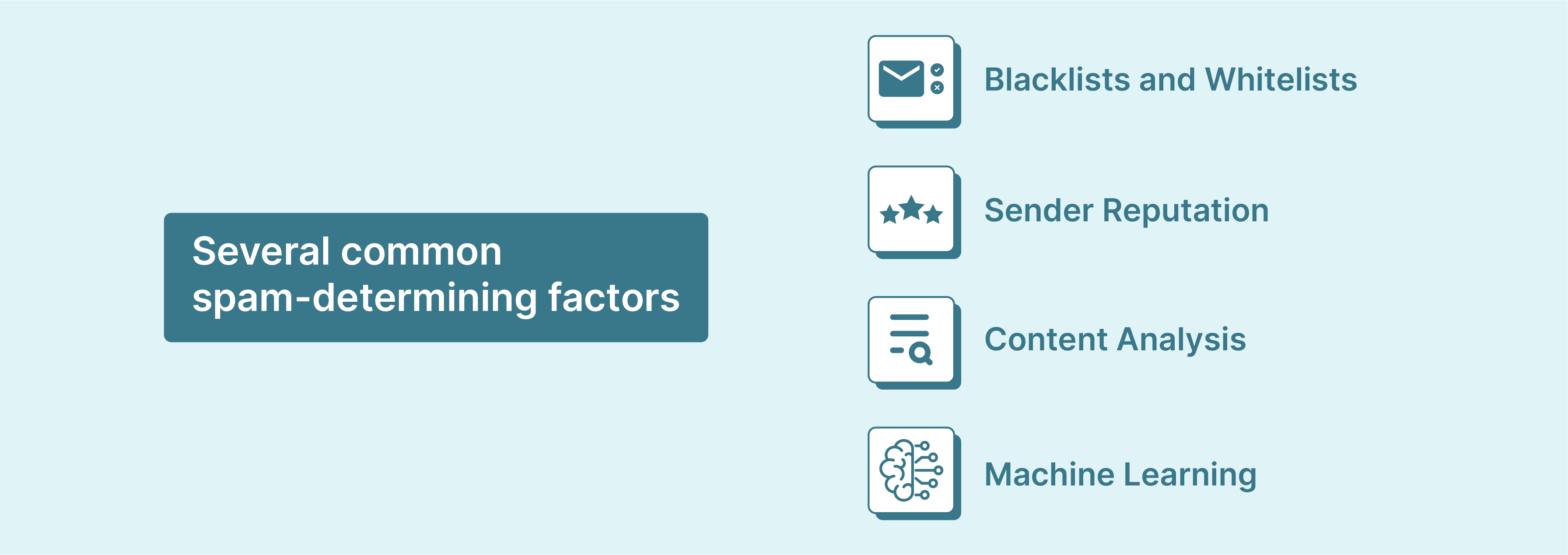
Spam filters play a crucial role in the functionality of email service providers (ESPs). They ensure the delivery of relevant emails to users' primary inboxes. In Magento, incoming emails undergo filtration based on predetermined parameters. These parameters assign a positive or negative influence on the email's rating, ultimately determining its classification as spam.
The spam filtering process incorporates diverse mechanisms and considers various factors to assess the email's quality before placing it in the primary folder. Several common spam-determining factors include:
-
Blacklists and Whitelists: Spam filters maintain detailed lists of blacklisted domains and IP addresses termed as spam. It prevents their delivery to the primary inbox. Conversely, whitelisted domains receive approval as authentic senders.
-
Sender Reputation: Spam filters view a sender with a poor reputation with skepticism. A reputable sender has all necessary email authentications and maintains a positive domain reputation.
-
Content Analysis: The presence of spam-triggering words or suspicious elements in the email content prompts spam filters to categorize it as spam. Emphasis is placed on scrutinizing keywords in the email subject line and body copy.
-
Machine Learning: Spam filters employ machine learning for ongoing email assessment. Machine learning (ML) algorithms detect patterns and enhance email analysis to identify spam effectively.
Steps to Avoid Spam Mails in Magento
1. Keep Your Domain Reputation Clean
-
Compliance with CAN-SPAM Act: This law governs email practices and enforces ethical standards. Key rules include providing an easy unsubscribe option, communicating email intent without harmful language, and avoiding misleading information. Non-compliance can lead to penalties.
-
Choose a Seasoned Domain: Opt for an established domain over a newer one to enhance credibility. If you have a new domain, consider gradually implementing email warm-up practices to establish a positive domain reputation.
-
Use Your Domain: Employ your domain while sending emails for a more professional appearance. It builds trust and credibility. For example,
Jane@mgt-commerce.comis more trustworthy thanJaneXYZ@gmail.com.

-
Limit Emails per Domain: Every email service provider has sending limits. Exceeding these limits, intentionally or unintentionally, can harm your domain reputation. Plan your email settings accordingly, adhering to the limits set by your provider.
-
Utilize Exclusive Domains: Create separate email domains for specific activities, such as customer service (service@yourdomain. com) and general correspondence (general@yourdomain. com). Personalization streamlines workflow, prioritizes messages, and builds a positive reputation over time.
2. Configure Server and IP
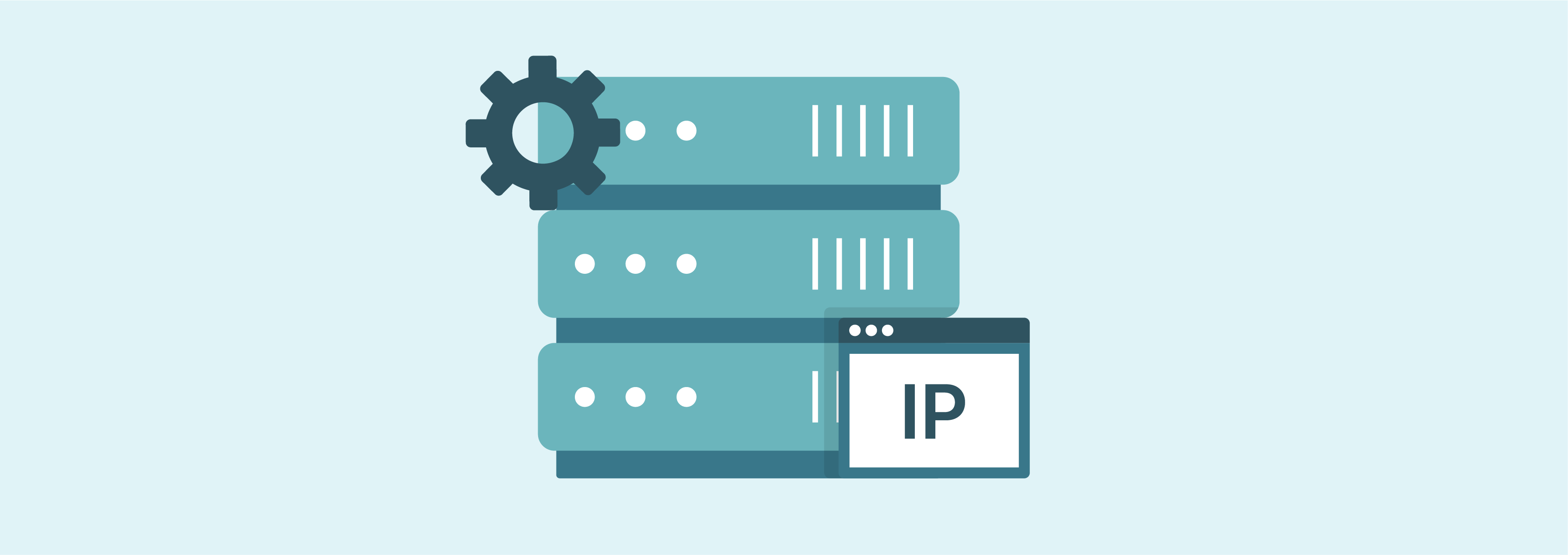
-
Configure SPF Record: Configuring SPF records adds an essential layer of email authentication. The TXT record in DNS specifies authorized IPs and hostnames for sending domain emails. When any receipt server gets any mail, it checks the IP address for the authorized address.
-
Implement Domain Keys Identified Mail (DKIM): You can add a unique signature to outgoing messages. It verifies the sender through the public key stored in your domain's DNS record. It includes a private key, public key, and signature.
-
Reverse DNS: Ensuring each email has its dedicated IP address, and a resolved hostname strengthens email credibility. An MX record is necessary for your domain. It tells which email server handles all the incoming emails for the domain. It even sends the receipt server an undelivered notification if the email can’t be delivered to the receipt address.
-
IP Address Maintenance: Opt for dedicated IP hosting to avoid IP blocking caused by incorrect emails. Shared IPs may expose you to spammers, risking your email reputation. A dedicated IP ensures your email deliverability remains unaffected. It even optimizes your Magento conversion rates.
-
DMARC - DMARC stands for Domain-based Message Authentication, Reporting & Conformance. This protocol needs SPF and DMARC records to deliver your email to the primary inbox. SPF checks whether the sending IP is authorized to send emails on behalf of the domain. DKIM verifies the integrity of the message content through cryptographic signatures.
-
SMTP Server: Simple Mail Transfer Protocol (SMTP) allows your Magento 2 store to send email through a specific third-party SMTP server. You can configure your store to use your Gmail, Amazon, Microsoft, or any other mail server account to send all your emails.
3. Email Structure for Magento Emails

-
Include a Text Part: Magento sends only the HTML part of emails. To ensure compatibility and accessibility, you must create a text part manually or automatically.
-
Quote-Printable Line Length: To adhere to RFC 2822 specifications and improve email readability, the maximum quote-printable line length is 200 characters. Magento's default line length for print-quotable is 200 characters, but you can customize it as needed.
-
Embedding Images: To enhance email security, embed images directly into your email messages. This approach reduces the risk of spam classification. Avoid linking images from external sources.
-
Valid HTML Structure: Collaborate with an experienced HTML developer to create well-structured HTML for your email body. Avoid complex CSS3 and stick to straightforward HTML and tables.
-
Avoiding Spam Trigger Words: In your email content, avoid using words like "free," "discount," "buy now," or excessive exclamation marks. These trigger words can raise red flags and cause your email to be in the spam folder. Instead, adopt a personalized approach to make your content specific and relatable to recipients.
4. Email Content Recommendation for Magento

-
Add Value: Focus on providing useful and essential information to your readers when composing email content. Be confident in your messaging and stand by your points. You engage your audience and move closer to your ultimate goals by offering genuine value.
-
Avoid Single Image Emails: Do not send emails with only one image. They can confuse recipients and are often flagged as spam. Instead, use HTML coding to structure your emails, ensuring that text and images are included.
-
Avoid Link Shorteners: Using link shorteners in your emails can undermine trust and increase the likelihood of your emails being treated as spam. Instead, provide full, descriptive links that convey transparency and authenticity to your recipients.
5. Test The Email Messages Before Sending
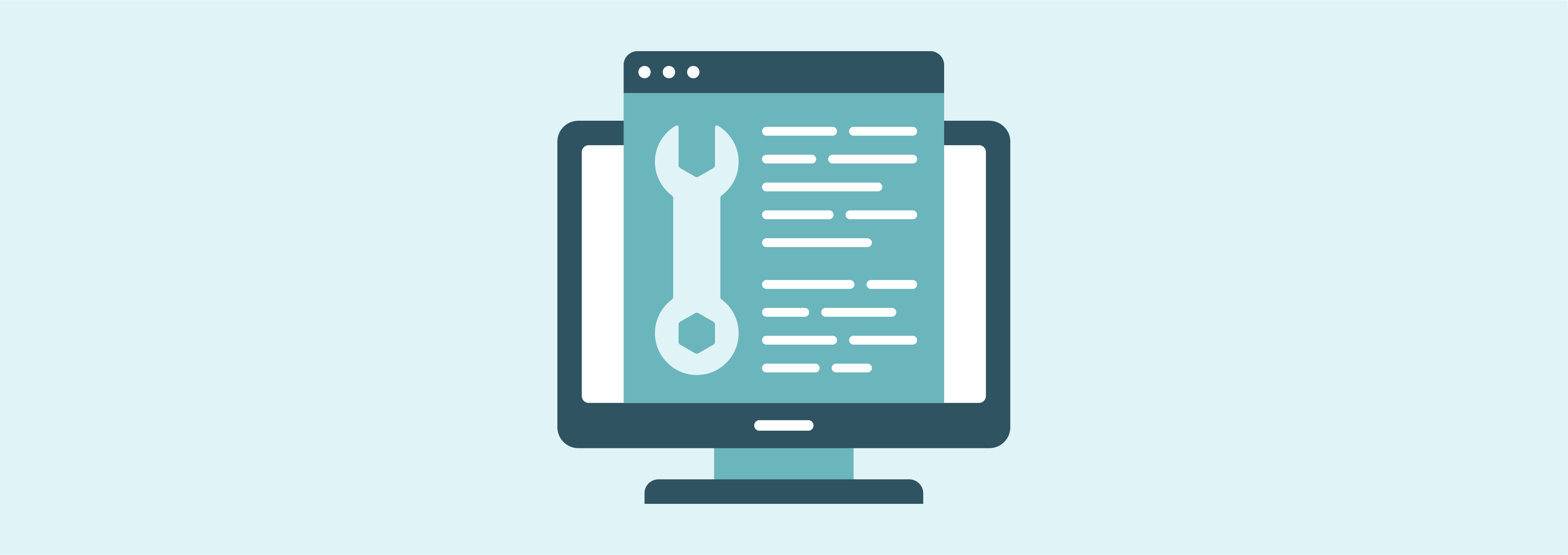
- Utilize Third-Party Services for Testing
Conduct thorough testing using third-party services and security extensions before emailing. These services evaluate the email's spam score and ensure compatibility across various applications. You'll receive message previews on different platforms, including desktops and smartphones. These services also offer suggestions for improving your email's HTML coding.
- Seek Feedback from Your Team
After creating your Magento follow-up email, consider sending it to your team members for review. Gather real feedback and make necessary improvements based on their insights. Collaborative input can significantly enhance the quality and effectiveness of your email content.
- Ensure Mobile Compatibility
Your Magento email must display perfectly on all smartphone devices. Test the email's mobile view to ensure a seamless user experience. Magento responsive design is crucial for engaging a broader audience.
Tips To Avoid Sending Spam Emails in Magento 2
-
Email Recipient Segmentation: Send emails exclusively to your subscribers who have willingly opted to receive them. Sending unsolicited emails can harm your domain reputation and lead to blacklisting if marked as spam.
-
Avoid Purchasing Email Lists: Do not buy email lists, as they may contain unverified or inauthentic email addresses. These lists can increase bounce rates and negatively impact email deliverability.
-
Verify and Test Emails: Use tools like Hunter. io to verify email addresses and minimize bounce rates before sending emails. Testing emails helps ensure they reach the intended recipients without issues.
-
Effective Handling of Complaints and Unsubscribes: To comply with the CAN-SPAM Act, include an unsubscribe option in your emails and place the link at the end or in the footer so users can easily opt out.
-
Implement CAPTCHA for Spam Prevention: To combat spam bot registrations on your Magento 2 store, consider using CAPTCHA. This Magento security measure requires users to complete simple tasks or puzzles to prove they are human, not automated bots.
-
Utilize OTP Verification: Implement one-time passcode (OTP) verification to safeguard your Magento web store from spam. Customers must enter a unique code sent to their mobile device or email before completing registration or purchases, adding an extra layer of security.
FAQs
1. How can I ensure my Magento store emails are not marked as spam?
Ensure your server is correctly configured to send emails from your domain to avoid landing in the spam folder. Maintain a clean sender reputation, adhere to email authentication protocols like SPF and DKIM, and consider using a dedicated IP to build trust.
2. Is it better to embed images in Magento emails for improved deliverability?
Yes, it's advisable to embed images directly into your emails. This approach reduces the risk of spam classification, as using external links for images can trigger spam filters. Ensure your HTML is well-structured and adheres to email content best practices.
3. What parameters should I consider to prevent spam in Magento when sending order status or transactional emails?
When sending transactional emails, consider factors like content analysis to avoid spam-triggering words, using SPF and DKIM for authentication, and ensuring your email server is configured correctly. These measures improve deliverability and prevent emails from being marked as spam.
4. Should I use shortened links in my Magento emails, or does it impact email deliverability?
It's advisable to avoid using shortened links in your emails. Full, descriptive links contribute to transparency and authenticity. Shortened links may raise concerns and increase the likelihood of emails being treated as spam.
5. How can Magento store owners integrate email protection measures to avoid spam emails?
Magento store owners should integrate measures like using Magento CAPTCHA to build a good reputation and prevent spam. They should also implement OTP verification for added security and regularly verify and test email addresses to minimize bounce rates.
6. Can a Magento extension enhance email deliverability and protect against spam?
Yes, a Magento extension can improve email deliverability. Choose extensions that ensure your server is correctly configured. You should also provide options for email segmentation. To minimize the risk of emails being marked as spam, support authentication protocols like SPF, DKIM, and DMARC.
7. How can I protect my Magento newsletters from being flagged as spam by email services?
Ensure your Magento newsletters comply with the CAN-SPAM Act. Include an easy unsubscribe option and valuable content. Also, regularly test your newsletters using third-party services to evaluate spam scores and platform compatibility.
Summary
To learn how to avoid sending spam emails in Magento 2, it's essential for store owners to take proactive measures. It ensures your order confirmation emails reach the inbox, maintaining a clean email reputation.
This article discusses how spam filters function in the context of Magento. It explores configuring servers and IPs to achieve optimal email deliverability. We also cover best practices to prevent sending and receiving spam emails within the Magento environment.
For improved email deliverability and heightened security, consider Magento server hosting. A properly configured server enhances the dependability of your Magento store.


