
How to Delete Orders in Magento via Extension or Backend?
[Updated On May 23, 2025] Are you struggling with cluttered order grids and sluggish performance in your store? Learning how to delete orders in magento helps clean up your Magento environment.
The tutorial explores the steps, best practices, and top providers of delete order extensions.
Key Takeaways
-
Removing old or test orders boosts speed and lowers storage costs.
-
Magento 2 delete order extensions help you delete orders fast.
-
Compare trusted free and paid extensions to make order deletion better.
-
Follow the steps to remove orders using the backend UI.
-
Follow safe, professional tips to manage deletions without risking real data.
Why Delete Orders in Magento?
1. Performance Optimization
As your Magento store grows, so does your order database. Each order generates a significant number of database entries across various tables. These include:
-
Sales orders
-
Invoices
-
Shipments
-
Credit memos
-
Customer data
Over time, especially in high-volume stores or testing environments, it can lead to:
-
Slower database queries
-
Increased server load
-
Delays in reporting and data export functions
By removing obsolete or test orders, you can reduce database bloat. It also helps maintain optimal performance.
2. Cleaner Management Interface
The Magento admin panel is your control center for all operations. A cluttered order grid filled with test orders or outdated data can make it harder to:
-
Locate real customer orders
-
Perform batch processing tasks
-
Filter and search
Deleting non-essential orders helps simplify backend workflows. It also improves visibility for your staff and reduces the chance of admin errors.
3. Storage Considerations
Magento stores a large amount of data for each order. These include product details and customer information. Multiply this by thousands of orders, and your database can grow. A bloated database can lead to:
-
Increased storage costs, especially with cloud or premium hosting
-
Slower backup and restore processes
-
Longer downtimes during migrations or upgrades
Removing unnecessary data helps maintain a lean database. It translates into lower operational costs and better long-term scalability.
4. Testing Cleanup
Whether you are testing a new payment gateway or theme customization. The process involves placing various test orders. These test transactions serve no purpose once the testing is complete. Remove it before going live. Keeping them can:
-
Create a false impression of sales activity
-
Confused analytics or sales reports
-
Compromising the professionalism of your store environment
Deleting test orders ensures your store presents accurate, clean data.
5. Compliance Requirements
Modern data privacy regulations like the GDPR emphasize the data minimization principle. It stores only the data you need for no longer than necessary. Holding onto outdated or irrelevant order data could:
-
Violate these regulations
-
Increase your exposure in the event of a data breach
-
Complicate compliance audits
Deleting obsolete orders aligns your store with best practices in data hygiene. It also helps meet compliance obligations.
Stores with over 100,000 orders can experience 30% slower admin panel performance. It is if the database is not maintained.
7 Benefits of Using Magento 2 Delete Order Extensions
1. Time Efficiency
-
Order deletion involves removing various associated records from various database tables. These include:
1. Orders
2. Invoices
3. Shipments
4. Credit memos
-
Doing this via SQL is time-consuming and risky.
-
Extension automates the entire process. It allows you to delete one or hundreds of orders in a few clicks.
-
It also helps save hours of manual work and reduces operational overhead.
2. User-focused Interface
-
Intuitive admin panel integration is the most appealing feature of these extensions.
-
Users can delete orders from the Magento backend via the Sales > Orders grid. It doesn’t need any coding skills or database access.
-
It empowers store managers and non-technical staff to manage order data.
3. Data Integrity
High-quality extensions go beyond removing the sales order record. They also:
-
Delete associated invoices and credit memos.
-
Maintain consistency across database tables.
-
Avoid orphaned data that could lead to errors or reporting issues.
It ensures a professional and synchronized system.
4. Risk Reduction
Accidental data deletion can have serious consequences. Reliable extensions come with built-in safeguards such as:
-
Confirmation prompts
-
Role-based access control
-
Logs or rollback options
These features reduce the risk of unintentional deletions. It also provides admins more control over the process.
5. Handling Bulk Orders
-
Hundreds of orders may need removal during development or after mass imports. Manual deletion is impractical.
-
Delete order extensions offer bulk action capabilities. These include selecting various orders using filters, such as date range and status. Others include deleting them all in one go. It enables efficient workflow management.
6. Compatibility Assurance
Update reputable extensions to stay compatible with the latest versions of:
-
Magento 2.4.7 and 2.4.8
-
PHP 8.1, 8.2, and 8.3
-
Third-party modules or themes
It ensures your store remains stable and secure as your tech stack evolves.
7. Better Order Grid
By deleting irrelevant or test orders, you declutter the Magento order grid. It helps:
-
Search and filter real customer orders.
-
Speed up page load times in the admin.
-
Improve team efficiency during daily operations.
Some extensions enhance the grid UI with custom deletion or bulk deletion options.
Top 3 Magento 2 Order Deletion Extensions
1. Free Magento 2 Delete Orders - Mageplaza
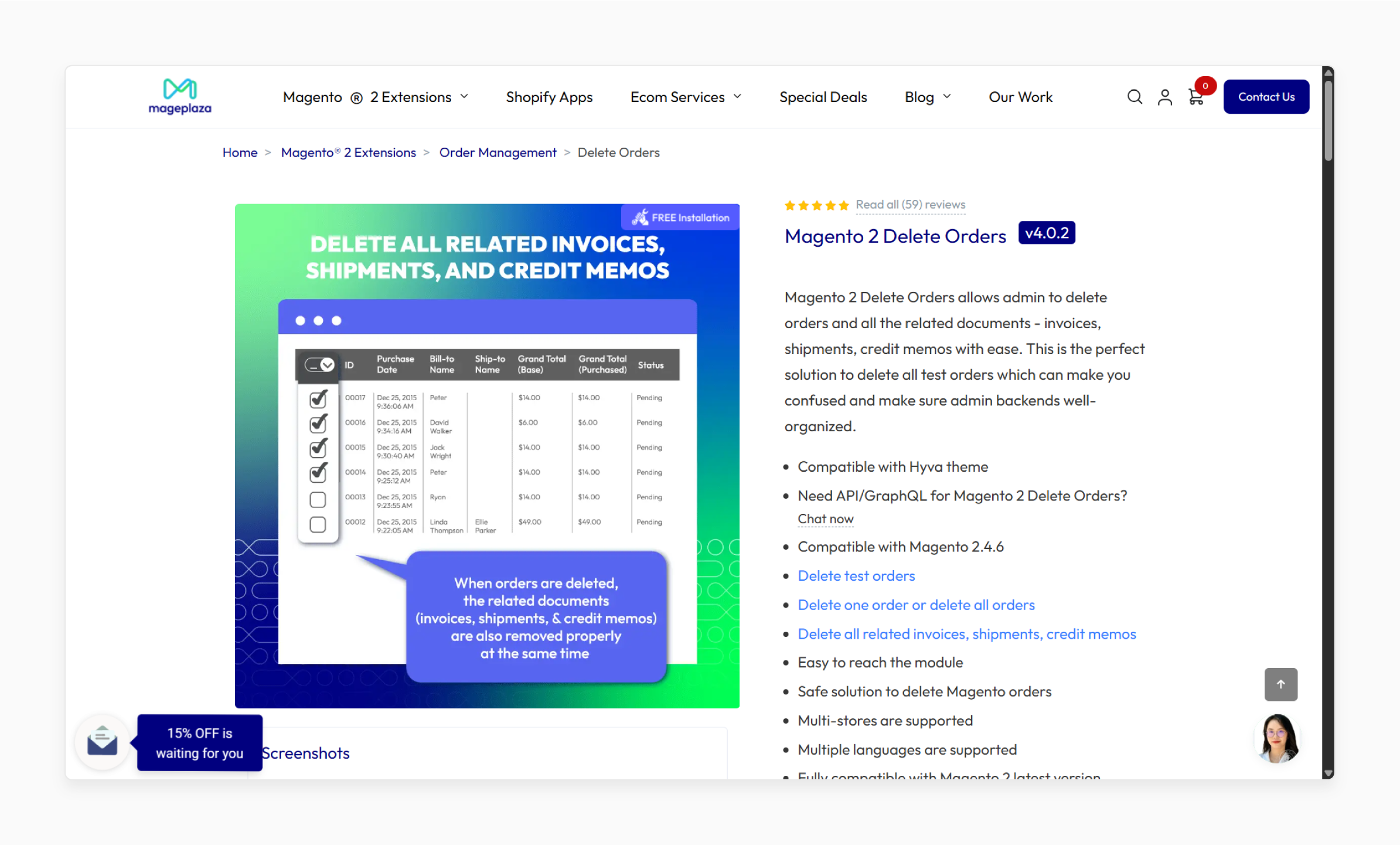
Mageplaza’s delete orders extension allows the admin to delete orders. It also helps delete all the related documents. These include invoices and credit memos. It is the perfect solution to delete all test orders, which can confuse you. The module also ensures that the admin backends are well-organized.
Key Features:
-
Compatible with the Hyva theme
-
Need API/GraphQL
-
Compatible with Magento 2.4.6
-
Safe solution to delete Magento orders
-
Supports multi-stores
-
Supports various languages
-
Compatible with Magento 2 latest version
-
Compatible with Mageplaza GDPR and Mass order actions
2. Delete Orders For Magento 2 - Mageants
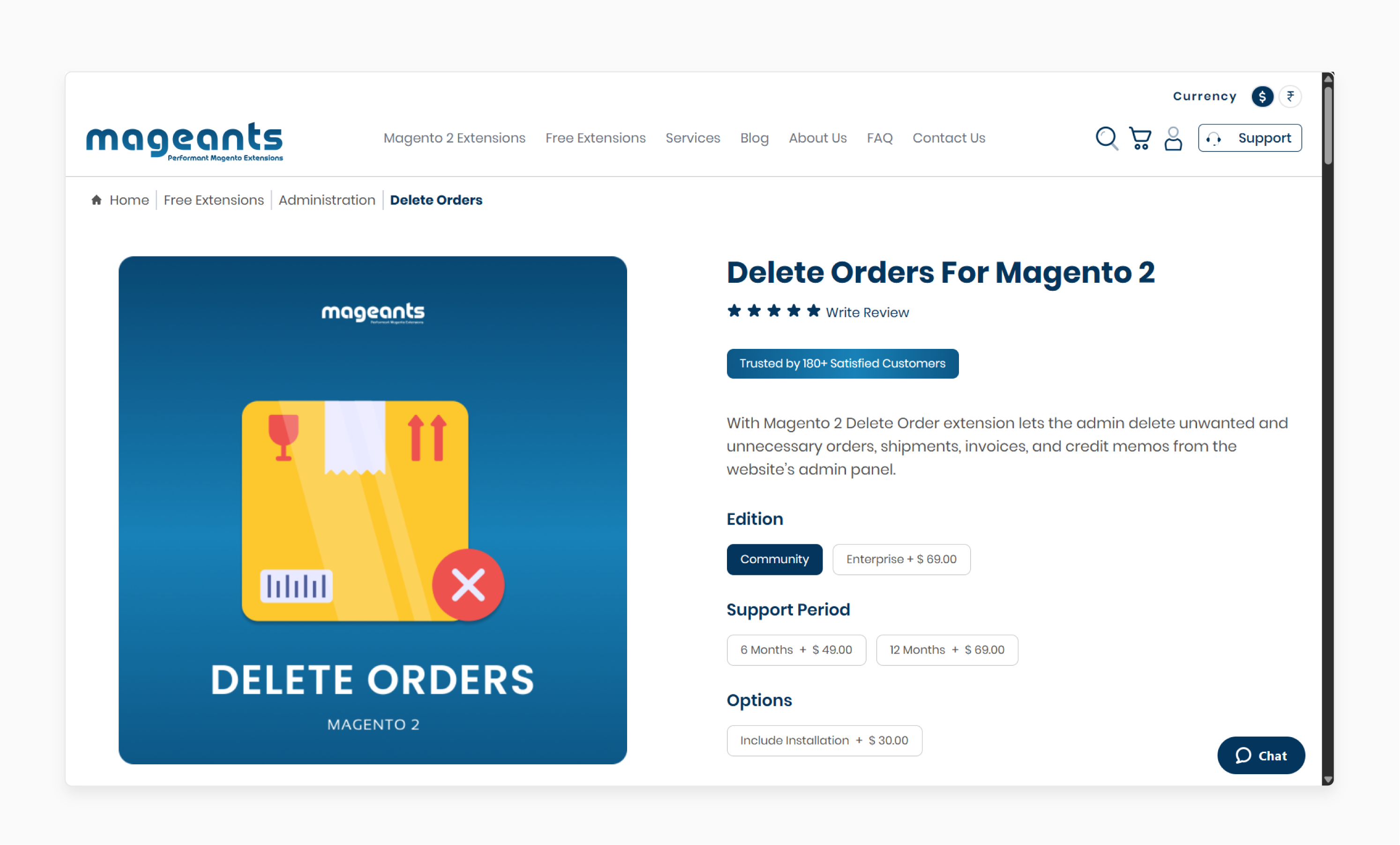
Mageants' delete order extension lets the admin delete unwanted and unnecessary orders. These include shipments and credit memos from the website’s admin panel. It is compatible with Magento 2.1, 2.2, 2.3, and 2.4.
Key Features:
-
Delete the old and unwanted orders from your website’s admin panel
-
Make your website more organized and manage important orders
-
Delete various orders at a time with this extension
-
Make the default admin panel of your website a feature-rich one
-
Add some custom features to the extension if required
Price:
-
Magento Community Edition: $69 (12 months)
-
Magento Enterprise Edition: $138 (12 months)
3. Free Magento 2 Delete Order - BSS Commerce
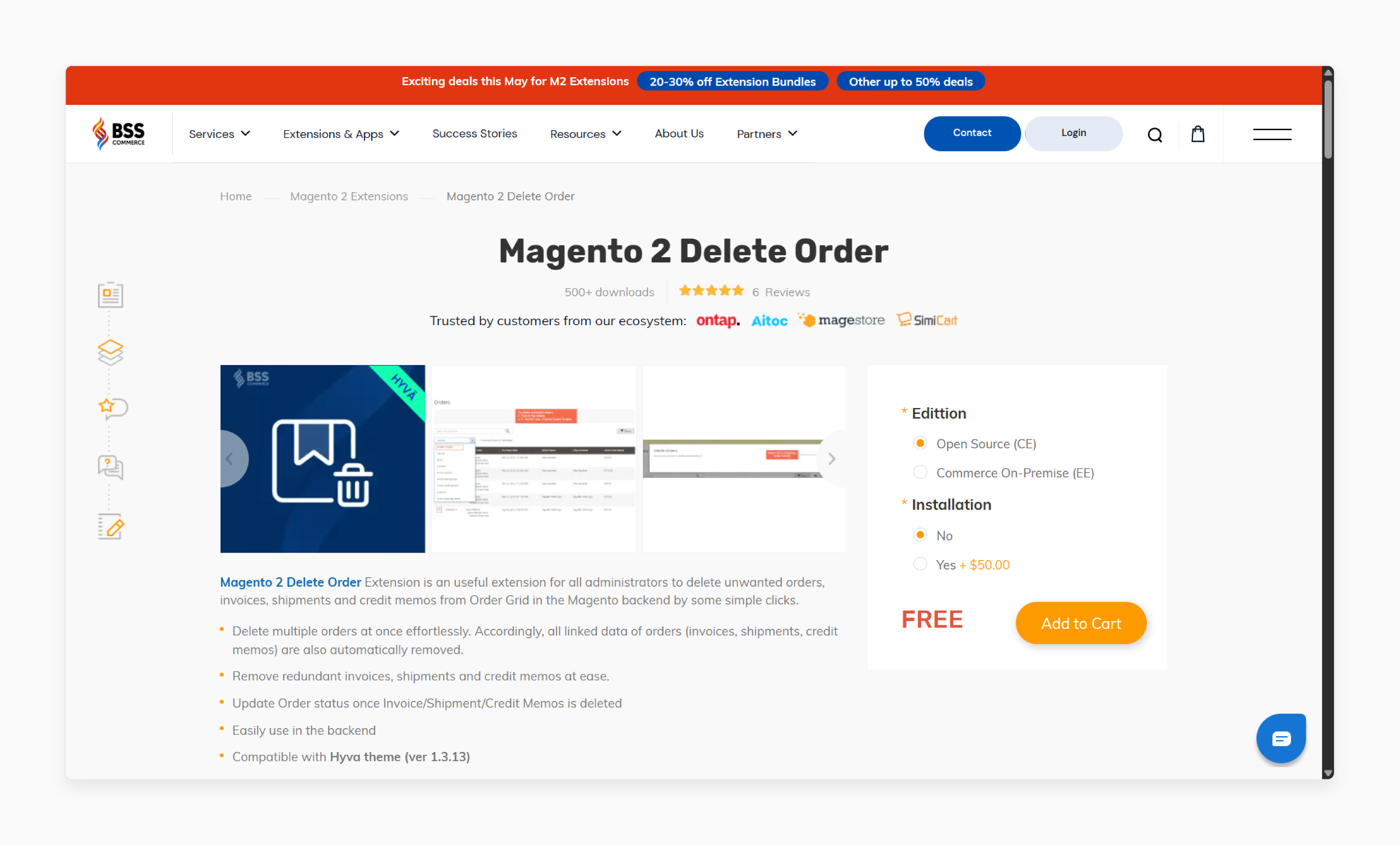
BSS Commerce’s delete order extension is useful for all administrators. It lets them delete unwanted orders and credit memos from the order grid. Magento backend deletes it with some simple clicks.
Key Features:
-
Delete various orders at once
-
Removes all linked data of orders, such as invoices and credit memos
-
Remove redundant invoices and shipments with ease
-
Update the order status once we delete the invoice or credit memos
-
Use in the backend
-
Compatible with Hyva theme
How to Delete Orders from Magento Admin Backend?
Configure the Delete Orders Extension
1. Log in to your Magento 2 Admin Panel.
2. Navigate to Stores > Configuration.
3. In the left sidebar, scroll to the Extensions section.
4. Select the Delete Order extension from the list.
5. Expand the General section.
6. Set Enable to Yes.
7. Click Save Config to apply the changes.
Delete Orders via Magento Admin
1. Go to Sales > Orders.
2. Select the checkbox for the orders you want to delete.
Note: Use the Select All checkbox to remove all orders at once.
3. From the Actions dropdown, choose Delete.
4. Confirm the deletion when prompted.
How to Delete Orders in Magento Manually?
1. Access the PhpMyAdmin.
2. Delete a single order:
set @increment_id='100000011';
select @order_id:=entity_id from prefix_sales_order_entity where increment_id=@increment_id;
delete from prefix_sales_order_entity where entity_id=@order_id or parent_id=@order_id;
delete from prefix_sales_order where increment_id=@increment_id;
-
Replace the order_id in the above code with the ID of the order you wish to delete.
-
Set the prefix you selected in the Magento store.
6 Best Practices for Delete Orders in Magento
1. Avoid Deleting Orders in Live Stores
Why:
-
Orders represent real business transactions.
-
Deleting them can:
1. Affect reports and analytics.
2. Disrupt accounting workflows.
3. It leads to inconsistencies in customer history.
Recommended instead:
-
Use "Cancel" or "Hold" statuses.
-
Archive or filter test orders via custom statuses.
-
Only delete orders in staging or test environments.
2. Use a Reliable Magento 2 Extension
Magento does not allow order deletion via its admin interface. For a safe, reversible process, use a well-built third-party extension.
What to Look For:
-
From trusted vendors like Mageplaza or MageComp.
-
Features like:
1. Bulk deletion
2. Automatic cleanup of invoices and credit memos
3. Confirmation prompts and logs
4. ACL
-
Avoid using custom or unmanaged extensions in production.
3. Backup Your Database Before Deleting
Why:
-
Data deletion is irreversible.
-
You must be able to restore your store if something goes wrong.
How:
-
Create a full database dump via SQL or phpMyAdmin.
-
Back up Magento files too.
-
Consider setting up automated backups if you are running frequent tests.
4. Restrict Access to Deletion Features
Deleting orders is a high-risk operation.
Best Practice:
-
Create a custom admin role with limited access.
-
Grant delete privileges only to senior administrators.
-
If using an extension, configure its permissions under System > Permissions.
-
Use Magento's role-based access control for fine-grained security.
5. Prefer Canceling or Archiving Orders Over Deletion
Why:
-
Canceling retains the order for record-keeping.
-
It avoids breaking relations with customer accounts or stock.
How:
-
Use the cancel button in the order view.
-
For better organization, use order flags or custom attributes.
-
Canceled orders can still appear in reports, but won’t affect fulfillment.
6. Clean Up Related Data When Deleting
If you delete orders via SQL, you must ensure referential integrity. It is by cleaning all related data.
Common tables to clean:
-
Sales_order
-
Sales_order_item
-
Sales_invoice
-
Sales_shipment
-
Sales_payment_transaction
-
Customer_entity
-
Quote
-
Wishlist
Key Tips:
-
Disable foreign key checks.
-
Truncate in the correct order.
-
Reset auto-increment values if needed.
-
It is ideal for resetting test stores, they are not for real transactional systems.
FAQs
1. Can you delete orders in Magento 2 without extensions?
You can delete orders using SQL queries or PHP scripts. These methods need technical knowledge. It carries higher risks compared to using purpose-built extensions.
2. Is it safe to delete orders from the database?
Direct database deletion carries risks. Users with database experience should only perform it. Always create a full backup before attempting this method. Be aware that improper queries can cause data inconsistencies.
3. Will deleting orders affect my sales reports?
Deleted orders will no longer appear in sales reports. Maintaining accurate historical reporting is important. Consider archiving orders instead of deleting them. Export report data before deletion.
4. How can I recover deleted orders?
Recovery is possible by restoring from a database backup created before the deletion. It underscores the importance of creating complete backups before any deletion operation.
5. Does deleting orders impact customer accounts?
When you delete an order, it will no longer appear in the customer's order history. But, the customer account itself remains intact. It includes address information and other account details.
Summary
How to delete orders in magento provides a smooth administrative experience. The tutorial explores the key features of the process, including:
-
Extensions offer the most user-focused approach with comprehensive features.
-
SQL queries provide direct database control for technical users.
-
PHP scripts enable custom automation for developers.
-
Archiving presents an alternative to deletion when historical data is valuable.
Ready to simplify your store and boost performance? Upgrade to managed Magento hosting for faster, clutter-free operations and expert support.
[Updated On May 23, 2025]





