
How to Set Up Magento 2 360 Product Viewer for E-Stores?
[Updated on 22 April, 2025] Want to increase eCommerce conversion rates with immersive product displays? Magento 2 360 product view extensions show products in rotatable perspectives. They give customers a clear view of what they buy.
This tutorial shows you how to set up the 360 product view extension. It teaches you to apply SEO practices to it.
Key Takeaways
-
360-degree product views showcase items from all perspectives for enhanced customer engagement.
-
Increased conversion rates and reduced product returns due to improved buyer confidence.
-
Straightforward installation via Magento CLI, Composer, or admin panel for Magento 2.4.7 compatibility.
-
Enhanced UX through high-quality images, fast loading, mobile optimization, and interactive hotspots.
-
Improved SEO with schema markup, mobile-first indexing, and inclusion of 360 views in XML sitemaps.
Why Add a 360 Product View Extension?
| Benefit | Description |
|---|---|
| More Customer Engagement | Lets customers engage with products by seeing small details from all angles. |
| Higher Conversion Rates | Builds customer trust in buying choices. Recent studies show up to 15% more sales. |
| Fewer Product Returns | Customers see exactly what the product looks like. It cuts returns by up to 25%. |
| Better Visual Appeal | Gives your eCommerce site a modern and professional look. |
| Edge Over Competitors | Sets your store apart by showing products better than others. |
| High-Quality Images | Works with sharp images that show product details. |
| Simple Setup | Adds to your store through a Magento 2 extension with PWA support for mobile. |
Steps to Install Magento 2 360 Product View Extension
-
Pick a suitable Magento extension. Buy or download it from the developer’s website. Popular options include:
-
WebRotate 360 Product Viewer (updated to v5.2 in April 2025)
-
Amasty 360 Product Viewer
-
MageAnts 360 Product View
-
-
You receive a ZIP file with the extension files.
-
Connect to your Magento server. Use an FTP client or your hosting file manager.
-
Upload the ZIP file to the app/code directory.
-
Connect to your server with SSH. Go to your Magento CLI. Run these commands to turn on the module and update Magento 2.4.7:
php bin/magento setup:upgrade php bin/magento module:enable Vendor\_ModuleName php bin/magento setup:di:compile php bin/magento cache:clean -
Replace Vendor_ModuleName with the actual vendor and module name (e.g., WebRotate_360ProductViewer).
-
Clear the Magento 2 cache. Go to System > Cache Management.
-
Check compatibility with Magento 2.4.7 or Hyvä themes in the extension documentation.
For newer Magento 2.4.7 setups, use Composer for a cleaner install:
-
composer require vendor/module-name -
php bin/magento setup:upgrade
Alternative Install Method: Some extensions install through the Magento admin panel. Go to System > Web Setup Wizard > Component Manager. Follow the steps to upload and turn on the 360 product view extension.
7 Steps to Configure Magento 2 360 Product View Extension
-
Log in to your Magento Admin panel after installation.
-
Go to Stores > Configuration > extension name.
-
Turn on module view and the 360 gallery view under General Configuration.
-
Go to Stores > Catalog > Products. Pick the Magento 2 product.
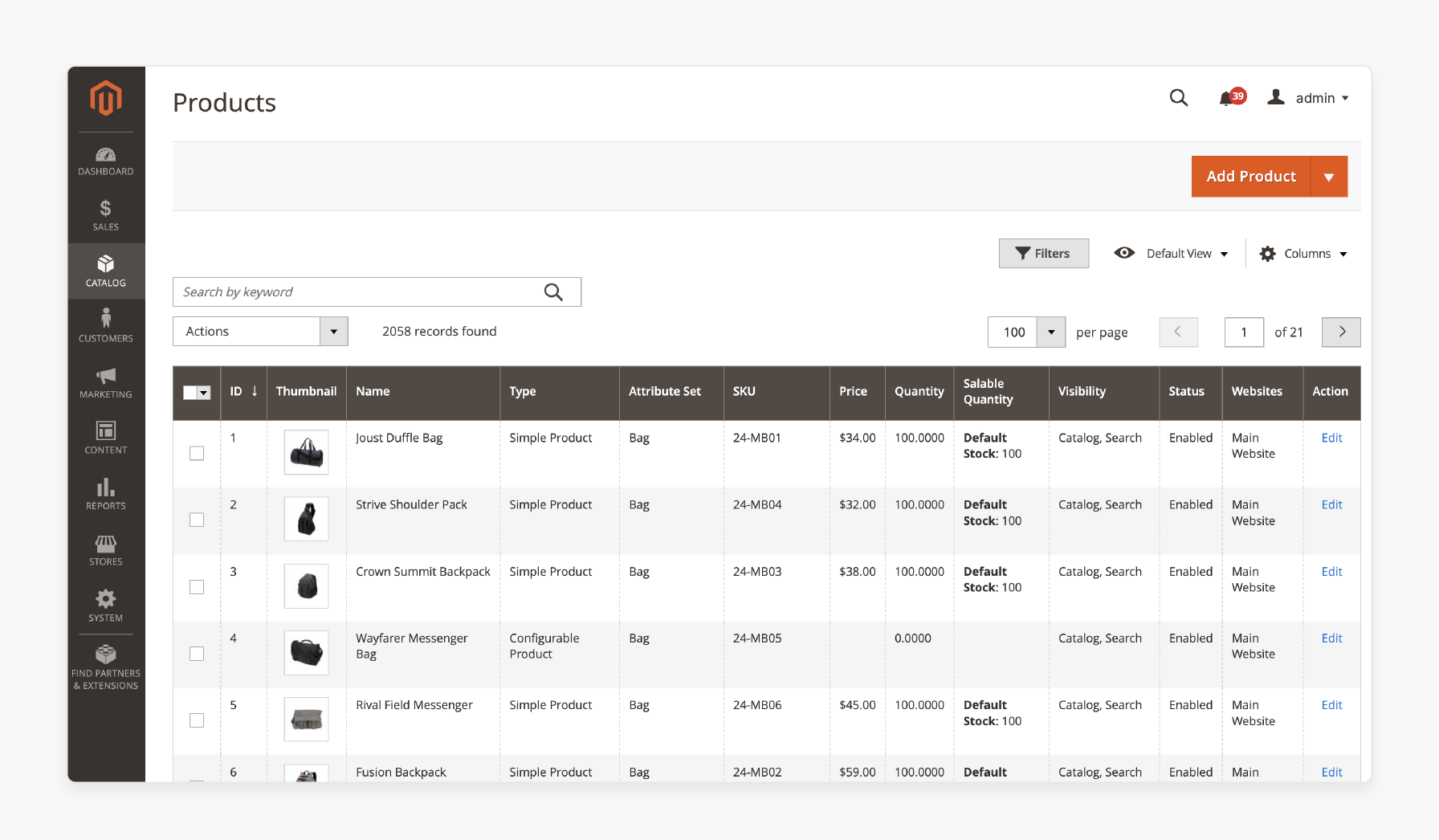
- Click ‘Add Attribute’ to upload the 360-degree product images.
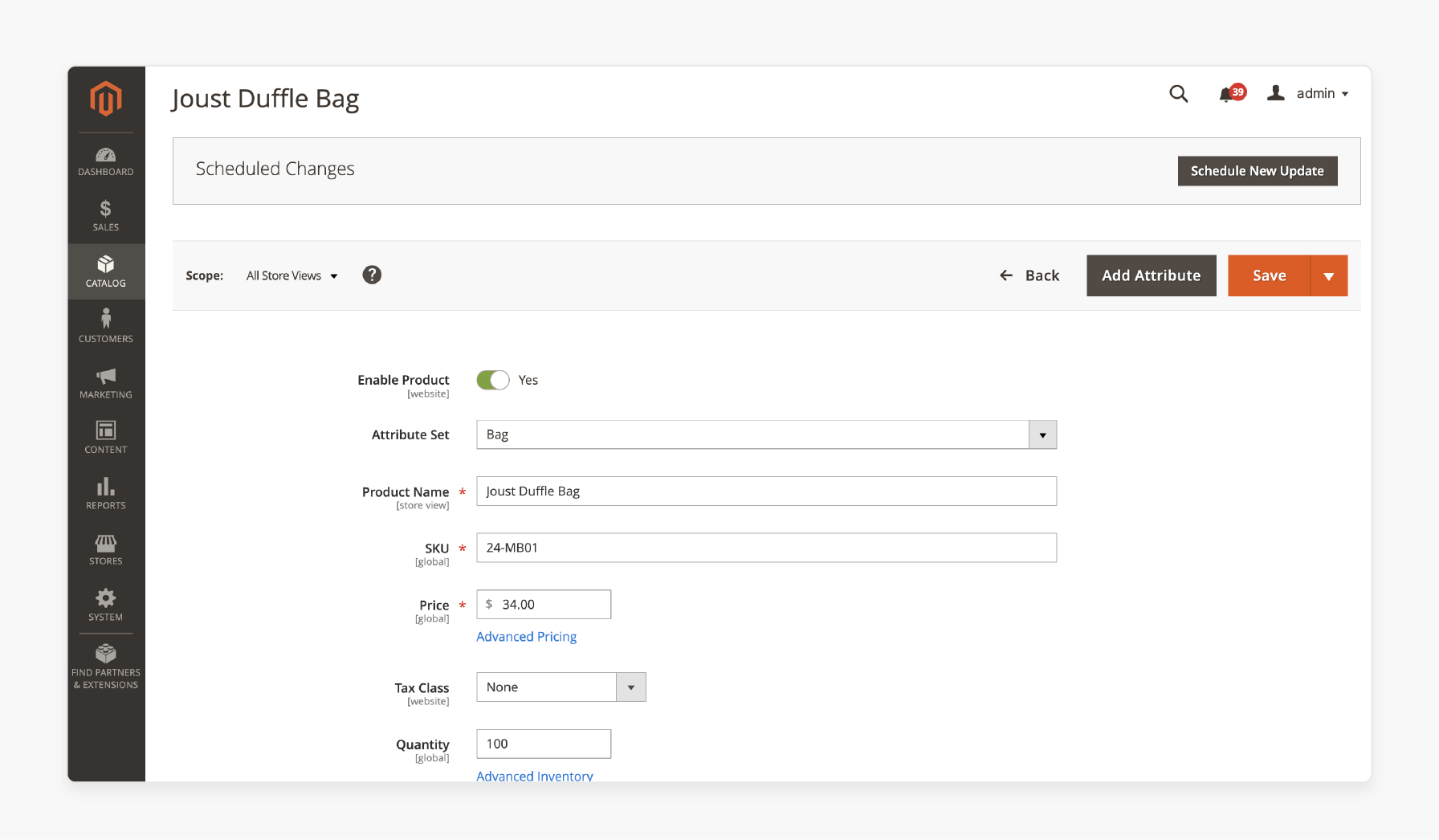
-
Click Save after uploading images.
-
Visit the front end of the product page. View the 360 product view display.
Best Practices for 360-Degree Product Viewer
1. Highlight the 360 Product View
Let customers know a 360 product view exists. Use labels or icons to show they can engage with the product. A “360 View” button tells customers they can view products in full rotation.
2. Make Images Load Faster
Images in the 360 product view must load fast. Keep them clear and detailed. Fast-loading images hold customers on your site longer.
Use image compression tools to shrink files. Avoid blurring the product image.
Add lazy loading to your web pages. Images load only when customers scroll to them. It opens pages faster and shows 360 product view images quicker.
3. Use High-Quality Images
Use sharp images for the 360 product view rotating display. Let customers see fine details. Clear images let customers check textures and product features up close. It builds trust in their buy.
4. Make It Work Well on Mobile
Most people shop online with phones and tablets. Your 360 product view must fit different screen sizes well.
Your Magento 2 product viewer needs touch-compatible controls. It lets mobile users spin and check products with gestures like pinch-to-zoom.
Use a 360 product view with Progressive Web Apps (PWAs) for better mobile results. WebRotate 360 v5.2 offers solid touch controls and PWA support. It speeds up page loads on mobile devices.
5. Interactive Hotspots
Make the 360 product view more engaging with clickable hotspots. These hotspots show extra product details when clicked.
They can include close-up photos, text descriptions, or video clips. It turns a standard product view into an interactive experience.
6. Watch How People Use It
See how often customers use the 360 product view. Note the ways they use it. It tells you if the feature smooths the shopping process for them.
Check which products people view most with the 360 product view. Spot trends and customer preferences.
Add Google Analytics 4 (GA4) to your Magento store. Count 360 product view actions. Track clicks to start the 360 view, spins, and zooms. Tools like Magento 2 Google Analytics 4 by BSS Commerce use AI to show viewer usage.
Set up special counts for the 360 product view. Track usage time, spin frequency, and zoom levels. It reveals how customers use your viewer.
Case Study: A clothing store using MageAnts’ 360 product view raised sales by 15%. They sped up image loads and used AI tools to find preferred product angles.
7. Conversion Rates
The 360 product view success ties to its impact on sales. Track how product views link to buy choices. It shows how well the viewer works.
Run A/B tests. Compare behavior of customers with 360 product view to those without. It proves the effect on Magento conversion rates.
8. Promote Engagement through Marketing
Push the 360 product view extension in your marketing campaigns. Point out this feature in newsletters, homepage banners, and social media posts.
Show customers they can view products from all sides. It grabs their interest. It also sets your store apart from competitors without similar options.
9. Gather and Act on Feedback
Ask customers for feedback on their 360 product view experience. Use surveys and feedback forms to collect thoughts.
Understand customers and their challenges. It helps you make the 360 product view better for Magento.
How to Make 360 Product Views Better for SEO in 2025
1. Add Schema Markup for Rich Snippets
Add product schema markup to 360 product view displays. Use extensions like Mageworx SEO Suite to gain rich snippets in search results. It drives more clicks. Include details about interactive views to show this feature in search results.
2. Get Ready for Mobile-First Indexing
Make images work well for mobile-first indexing. Google now checks mobile pages first in 2025. Try these steps:
-
Use srcset for images that fit screen size.
-
Set correct image sizes for mobile screens.
-
Make touch areas large enough to tap with ease.
3. Add 360 Views to XML Sitemaps
Place your 360 product view displays in your XML sitemaps. Search engines find them better this way. Extensions like Amasty’s SEO Toolkit add product pages with 360 product view to your sitemap.
FAQ
1. What is a 360 Product Extension?
A Magento 2 add-on creates 360 product view displays. It shows products from all angles. It draws customers in and cuts returns. It works with high-quality photos, mobile devices, and your product catalog.
2. How do I install the Extension?
Upload the extension files to your server. Run Magento CLI commands to turn it on. For Magento 2.4.7, use Composer: type composer require vendor/module-name. And then php bin/magento setup:upgrade.
3. Can I install the extension through the Magento admin panel?
Yes, go to Web Setup Wizard in the Component Manager. Upload and turn on the 360 product view extension there. It works well for store owners new to tech.
4. How do I add 360-images to a product?
Open product details in Magento Admin. Click ‘Add Attribute’ to upload images. Take photos at consistent angles (usually 24-36 per rotation). Keep them small enough for websites.
5. What are good ways to get users to engage with the viewer?
Use clear, sharp images. Make them load fast. Add clickable spots that show more info. Include touch controls for phone users. Ensure it works with PWA for speed.
6. How does a 360 viewer aid SEO?
A 360 product view aids Magento SEO by keeping people on your page longer. It lowers bounces, which boosts rankings. Adding schema markup to products with 360 product views can earn rich SERP snippets.
Summary
Adding a Magento 2 360 product view extension keeps customers on your site. It helps sell more products. This guide showed how to install and set up the extension. Keep these main points in mind:
-
Install It: Install a Magento 2 360 product view Extension that fits your Magento 2.4.7 site.
-
Set It Up: Use Magento’s CLI to turn on the 360 product view extension and add it to your store.
-
Add Photos: Create new product attributes. Upload 360-degree images that show the whole product.
-
Make It Interactive: Set up your 360 product view with 3D views and clickable spots for more info.
Use a managed Magento hosting to optimize ecommerce store appearance.
[Updated on 22 April, 2025]




