
Top Magento 2 3D Viewer Extensions for 3D Product View
Want to provide a more immersive shopping experience on your eCommerce site? The Magento 2 3D Viewer ensures this by showcasing products in a three-dimensional view. It allows shoppers to rotate, zoom in, and zoom out on product images. This article covers the features, benefits, and best practices of using the Magento 2 3D Viewer.
Key Takeaways
-
What is Magento 2 3D Viewer?
-
Features of Magento 3D Viewer.
-
Top 3D Viewer Magento Extensions.
-
How Magento 3D Viewer Works.
-
Best Practices of using Magento 3D Viewer for Ecommerce Stores.
What is Magento 2 3D Viewer?
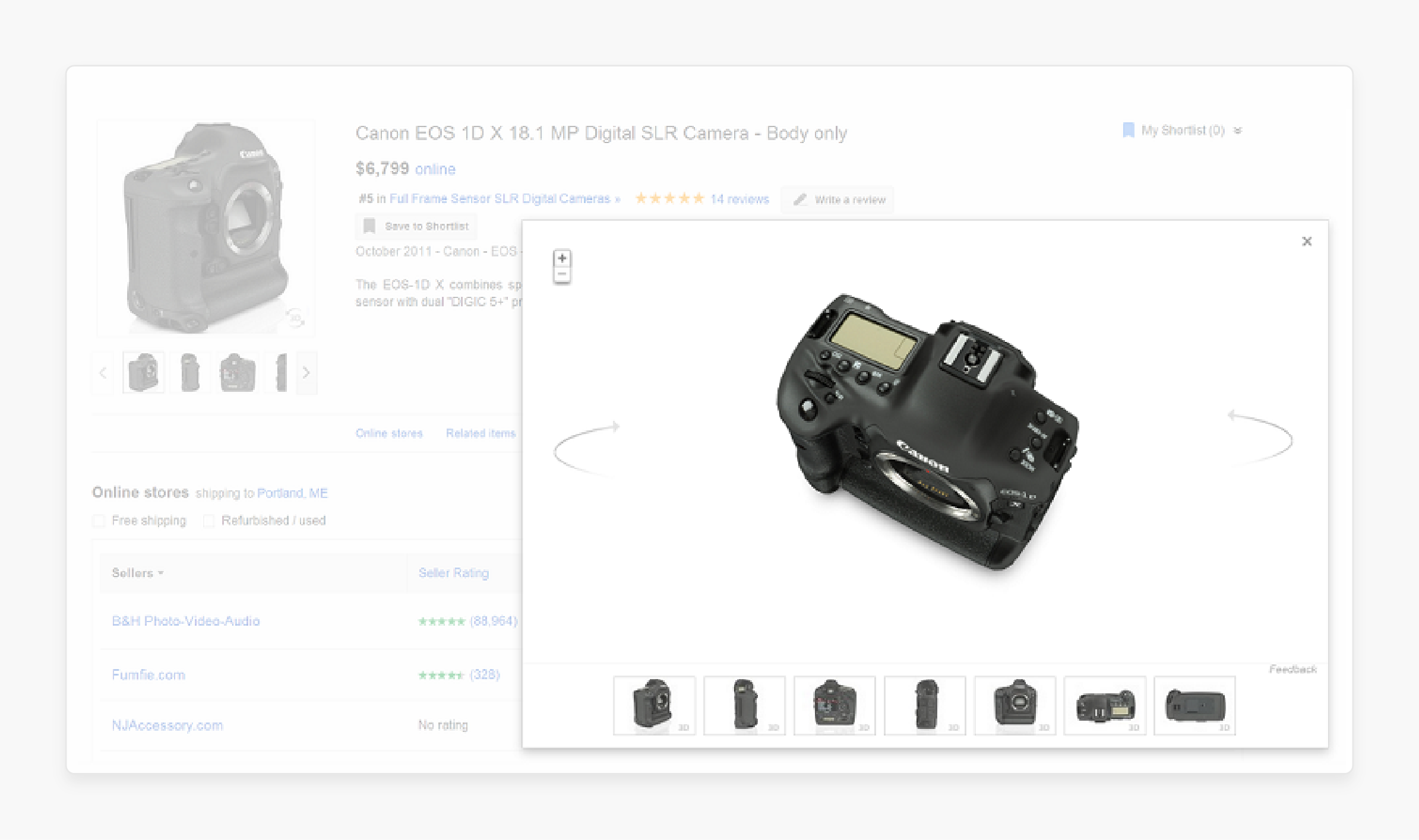
A Magento 2 3D Viewer allows Magento store owners to display products in a three-dimensional view.
This extension enhances the shopping experience by showing products from every angle. Shoppers can rotate, zoom in, and zoom out on the product images. It provides a detailed and interactive view.
This functionality helps customers make informed purchase decisions. It reduces the chances of returns and boosts Magento sales. The 3D Viewer offers a realistic product visualization.
Store admins can easily upload 3D models in various formats like glTF, GLB, and USDZ directly to the product page. The extension allows customization of display settings. For those unfamiliar with the process, a step-by-step 3D tutorial can help clarify model preparation and platform-specific formatting. Admins can adjust:
- Background color
- Lighting
- Zoom levels
It supports full-screen mode. Customers can see products in detail. The Magento 2 3D Viewer also offers augmented reality features. It allows customers to visualize products in their environment. The integration of advanced 3D technology provides a competitive edge in the eCommerce market.
Features of Magento 2 3D Viewer
1. 360-Degree Product Views
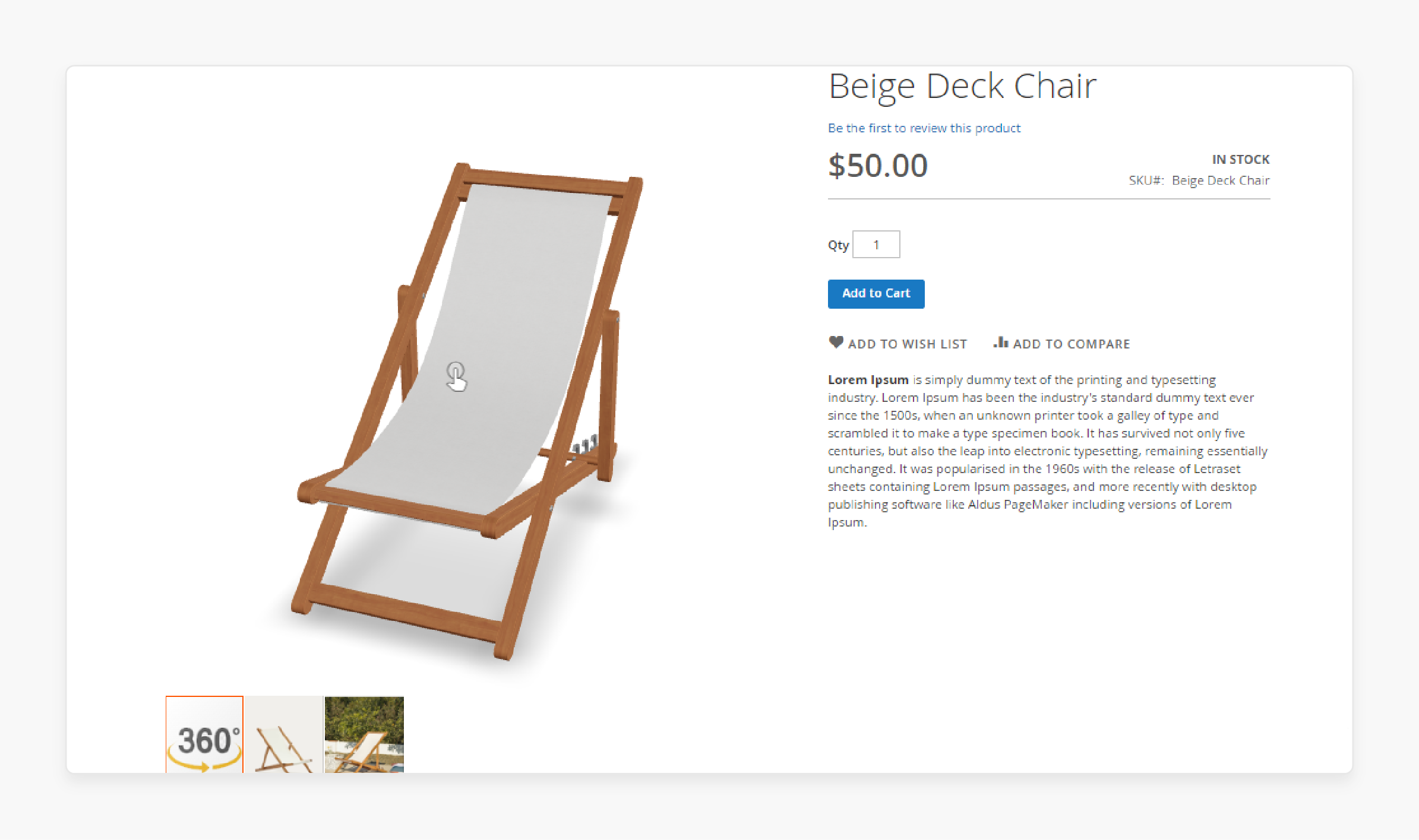
The 360-degree product views feature allows customers to see products from every angle. Shoppers can rotate the product images left, right, up, and down. It offers a comprehensive view similar to examining a product in a physical store. It enhances the shopping experience by providing detailed product visuals. This feature helps customers make informed decisions. It reduces uncertainty and increases purchase confidence.
Store admins can easily set up 360-degree views for any product. They just need to upload a series of images showcasing the product from different angles. The extension automatically stitches these images into a seamless 360-degree view. This functionality is compatible with various image formats. It ensures a smooth and interactive experience for customers. The 360-degree views boost customer satisfaction and reduce return rates.
2. Zoom and Pan Functionality
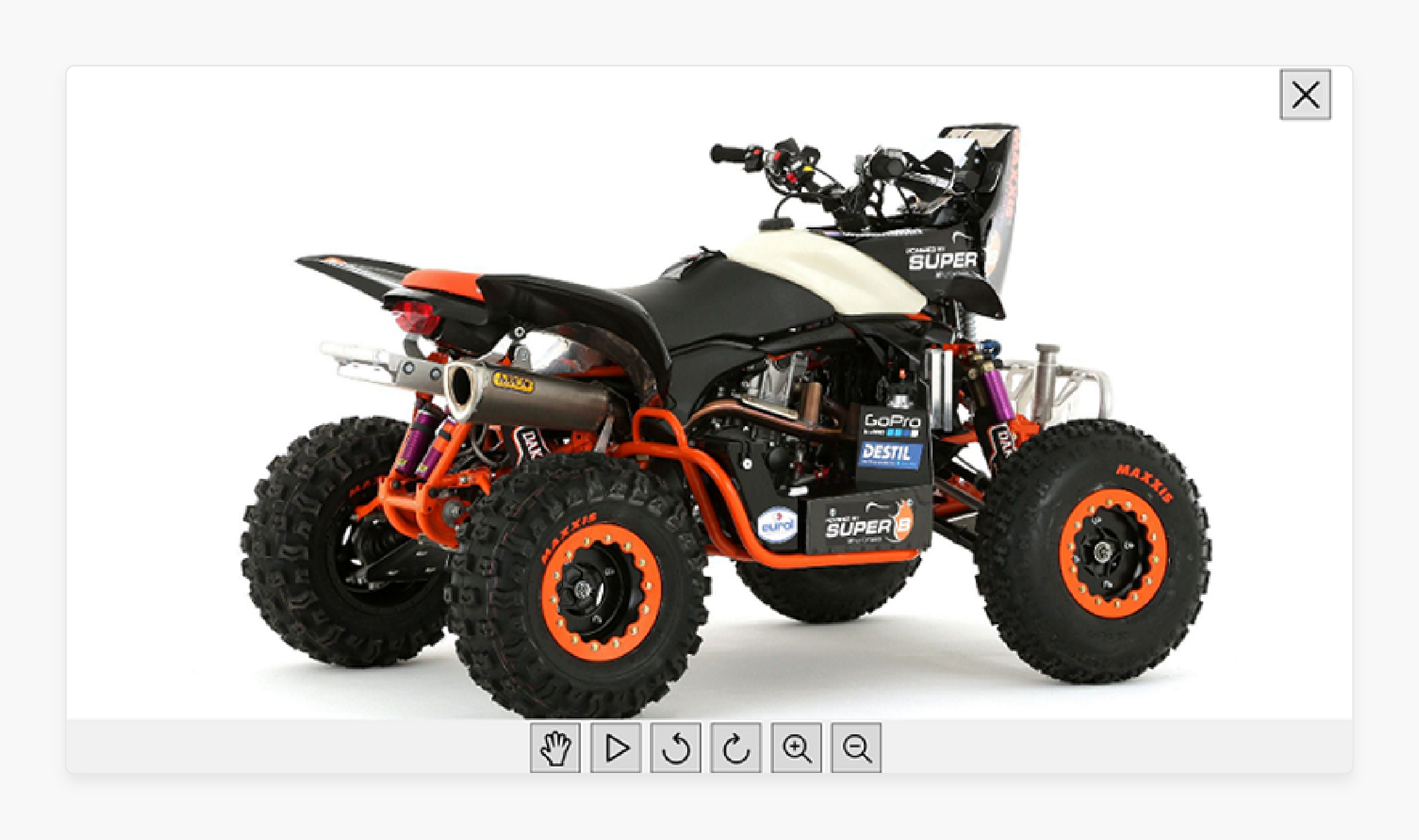
The zoom and pan functionality allows customers to inspect product details closely. Shoppers can zoom in to see intricate features and textures. It is especially useful for products with fine details. It enhances the overall product presentation. Customers can also pan across the product to view different sections.
This feature is easy to use and intuitive. Store admins can enable zoom and pan options on the product page. Customers can use mouse controls or touch gestures on mobile devices. It ensures a seamless experience across all devices. The zoom and pan functionality builds trust and helps customers feel confident in their purchase.
3. Customizable Settings
The customizable settings feature allows store admins to tailor the 3D viewer to their needs. Admins can adjust background colors to match their store's theme. They can also set the lighting to highlight product features. These settings help create an optimal viewing experience.
Admins can choose different zoom levels for various devices. It ensures the product looks great on desktops, tablets, and smartphones. The extension also allows customization of viewer placement on the product page. This flexibility ensures a seamless integration with any store layout. The customizable settings make the 3D viewer adaptable and user-friendly.
4. Full-Screen Mode
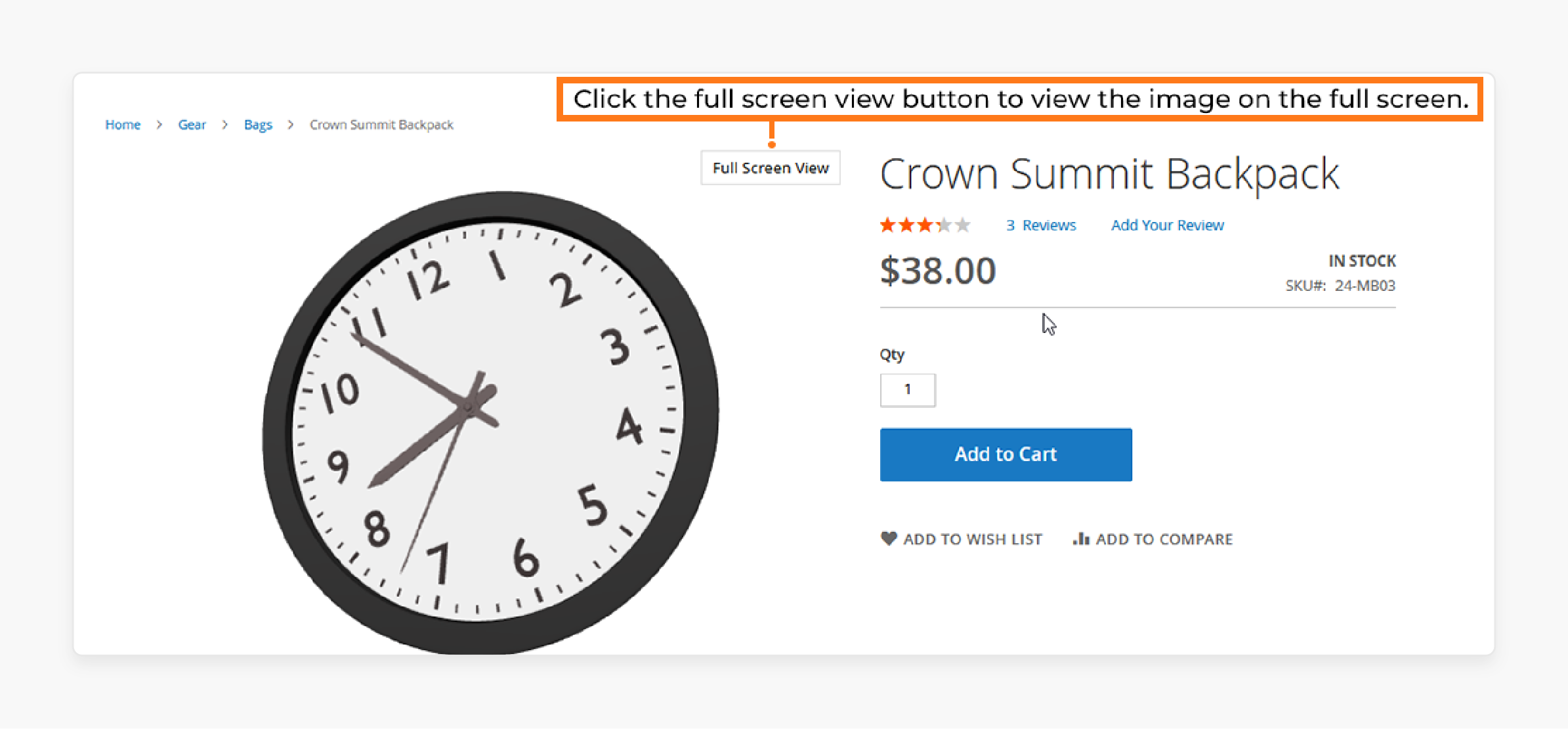
The full-screen mode feature enhances the viewing experience by allowing customers to see products in detail. A simple click on the full-screen button enlarges the product view. This immersive experience helps customers focus on the product without distractions.
The full-screen mode is beneficial for products with intricate details. It ensures that customers can examine every aspect of the product. This feature is especially useful for high-value items. It adds a premium feel to the shopping experience. The full-screen mode is easy to activate and enhances customer engagement.
5. Easy 3D Model Upload
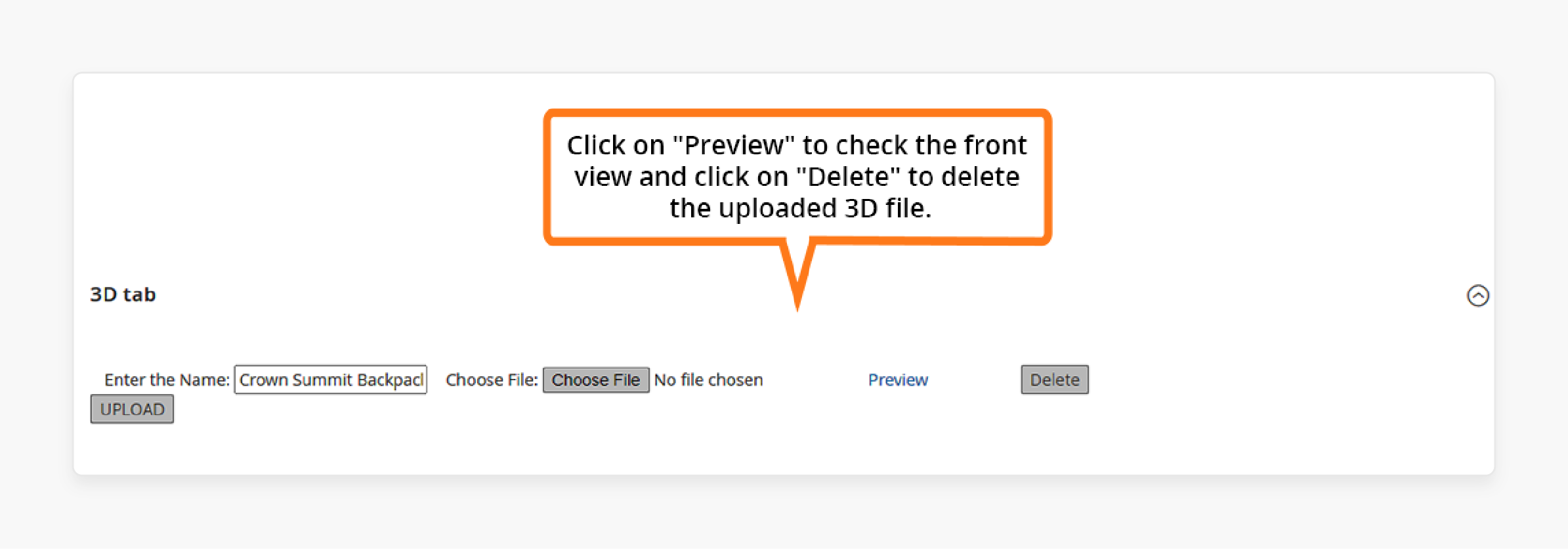
The easy 3D model upload feature simplifies the process of adding 3D models to the store. Admins can upload 3D models in various formats like glTF, GLB, and USDZ. This process is straightforward and requires no technical expertise.
Once uploaded, the models are automatically integrated into the product page. Admins can also edit and replace models as needed. This feature ensures that the product visuals are always up-to-date. The easy 3D model upload saves time and effort. It ensures that the store's product presentation is always top-notch.
6. Augmented Reality (AR) Integration

The augmented reality (AR) integration feature takes product visualization to the next level. It allows customers to view products in their environment. Shoppers can use AR to see how a product fits into their space.
This feature enhances the shopping experience by providing a realistic preview. Customers can make better decisions with this immersive experience. The AR integration is compatible with mobile devices. It leverages the device's camera to overlay the product in the real world. The augmented reality feature increases customer satisfaction and reduces returns.
7. Responsive Design
The responsive design feature ensures that the 3D viewer works seamlessly on all devices. Whether customers use desktops, tablets, or smartphones, the 3D viewer adapts to the screen size. It ensures a consistent and high-quality experience.
The responsive design enhances accessibility. It allows customers to interact with products anytime, anywhere. This feature is important for reaching a wider audience. It ensures that the 3D viewer performs well on different internet speeds. The responsive design makes the 3D viewer versatile and user-friendly.
Top Magento 2 3D Viewer Extensions
1. 3D Product View For Magento 2 by Milople
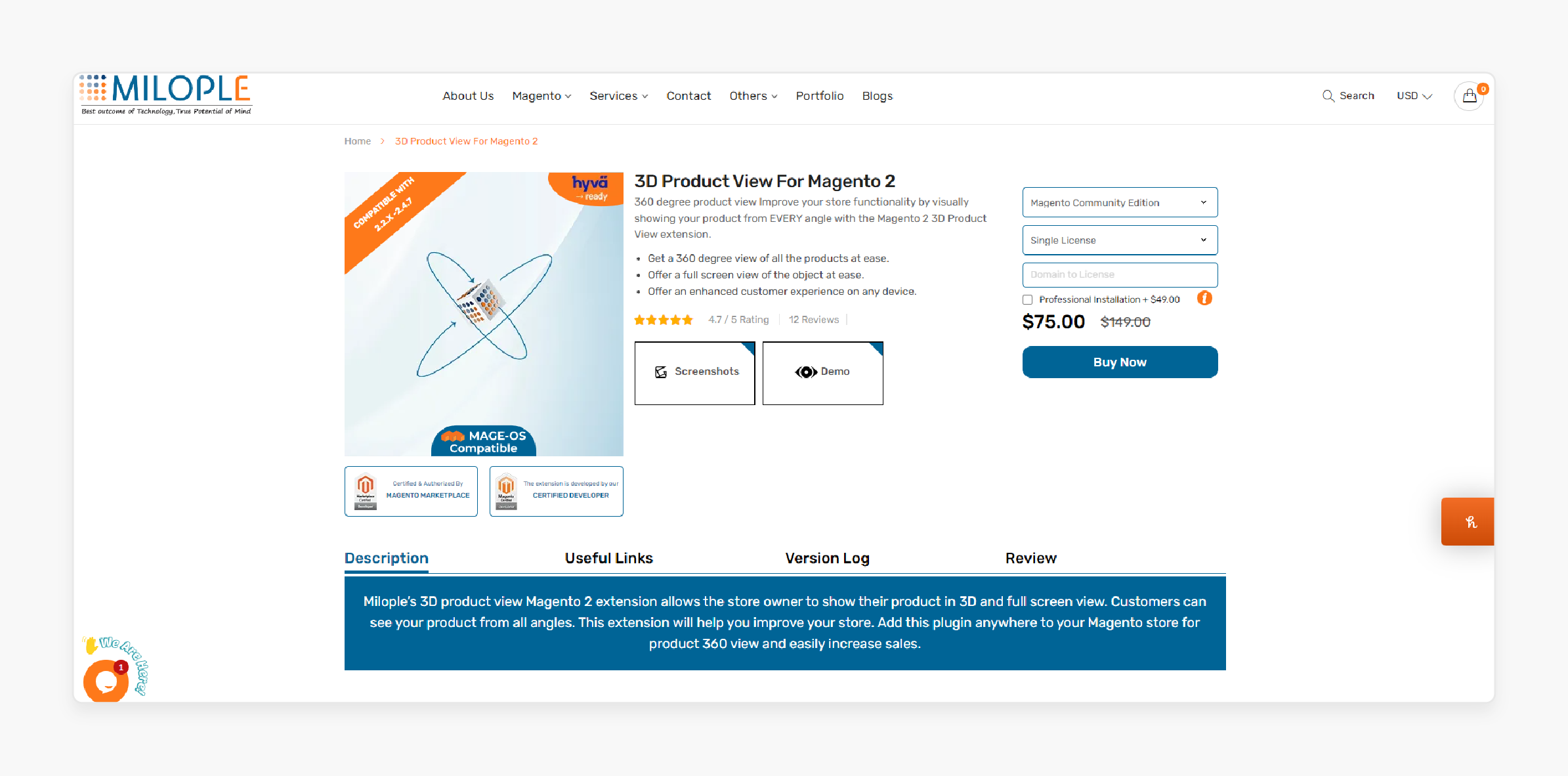
| Details | Explanation |
|---|---|
| Extension Link | 3D Product View For Magento 2 by Milople |
| Features | - 360-degree product view <br> - Full screen view <br> - Upload 3D models in various formats <br> - Adjustable display settings <br> - Rotation and zoom functionality |
| How It Works | Milople’s 3D product view extension allows you to show your products from every angle. Admins can upload 3D models in formats like glTF/GLB. Easily adjust display settings for background color and lighting. Customers can view products in full screen. Shoppers can rotate and zoom to examine products closely. Enhance customer experience on any device. |
2. Magento 2 Product 3D View Extension by MageTop
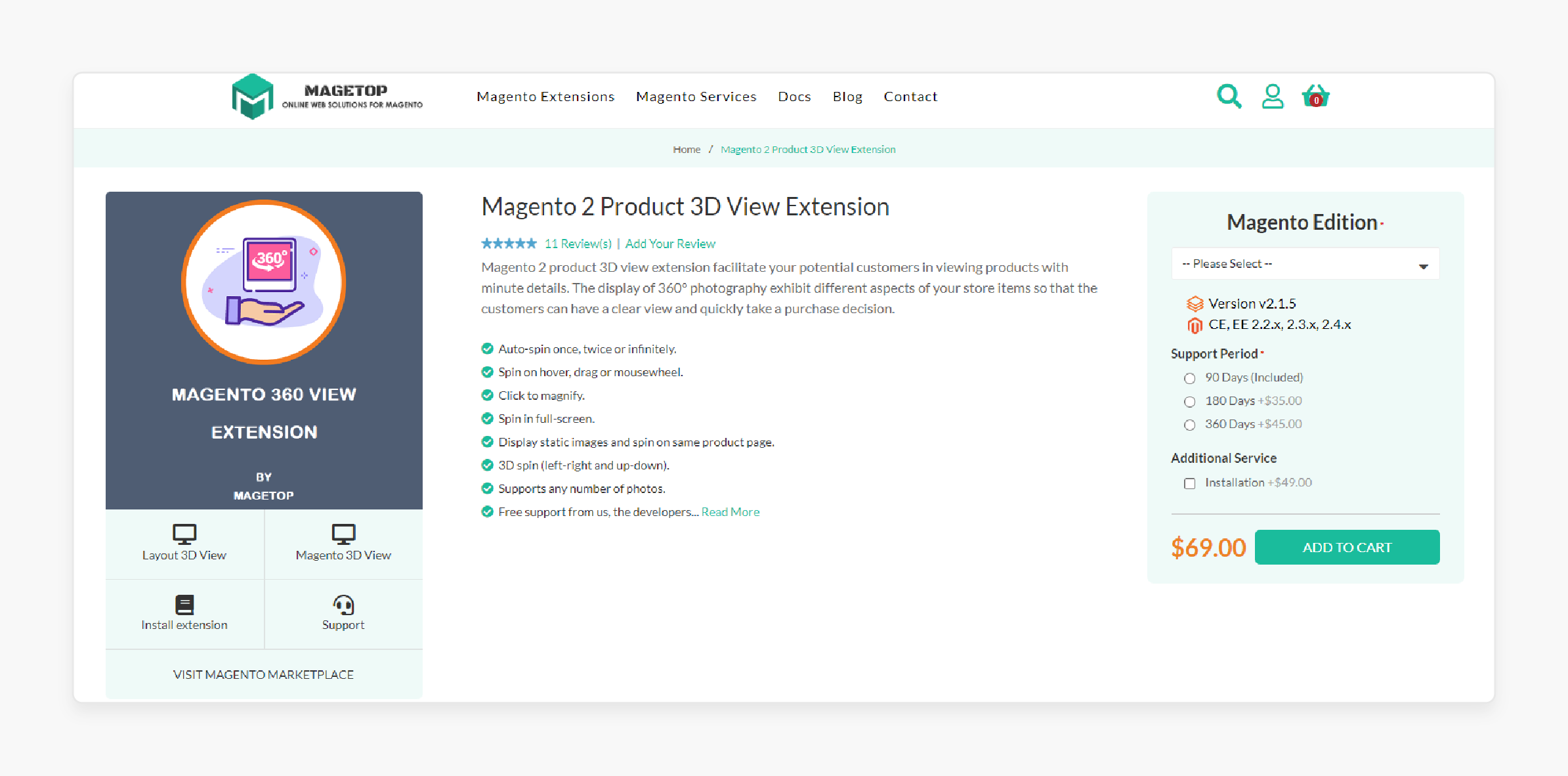
| Details | Explanation |
|---|---|
| Extension Link | Magento 2 Product 3D View Extension by MageTop |
| Features | - Auto-rotates 360° product images <br> - 360° view on startup <br> - Play and pause button <br> - Zoom in and out buttons <br> - Easy integration with lightbox and fullscreen |
| How It Works | MageTop’s extension allows customers to view products in 360 degrees. Admins can upload 360° images to landing pages. The module auto-rotates images for a dynamic view. Customers can use mouse buttons to zoom in and out. A play button enables auto-rotation. Lightbox and full-screen modes provide an immersive experience. Integrate easily with various themes. |
3. Product 3D Model Viewer For Magento 2 by MageBees

| Details | Explanation |
|---|---|
| Extension Link | Product 3D Model Viewer For Magento 2 by MageBees |
| Features | - Toggle 3D model viewer on/off <br> - Customize 3D model images <br> - Display 360 views with or without gallery images <br> - Custom background environments <br> - Augmented reality functionality |
| How It Works | MageBees’ 3D model viewer allows admins to toggle the viewer on or off. Easily customize 3D model images. Display products with 360 views and gallery images. Set custom backgrounds for a unique look. Augmented reality functionality lets customers try products virtually. Upload images for Android and iOS devices. |
How Does Magento 2 3D Viewer Work?
Step 1: Install the Extension
Download and install the Magento 2 3D Viewer extension from a trusted source. Follow the installation instructions provided by the extension developer. Ensure the extension is compatible with your Magento version.
Step 2: Upload 3D Models
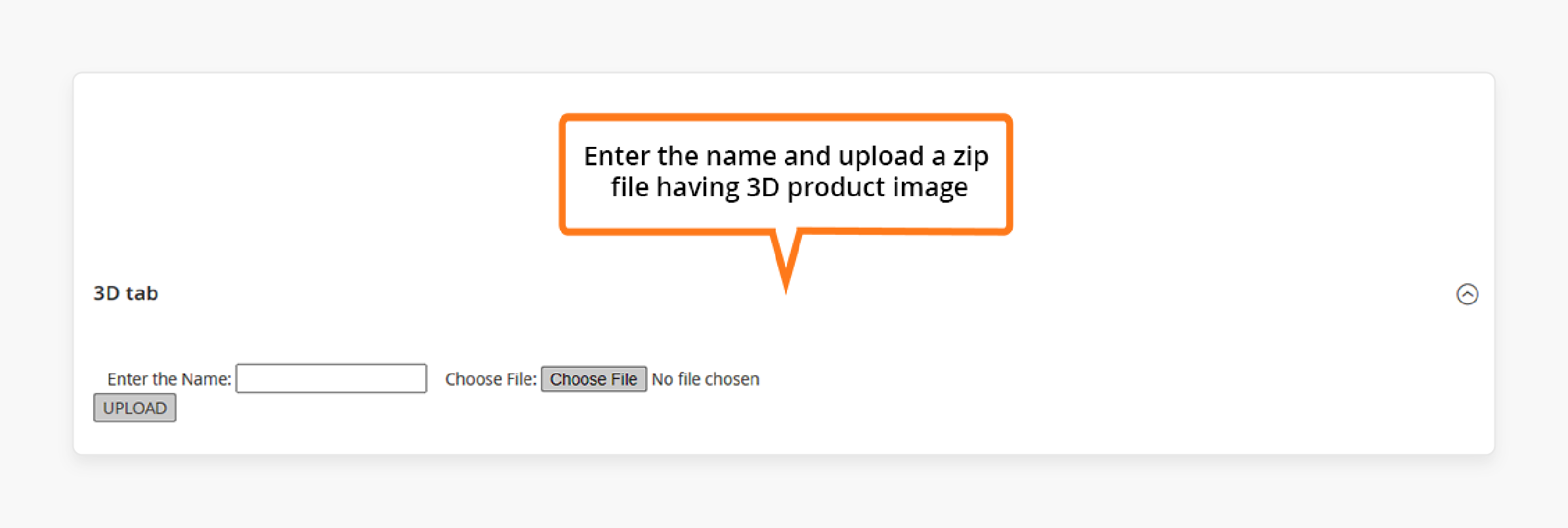
Access the admin panel and navigate to the product page. Click on the option to upload 3D models. Select the 3D model files in formats like glTF, GLB, or USDZ. Upload the files directly to the product page.
Step 3: Configure Display Settings
Customize the display settings to match your store's theme. Adjust the background color, lighting, and zoom levels. Ensure the 3D view is optimized for various devices. Save the settings to apply the changes.
Step 4: Enable Full-Screen Mode
Activate the full-screen mode option. It allows customers to view the product in full-screen with a single click. Enhance the customer experience by providing a detailed and immersive view.
Step 5: Set Up 360-degree Views
Upload a series of images showcasing the product from different angles. The extension will stitch these product images into a seamless 360-degree view. Ensure the images are high-quality and properly aligned.
Step 6: Enable Zoom and Pan Functionality
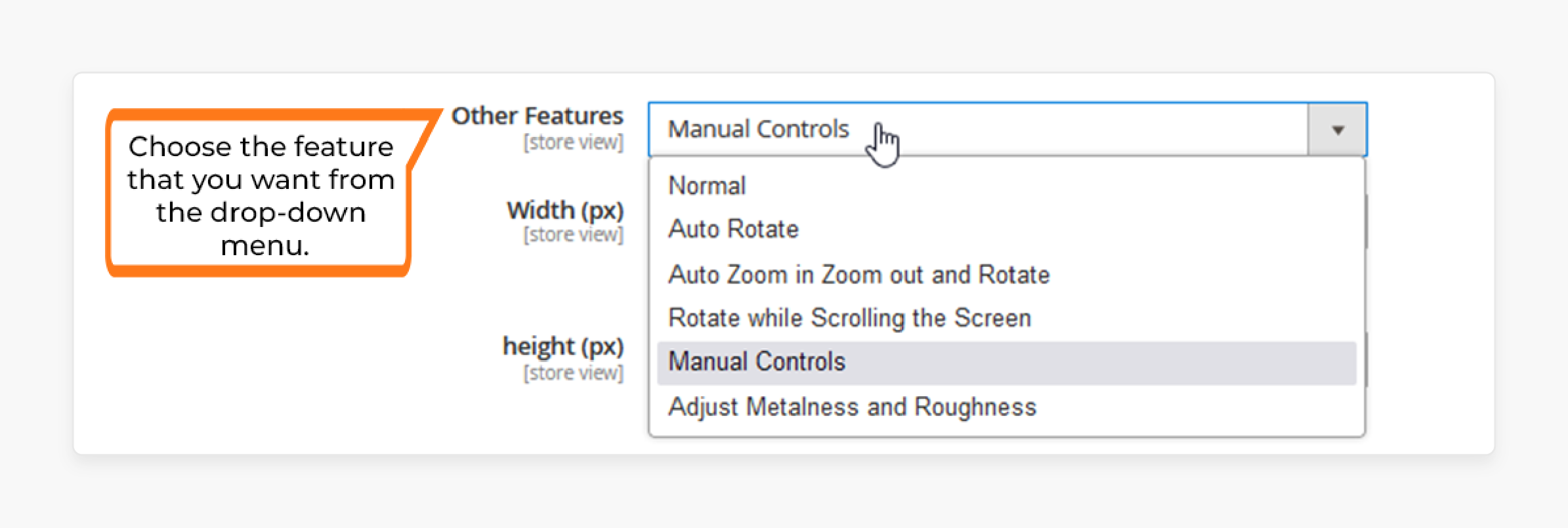
Turn on the zoom and pan functionality. It allows customers to inspect product details closely. Ensure the controls are intuitive and responsive. Customers should be able to zoom in, zoom out, and pan across the product easily.
Step 7: Customize Viewer Placement
Decide where the 3D viewer will appear on the product page. You can place it alongside product images or in a dedicated section. Ensure the placement enhances the overall product presentation.
Step 8: Test on Multiple Devices
Test the 3D viewer on various devices, including desktops, tablets, and smartphones. Ensure it works smoothly across all platforms. Verify that all features are functional and responsive.
Step 9: Launch and Monitor
Launch the 3D viewer on your live store. Monitor customer interactions and gather feedback. Make any necessary adjustments to improve the user experience. Continuously update and maintain the 3D models and settings.
Best Practices for Using Magento 2 3D Viewer in E-commerce
| Best Practice | Explanation |
|---|---|
| Optimizing Product Images | Ensure high-quality images are used for the 3D viewer. Optimize images for fast loading times without compromising quality. Use consistent lighting and angles. It improves the overall visual experience for customers. Test images across different devices. |
| Using 3D Viewer on Product Pages | Integrate the 3D viewer seamlessly on product pages. Position it where it is easily accessible to customers. Highlight the 3D view feature in product descriptions. Encourage customers to use it for a better understanding of the product. It enhances customer engagement and increases sales. |
| Measuring Performance | Regularly measure the performance of the 3D viewer. Use analytics to track how often customers interact with the 3D feature. Monitor the impact on conversion rates and customer satisfaction. Collect feedback to make necessary improvements. Optimize settings based on data to enhance the experience. |
| Regular Updates and Maintenance | Keep the 3D viewer extension updated to the latest version. It ensures compatibility with Magento updates and new features. Regular maintenance helps prevent technical issues. Perform routine checks and updates. Ensure all 3D models are current and accurate. |
| Customer Education and Support | Guide on using the 3D viewer effectively. Create tutorials or FAQs to help customers understand the features. Offer support for any issues they encounter. Educate customers on the benefits of the 3D view. It enhances user experience and customer satisfaction. |
Common Issues with Magento 2 3D Viewer and How to Fix Them
| Common Issue | Explanation |
|---|---|
| Troubleshooting Common Issues | Identify common issues like slow loading times or poor image quality. Check for compatibility issues with the Magento version. Ensure all plugins and extensions are up to date. Test the 3D viewer on multiple devices and browsers. Use customer feedback to identify and resolve issues quickly. |
| Solutions for Technical Problems | Address technical problems by first ensuring your server meets all requirements. Update to the latest version of the 3D viewer extension. Clear the cache regularly to avoid performance issues. If problems persist, consult the extension developer for support. Implement solutions promptly to maintain customer trust and satisfaction. |
| Improving Load Times | Optimize 3D model files to reduce their size without losing quality. Use efficient image formats like glTF for better performance. Implement lazy loading for images to improve initial load times. Ensure your Magento hosting environment can handle the demands of the 3D viewer. Monitor and tweak settings to keep load times low. |
| Ensuring Compatibility | Verify the 3D viewer works across different browsers and devices. Test it on various platforms to ensure uniform performance. Make sure all Magento updates are compatible with the 3D viewer. Address any issues immediately to avoid disruptions. Provide compatibility information for users. |
| Addressing Display Issues | Ensure that 3D models display correctly by checking for format compatibility. Adjust viewer settings for different devices and resolutions. Fix any alignment or sizing issues on the product page. Regularly test the viewer after any changes to ensure consistent performance. Provide support for customers encountering display issues. |
FAQs
1. What is a 360 product view?
A 360-product view allows customers to see products from every angle. They can rotate, zoom, and inspect products closely. This feature enhances the shopping experience. It helps customers make informed decisions.
2. How does the 360 product viewer improve customer engagement?
The 360 product viewer offers an interactive experience. Customers can rotate and zoom in on product images. It provides a detailed view, reducing purchase uncertainty. It leads to higher engagement and satisfaction.
3. Can I integrate a product viewer with Adobe Commerce?
Yes, you can integrate a product viewer with Adobe Commerce. Many plugins support Adobe Commerce. They allow easy uploading of 3D models. This integration enhances your store's functionality.
4. What are the benefits of using a 360 product plugin?
A 360 product plugin provides comprehensive product views. It enhances the visual appeal of your products. Customers can inspect every detail. It reduces returns and boosts sales.
5. How do I set up a 360 product viewer in Magento 2?
First, install the Adobe Commerce plugin for the 360 product viewer. Upload your product images or 3D models. Configure the settings to match your store's theme. Ensure the viewer works smoothly on all devices.
Summary
The Magento 2 3D Viewer enhances the shopping experience. It provides customers with a detailed, interactive view of products, reducing uncertainty and boosting sales. Key benefits are:
-
360-Degree Product Views: Offers comprehensive product visuals from every angle.
-
Zoom and Pan Functionality: Allows customers to inspect intricate product details.
-
Customizable Settings: Tailors the 3D viewer to match your store's theme.
-
Full-Screen Mode: Enhances the viewing experience with an immersive full-screen option.
-
Easy 3D Model Upload: Simplifies adding and updating 3D models on your product pages.
Consider managed Magento hosting to use Magento 3D viewer for ecommerce stores effectively.



