
Set Up Magento 2 Cash on Delivery Payment
Want to maximize sales and capture new markets for your Magento store? Magento 2 cash-on-delivery payment method caters to diverse customer needs, increases conversions, and mitigates risks. The tutorial uncovers the significance of and steps to implement the cash-on-delivery method for Magento 2.
Key Takeaways
-
Understand the significance of offering cash on delivery to maximize sales.
-
Discover the accessibility and convenience of cash on delivery for diverse customer needs.
-
Learn how cash on delivery can contribute to market penetration and reduce cart abandonment.
-
Gain insights into the differences between cash on delivery and other payment methods.
-
Explore the easy-to-follow steps to enable cash-on-delivery payment in Magento 2.
-
Significance of Cash on Delivery Payment Method in Magento 2
-
How Cash on Delivery Payment Method Differs From Other Payment Methods
What is Magento 2 Cash on Delivery Payment?
Magento 2 cash on delivery (COD) is a payment method provided by the Magento 2 e-commerce platform. It allows customers to pay for their purchases with cash upon delivery of the products.
This payment option is particularly popular in regions where online payment methods are less common. It is also popular where customers prefer to pay in cash for various reasons, such as:
-
Security concerns
-
Lack of access to digital payment methods.
Magento 2 store admins can enable the cash-on-delivery payment method through the backend admin panel. Once enabled, this payment option will be visible to customers during the checkout process.
Magento 2 also provides flexibility in configuring the cash-on-delivery payment method. The store owners are allowed to set specific conditions and restrictions, such as:
-
Minimum and maximum order amounts eligible for COD
-
Cash on delivery fee
-
Cash on delivery availability, based on the zip code.
It helps tailor the payment option to the store's specific requirements and business model.
Significance of Cash on Delivery Payment Method in Magento 2
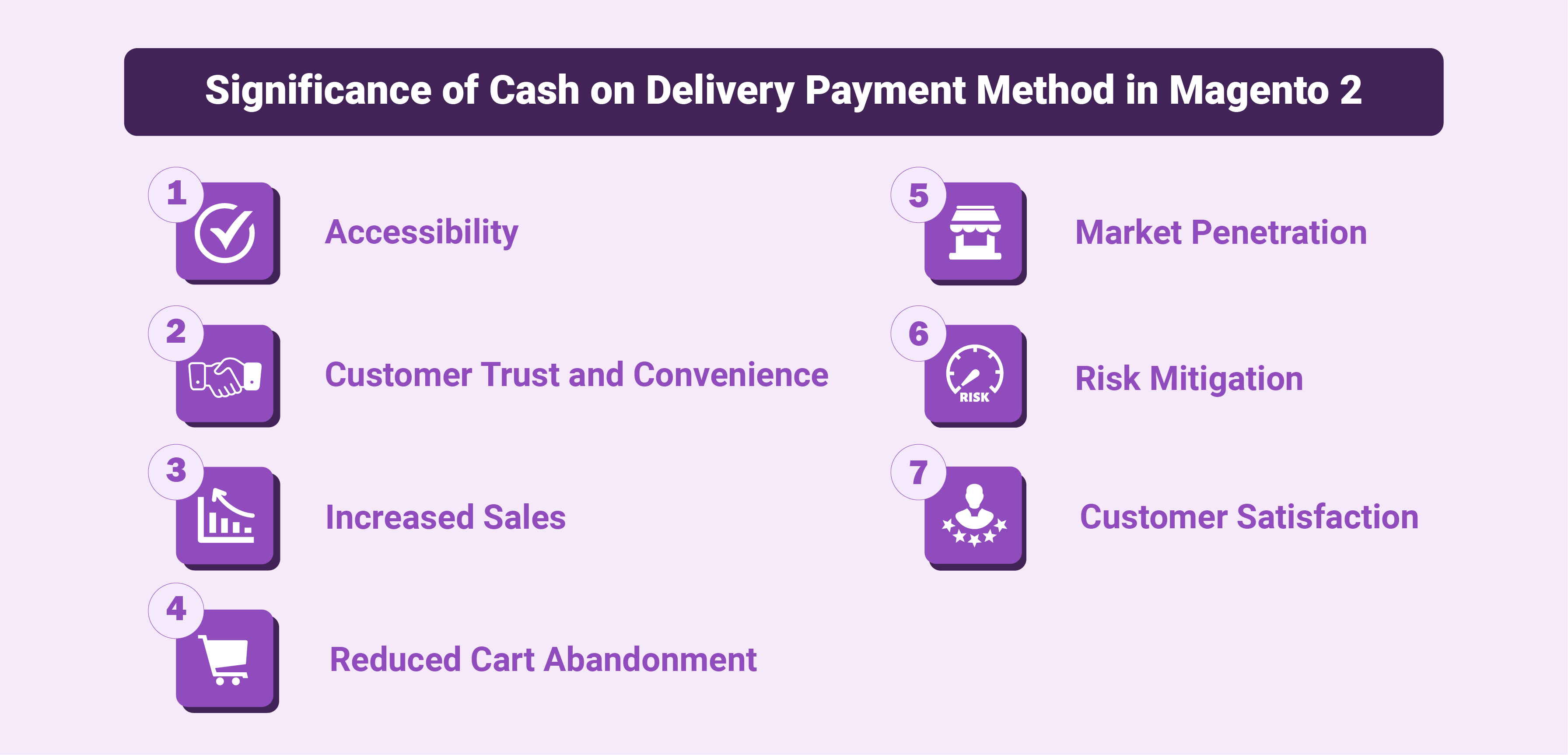
1. Accessibility
Cash on delivery option makes online shopping accessible to customers who do not have access to digital payment methods like:
-
Credit/debit cards
-
Online wallets.
It expands the customer base of the e-commerce store. It is particularly useful in regions where digital payment infrastructure is still developing.
2. Customer Trust and Convenience
Many customers are comfortable paying for their purchases in cash upon delivery. This is because it offers a sense of security and trust. This payment method provides convenience to customers who:
-
Keep their financial information private.
-
Prefer to inspect the product before making the payment.
3. Increased Sales
COD as a payment option can help e-commerce stores increase their sales as they cater to a wider audience. Customers not able to purchase due to a lack of online payment options can now proceed with their transactions.
4. Reduced Cart Abandonment
Offering a variety of payment options, including COD, can help reduce cart abandonment rates. Customers are more likely to complete their purchases when this option is available.
5. Market Penetration
Cash transactions are still dominant in several regions. Online businesses that offer COD can penetrate these markets more effectively.
It is particularly significant for e-commerce businesses targeting emerging markets or regions with diverse payment preferences.
6. Risk Mitigation
COD, though, introduces the risk of fraudulent orders or failed deliveries. It also mitigates certain risks associated with online payments, such as:
-
Chargebacks
-
Payment disputes.
This can be beneficial for businesses operating in regions with high fraud rates or unreliable payment infrastructure.
7. Customer Satisfaction
Multiple payment options, including COD, enhance customer satisfaction by accommodating diverse preferences. Happy customers are more likely to return for future purchases and recommend the store to others.
How Cash on Delivery Payment Method Differs From Other Payment Methods
| Feature | Cash on Delivery (COD) | Other Payment Methods (e.g., Credit/Debit Cards, Online Wallets) |
|---|---|---|
| Payment Timing | Payment is made in cash after the products have been dispatched and received by the customer. | Payments are typically completed electronically. It is made at the time of order placement or shortly after that. |
| Payment Medium | Physical cash. | Electronic transactions through credit or debit cards, online payment gateways, or bank transfers. |
| Transaction Confirmation | The confirmation occurs after the customer pays in cash upon receiving the ordered items. | Instant transaction confirmation upon completion of the payment process. |
| Risk Management | Risks include order cancellations, fake orders, or failed deliveries due to payment collected after dispatch. | More secure transactions with reduced risk of fraud or payment disputes. It offers authentication and protection against unauthorized transactions. |
| Customer Convenience | Convenient for cash-paying customers or those without digital payment access. | Convenience in terms of faster transactions, reduced paperwork, and remote payment options. |
| Transaction Costs | It may involve cash on delivery extra fees such as handling fees or collection charges incurred by the merchant or courier service. | They may have associated transaction fees. These are typically lower compared to COD processing costs. |
| Geographical Limitations | Limited to certain regions due to logistical constraints, security concerns, or cultural preferences. | They are widely accessible and can facilitate transactions across borders. |
Steps to Configure Cash on Delivery for Magento 2
-
Navigate to the Admin sidebar.
-
Select Stores > Settings > Configuration.
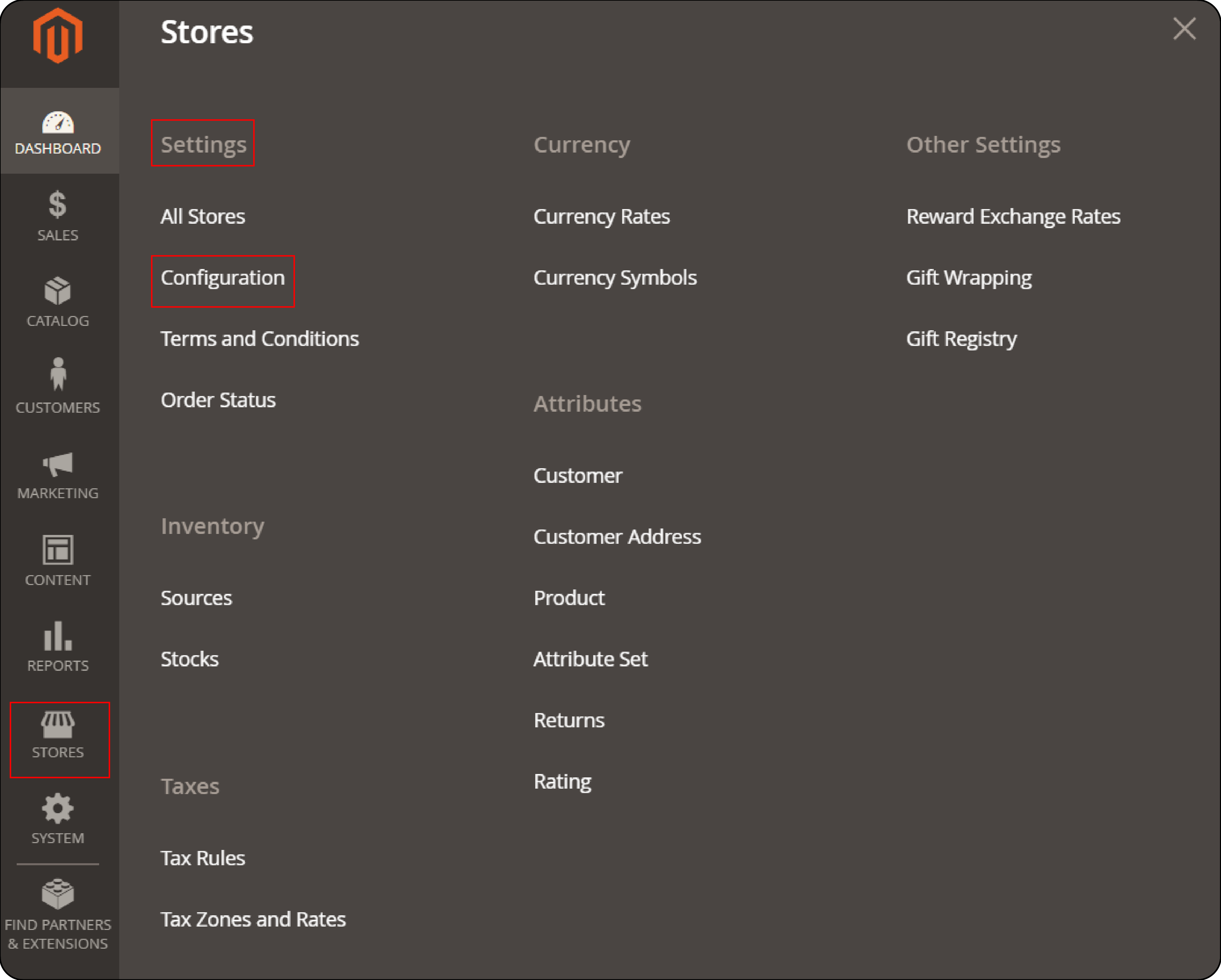
-
In the left panel, locate and expand Sales.
-
Click on Payment Methods.
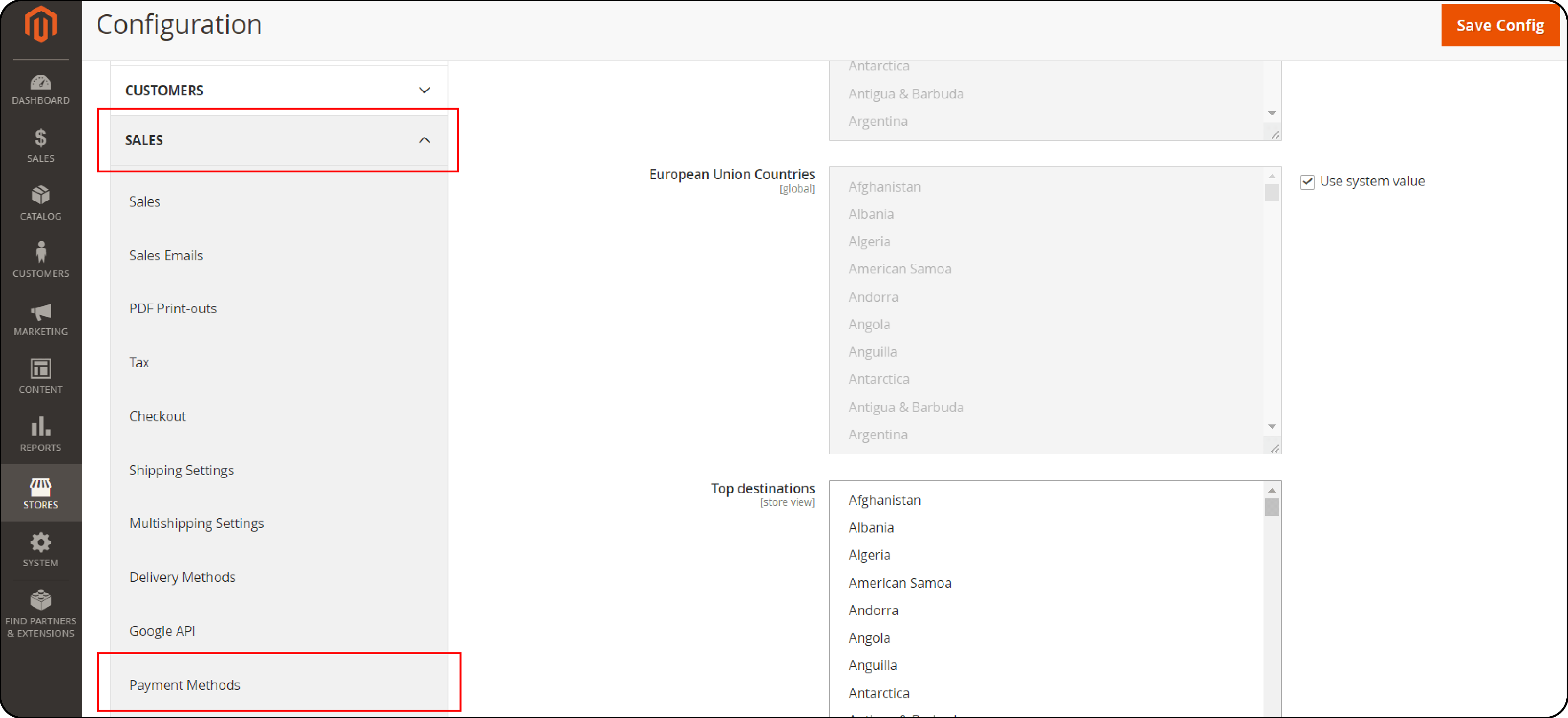
- Under the Other Payment Methods, find and expand the Cash On Delivery Payment section.
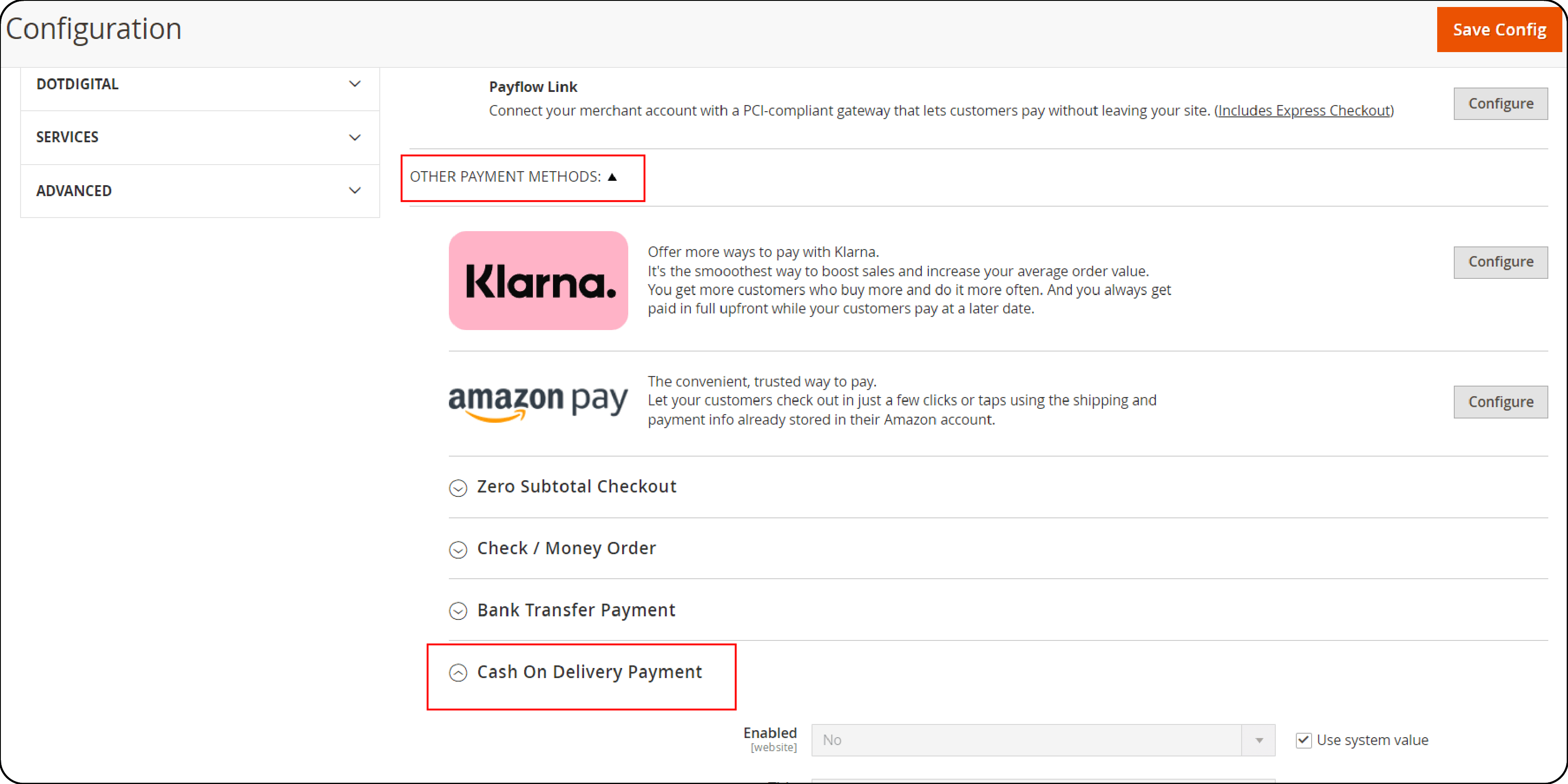
- Then activate Cash On Delivery by setting Enabled to Yes.
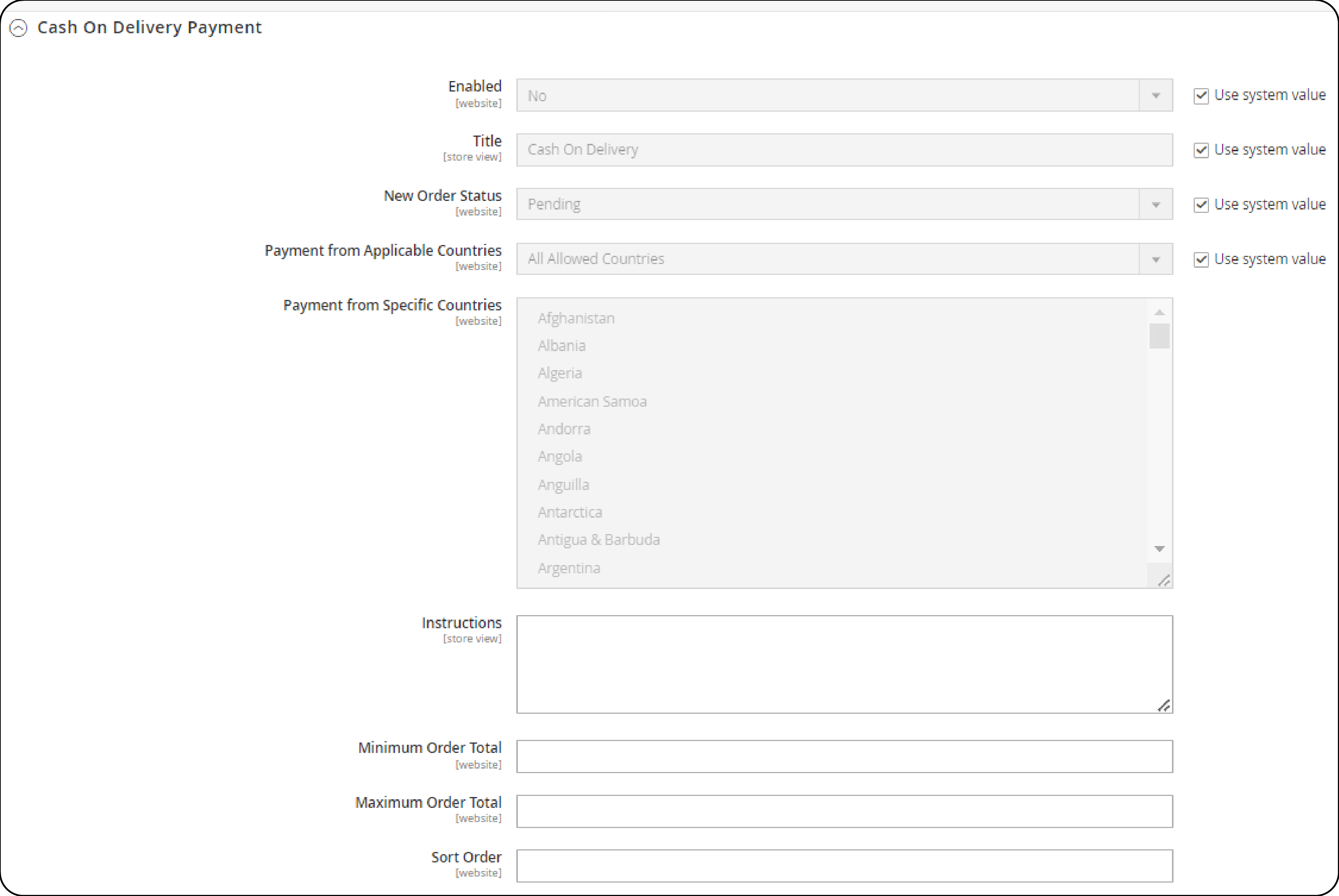
-
Provide a Title that will be displayed during checkout to identify the COD payment method.
-
Set the New Order Status to Pending, indicating that the order is awaiting confirmation until payment is received.
-
Optionally, you can choose Processing or Suspected Fraud status for new orders with this payment method.
-
Set payment from Applicable Countries to one of the following:
a. All Allowed Countries - Customers from all countries specified in your store configuration can use this payment method.
b. Specific Countries - After selecting this option, the list appears. You can choose Specific Countries from the list.
Hold down Ctrl (PC) or Command (Mac) and click each option to select multiple countries.
-
Enter all the Instructions for accepting delivery of a COD order.
-
Set the Minimum Order Total and Maximum Order Total to specify the qualifying order amounts for COD payment.
Specify a Sort Order number to determine the position of COD in the list of payment methods during checkout.
This number will be relative to the other payment methods. (0 = first, 1 = second, 2 = third, and so on.)
-
Once all settings are configured, click Save Config to apply the changes.
FAQs
1. What is the Magento 2 cash-on-delivery module?
The Magento 2 cash-on-delivery module is a Magento 2 extension that enables customers to pay for their purchases with cash upon delivery. It integrates with your Magento 2 store.
It allows customers to select the cash-on-delivery option during checkout.
2. How can I install the Magento 2 cash on delivery extension?
You can either download it from the Magento Marketplace or purchase it from a trusted third-party provider. It can then be installed via Composer or manually uploaded to your Magento 2 store directory.
3. Does Magento 2 cash on delivery support additional features?
The Magento 2 cash-on-delivery suite may offer additional features beyond basic payment acceptance. Depending on the extension provider, you may have access to features such as:
-
Customizable cash on delivery fees
-
Order verification options
-
Delivery Scheduling
-
Integration with shipping carriers for real-time tracking.
Summary
The Magento 2 cash on delivery Payment method caters to diverse customer needs and boosts sales for a Magento 2 store. This tutorial also uncovers several other points, including:
-
COD enhances accessibility, customer trust, and convenience.
-
It leads to increased sales, reduced cart abandonment, and market penetration in regions with diverse payment preferences.
-
Though it introduces risks like fraudulent orders, it mitigates certain online payment risks.
-
COD can be configured in Magento 2 through the admin panel and by following the steps mentioned above.
Experience seamless cash-on-delivery payment integration for the Magento 2 store by considering our managed Magento hosting.




