
9 Steps to Improve On-Site SEO Using Magento 2 Cross Links
[Updated on June 19, 2025] Struggling to distribute links across your store and keep up with the latest SEO demands? Magento 2 cross-links provide AI-powered automation, regular expression (regex) support, & real-time inventory integration. These options help enhance your SEO potential and raise rankings on SERPs.
This tutorial covers how to set up Magento 2 cross-links to build internal and external links.
Key Takeaways
- Magento 2 cross-links enhance SEO/UX, resulting in improved performance.
- Enhanced navigation within Magento UX results in higher conversion rates.
- Modern extensions feature real-time meta tag creation and schema markup generation.
- Neglecting cross-linking could lead to poor navigation, limited SEO benefits, & missed sales opportunities.
- Easy content management simplifies link management with auto-generation and keyword-based replacement.
- Advanced technical features include multi-source Inventory compatibility, structured data compliance, & voice search setup.
Why Use Cross-Linking Extensions for Magento 2?
Magento 2 Cross-linking Extensions automate link creation.
Magento's cross-links help navigation, SEO, & conversion rates by guiding users to relevant content. By using several available extensions, you can enhance your web store's information architecture. These tools automate internal and external linking to boost your store's SEO value. This flexibility helps align with Google's standards and better caters to your customers.
Key features include:
- Internal and external e-commerce link-building
- Link to products, categories, or Magento CMS pages
- Auto-generate links on category and product pages
- Link replacement for keywords
- Limit the number of links per page
- Hyva-ready online store
- AI-powered meta tag creation and schema markup generation
- Multi-Source Inventory compatibility for real-time stock status
- Structured data 2.0 compliance with JSON-LD formatting
Key Benefits of Using Magento 2 Cross Links
- Better Website Navigation: Magento's cross-links enhance user experience by improving website navigation. Direct links to related products, Magento categories, or information pages make access easier. This flexibility results in a more satisfying browsing experience.
- SEO Help: Cross-linking your store's pages helps your website's SEO. It creates a structured network of backlinks. This process helps search engines grasp your site's content. It also raises the ranking and visibility in search results.
- More Page Views: Place cross-links in strategic spots on your site. You get visitors to explore more pages. This approach increases the "time spent on your site" and the "number of page views".
- Higher Conversion Rates: Use Magento's cross-links to guide users through a sales funnel. Link to products or categories relevant to what visitors are currently viewing. You can increase the chances of a checkout, leading to higher conversion rates.
- Easy Content Management: Magento 2 cross-links simplify link management on your site. They offer auto-generating links and keyword-based replacement. It reduces manual effort/keeps your site current without requiring constant revisions.
What Role Do Cross Links Play in an SEO Strategy?
Crosslinks optimize SEO by building a structured network of links. It is most effective when combined with other practices like:
- XML sitemaps ensure search engines crawl every page.
- Canonical tags prevent duplicate content issues.
- Rich snippets help visibility in search results.
Modern cross-linking solutions are compatible with the Magento 2 Multi-Source Inventory system. They display real-time stock status in linked product suggestions. This flexibility helps prevent dead-end links to out-of-stock items & improves the user experience. JSON-LD formatted breadcrumbs with position indexing assess product availability microdata in cross-linked items. Price validity timelines for promotional links are also prioritized.
9 Steps to Set Up Magento 2 Cross Links
Step 1: Enable the Extension
- Go to your 'Magento 2 Admin Panel'.
- Navigate to the extension’s 'configuration section'.
- Set the 'Enabled' option to “Yes” to activate cross-linking features.
Step 2: Configure Replacement Limits
- Product Page Replacement Limit: Set the "max no. of cross-links allowed per product page" to avoid over-linking.
- Category Page Replacement Limit: Define the "max no. of links that can appear on each category page".
- CMS Page Replacement Limit: Set a "limit" for CMS pages. It allows you to maintain readability & achieve a balance in SEO.
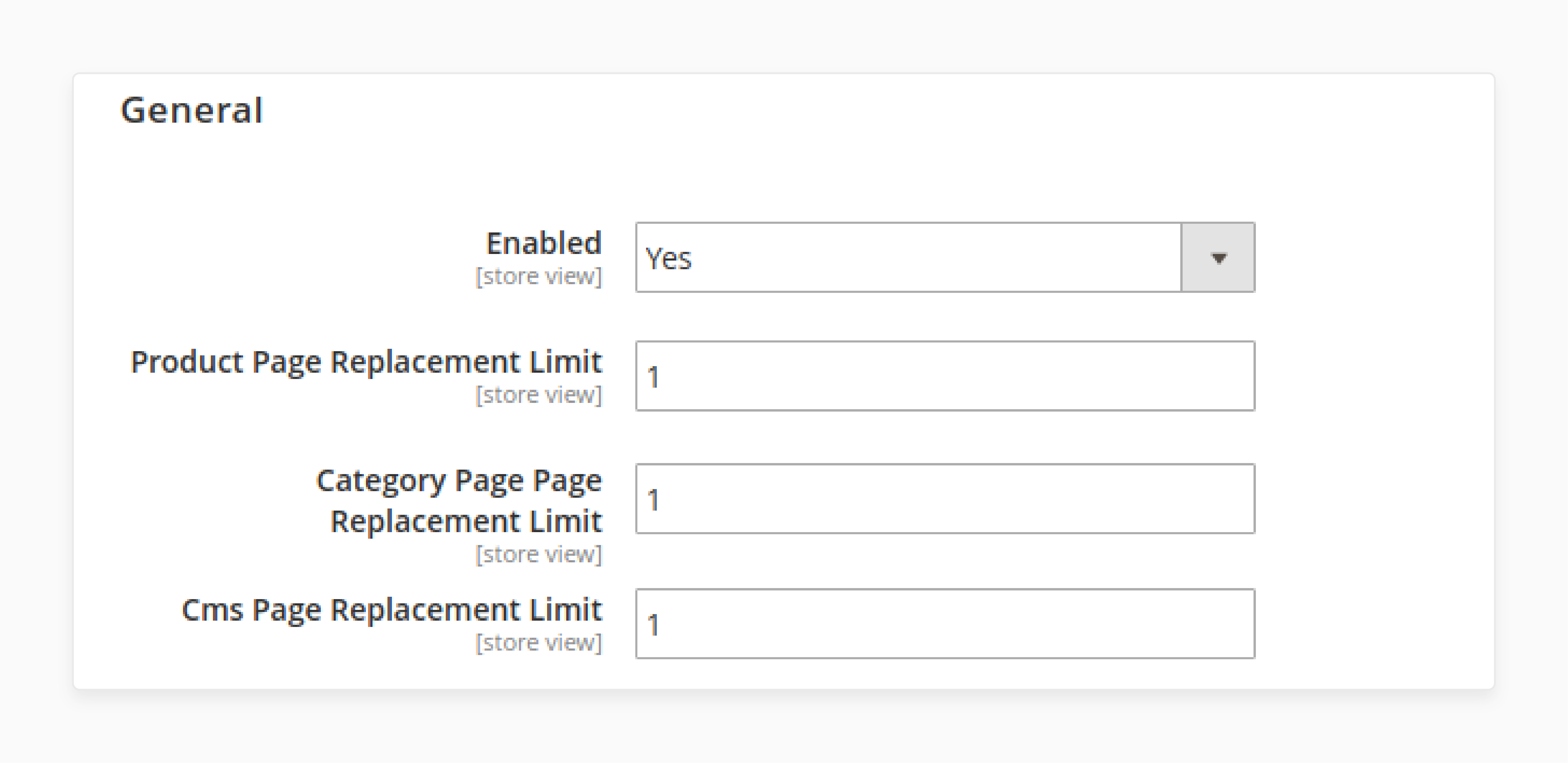
Step 3: Integrate Auto-Redirects/Pagination (Recommended)
- In the 'Extension Settings', enable auto-redirects for "deleted"/"disabled" products. This step ensures users and search engines are not led to broken links.
- You can also enable "Include Page Number In Page Title". This step lets you optimize paginated category pages for search engine optimization (SEO).
Step 4: Choose Replacement Locations
-
Replace on Product Page In: Choose where keywords should turn into links. Options include:
- Full Description
- Short Description
- Attributes Block (choose one or many attributes as needed)
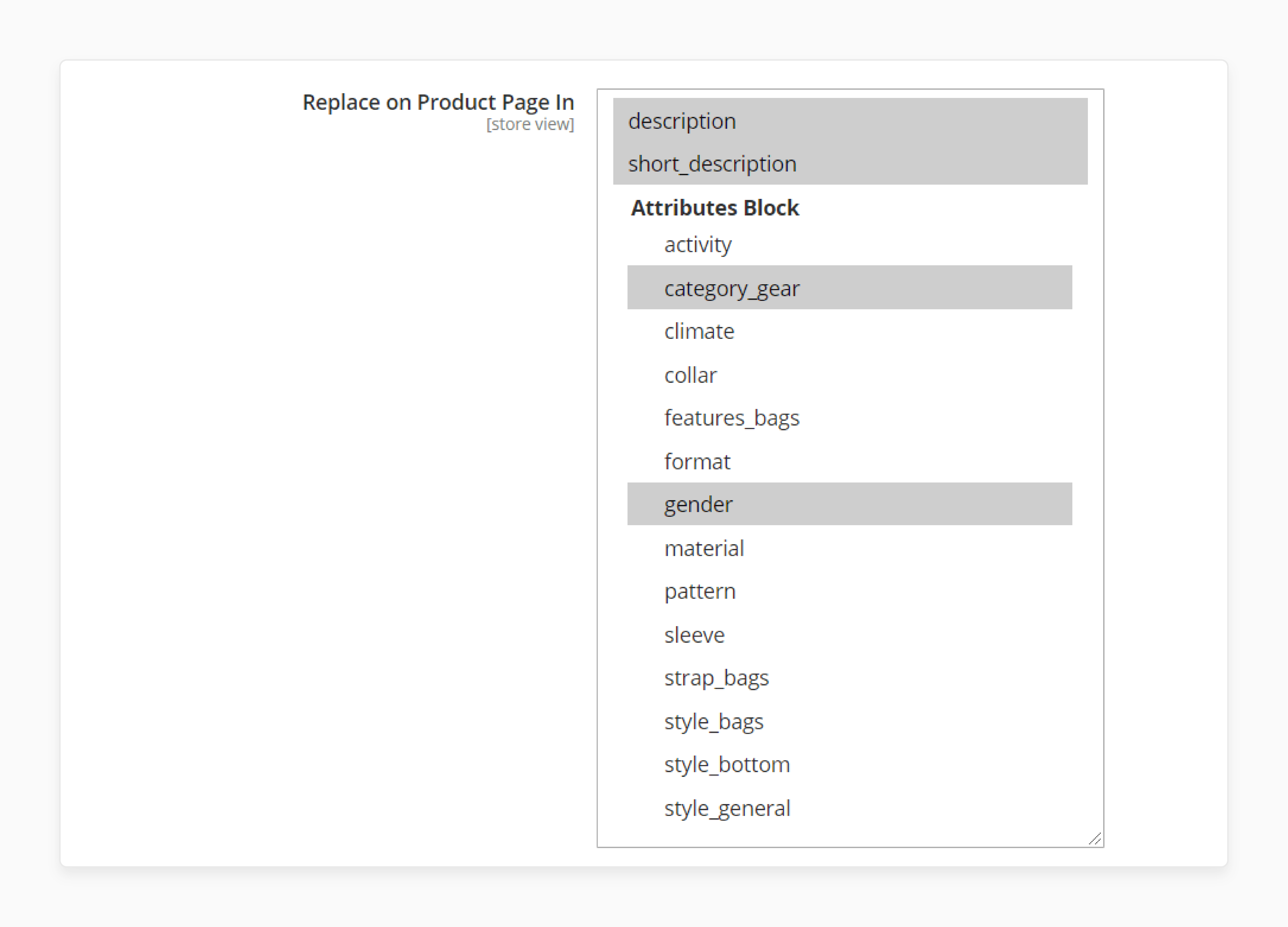
- Replace on Category Page In: Specify the section (e.g., 'description' or 'custom attribute'). Here, you can auto-link keywords.
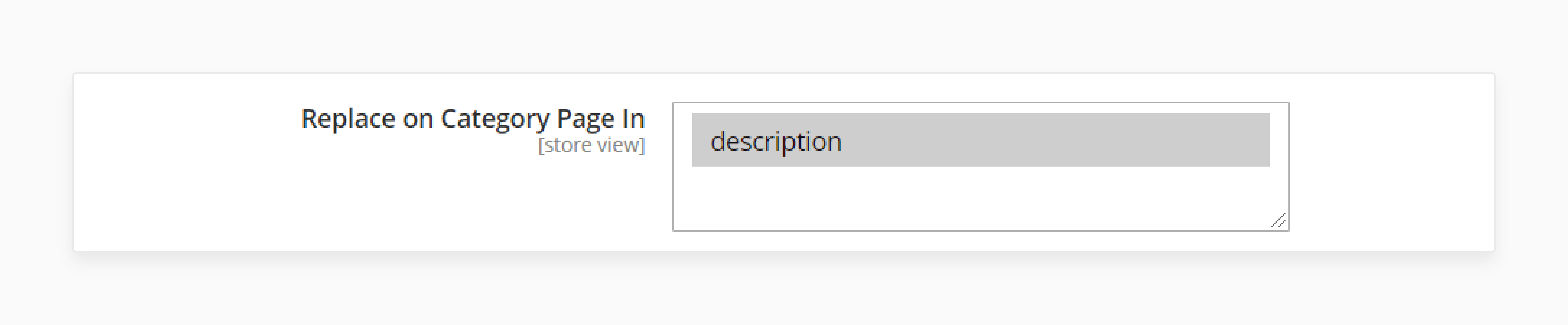
Step 5: Format Keywords and Variations
- Use the 'Regexpr for +' setting to define "keyword variations" and "case sensitivity".
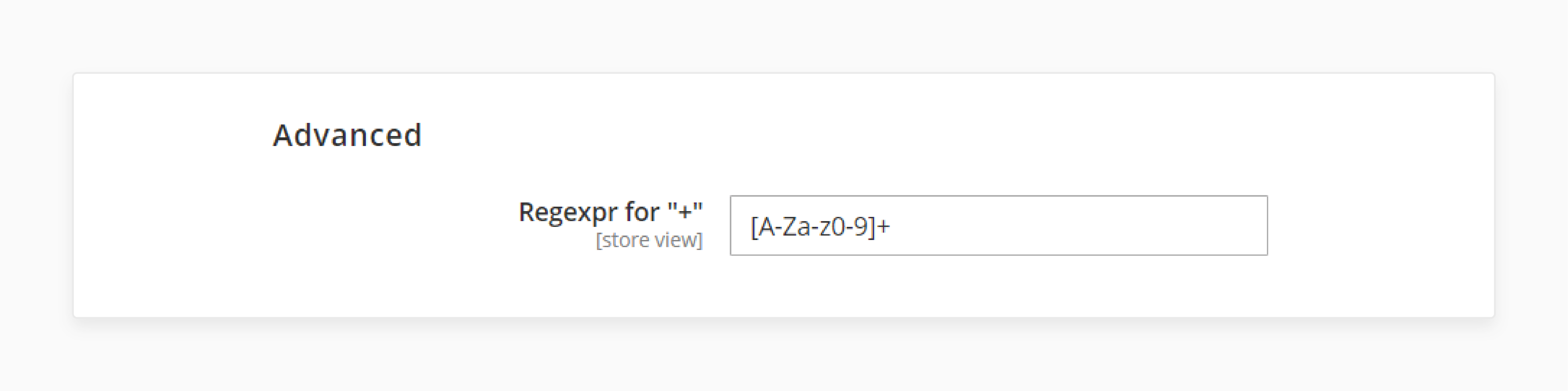
- Enter keywords with “+” to pinpoint variations (e.g., “shoe+” matches “shoes”/“shoe”).
Step 6: Manage Cross-Link Rules
- Access the cross-link grid in the admin panel to view existing rules.
- Click “Edit” to adjust or add new cross-link rules.
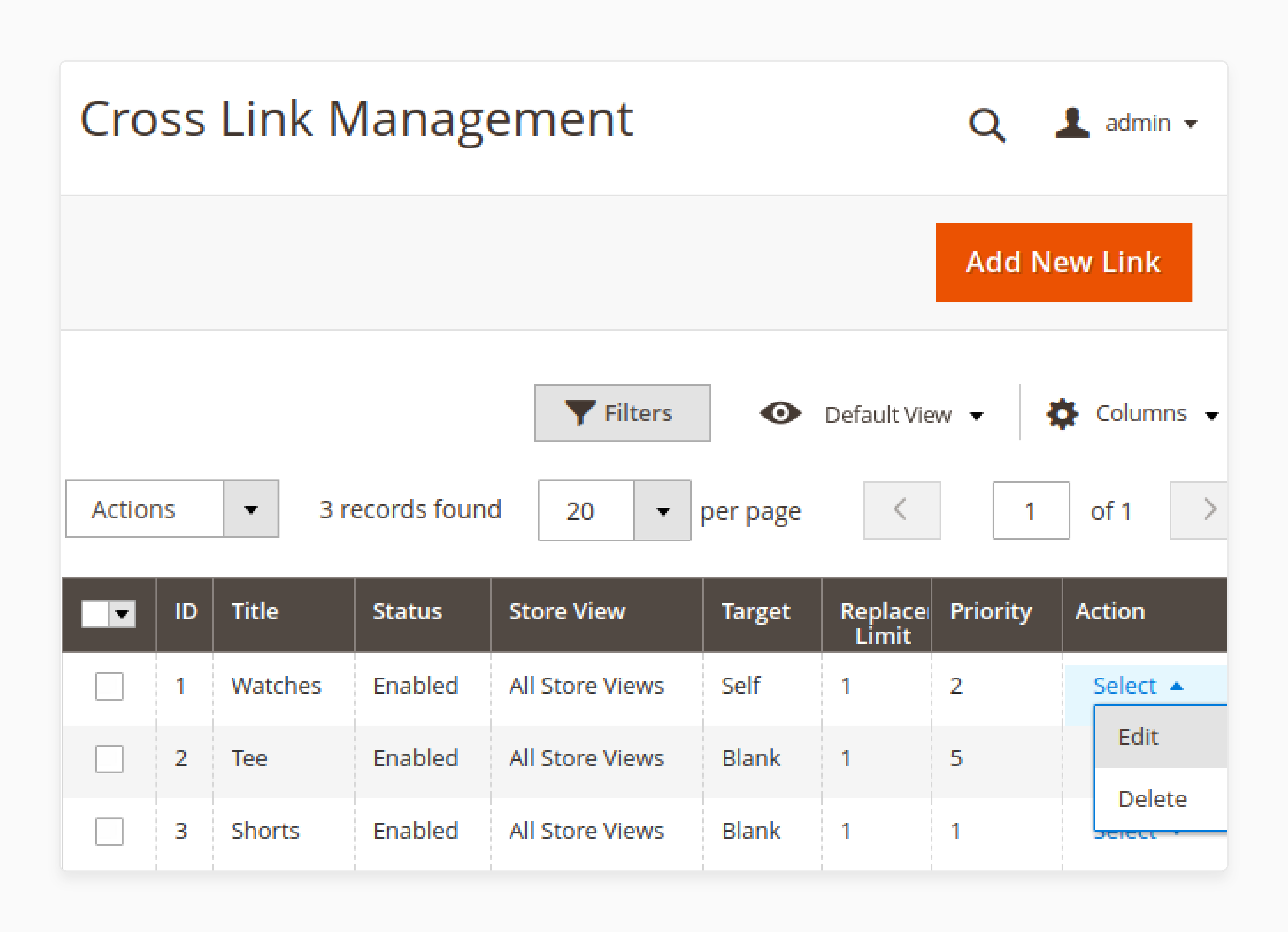
Step 7: Edit or Add a Cross-Link Rule
- Active: Toggle the rule "on" or "off".
- Link Title: Enter a 'descriptive title' for the link.
- Target: Choose whether the link opens in the 'current tab' or a 'new one'.
- Keywords: List keywords (one per line), using “+” for variations.
- Store Views: Specify which 'store views' the rule applies to.
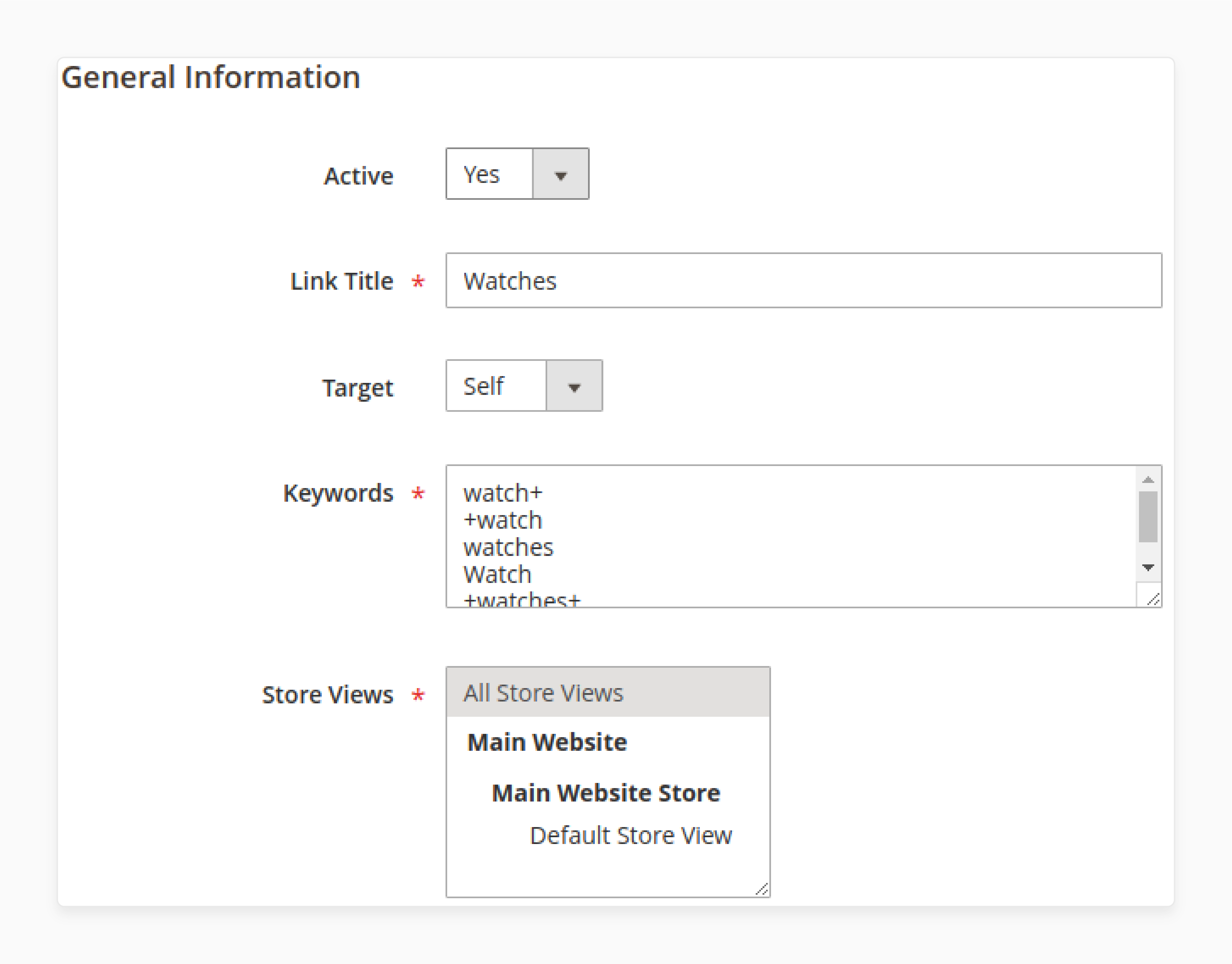
Step 8: Create Hyperlinks to Key Pages
- Category Page: Select or enter the "category page URL" to link relevant keywords.
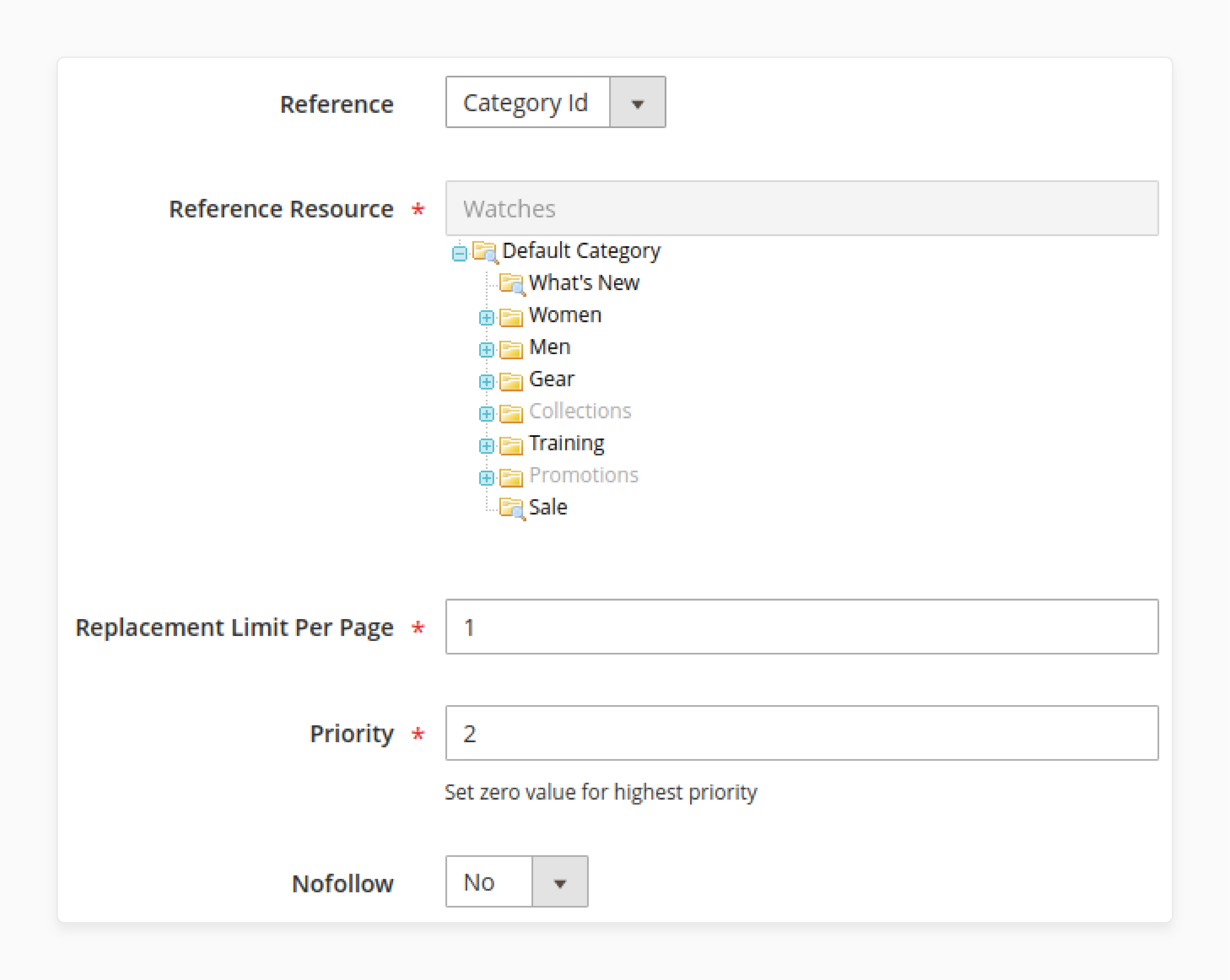
- CMS Page: Choose the "CMS page" to connect with the keyword.
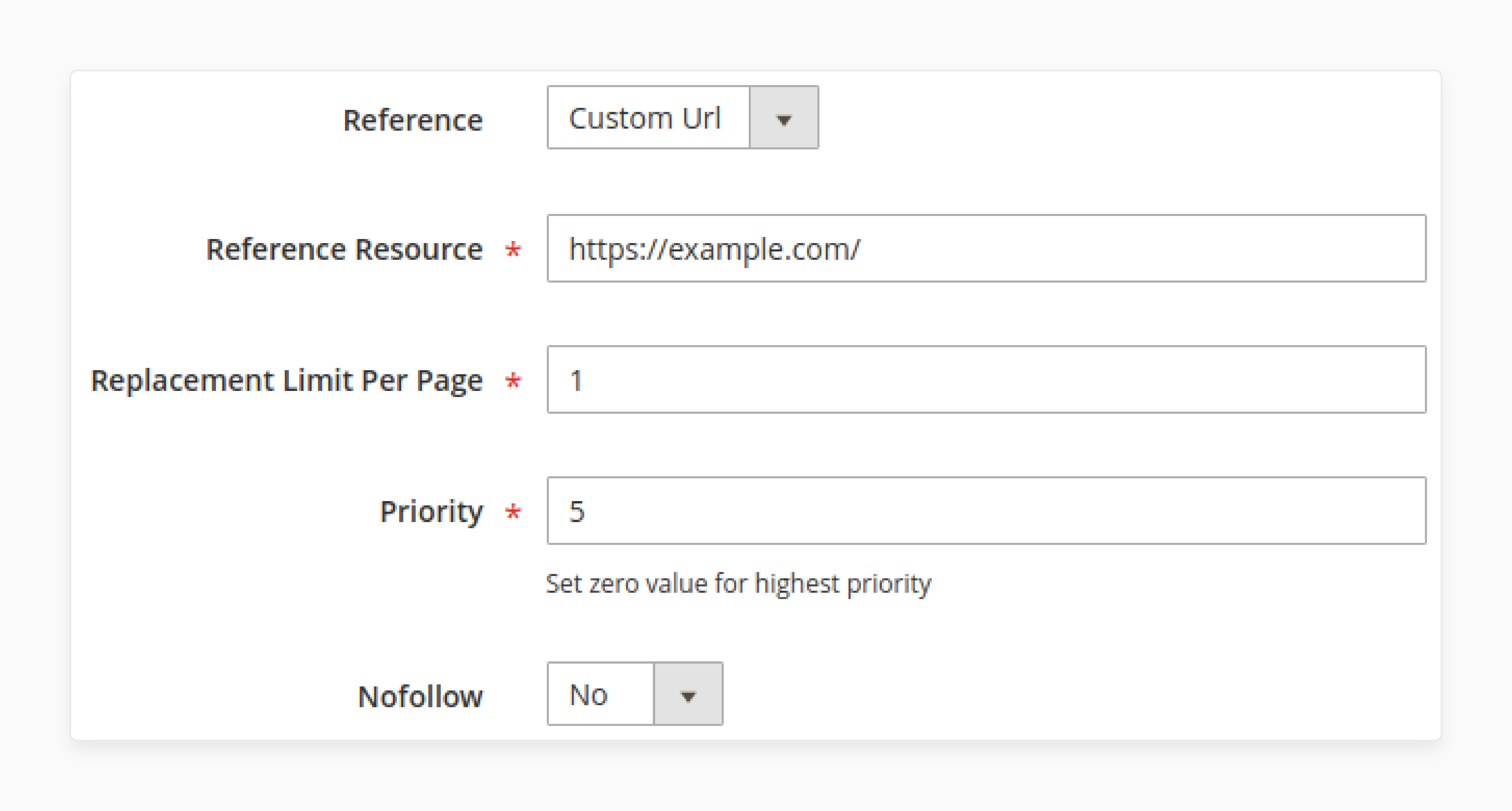
- Product Page: Input the product page URL for targeted keyword linking.
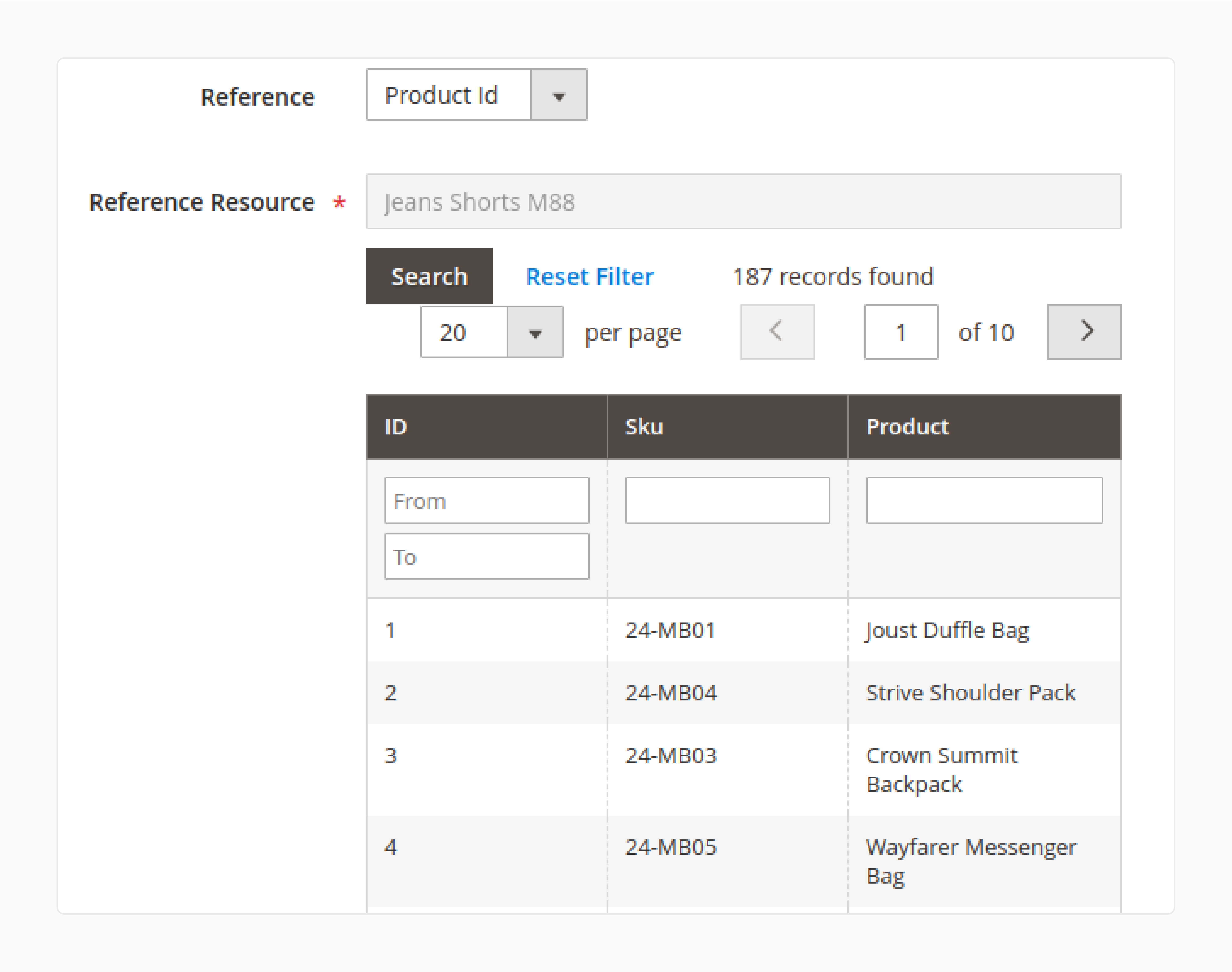
Step 9: Save and Test
- Save your changes.
- Visit your storefront.
- Verify that "keywords" are well-replaced with "links" in the configured sections.
- Ensure that links are not excessive & maintain a natural reading flow.
What Are the Downsides of Not Using Magento 2 Cross Links?
| Downside | What It Means for Your Store | Real Impact on Business |
|---|---|---|
| Poor Website Navigation | Visitors struggle to find related products or information fast. | Frustrated users, higher bounce rates, and lost sales |
| Limited SEO Boost | Search engines struggle to understand the structure of your site. | Lower rankings & less organic traffic |
| Missed Sales Opportunities | No links to related products means fewer cross-sells & upsells. | Fewer purchases and less revenue |
| Increased Manual Work | Adding links in a manual manner is a time-consuming and error-prone process. | Wasted hours and inconsistent linking |
| Fragmented User Experience | Without cross-links, your store feels disconnected. | Shoppers don’t explore, and trust drops |
| Harder to Highlight Key Products/Categories | No way to push bestsellers or promos across the site with internal links. | Lower exposure for high-margin items |
| SEO Dilution from Over/Under-Linking | No control means you might over-link (hurts SEO) or under-link (missed SEO value). | SEO penalties or missed ranking opportunities |
FAQs
1. How do I configure internal linking & cross-linking in Magento 2?
To configure internal linking & cross-linking, use the Magento 2 Cross-Linking extension. This extension lets you manage the SEO link structure of your store. It replaces specified keywords in your product descriptions, category pages, and CMS pages. The system uses internal or external links as independent instances.
2. Can Magento's cross-link SEO suite help my site's search ranking?
Yes, the Magento cross-SEO suite usually includes a Magento 2 cross-linking extension. You can enhance your store's SEO. These tools help create internal links within your content in an automatic manner. They strengthen your content's crawler optimization, thereby improving your site's SEO performance. Businesses can use dedicated Magento hosting for even better results.
3. What are one-page cross-links in Magento, & how do they work?
One-page cross-links in Magento SEO refer to links. They connect different sections of the same page or to other pages within the site. This flexibility makes navigation easier for users & crawlers. These plugins help you define keywords that turn into links based on your settings. Thus, they enhance the UX & improve search engine optimization (SEO).
4. How does the Magento 2 cross-linking module benefit my online store?
The Magento cross-linking extension automates the process of linking keywords. It works across product descriptions, category pages, & CMS pages. This approach saves time & helps your store's SEO. It creates a well-connected internal network that benefits search engine crawlers.
5. What happens if the identified keywords are not replaced with links?
Missing keyword links limit SEO potential. It also limits the benefits of effective cross-linking. Magento cross-links ensure that keywords turn into relevant links based on your configuration. This process enhances your store's internal link structure & improves its SEO value.
6. Do internal links need manual creation after installing the Magento 2 cross-linking extension?
No. It is not necessary to build internal links after installing a cross-linking extension. These extensions identify & replace specified keywords with internal links throughout your site's content. They reduce manual effort & ensure you have a consistent, well-functioning internal linking structure.
Summary
The Magento 2 cross-link feature supports structured data requirements and voice search implementation. It helps search engines understand a website's structure and content by offering:
- CDNs and caching to speed up your site and help SEO performance.
- Enhanced website navigation for improved user experience.
- More page views that encourage users to view more pages, making engagement and SEO better.
- A structured network of backlinks for improved site ranking and visibility.
- Higher conversion rates that guide customers to relevant products/categories, increasing checkout chances.
- Improved website navigation, SEO performance, and Magento UX.
Consider managed Magento hosting to maximize the benefits of the Magento cross-linking extension.
[Updated on June 19, 2025]

