
Configuration & Benefits of Magento 2 Customer Account Scope
[Updated on 22 April, 2025] Struggling to manage customer data across your Magento 2 stores? Magento 2 Customer Account Scope sets up how accounts work across different websites. It ensures smoother shopping experiences and supports better marketing, security, and operations.
This tutorial covers the setup and benefits of configuring customer account scope.
Key Takeaways
-
Magento 2 lets you set customer accounts as Global or Per Website to control data sharing.
-
Global scope allows customers to use the same account across all websites.
-
Magento 2.4.7 adds better APIs and AI-driven personalization for account features.
-
The right scope setup improves customer experience and streamlines admin tasks.
-
Mistakes in scope setup can confuse and weaken data security.
-
Overview of Customer Account Scope Process in Magento 2 Store
-
How to Set Up Customer Account Scope for Mobile and Core Web Vitals?
Overview of Customer Account Scope Process in Magento 2 Store
1. Account Creation
-
Customers can create an account to shop as registered users.
-
Depending on the store's setup, visitors may also set up a company account.
2. Access and Management
-
Customers reach their accounts through the My Account link in the store header.
-
They can view and edit account details there. It covers addresses, preferences, and subscriptions.
3. Scope of Customer Accounts
-
The admin can set the account scope for a specific website or across all websites.
-
If scope stays on one site, customers must create separate accounts for each website.
-
A global account lets customers use one account across many websites.
4. Configuration
-
Admins set up the customer scope in Magento through the Magento Admin Panel.
-
It decides if customer information shares across all websites or stays on one site.
5. New Features in Magento 2.4.8
-
Improved APIs for Headless Commerce: Magento 2.4.8 offers enhanced APIs. They integrate smoothly with headless systems like React or Vue.js. This supports faster front-end development.
-
AI-Driven Personalization: AI provides tailored product suggestions. It enhances shopping experiences. Recommendations work globally or per website.
-
Better Customer Data Platform Support: Integration with Customer Data Platforms is stronger. It simplifies data management. Customer insights and privacy compliance improve.
Benefits of Customer Account Scope in Magento 2
1. Better Data Management
-
Admins can handle customer preferences and information across different stores from one panel.
-
Updating account information gets easier and helps both customers and the store.
2. Flexible Configuration
-
Store owners can set the account scope for each website and decide how customer data works.
-
It fits different B2B and B2C setups in same Magento installation.
3. Better Marketing
-
Different account scopes let you aim marketing campaigns more precisely for each website or store.
-
It creates more personal shopping experiences.
-
Recommendation engines using AI pair with this to offer better personalization.
4. Easier Operations
-
Administrative tasks become easier with a clear way to manage accounts.
-
Managing orders and customer information stays less complicated across websites.
Comparing Magento 2 Customer Account Scope Options
| Feature | Global Scope | Per Website Scope |
|---|---|---|
| Account Access | Customers can use their accounts on all websites. | Access stays on the website where the account began. |
| Checkout Experience | Magento checkout speeds up as information shares across websites. | Customers must re-enter information on each website. |
| Customer Information | Information shares globally. | Data stays separate for each website. |
| Marketing | Supports broad marketing strategies. | Allows targeted campaigns per website. |
| Security | Stays high, focusing on global protection. | Gets stronger by limiting data exposure. |
| Operation Complexity | Management simplifies with a single customer base. | Management grows more complex with separate accounts. |
Magento 2 vs. Competitors: Customer Account Management
| Feature | Magento 2 | Shopify | Shopware |
|---|---|---|---|
| Account Scope | Global or per-website, very adjustable | Global only, less adjustable | Global or store-specific, somewhat flexible |
| Multi-Store Support | Built-in support for many websites | Limited to one store without apps | Supports many stores with extensions |
| Customization | Wide-ranging via APIs and extensions | Limited to Shopify apps | Moderate via Magento plugins |
| Scalability | Great for large enterprises | Works well for small businesses | Fits mid-sized businesses |
How to Set Up Customer Account Scope for Mobile and Core Web Vitals?
In 2025, mobile performance counts for Magento stores. Set up customer accounts with mobile-first indexing by using PWAs.
Work on Core Web Vitals, like Interaction to Next Paint, by cutting JavaScript and using a CDN. It speeds up checkout and aids SEO and customer happiness.
When setting up account scope, consider mobile users:
-
Test account login and checkout on different mobile devices.
-
Make the My Account dashboard fit all screen sizes.
-
Boost page loading for mobile connections.
-
Use AMP (Accelerated Mobile Pages) for key account pages.
6 Steps to Configure Customer Account Scope in Magento 2
-
Log into the Admin Panel.
-
Go to Magento Stores > Settings > Configuration on the Admin Panel sidebar.
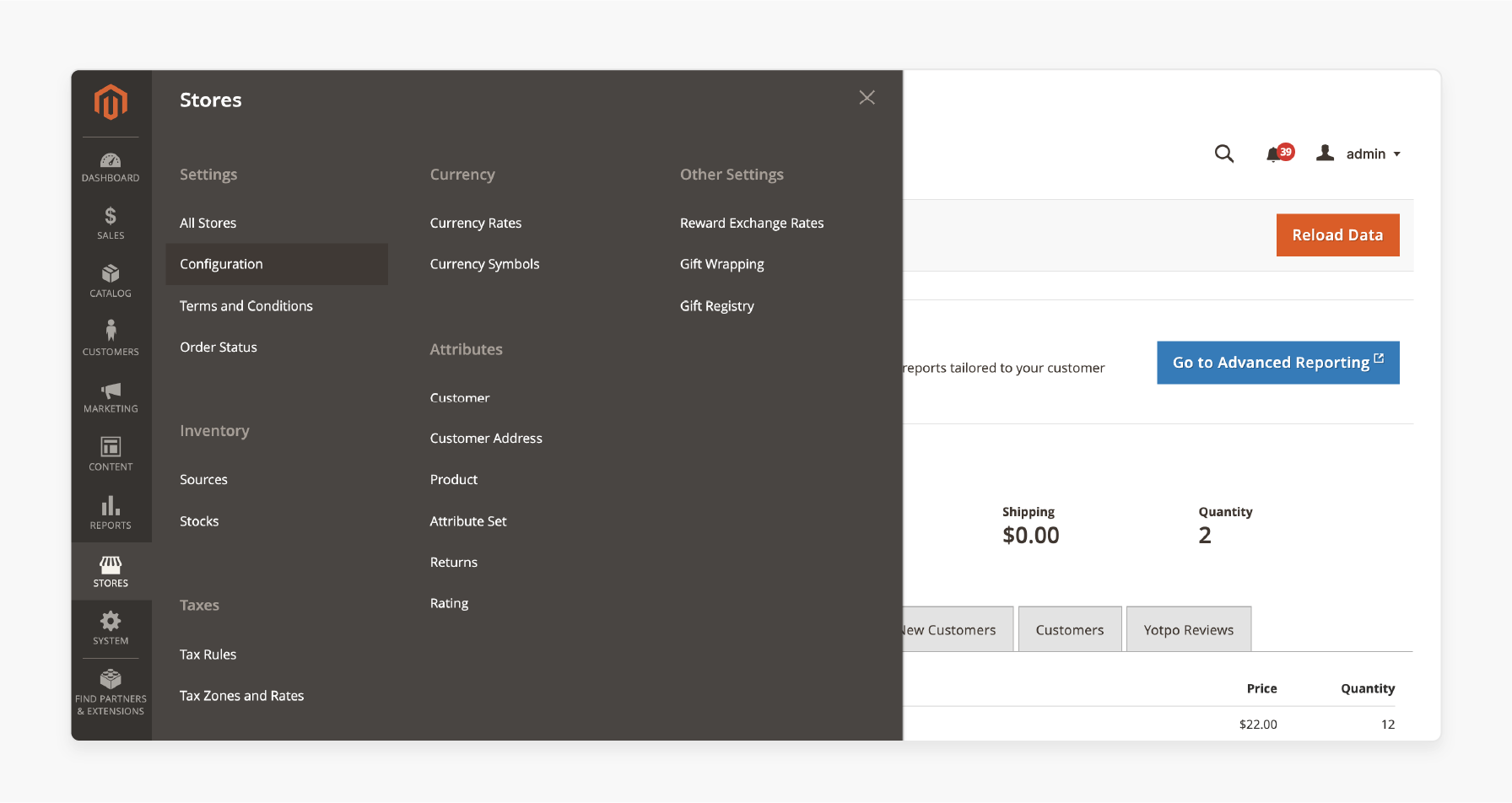
- Find the CUSTOMERS section in the left panel, then click Customer Configuration.
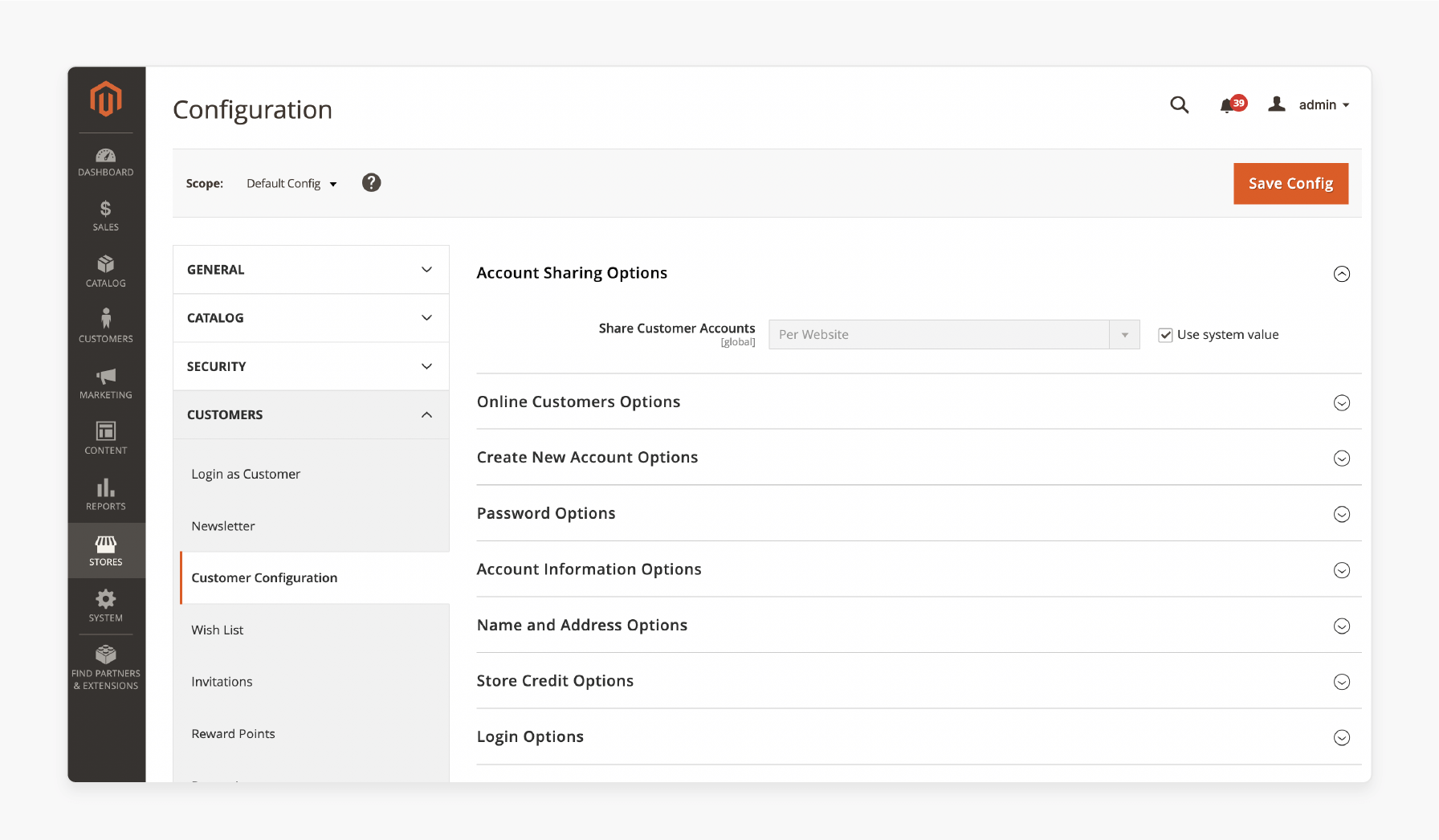
-
Locate the Account Sharing Options section and open it.
-
Set Share Customer Accounts to one of these:
-
Choose Global to share customer details across every store in your Magento setup.
-
Pick Per Website to keep account details on the website where the account started. You might need to uncheck the Use system value box to make changes.
-
-
Click Save Config to apply your choice.
Mistakes to Avoid in Magento 2 Customer Account Scope Setup
1. Wrong Scope Setting
Magento lets you set up customer accounts at global or website level. Choosing the wrong one can confuse customers who shop at many stores you own. Understand what your business and customers need before picking.
2. Ignoring Default Settings
Magento comes with preset options for:
-
Customer profile creation
-
Password requirements
-
Data handling
Change these if they don’t fit your business needs. Focus on account creation and email verification settings.
3. Missing Privacy and Security Settings
Account settings cover data sharing and security options. Skipping these can risk customer privacy and data. Make data protection a top concern, especially for GDPR and CCPA rules.
4. Not Testing Changes
After changing account scope settings, test everything with care. It keeps the customer experience solid. Skipping tests can lead to issues that harm your customers.
5. Unclear Instructions
If your store operates in different regions, provide clear instructions and support. Help customers figure out how to use their accounts.
6. Poor Staff Training
Your staff should understand how account scope works and how it affects daily business. Without solid training, staff can’t assist customers well.
7. Ignoring Security Threats
With attacks like CosmicSting hitting Magento stores in 2024, security is critical. Not securing account scope with HTTPS or secure APIs can cause data breaches.
-
Use Magento’s Security Scan Tool to detect threats.
-
Check changes with Google PageSpeed Insights to improve performance and security.
FAQs
1. What does setting the account scope in Magento mean?
Setting customer account scope in Magento means making a key decision. You choose if customer information shared across all your websites. Or it lets you keep customer data separate for each website.
2. How does Magento handle billing and shipping with global scope?
With a global scope, billing information and shipping details share across all your websites. Customers can use the same account details on any of your websites.
3. Can I keep billing and shipping information on a specific website in Magento?
You can keep billing information and shipping details on one website in Magento. Set the account scope to Per Website. It holds customer details only on the website where the account began.
4. How does per website scope affect the checkout process in Magento?
With per website scope, customers enter billing and shipping information on each website. It keeps customer data separate for each website, which aids security and privacy.
5. Can I change the account scope after creating accounts in Magento?
Yes, you can change the account scope anytime in the Admin Panel. Go to Customer Configuration settings and pick Global or Per Website based on your needs. Save your changes.
6. How does account scope work with headless commerce?
In Magento, global scope lets customer data flow through APIs. It fits Magento headless commerce frontends like PWAs or mobile apps. It counts for businesses using many sales channels in 2025.
Summary
Magento customer account scope aids admins in handling customer accounts across different websites. It makes your site more secure and lets you build better marketing plans. Here’s what you can do:
-
Control how customer information shares using account scope settings.
-
Gain perks like a better customer experience and easier data management.
-
Choose between Global and Per Website scope based on your needs.
-
Make your site perform better on mobile and work on Core Web Vitals for better SEO.
Check out managed Magento hosting for better customer account management.
[Updated on 22 April, 2025]




