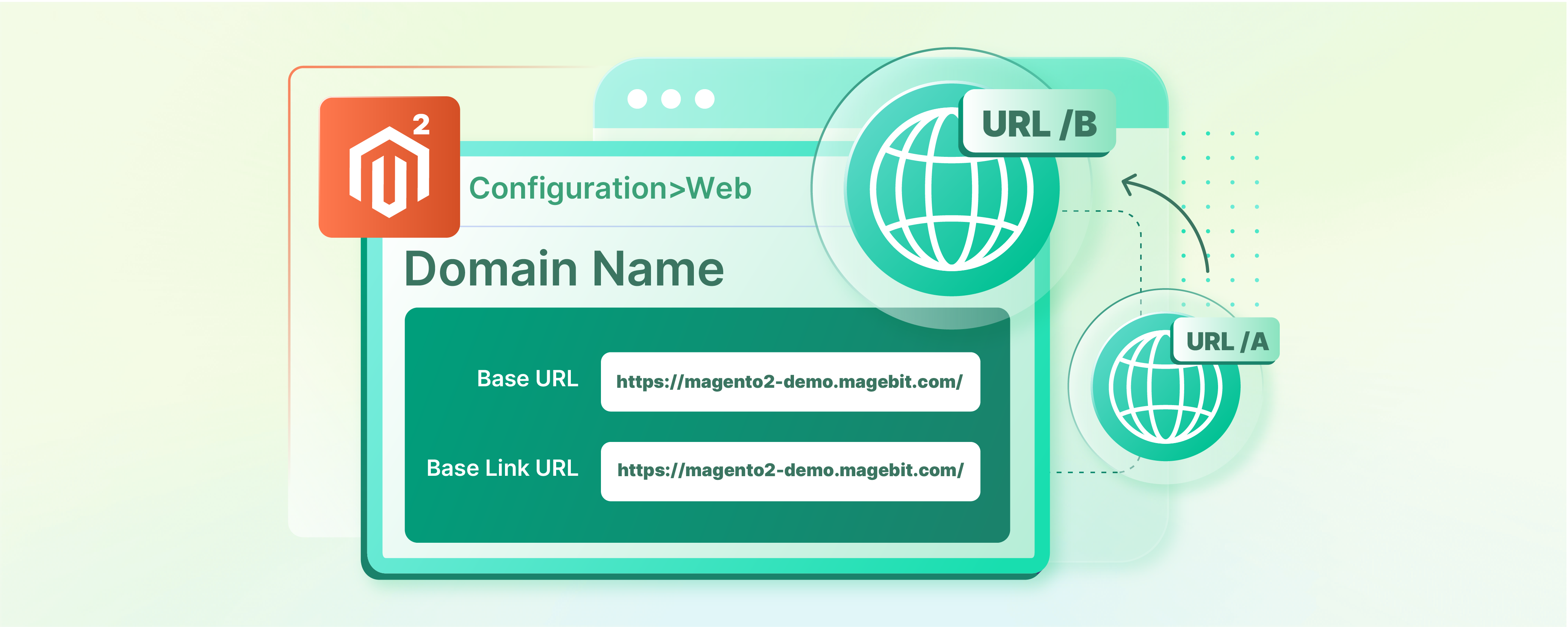
How to Change Your Magento 2 Domain Name?
Ready to make the switch to a more relevant Magento 2 domain name? The domain name of your Magento 2 store helps you build a strong online presence and enhance customer experience.
In this tutorial, we will learn how to change your domain name for the Magento 2 website in a step-wise manner.
Key Takeaways
-
Understand the importance of choosing the right domain name in Magento 2.
-
Discover the impact of a descriptive domain name on visibility and user experience.
-
Consider legal considerations and domain extension selection when choosing a domain name.
-
Follow step-by-step instructions to change the domain name in Magento 2 for improved online presence.
What is Magento 2 Domain Name?
Magento 2 doesn't have a specific domain name. It is a software platform used for building e-commerce websites. When you set up a Magento 2 store, you'll need to choose and register your domain name.
It is the web address where your store will be located (e.g., www.yourstore.com). The domain name you choose should reflect your brand. It should be easy for customers to remember.
Once you have your domain name, you can install Magento 2 on your web server. Then, it can be configured accordingly for use in that domain.
Importance of Choosing the Right Domain Name in Magento 2
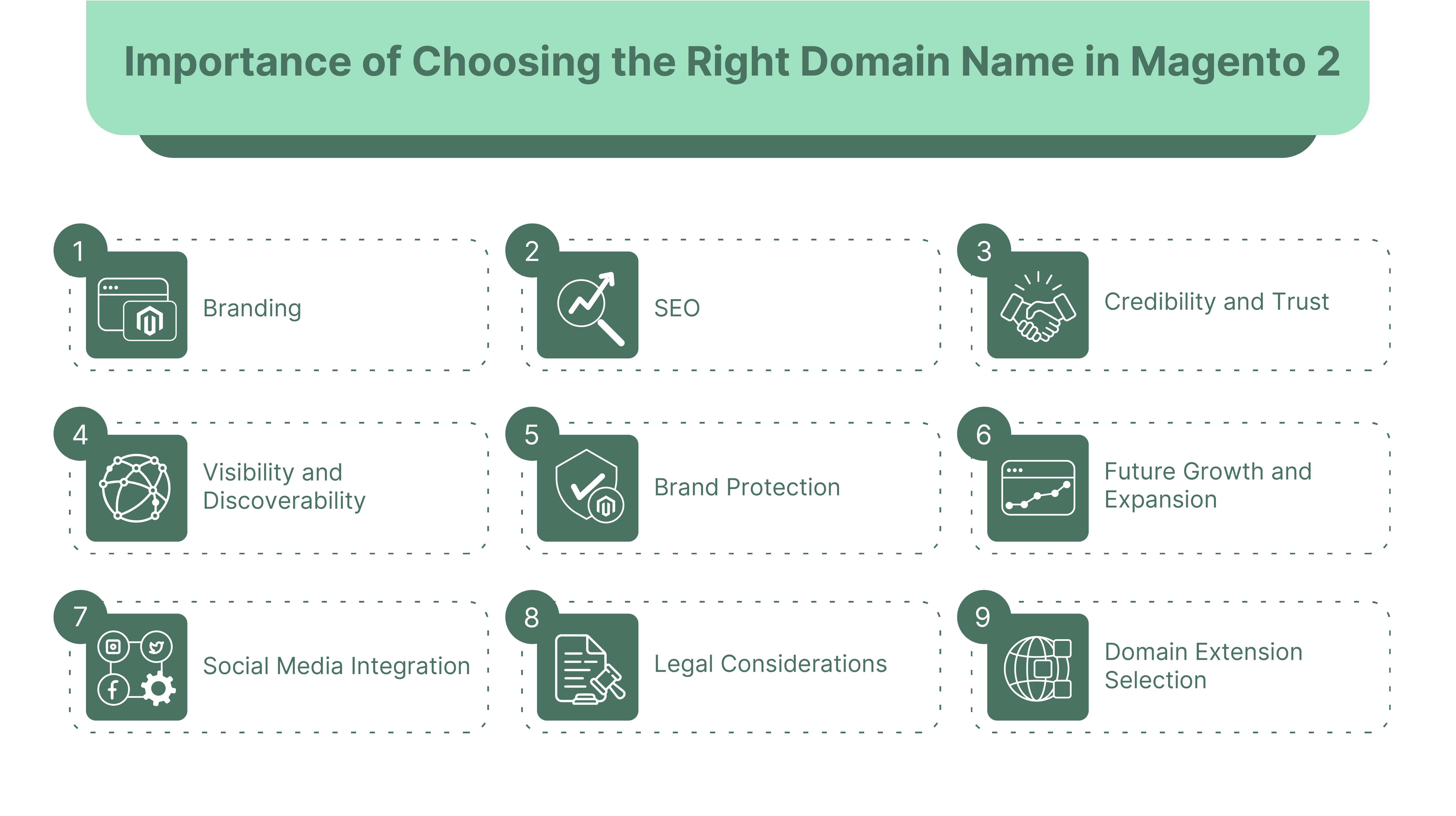
1. Branding
Your domain name is often the first impression customers have of your brand. It should reflect:
-
Your brand identity
-
Values
-
Products or services you offer.
A memorable and relevant domain name can help in brand recognition and recall.
2. SEO (Search Engine Optimization)
A domain name that includes relevant keywords can improve your Magento SEO. Search engines often consider keywords in domain names when ranking websites.
You should be cautious not to overstuff keywords. It can look spammy and may have a negative impact on your SEO.
3. Credibility and Trust
A professional and trustworthy domain name can instill confidence in your potential customers. A domain name that is easy to spell, pronounce, and remember can enhance credibility.
It shows that you have invested time and effort into establishing your online presence. It also signals to visitors that they can trust your website for their needs. It can encourage them to explore your website further.
4. Visibility and Discoverability
A descriptive domain name can give visitors a clear idea. It will tell them what your website is about before they even visit it. It can lead to higher click-through rates on search engine results pages (SERPs).
It also leads to increased organic traffic. It also improves the overall user experience.
5. Brand Protection
Choosing the right domain name helps protect your brand. It protects your brand from being misrepresented or hijacked by competitors. Registering variations of your domain name can prevent others from capitalizing on your brand's reputation.
6. Future Growth and Expansion
Consider your long-term goals and the potential expansion of your business. Choose a domain name that allows for flexibility and Magento scalability.
A domain name that is not too narrow or specific can accommodate future growth. It can also accommodate the diversification of your product offerings.
7. Social Media Integration
Your domain name should be easy to share on social media platforms. It should fit well with your social media handles. It should be integrated into your marketing efforts across various channels.
Having a consistent domain name helps customers to find and engage with your brand. It reinforces your brand identity. It also ensures a cohesive experience for your audience.
8. Legal Considerations
Ensure that the domain name you choose does not infringe on trademarks or copyrights of existing brands. Conduct thorough research to avoid potential legal issues in the future.
Running into legal issues due to trademark violations can be costly. It can also damage your brand reputation.
9. Domain Extension Selection
The domain extension can impact your brand perception and SEO. .com is the most popular and widely recognized TLD. There are many other options available, such as .net, .org, .co, and newer extensions like .store, .tech, or .online.
Consider which TLD best represents your brand and resonates with your target audience. Some TLDs may have specific requirements or restrictions. You should research accordingly before making a decision.
Steps to Change Domain Name in Magento 2
- Log in to the Admin Panel using your login credentials.
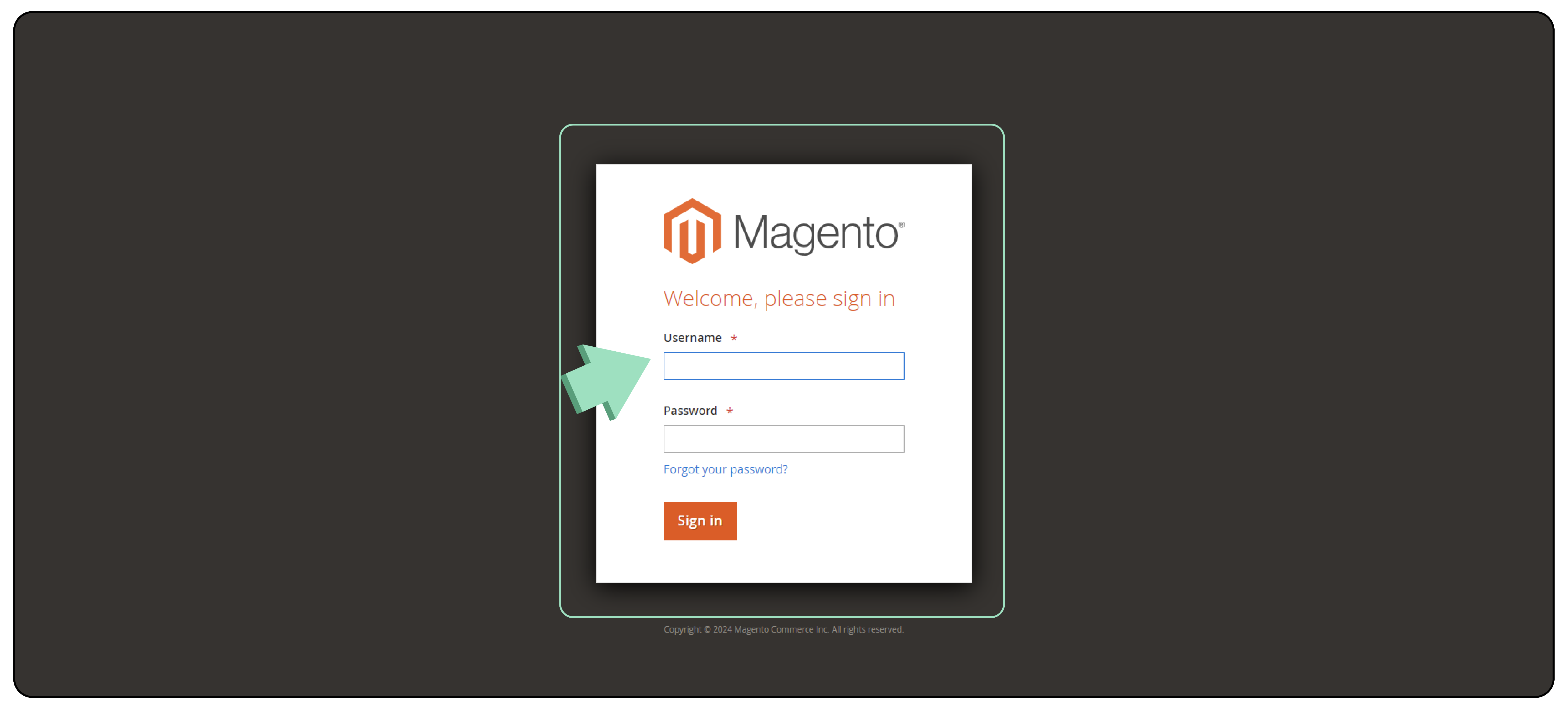
-
On the Admin Panel sidebar, go to Stores > Settings > Configuration.
-
In the left panel, choose GENERAL > Web.
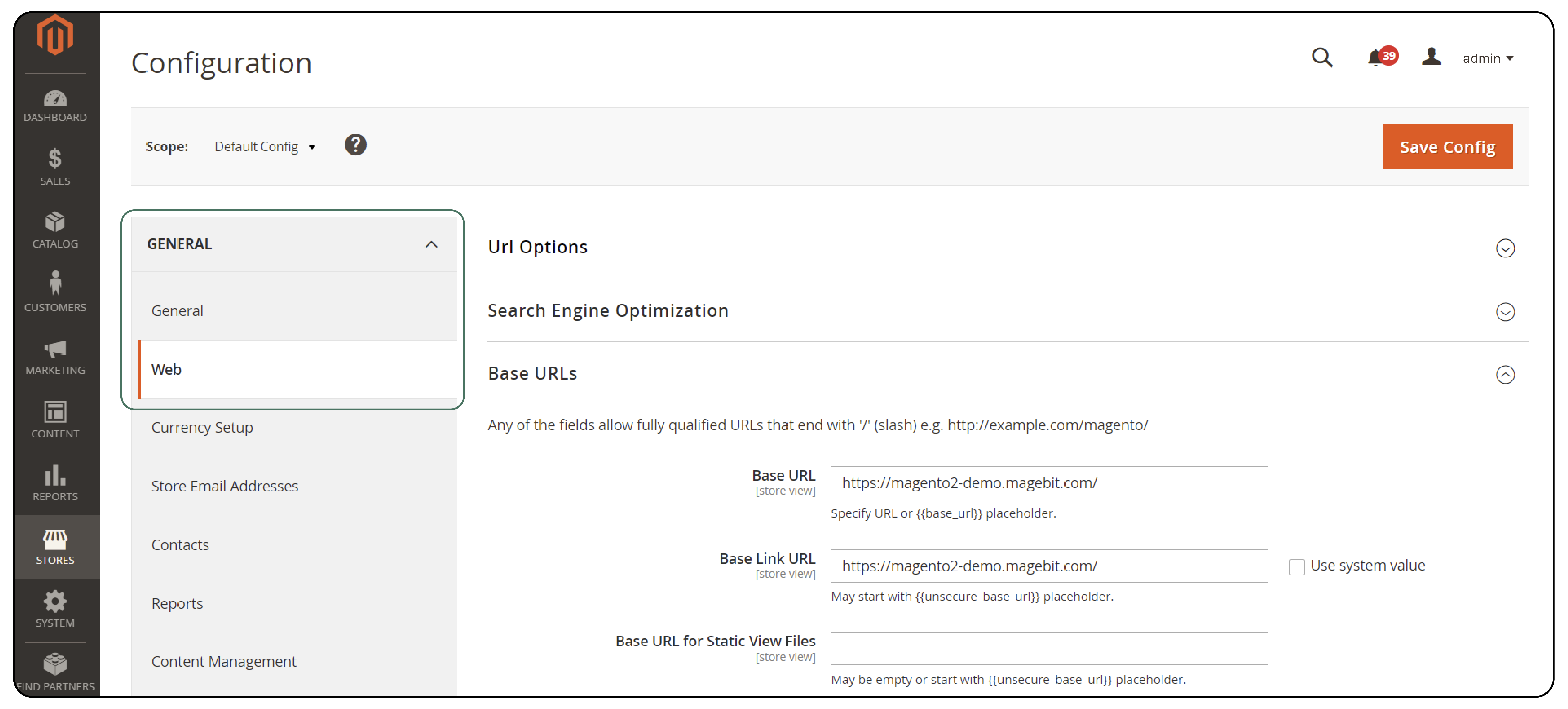
- Expand the Base URLs section by clicking the down arrow.
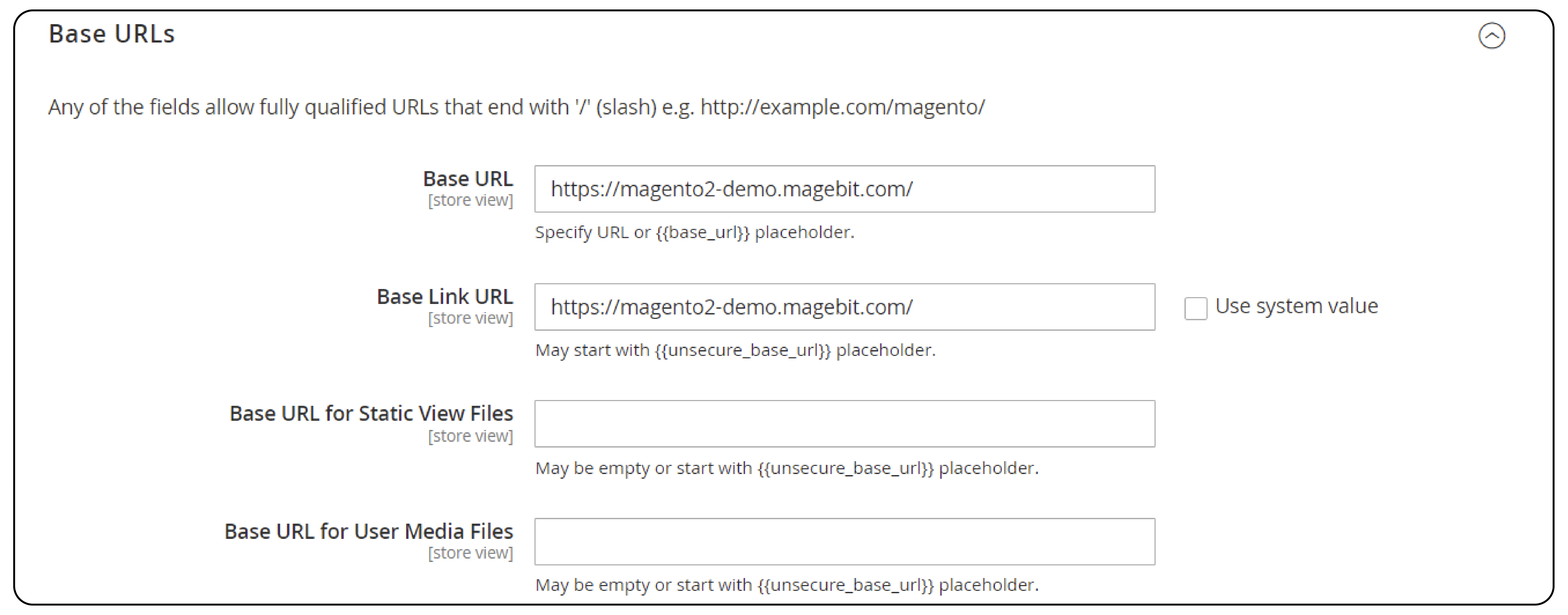
- Update the Base URL field
Note: Update the value by changing your old domain name to the new domain name.
-
Close the Base URLs submenu by clicking the upward arrow.
-
Expand the Base URLs (Secure) submenu by clicking the down arrow.
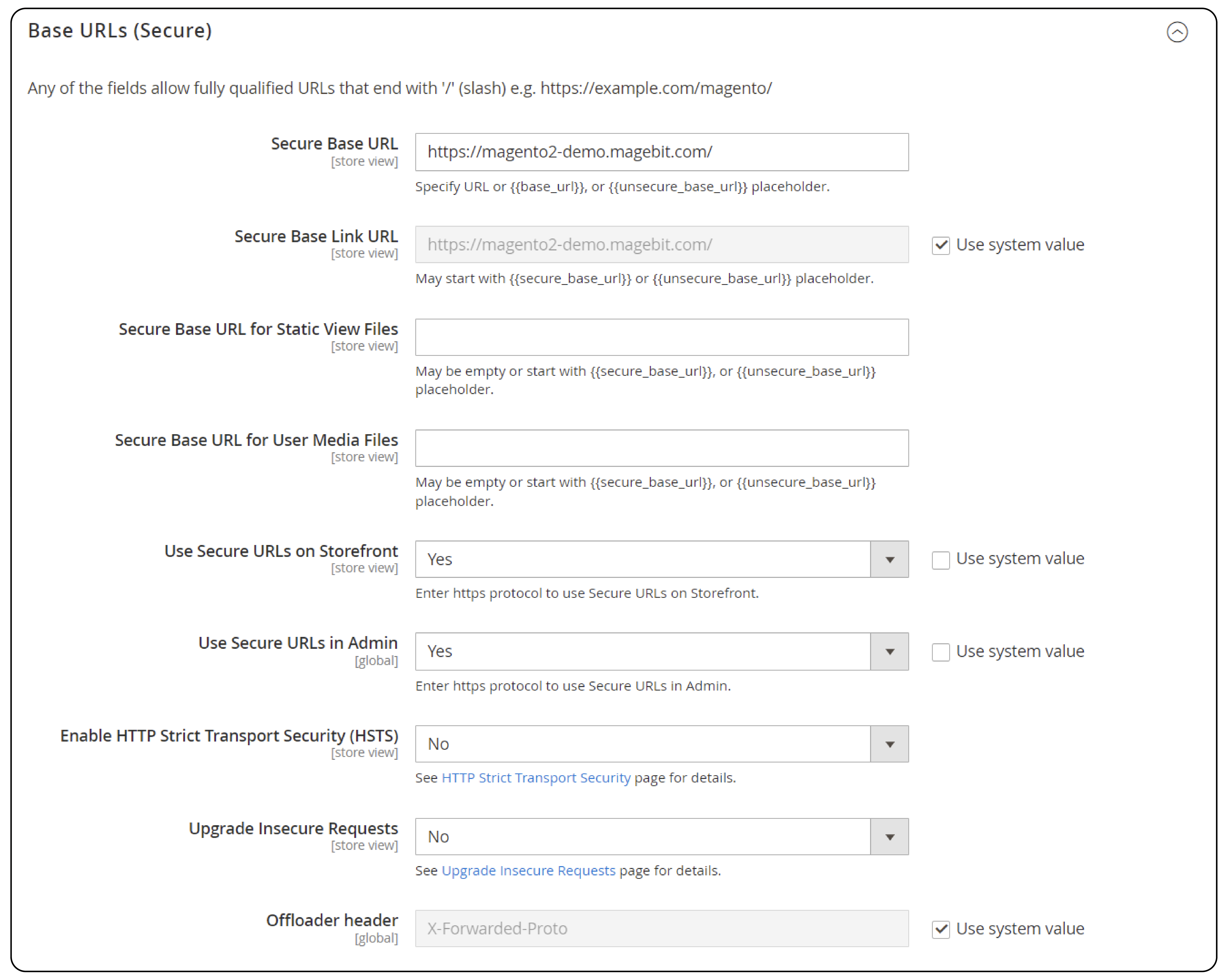
-
Go to the Secure Base URL field. Update the value by changing your old domain name to the new domain name.
-
Click Save Config
-
Test the new domain name
You can test the new base URLs by both browsing an existing product as well as by creating a temporary new test product.
FAQs
1. Is there a step-by-step tutorial available for changing the domain name in Magento 2?
There are numerous tutorials available online. They offer detailed guidance on changing the domain name in Magento 2. These tutorials typically provide comprehensive instructions accompanied by screenshots and step-by-step guides.
2. Where can I find the domain name settings in the Magento 2 backend?
The domain name settings are located under the 'Stores' tab. To access them, navigate to 'Stores' and then select 'Configuration'. Within the configuration menu, you'll find the 'General' section, where you can further click on 'Web.' Then, expand the 'Base URLs' section where you can configure the primary domain name and secure domain name for your store.
3. What precautions should I take before changing my Magento 2 domain name?
Before changing your Magento 2 domain name, ensure to take a backup of your Magento database and website files. It will serve as a safety net in case anything goes wrong during the domain name change process.
4. Do I need to update any other configurations after changing my Magento 2 domain name?
Besides updating the Base URLs, you may also need to update any hardcoded URLs in your Magento theme or custom extensions. If you have integrations with third-party services. You should ensure to update the domain name in those configurations as well.
5. How long does it take for the new domain name changes to take effect?
It may take some time for the changes to propagate across the internet. DNS changes can typically take up to 48 hours to fully propagate worldwide. During this time, users may experience intermittent access to your website.
Summary
Choosing the right Magento 2 domain name helps in branding, SEO, building credibility, and trust. It also explores several other points, including:
-
A memorable and relevant domain name enhances brand recognition and recall.
-
Legal considerations and domain extension selection help avoid trademark issues.
-
Changing the domain name in Magento 2 involves steps like updating Base URLs in the Admin Panel.
-
A well-chosen domain name helps build a strong online presence and improve user experience.
Switching to a relevant domain name for enhanced online presence? Explore managed Magento hosting solutions for a hassle-free e-commerce experience.



