
How to Set Up Magento 2 Free Shipping Promotion to Boost Sales?
[Updated On April, 24, 2025] Did you know that free shipping increases conversion rates of e-stores? Magento 2 Free Shipping Promotion attracts more buyers by removing shipping fees. It improves the shopping experience and encourages larger cart values.
This tutorial covers the setup of free shipping promotions for Magento stores. It also covers 2025 trends and tips to make your Magento 2 free shipping more effective.
Key Takeaways
-
Magento 2 Free Shipping Promotion drives sales and improves user experience.
-
Free shipping setup occurs either with a Cart Rule or a simple least Order Amount.
-
2025 trends include eco-compatible shipping, mobile optimization, and personalization.
-
Extensions enable you to display shipping progress bars and establish intricate shipping rules.
-
Testing and optimization ensure your free shipping configuration works well on all devices.
What is Magento Free Shipping Promotion?
Free shipping in Magento 2 means customers pay no extra charge for shipping. It motivates customers to buy and boosts sales.
Free shipping in Magento 2 removes extra delivery costs at checkout. It gives customers one more reason to complete their buy. This promotion boosts sales by reducing cart abandonment. Magento 2 allows store owners to set up clear, free shipping rules based on:
-
Location
-
Cart value
-
Customer group
Set Up Free Shipping with Least Order Amount in Magento 2
1. Turn On Free Shipping
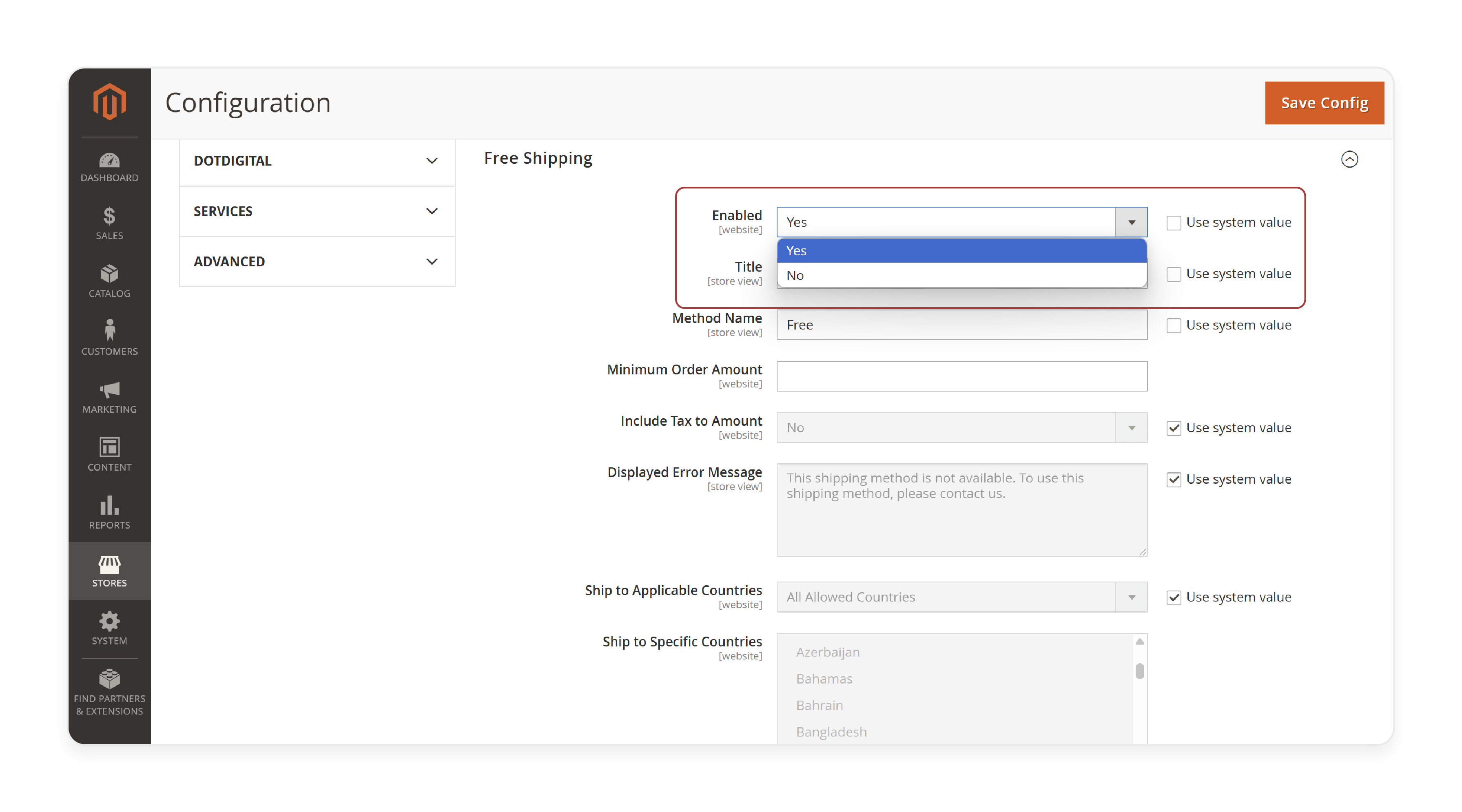
From the Admin Panel, go to Stores > Settings > Configuration > Sales > Shipping Methods.
Locate the Free Shipping section and enable it by selecting 'Yes'.
Add a Title and Method Name for the shipping method. For free shipping, type Free in the box.
Set the least Order Amount for free shipping. Enter an error message in the Displayed Error Message box.
Choose Ship to Applicable Countries from the two options:
-
All Allowed Countries: Free shipping works for all countries.
-
Specific Countries: Free shipping is only available to select countries.
Set the Show Method to 'Yes' if not applicable to always display the Free Shipping method.
Set the Sort Order for the shipping method on the checkout page.
2. Turn On Free Shipping in Carrier Settings
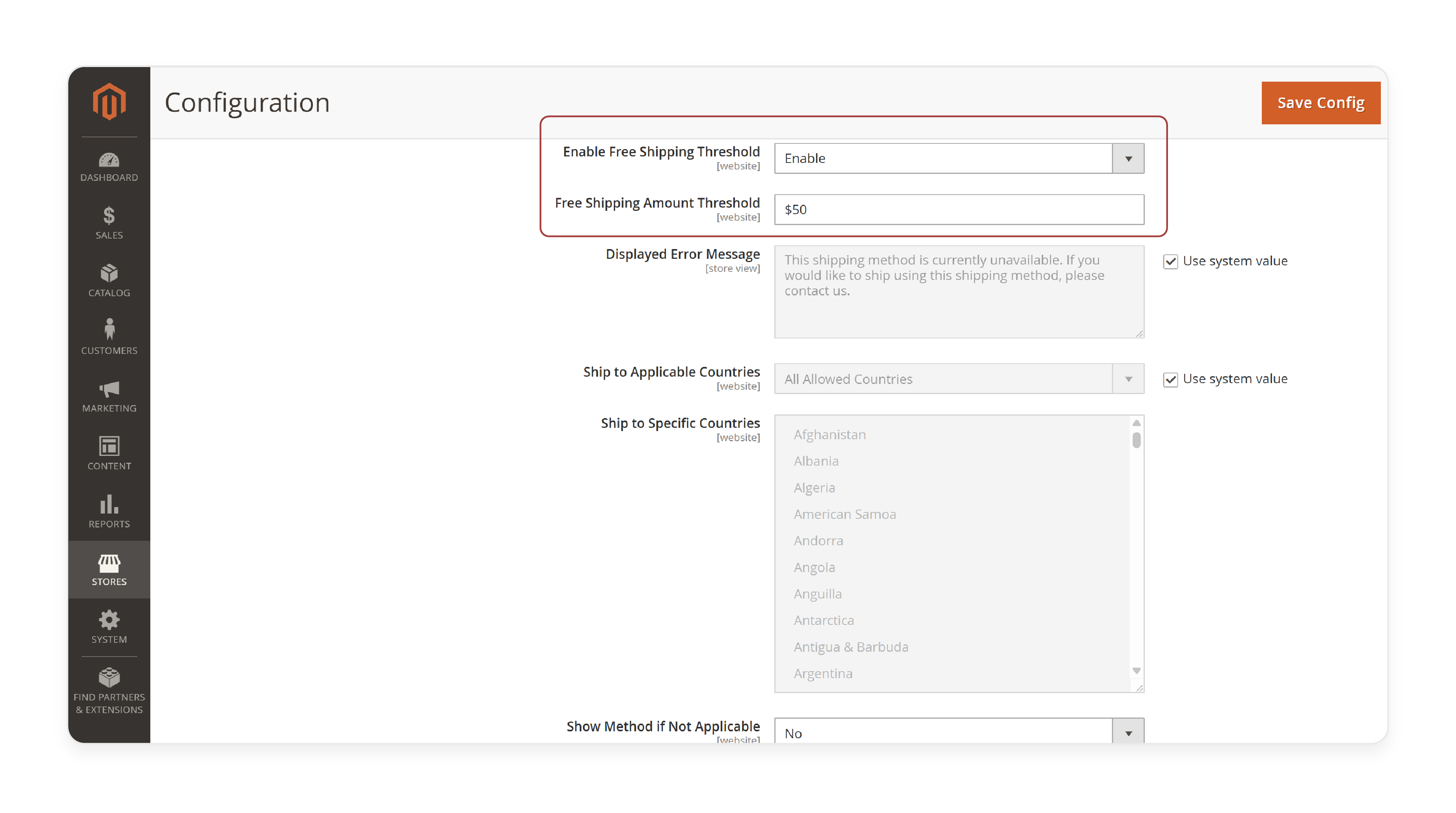
Go to Stores > Settings > Configuration > Sales > Shipping Methods > UPS.
Set the Free Method to Ground.
Enable Free Shipping with a least Order Amount. Specify the required least order value for free shipping.
3. Create a Shopping Cart Price Rule
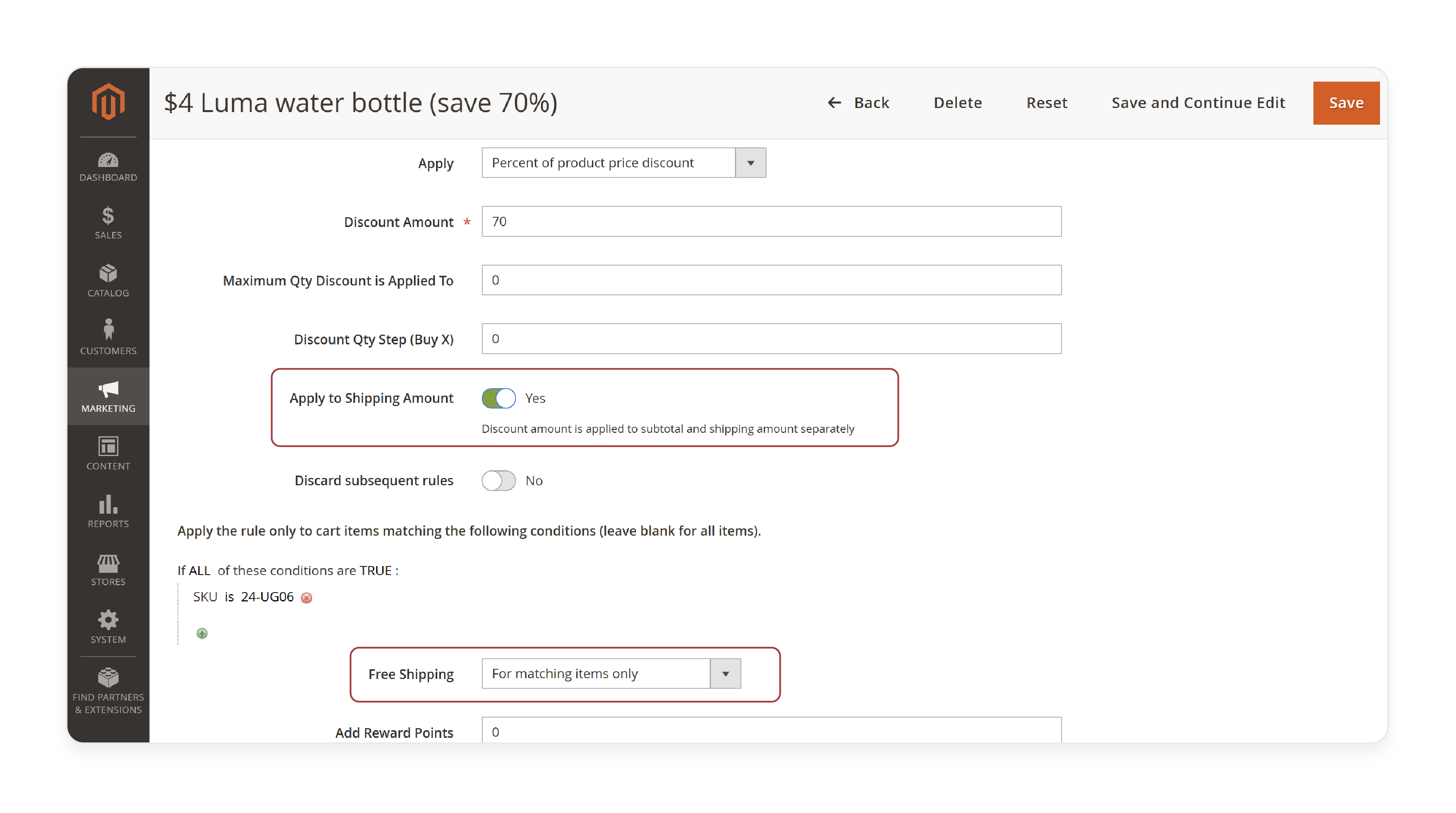
From the admin panel, go to Marketing > Promotions > Cart Rules.
Apply Free Shipping for Any Order
In the Rule Information section:
-
Name the rule and add descriptions.
-
Assign it to the Website and Customer Group.
-
Set Status to Active to apply the rule.
-
Set the Coupon to 'No Coupon' if the promotion does not use coupons.
In the Actions tab, open the Pricing Structure Rules section:
-
Set Apply to Percent of product price discount and payments.
-
Set 'Apply to Shipping Amount' to 'Yes'.
-
Configure Free Shipping for shipments with matching items.
In the Labels tab, under the Default Label section, add text in the Default Rule Label for All Store Views. Under Store View Specific Labels, set the label for each store view.
4 Magento Free Shipping Features for Ecommerce Stores
1. Free Shipping for Specific Products
Instead of store-wide free shipping, Magento 2 offers free shipping for specific products. It helps sell targeted items without cutting profits across the board.
To set this up:
-
Create custom product tags (Stores > Attributes > Product) for items with free shipping.
-
In Cart Rules, add conditions using these tags.
-
Use third-party add-ons for rules based on weight, quantity, or other factors.
2. Combine Free Shipping with Other Deals
Make offers more effective:
-
Pair free shipping with "buy one get one" deals using cart rules.
-
Create coupon codes that offer both discounts and free shipping.
-
Build customer rewards with varied shipping perks for each level.
3. Improve the Shopping Experience
Progress bars and visual cues boost Magento sales:
-
Add shipping progress bars with extensions like Mageplaza’s Free Shipping Bar.
-
Show messages that update as customers shop.
-
Ensure mobile users see how close they are to free shipping.
4. Largest Order Limits
Some promotions work better with least and largest limits:
-
Set largest order amounts with extensions or custom code.
-
Offer deals like "Free shipping on orders between $50-$200."
-
Set up through cart rules conditions.
2025 Trends in Magento 2 Free Shipping
1. Green Shipping:
-
80% of dutch shoppers prefer eco-driven options,
-
such as carbon-neutral delivery or sustainable packaging.
-
Magento stores can use extensions like EcoCart to pair green shipping.
2. Smart Personalization:
-
Tools analyze shopping cart patterns to set varied free shipping thresholds
-
These tools adjust free shipping limits based on customer groups and past buys.
3. Loyalty-Based Shipping Perks
- Magento stores now offer free shipping based on customer loyalty levels.
- Loyalty programs assign shipping perks to frequent buyers.
- Extensions like Smile.io or Yotpo Loyalty help manage these tiers.
FAQs
1. How do I fix Magento 2 UPS shipping issues?
If UPS shipping fails, check settings and verify account details. Clear the cache and reindex the site. For 2025 versions, confirm compatibility with UPS’s latest services.
2. Why don’t my Magento 2 shipping methods appear?
If shipping methods are missing, check if they are ON in the settings. Clear the cache and reindex. For multi location stores, you need to ensure correct rules for each store.
3. How to View Shipping Prices in Magento 2?
To see shipping fees, add items to your cart, go to checkout and enter your shipping address. Available shipping methods and prices will display.
4. Why won’t my Magento 2 shipping methods update?
If shipping methods don’t update, clear the cache. Verify shipping rules are correct. If your Magento 2 version is 2025, check modules for compatibility.
5. What are good free shipping extensions for Magento 2?
Modules from Amasty or Mageplaza add progress bars and notifications to increase sales. Choose ones compatible with your Magento 2 version and store needs.
Summary
Magento 2 Free Shipping Promotion enhances sales and conversions of e-stores. It works with a least order amount or cart rules based on specific conditions. Enable free shipping and limit it to specific countries or products. Key benefits are:
-
Free shipping reduces cart abandonment and drives faster buys.
-
You can set shipping by product type, cart value, or customer group.
-
Most shoppers use phones, so ensure your setup works across devices.
-
Combine eco-driven delivery with free shipping for modern buyers.
-
Use tools like Mageplaza’s Free Shipping Bar to encourage larger orders.
Ready to grow faster? Try managed Magento hosting to enhance your store's speed, security, and support.
[Updated On April, 24, 2025]


