
Magento RTL Language Support- 2025 Setup Guide
Quick Answer: TL;DR
Magento RTL language support helps stores adapt their interface for right-to-left languages. Languages like Arabic and Hebrew require this setup. Use language packs, create RTL store views, and apply custom CSS. Add dir="rtl" to mirror layouts. This increases traffic by 47% and conversions by 20-30% in RTL markets.
What Is Magento RTL Language Support?
Right-to-left (RTL) language support helps e-commerce stores adapt their interface for RTL languages. This includes Arabic, Hebrew, Persian, and Urdu. These languages are spoken by millions of potential customers worldwide.
RTL support has three key parts:
- Text Direction: All text aligns to the right and flows from right to left
- Layout Mirroring: Interface elements like menus and buttons reverse their positions
- Content Translation: Product descriptions and checkout processes appear in the target RTL language
Magento 2 provides RTL support through store views, language packs, and custom themes. The technical work requires adding dir="rtl" to HTML elements. You also need to modify CSS properties. For example, change float: left to float: right. Change margin-left to margin-right.
This differs from simple translation because RTL languages require complete interface mirroring. A left-aligned navigation menu must move to the right side. Product image carousels need to scroll in the opposite direction.
Direction Flow Transformation
See how RTL mirroring transforms your entire interface
Featured Products
Product Name
$99.99
Product Name
$149.99
CSS Transformations
Key Changes
The setup process connects your existing Magento store with new RTL store views. Each RTL language gets its own store view. This includes locale settings, currency options, and translated content.
Why RTL Language Support Matters for Your Business
RTL language support opens access to high-value global markets with strong e-commerce growth potential.
RTL Market Opportunity Gateway
Unlock access to high-value global markets worth billions in e-commerce potential
Arabic Markets
47%
Traffic Increase
20-30%
Higher Conversions
50-80%
Revenue Growth
Investment & Return Timeline
Setup Cost
$119-$179
Payback
3-6 months
Year 1 Growth
50-80%
1. Market Size and Opportunity
Arabic ranks among the top 5 internet languages globally. It has over 400 million speakers. The Middle Eastern e-commerce market will reach $50 billion by 2025. High smartphone use and digital payment adoption drive this growth.
Hebrew speakers live primarily in Israel. They represent a tech-savvy market with high online purchasing power. Persian (Farsi) speakers live in Iran and Afghanistan. Urdu speakers live in Pakistan and India. These markets create additional opportunities worth billions in potential revenue.
2. Business Impact Statistics
-
Traffic Growth: Stores adding RTL support see traffic increases of up to 47%. This boost happens within weeks of launch. It comes from improved search engine visibility in RTL regions. Better user engagement also helps.
-
Conversion Improvements: RTL-enabled stores report 20-30% higher conversion rates than English-only versions. The improvement comes from increased user trust. Reduced friction during checkout processes also helps.
-
Customer Preferences: Research shows 72.4% of consumers prefer shopping in their native language. This preference is even stronger in RTL language regions. Cultural identity ties closely to language use in these areas.
-
Revenue Impact: Increased traffic and higher conversions typically result in 50-80% revenue growth. This happens from RTL markets within the first year of setup.
RTL ROI Impact Calculator
Calculate your potential return from RTL market expansion
Your Current Metrics
Based on article data: up to 47% increase
Projected RTL Impact
Additional Monthly Revenue
$0
Setup Investment
$2,000-$8,000
Payback Period
3-6 months
12-Month Revenue Projection
New RTL Visitors/Month
0
Year 1 Total Impact
$0
These projections are based on actual statistics from the article: 47% traffic increase, 20-30% conversion improvement, and 50-80% revenue growth within the first year of RTL implementation.
3. Competitive Advantage
Most e-commerce stores still operate only in left-to-right languages. This creates substantial first-mover advantages for RTL-enabled stores. Early entry into RTL markets allows businesses to establish brand recognition. This happens before competition intensifies.
The cost of RTL setup ranges from $119-$179 for extensions. Add development costs to this. The setup typically pays for itself within 3-6 months. This happens through increased sales from RTL language users.
RTL Implementation Roadmap
Your step-by-step journey to RTL market success
Install RTL Language Pack
Download and install language packs for your target RTL markets
Create RTL Store View
Set up dedicated store views for each RTL language
Configure Locale Settings
Set timezone, currency, and date formats for RTL regions
Apply RTL Theme & CSS
Transform visual layout with RTL-specific styling
Time: 5-15 hours (custom theme)
Translate Content
Convert all customer-facing content to RTL languages
Add Language Switching
Enable seamless language selection with GeoIP detection
Test & Launch
Comprehensive testing before going live
10-15
Hours for basic setup
$2K-$8K
Total investment
3-6
Months to ROI
How to Set Up RTL Language Support in Magento 2
Step 1: Install RTL Language Pack
Start by getting a language pack for your target RTL language:
Free Options:
- Download community language packs from GitHub repositories
- Use CODNITIVE RTL Default Theme (free with basic Arabic support)
Paid Options:
- language packs ($119-$179) with professional translations
- Weglot integration starting at $8.33/month for AI-powered translations
Installation Process:
- Download the language pack files (typically .csv format)
- Place files in
app/code/Webkul/i18nor appropriate directory - Run
php bin/magento cache:cleanto clear cache - Verify installation in Admin Panel under System > Configuration
Step 2: Create RTL Store View
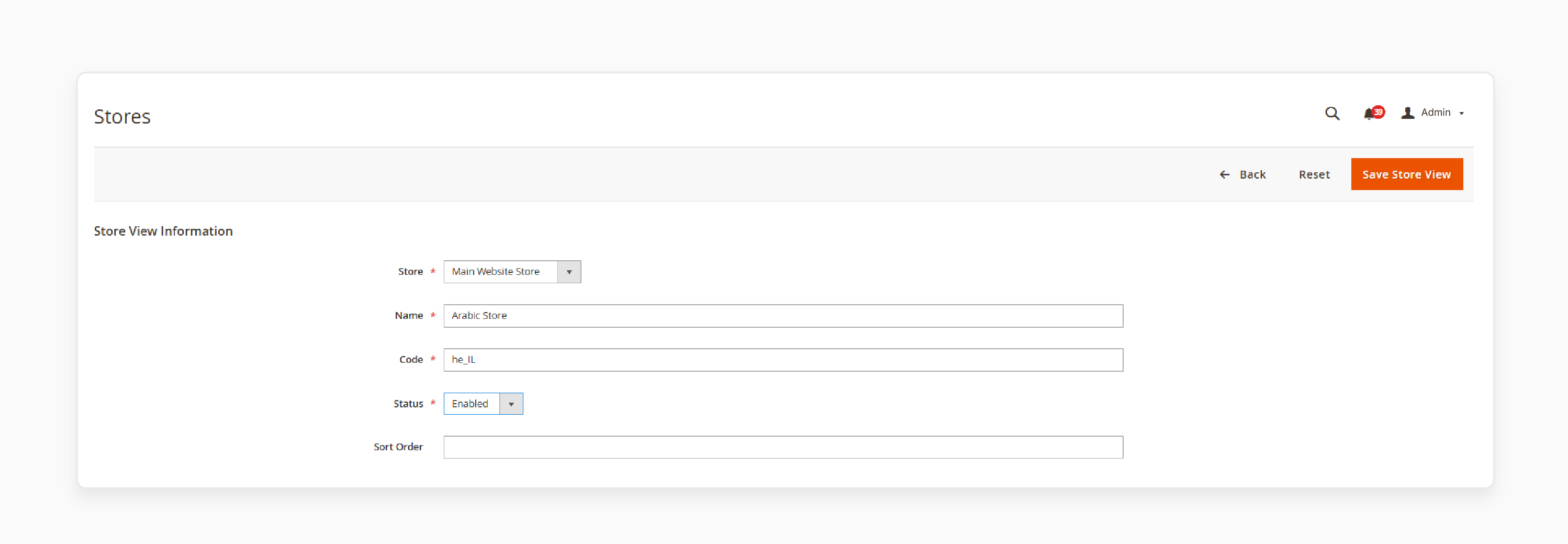
Set up a separate store view for each RTL language:
-
Navigate to Admin Panel > Stores > All Stores
-
Click Create Store View
-
Set store view details:
- Name: "Arabic Store" or target language name
-
Code: Use standard codes like
ar_SAfor Arabic orhe_ILfor Hebrew - Status: Enable
- Sort Order: Position in language switcher
-
Save configuration and proceed to locale setup
Step 3: Configure Locale Settings
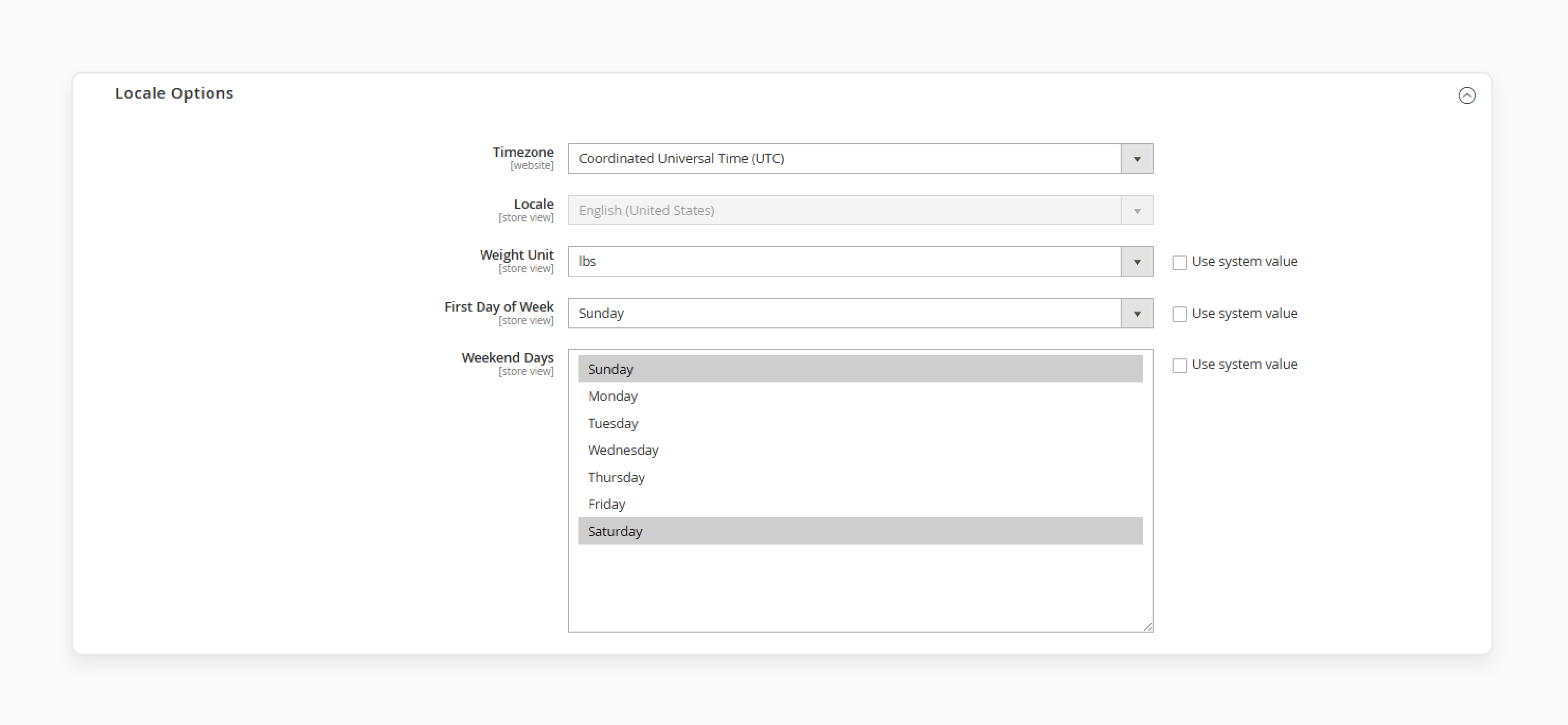
Proper locale configuration ensures correct formatting for dates, numbers, and currency:
- Go to Stores > Configuration > General > Locale Options
- Select your RTL store view from the scope dropdown
- Uncheck "Use Website" to enable store view-specific settings
- Configure:
- Locale: Select appropriate RTL locale (e.g., Arabic for Saudi Arabia)
- Timezone: Set to target market timezone
- Currency: Choose local currency or maintain USD with conversion
- First Day of Week: Adjust for local preferences
Step 4: Apply RTL Theme and CSS
Transform your store's visual appearance for RTL reading:
Option A: Create Custom RTL Theme
html { direction: rtl; }
body { text-align: right; }
.navigation { float: right; }
.main-content { margin-right: 0; margin-left: 20px; }
.product-slider { direction: rtl; }
.checkout-button { float: right; }
CSS Property Converter
Transform your CSS from LTR to RTL instantly
LTR Styles
RTL Styles
Common RTL Transformations
Direction Properties
Margin & Padding
Border & Position
Option B: Use Pre-built RTL Theme
- Install CODNITIVE RTL Default Theme for basic RTL support
- Purchase premium RTL themes from Magento Marketplace
- Use responsive themes like Xtremo with built-in RTL capabilities
Key CSS Properties to Modify:
- Change
float: lefttofloat: right - Reverse margin properties (
margin-left↔margin-right) - Set
text-align: rightfor content areas - Add
unicode-bidi: embedfor mixed LTR/RTL text - Reverse padding properties where needed
Step 5: Translate Content
Convert all customer-facing content to the target RTL language:
Product Information:
- Navigate to Products > Inventory > Catalog
- Select each product to translate
- Uncheck "Use Default Value" for translatable fields
- Enter translated text for:
- Product names and descriptions
- Category names
- Attribute labels
- Meta titles and descriptions
Static Content:
- Translate CMS pages (About Us, Privacy Policy, etc.)
- Update email templates for customer communications
- Translate checkout flow text and error messages
- Convert customer service and help content
Automation Options:
- Use Weglot for AI-powered translation with manual review
- Use Crowdin for collaborative translation management
- Hire professional translators for high-quality localization
Step 6: Add Language Switching Functionality
Enable customers to switch between languages:
Manual Switcher: Create dropdown menu in header with language options and flags
Automatic Detection:
- Install Magento Store Switcher for GeoIP-based switching
- Use GeoIP with fraud prevention features
- Configure fallback to manual selection for accuracy
Best Practices:
- Always provide manual override for automatic detection
- Use recognizable flags or language names
- Place switcher in prominent header location
- Maintain consistent switching functionality across all pages
Step 7: Testing and Fine-tuning
Test RTL setup thoroughly before launch:
Cross-Device Testing:
- Test on desktop, tablet, and mobile devices
- Use BrowserStack for wide device coverage
- Verify layouts work correctly on different screen sizes
Functionality Testing:
- Complete test purchases in RTL store view
- Verify checkout flow works properly
- Test customer account creation and management
- Check email notifications appear correctly
Performance Tuning:
- Enable caching for each store view
- Optimize images for RTL layouts
- Test page load speeds in target regions
- Set up CDN if serving global RTL markets
Top Tools and Extensions for Magento RTL Support
| Tool/Extension | Price Range | Key Features | Best For |
|---|---|---|---|
| CODNITIVE RTL Theme | Free | Basic RTL layout mirroring, Arabic support | Small businesses, testing RTL feasibility |
| Mageworx Store Switcher | $119 | GeoIP detection, automatic switching, permissions | Medium businesses with multiple markets |
| BSS Commerce GeoIP | $149 | Advanced fraud prevention, currency switching | Enterprises concerned about security |
| Weglot Translation | $8.33/month+ | AI translations, 247 languages, automatic detection | Stores needing quick translation setup |
| Mageplaza Language Packs | $119-$179 | Professional translations, complete language coverage | Stores requiring accurate translations |
| Crowdin Integration | Custom pricing | Collaborative translation, content management | Large teams managing multiple languages |
RTL Tools Comparison Matrix
Find the perfect RTL solution for your business
CODNITIVE RTL Theme
FREEBasic RTL layout mirroring with Arabic support
Best for: Small businesses, testing RTL feasibility
Mageworx Store Switcher
$119GeoIP detection with automatic language switching
Best for: Medium businesses with multiple markets
BSS Commerce GeoIP
$149Advanced fraud prevention with currency switching
Best for: Enterprises concerned about security
Weglot Translation
$8.33/mo+AI-powered translations for 247 languages
Best for: Quick translation setup
Mageplaza Language Packs
$119-$179Professional translations with complete coverage
Best for: Accurate translations
Crowdin Integration
CustomCollaborative translation management platform
Best for: Large teams, multiple languages
Recommended Setup by Business Size
Small Business
Start with CODNITIVE free theme, upgrade as you grow
Medium Business
Mageworx + professional language packs
Enterprise
Custom RTL themes + Crowdin integration
Recommended Setup by Business Size
-
Small Businesses: Start with CODNITIVE free theme and manual translations. Upgrade to paid solutions as RTL traffic grows.
-
Medium Businesses: Invest in Mageworx Store Switcher for automatic detection. Add professional language packs for accuracy.
-
Enterprise: Build custom RTL themes with Crowdin integration. This allows scalable translation management across multiple RTL languages.
Common Challenges and Solutions For Magento RTL Language Support
Challenge 1: Incomplete UI Mirroring
Problem: Navigation menus, product sliders, or form elements remain left-aligned despite RTL setup.
Solution:
- Review all CSS float properties and reverse them
- Add
direction: rtlto container elements - Test each page section individually
- Use browser developer tools to identify missed elements
Challenge 2: Mixed Language Display
Problem: Custom modules or third-party extensions show English text within RTL pages.
Solution:
- Create translation files for custom modules
- Contact extension developers for RTL language packs
- Use Crowdin to manage translations for custom code
- Consider alternative extensions with RTL support
Challenge 3: GeoIP Detection Errors
Problem: VPN users or border region customers get redirected to wrong store views.
Solution:
- Always provide manual language switcher as backup
- Configure GeoIP with multiple country codes for border regions
- Allow customer preference saving to override automatic detection
- Monitor analytics for unusual geographic patterns
Challenge 4: Mobile Responsiveness Issues
Problem: RTL layouts break or display incorrectly on mobile devices.
Solution:
- Use CSS media queries for mobile-specific RTL rules
- Test on actual devices, not just browser simulation
- Build touch-friendly navigation for RTL mobile users
- Consider RTL-specific mobile themes for complex layouts
Challenge 5: Performance Impact
Problem: Multiple store views and translation loading slow down site performance.
Solution:
- Enable store view-specific caching
- Use lazy loading for translated content
- Set up CDN with regional tuning
- Consider managed hosting optimized for multi-language stores
Future Trends in RTL E-commerce Support
1. AI-Powered Translation Evolution
Translation technology continues advancing with context-aware AI. This better handles RTL language nuances. By 2026, automated translation accuracy for RTL languages will reach 95%. This applies to standard e-commerce content.
2. Mobile-First RTL Design
Mobile commerce dominates RTL markets. Themes now prioritize mobile RTL experience first. They adapt up to desktop rather than the traditional desktop-first approach.
3. Voice Commerce Integration
Arabic and Hebrew voice search capabilities are expanding. RTL stores need to tune for voice queries and spoken language patterns.
4. Better Accessibility Features
Magento 2.4.8 introduces improved ARIA label translations. It also has screen reader compatibility for RTL languages. This addresses accessibility needs in RTL markets.
5. Regional Payment Integration
Expect deeper integration with regional payment methods popular in RTL markets. This includes local banking systems and mobile payment platforms.
Frequently Asked Questions
1. Do I need separate themes for each RTL language?
Not necessarily. One RTL theme can support multiple RTL languages. Use different language packs and content translations.
2. Can I use automatic translation for RTL languages?
AI translation tools like Weglot provide good starting points. Professional review is recommended for accuracy. This is especially important for technical or legal content.
3. How do I handle mixed LTR/RTL content?
Use unicode-bidi: embed in CSS and proper HTML markup. This handles content mixing English words with RTL text.
4. Will RTL support affect my SEO?
RTL support typically improves SEO in target regions. It provides native-language content and better user engagement signals.
5. What about currency and payment methods?
Configure local currencies and payment methods popular in RTL regions. Many customers prefer familiar payment options over international alternatives.
6. How do I maintain RTL stores alongside LTR versions?
Use Magento's store view system to manage multiple versions. Content management becomes easier with translation tools and established workflows.
Voice Search Questions:
1. "How long does Magento RTL setup take?"
Basic RTL setup requires 10-15 hours for simple implementations, while custom themes and comprehensive translation can take 40+ hours depending on catalog size and customization requirements.
2. "What's the cost of adding Arabic to my Magento store?"
Costs range from $119-$179 for professional language packs, plus development time (10-40 hours) and optional features like automatic switching ($119-$149). Total investment typically runs $2,000-$8,000.
Summary
RTL language support transforms Magento stores into globally accessible platforms that serve underserved, high-value markets. The technical implementation involves systematic CSS modifications, professional translation, and cultural adaptation that goes beyond simple language conversion.
Key implementation points include:
- Start with one RTL language to test market response and refine processes
- Invest in professional translation for customer-facing content while using AI for less critical areas
- Design mobile RTL experience first, as mobile dominates RTL market commerce
- Test thoroughly across devices and use cases before launch
- Monitor performance metrics and optimize based on user behavior data
Benefit from localization resources with Magento Hosting support.



