
How to Redirect to Homepage in Magento 2?
Magento 2 redirect to homepage is a functionality that navigates users to the homepage of a Magento website. It is used when a page or URL is no longer available, redirecting the user to the homepage instead of displaying an error message. It improves user experience by preventing website navigation issues. This tutorial will cover everything you need about Magento 2 Redirect to the homepage.
Key Takeaways
-
Discover how to enhance user experience by redirecting customers to the homepage after logging out in Magento 2.
-
Learn the step-by-step process to configure Magento 2 for redirecting users after logout using addify Magento Custom Redirect extension.
-
Find out how to customize redirects after customer login by modifying the di.xml and RedirectCustomUrl.php files.
-
Explore various Magento 2 Redirect Extensions
-
Understand the features of these extensions, like automatic redirection from 404 pages, 301 and 302 redirect support, and 404 error logging.
-
Gain insights into FAQs related to redirecting after login, handling 404 errors, setting the homepage, and changing homepage titles in Magento 2.
How to Redirect Customers to the Homepage
To direct customers to the Homepage after logging out, you need to adjust your Magento store settings.
You may use the Magento 2 Redirect after Login, Logout, and Registration extension for easy configuration. Pick an extension that is compatible with your Magento store. In this instance we are using the Addify extension for demonstration.
Now, you follow these steps:
-
Log in to your Magento 2 admin panel.
-
Navigate to the Stores > Configuration section.
-
Go to the left-side menu, under the Addify Extensions section, and click Addify Custom Redirect.
-
Enable the logout redirection by setting the "Enable" option to "Yes."
-
Now, scroll down to the Redirect After Logout > Logout Url section.
-
In the "Add a Redirect Rule" field, enter the URL of your Home page.
-
Save the configuration.
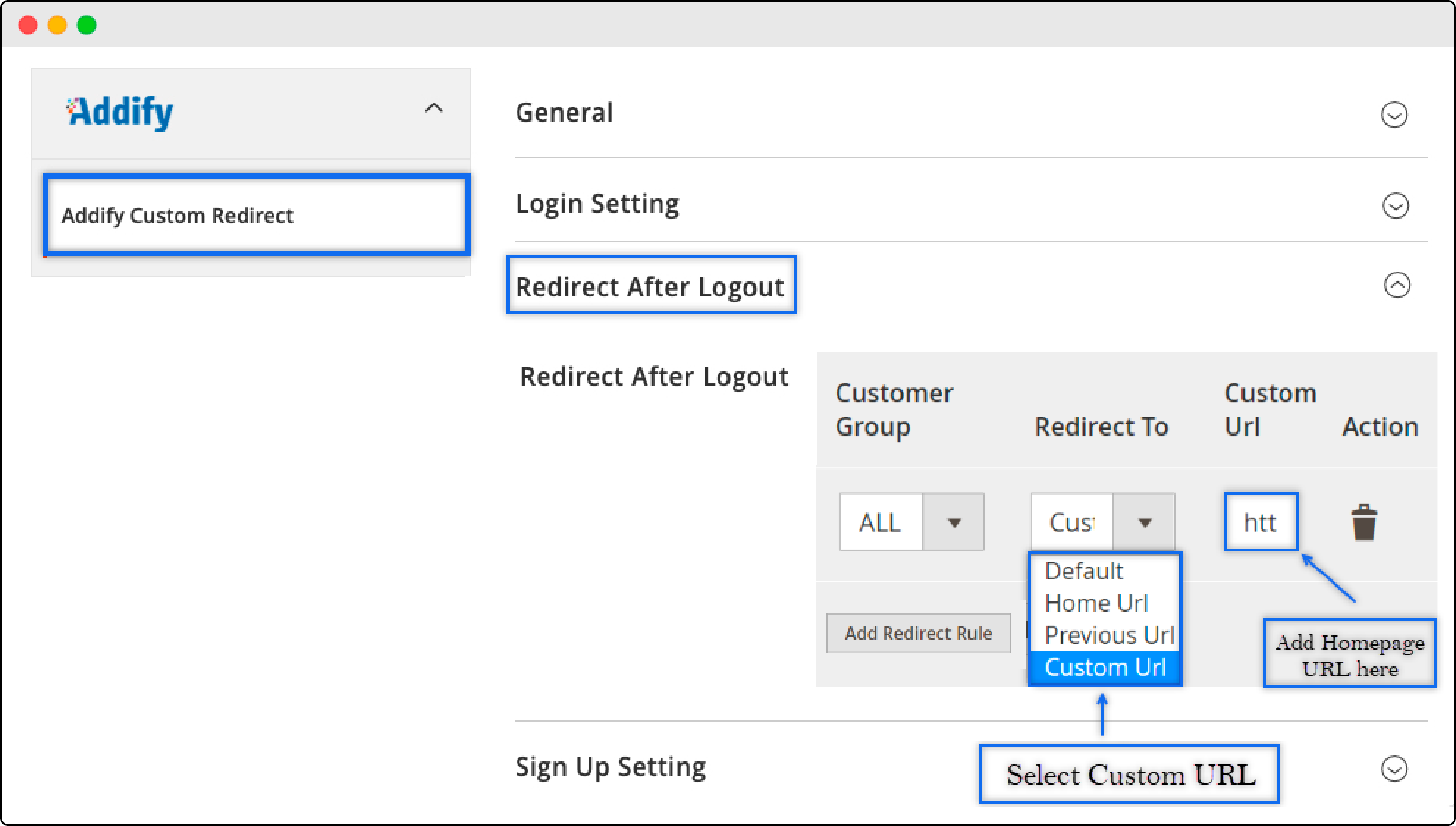
You have successfully configured Magento 2 Redirect After Logout. From now on, when a customer logs out from your site, they will be seamlessly redirected to your home page.
How to Redirect Customer to Custom Page after Login in Magento 2
1.Add the below code to the di.xml file located at Vendor/Extension/etc/frontend.
<?xml version="1.0"?>
<config xmlns:xsi="http://www.w3.org/2001/XMLSchema-instance"
xsi:noNamespaceSchemaLocation="urn:magento:framework:ObjectManager/etc/config.xsd">
<type name="\Magento\Customer\Controller\Account\LoginPost">
<plugin name="redirect_custom_url" type="\Vendor\Extension\Plugin\RedirectCustomUrl" sortOrder="1"/>
</type>
</config>
- Insert the provided code into the RedirectCustomUrl.php file located at Vendor/Extension/Plugin.
<?php
namespace Vendor\Extension\Plugin;
class RedirectCustomUrl
{
public function afterExecute(
\Magento\Customer\Controller\Account\LoginPost $subject,
$result)
{
$customUrl = 'sales/order/history';
$result->setPath($customUrl);
return $result;
}
}
Instead of using 'sales/order/history' in the $customUrl variable, use the path of the specific page you need.
Other Magento 2 Redirect Extensions
1. Magento 2 301 Redirect Extension by Mage Array
This module provides simple functionality for performing 301 redirects. It includes a user-friendly interface for managing redirects.
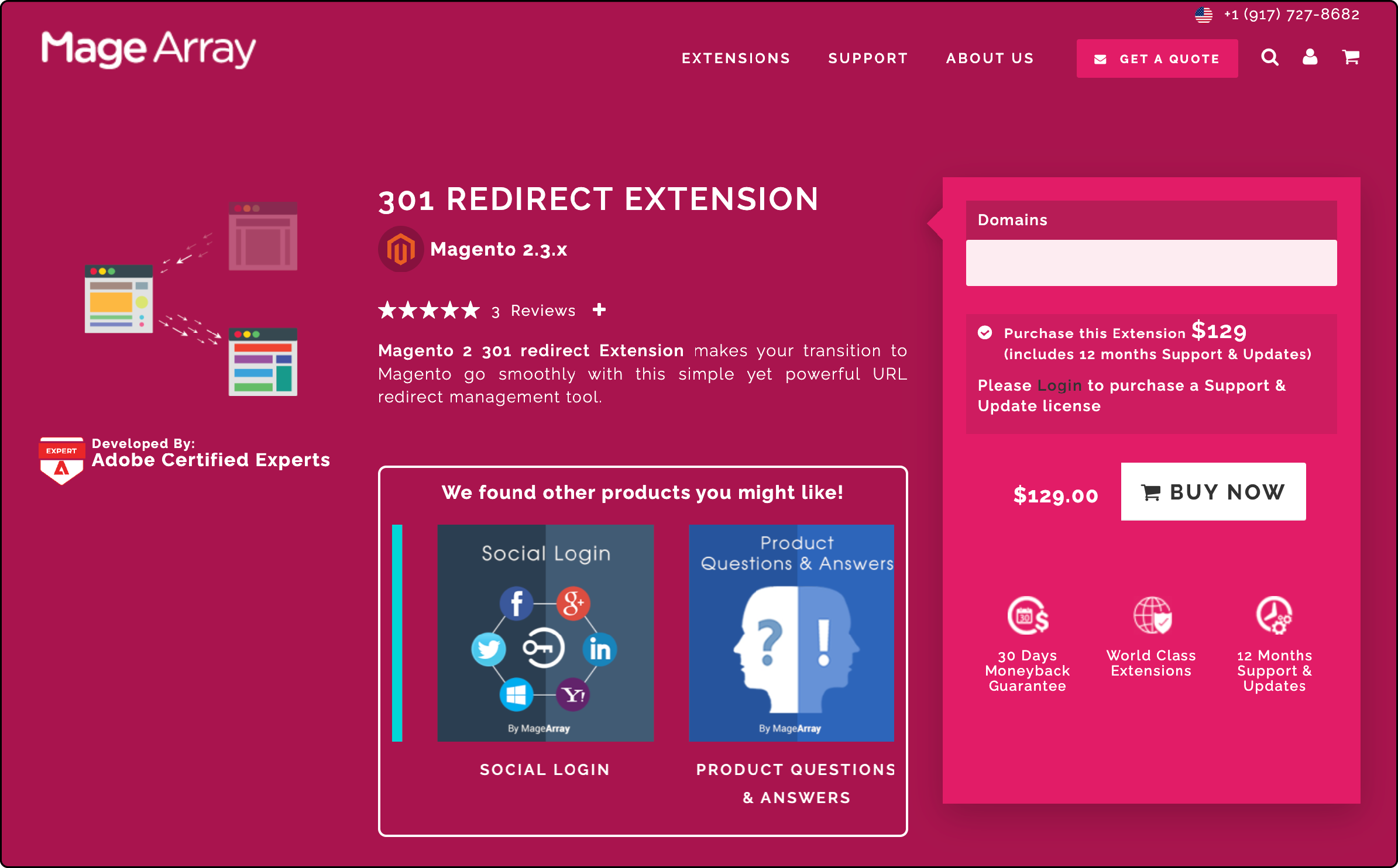
2. Magento 2 SEO Redirect Extension by Mageplaza
With this extension, you can keep customers engaged with the updated URL instead of being frustrated by a 404 Not Found page.
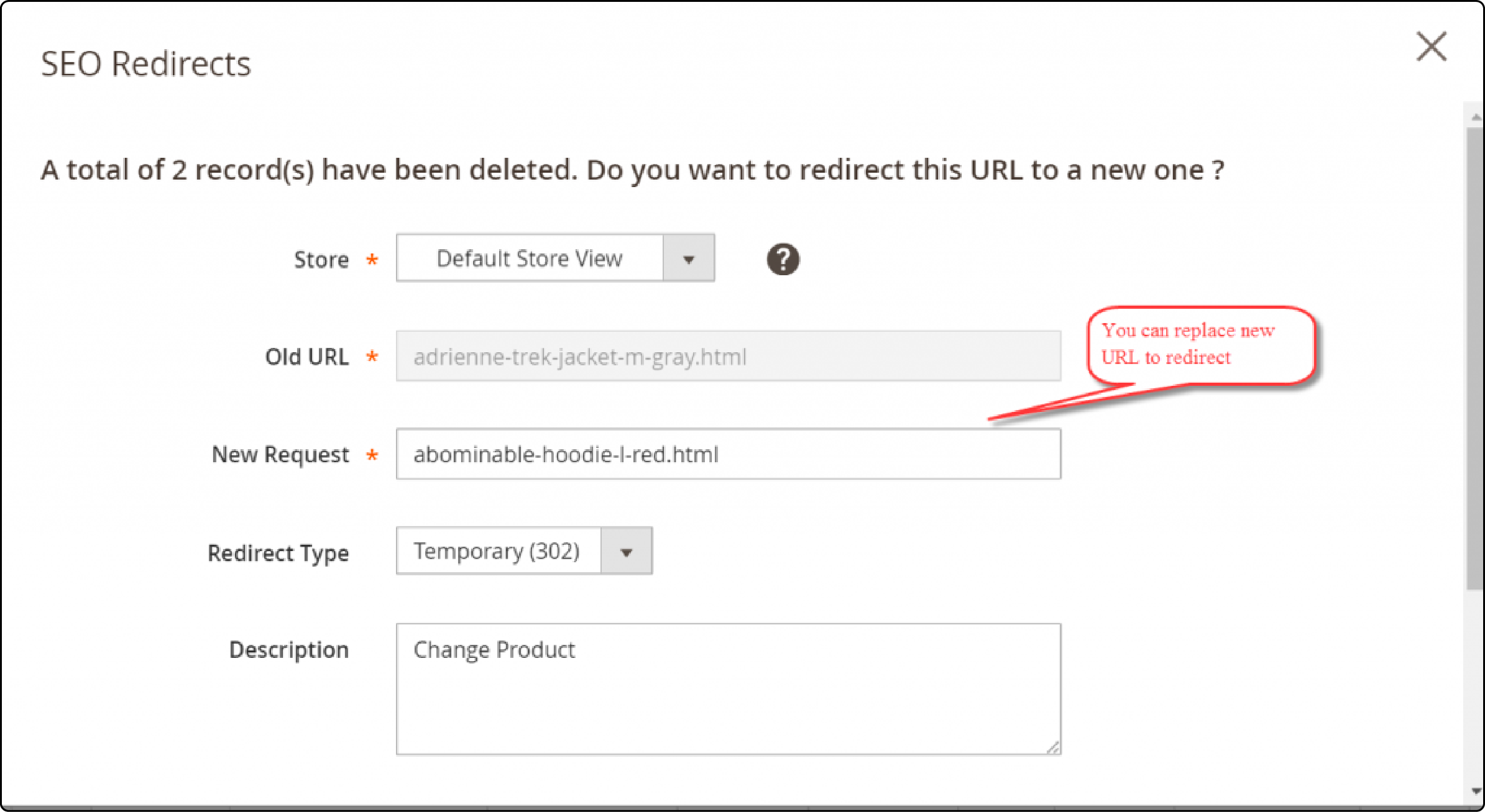
Here are some key features of this Magento 2 Redirection extension:
-
Automatically redirects users to the homepage instead of the Error 404 page.
-
Supports two common redirect types: 301 Permanently and 302 Found.
-
Displays a popup when deleting a product, reminding to redirect the URL.
With the Magento 2 Redirect extension by Mageplaza, you not only get instant download access but also benefit from lifetime updates and 365-day support.
3. Magento 2 404 Error Logger Extension by Ravey Infosys
It helps you identify and resolve 404 errors that negatively impact user experience and enhance SEO performance.
Here are some important features you should take note of:
-
Capturing details of the 404 Error Page (such as the page found, URL, IP address, etc.)
-
Displaying the number of times a URL is visited before leading to the 404 error page.
-
Offering Magento 301 and Magento 302 redirects as solutions for fixing the 404 error.
FAQs
1. How to redirect to a particular page after login in Magento 2?
To access the custom page for login options in Magento, navigate to the Magento Admin Panel. From there, go to Stores, then Settings, then Configuration. Next, select Customers and then Customer Configuration. Finally, locate the Login Options section and set the custom page accordingly.
2. How do I redirect 404 to my homepage in Magento?
To redirect a 404 error page, go to your marketing settings and find the Advanced SEO Suite. Look for the Redirects section and add a redirect for any encountered 404 error page. You can redirect visitors to your home page or, if you prefer manual redirection, to a relevant category page.
3. How to set homepage in Magento?
Navigate to Content, then Elements, then Pages, and click on Add New Page to bring your brand new Home Page to life.
4. Is it good to redirect 404 to the Magento homepage?
Avoid redirecting 404 errors to the home page globally. Only redirect them to a parent or category page if it provides the most relevant user experience. Serving a 404 error is acceptable when a page no longer exists.However, remember that too many 404 errors can harm your website's SEO performance.
Instead of redirecting all 404 errors to the home page, create a custom 404 page with helpful information and links to relevant pages on your website. This improves user experience and boosts search engine ranking. Also, consider optimizing SEO performance by choosing Magento hosting on a dedicated server specifically configured for Magento.
5. How do I change my homepage title in Magento 2?
Access the admin panel, navigate to Content, and then select Pages. Choose the Homepage from the available options. In the "Page Title" field, enter a new title that you want to display. Finally, click on the Save button to save your changes.
6. What is the difference between 404 and redirect?
A 404 error occurs when a user tries to access a web page that no longer exists or has been deleted. When a user tries to access that page in their browser, the server responds with a 404 Page Not Found error. If a search bot encounters multiple 404 errors, it will remove the page from the search results. By setting up a well-designed redirect, any value from backlinks that are directed to your old pages will be passed to the new page through the redirect.
Summary
By implementing the Magento 2 redirect to homepage method, you can ensure a seamless user experience and maintain your site's search engine rankings. With the help of these Magento 2 Redirect extensions, you can easily manage and fix any 404 errors that may occur on your website. Choose a premium Magento auto-scaling hosting solution for a seamless user experience and elevated SEO.



