
How to Set the Return Path Email in Magento 2?
Magento 2's Set Return Path Email specifies an email address to which undelivered emails are sent. According to the global email inbox placement rate, around 15% of emails don’t reach the inbox. Configuring the return path can help store owners enhance their email deliverability rates.
By default, Magento 2 uses the server's email address for undelivered emails. In this tutorial, we will learn how to set up the custom return path email in Magento 2.
Key Takeaways
-
Set a custom return path email in Magento 2 to enhance email deliverability.
-
Explore the benefits of configuring a designated return path.
-
Learn how to test and monitor your return path email setup.
-
Explore insights into advanced configuration options and troubleshooting tips.
Why Use a Return Path Email?

When you send emails, two addresses are involved:
1. Recipient Address
This is what the recipient sees (like "orders@mycompany.com").
2. Return Path Email
This is a less visible address used for bounced emails.
By default, Magento uses a generic email for bounces. This can be problematic for two reasons:
1. Spam Filters
Many email providers and spam filters use the return path as a signal of email legitimacy. When the return path matches the sender's domain, it validates the email is coming from a trusted source. This is especially beneficial if the sending domain has a good reputation, with low bounce rates and few spam complaints.
Aligning the return path with these positive factors reassures email providers that the message is not spam, making it more likely to reach the recipient's inbox rather than getting filtered out. Overall, configuring a custom return path email can significantly enhance the deliverability of your Magento-generated messages.
2. Missing Bounce Information
You won't be notified if emails bounce, making it hard to fix delivery issues. For example, let's say your store has an automated order confirmation email that fails to reach a customer due to an invalid email address.
Without a return path set up, you won't be notified about this bounce. You'll have no visibility into the delivery failure, and no opportunity to correct the bad email address or investigate the issue.
In contrast, by configuring a custom return path email (like bounces@mycompany.com), all bounced messages will be routed to an inbox you control. This gives you full awareness of delivery problems, allowing you to promptly address them and maintain good email deliverability from your Magento store.
Benefits of setting the return path email
1. Designates Email Address for Failed Emails
The return-path email address is used as the destination for any emails that fail to be delivered. It helps monitor and manage bounced or undelivered emails.
Let's say your company's primary email address is hello@mycompany.com. If you don't set a return path, any failed emails will be returned to the mail server's default address, like mailer-daemon@mycompanyserver.com.
By setting the return path to bounces@mycompany.com, all bounced emails will now be sent to that address instead. This allows you to identify any delivery issues and manage your contact lists more effectively.
2. Allows Visibility Into Failed Emails
By default, many mail servers use the server's email address as the return path rather than the sender's address. Setting a custom return path ensures failed emails go to an address you control.
Imagine your e-commerce site has an automated email sent to customers after they complete an order containing their order details and shipping information.
If the return path is not set, this important email may get lost or marked as spam. It happens when the recipient's email provider sees it as coming from a generic server address.
By using a return path like orders@mycompany.com, the email is more likely to be delivered successfully to the customer's inbox. This improves the customer experience and ensures they receive critical order information.
3. Resolves Issues with Customer Emails
Setting the return-path email can help resolve problems where customers are not receiving critical system emails. These emails are related to registration, password recovery, order notifications, etc. This ensures these important messages reach the intended recipients.
For example, Imagine a new customer registers on your site and is supposed to receive a welcome email with a coupon code. If the return path isn't set correctly, there's a higher chance this email could get filtered as spam or blocked entirely. The customer never receives their coupon and has a poor first experience with your brand.
Now picture the same scenario but with a proper return path in place. The welcome email is far more likely to reach the customer's inbox. They get their coupon, have a positive experience, and are more likely to make a purchase and become a repeat customer. Multiply this by hundreds or thousands of customer interactions and it's clear how much impact the return path can have.
4. Enhances Email Deliverability
Proper configuration of the return-path email can improve the overall deliverability of your system-generated emails. It provides a clear path for bounced or undeliverable messages to be returned to you for troubleshooting.
Setting Up Your Return-Path Email in Magento 2
Here's how to set a return path email in Magento 2:
-
Log in to your Magento 2 admin panel.
-
Go to Stores > Configuration.
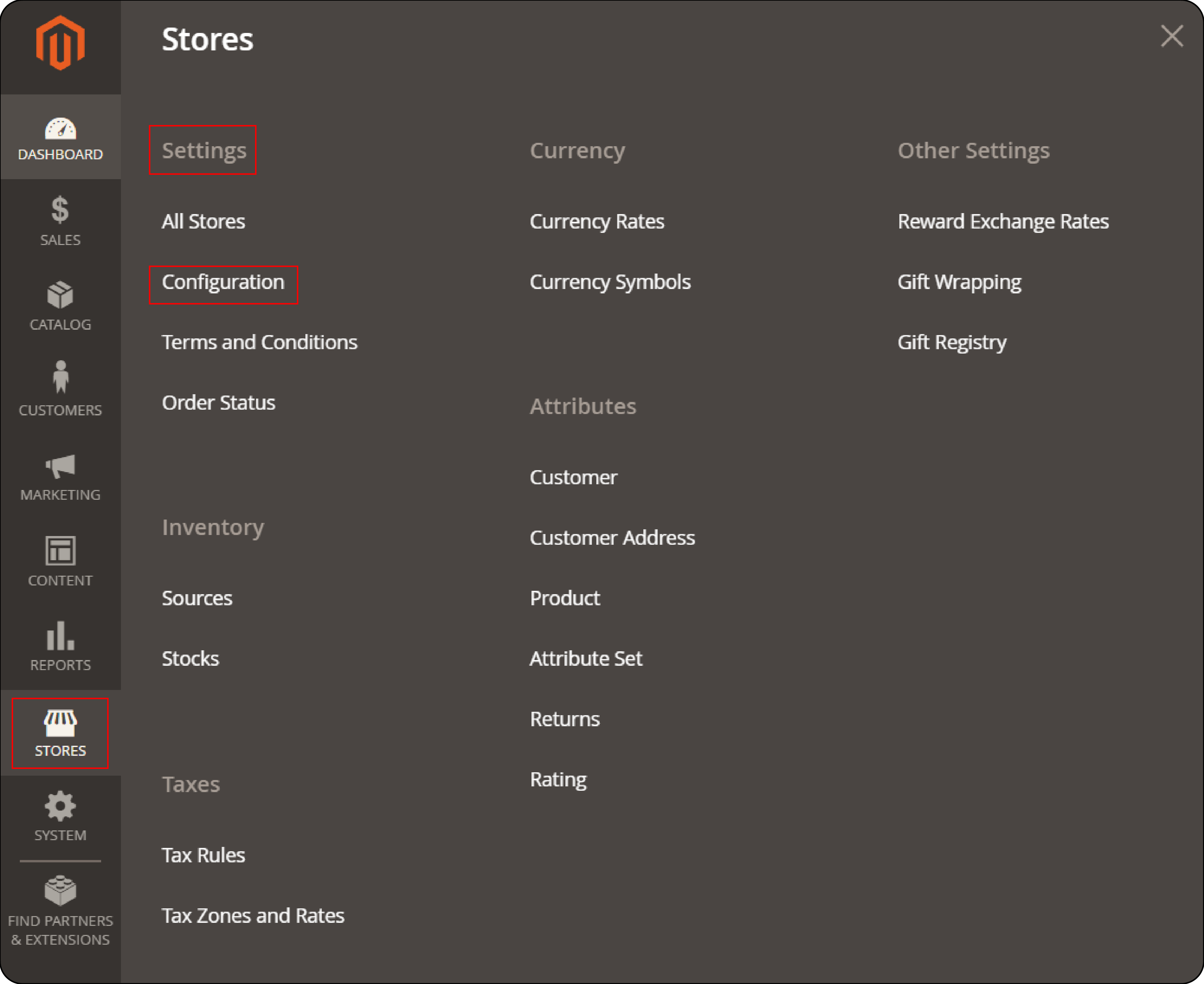
- Click on "System" under "Advanced".
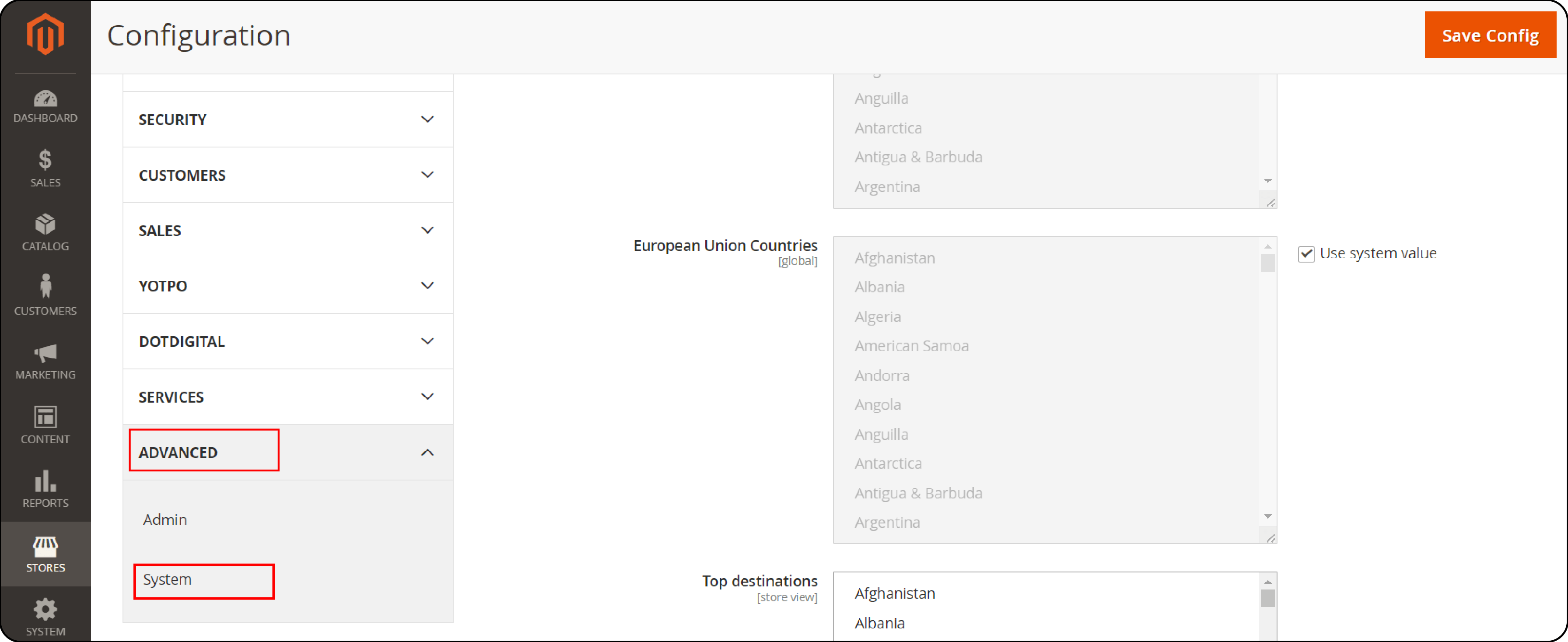
- In the right panel, click on "Mail Sending Settings".
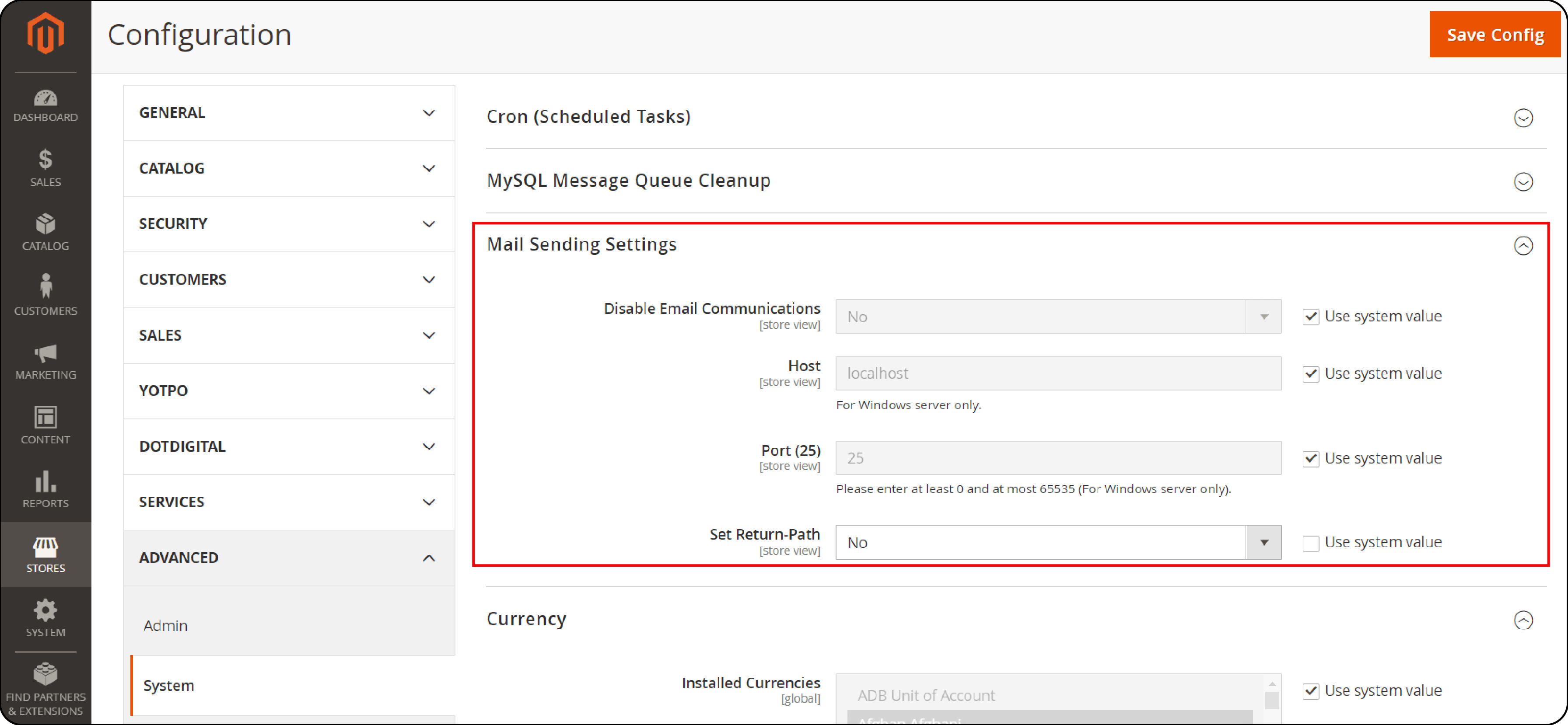
- Find the setting "Set Return-Path".
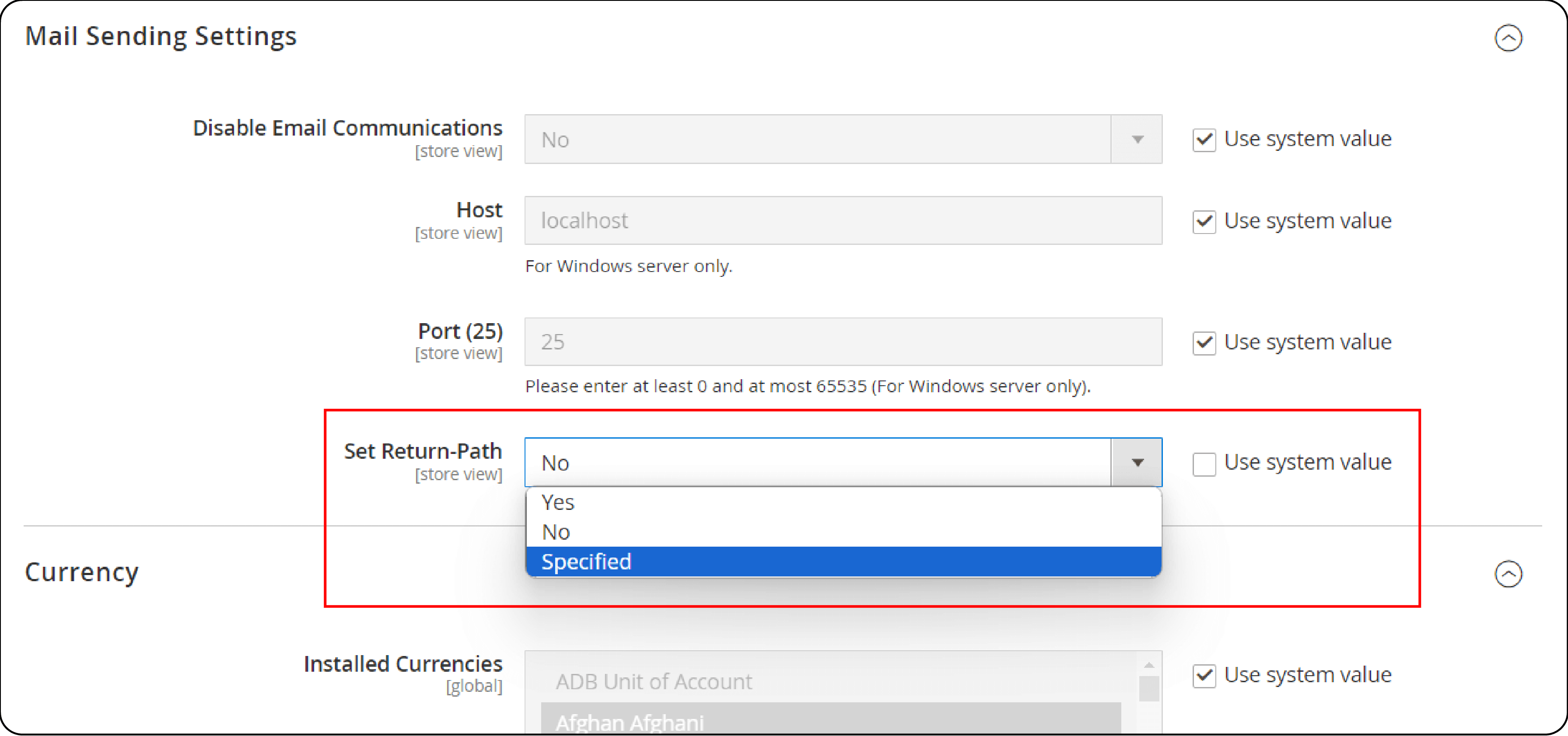
-
Change it to "Specified".
-
Enter the email address you want to use for bounced emails. This should be a valid email address you can check.
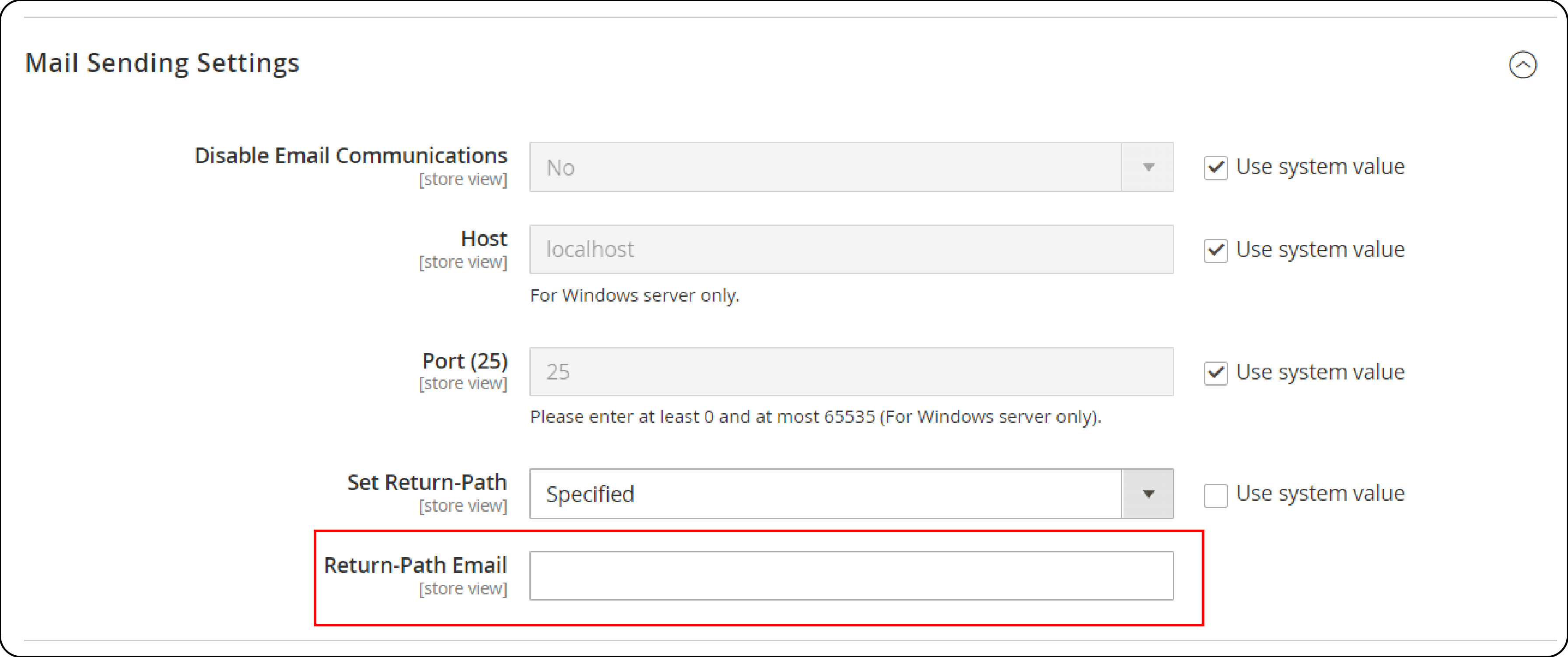
- Click "Save Config" to save your changes.
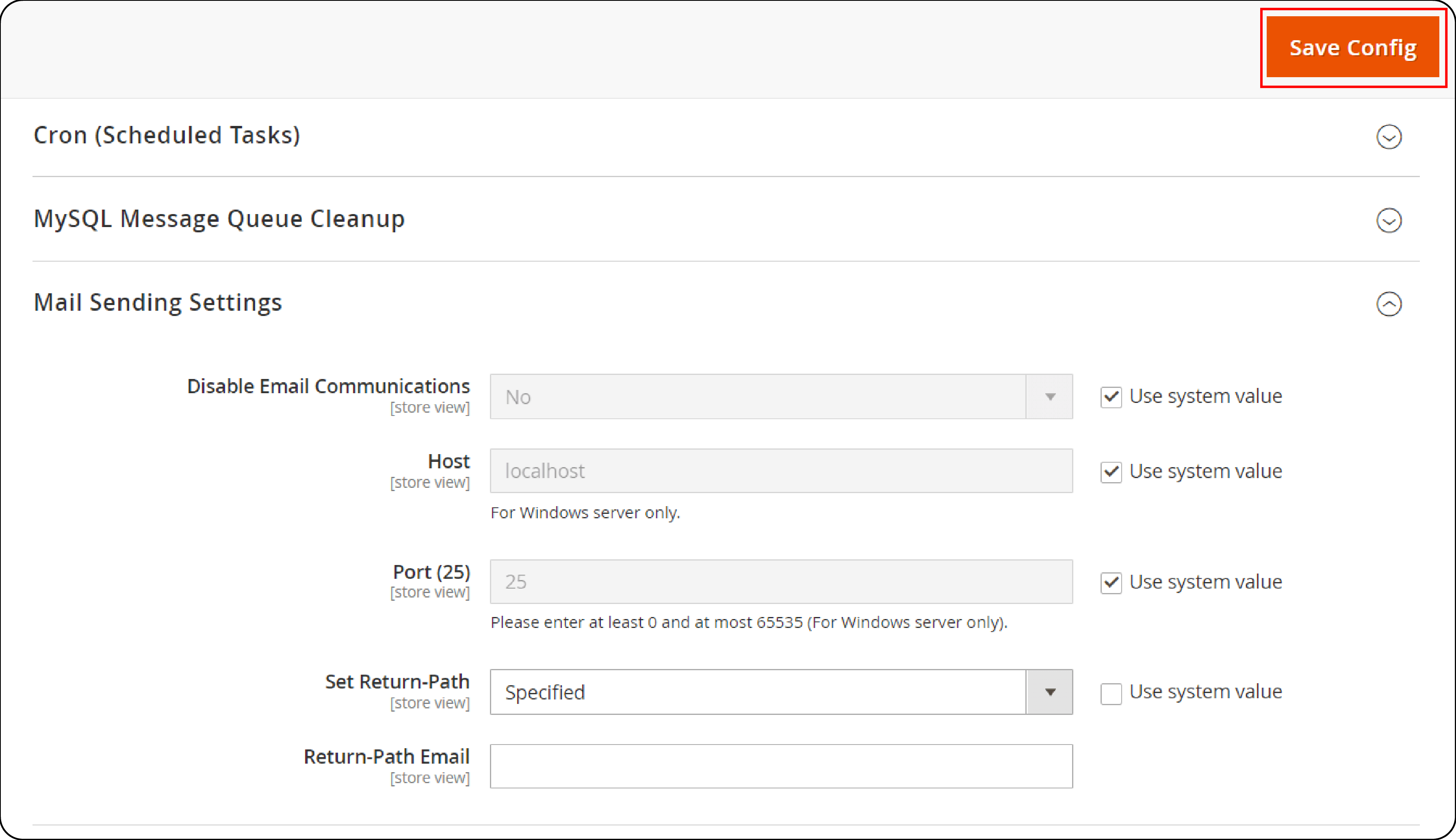
Testing Your Configuration
Once you've saved your settings, you can test it by sending a test email from your Magento store.
To test the configuration of the return path email in Magento 2:
-
Send a test email from your store with an intentionally invalid recipient email address.
-
Monitor the inbox of the configured return path email for bounce notifications or delivery failure reports.
-
Verify receipt of the bounced email and review the details to identify any issues.
-
Address any issues promptly to ensure optimal email deliverability.
-
Repeat the testing process as needed with different scenarios to validate the configuration thoroughly.
Ongoing Monitoring
After testing, continue regularly monitoring the return path email inbox. Watch for any bounce notifications, as they can indicate deliverability problems that need to be addressed. Ongoing monitoring ensures the return path email remains effective at capturing and surfacing undelivered messages from your Magento store.
FAQs
1. Is there a way to configure the return path email via server-side code?
While the Magento 2 interface offers a configurable option, some users have reported success overriding the system return path with custom PHP code. However, this approach is not officially supported and may require updates during future upgrades.
2. Can I still receive bounce notifications if I don't set a return path email?
No. By default, bounced emails go to the server's email address, which you likely won't see. A custom return path ensures you receive bounce notifications.
3. How can I test if my return path email is set up correctly?
Send a test email from your Magento store with an invalid recipient address. The bounce notification should be delivered to the email address you configured as the return path.
4. Can I use a free email address for the return path?
While technically possible, it's not recommended. Free email providers may have stricter spam filters that could impact bounce notification delivery. Consider using a business email address associated with your domain.
5. After setting the return path, will my outgoing emails look different to customers?
The return path email address is not visible to customers. They will only see the "From" address you set for each email. The return path is used only for bounced emails.
Summary
Magento 2 set return path email feature reduces the risk of missed customer interactions. A designated email address for bounced emails can easily identify and fix problems with email delivery. Key benefits include:
-
Improved Visibility into Delivery Issues
-
Reduced Spam Filtering, ensuring your emails reach their intended recipients
-
Simplified Configuration through the administrative interface
Explore managed Magento hosting plans to optimize your store’s performance.



