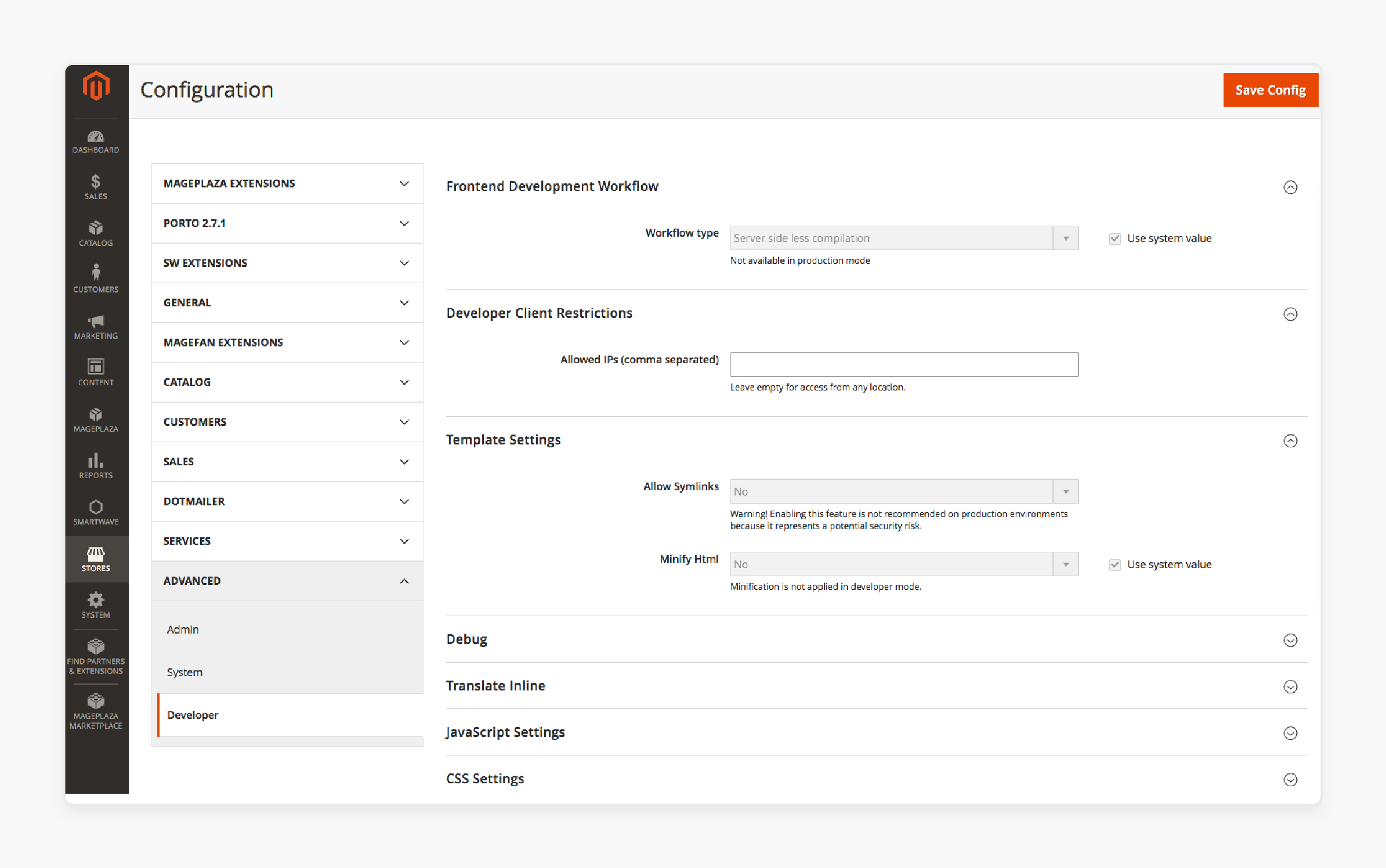How to Load Magento 2 Above The Fold Content Via Critical CSS?
rawHtml <div id="mgt2-tools-benefits-element-7" style="max-width: 825px; margin: 0 auto; padding: 2rem 1rem; padding-bottom: 20px; background: #F8FAFC; border-radius: 1.25rem; font-family: -apple-system, BlinkMacSystemFont, 'Segoe UI', Roboto, 'Helvetica Neue', Arial, sans-serif; position: relative;"> <div style="text-align: center; margin-bottom: 2rem;"> <h2 style="font-size: 2.5rem; font-weight: 700; color: #1E293B; margin: 0 0 0.75rem 0; line-height: 1.1; text-align: center;">Tools & Benefits Overview <p style="font-size: 1.125rem; color: #64748B; margin: 0; text-align: center;">Complete toolkit for Critical CSS implementation in Magento 2
<div id="mgt2-tools-benefits-grid-7" style="display: grid; gap: 2rem;"> <div style="background: linear-gradient(135deg, #1E293B 0%, #0F172A 100%); border-radius: 1.5rem; padding: 2.5rem; color: white; position: relative; overflow: hidden;"> <svg style="position: absolute; bottom: 0; left: 0; width: 100%; height: 70px; opacity: 0.3;" xmlns="http://www.w3.org/2000/svg" viewBox="0 0 400 70" fill="none"> <path d="M0 45 C100 25, 300 65, 400 35 L400 70 L0 70 Z" fill="#ffffff" opacity="0.1"> <path d="M0 55 C150 35, 250 75, 400 45 L400 70 L0 70 Z" fill="#ffffff" opacity="0.2"> <div style="position: relative; z-index: 2;"> <div style="text-align: center; margin-bottom: 2rem;"> <div style="font-size: 1.5rem; font-weight: 700; margin-bottom: 0.5rem; opacity: 0.95;">Essential Tools & Utilities
<div style="font-size: 1rem; opacity: 0.8;">Professional-grade tools for Critical CSS generation and optimization
<div style="display: grid; grid-template-columns: repeat(3, 1fr); gap: 1.5rem;"> <div style="background: rgba(255,255,255,0.1); border-radius: 1.25rem; padding: 1.5rem; text-align: center; border: 2px solid transparent; position: relative; overflow: hidden;"> <div style="position: absolute; top: -15px; right: -15px; width: 50px; height: 50px; background: rgba(255,255,255,0.1); border-radius: 50%; opacity: 0.4;">
<div style="position: relative; z-index: 2;"> <div style="width: 56px; height: 56px; background: linear-gradient(135deg, #10B981 0%, #059669 100%); border-radius: 14px; display: flex; align-items: center; justify-content: center; margin: 0 auto 1rem auto;"> <svg style="width: 28px; height: 28px;" xmlns="http://www.w3.org/2000/svg" fill="none" stroke="#ffffff" stroke-width="2" viewBox="0 0 24 24"> <path d="M14 2H6a2 2 0 0 0-2 2v16a2 2 0 0 0 2 2h12a2 2 0 0 0 2-2V8z" fill="none"> <polyline points="14,2 14,8 20,8" fill="none" stroke-linecap="round" stroke-linejoin="round"> <line x1="16" y1="13" x2="8" y2="13" fill="none" stroke-linecap="round"> <line x1="16" y1="17" x2="8" y2="17" fill="none" stroke-linecap="round">
<div style="font-size: 1rem; font-weight: 700; margin-bottom: 0.5rem; opacity: 0.95;">Critical CSS Generator
<div style="font-size: 0.75rem; opacity: 0.8; line-height: 1.4; margin-bottom: 0.75rem;">Node.js tool for extracting above-fold CSS from pages <div style="background: rgba(255,255,255,0.15); border-radius: 0.5rem; padding: 0.5rem; font-size: 0.625rem; font-family: 'SF Mono', Monaco, 'Cascadia Code', monospace; opacity: 0.9;">npm install -g critical <div style="background: rgba(255,255,255,0.1); border-radius: 1.25rem; padding: 1.5rem; text-align: center; border: 2px solid transparent; position: relative; overflow: hidden;"> <div style="position: absolute; top: -15px; right: -15px; width: 50px; height: 50px; background: rgba(255,255,255,0.1); border-radius: 50%; opacity: 0.4;"> <div style="position: relative; z-index: 2;"> <div style="width: 56px; height: 56px; background: linear-gradient(135deg, #3B82F6 0%, #1D4ED8 100%); border-radius: 14px; display: flex; align-items: center; justify-content: center; margin: 0 auto 1rem auto;"> <svg style="width: 28px; height: 28px;" xmlns="http://www.w3.org/2000/svg" fill="none" stroke="#ffffff" stroke-width="2" viewBox="0 0 24 24"> <path d="M3 3v18h18" fill="none" stroke-linecap="round" stroke-linejoin="round"> <path d="M18.7 8l-5.1 5.2-2.8-2.7L7 14.3" fill="none" stroke-linecap="round" stroke-linejoin="round"> <div style="font-size: 1rem; font-weight: 700; margin-bottom: 0.5rem; opacity: 0.95;">PageSpeed Insights <div style="font-size: 0.75rem; opacity: 0.8; line-height: 1.4; margin-bottom: 0.75rem;">Google's official performance measurement and validation tool <div style="background: rgba(255,255,255,0.15); border-radius: 0.5rem; padding: 0.5rem; font-size: 0.625rem; opacity: 0.9;">Free online testing <div style="background: rgba(255,255,255,0.1); border-radius: 1.25rem; padding: 1.5rem; text-align: center; border: 2px solid transparent; position: relative; overflow: hidden;"> <div style="position: absolute; top: -15px; right: -15px; width: 50px; height: 50px; background: rgba(255,255,255,0.1); border-radius: 50%; opacity: 0.4;"> <div style="position: relative; z-index: 2;"> <div style="width: 56px; height: 56px; background: linear-gradient(135deg, #F97316 0%, #EA580C 100%); border-radius: 14px; display: flex; align-items: center; justify-content: center; margin: 0 auto 1rem auto;"> <svg style="width: 28px; height: 28px;" xmlns="http://www.w3.org/2000/svg" fill="none" stroke="#ffffff" stroke-width="2" viewBox="0 0 24 24"> <circle cx="12" cy="12" r="10" fill="none"> <polyline points="12,6 12,12 16,14" fill="none" stroke-linecap="round" stroke-linejoin="round"> <div style="font-size: 1rem; font-weight: 700; margin-bottom: 0.5rem; opacity: 0.95;">Lighthouse CI <div style="font-size: 0.75rem; opacity: 0.8; line-height: 1.4; margin-bottom: 0.75rem;">Automated performance monitoring and regression testing <div style="background: rgba(255,255,255,0.15); border-radius: 0.5rem; padding: 0.5rem; font-size: 0.625rem; opacity: 0.9;">CI/CD integration <div style="display: grid; grid-template-columns: repeat(2, 1fr); gap: 1.5rem;"> <div style="background: linear-gradient(135deg, #EC4899 0%, #BE185D 100%); border-radius: 1.5rem; padding: 2rem; color: white; position: relative; overflow: hidden;"> <div style="position: absolute; top: -30px; right: -30px; width: 100px; height: 100px; background: rgba(255,255,255,0.1); border-radius: 50%; opacity: 0.5;"> <div style="position: relative; z-index: 2;"> <div style="display: flex; align-items: center; margin-bottom: 1.5rem;"> <div style="width: 48px; height: 48px; background: rgba(255,255,255,0.2); border-radius: 12px; display: flex; align-items: center; justify-content: center; margin-right: 1rem;"> <svg style="width: 24px; height: 24px;" xmlns="http://www.w3.org/2000/svg" fill="none" stroke="#ffffff" stroke-width="2" viewBox="0 0 24 24"> <path d="M17 21v-2a4 4 0 00-4-4H5a4 4 0 00-4 4v2" fill="none" stroke-linecap="round" stroke-linejoin="round"> <circle cx="9" cy="7" r="4" fill="none"> <path d="M23 21v-2a4 4 0 00-3-3.87M16 3.13a4 4 0 010 7.75" fill="none" stroke-linecap="round" stroke-linejoin="round"> <div style="font-size: 1.25rem; font-weight: 700; margin-bottom: 0.25rem; opacity: 0.95;">User Experience
<div style="font-size: 0.875rem; opacity: 0.8;">Immediate visual improvements <div style="display: grid; gap: 1rem;"> <div style="display: flex; justify-content: space-between; align-items: center;"> <div style="font-size: 0.875rem; opacity: 0.8;">Blank Screen Time <div style="font-size: 1.125rem; font-weight: 700;">-75% <div style="display: flex; justify-content: space-between; align-items: center;"> <div style="font-size: 0.875rem; opacity: 0.8;">Bounce Rate <div style="font-size: 1.125rem; font-weight: 700;">-35% <div style="display: flex; justify-content: space-between; align-items: center;"> <div style="font-size: 0.875rem; opacity: 0.8;">Page Abandonment <div style="font-size: 1.125rem; font-weight: 700;">-40% <div style="background: rgba(255,255,255,0.15); border-radius: 0.75rem; padding: 1rem; margin-top: 1rem;"> <div style="font-size: 0.75rem; opacity: 0.8;">Users see content immediately instead of waiting through blank screens during CSS loading. <div style="background: linear-gradient(135deg, #8B5CF6 0%, #7C3AED 100%); border-radius: 1.5rem; padding: 2rem; color: white; position: relative; overflow: hidden;"> <div style="position: absolute; top: -30px; right: -30px; width: 100px; height: 100px; background: rgba(255,255,255,0.1); border-radius: 50%; opacity: 0.5;"> <div style="position: relative; z-index: 2;"> <div style="display: flex; align-items: center; margin-bottom: 1.5rem;"> <div style="width: 48px; height: 48px; background: rgba(255,255,255,0.2); border-radius: 12px; display: flex; align-items: center; justify-content: center; margin-right: 1rem;"> <svg style="width: 24px; height: 24px;" xmlns="http://www.w3.org/2000/svg" fill="none" stroke="#ffffff" stroke-width="2" viewBox="0 0 24 24"> <path d="M12 2L2 7l10 5 10-5-10-5z" fill="none" stroke-linecap="round" stroke-linejoin="round"> <path d="M2 17l10 5 10-5M2 12l10 5 10-5" fill="none" stroke-linecap="round" stroke-linejoin="round"> <div style="font-size: 1.25rem; font-weight: 700; margin-bottom: 0.25rem; opacity: 0.95;">Business Impact
<div style="font-size: 0.875rem; opacity: 0.8;">Measurable ROI improvements <div style="display: grid; gap: 1rem;"> <div style="display: flex; justify-content: space-between; align-items: center;"> <div style="font-size: 0.875rem; opacity: 0.8;">Conversion Rate <div style="font-size: 1.125rem; font-weight: 700;">+22% <div style="display: flex; justify-content: space-between; align-items: center;"> <div style="font-size: 0.875rem; opacity: 0.8;">SEO Rankings <div style="font-size: 1.125rem; font-weight: 700;">+15% <div style="display: flex; justify-content: space-between; align-items: center;"> <div style="font-size: 0.875rem; opacity: 0.8;">Revenue Impact <div style="font-size: 1.125rem; font-weight: 700;">+18% <div style="background: rgba(255,255,255,0.15); border-radius: 0.75rem; padding: 1rem; margin-top: 1rem;"> <div style="font-size: 0.75rem; opacity: 0.8;">Faster pages lead to better user engagement, higher search rankings, and increased sales. <div style="background: #FFFFFF; border-radius: 1.5rem; padding: 2rem; box-shadow: 0 4px 6px -1px rgba(0, 0, 0, 0.1); border: 1px solid #E2E8F0;"> <div style="text-align: center; margin-bottom: 2rem;"> <div style="font-size: 1.375rem; font-weight: 700; color: #1E293B; margin-bottom: 0.5rem;">Implementation Roadmap <div style="font-size: 1rem; color: #64748B;">Step-by-step timeline for Critical CSS deployment <div style="display: grid; grid-template-columns: repeat(4, 1fr); gap: 1.5rem;"> <div style="text-align: center;"> <div style="width: 56px; height: 56px; background: linear-gradient(135deg, #06B6D4 0%, #0891B2 100%); border-radius: 14px; display: flex; align-items: center; justify-content: center; margin: 0 auto 1rem auto;"> <div style="font-size: 1.25rem; font-weight: 800; color: white;">1 <div style="font-size: 1rem; font-weight: 700; color: #1E293B; margin-bottom: 0.5rem;">Setup & Analysis <div style="font-size: 0.875rem; color: #64748B; line-height: 1.4; margin-bottom: 0.75rem;">Install tools, analyze current performance, identify critical pages <div style="font-size: 0.75rem; font-weight: 600; color: #06B6D4;">2-4 hours <div style="text-align: center;"> <div style="width: 56px; height: 56px; background: linear-gradient(135deg, #10B981 0%, #059669 100%); border-radius: 14px; display: flex; align-items: center; justify-content: center; margin: 0 auto 1rem auto;"> <div style="font-size: 1.25rem; font-weight: 800; color: white;">2 <div style="font-size: 1rem; font-weight: 700; color: #1E293B; margin-bottom: 0.5rem;">CSS Generation <div style="font-size: 0.875rem; color: #64748B; line-height: 1.4; margin-bottom: 0.75rem;">Generate critical CSS for each page type, optimize and minify <div style="font-size: 0.75rem; font-weight: 600; color: #10B981;">3-6 hours <div style="text-align: center;"> <div style="width: 56px; height: 56px; background: linear-gradient(135deg, #F59E0B 0%, #D97706 100%); border-radius: 14px; display: flex; align-items: center; justify-content: center; margin: 0 auto 1rem auto;"> <div style="font-size: 1.25rem; font-weight: 800; color: white;">3 <div style="font-size: 1rem; font-weight: 700; color: #1E293B; margin-bottom: 0.5rem;">Integration <div style="font-size: 0.875rem; color: #64748B; line-height: 1.4; margin-bottom: 0.75rem;">Implement inline CSS, defer non-critical styles, configure Magento <div style="font-size: 0.75rem; font-weight: 600; color: #F59E0B;">2-3 hours <div style="text-align: center;"> <div style="width: 56px; height: 56px; background: linear-gradient(135deg, #8B5CF6 0%, #7C3AED 100%); border-radius: 14px; display: flex; align-items: center; justify-content: center; margin: 0 auto 1rem auto;"> <div style="font-size: 1.25rem; font-weight: 800; color: white;">4 <div style="font-size: 1rem; font-weight: 700; color: #1E293B; margin-bottom: 0.5rem;">Testing & Launch <div style="font-size: 0.875rem; color: #64748B; line-height: 1.4; margin-bottom: 0.75rem;">Validate performance, test across devices, deploy to production <div style="font-size: 0.75rem; font-weight: 600; color: #8B5CF6;">1-2 hours <div style="background: linear-gradient(135deg, #1E293B 0%, #0F172A 100%); border-radius: 1.5rem; padding: 2rem; color: white; position: relative; overflow: hidden;"> <svg style="position: absolute; bottom: 0; left: 0; width: 100%; height: 50px; opacity: 0.3;" xmlns="http://www.w3.org/2000/svg" viewBox="0 0 400 50" fill="none"> <path d="M0 35 C100 20, 300 50, 400 25 L400 50 L0 50 Z" fill="#ffffff" opacity="0.1"> <div style="position: relative; z-index: 2;"> <div style="text-align: center; margin-bottom: 2rem;"> <div style="font-size: 1.375rem; font-weight: 700; margin-bottom: 0.5rem; opacity: 0.95;">Expected Results <div style="font-size: 1rem; opacity: 0.8;">Performance improvements you'll see after Critical CSS implementation <div style="display: grid; grid-template-columns: repeat(4, 1fr); gap: 2rem;"> <div style="text-align: center;"> <div style="font-size: 2.5rem; font-weight: 800; margin-bottom: 0.25rem;">30-50% <div style="font-size: 0.875rem; opacity: 0.8;">Faster FCP <div style="text-align: center;"> <div style="font-size: 2.5rem; font-weight: 800; margin-bottom: 0.25rem;">95+ <div style="font-size: 0.875rem; opacity: 0.8;">PageSpeed Score <div style="text-align: center;"> <div style="font-size: 2.5rem; font-weight: 800; margin-bottom: 0.25rem;">2-4x <div style="font-size: 0.875rem; opacity: 0.8;">Render Speed <div style="text-align: center;"> <div style="font-size: 2.5rem; font-weight: 800; margin-bottom: 0.25rem;">Zero <div style="font-size: 0.875rem; opacity: 0.8;">Visual Changes ```"
}
}
]
},
{
"@context": "https://schema.org",
"@type": "BreadcrumbList",
"itemListElement": [
{
"@type": "ListItem",
"position": 1,
"name": "Home",
"item": "https://www.mgt-commerce.com"
},
{
"@type": "ListItem",
"position": 2,
"name": "Blog",
"item": "https://www.mgt-commerce.com/blog"
},
{
"@type": "ListItem",
"position": 3,
"name": "How to Load Magento 2 Above The Fold Content Via Critical CSS?",
"item": "https://www.mgt-commerce.com/blog/2879/"
}
]
}
]
rawHtml <div id=\"mgt2-tools-benefits-element-7\" style=\"max-width: 825px; margin: 0 auto; padding: 2rem 1rem; padding-bottom: 20px; background: #F8FAFC; border-radius: 1.25rem; font-family: -apple-system, BlinkMacSystemFont, 'Segoe UI', Roboto, 'Helvetica Neue', Arial, sans-serif; position: relative;\"> <!-- Header Section --> <div style=\"text-align: center; margin-bottom: 2rem;\"> <h2 style=\"font-size: 2.5rem; font-weight: 700; color: #1E293B; margin: 0 0 0.75rem 0; line-height: 1.1; text-align: center;\">Tools & Benefits Overview</h2> <p style=\"font-size: 1.125rem; color: #64748B; margin: 0; text-align: center;\">Complete toolkit for Critical CSS implementation in Magento 2</p> </div> <!-- Main Content Grid --> <div id=\"mgt2-tools-benefits-grid-7\" style=\"display: grid; gap: 2rem;\"> <!-- Essential Tools Section --> <div style=\"background: linear-gradient(135deg, #1E293B 0%, #0F172A 100%); border-radius: 1.5rem; padding: 2.5rem; color: white; position: relative; overflow: hidden;\"> <!-- Wave Pattern --> <svg style=\"position: absolute; bottom: 0; left: 0; width: 100%; height: 70px; opacity: 0.3;\" xmlns=\"http://www.w3.org/2000/svg\" viewBox=\"0 0 400 70\" fill=\"none\"> <path d=\"M0 45 C100 25, 300 65, 400 35 L400 70 L0 70 Z\" fill=\"#ffffff\" opacity=\"0.1\"></path> <path d=\"M0 55 C150 35, 250 75, 400 45 L400 70 L0 70 Z\" fill=\"#ffffff\" opacity=\"0.2\"></path> </svg> <div style=\"position: relative; z-index: 2;\"> <div style=\"text-align: center; margin-bottom: 2rem;\"> <div style=\"font-size: 1.5rem; font-weight: 700; margin-bottom: 0.5rem; opacity: 0.95;\">Essential Tools & Utilities</div> <div style=\"font-size: 1rem; opacity: 0.8;\">Professional-grade tools for Critical CSS generation and optimization</div> </div> <div style=\"display: grid; grid-template-columns: repeat(3, 1fr); gap: 1.5rem;\"> <!-- Critical CSS Generator --> <div style=\"background: rgba(255,255,255,0.1); border-radius: 1.25rem; padding: 1.5rem; text-align: center; border: 2px solid transparent; position: relative; overflow: hidden;\"> <div style=\"position: absolute; top: -15px; right: -15px; width: 50px; height: 50px; background: rgba(255,255,255,0.1); border-radius: 50%; opacity: 0.4;\"></div> <div style=\"position: relative; z-index: 2;\"> <div style=\"width: 56px; height: 56px; background: linear-gradient(135deg, #10B981 0%, #059669 100%); border-radius: 14px; display: flex; align-items: center; justify-content: center; margin: 0 auto 1rem auto;\"> <svg style=\"width: 28px; height: 28px;\" xmlns=\"http://www.w3.org/2000/svg\" fill=\"none\" stroke=\"#ffffff\" stroke-width=\"2\" viewBox=\"0 0 24 24\"> <path d=\"M14 2H6a2 2 0 0 0-2 2v16a2 2 0 0 0 2 2h12a2 2 0 0 0 2-2V8z\" fill=\"none\"></path> <polyline points=\"14,2 14,8 20,8\" fill=\"none\" stroke-linecap=\"round\" stroke-linejoin=\"round\"></polyline> <line x1=\"16\" y1=\"13\" x2=\"8\" y2=\"13\" fill=\"none\" stroke-linecap=\"round\"></line> <line x1=\"16\" y1=\"17\" x2=\"8\" y2=\"17\" fill=\"none\" stroke-linecap=\"round\"></line> </svg> </div> <div style=\"font-size: 1rem; font-weight: 700; margin-bottom: 0.5rem; opacity: 0.95;\">Critical CSS Generator</div> <div style=\"font-size: 0.75rem; opacity: 0.8; line-height: 1.4; margin-bottom: 0.75rem;\">Node.js tool for extracting above-fold CSS from pages</div> <div style=\"background: rgba(255,255,255,0.15); border-radius: 0.5rem; padding: 0.5rem; font-size: 0.625rem; font-family: 'SF Mono', Monaco, 'Cascadia Code', monospace; opacity: 0.9;\">npm install -g critical</div> </div> </div> <!-- PageSpeed Insights --> <div style=\"background: rgba(255,255,255,0.1); border-radius: 1.25rem; padding: 1.5rem; text-align: center; border: 2px solid transparent; position: relative; overflow: hidden;\"> <div style=\"position: absolute; top: -15px; right: -15px; width: 50px; height: 50px; background: rgba(255,255,255,0.1); border-radius: 50%; opacity: 0.4;\"></div> <div style=\"position: relative; z-index: 2;\"> <div style=\"width: 56px; height: 56px; background: linear-gradient(135deg, #3B82F6 0%, #1D4ED8 100%); border-radius: 14px; display: flex; align-items: center; justify-content: center; margin: 0 auto 1rem auto;\"> <svg style=\"width: 28px; height: 28px;\" xmlns=\"http://www.w3.org/2000/svg\" fill=\"none\" stroke=\"#ffffff\" stroke-width=\"2\" viewBox=\"0 0 24 24\"> <path d=\"M3 3v18h18\" fill=\"none\" stroke-linecap=\"round\" stroke-linejoin=\"round\"></path> <path d=\"M18.7 8l-5.1 5.2-2.8-2.7L7 14.3\" fill=\"none\" stroke-linecap=\"round\" stroke-linejoin=\"round\"></path> </svg> </div> <div style=\"font-size: 1rem; font-weight: 700; margin-bottom: 0.5rem; opacity: 0.95;\">PageSpeed Insights</div> <div style=\"font-size: 0.75rem; opacity: 0.8; line-height: 1.4; margin-bottom: 0.75rem;\">Google's official performance measurement and validation tool</div> <div style=\"background: rgba(255,255,255,0.15); border-radius: 0.5rem; padding: 0.5rem; font-size: 0.625rem; opacity: 0.9;\">Free online testing</div> </div> </div> <!-- Lighthouse CI --> <div style=\"background: rgba(255,255,255,0.1); border-radius: 1.25rem; padding: 1.5rem; text-align: center; border: 2px solid transparent; position: relative; overflow: hidden;\"> <div style=\"position: absolute; top: -15px; right: -15px; width: 50px; height: 50px; background: rgba(255,255,255,0.1); border-radius: 50%; opacity: 0.4;\"></div> <div style=\"position: relative; z-index: 2;\"> <div style=\"width: 56px; height: 56px; background: linear-gradient(135deg, #F97316 0%, #EA580C 100%); border-radius: 14px; display: flex; align-items: center; justify-content: center; margin: 0 auto 1rem auto;\"> <svg style=\"width: 28px; height: 28px;\" xmlns=\"http://www.w3.org/2000/svg\" fill=\"none\" stroke=\"#ffffff\" stroke-width=\"2\" viewBox=\"0 0 24 24\"> <circle cx=\"12\" cy=\"12\" r=\"10\" fill=\"none\"></circle> <polyline points=\"12,6 12,12 16,14\" fill=\"none\" stroke-linecap=\"round\" stroke-linejoin=\"round\"></polyline> </svg> </div> <div style=\"font-size: 1rem; font-weight: 700; margin-bottom: 0.5rem; opacity: 0.95;\">Lighthouse CI</div> <div style=\"font-size: 0.75rem; opacity: 0.8; line-height: 1.4; margin-bottom: 0.75rem;\">Automated performance monitoring and regression testing</div> <div style=\"background: rgba(255,255,255,0.15); border-radius: 0.5rem; padding: 0.5rem; font-size: 0.625rem; opacity: 0.9;\">CI/CD integration</div> </div> </div> </div> </div> </div> <!-- Performance Benefits Grid --> <div style=\"display: grid; grid-template-columns: repeat(2, 1fr); gap: 1.5rem;\"> <!-- User Experience Benefits --> <div style=\"background: linear-gradient(135deg, #EC4899 0%, #BE185D 100%); border-radius: 1.5rem; padding: 2rem; color: white; position: relative; overflow: hidden;\"> <!-- Background Pattern --> <div style=\"position: absolute; top: -30px; right: -30px; width: 100px; height: 100px; background: rgba(255,255,255,0.1); border-radius: 50%; opacity: 0.5;\"></div> <div style=\"position: relative; z-index: 2;\"> <div style=\"display: flex; align-items: center; margin-bottom: 1.5rem;\"> <div style=\"width: 48px; height: 48px; background: rgba(255,255,255,0.2); border-radius: 12px; display: flex; align-items: center; justify-content: center; margin-right: 1rem;\"> <svg style=\"width: 24px; height: 24px;\" xmlns=\"http://www.w3.org/2000/svg\" fill=\"none\" stroke=\"#ffffff\" stroke-width=\"2\" viewBox=\"0 0 24 24\"> <path d=\"M17 21v-2a4 4 0 00-4-4H5a4 4 0 00-4 4v2\" fill=\"none\" stroke-linecap=\"round\" stroke-linejoin=\"round\"></path> <circle cx=\"9\" cy=\"7\" r=\"4\" fill=\"none\"></circle> <path d=\"M23 21v-2a4 4 0 00-3-3.87M16 3.13a4 4 0 010 7.75\" fill=\"none\" stroke-linecap=\"round\" stroke-linejoin=\"round\"></path> </svg> </div> <div> <div style=\"font-size: 1.25rem; font-weight: 700; margin-bottom: 0.25rem; opacity: 0.95;\">User Experience</div> <div style=\"font-size: 0.875rem; opacity: 0.8;\">Immediate visual improvements</div> </div> </div> <div style=\"display: grid; gap: 1rem;\"> <div style=\"display: flex; justify-content: space-between; align-items: center;\"> <div style=\"font-size: 0.875rem; opacity: 0.8;\">Blank Screen Time</div> <div style=\"font-size: 1.125rem; font-weight: 700;\">-75%</div> </div> <div style=\"display: flex; justify-content: space-between; align-items: center;\"> <div style=\"font-size: 0.875rem; opacity: 0.8;\">Bounce Rate</div> <div style=\"font-size: 1.125rem; font-weight: 700;\">-35%</div> </div> <div style=\"display: flex; justify-content: space-between; align-items: center;\"> <div style=\"font-size: 0.875rem; opacity: 0.8;\">Page Abandonment</div> <div style=\"font-size: 1.125rem; font-weight: 700;\">-40%</div> </div> </div> <div style=\"background: rgba(255,255,255,0.15); border-radius: 0.75rem; padding: 1rem; margin-top: 1rem;\"> <div style=\"font-size: 0.75rem; opacity: 0.8;\">Users see content immediately instead of waiting through blank screens during CSS loading.</div> </div> </div> </div> <!-- Business Impact Benefits --> <div style=\"background: linear-gradient(135deg, #8B5CF6 0%, #7C3AED 100%); border-radius: 1.5rem; padding: 2rem; color: white; position: relative; overflow: hidden;\"> <!-- Background Pattern --> <div style=\"position: absolute; top: -30px; right: -30px; width: 100px; height: 100px; background: rgba(255,255,255,0.1); border-radius: 50%; opacity: 0.5;\"></div> <div style=\"position: relative; z-index: 2;\"> <div style=\"display: flex; align-items: center; margin-bottom: 1.5rem;\"> <div style=\"width: 48px; height: 48px; background: rgba(255,255,255,0.2); border-radius: 12px; display: flex; align-items: center; justify-content: center; margin-right: 1rem;\"> <svg style=\"width: 24px; height: 24px;\" xmlns=\"http://www.w3.org/2000/svg\" fill=\"none\" stroke=\"#ffffff\" stroke-width=\"2\" viewBox=\"0 0 24 24\"> <path d=\"M12 2L2 7l10 5 10-5-10-5z\" fill=\"none\" stroke-linecap=\"round\" stroke-linejoin=\"round\"></path> <path d=\"M2 17l10 5 10-5M2 12l10 5 10-5\" fill=\"none\" stroke-linecap=\"round\" stroke-linejoin=\"round\"></path> </svg> </div> <div> <div style=\"font-size: 1.25rem; font-weight: 700; margin-bottom: 0.25rem; opacity: 0.95;\">Business Impact</div> <div style=\"font-size: 0.875rem; opacity: 0.8;\">Measurable ROI improvements</div> </div> </div> <div style=\"display: grid; gap: 1rem;\"> <div style=\"display: flex; justify-content: space-between; align-items: center;\"> <div style=\"font-size: 0.875rem; opacity: 0.8;\">Conversion Rate</div> <div style=\"font-size: 1.125rem; font-weight: 700;\">+22%</div> </div> <div style=\"display: flex; justify-content: space-between; align-items: center;\"> <div style=\"font-size: 0.875rem; opacity: 0.8;\">SEO Rankings</div> <div style=\"font-size: 1.125rem; font-weight: 700;\">+15%</div> </div> <div style=\"display: flex; justify-content: space-between; align-items: center;\"> <div style=\"font-size: 0.875rem; opacity: 0.8;\">Revenue Impact</div> <div style=\"font-size: 1.125rem; font-weight: 700;\">+18%</div> </div> </div> <div style=\"background: rgba(255,255,255,0.15); border-radius: 0.75rem; padding: 1rem; margin-top: 1rem;\"> <div style=\"font-size: 0.75rem; opacity: 0.8;\">Faster pages lead to better user engagement, higher search rankings, and increased sales.</div> </div> </div> </div> </div> <!-- Implementation Timeline --> <div style=\"background: #FFFFFF; border-radius: 1.5rem; padding: 2rem; box-shadow: 0 4px 6px -1px rgba(0, 0, 0, 0.1); border: 1px solid #E2E8F0;\"> <div style=\"text-align: center; margin-bottom: 2rem;\"> <div style=\"font-size: 1.375rem; font-weight: 700; color: #1E293B; margin-bottom: 0.5rem;\">Implementation Roadmap</div> <div style=\"font-size: 1rem; color: #64748B;\">Step-by-step timeline for Critical CSS deployment</div> </div> <div style=\"display: grid; grid-template-columns: repeat(4, 1fr); gap: 1.5rem;\"> <!-- Phase 1 --> <div style=\"text-align: center;\"> <div style=\"width: 56px; height: 56px; background: linear-gradient(135deg, #06B6D4 0%, #0891B2 100%); border-radius: 14px; display: flex; align-items: center; justify-content: center; margin: 0 auto 1rem auto;\"> <div style=\"font-size: 1.25rem; font-weight: 800; color: white;\">1</div> </div> <div style=\"font-size: 1rem; font-weight: 700; color: #1E293B; margin-bottom: 0.5rem;\">Setup & Analysis</div> <div style=\"font-size: 0.875rem; color: #64748B; line-height: 1.4; margin-bottom: 0.75rem;\">Install tools, analyze current performance, identify critical pages</div> <div style=\"font-size: 0.75rem; font-weight: 600; color: #06B6D4;\">2-4 hours</div> </div> <!-- Phase 2 --> <div style=\"text-align: center;\"> <div style=\"width: 56px; height: 56px; background: linear-gradient(135deg, #10B981 0%, #059669 100%); border-radius: 14px; display: flex; align-items: center; justify-content: center; margin: 0 auto 1rem auto;\"> <div style=\"font-size: 1.25rem; font-weight: 800; color: white;\">2</div> </div> <div style=\"font-size: 1rem; font-weight: 700; color: #1E293B; margin-bottom: 0.5rem;\">CSS Generation</div> <div style=\"font-size: 0.875rem; color: #64748B; line-height: 1.4; margin-bottom: 0.75rem;\">Generate critical CSS for each page type, optimize and minify</div> <div style=\"font-size: 0.75rem; font-weight: 600; color: #10B981;\">3-6 hours</div> </div> <!-- Phase 3 --> <div style=\"text-align: center;\"> <div style=\"width: 56px; height: 56px; background: linear-gradient(135deg, #F59E0B 0%, #D97706 100%); border-radius: 14px; display: flex; align-items: center; justify-content: center; margin: 0 auto 1rem auto;\"> <div style=\"font-size: 1.25rem; font-weight: 800; color: white;\">3</div> </div> <div style=\"font-size: 1rem; font-weight: 700; color: #1E293B; margin-bottom: 0.5rem;\">Integration</div> <div style=\"font-size: 0.875rem; color: #64748B; line-height: 1.4; margin-bottom: 0.75rem;\">Implement inline CSS, defer non-critical styles, configure Magento</div> <div style=\"font-size: 0.75rem; font-weight: 600; color: #F59E0B;\">2-3 hours</div> </div> <!-- Phase 4 --> <div style=\"text-align: center;\"> <div style=\"width: 56px; height: 56px; background: linear-gradient(135deg, #8B5CF6 0%, #7C3AED 100%); border-radius: 14px; display: flex; align-items: center; justify-content: center; margin: 0 auto 1rem auto;\"> <div style=\"font-size: 1.25rem; font-weight: 800; color: white;\">4</div> </div> <div style=\"font-size: 1rem; font-weight: 700; color: #1E293B; margin-bottom: 0.5rem;\">Testing & Launch</div> <div style=\"font-size: 0.875rem; color: #64748B; line-height: 1.4; margin-bottom: 0.75rem;\">Validate performance, test across devices, deploy to production</div> <div style=\"font-size: 0.75rem; font-weight: 600; color: #8B5CF6;\">1-2 hours</div> </div> </div> </div> <!-- Success Metrics --> <div style=\"background: linear-gradient(135deg, #1E293B 0%, #0F172A 100%); border-radius: 1.5rem; padding: 2rem; color: white; position: relative; overflow: hidden;\"> <!-- Wave Pattern --> <svg style=\"position: absolute; bottom: 0; left: 0; width: 100%; height: 50px; opacity: 0.3;\" xmlns=\"http://www.w3.org/2000/svg\" viewBox=\"0 0 400 50\" fill=\"none\"> <path d=\"M0 35 C100 20, 300 50, 400 25 L400 50 L0 50 Z\" fill=\"#ffffff\" opacity=\"0.1\"></path> </svg> <div style=\"position: relative; z-index: 2;\"> <div style=\"text-align: center; margin-bottom: 2rem;\"> <div style=\"font-size: 1.375rem; font-weight: 700; margin-bottom: 0.5rem; opacity: 0.95;\">Expected Results</div> <div style=\"font-size: 1rem; opacity: 0.8;\">Performance improvements you'll see after Critical CSS implementation</div> </div> <div style=\"display: grid; grid-template-columns: repeat(4, 1fr); gap: 2rem;\"> <div style=\"text-align: center;\"> <div style=\"font-size: 2.5rem; font-weight: 800; margin-bottom: 0.25rem;\">30-50%</div> <div style=\"font-size: 0.875rem; opacity: 0.8;\">Faster FCP</div> </div> <div style=\"text-align: center;\"> <div style=\"font-size: 2.5rem; font-weight: 800; margin-bottom: 0.25rem;\">95+</div> <div style=\"font-size: 0.875rem; opacity: 0.8;\">PageSpeed Score</div> </div> <div style=\"text-align: center;\"> <div style=\"font-size: 2.5rem; font-weight: 800; margin-bottom: 0.25rem;\">2-4x</div> <div style=\"font-size: 0.875rem; opacity: 0.8;\">Render Speed</div> </div> <div style=\"text-align: center;\"> <div style=\"font-size: 2.5rem; font-weight: 800; margin-bottom: 0.25rem;\">Zero</div> <div style=\"font-size: 0.875rem; opacity: 0.8;\">Visual Changes</div> </div> </div> </div> </div> </div> </div> <script> (function() { 'use strict'; function initMgt2ToolsBenefits() { try { // Update responsive grid layouts function updateToolsBenefitsGrid() { const mainGrid = document.getElementById('mgt2-tools-benefits-grid-7'); const toolsGrid = document.querySelector('#mgt2-tools-benefits-element-7 [style*=\"grid-template-columns: repeat(3, 1fr)\"]:first-of-type'); const benefitsGrid = document.querySelector('#mgt2-tools-benefits-element-7 [style*=\"grid-template-columns: repeat(2, 1fr)\"]'); const timelineGrid = document.querySelector('#mgt2-tools-benefits-element-7 .white-card [style*=\"grid-template-columns: repeat(4, 1fr)\"]'); const metricsGrid = document.querySelector('#mgt2-tools-benefits-element-7 .dark-card [style*=\"grid-template-columns: repeat(4, 1fr)\"]'); if (window.innerWidth < 768) { // Mobile: Stack everything if (toolsGrid) toolsGrid.style.gridTemplateColumns = 'repeat(1, 1fr)'; if (benefitsGrid) benefitsGrid.style.gridTemplateColumns = 'repeat(1, 1fr)'; if (timelineGrid) timelineGrid.style.gridTemplateColumns = 'repeat(1, 1fr)'; if (metricsGrid) metricsGrid.style.gridTemplateColumns = 'repeat(2, 1fr)'; } else if (window.innerWidth < 1024) { // Tablet: Adjust layout if (toolsGrid) toolsGrid.style.gridTemplateColumns = 'repeat(2, 1fr)'; if (benefitsGrid) benefitsGrid.style.gridTemplateColumns = 'repeat(1, 1fr)'; if (timelineGrid) timelineGrid.style.gridTemplateColumns = 'repeat(2, 1fr)'; if (metricsGrid) metricsGrid.style.gridTemplateColumns = 'repeat(2, 1fr)'; } else { // Desktop: Full layout if (toolsGrid) toolsGrid.style.gridTemplateColumns = 'repeat(3, 1fr)'; if (benefitsGrid) benefitsGrid.style.gridTemplateColumns = 'repeat(2, 1fr)'; if (timelineGrid) timelineGrid.style.gridTemplateColumns = 'repeat(4, 1fr)'; if (metricsGrid) metricsGrid.style.gridTemplateColumns = 'repeat(4, 1fr)'; } } // Add hover effects to tool cards function addToolCardHoverEffects() { const toolCards = document.querySelectorAll('#mgt2-tools-benefits-element-7 [style*=\"rgba(255,255,255,0.1)\"][style*=\"border-radius: 1.25rem\"]'); toolCards.forEach(card => { card.addEventListener('mouseenter', function() { this.style.transform = 'translateY(-4px) scale(1.02)'; this.style.backgroundColor = 'rgba(255,255,255,0.15)'; this.style.borderColor = 'rgba(255,255,255,0.3)'; }); card.addEventListener('mouseleave', function() { this.style.transform = 'translateY(0) scale(1)'; this.style.backgroundColor = 'rgba(255,255,255,0.1)'; this.style.borderColor = 'transparent'; }); }); } // Add pulse animation to metrics function addMetricsPulseAnimation() { const metricNumbers = document.querySelectorAll('#mgt2-tools-benefits-element-7 .dark-card [style*=\"font-size: 2.5rem\"]'); metricNumbers.forEach((metric, index) => { setTimeout(() => { metric.style.animation = 'pulse 2s ease-in-out infinite'; metric.style.transform = 'scale(1.05)'; setTimeout(() => { metric.style.transform = 'scale(1)'; }, 1000); }, index * 200); }); } // Animate phase numbers function animatePhaseNumbers() { const phaseNumbers = document.querySelectorAll('#mgt2-tools-benefits-element-7 .white-card [style*=\"font-size: 1.25rem\"]'); phaseNumbers.forEach((number, index) => { setTimeout(() => { number.style.transform = 'scale(1.2)'; number.style.transition = 'transform 0.3s ease'; setTimeout(() => { number.style.transform = 'scale(1)'; }, 300); }, index * 500 + 1000); }); } // Setup responsive layouts updateToolsBenefitsGrid(); window.addEventListener('resize', updateToolsBenefitsGrid); // Add interactive effects addToolCardHoverEffects(); // Start animations setTimeout(() => { addMetricsPulseAnimation(); }, 500); setTimeout(() => { animatePhaseNumbers(); }, 1500); } catch (error) { console.warn('MGT2 Tools Benefits initialization error:', error); } } // Initialize when DOM is ready if (document.readyState === 'loading') { document.addEventListener('DOMContentLoaded', initMgt2ToolsBenefits); } else { initMgt2ToolsBenefits(); } })(); </script> ```"
}
}
]
},
{
"@context": "https://schema.org",
"@type": "BreadcrumbList",
"itemListElement": [
{
"@type": "ListItem",
"position": 1,
"name": "Home",
"item": "https://www.mgt-commerce.com"
},
{
"@type": "ListItem",
"position": 2,
"name": "Blog",
"item": "https://www.mgt-commerce.com/blog"
},
{
"@type": "ListItem",
"position": 3,
"name": "How to Load Magento 2 Above The Fold Content Via Critical CSS?",
"item": "https://www.mgt-commerce.com/blog/2879/"
}
]
}
]
</script>
"
}
}
]
},
{
"@context": "https://schema.org",
"@type": "BreadcrumbList",
"itemListElement": [
{
"@type": "ListItem",
"position": 1,
"name": "Home",
"item": "https://www.mgt-commerce.com"
},
{
"@type": "ListItem",
"position": 2,
"name": "Educational Content",
"item": "https://www.mgt-commerce.com/educational content"
},
{
"@type": "ListItem",
"position": 3,
"name": "How to Load Magento 2 Above The Fold Content Via Critical CSS?",
"item": "https://www.mgt-commerce.com/educational content/2879/"
}
]
}
]
## Quick Answer / TL;DR
If your e-store loads above the fold content in over 2 seconds, you lose sales. Critical CSS speeds it up by inlining only essential styles and deferring the rest. Enable it via admin or CLI, add a critical.css file, and boost page speed and conversions by 7–20%.
Is your Magento 2 store slow to show content? The Magento 2 above the fold area loads first and shapes user experience. Fast rendering keeps users engaged and reduces bounce rates.
This article covers how to speed up the above the fold content using Critical CSS.
Above-the-fold content in Magento 2 covers the section users see first, before scrolling. This area has the header , navigation bar , hero image , and top banners . These elements shape the user's first impression.
Magento loads CSS and JavaScript files before rendering content. Large resources during this stage slow down First Contentful Paint (FCP) and hurt UX. Many Magento 2 themes contain bulky files and third-party scripts. These assets block the browser from showing visible content.
To deliver content quicker, developers use Critical CSS and defer JavaScript parsing . These techniques load only essential styles and scripts first. The rest loads after the visible area appears. Focusing on what users see first leads to better UX and SEO performance .
Key Components:
Extraction: Finding which CSS rules affect above-the-fold content.
Inlining: Putting these critical styles right in the HTML <head>.
Deferred Loading: Loading the remaining CSS in the background after critical content renders
"Is Critical CSS the same as deferred CSS loading?" No. Deferred CSS delays loading all styles. Critical CSS splits out key styles and loads them first. It creates a better user experience. Visible content gets styled right away.
Critical CSS works like a VIP pass for your most important styles. When VIP guests skip the line, these styles don't wait for all CSS to load before styling your page.
Critical CSS vs Traditional Loading
The ”VIP pass” approach to faster page rendering
Traditional CSS Loading
All styles must load before rendering
Performance Impact
Users see blank screen for 2-4 seconds during page load
Critical CSS Loading
Essential styles load first - like a VIP pass
Performance Improvement
Users see content 30-50% faster with immediate above-fold rendering
VIP Pass Concept in Action
Critical CSS gives your essential styles priority access to the browser
80% Faster FCP
First Contentful Paint improvement
Better UX
No more blank screens
Higher SEO
Core Web Vitals improvement
Watch Loading Comparison
Reason
Explanation
1. Faster First Paint Critical CSS loads styles required for above-the-fold content. The browser renders visible content without waiting for full CSS files. Users view meaningful elements, which boosts engagement. A faster first paint improves FCP and user experience. Magento stores with heavy themes see major gains. Magento services performance scores improve when the page loads key elements first.
2. Lower Bounce Rate Quick content display keeps users on the site. Visitors leave when a page loads too slow. Above-the-fold optimization shows value in seconds. Faster rendering encourages users to scroll and explore. Improved visual load time reduces bounce rate. Better engagement helps raise conversions.
3. Better Mobile Experience Mobile devices struggle with large files and heavy themes. Critical CSS cuts that load by focusing on visible content. Faster initial rendering improves the mobile journey. Users stay longer when they see content right away. Mobile users expect speed on weak networks. Magento stores must focus upon mobile performance.
4. Improved Core Web Vitals Google ranks pages based on Core Web Vitals . Critical CSS helps Magento meet benchmarks for LCP and FID . Faster visual load supports better scores. Magento SEO
5. Fewer Render-blocking Resources Full CSS files delay rendering. Critical CSS removes this block by loading only what's needed first. The browser skips unused styles during the initial paint. It reduces requests and speeds up display. Magento pages load in a smooth manner when you control resource priority. Users interact faster with content that appears early.
6-Step Implementation Guide
Complete Critical CSS setup for Magento 2
Install Critical CSS Generator
npm install -g critical
Generate Critical CSS
For each page type: Homepage, Category, Product, CMS
Place CSS Inline
Add to default_head_blocks.xml
Defer Main CSS
Use rel=”preload” for non-critical styles
Disable Merging
Temporarily for testing
Test Results
PageSpeed Insights validation
Implementation Timeline
2-4
Hours to complete setup
30-50%
Performance improvement
No
Visual changes to design
Use a tool like Penthouse , Critical , or CriticalCSS.com .
Install using npm:
npm install -g critical
Or add it to your Magento 2 project with:
npm install --save critical
Run the tool on key page templates:
Homepage
Category page
Product page
CMS page
Example using critical CLI:
critical https://example.com/ --base=/path/to/css/ --css=styles.css --width=1300 --height=900 --extract --minify --inline --target critical.css
It generates a minified CSS file for above-the-fold content.
Magento 2 loads styles from layout XML. Add your Critical CSS inside the <head> using layout XML updates:
Create or edit this file:app/design/frontend/Vendor/theme/Magento_Theme/layout/default_head_blocks.xml
<head>
`<css src="css/critical-home.css" inline="true" />`
</head>
Use different default_head_blocks.xml files per page type if needed.
Defer the rest of the CSS to load after page render
Use rel="preload" or rel="stylesheet" with media="print":
<link rel="preload" as="style" href="styles.css" onload="this.onload=null;this.rel='stylesheet';">
<noscript><link rel="stylesheet" href="styles.css"></noscript>
It ensures fast render without blocking.
To test your Critical CSS setup, disable merging and minification:
php bin/magento config:set dev/css/merge_css_files 0
php bin/magento config:set dev/css/minify_files 0
php bin/magento cache:flush
Enable them again once you verify everything works.
Check LCP (Largest Contentful Paint) and render time .
Make sure:
Reason
Description
1. Speeds up First Contentful Paint (FCP) Clearing render-blocking resources lets the browser show visible content earlier. It cuts delays caused by unused CSS or JavaScript
2. Speeds up Largest Contentful Paint (LCP) Pages load faster when Magento skips non-critical styles during initial rendering. The main image or heading appears without delay.
3. Increases PageSpeed Insights Score Core Web Vitals get better when the browser loads only the critical resources. Better scores lead to higher search visibility .
4. Betters User Experience Users interact sooner when content becomes visible without waiting . Fast feedback keeps users engaged.
5. Boosts Mobile Performance Mobile users get quick access even on slow networks. Fewer render-blocking files cut page weight and save bandwidth.
Resource Traffic Control
Monitor and eliminate render-blocking resources
Resource Queue Status
Real-time monitoring of CSS and JavaScript resources
Blocked Resources
Traditional loading blocks rendering until all CSS and JavaScript files are downloaded and parsed
8
resources blocking render
Critical CSS
Inline critical styles allow immediate rendering of above-the-fold content
4
resources optimized
Speed Improvement
Measured performance gain from eliminating render-blocking resources
65%
faster first paint
Remove unneeded characters from JavaScript files to shrink file size.
Combine different JavaScript files into one to cut the number of HTTP requests.
Go to Stores > Configuration > Advanced > Developer in the admin panel.
Open the JavaScript Settings section.
Set Enable JavaScript Bundling and Minify JavaScript Files to Yes .
Click Save to apply the configuration.
Magento themes often load large CSS files that block rendering.
Open Stores > Configuration > Advanced > Developer in the admin panel.
Expand the CSS Settings section.
Turn on both CSS minification and CSS bundling options.
These settings cut payload size and loading time.
Save the changes to apply the update.
Identify styles needed to render above-the-fold content.
Add these styles into the head section of your layout files.
Magento supports inline CSS through layout XML .
Apply this method to cut the number of style-related HTTP requests.
Limit the inline CSS to essential visual elements only.
This step speeds up visible content rendering.
Apply tools like GTMetrix to find render-blocking scripts.
Add the defer attribute to non-critical script tags.
Locate these scripts in app/design/frontend/{Vendor}/{Theme}/Magento_Theme/layout.
Example: <script src="your_script.js" defer></script>
The browser will load these scripts after showing the main content.
Defer only non-essential scripts to avoid functionality issues.
Manual changes can cause errors when done across many files.
Install a free Magento 2 extension
Set site-wide defer rules without editing each script by hand.
Configure the extension to exclude certain pages if needed.
This method cuts workload and speeds up the page.
Apply it to keep consistency across the storefront.
Core Web Vitals Dashboard
Google's performance metrics with Critical CSS optimization
FIRST CONTENTFUL PAINT
80% faster with Critical CSS
LARGEST CONTENTFUL PAINT
Below 2.5s threshold
CUMULATIVE LAYOUT SHIFT
Stable visual loading
PageSpeed Insights Score
Overall performance rating with Critical CSS
Critical CSS gets content on screen 30-50% faster by clearing render-blocking resources.
How it works:
Step 1: Browser receives HTML with inlined critical styles
Step 2: Content renders right away using these styles
Step 3: FCP happens 30-50% sooner than with traditional CSS loading
Google's Page Experience signals focus on LCP and CLS metrics. Properly using Critical CSS makes both stronger.
First Contentful Paint (FCP): Time until first text or image shows up on screen
Largest Contentful Paint (LCP): Time until largest content element is visible
Cumulative Layout Shift (CLS): Measure of unexpected layout shifts during page load
Faster-loading pages keep users engaged. They move toward the buy with less abandonment at each step of the sales funnel.
Australian retailer SurfStitch used Critical CSS to speed up their pages. They saw a drop in bounce rate and a rise in conversions.
Mobile vs Desktop Performance
Critical CSS benefits across device types
Mobile Performance
Critical for slow networks
Mobile users expect speed on weak networks. Critical CSS cuts load by focusing on visible content.
Desktop Performance
Enhanced user experience
Desktop users benefit from faster rendering and improved interaction times with Critical CSS.
Cross-Device Benefits
Critical CSS provides performance improvements across all device types
"What happens if I ignore Critical CSS?" Your Magento store will suffer from render-blocking CSS. It causes blank white screens for 2-4 seconds during page load. It leads to higher bounce rates, fewer conversions, and possible SEO penalties.
Above-the-fold content in Magento 2 includes the visible section users see before scrolling. It covers the header , navigation , and hero image , which shape the first impression. Magento loads many CSS and JavaScript files before showing this area. Heavy assets delay rendering, hurt performance scores, and drive users away. Fast, visible content boosts engagement and supports stronger SEO.
Critical CSS loads only the styles needed to render visible content. The browser skips full CSS files and paints the page faster. This method cuts render-blocking resources and speeds up First Contentful Paint (FCP) . Users see meaningful content without delay, which boosts retention and conversion.
Install a tool like Critical or Penthouse to create CSS for key page types. Run it for the homepage, category, product, and CMS pages inline in the <head> using default_head_blocks.xml. Defer the main CSS with rel="preload" or media="print" to stop it from blocking rendering. Apply Magento's layout system to control where and how styles load.
The right tools let you set up Critical CSS in Magento 2 in about 2-4 hours. Most of that time goes to creating the right critical CSS for your site and testing it. The actual setup takes a few minutes.
No, if done correctly. Critical CSS only includes styles for above-the-fold content. The rest of the CSS still loads, just deferred, so the full design appears as users scroll. Make sure to test across devices to avoid flash of unstyled content (FOUC) or layout shifts. When properly implemented, users won't notice a difference in visuals, just faster load times.
Yes. You can automate generation and injection of Critical CSS using tools like PageSpeed Module, Magento-specific performance modules, or CI/CD scripts. These setups monitor layout changes and regenerate critical styles when needed. This reduces manual effort and keeps performance optimized even after design updates.
Tuning Magento 2 above the fold content betters speed and SEO. It loads key visuals without waiting for full CSS. It also reads to better Core Web Vitals like FCP and LCP.
Turn on Critical CSS in your development environment
Create and test your critical.css file
Look into advanced setups for complex stores
Your Critical CSS Implementation Roadmap:
Week 1: Enable and implement basic Critical CSS
Week 2: Test and optimize your critical.css file size
Week 3: Measure performance improvements and fix any issues
Week 4: Explore advanced techniques like route-specific Critical CSS
Consider managed Magento hosting