
Top 5 Magento 2 City and Region Manager Extensions
Struggling to manage cities and regions in your ecommerce store? The Magento 2 City and Region Manager replaces manual inputs with dropdowns for cities and regions. It ensures accurate address data, reduces errors, and speeds up checkout.
This article covers the best city and region manager extensions and their roles.
Key Takeaways
-
The Magento 2 City and Region Manager enhances location data accuracy.
-
Dropdown menus speed up the checkout process.
-
Admins control cities and regions through the backend.
-
Custom shipping zones allow precise delivery rules.
-
Customers experience fewer errors and faster form completion.
What is Magento City and Region Manager Extension?
Magento City & Region
Manager Extensions
Transform your Magento store's address management with intelligent dropdown systems that reduce errors by up to 85% and accelerate checkout by 40%
Error Reduction
vs Manual Input
Faster Checkout
Average Improvement
Top Extensions
Market Leaders
Price Range
Investment Options
Smart Address Validation
Dropdown-based city selection
Replace free-text fields with intelligent dropdown menus that prevent spelling errors and ensure accurate address data across all customer touchpoints.
Zone-Based Shipping
Custom delivery zones
Create sophisticated shipping zones based on cities, regions, and zip codes to optimize delivery costs and improve customer satisfaction.
Extension Capabilities Comparison
The Magento City and Region Manager Extension simplifies how address forms handle city and region fields. It lets you create, edit, and assign cities to specific regions and countries.
Users select cities from dropdown menus instead of typing them manually. That reduces errors and speeds up address entry. You gain greater control over location-specific data. The overall checkout and shipping process becomes smoother.
From the backend, you manage all city and region entries with ease. Assign cities to relevant regions and countries as needed. You can restrict certain cities for delivery. New zones can be added based on business requirements. These zones help define delivery areas and set shipping rules. With better control, you improve both order accuracy and delivery planning.
Why Use City and Region Manager Extensions for Magento Stores?
| Reason | Explanation |
|---|---|
| Improved Address Accuracy | The extension replaces free-text fields with dropdown menus for cities and regions. Customers select from a predefined list, which prevents spelling errors. Accurate data entry improves consistency across all addresses. |
| Faster Checkout Process | Once a country is selected, the related city and region options appear. Shoppers choose from the list instead of typing names. The Magento checkout process becomes quicker and more efficient. |
| Backend Location Control | Store admins access and manage all city and region records from a central panel. They can create, update, or delete entries as needed. Each city is linked to a region and country, ensuring clean and organized location data. |
| Region-Based Shipping Rules | Merchants define delivery areas using cities, regions, or postal codes. Specific shipping rules apply to each zone. Restricted areas are excluded from delivery, allowing better control over logistics. |
| Enhanced Customer Experience | Customers interact with dropdown menus instead of typing address details. The form fills faster, and the chance of errors drops. As a result, the entire checkout experience becomes smoother and more enjoyable. |
| Country-Specific Address Fields | Each country displays its own set of cities and regions. Admins assign relevant data to each country. This structure supports global operations and enables accurate location entry for international customers. |
| Order Management Simplification | Clean and structured location data improves the sorting and tracking of orders. Delivery teams can filter shipments by region, zone, or city. Efficient planning reduces delays and boosts fulfillment speed. |
| Integration Support | Many extensions integrate with REST APIs and third-party tools. CRM and ERP systems stay updated with synchronized address data. This alignment reduces conflicts and maintains operational consistency. |
| Reduced Delivery Failures | Dropdown-based address selection limits incorrect entries. Delivery agents rely on verified location data for routing. The result is fewer returns, fewer delays, and greater customer satisfaction. |
Why Use City & Region Manager
Transform your Magento store with intelligent address management that delivers measurable results
Improved Address Accuracy
The extension replaces free-text fields with dropdown menus for cities and regions. Customers select from a predefined list, which prevents spelling errors. Accurate data entry improves consistency across all addresses.
Faster Checkout Process
Once a country is selected, the related city and region options appear. Shoppers choose from the list instead of typing names. The Magento checkout process becomes quicker and more efficient.
Backend Location Control
Store admins access and manage all city and region records from a central panel. They can create, update, or delete entries as needed. Each city is linked to a region and country, ensuring clean and organized location data.
Enhanced Customer Experience
Customers interact with dropdown menus instead of typing address details. The form fills faster, and the chance of errors drops. As a result, the entire checkout experience becomes smoother and more enjoyable.
Additional Key Benefits
Region-Based Shipping Rules
Merchants define delivery areas using cities, regions, or postal codes. Specific shipping rules apply to each zone.
Country-Specific Address Fields
Each country displays its own set of cities and regions. Admins assign relevant data to each country.
Integration Support
Many extensions integrate with REST APIs and third-party tools. CRM and ERP systems stay updated with synchronized address data.
Fewer Delivery Failures
Better Order Management
Data Consistency
Customer Satisfaction
Top 5 Magento 2 City and Region Manager Extensions
1. Magento 2 Region & City Dropdown Manager by MagePsycho
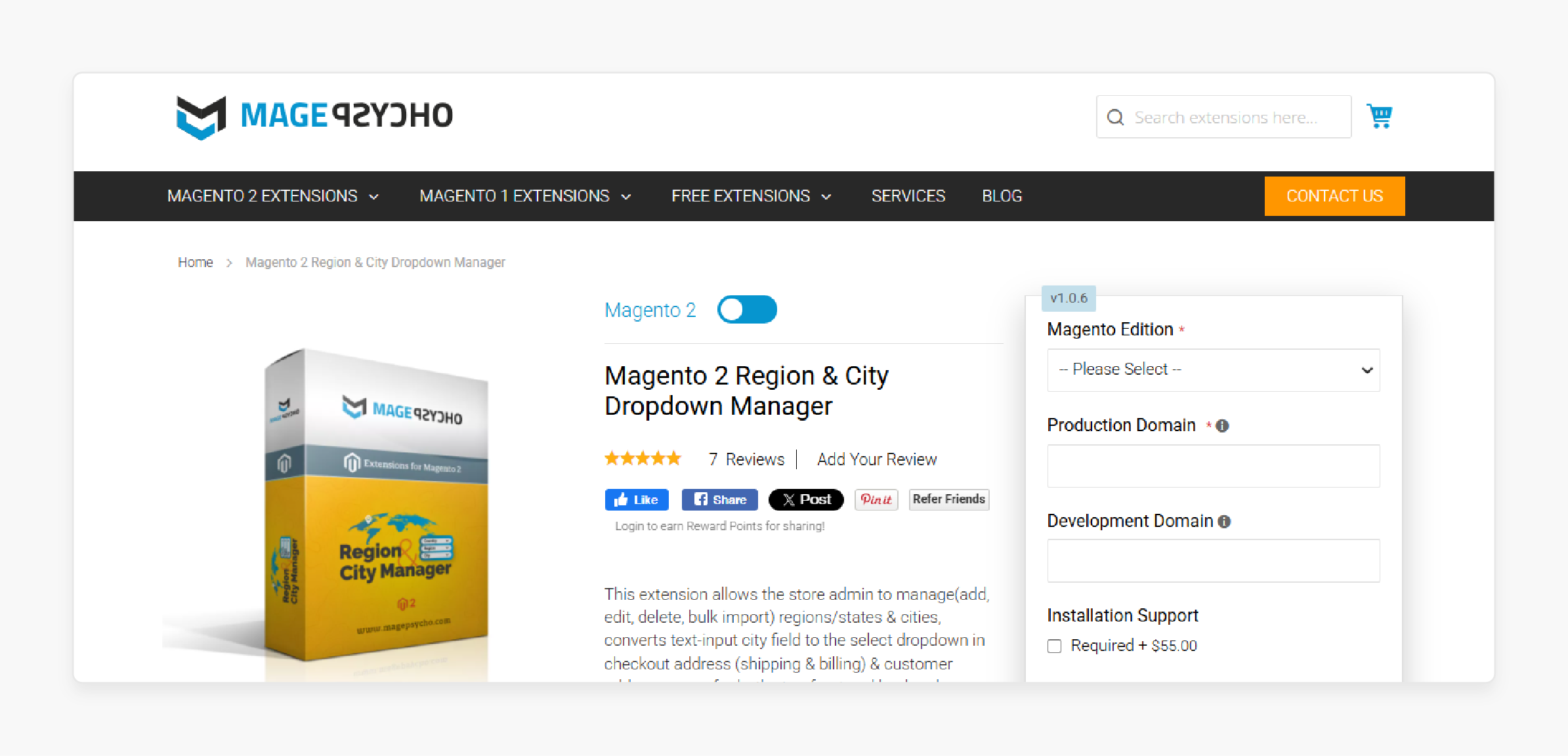
| Attribute | Explanation |
|---|---|
| Extension Name | Magento 2 Region & City Dropdown Manager by MagePsycho |
| Key Features | - Dynamic region and city dropdowns for address fields - Custom address templates supported - Backend city/region visibility toggle - Country-wise region-city association - Compatible with custom checkout extensions |
| Benefits | It extension enhances the checkout with region-specific city listings. Admins show or hide city fields with ease. It simplifies address management across countries. Customers finish their forms faster. It works well with custom layouts and modules. |
| Price | $75.00 |
2. MageComp Magento 2 Region & City Dropdown Manager Extension
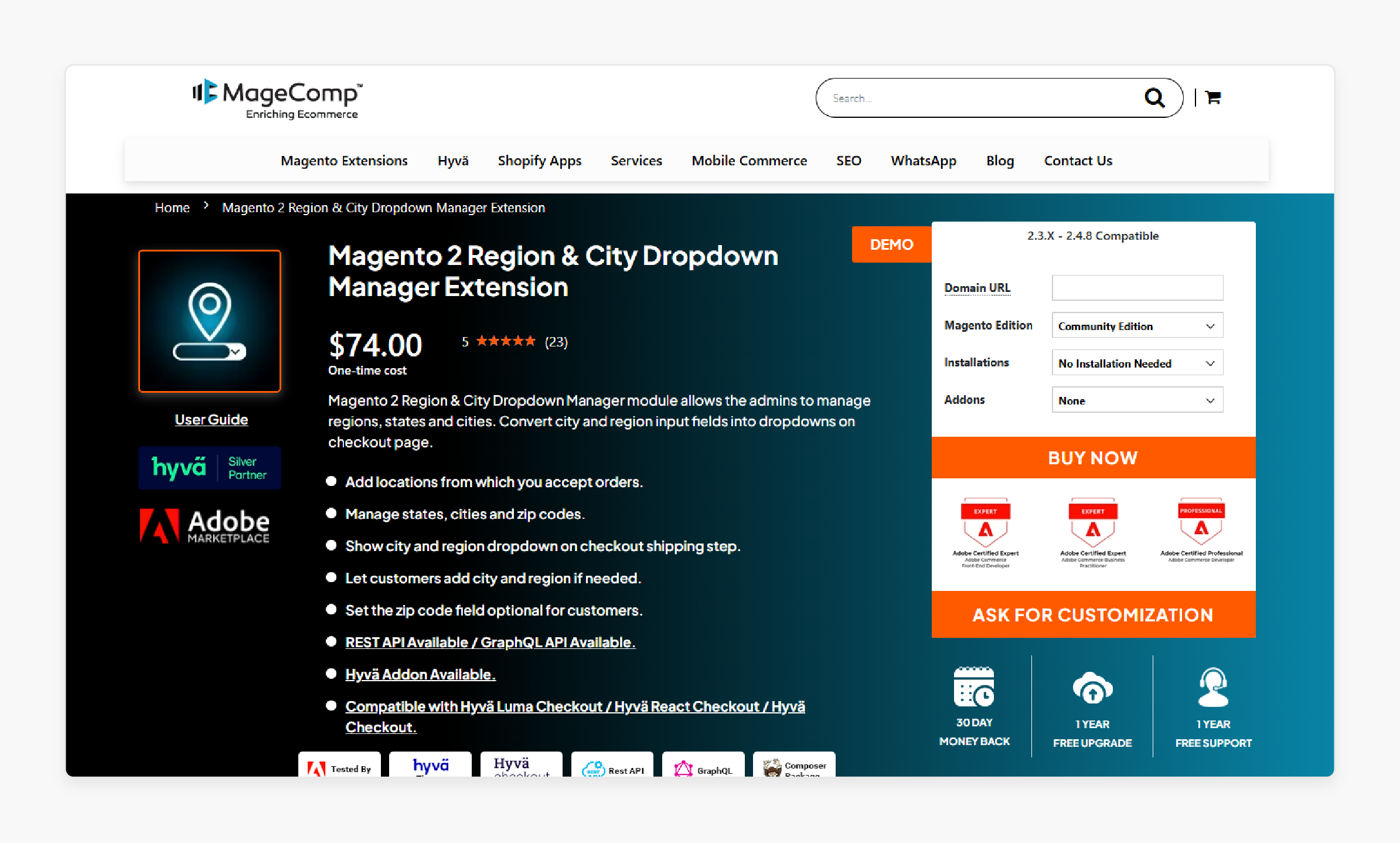
| Attribute | Explanation |
|---|---|
| Extension Name | Magento 2 Region & City Dropdown Manager by MageComp |
| Key Features | - Separate grid to manage regions and cities - Direct city-level mapping under states - Multi-select options for bulk actions - Location-based filtering in order view - REST API support for external integration |
| Benefits | The extension brings control and clarity to regional data. Store owners update city lists using bulk options. Location filtering simplifies order review. API integration ensures flexibility. The tool adapts to custom workflows. |
| Price | $74.00 |
3. City Dropdown for Magento 2 by Amasty
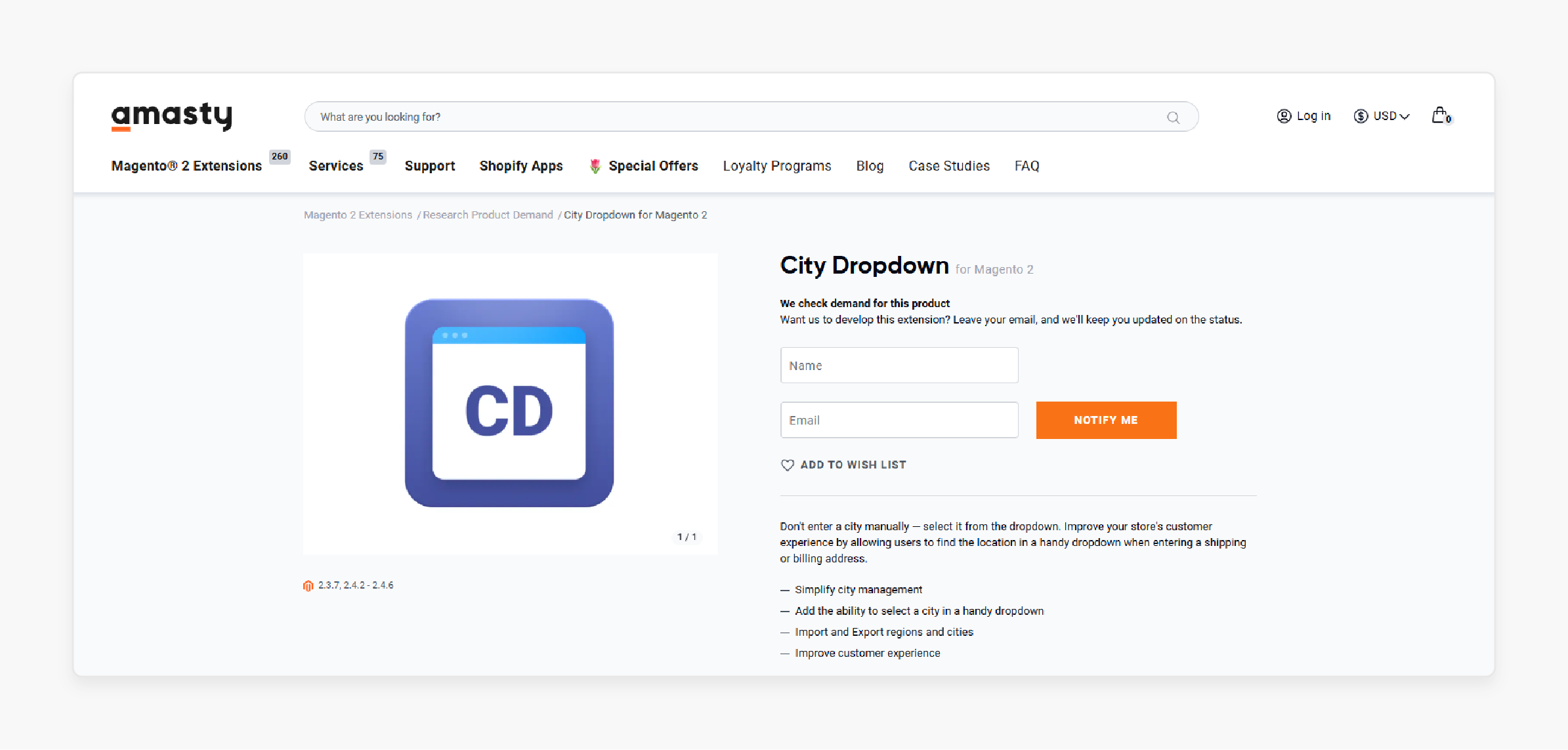
| Attribute | Explanation |
|---|---|
| Extension Name | City Dropdown for Magento 2 by Amasty |
| Key Features | - City input replaced with dropdown on all forms - Built-in validation of city entries - Editable city list in backend - Works across checkout, shipping, and account forms - Optimized for mobile and tablet devices |
| Benefits | Users avoid typing errors during checkout. The city list stays consistent across all frontend forms. Mobile users complete addresses faster. Backend editing allows quick adjustments. It improves the customer experience. |
| Price | Not Available |
4. Magento City and Region Manager by Envato Market
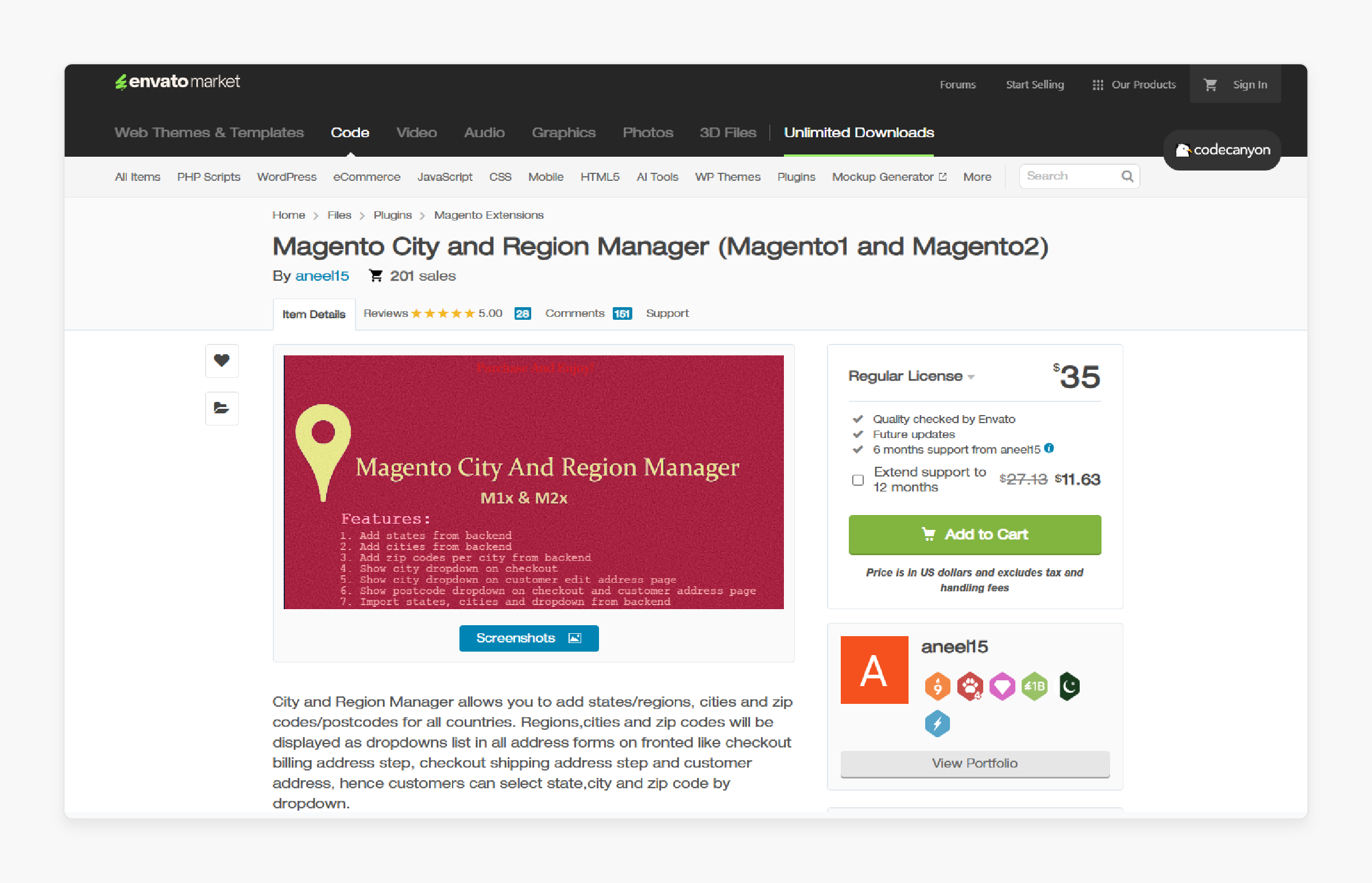
| Attribute | Explanation |
|---|---|
| Extension Name | Magento City and Region Manager by Envato Market |
| Key Features | - Lightweight script with clean setup - Adds city and region without modifying core - Easy install via admin panel - Minimal layout changes needed - Supports Magento 2.0 to 2.4.x |
| Benefits | This tool installs fast without complex steps. Developers keep core files untouched. Admins add new regions with no extra plugins. Checkout forms remain simple. It is a great pick for quick deployment. |
| Price | $35 |
5. WebKul City Zone Area Based Delivery for Magento 2
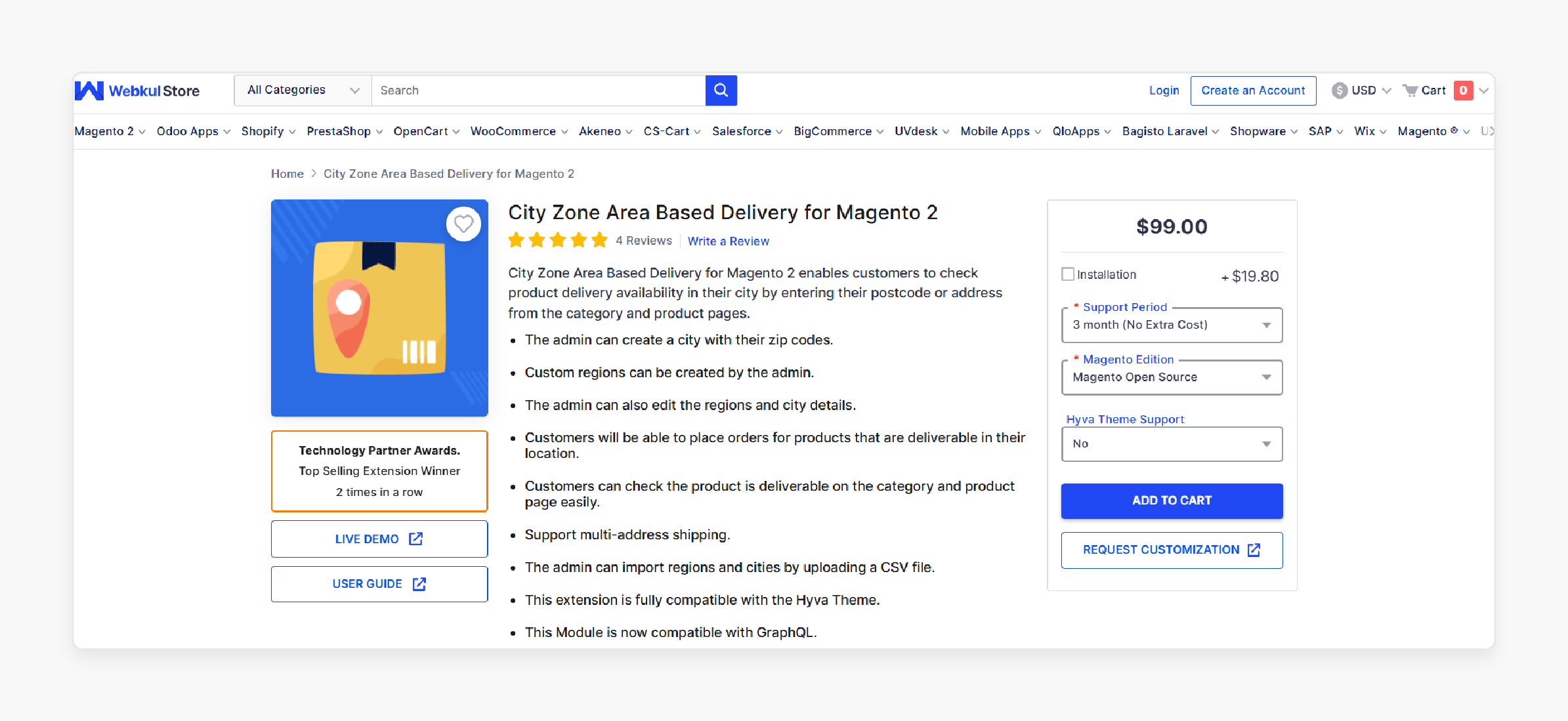
| Attribute | Explanation |
|---|---|
| Extension Name | City Zone Area Based Delivery for Magento 2 by WebKul |
| Key Features | - Create custom zones by city, zip, and radius - Assign delivery methods to specific zones - Restrict products from reaching unavailable zones - Draw zone areas using map polygons - Auto-assign zone based on customer address |
| Benefits | This extension suits local delivery services. Merchants define where orders can and cannot go. Mapping zones with polygons gives control. Zones assign as per real-time customer input. Businesses save costs by avoiding unwanted deliveries. |
| Price | $99.00 |
Top 5 Magento Extensions
Compare features, pricing, and capabilities across leading city & region management solutions
MagePsycho
Region & City Dropdown Manager
MageComp
Region & City Dropdown Manager
Amasty
City Dropdown for Magento 2
Envato Market
City and Region Manager
WebKul
City Zone Area Based Delivery
Advanced zone mapping with polygon support
City and Region Manager vs Default Magento Address Fields
| Aspect | Default Magento Address Fields | City and Region Manager Extension |
|---|---|---|
| City and Region Input | When customers type city and region names into free-text fields, errors like spelling mistakes are common. | Predefined dropdowns guide users to choose valid entries, improving speed and accuracy. |
| Data Accuracy | Manual input leads to inconsistent address records and complicates validation. | The system ensures clean, standardized data by restricting inputs to approved locations. |
| Speed of Form Completion | Typing out full addresses increases friction and delays checkout. | Customers breeze through the form with dropdown selections that require fewer clicks. |
| Admin Control | Admins must make backend database changes to update or manage cities and regions. | A backend admin panel allows full control over location data, including region assignments. |
| Shipping Rule Flexibility | Magento doesn’t support shipping zones based on specific cities or regions. | To enforce delivery rules, you can create custom zones using cities, zip codes, or regions. |
| Localization Support | All countries follow the same format, even when city names vary. | The extension adjusts fields by country, showing relevant city and region options per location. |
| Integration with APIs | Setting up API connections often requires custom development and increases complexity. | Most extensions offer REST API support, making it easy to sync address data across systems. |
| Frontend User Experience | Forms often look inconsistent across checkout and shipping stages. | A unified interface ensures a consistent experience across all pages, improving usability. |
| Customization & Flexibility | Any changes to form fields demand code-level edits, slowing down updates. | Admins configure field behavior without coding, offering greater flexibility from the backend. |
| Error Handling | Invalid city entries cause delays, failed deliveries, and increased costs. | Dropdowns prevent incorrect data entry, leading to fewer delivery issues and better accuracy. |
SEO and Analytics Benefits of Magento City & Region Data
1. Improved Local SEO Targeting
Structured location data boosts local search relevance. Search engines read city and region fields with accuracy. They match your store pages to nearby search queries. You gain more traffic from users in relevant locations. Local keywords rank stronger, improving visibility in geo-targeted results.
2. Better SERP Accuracy
Google prefers structured data for displaying business information. Dropdown selections remove spelling mistakes in city or region names. Address data remains clean across all pages. Search engine listings show accurate and trusted location details. Customers recognize and trust correct business information.
3. Enhanced Google Business Integration
The correct fields connect your site to Google Business Profile. Each store location maps to the right region. You manage multiple outlets without confusion. Customers find the nearest store in a quicker manner. Your local presence becomes stronger.
4. Optimized URL Structures and Metadata
Consistent region data helps you create clean, location-specific URLs. Metadata includes exact city and region keywords. Search engines index your pages. Your store ranks higher for location-based search terms.
5. Filtered Analytics by Location
Google Analytics separates performance by city or zone. You track bounce rates, traffic, and sales for each location. Clear trends emerge from this data. Marketing teams adjust strategies faster based on these insights.
6. Higher Conversion from Local Visitors
Shoppers see familiar city and region names during checkout. They fill forms faster and make fewer input errors. That leads to smooth order placement. Local relevance increases conversion rates.
7. Reduced Duplicate Content Risk
Free-text entries create variations of the same address. It leads to duplicate content problems. Structured fields enforce consistency across all inputs. You avoid SEO penalties and maintain stable rankings.
SEO & Analytics Impact
Boost local search visibility and gain valuable insights with structured location data
Local SEO Boost
Ranking Improvement
SERP Accuracy
Structured Data
URL Optimization
Clean Structure
Conversion Boost
Local Visitors
Improved Local SEO Targeting
Location-based search optimization
Structured location data boosts local search relevance. Search engines read city and region fields with accuracy. They match your store pages to nearby search queries.
Better SERP Accuracy
Enhanced search visibility
Google prefers structured data for displaying business information. Dropdown selections remove spelling mistakes in city or region names. Address data remains clean across all pages.
Analytics & Performance Insights
Filtered Analytics by Location
Google Analytics separates performance by city or zone. You track bounce rates, traffic, and sales for each location.
Optimized URL Structures
Consistent region data helps you create clean, location-specific URLs. Metadata includes exact city and region keywords.
Reduced Duplicate Content Risk
Free-text entries create variations of the same address. Structured fields enforce consistency across all inputs.
Google Business
Integration Rate
Local Traffic
Growth Rate
Penalties Avoided
Content Quality
Marketing Efficiency
Strategy Improvement
Best Practices for Managing Regional Shipping Rules
1. Define Clear Shipping Zones
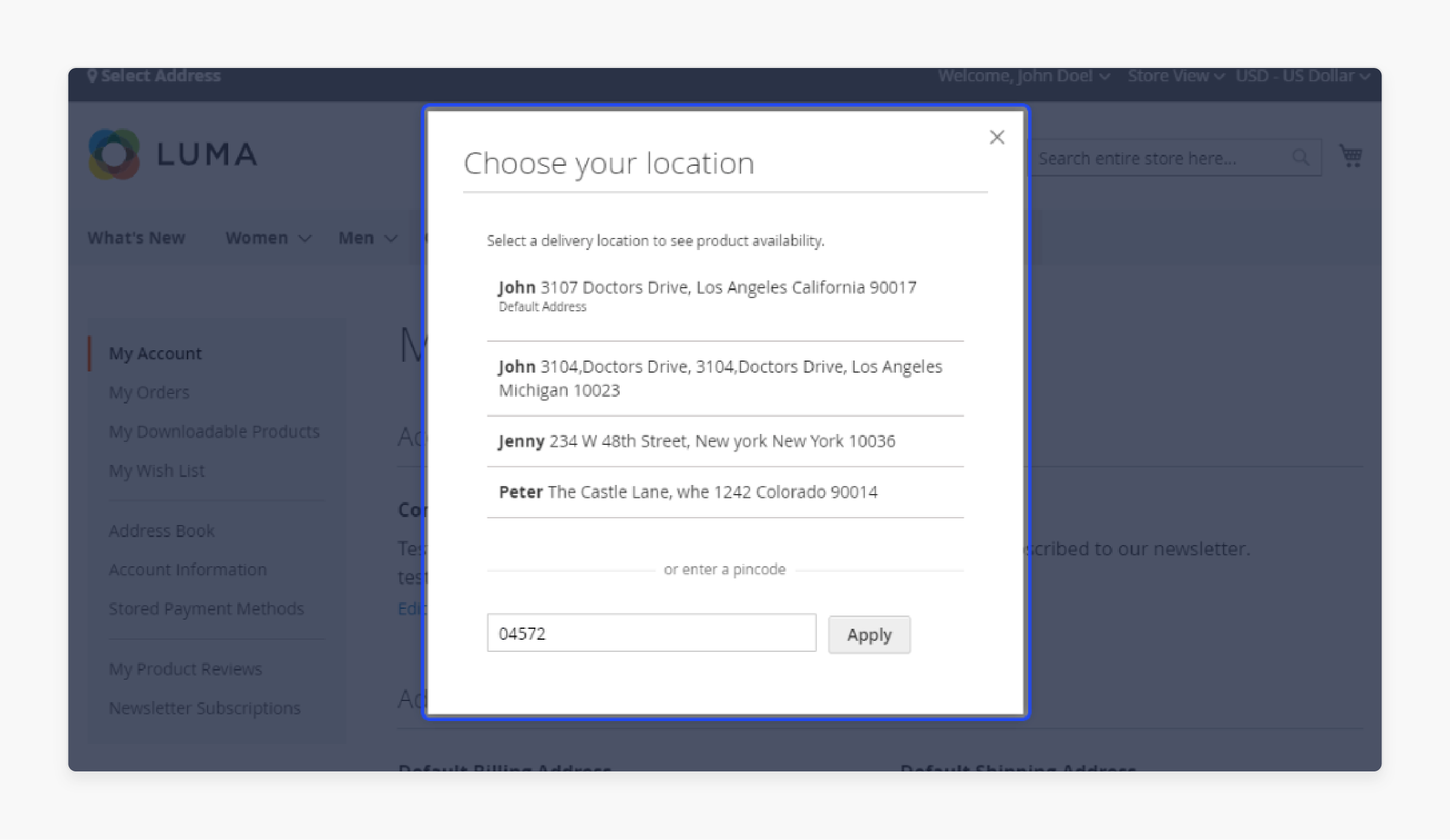
-
Group cities and regions into specific zones.
-
Set zone boundaries using zip codes or radius.
-
Match each zone to your delivery capacity.
-
Review logistics before assigning any city.
-
Label zones by region or service level.
-
End duplicate or overlapping entries.
2. Set Rules by Location Type
-
Classify locations as urban, semi-urban, or rural.
-
Define separate delivery times for each.
-
Adjust shipping costs by area type.
-
Restrict access to unreachable zones.
-
Offer local pickup where delivery isn't available.
-
Assign carriers based on zone coverage.
3. Use City and Region Mapping
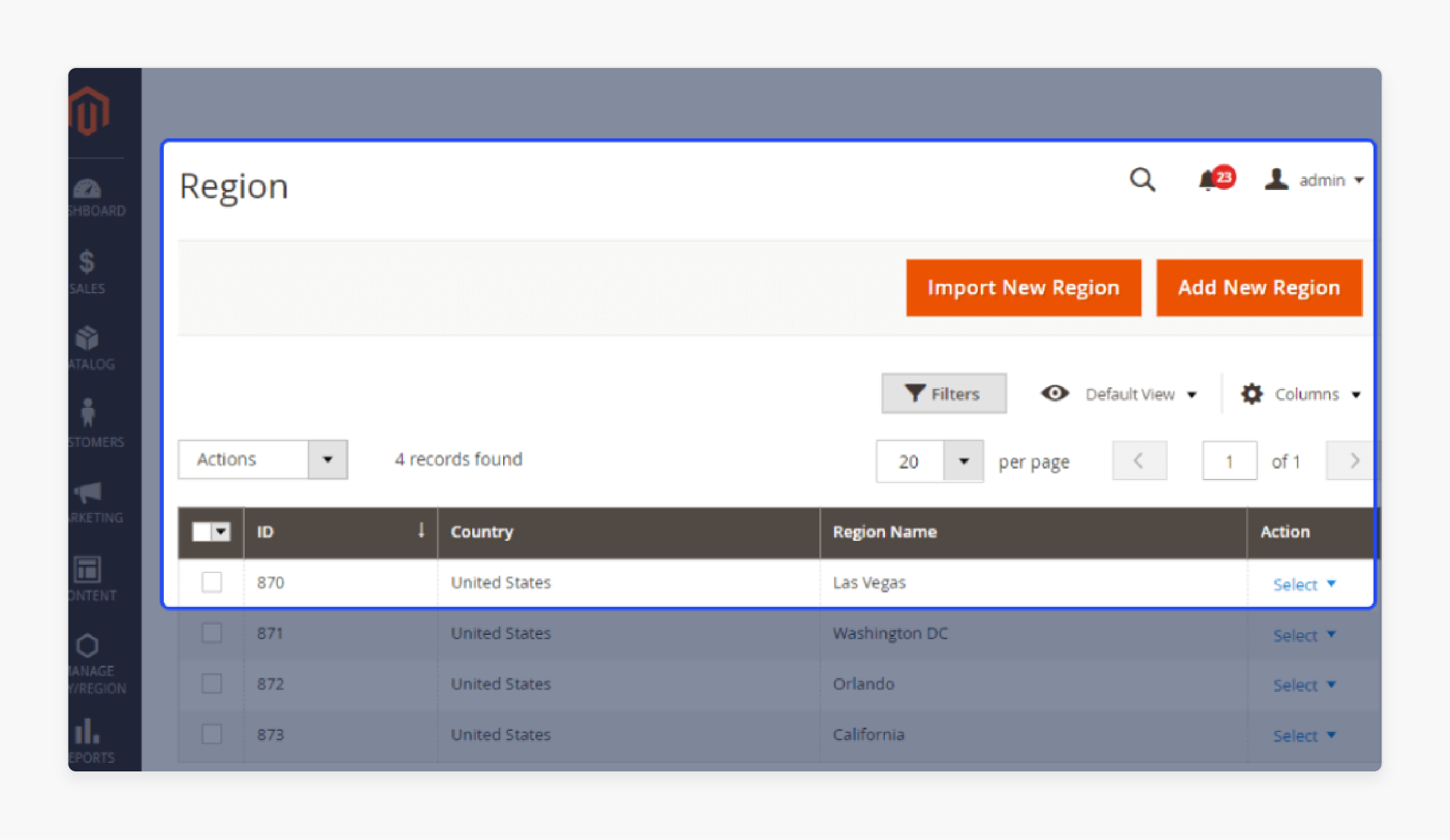
-
Link cities with the correct region and country.
-
Build a clean and structured location hierarchy.
-
Keep dropdown options accurate and updated.
-
Use extensions that support smart location mapping.
-
Filter cities by their assigned regions.
-
Place every city inside a valid delivery zone.
4. Automate Rule Application with Extensions
-
Use tools that offer rule-based shipping.
-
Trigger rules using zip code, city, or region.
-
Bind shipping methods to those triggers.
-
Display valid methods based on user location.
-
Manage all rules through the admin panel.
-
Skip manual steps to reduce setup time.
5. Sync Rules with Inventory and Fulfillment
-
Connect zones with your inventory software.
-
Show shipping methods based on stock location.
-
Route orders to the nearest warehouse.
-
Prevent shipments from non-serviceable areas.
-
Track inventory by zone or region.
-
Align fulfillment with delivery efficiency.
6. Test Rules
-
Create test orders for each shipping zone.
-
Confirm prices and shipping methods display.
-
Identify and fix address-related issues.
-
Verify restricted products stay blocked.
-
Check that dropdowns work across devices.
-
Run tests after every extension update.
Regional Shipping Management
Optimize delivery operations with intelligent zone-based shipping rules and mapping
Urban Zones
High-density areas with fast delivery
Delivery Time
Shipping Cost
Cities Covered
Major metropolitan areas with established logistics networks. Express delivery available with same-day and next-day options. Full product range accessible.
City & Region Mapping
Hierarchical location structure
Shipping Rules Engine
Automated rule application
Trigger rules using zip code, city, or region
Automatic rule activation based on customer location
Display valid methods based on user location
Dynamic shipping options presentation
Manage all rules through admin panel
Centralized rule management interface
Active Zones
Cities Covered
Efficiency Rate
Cost Savings
FAQs
1. What is the purpose of the Magento City and Region Manager Extension?
The Magento City and Region Manager Extension simplifies address field management. Dropdown menus replace free-text inputs for cities and regions. This reduces errors and speeds up the checkout process. You also gain precise control over location-specific data. The extension enhances the shipping experience for both store owners and customers.
2. How does the Magento City and Region Manager Extension improve checkout efficiency?
The extension replaces free-text fields with dropdown menus. Customers select their city or region from predefined options. It reduces typing errors and saves time. Customers can finish the checkout faster.
3. Can I create custom shipping zones using Magento City and Region Manager Extension?
Yes, the extension allows you to create custom delivery zones. You can define these zones by city, region, or zip code. These zones help you set specific shipping rules. You can restrict deliveries to certain areas. It improves logistics and reduces shipping errors.
4. Does the Magento City and Region Manager Extension integrate with third-party tools?
Many City and Region Manager Extensions support integration with third-party tools. They offer REST API support for external connections. It keeps address data synchronized across platforms like CRM or ERP systems. Integration prevents mismatches and aligns operations across platforms.
Summary
The Magento 2 City and Region Manager extension simplifies address management. It provides better control over cities and regions. Key benefits are:
-
Reduces errors with dropdown menus for city and region selection.
-
Customers complete forms faster with preset options.
-
Admins can manage cities and regions through a streamlined panel.
-
Define delivery zones for specific rules based on cities, zip codes, or regions.
-
Customers face fewer errors and enjoy faster checkouts.
Consider managed Magento hosting for effective address management of e-stores.

