
Magento 2 Dependency Injection: A Developer’s Blueprint
Wondered how top developers streamline their Magento projects effortlessly? Magento 2 Dependency Injection (DI) is a game-changer for modular, flexible coding. In this tutorial, we'll explore the core principles and practical applications of DI. We will guide you through its intricacies step by step.
Key Takeaways
- Learn how Dependency Injection (DI) in Magento 2 helps with efficient software development.
- Understand how DI boosts modularity and flexibility by favoring interfaces over concrete implementations.
- Dive into constructor injection's role in maintaining code by injecting dependencies into classes.
- Explore DI configuration through di.xml files, mapping interfaces-classes, and specifying injection methods.
- Master various dependency injection methods like constructor, setter, and interface injection.
- Gain insights into scoping DI configurations for customizable Magento 2 projects.
What is Dependency Injection in Magento 2
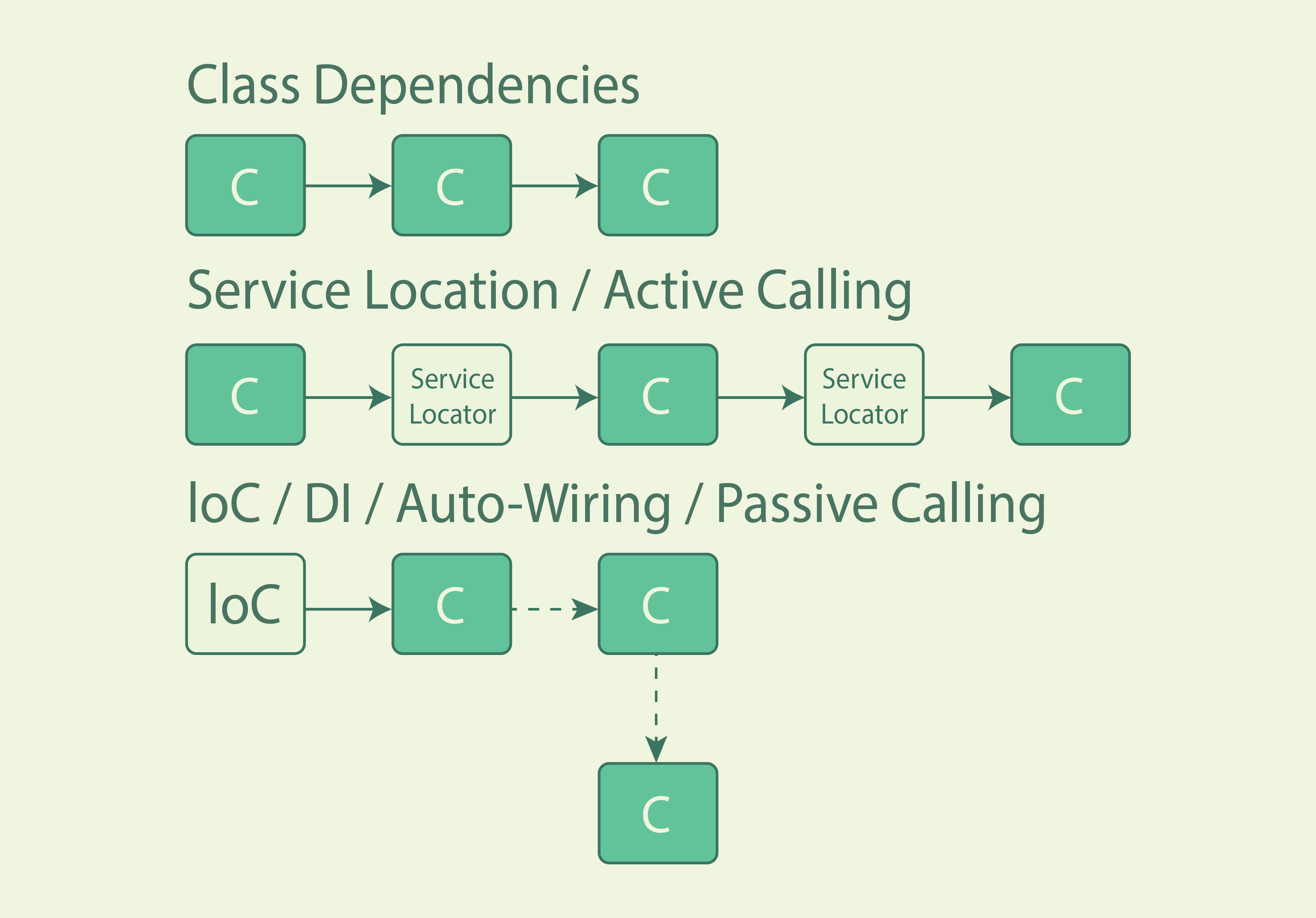
Dependency Injection (DI) simplifies software development by managing class dependencies. In Magento 2, DI enhances modularity. It ensures that classes rely on interfaces, not concrete implementations, enhancing flexibility.
Magento 2 employs constructor injection to inject dependencies into classes. It involves defining dependencies in the constructor signature. The system handles their instantiation.
Through DI, Magento 2 promotes code reusability and testability. By following the Dependency Inversion Principle, developers abstract dependencies, reducing coupling. This enhances the maintainability and scalability of Magento 2 projects.
Understanding DI Configuration in Magento 2
1. di.xml File
You'll utilize a configuration file named di.xml to define dependency injection rules. This XML file maps interfaces to their corresponding classes. It specifies the injectability of the dependencies.
Here's an example:
<config xmlns:xsi="http://www.w3.org/2001/XMLSchema-instance" xsi:noNamespaceSchemaLocation="urn:magento:framework:ObjectManager/etc/config.xsd">
<preference for="SparshCustomBlockData" type="SparshCustomBlockDataCustom" />
</config>
In this example, the di.xml file maps the SparshCustomBlockData interface. It maps it to the SparshCustomBlockDataCustom implementation class.
2. Dependency Definitions
Within di.xml, you'll specify dependencies using <type> and <virtualType> tags. Use <type> for concrete classes, while <virtualType> for dynamic, non-instantiable classes.
3. Configuration Syntax
Dependency configuration in di.xml involves specifying the configurable <type> or <virtualType>. Within these tags, define <arguments> to pass dependencies to the constructor.
4. Overriding Configurations
Magento 2 allows you to override existing dependency injection configurations.
This flexibility enables customization and extension of core functionalities without modifying core files.
5. Best Practices
Follow Magento 2's best practices to minimize direct use of the ObjectManager.
Instead, rely on constructor injection and adhere to the Dependency Inversion Principle.
6. Testing Considerations
Proper DI configuration facilitates unit testing. It allows for mocking or replacing dependencies.
By separating concerns and abstracting dependencies, testing becomes more straightforward and effective.
7. Compile and Verify
After modifying di.xml, compile the code. Ensure accurate integration of the new configuration.
Verify injection of the dependencies as expected. Examine class constructors and object instantiation.
Scope of DI Configurations
1. Global Configuration
Globally scoped DI configurations apply across the entire Magento application. The di.xml file located at the root level defines these configurations.
2. Area-Specific Configuration
You can tailor Area-specific DI configurations to specific areas of the Magento application. Areas include frontend, adminhtml, and webapi. Each has its di.xml file located in corresponding directories.
3. Module-Specific Configuration
You can also scope DI configurations to individual modules within Magento. Each module can have its own di.xml file to define dependencies specific to that module.
4. Theme-Specific Configuration
In Magento, theme-specific DI configurations customize dependencies at the theme level. Application of these configurations can customize behavior and appearance without modifying core functionalities.
5. Customization and Extensibility
Magento's modular architecture allows for customization and extensibility through scoped DI configurations. Developers can override and extend existing configurations to tailor functionalities to specific requirements.
6. Dynamic Configuration Loading
Magento dynamically loads DI configurations based on the active theme, modules, and areas. This dynamic loading ensures that configurations remain flexible and adaptable to application changes.
7. Hierarchical Structure
DI configurations follow a hierarchical structure, with global configurations serving as the base. Area-specific and module-specific configurations override or extend global configurations as needed.
8. Scalability and Maintainability
By scoping DI configurations appropriately, Magento ensures scalability and maintainability. Developers can manage dependencies modularly, leading to a more robust and manageable codebase.
Types of Dependency Injection in Magento 2
1. Constructor Injection
Constructor injection is the most common form of dependency injection in Magento 2. In this type of injection, you can add dependencies to an object's class. The constructor lets you add the dependency. Here's an example:
namespace MagentoBackendModelMenu;
class Builder
{
protected $_itemFactory;
protected $_menu;
public function __construct(
MagentoBackendModelMenuItemFactory $menuItemFactory,
MagentoBackendModelMenu $menu
) {
$this->_itemFactory = $menuItemFactory;
$this->_menu = $menu;
}
}
In this example, $menuItemFactory and $menu are the dependencies. The constructor adds these to the Builder class.
2. Setter Injection
Setter injection is used to inject optional dependencies into an object. These dependencies are injected through setter methods. Here's an example:
namespace MagentoBackendModelMenu;
class Builder
{
protected $_itemFactory;
protected $_menu;
public function setItemFactory(MagentoBackendModelMenuItemFactory $menuItemFactory)
{
$this->_itemFactory = $menuItemFactory;
}
public function setMenu(MagentoBackendModelMenu $menu)
{
$this->_menu = $menu;
}
}
In this example, setItemFactory and setMenu are the setter methods. Using them helps inject the dependencies into the Builder class.
3. Interface Injection
Interface injection is used to inject dependencies into an object using interfaces. This enables more flexible code. Here's an example:
namespace MagentoBackendModelMenu;
interface BuilderInterface
{
public function setItemFactory(MagentoBackendModelMenuItemFactory $menuItemFactory);
public function setMenu(MagentoBackendModelMenu $menu);
}
class Builder implements BuilderInterface
{
protected $_itemFactory;
protected $_menu;
public function setItemFactory(MagentoBackendModelMenuItemFactory $menuItemFactory)
{
$this->_itemFactory = $menuItemFactory;
}
public function setMenu(MagentoBackendModelMenu $menu)
{
$this->_menu = $menu;
}
}
In this example, the Builder class implements the BuilderInterface interface. It defines the setter methods for injecting the dependencies.
Step-by-step Dependency Injection Examples in Magento 2
Constructor Injection
1. Define the dependency in the class constructor
namespace VendorModuleModel;
class MyClass
{
protected $_dependency;
public function __construct(
VendorModuleDependencyMyDependency $dependency
) {
$this->_dependency = $dependency;
}
}
2. Inject the dependency into the class
namespace VendorModuleDependency;
class MyDependency
{
public function doSomething()
{
// Do something
}
}
3. Use the injected dependency in your class
namespace VendorModuleModel;
class MyClass
{
protected $_dependency;
public function __construct(
VendorModuleDependencyMyDependency $dependency
) {
$this->_dependency = $dependency;
}
public function doSomething()
{
$this->_dependency->doSomething();
}
}
Setter Injection
1. Define the setter method in the class
namespace VendorModuleModel;
class MyClass
{
protected $_dependency;
public function setDependency(VendorModuleDependencyMyDependency $dependency)
{
$this->_dependency = $dependency;
}
}
2. Inject the dependency into the class
namespace VendorModuleDependency;
class MyDependency
{
public function doSomething()
{
// Do something
}
}
3. Use the injected dependency in your class
namespace VendorModuleModel;
class MyClass
{
protected $_dependency;
public function setDependency(VendorModuleDependencyMyDependency $dependency)
{
$this->_dependency = $dependency;
}
public function doSomething()
{
$this->_dependency->doSomething();
}
}
Interface Injection
1. Define the interface
namespace VendorModuleDependency;
interface MyDependencyInterface
{
public function doSomething();
}
2. Implement the interface
namespace VendorModuleDependency;
class MyDependency implements MyDependencyInterface
{
public function doSomething()
{
// Do something
}
}
3. Inject the dependency into the class
namespace VendorModuleModel;
class MyClass
{
protected $_dependency;
public function __construct(MyDependencyInterface $dependency)
{
$this->_dependency = $dependency;
}
public function doSomething()
{
$this->_dependency->doSomething();
}
}
Advanced DI Concepts
1. Virtual Types
Virtual types in Magento 2 allow configuring concrete classes. Defining them is possible without modifying their original implementations. They act as placeholders for actual class configurations. Such enables flexibility and customization without altering core code.
Configuration in di.xml:
-
Define virtual types in the di.xml configuration file. Specify the name of the virtual type and its configuration.
-
Use the
<virtualType>tag to define a virtual type and specify its parameters.
<virtualType name="VirtualTypeExample" type="ConcreteClass">
<arguments>
<argument name="argumentName" xsi:type="string">argumentValue</argument>
</arguments>
</virtualType>
Usage in Class Constructor
-
Inject virtual types into class constructors like any other dependency.
-
Magento 2 instantiates and injects the configured actual class for the virtual type.
class MyClass {
public function __construct(VirtualTypeExample $virtualType) {
// Virtual type automatically resolves to the configured concrete class
}
}
2. Plugins (Interceptors)
Plugins, also known as interceptors, enable modifying the behavior of public class functions. This does not need changing the core code. They allow for before, after, and around method interception. This provides a flexible way to extend and customize functionality.
Configuration in di.xml:
-
Configure plugins in the di.xml file by specifying the target class and the plugin class.
-
Define the type of interception (before, after, around) and the method to intercept.
<type name="TargetClass">
<plugin name="PluginName" type="PluginClass" sortOrder="10" disabled="false"/>
</type>
3. Plugin Class Implementation
Install the plugin class using methods corresponding to the interception type. Use method parameters to access the original method arguments and return values.
class PluginClass {
public function beforeMethod($subject, $arg1, $arg2) {
// Modify arguments or perform actions before the original method is called
}
public function afterMethod($subject, $result) {
// Modify the result or perform actions after the original method is called
}
public function aroundMethod($subject, $proceed, $arg1, $arg2) {
// Execute custom logic before and after the original method
$result = $proceed($arg1, $arg2);
return $result;
}
}
Dependency Injection Best Practices
1. Follow the Dependency Inversion Principle
Ensure your code depends on abstractions, not on concretions. Use interfaces instead of concrete classes. This makes your code more flexible. It also reduces the risk of bugs when changing implementations.
2. Prefer Constructor Injection
Inject dependencies through the class constructor. This is one of the two types of dependency injections used in Magento 2. It ensures that your class has all the necessary dependencies from the start. It makes your code more reliable.
3. Use di.xml for Configuration
Define preferences and virtual types in your di.xml file. This file collects all class dependency information. It stores the injection criteria of the dependencies. This approach decouples your code. It allows for easier maintenance.
4. Avoid Direct Using of the Object Manager
The Object Manager is a powerful tool. But, direct use in your classes is not recommended. It defeats the purpose of dependency injection. Dependency injection is designed to manage class dependencies. Using the Object Manager bypasses this mechanism.
5. Service Classes Should Be Stateless
Ensure that injectable objects (service classes) do not keep state. This aligns with the design pattern that Magento 2 uses. Stateful services can lead to unexpected behavior. They can be harder to test.
6. Distinguish Between Injectable and Non-Injectable Objects
Know when to use injectable (service) and non-injectable (newable) objects. Injectable objects are usually stateless. Non-injectable objects can maintain state. Use the appropriate type for your needs.
7. Method Injection for Optional Dependencies
Use method injection when a dependency is not always needed. Inject dependencies as a method parameter when you don't always need them. This keeps your constructor signature cleaner. It adds flexibility.
8. Avoid Overusing the DI Container for New Instances
Don't rely on the DI container to create new instances of classes too often. Instantiate newable objects when needed. This practice ensures that your application remains performant. It avoids unnecessary overhead.
9. Use Interfaces to Decouple Code
Decouple your code by using interfaces. Map your implementation of an interface to a dependent class. This allows Magento to inject the correct class. It also makes your code more modular.
10. Be Mindful of Dependencies in Constructors
Adding too many dependencies to a constructor can signal a class does too much. Break down such classes. Aim for single responsibility. Classes should focus on one task or area of functionality.
Common Pitfalls to Avoid
1. Bypassing DI with Direct Instantiation
Avoid directly instantiating objects with new. This hard-codes dependencies. It makes your code less flexible and more difficult to test.
2. Modifying Constructor Signatures Without Care
Be cautious when changing a class constructor. Magento compiles dependencies. A change here can lead to incompatibility issues. It can break code expecting the old signature.
3. Ignoring the di.xml Configuration
Failing to configure di.xml properly can lead to unexpected behavior. Ensure this file accurately reflects your dependencies and their configurations.
4. Misusing Non-Injectable Objects
Expected use of non-injectable objects in place of service objects leads to issues. Understand the difference for accurate usage of each type.
5. Overlooking Interface Contracts
Implementing interfaces without adhering to their contracts can introduce bugs. Ensure that your implementations fulfill the interface's expectations.
FAQs
1. What is the use of dependency injection in Magento 2?
In Magento 2, dependency injection manages class dependencies. This design pattern allows focusing on what a class does, not how it's built. It reduces the risk of incompatibility bugs. This also enhances code modularity by using interfaces in your code.
2. What are injectable and non injectable classes in Magento 2?
Injectable objects can depend on the dependency injection container. It focuses on automatic dependency injection. Non-injectable classes, like models, obtain data by using Magento 2 methods. They do not rely on automatic injection.
3. Why is Magento 2 Dependency Injection preferred over Object Manager?
Dependency injection in Magento 2 is preferred over object manager use. It adheres to the dependency inversion principle and uses abstractions. It ensures decoupling and testability. Object manager direct use is discouraged, as it hinders modularity and testing.
4. How to add Customer Attribute programmatically in Magento 2?
You can add a customer attribute programmatically in Magento 2. Create a new class instance in your setup script. Use dependency injection to interact with the EAV setup classes. Define the attribute's properties.
5. Can you give a few examples of dependency injection?
Examples of dependency injection involve creating service objects obtained through dependency. For instance, constructor injection provides dependencies through a class's constructor. Another example is setting injection. In this case, dependencies are set via methods after object creation.
Summary
Ready to use Magento 2 Dependency Injection (DI) for streamlined development? Here’s a concise rundown of the article’s main points:
-
Simplify software development by managing class dependencies effectively. DI in Magento 2 ensures modularity and flexibility. They rely on interfaces rather than concrete implementations.
-
Utilize the di.xml file to define dependency injection rules. Map interfaces to classes and specify injection methods. Follow syntax conventions to configure dependencies.
-
Explore Constructor, Setter, and Interface injection methods. Understand how each method injects dependencies into classes.
-
Discover global, area-specific, module-specific, and theme-specific DI configurations. Leverage customization and extensibility while scoping dependencies.
-
Virtual Types and Plugins (Interceptors) enhance configuration and customization flexibility in Magento 2.
-
Adhere to best practices, including Dependency Inversion Principle and proper DI usage. Avoid common pitfalls to ensure robust and maintainable code.
Dependency Injection aids with modularity, scalability, and project maintainability. Expert Magento hosting services ensure optimal Magento platform operations and performance.



