
Magento 2 Documentation for Developers Building SEO-Ready Stores
Want to build an SEO-optimized ecommerce store? The Magento 2 documentation provides resources, instructions, and best practices for developers. It helps you create a user-driven, high-performing store to rank well in search engines.
This article covers how Magento 2 documentation can help your ecommerce business grow.
Key Takeaways
-
Magento 2 documentation guides developers on building SEO-optimized stores.
-
Clean and modular code improves site speed and SEO results.
-
Proper URL structure and meta tag management boost search rankings.
-
Caching and deployment modes optimize store performance.
-
Developer tools help maintain code quality and track SEO metrics.
Importance of Magento Documentation for Developing E-Stores
Magento documentation guides developers through complex features with clear instructions. It explains the architecture and details how components interact. Developers learn to create modules, customize themes, and build extensions.
Following these guidelines prevents mistakes and keeps work aligned with Magento’s core rules. Clear Magento documentation reduces guesswork and supports better project planning. It acts as the primary resource during development.
Accurate documentation improves development speed and code quality. Developers maintain consistency when they use official guidelines. It also helps spot secure coding methods that reduce vulnerabilities. Clear references make debugging easier and faster. Teams onboard new developers and keep projects on schedule.
Documentation supports a smooth and professional workflow for e-store development. SEO success depends on search engine compatibility, and documentation plays a key role. It shows how to manage meta tags, set up robots.txt, and enable sitemaps. Developers learn to build SEO-compatible URLs and add structured data. These technical steps help search engines crawl and rank the store better.
Core Magento 2 Concepts Every Developer Should Know
| Concept | Explanation |
|---|---|
| Magento 2 Architecture Overview | Magento 2 follows a modular architecture that divides the system into clear layers: Presentation Business logic Data. Developers create flexible and scalable stores via modules that interact through Service Contracts. These contracts define how modules communicate, which allows customization without changing core files. Such separation keeps the codebase clean and easier to maintain over time. |
| Understanding MVC in Magento 2 | The platform uses the Model-View-Controller pattern to organize code. The Model holds data and logic, while the View shows data to users. The Controller receives input and determines the output. This separation of concerns improves code organization and testing. Developers extend each component to add features, which promotes reuse and easier maintenance. |
| Dependency Injection & Service Contracts | DI provides classes with their required objects instead of letting classes create them. This approach reduces tight coupling and makes testing easier. Alongside DI, service contracts define clear APIs with which modules can interact. These APIs separate implementation details from how modules communicate, making upgrades safer. Together, DI and Service Contracts ensure the code remains stable and flexible. |
| Working with Layout XML and Blocks | Developers control page structure through Layout XML files. They specify where different blocks appear. Blocks are PHP classes responsible for preparing data that templates display. Modifying layout XML allows developers to add or remove blocks without changing templates. This mechanism enables easy page customization. Blocks fetch data from models to keep the front-end dynamic and efficient. |
| Magento 2 Module Development Basics | A module packages related functionality within its files and configuration. Developers register modules using a module.xml file to identify them in the system. In each module, routes, controllers, models, and views provide specific features. Modules add new capabilities without altering Magento’s core code. Following a proper structure simplifies updates and maintenance, keeping the code manageable. |
| Observer and Plugin System Explained | Magento listens for specific system events using Observers and runs code in response. It lets developers customize behavior without changing core methods. Also, Plugins intercept method calls. It allows code execution before, after, or around original methods. These tools give developers precise control to extend functionality. |
| Magento 2 CLI Commands Every Developer Uses | CLI offers powerful commands that developers use to manage various tasks. Commands help clean caches, upgrade the system, and deploy updates. The CLI ensures consistency across development and production environments and speeds up workflows. |
| Magento 2 File Structure and Naming Conventions | Magento organizes its codebase with a strict file structure to keep things logical. Modules are there in app/code or vendor directories. The system follows PSR-4 standards for naming classes and namespaces. It matches folder paths to enable autoloading. Adhering to these conventions prevents conflicts, makes debugging easier, and promotes collaboration. |
| Caching Mechanisms in Magento 2 | Magento 2 boosts performance using multiple cache types. Caching stores generated data, so the system delivers pages faster. Developers control caches via the admin panel or CLI commands. Cache management reduces server load and improves UX by speeding up page loads. |
| Magento 2 Deployment Modes and When to Use Them | The platform offers three deployment modes: developer, default, and production. Developer mode enables detailed error reporting and disables static file caching. It helps with debugging. The default mode balances error reporting with performance for general use. Production mode activates caching and error logging to maximize speed on live stores. Developers switch modes to optimize debugging or performance based on their current needs. |
Magento Documentation Tips for SEO-Ready Ecommerce Stores
1. Structuring Code for SEO-Optimized Magento Stores
Writing clean and modular code improves site speed and SEO performance. Organizing features into distinct modules allows separate handling of SEO functions.
Following Magento coding standards keeps code consistent and easy to read. Such a structure prevents conflicts and reduces duplicate content problems. Clear code also makes future SEO updates faster and safer. Adhering to Magento’s best practices ensures a scalable system.
2. Creating Clean and Crawlable URLs with Magento 2
Short and descriptive URLs enhance both user experience and search rankings. Magento’s URL rewrite system makes URL customization straightforward. Eliminating unnecessary parameters or session IDs keeps links clean and crawlable.
Consistent URL formats help search engines index pages. Using hyphens to separate words improves readability. Clean URLs build user trust and support better SEO outcomes.
3. Customizing Meta Tags and Headings
Layout XML and block system allow dynamic modification of meta tags and headings. Setting unique meta titles and descriptions for each page helps target relevant keywords. Customizing H1 tags aligns page content with SEO goals.
Programmatic changes reduce manual errors and speed up SEO updates. Well-structured meta tags increase click-through rates and search visibility. Keeping tags relevant supports higher search rankings.
4. Managing Canonical URLs Through Magento Code
Canonical URLs prevent duplicate content penalties by signaling the preferred page. Magento enables defining canonical tags through code or configuration options. All similar pages should point to one canonical version to merge ranking signals.
Updating canonical tags becomes necessary when URLs change for products or categories. Using canonicals guides search engines to index the correct page. Such practice strengthens SEO.
5. Adding Structured Data Using Magento 2 Templates
Structured data in Magento templates helps search engines understand content better. Rich snippets such as product ratings, pricing, and availability support JSON-LD.
Structured data enhances listings display in search results, leading to more user engagement. Use schema markup for products, breadcrumbs, and customer ratings. Magento’s flexible templates make integration straightforward. Proper markup boosts visibility and click-through rates.
6. Mobile and Speed Optimization of Magento 2 Themes

Reducing CSS and JavaScript sizes lowers load times and improves performance. Magento tools to merge and minify files help achieve these goals. Faster, mobile-responsive themes keep visitors engaged and reduce bounce rates.
7. Leveraging Magento 2 Modules for SEO Enhancements
SEO-focused modules extend Magento’s built-in capabilities. Modules can automate meta tag generation, add rich snippets, and manage redirects. They simplify sitemap and robots.txt management to ensure thorough indexing. Choosing modules compatible with your Magento version avoids conflicts. Using reliable modules reduces manual work and SEO mistakes. Frequent updates keep modules secure and effective.
8. Handling Redirects and 404s in Custom Development
Managing 301 redirects preserves SEO value when URLs change or pages move. Magento supports creating redirects via admin or through a programmatic manner in code. Custom 404 pages guide users and search engines when a page is missing.
Monitoring broken links allows quick fixes that maintain SEO health. Redirects prevent ranking loss and improve user experience. Well-maintained redirect rules protect your site’s authority.
9. Automating XML Sitemap and Robots.txt Configuration
Generating XML sitemaps helps search engines discover all site pages. Magento provides built-in tools and modules to keep sitemaps updated with content changes. Configuring robots.txt files controls which pages search engines crawl and index.
Automation reduces the risk of outdated or incomplete SEO files. Clean and error-free sitemaps improve site indexing. Proper robots.txt setup avoids unwanted page indexing.
10. Using Magento APIs to Manage SEO Content at Scale
Magento’s REST and GraphQL APIs allow programmatic updates of SEO-related content. APIs support bulk editing meta tags, URLs, and structured data across large catalogs.
Automating these tasks speeds SEO workflows and reduces manual errors. Integration with external tools via APIs helps synchronize SEO efforts. API-driven SEO management scales with store growth. This approach keeps SEO consistent and up to date.
Developer Tools and Resources for Magento SEO Success
1. Official Adobe Commerce Developer Documentation
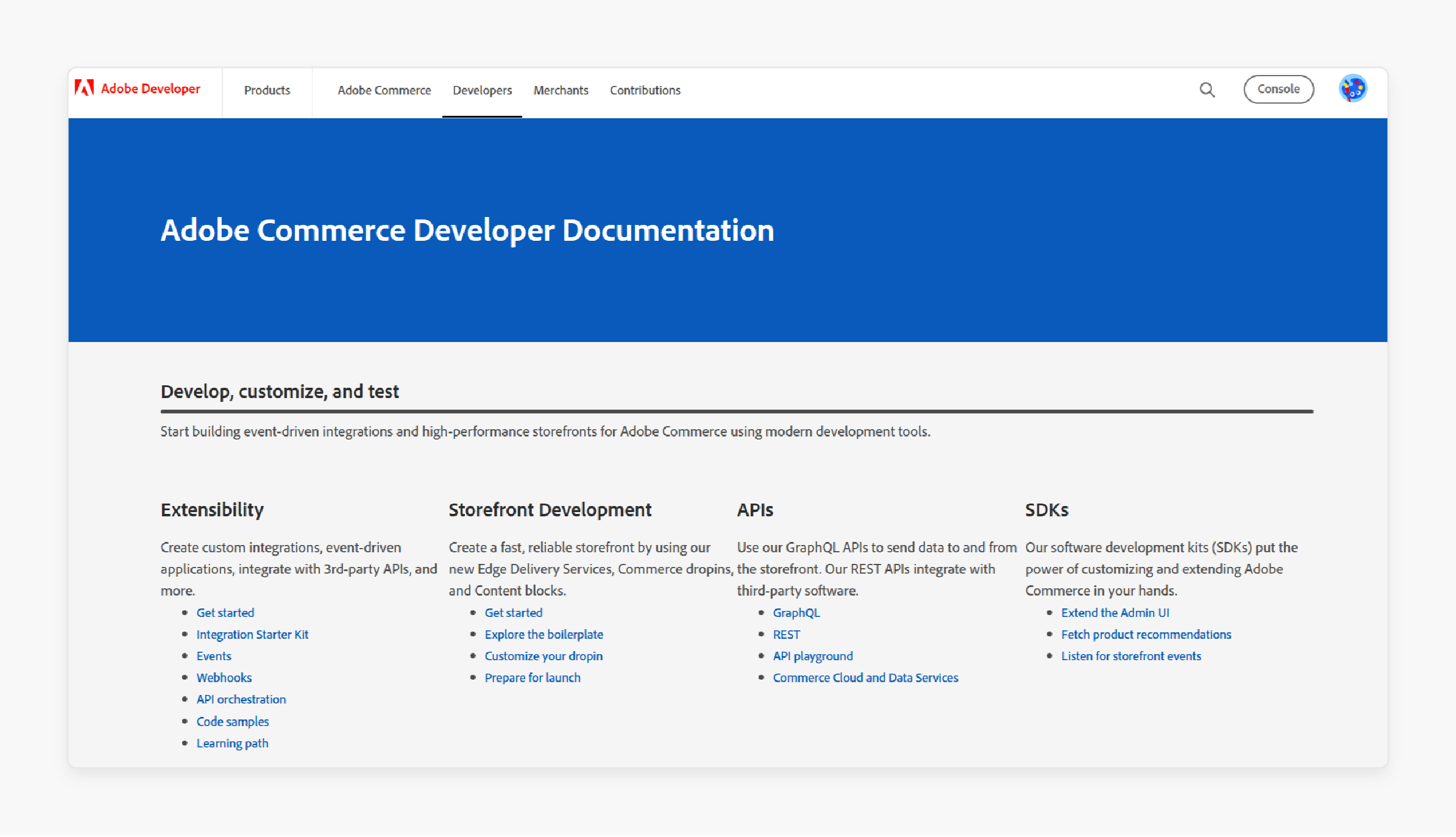
-
Adobe Commerce development documentation has guides on Magento architecture and SEO best practices.
-
Covers module development, layout XML, and SEO-related configurations.
-
Includes tutorials on customizing meta tags, URLs, and structured data.
-
Offers detailed references to Magento CLI commands that are useful for SEO tasks.
-
Updated with the latest Magento releases and features.
2. MGT-Commerce Developer Resources
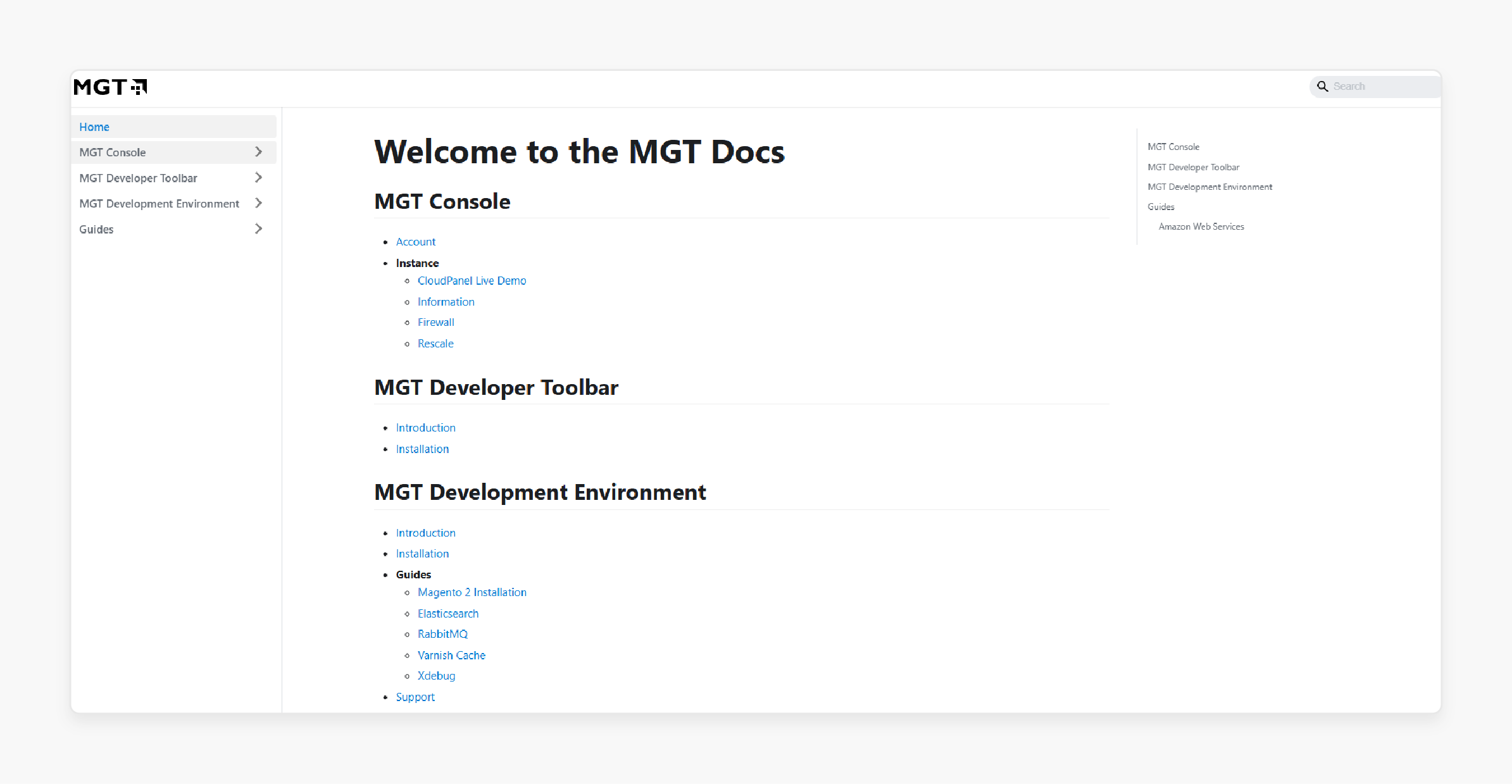
-
MGT-Commerce developer resource focuses on practical Magento development, including SEO optimizations.
-
Contains examples of URL rewrites, sitemap generation, and robots.txt setup.
-
Explains how to use canonical tags and rich snippets.
-
Shares tips on performance optimization related to SEO success.
-
Provides code snippets and best practices for handling redirects and 404 pages.
3. Magento Marketplace SEO Modules
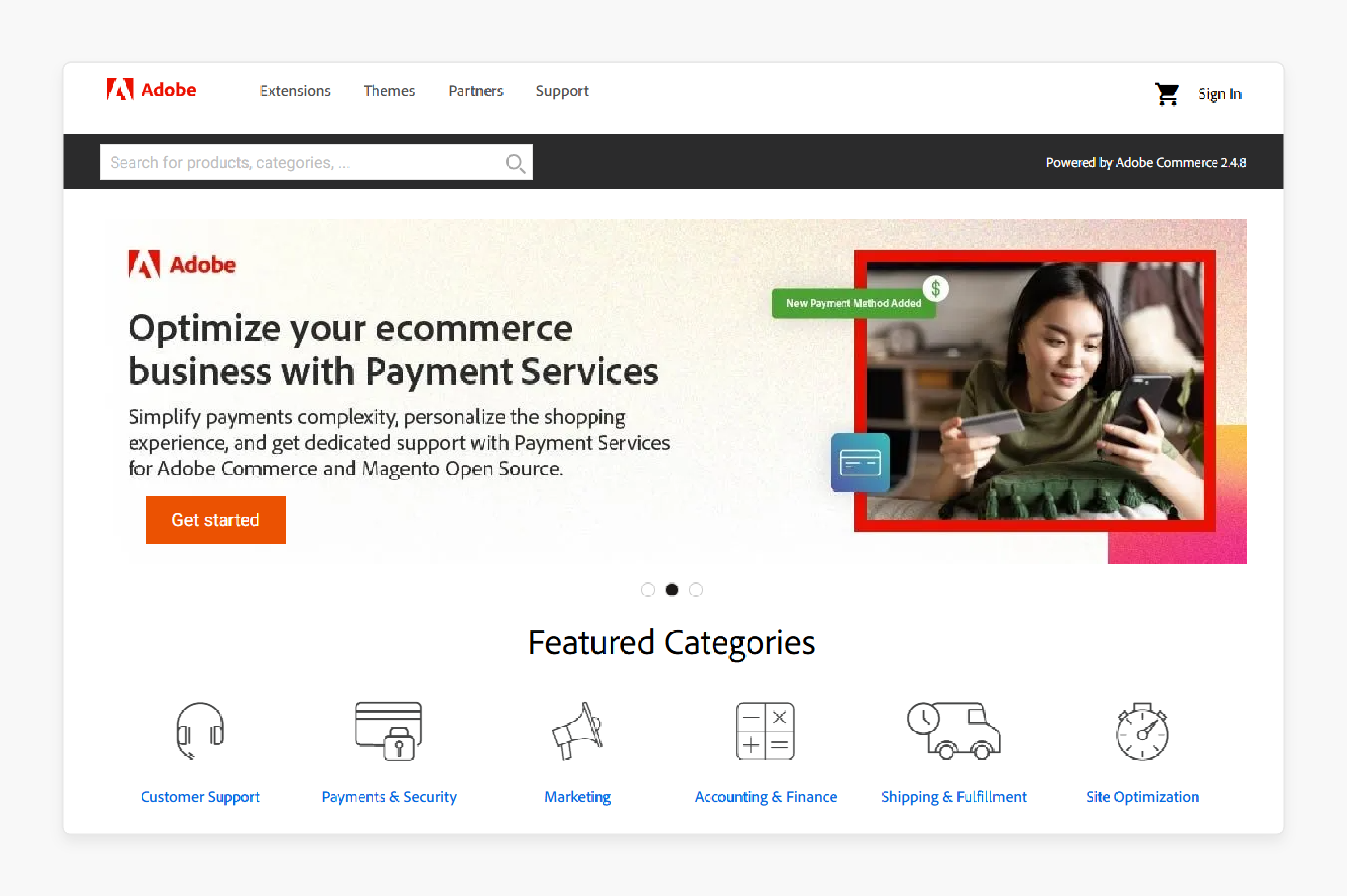
-
Magento Marketplace offers a variety of trusted SEO extensions to enhance Magento stores.
-
Modules can automate meta tag management and generate structured data.
-
Includes tools for bulk URL editing and sitemap customization.
-
Many extensions provide redirect managers to handle broken links.
-
Choosing reputable modules ensures compatibility with Magento versions.
4. Google Search Console and Analytics
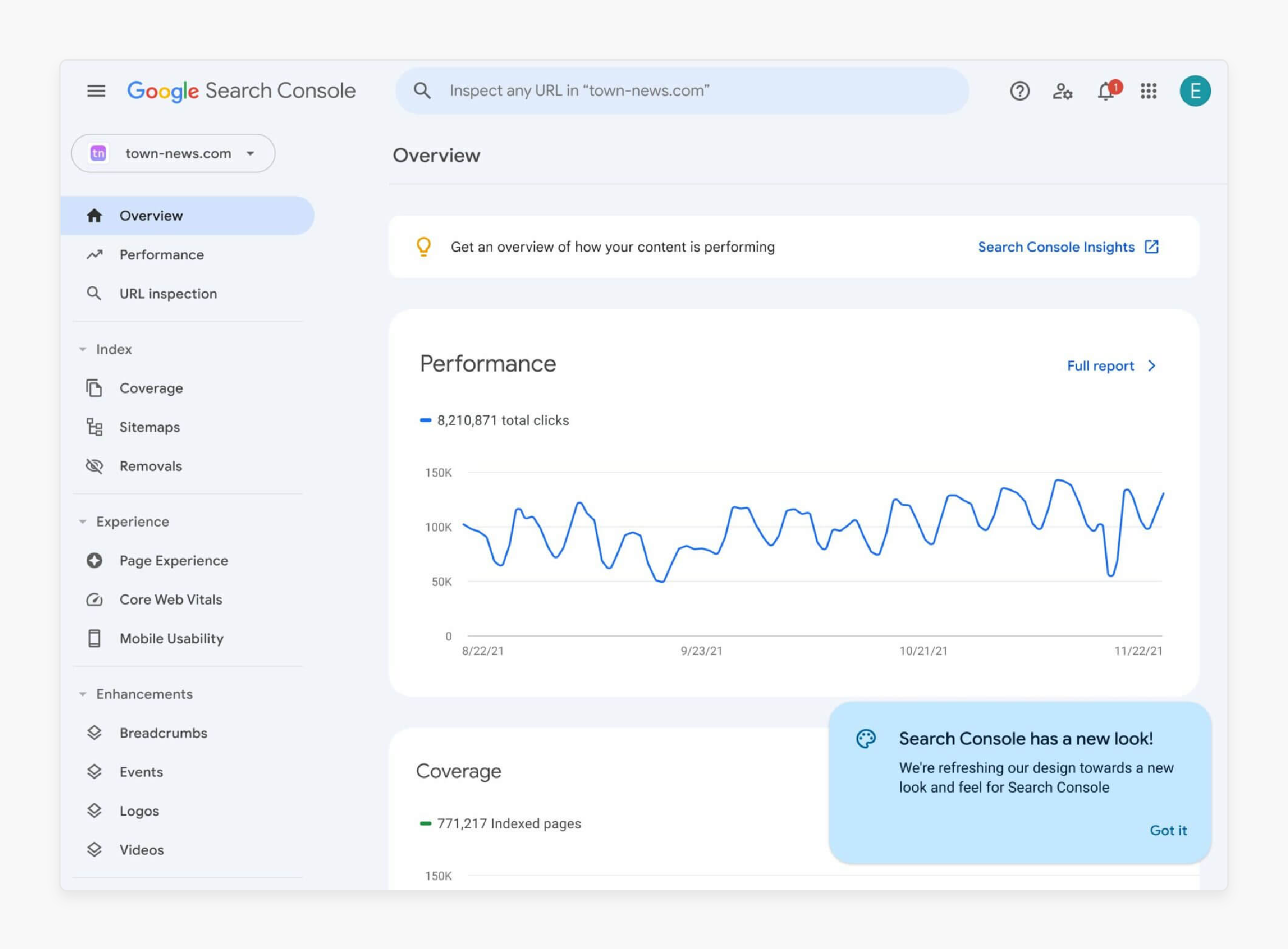
-
Essential for monitoring site performance in search results.
-
Tracks crawl errors, indexing status, and sitemap submissions.
-
Provides keyword and traffic insights to refine SEO strategies.
-
Alerts developers about mobile usability and speed issues.
-
Helps measure the impact of Magento SEO changes and updates.
-
Integrate with Magento stores for continuous SEO improvement.
5. Developer Tools for Code Quality and Performance
-
Use PHPStorm or Visual Studio Code for Magento-specific code editing.
-
Use Xdebug for debugging Magento modules and SEO customizations.
-
Use GTmetrix and Google PageSpeed Insights to test site speed.
-
Run Magento Profiler to identify performance bottlenecks affecting SEO.
-
Apply GitHub or Bitbucket for version control and collaboration on SEO features.
FAQs
1. Why is official Magento documentation important for SEO-ready store development?
Magento documentation provides clear guidelines on architecture and coding standards. It helps developers write clean code that supports SEO. Proper documentation avoids errors and aligns development with Magento’s core rules. The guides explain how to set meta tags, canonical URLs, and structured data. Following these steps improves site performance and search rankings.
2. How do Magento modules and layout XML files support SEO customization?
Modules group related features without changing Magento’s core. Developers register modules to add SEO functions. Layout XML files control page structure and block placement. These files allow dynamic updates to meta tags and headings. Such control keeps SEO elements accurate and relevant.
3. What role do Magento SEO extensions from the Marketplace play?
Marketplace extensions simplify complex SEO tasks. They generate meta tags and manage sitemaps. Redirect management helps maintain SEO value after URL changes. Many extensions add rich snippets to improve search result visibility. Choosing trusted modules prevents compatibility issues.
4. Which tools help track and improve Magento SEO performance?
Google Search Console tracks site indexing and crawl errors. It offers keyword and traffic insights for strategy refinement. Tools like GTmetrix and PageSpeed test site speed and performance. Debuggers such as Xdebug help fix code issues. Profilers identify bottlenecks that slow down the site.
Summary
Magento 2 documentation helps developers in developing SEO-optimized stores. It offers clear guidance that improves store performance and search rankings. This blog covers:
-
Clear Development Guidelines: Helps maintain clean and consistent code.
-
SEO Best Practices: Shows how to manage URLs, meta tags, and structured data.
-
Performance Optimization: Explains caching and deployment modes for speed.
-
Effective Use of Modules: Enhances store features without altering core files.
-
Powerful Developer Tools: Supports debugging and monitoring SEO performance.
Consider managed Magento hosting to ensure your store runs fast and stays secure.



