
Enhance Your Ecommerce Strategy with Magento 2 Whatsapp Share Cart
Want to boost your online store's customer engagement?
The Magento 2 Whatsapp Share Cart offers a way for customers to share their shopping carts. It helps with cross-channel product marketing.
This article will cover the key benefits and steps to configure the extension for your Magento store.
Key Takeaways
-
Magento 2 WhatsApp Share Cart enhances customer engagement significantly.
-
Users can easily share their shopping carts via WhatsApp.
-
The extension boosts conversion rates through social influence.
-
Customization options allow tailored sharing messages for users.
-
Integrating UTM tracking provides valuable insights into performance.
What is a Magento 2 Whatsapp Share Cart?
“Magento 2 WhatsApp Share Cart extension aids online cross-platform shopping. It allows customers to share their shopping carts via WhatsApp.”
Users can send their cart items to friends and family. The feature promotes social shopping and makes the shopping experience more engaging. It helps customers communicate their needs effectively.
The extension integrates smoothly with your Magento store. It does not disrupt the existing user experience. It significantly boosts user engagement and conversion rates.
Key Benefits of Magento 2 Whatsapp Share Cart
1. Increased Customer Engagement
-
Interactive Shopping Experience: Customers share carts with their contacts instantly. Collaboration fosters a vibrant social shopping environment.
-
Social Influence: Recommendations from friends significantly impact purchasing decisions. Users trust suggestions from familiar sources.
-
Ease of Use: Sharing requires no technical skills or knowledge. Any customer can easily share their cart.
-
Community Feedback: Users gather opinions from contacts about products. Such feedback loop facilitates informed decisions, enhancing satisfaction.
-
Personal Connection: Sharing fosters relationships with both contacts and your brand. Such personal touch strengthens customer loyalty.
2. Enhanced Conversion Rates
-
Quick Sharing Options: Users can share cart items immediately. It encourages increased sales and completed purchases.
-
Group Buying Opportunities: Friends coordinate purchases through shared carts. Such collaboration often leads to increased sales volume.
-
Reduced Cart Abandonment: Shared carts serve as reminders for customers. Friendly nudges encourage them to complete their transactions.
-
Follow-Up Possibilities: Customers can easily revisit shared carts. Convenient access leads to higher completion rates.
-
Targeted Marketing Efforts: Store owners analyze popular shared items. It enables tailored marketing strategies and promotions.
3. Customization Options
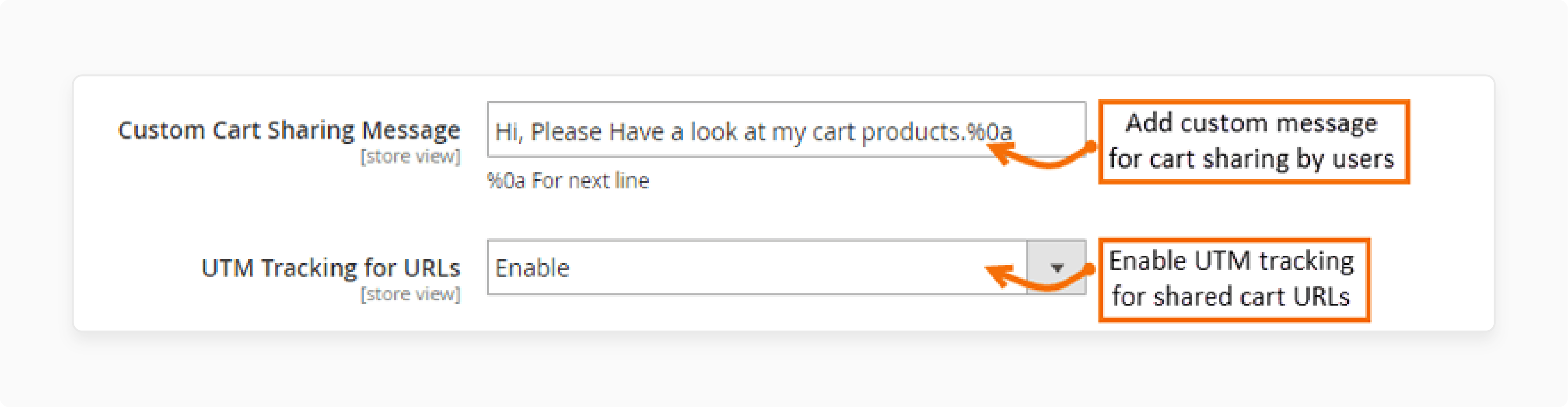
-
Set Custom Sharing Messages: Users personalize their sharing messages for better engagement. Customization increases the likelihood of sharing.
-
Default Messages by Store Owners: Admins can set default messages to guide users. It promotes specific products or offers effectively.
-
UTM Tracking for Insights: Track shared cart performance using UTM parameters. Analytics data informs marketing strategies and optimizes conversion rates.
-
Shortened URLs for Easy Access: Provide shortened links for easy sharing via WhatsApp. Streamlined links encourage more sharing among users.
-
Visual Appeal: Users can share images along with descriptions. Visual engagement captures attention and generates interest.
4. Improved Marketing Strategies
-
Leverage Social Media Platforms: Sharing carts drives organic traffic to your store. This grassroots marketing approach expands your customer base without additional costs.
-
Boost Promotional Campaigns: Encourage users to share promotional items within their carts. The tactic enhances the visibility of special offers.
-
Customer Insights Collection: Track frequently shared items to refine marketing strategies. A data-driven approach improves inventory management and aligns offerings with demand.
-
Feedback from Users: Gather feedback on shared products directly from customers. Understanding preferences helps businesses align offerings with market demand.
-
Increased Brand Awareness: Shared carts promote your brand within user networks. Organic exposure enhances overall brand visibility and recognition.
5. Simplified User Experience
-
Integration with Magento: The extension integrates smoothly into existing workflows. It minimizes disruption for immediate implementation.
-
Mobile Optimization: The extension works efficiently on mobile devices. A mobile-friendly design caters to smartphone users and improves engagement.
-
Instant Notifications for Users: Customers receive confirmations when sharing carts. Immediate feedback builds trust and enhances satisfaction.
-
Accessible User Interface: The intuitive interface promotes easy navigation throughout the platform. Simplicity fosters positive user experiences.
-
Support for Multiple Languages: Offering multilingual support reaches a broader global audience. Inclusivity enhances customer satisfaction and loyalty.
Comparing Top Magento 2 Whatsapp Share Cart Extensions
| Feature/Aspect | Meetanshi | FME | MageComp | VDC |
|---|---|---|---|---|
| Base Price | $79.00 | $99.99 | $99.00 | $9.00 |
| Magento Compatibility | CE, EE 2.3.x, 2.4.x | 2.1.x - 2.4.x | 2.1 - 2.4 | 2.4.x (CE, EE) |
| Unique Features | - Bitly integration for URL shortening - Customer group-specific sharing - Desktop/mobile display options - UTM tracking capabilities | - PDF cart download feature - Multiple cart saving - Multi-platform sharing (WhatsApp, Facebook, Twitter, LinkedIn) - My Account section integration | - REST/GraphQL API support - Hyvä theme compatibility - Mobile-only option - Built-in URL shortening | - Single product sharing focus - Simplified interface - Basic WhatsApp integration - Custom sharing messages |
| Special Capabilities | Supports broadcast lists and group sharing | Allows saving multiple carts for later purchase | Multiple contact sharing in one go | Direct person-to-person sharing |
| Analytics Integration | Google Analytics with UTM tracking | Basic sharing analytics | Advanced UTM tracking mechanism | Not specified |
| Installation Support | Pro installation available (+$59) | Free installation | Free installation | Free installation & configuration |
| Additional Benefits | - Free 1-year updates - 30-day money-back guarantee - Meets Magento standards | - 45-day money-back guarantee - Free updates - Marketplace approved | - Free 1-year support - Mobile-first approach - API flexibility | - Quick implementation - Basic functionality - Cost-effective solution |
Steps to Configure the Magento 2 WhatsApp Share Cart Extension
Step 1: Extension Installation
-
Extract the zip folder.
-
Upload the extension to your Magento 2 root directory via FTP.
-
Log in to your SSH.
-
Run the following commands step by step:
-
php bin/magento setup:upgrade -
For Magento version 2.0.x to 2.1.x:
-
php bin/magento setup:static-content:deploy
-
-
For Magento version 2.2.x and above:
-
php bin/magento setup:static-content:deploy -f
-
-
Flush Cache:
php bin/magento cache:flush
-
Step 2: Configuration
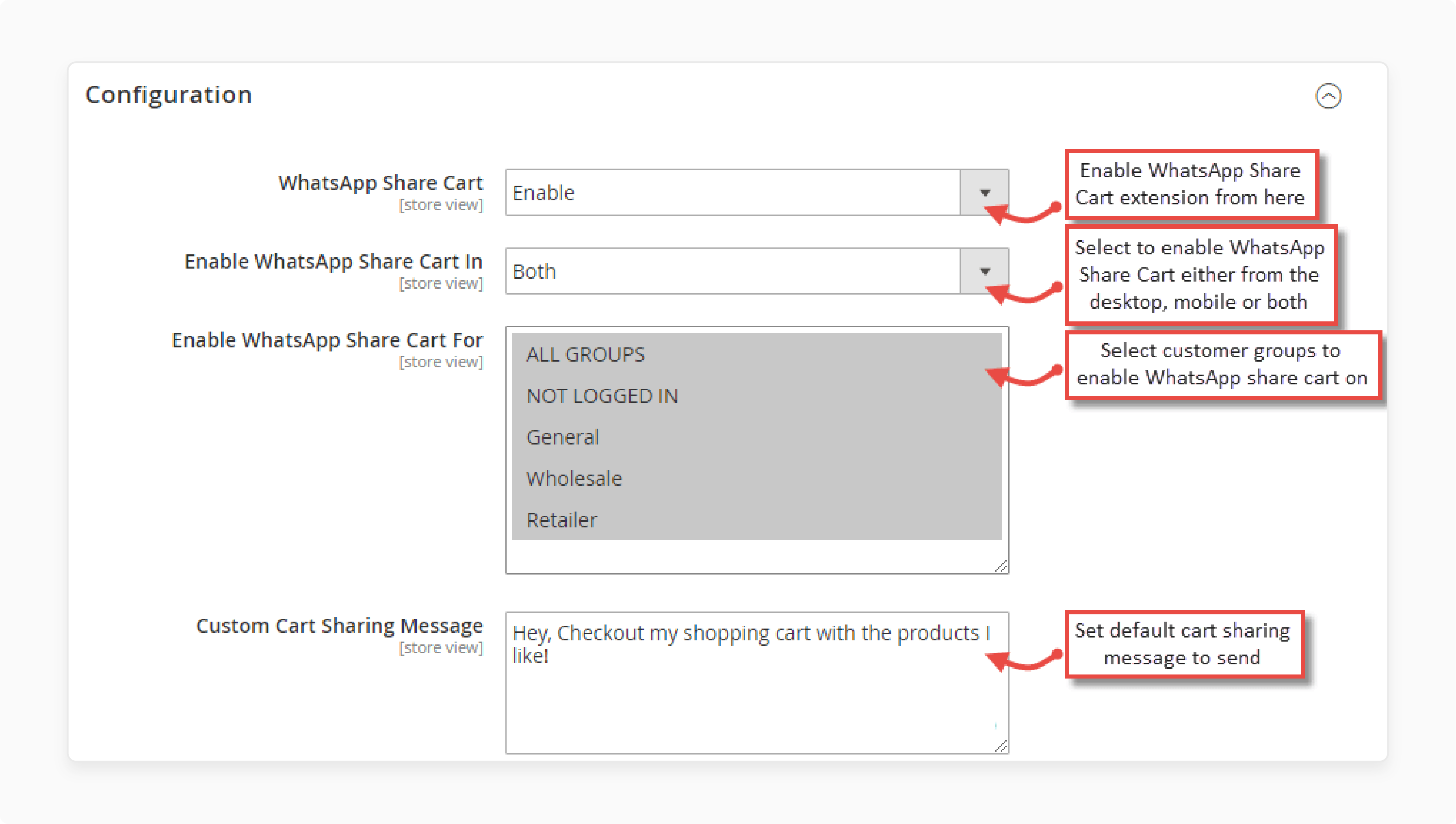
-
Log in to your Magento 2 admin panel.
-
Go to Stores > Configuration.
-
Select WhatsApp Share Cart from the menu.
-
Adjust the following settings:
-
WhatsApp Share Cart: Enable or disable the extension.
-
Enable WhatsApp Share Cart: Select desktop, mobile, or both.
-
Enable WhatsApp Share Cart For: Choose customer groups for the extension.
-
Custom Cart Sharing Message: Set the default sharing message.
-
Step 3: UTM Tracking Settings
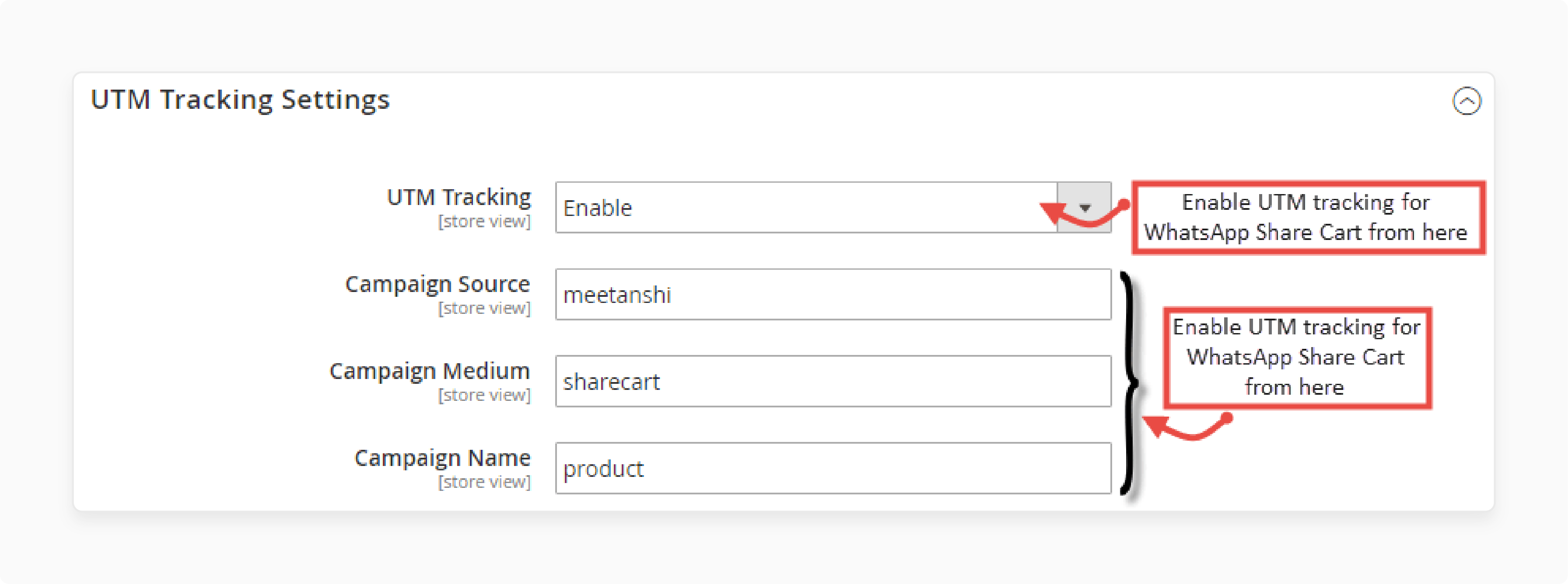
-
UTM tracking helps analyze visits and conversions.
-
Enable UTM Tracking for WhatsApp Share Cart.
-
Set the following fields:
-
Campaign Source: Specify the tracking source.
-
Campaign Medium: Specify the tracking medium.
-
Campaign Name: Specify the tracking name.
-
Step 4: Bitly Short URL Settings
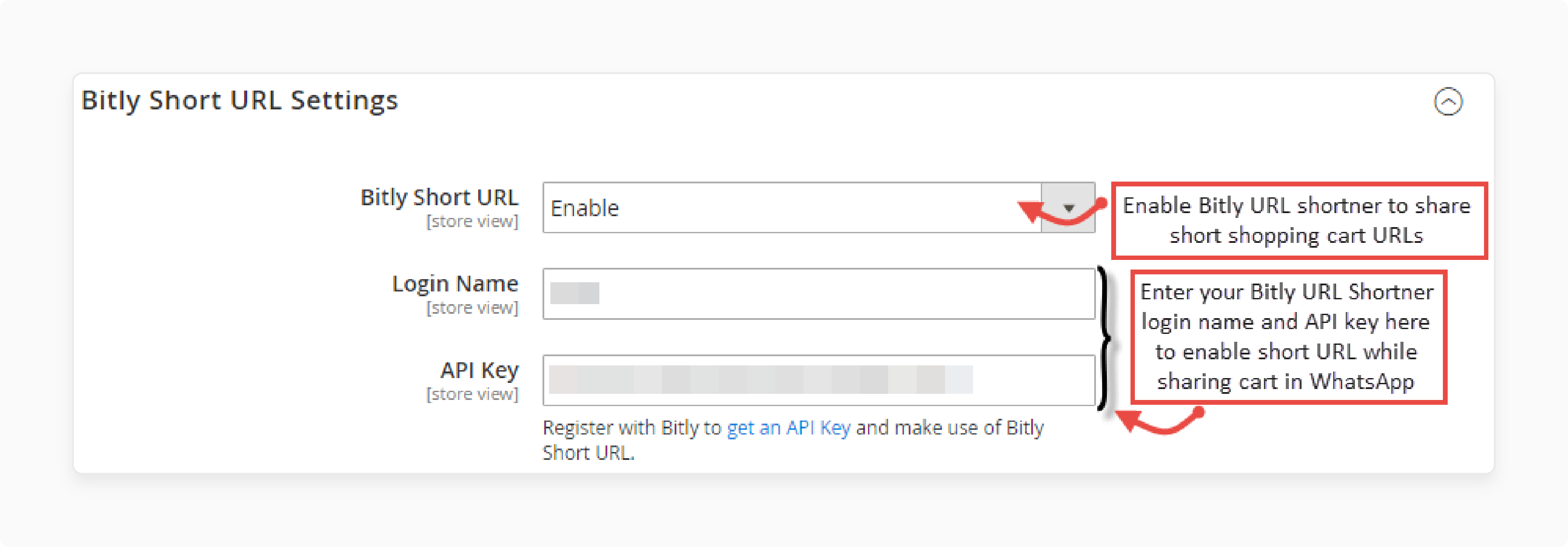
-
Use short URLs while sharing cart details.
-
Enable Bitly URL Shortener for short product URLs.
-
Enter your Bitly login name.
-
Enter your Bitly API key.
Step 5: WhatsApp Share Cart in Frontend
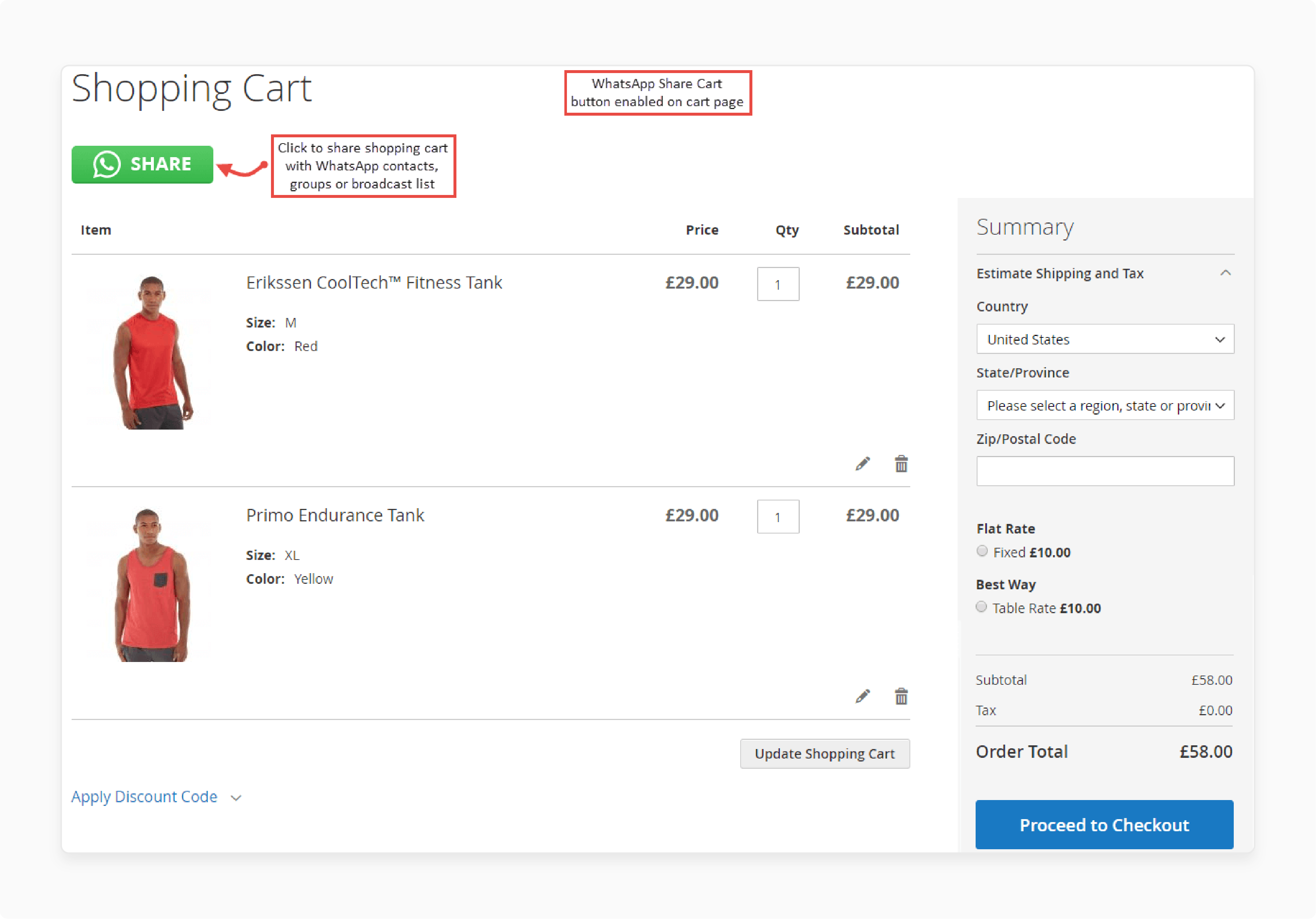
-
After configuration, go to the cart page.
-
You will see the WhatsApp Share Cart button.
-
Click the button to share cart details.
Step 6: Contacts Selection in WhatsApp
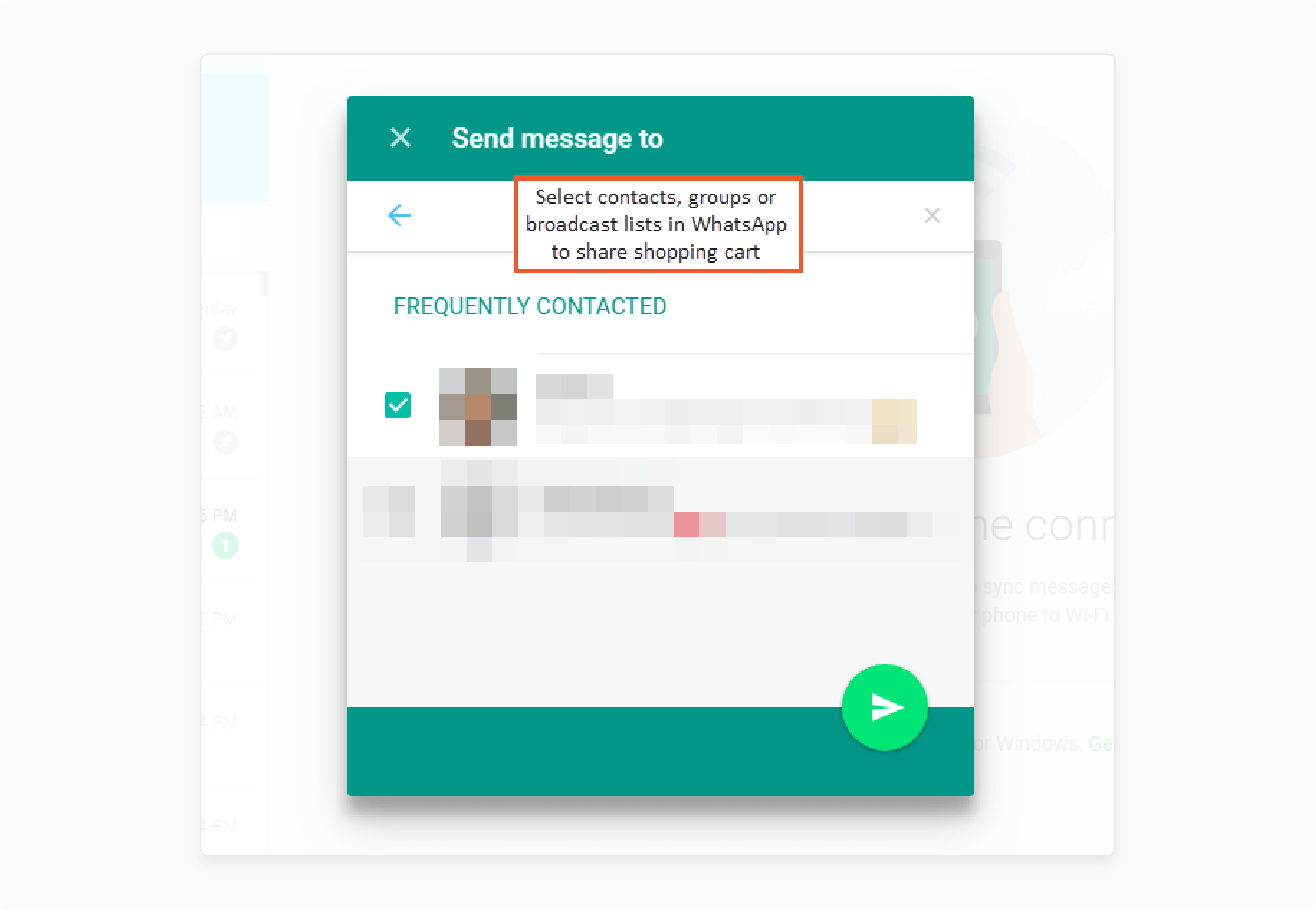
-
After clicking the share button, users are redirected.
-
Select contacts, groups, or broadcast lists to share.
Step 7: Sharing in WhatsApp
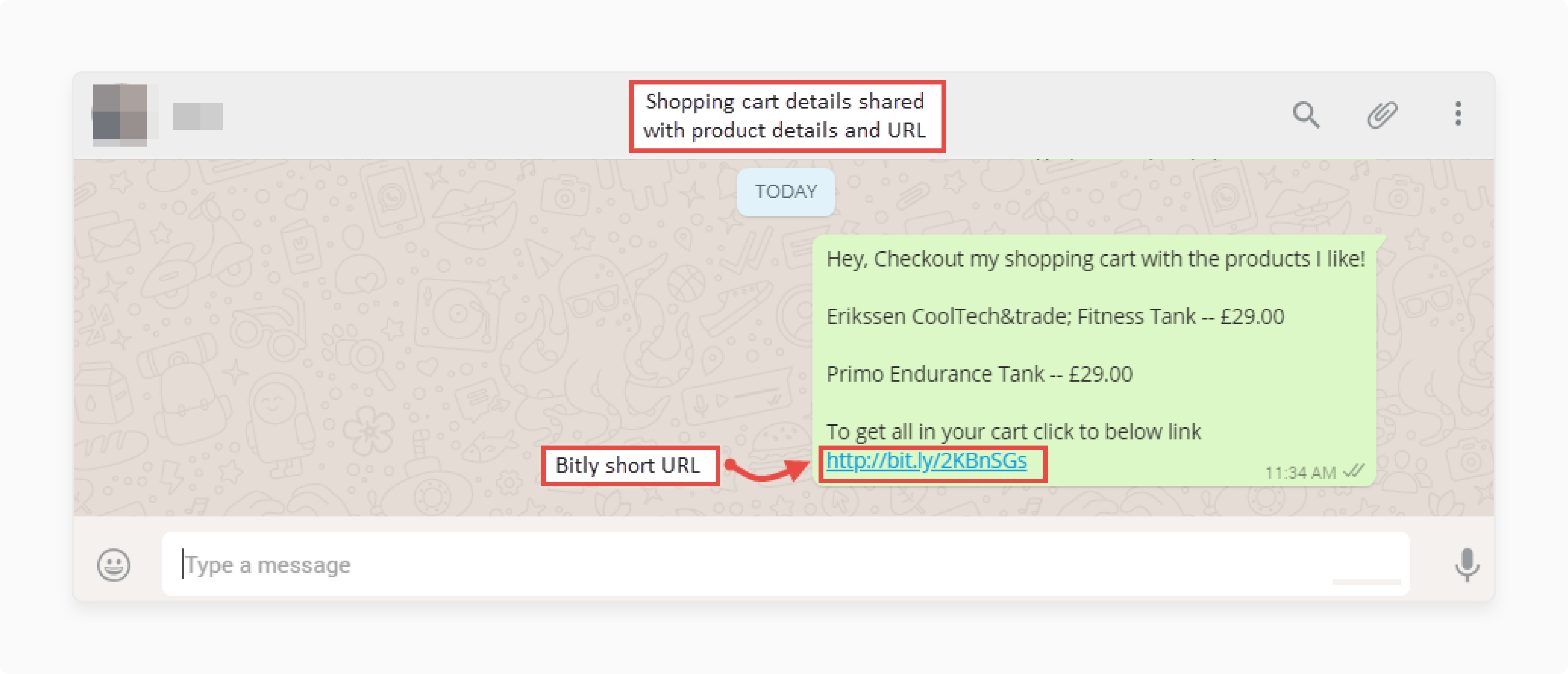
-
Send the message with product details and cart URL.
-
Recipients click the URL to view the shopping cart.
-
The cart loads with the products added.
Step 8: UTM Tracking Enabled in Shared URL
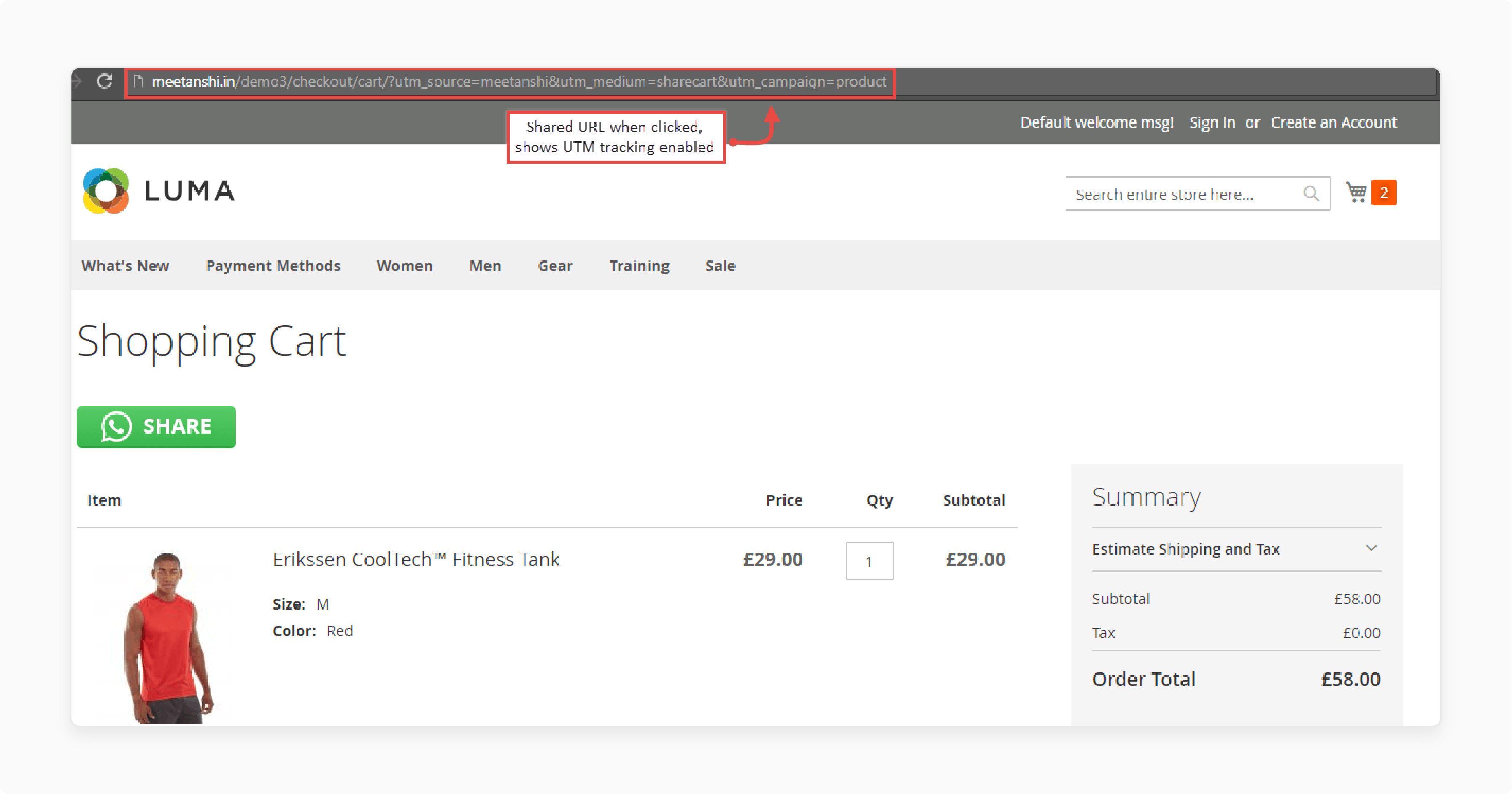
-
UTM tracking helps analyze shared cart effectiveness.
-
Track visits and conversions in Google Analytics.
Best Business Use Cases For Magento 2 Whatsapp Share Cart
1. Social Proof and Word-of-Mouth Marketing
-
Convert satisfied shoppers into brand advocates naturally.
-
Multiply reach through personal recommendations via WhatsApp.
-
Give customers tools to share curated product collections.
-
Track sharing patterns to identify popular product combinations.
-
Measure conversion rates from shared cart purchases.
-
Build trust through peer-to-peer product recommendations.
2. Group Buying and Family Shopping
-
Enable families to collaborate on household purchase decisions.
-
Let parents review children's wishlist selections before buying.
-
Streamline gift registries through shared cart features.
-
Facilitate joint purchasing decisions for bulk orders.
-
Help remote family members coordinate shopping lists.
-
Support shared budgeting through transparent cart sharing.
3. B2B Procurement and Corporate Purchases
-
Speed up purchase approvals within corporate teams.
-
Allow department heads to review team orders.
-
Simplify bulk order coordination between branches.
-
Enable quick reordering of standard supply items.
-
Share specialized product configurations with team members.
-
Streamline procurement processes through mobile sharing.
4. Event Planning and Party Organization
-
Coordinate party supplies between event organizers.
-
Share themed product collections for special occasions.
-
Plan wedding registries with real-time updates.
-
Organize group gifts through shared carts.
-
Manage catering orders across planning committees.
-
Track shared budgets for event-related purchases.
5. Educational and Institutional Purchasing
-
Share supply lists between teachers and parents.
-
Coordinate classroom material purchases across grades.
-
Enable student group project supply management.
-
Organize department-wise educational resources procurement.
-
Facilitate parent-teacher collaboration on learning materials.
-
Manage sports team equipment purchases efficiently.
FAQs
1. How do customers share their shopping cart via WhatsApp?
Customers can share their shopping cart using the share cart button. The button is displayed on the cart page. They can select WhatsApp contacts from their phone or messaging app. The extension allows customers to share cart URLs directly with friends and family.
2. What are the key features of the Magento 2 share cart extension?
The extension allows users to share their shopping cart easily. Key features include customizing the sharing message and sharing with multiple WhatsApp contacts. Users can save and share their carts with friends and family. It also includes UTM tracking for analytics and performance measurement.
3. How can I track the performance of shared carts?
You can set UTM tracking for shared cart URLs. It helps analyze visits and conversions in Google Analytics. The extension allows you to monitor shared cart activity. Admin can analyze data to improve marketing strategies. Insights will guide future decisions regarding customer engagement.
4. Can customers share the cart with multiple WhatsApp contacts?
Yes, customers can share their shopping cart with multiple WhatsApp contacts. The share cart functionality lets users select various contacts or groups. Customers can share shopping carts with friends and family effortlessly. It enhances collaborative shopping experiences. It also increases the likelihood of conversions and sales.
5. How does the WhatsApp share cart extension work?
The WhatsApp share cart extension lets users share carts easily. Users can click the share button on the cart page. They can then choose WhatsApp contacts to share with. The extension displays a custom message and cart details. Customers can save and share their carts.
6. Is the WhatsApp share cart feature customizable?
Yes, the extension allows you to set a default custom sharing message. You can tailor this message to fit your brand voice. The customization enhances customer interaction. It encourages users to share their shopping cart with their friends. Personal messages create a more engaging experience.
7. What benefits does the Magento 2 module provide?
The Magento 2 module provides a built-in share cart functionality. It allows users to share shopping carts through WhatsApp. It fosters peer-to-peer product recommendations. Customers can save their carts for future reference. It streamlines the shopping process and enhances user experience.
Summary
Magento 2 Whatsapp Share Cart transforms regular shoppers into brand advocates. The social sharing feature naturally amplifies your store's reach through trusted networks. Here are the article’s key highlights:
-
UTM tracking delivers precise conversion insights from shared carts. You gain valuable data about customer behavior and sharing patterns.
-
Multi-device compatibility meets modern shopping needs effectively. Your customers can share carts across desktop and mobile platforms.
-
Bitly integration streamlines the cart sharing process instantly. Shortened URLs make sharing more appealing and user-friendly.
-
Customer group targeting allows personalized sharing experiences naturally. You control which customer segments access the sharing features.
-
Built-in analytics help optimize marketing strategies systematically. Track and measure the impact of social sharing on sales growth.
Consider Managed Magento hosting for expert-led extension configuration and support.






