
How Magento 2 Wishlist Notification Extension Boosts Retention?
Looking for ways to turn wishlists into real sales? A Magento 2 Wishlist Notification Extension helps e-stores reconnect with interested buyers. It boosts retention by alerting customers when saved items go on sale or return in stock.
This article covers 3 best wishlist notification extensions and how they boost retentions.
Key Takeaways
-
Magento wishlist notifications reconnect merchants with high-intent customers.
-
Wishlist notification extensions trigger alerts based on price drops or stock changes.
-
Personalized messages boost clicks and conversions for Magento stores.
-
Email queue and cron job support ensure timely delivery.
-
Data from wishlists helps build targeted retention campaigns.
-
Why Use Magento 2 Wishlist Notification Extension for Customer Retention?
-
Best Retention Strategies Using Magento 2 Wishlist Notification Extension
What are Magento 2 Wishlist Notification Extensions?
Magento Wishlist Notification alerts users when wishlist items go on sale or restock.
Customers receive messages that prompt action. These notifications guide users back to the store. They help store owners recover lost sales. The feature works without needing manual follow-up. It becomes a powerful tool for driving conversions.
Customers often add products to the wishlist while browsing. They plan to return, but many forget to do so. Notifications bring their attention back at the right time. They create urgency and improve the shopping experience. Store owners use this strategy to boost engagement and retention.
The extension includes features like customizable email templates and notification triggers. Admins can choose when to send alerts and what to include. Some tools also track wishlist behavior for better targeting. These options increase the impact of every message. Merchants gain control, and customers stay informed.
Why Use Magento 2 Wishlist Notification Extension for Customer Retention?
| Reason | Explanation |
|---|---|
| 1. Re-engages Interested Shoppers | Customers who add items to their wishlist show buying intent. The extension brings them back with timely notifications. It reminds them of what they wanted earlier. It keeps your store top-of-mind. Regular engagement increases chances of a buy. |
| 2. Reduces Cart Abandonment Risk | Many customers skip the cart and use the wishlist instead. Without reminders, they may never return. Notifications reignite interest in saved products. It helps reduce drop-offs from the buying journey. You capture attention at the right stage. That leads to higher conversion rates. |
| 3. Encourages Faster Decision-Making | When customers receive updates on wishlist items, they act faster. A price drop or restock alert pushes them to decide. It creates urgency without pressure. It leads to quicker purchases. Faster decisions lead to improved sales cycles and increased inventory turnover. |
| 4. Builds a Personalized Experience | Wishlist alerts feel personal because they match individual preferences. Customers receive relevant updates based on their actions. That makes the communication more effective. A personalized touch increases trust. Customers value stores that understand their needs and preferences. It drives long-term loyalty. |
| 5. Boosts Customer Lifetime Value | Returning customers are easier to convert than new customers. Notifications keep them engaged across many visits. Each alert creates another buying opportunity. This improves their total spending over time. A small feature helps increase your store’s revenue. |
| 6. Supports Targeted Marketing | Store owners get data from the wishlist activity. They can segment users by interests or product categories. It allows more targeted promotions and messages. When users see relevant content, they engage more. The extension becomes part of a bigger retention strategy. |
| 7. Increases Email Open and Click Rates | Wishlist notifications are relevant and well-timed. Customers recognize their value and open them more often. Higher open rates lead to higher click-throughs. That means more traffic to your product pages. It improves the ROI of your email marketing efforts. |
Calculate Your Wishlist Revenue Impact
See how much revenue you're missing from abandoned wishlists
Your Store Metrics
Potential Revenue Impact
Conversion Rate Impact
Top 3 Magento 2 Wishlist Notification Extensions
1. MageAnts Wishlist Notification Extension
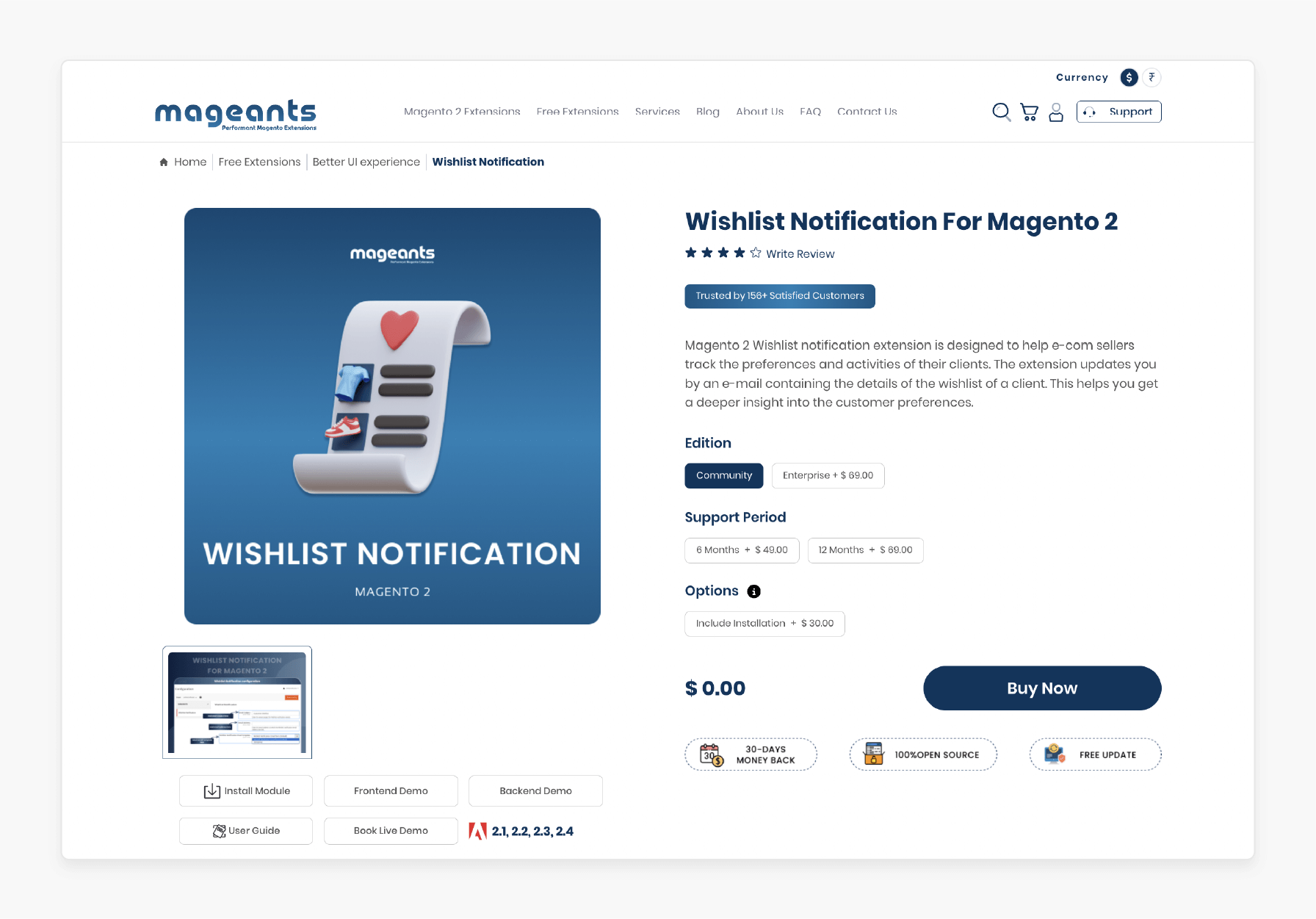
| Attribute | Explanation |
|---|---|
| Extension Link | MageAnts Wishlist Notification Extension for Magento 2 |
| Key Features | Regular email updates on wishlist activity Immediate alert when a customer adds to the wishlist Customizable email templates Free and easy to configure Tracks customer preferences |
| Benefits | MageAnts notification extension helps store owners track customer interests. It keeps customers engaged by notifying about wishlist additions and enables customized communication. MageAnts supports retention through engagement. |
| Price | Community Edition: Free + $30 Installation Enterprise Edition: $99 with installation |
2. Expound Coderz Private Limited Wishlist Item Stock Notification
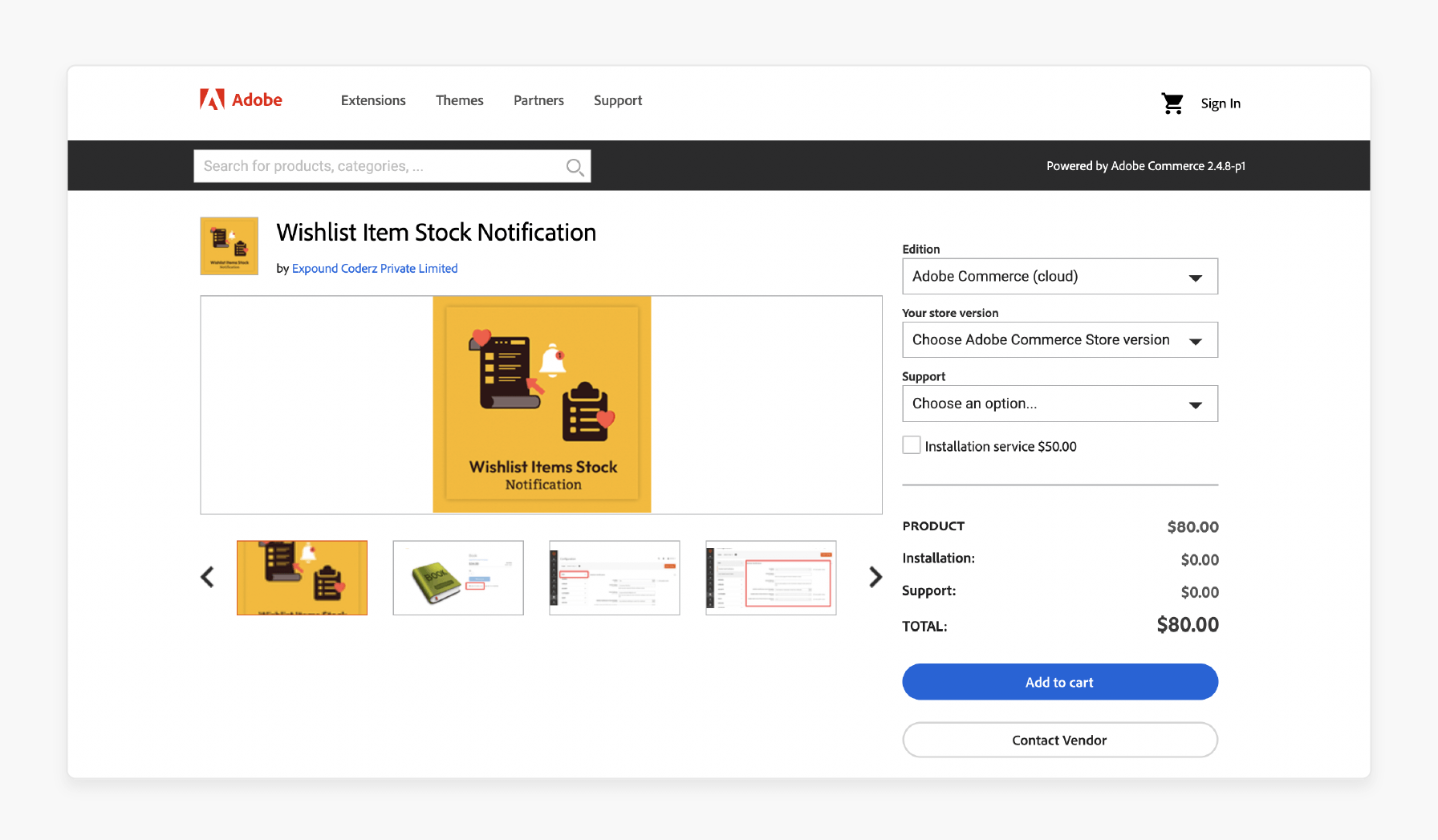
| Attribute | Explanation |
|---|---|
| Extension Link | Expound Coderz Private Limited Wishlist Item Stock Notification |
| Key Features | Sends notification on stock status changes Alerts for both out-of-stock and back-in-stock Automatic email dispatch Supports Magento 2.3–2.4 Admin + customer alerts available |
| Benefits | ECPL wishlist notification extension ensures customers stay informed on stock changes. It boosts conversion by alerting when items return. With this extension, you can reduce “lost basket” chances and improve customer satisfaction. |
| Price | $80 with Installation |
3. Milople Magento 2 Wishlist Notification
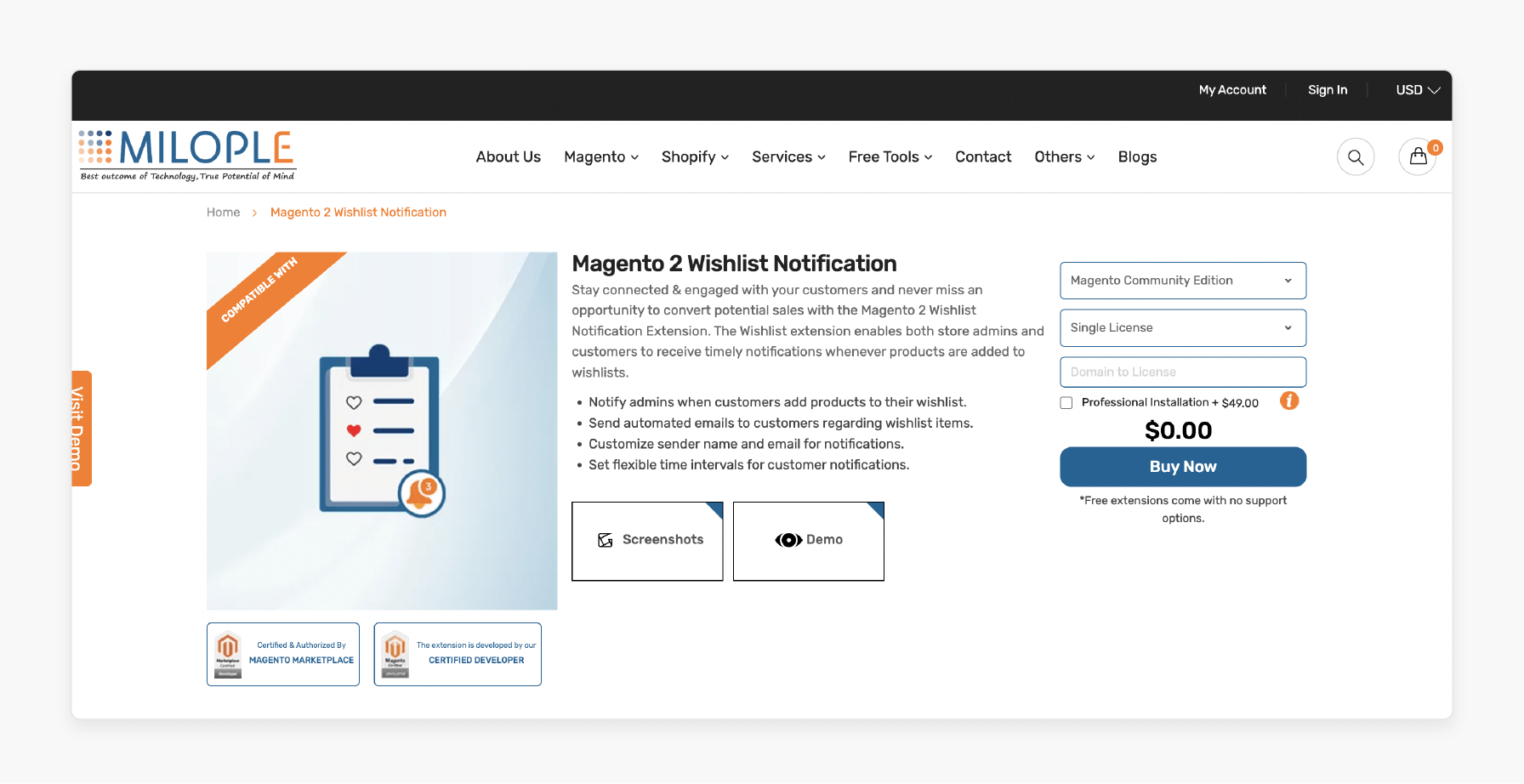
| Attribute | Explanation |
|---|---|
| Extension Link | Milople Magento 2 Wishlist Notification Extension |
| Key Features | Displays an AJAX pop-up on wishlist addition Customizable popup messages Option to auto-close notification Enhances user experience Integrates with Milople’s Ajax Suite |
| Benefits | The Milople wishlist notification extension confirms the product wishlist addition. It improves UX and reduces confusion with visual cues. Milople extension also blends into the shopping journey and boosts conversions. |
| Price | Community Edition: Free + $49 for Installation Enterprise Edition: $150 with Professional Installation |
How Wishlist Notifications Influence Buyer Decisions?
How Wishlist Notifications Work
Track the journey from wishlist action to customer notification in real-time
Customer Action
Item added to wishlist
System Monitor
Track price & stock changes
Trigger Event
Condition met
Send Notification
Email delivered
Select a step to see details
Click on any step in the flow to see how the wishlist notification process works.
1. Uses Stock and Price Triggers from Magento Catalog Rules
Magento 2 Wishlist Notification Extensions connect to catalog price rules and stock status events. The system monitors changes in inventory and pricing across the product catalog. It sends notifications when defined triggers become active. These events come from real-time product data stored in the Magento database. Buyers get relevant alerts the moment products become available or discounted. Accurate timing increases confidence and encourages buyers to take action.
2. Integrates with Magento 2 Email Queues for Delivery
The extension uses Magento’s email queue framework to handle notifications. It schedules emails through cron jobs to reduce server load. Magento processes product-related triggers and pushes them to the email queue. That ensures fast message dispatch without delays during peak hours. Email timing plays a key role in buying decisions. Magento’s queue structure helps maintain that precision.
3. Supports Dynamic Email Templates with Product Variables
Merchants can design personalized messages using Magento’s email template engine. Templates support product-specific variables, such as name, image, price, and stock label. These variables create context-rich messages tailored to each user. Buyers see the exact product they saved in their wishlist. That clarity increases engagement and reduces friction in the decision-making process. Visual cues also guide users toward quick action.
4. Captures Wishlist Item Metadata for Trigger Precision
Each wishlist entry stores structured metadata, including:
-
Customer ID
-
Product ID
-
Wishlist ID
-
Timestamp
The extension reads this metadata to identify alert priority and relevance. For example, it gives older or often viewed wishlist items higher priority. Magento uses this logic to trigger meaningful updates. Customers receive messages that align with their actual behavior, not random events.
5. Works with Multi-store and Multi-language Magento Setups
Magento’s multi-store and localization architecture supports region-specific preferences. Wishlist notifications match the customer’s store view, currency, and language. It ensures buyers receive accurate product links and pricing in their local format. They feel comfortable acting on the update without confusion. That experience builds trust and boosts decision speed.
Best Retention Strategies Using Magento 2 Wishlist Notification Extension
1. Segment Wishlist Users Based on Product Type
-
Use Magento’s segmentation tools to identify wishlist patterns.
-
Group users by categories like electronics, apparel, or home essentials.
-
Tailor notification content for each group to boost engagement.
-
Match email tone and product visuals with user interest.
-
Create offers based on the user’s preferred category.
-
Focus on segments with high conversion potential.
2. Trigger Alerts on Price Drop Thresholds
-
Define clear price drop levels that activate notifications.
-
Skip alerts for minor changes that don’t influence buying intent.
-
Highlight strong discounts to create buying motivation.
-
Add dynamic pricing blocks in email templates.
-
Reinforce value through bold visuals and discount labels.
-
Link the alert to the product page on the wishlist.
3. Use Stock Refill Alerts for Scarcity Tactics
-
Send back-in-stock alerts for popular wishlist items.
-
Include real-time inventory count to signal urgency.
-
Add banners for limited quantity or upcoming stockouts.
-
Focus on products that move fast or sell in cycles.
-
Trigger alerts once per item to avoid repetition.
-
Encourage buyers to act before stock runs out.
4. Personalize Notification Templates by User Activity
-
Insert product names and images using dynamic variables.
-
Include cross-sell and upsell suggestions from related SKUs.
-
Match layout with customer browsing habits and screen size.
-
Use the customer’s name and saved wishlist title in subject lines.
-
Highlight previous interactions to build familiarity.
-
Align message tone with the user’s engagement history.
5. Schedule Notification Timing Based on User Behavior
-
Track email open rates and user login patterns.
-
Schedule alerts during the user’s most active hours.
-
Use Magento’s cron jobs to automate this logic.
-
Avoid sending during inactive periods or non-local time zones.
-
Test timing strategies across different customer groups.
-
Review performance and adjust scheduling for better results.
Future Trends for Wishlist Features in Magento 2
| Trend | Explanation |
|---|---|
| AI-Based Wishlist Personalization | Magento 2 will integrate AI engines to analyze wishlist behavior. These engines will predict preferences using browsing, wishlist, and buying data. Stores can serve smarter product suggestions. Buyers will see relevant options without having to search. Better targeting improves conversion and retention. |
| Real-Time Omnichannel Syncing | Magento’s PWA Studio and headless structure support instant syncing. Users can access wishlists across web, mobile, or in-store apps. Sync ensures buyers don’t lose items between sessions. It supports seamless transitions between platforms. Consistency improves user trust and buying decisions. |
| Wishlist Sharing with Incentives | Magento stores will offer wishlist sharing with social buttons and referral hooks. Customers can share lists with friends and earn points or offers. Merchants get more visibility and organic reach. Shared wishlists generate peer-driven sales. Rewards strengthen retention loops. |
| Behavior-Triggered Smart Alerts | Magento will track wishlist patterns like: Repeated views Skips Time since last visit It will send smart notifications based on these actions. Alerts will guide customers back to products. Stores can re-engage users without random email blasts. |
| Wishlist Analytics for Merchants | Magento will include analytics dashboards for wishlist data. Merchants can track top-saved items, interest drop-offs, and buying gaps. These insights help adjust pricing or stock levels. Real-time wishlist trends guide decision-making. Data-backed actions boost store performance. |
| Wishlist-Based Promotions | Magento will link catalog rules to wishlist activity. Merchants can offer discounts on wishlist bundles or repeated views. Promotions will match user interest, not guesswork. It improves deal relevance and buying rates. Wishlists become tools for conversion. |
| Integration with Loyalty Programs | Stores will reward wishlist actions through Magento loyalty modules. Customers can earn points for saving, sharing, or purchasing wishlist items. These micro-rewards increase platform interaction. They build stronger user habits and return frequency. Loyalty links strengthen long-term retention. |
FAQs
1. How does the Magento 2 Wishlist Notification Extension improve customer retention?
The extension sends alerts when wishlist items go on sale or return in stock. Customers get reminded of saved products and return to complete purchases. These messages reduce forgotten interest and increase repeat visits. Merchants gain a direct line back to engaged users. The result is stronger customer retention and sales continuity.
2. Can I customize the email content in wishlist notifications?
Magento 2 allows merchants to build dynamic email templates with product names, prices, etc. Templates include variables that reflect individual wishlist data. Merchants can add related product suggestions to drive more clicks. Personalized content improves engagement and drives conversions. Customization aligns each message with buyer preferences.
3. What technical setup is essential to enable wishlist notifications in Magento 2?
Magento handles notifications using cron jobs and email queues. The extension reads wishlist metadata like product ID, wishlist ID, and timestamp. Merchants define conditions like price drop or stock refill to trigger alerts. These features work within Magento 2’s architecture without requiring custom development. Admin settings manage notification timing and rules.
4. How can I use wishlist data to create retention strategies?
Segment users based on product category, interaction frequency, or wishlist age. Send targeted alerts that match the user’s interest and timing. Use Magento’s catalog rules to trigger price-based promotions. You should also combine alerts with loyalty rewards or personalized offers.
Summary
Magento 2 Wishlist Notification Extensions boost customer engagement and retention. It brings benefits for merchants aiming to convert interest into consistent sales:
-
Drives Repeat Visits: Sends alerts that prompt customers to return at right moment.
-
Reduces Abandoned Interest: Reminds users about saved items before they forget.
-
Improves Personalization: Uses dynamic templates based on wishlist behavior.
-
Boosts Email Performance: Raises open and click rates with relevant updates.
-
Supports Smarter Strategies: Helps merchants segment users and target better.
Consider managed Magento hosting for faster delivery and a smoother user experience.



