
Magento Community Edition Review with Features & SMB Advantages
[Updated On, April 24, 2025] Looking for a free eCommerce platform that can scale with your business in 2025? Magento Community Edition offers powerful features without licensing costs. It gives you full control over your store’s design, functionality, and growth. The latest 2.4.8 release brings PHP 8.3 support, GraphQL upgrades, and stronger B2B tools.
This article covers how Magento Community Edition helps you build a flexible online store.
Key Takeaways
-
Magento Community Edition provides flexibility, scalability, and full code ownership for custom e-stores.
-
It enables seamless feature expansion through a vast ecosystem of extensions.
-
Magento Open Source supports headless architecture and modern front-end frameworks.
-
SEO tools, performance optimizations, and responsive themes built-in, all guarantee a professional UX.
-
Magento open source works for businesses focused on innovation, control, and scaling.
What is Magento Community Edition?
Magento Community Edition (Magento Open Source) is a license-free e-commerce platform. It offers complete ownership and control over your online store.
Developers can build, change, and scale features without restrictions. The platform supports custom themes, extensions, and third-party integrations. You can manage products, customer data, and content from a single dashboard. Magento uses PHP and stores data in a MySQL database.
It runs on PHP 8.3 e-commerce software under the Open Software License 3.0. You can add core files and use plugins from other developers. Permira renamed it Magento Open Source in 2017.
Magento Open Source includes tools for multi-store management, SEO, and responsive design. Its modular codebase allows fast changes and smooth updates. You can use REST and GraphQL APIs to build custom frontends. It supports order management, inventory tracking, and catalog setup. A large developer community contributes to continuous improvements. Here are the key strengths of Magento Open Source:
-
No license fees and full source code access
-
Modular structure for flexible development
-
Extensive extension marketplace
-
Built-in SEO and responsive design
-
Multi-store and multi-currency support
-
Strong community support and detailed documentation
Note: The software is free. You may pay for hosting, setup, and development depending on your needs.
Magento Community Edition Review
1. Ease of Use
The Magento Open Source Admin dashboard simplifies daily tasks. It shows all key admin functions in a clear interface. A Business Overview aids decisions.
Menus sit in the sidebar. You can reach sales reports and live data. Users see order details in a clearer manner.
2. Security Features
Enterprise-Grade Security Features
Military-grade protection without enterprise costs
Security Scan Tool
Real-time monitoring and threat alerts
Fast alerts
Attack Protection
206K/month
Security Patches
Frequent
SMB Target Rate
43%
Magento Open Source protects your online store with key security features. Here are its main security tools:
1. Payment Security
-
PCI Certification: Magento Community Edition has a Level 1 Solution Provider PCI certification. It meets high payment security standards.
-
Secure Data Transfer: Credit card data goes straight to the payment gateway. It skips the Magento Community Edition system. This keeps sensitive data safe.
-
Chargeback Protection: You can add extensions like Signifyd. They block chargebacks and strengthen payment security.
2. System Security
-
Password Encryption: It uses encryption keys with AES-256 standard for data. It keeps sensitive info safe.
-
Data Hashing: The SHA-256 method protects data. It stops unauthorized access to your info.
-
Two-Factor Authentication (2FA): It adds 2FA for your admin panel. Users need a second check, like a phone code. It blocks fake logins with ReCAPTCHA too.
-
Session Management: It checks session variables. User sessions stay safe during store use.
-
Security Scan Tool: Magento Community Edition offers a Security Scan tool. You can watch your store’s security. It warns you about new threats. Join their mailing list for fast alerts.
-
Security Patches: It sends out security patches often. They keep data solid and update store security.
-
AI-Driven Threat Detection: New 2025 updates add AI threat detection. It spots odd patterns and weak spots before trouble hits.
3. Popular Features
Feature Categories
From SEO to International Support
Total Features
No Additional Plugins Required
Available Plugins
25% Growth From Previous Year
AI Features
- Customer Dashboards
- Product Suggestions
- Threat Detection
Mobile Features
HTML5, PWA Studio, Responsive
Single Admin Panel
One admin area runs many stores with centralized management
Zero License Fees, Enterprise Features
Magento Community Edition delivers enterprise-level functionality typically found in solutions costing $50,000+ annually. With 50+ built-in features across 12 comprehensive categories, plus access to 5,000+ marketplace plugins, businesses get a complete e-commerce platform without licensing costs.
i. Website Management
-
One admin area runs many stores.
-
Built-in content management system.
-
Google Optimizer works with it.
ii. SEO
-
URLs work well for SEO.
-
Google Content API helps shopping.
-
Structured data adds rich snippets.
iii. Reporting
-
Google Analytics connects to it.
-
Sales and tax reports come standard.
-
Product reviews and tag reports exist.
-
AI customer dashboards give insights.
iv. Catalog Management
-
Handles different product types.
-
Pricing rules go deep.
-
Media Manager handles images.
-
Batch import/export works for catalogs.
-
Inventory management uses automation.
v. Product Browsing
-
Elasticsearch improves search.
-
Wishlists and related products show up.
-
Products get different images.
-
AI suggests items based on browsing.
vi. Checkout & Shipping
-
Guests and accounts can check out.
-
SSL security backs it up.
-
Many payment options exist.
-
Shipping rates update live.
-
One-page checkout speeds things up.
vii. Marketing & Promotions
-
Newsletters and polls run.
-
Catalog pricing and coupons apply.
-
Multi-tier pricing and upsells work.
-
Promotions target specific customers.
viii. Order Management
-
Admins manage orders.
-
Invoices and packing slips print out.
-
Email notifications go to customers.
-
Fulfillment flows run on their own.
ix. Customer Service & Accounts
-
Accounts track order history.
-
‘Contact Us’ form and password reset help.
-
Wishlists and newsletter sign-ups work.
-
Customer support tools connect.
x. Catalog Browsing
-
Static blocks aid category pages.
-
Search and filtering adjust.
-
Faceted navigation gets better.
xi. International Support
-
Different currencies and characters work.
-
Shipping and billing options vary.
-
Multi-language support uses hreflang tags.
xii. Mobile Commerce
-
HTML5 makes it mobile-compatible.
-
Product images have easy move.
-
PWA support comes via Magento Community Edition PWA Studio.
-
Mobile checkout works well.
4. Third-Party Plugins
It builds a solid base for your store. Over 5,000 plugins sit on the Magento Community Edition Marketplace in 2025. They cover accounting, marketing, and themes. Check compatibility with your Magento Community Edition version before adding them.
Top Magento Extensions for 2025:
-
Amasty SEO Toolkit ($299): Handles meta tags, redirects, and rich snippets. Boosts SEO ranking.
-
Google Page Speed Optimizer Pro ($199): Raises site speed by 15%. Helps Core Web Vitals.
-
BSS Commerce SEO Extension ($149): Adds hreflang tags and social media.
-
Signifyd Fraud Protection (custom pricing): Cuts chargebacks by 90% with AI fraud detection.
Note: Look at plugin reputation and support. Confirm they work with Magento Community Edition 2.4.8. Read developer reviews on marketplace.
5. Growth Options
Magento Community Edition 2 uses a layered setup for growth. It has four tiers for handling more traffic:
i. Client Tier
-
Code compression and browser caching speed things up.
-
Checkout tasks run at once with asynchronous processing. This boosts speed.
-
Edge computing aids fast global response.
ii. Page Cache
-
Server-side caching stores page content. Users get faster responses.
-
Caching handles changing content well.
iii. Application Tier
-
Asynchronous order updates keep the system quick.
-
Product updates process fast.
-
Headless commerce aids front-end options.
iv. Database Tiers
-
Separate databases run checkout and product data. This speeds up performance.
-
Cloud-native scaling handles busy times.
This setup lets your store grow in parts. It manages big catalogs and more orders per hour.
6. Templates & Web Design
Magento Community Edition gives many theme choices. The default Luma theme stands out for its clean look.
Free and paid templates sit in the marketplace. Third-party sites like ThemeForest offer more options.
You can tweak themes. This builds unique, eye-catching storefronts for your audience.
7. Support
It has no built-in tech support. You need an outside team skilled in community edition for help. An active community offers resources:
-
Magento Community Edition DevBlog: Shares updates and platform news.
-
Best Practices Guides: Give advice for better Community Edition use.
-
Community Forums: Let you talk to other users and share tips.
-
User Guides: Explain Magento open source features in detail.
-
Resource Center: Offers marketing tools and materials.
-
Tutorials and Blogs: Experts write content to help you.
-
GitHub Repositories: Show community code and extensions.
8. Price and Costs
Magento Open Source costs nothing to download or use. No license fees apply. Extra costs may hit. Hosting, domain names, and SSL certificates add up. Developers or Magento open source partners cost more if you need help.
2025 Magento Open Source SEO Strategies
1. Structured Data for Rich Snippets
Add Product and CollectionPage schema. Show price, reviews, and stock in search results. Click-through rates rise by up to 20%. Products grab attention and pull in better traffic.
2. AI Keyword Use
Use Magento Community Edition’s AI for semantic search and long-tail keywords. Match 2025 voice search trends. More shoppers use voice assistants, so aim for conversational queries.
3. Mobile Setup
Add PWAs with Magento Community Edition PWA Studio. Speed up mobile load times. Mobile devices drive the majority of Magento Open Source traffic. PWAs give app-like use without downloads.
4. Technical SEO
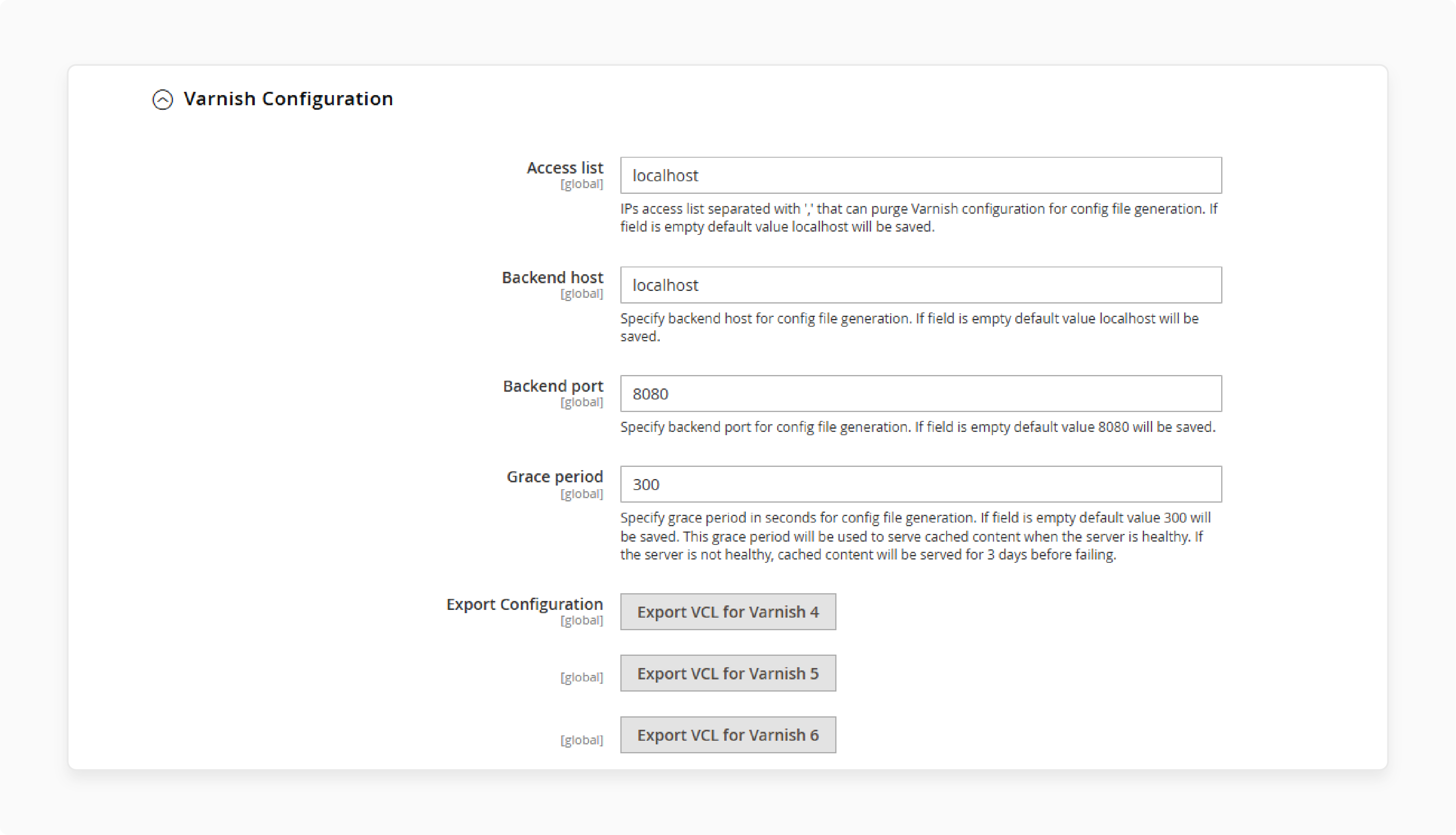
Turn on Varnish Cache and ImageMagick. Pages load faster. Meet Google’s Core Web Vitals. Go to Stores > Configuration > Advanced > System to set up Varnish Cache.
Pros and Cons of Magento Community Edition
1. Pros
i. Growth and Performance
Magento CE suits firms with growing catalogs. It handles your online e-commerce business growth well.
ii. Customization
PHP 8.3 tech lets you add extensions. You can shape your store to fit your needs.
iii. Community Support
Magento CE has a big user and developer group. Their updates keep your store running well. You can count on their shared know-how.
iv. Fits All Business Sizes
It aids both big and small firms with growth and performance. It serves e-commerce businesses of all kinds.
v. Payment Options
Magento open source offers many payment gateways. Customers enjoy options like PayPal and Braintree.
vi. SEO Tools
It builds in Magento SEO tools. Your store shows up better on search engines. Customers find your products in an easier manner.
vii. Multi-Channel Use
You can run many sales channels. This helps you reach more people.
viii. Headless Commerce
It now supports headless commerce. Firms split front-end and back-end for custom shopping across devices.
2. Cons
i. Complexity
Magento Community Edition’s complexity challenges new users. It takes time and effort to grasp.
ii. Technical Skills
It needs coding know-how for full use. Experienced developers suit it best.
iii. Limited Support
You rely on outside developers for fixes. Plan for this when using Magento open source.
User Reviews and Ratings on Magento Community Edition
TrustRadius Ratings
TrustRadius gathers user reviews. Many users share their experiences with the Community Edition. These give honest views on its use.
| Name | Rating (out of 10) | Feedback |
|---|---|---|
| Jay Moore | 9 | "Great open source e-commerce platform" |
| Kim Murphy | 7 | "Use Magento Open Source if you’re a medium-sized business running simple website" |
| Chris Putnam | 8 | "Magento 2 Community Edition is a heavy hitter; make sure you can carry it" |
| Brendon Brown | 3 | "Open source means lower standards. Be ready to hire a developer." |
| Sarah Zhang | 8 | "Powerful platform with many options, but needs technical skills." |
These reviews highlight the strengths of Magento 2 Community Edition. They also note its complexity and need for tech skills.
Comparison with Other Ecommerce Platforms
| Platform | Cost | Growth | Ease of Use | Customization Options |
|---|---|---|---|---|
| Magento Community Edition | Free, needs hosting and domain | Grows well with good hosting | Tough for beginners | Many themes, plugins, and coding |
| Shopify | $39–$399/month | Grows, but costs rise | Easy, drag-and-drop | Fewer options than Community Edition for Magento. |
| WooCommerce | Free, hosting $10–$100/month | Grows, but slows with many products | Easy with WordPress | Many themes, plugins, and coding |
| BigCommerce | $29–$299/month | Grows, but costs rise | Easy interface | Decent themes and apps |
FAQs
1. How does Magento CE differ from Adobe Commerce?
Magento Community Edition and Adobe Commerce share a platform. They differ in cost and features. Adobe Commerce costs money. It adds secure payments, PCI rules, and buy orders.
2. Can my business gain from Magento Open Source?
Yes, it helps online e-commerce businesses. It offers content management and list-sharing tools. Community updates add new features.
3. Do older Magento versions differ from the latest?
Yes, newer versions bring more features. Community members add them. Magento Community Edition 2.4.8 (April 2025) has PHP 8.3, 254+ bug fixes, GraphQL types, and B2B controls.
4. What are 2025 Magento Open Source trends?
In 2025, trends include headless commerce for front-end freedom. AI suggests products. PWAs aid mobile use. Magento CE 2.4.8 (April 2025) adds PHP 8.3 and GraphQL types. It boosts performance and B2B controls. Sustainability options like inventory control grow.
Summary
Magento Community Edition is a free and open-source e-commerce platform. It offers full control, rich features, and strong community support. It is ideal for SMBs that need flexibility without incurring high license fees. Key benefits are:
-
Start your store without any licensing costs or recurring fees.
-
Control every part of your store, from design to checkout.
-
Expand your store as your business grows.
-
Improve search rankings with structured data and fast performance.
-
Get help, extensions, and improvements from global developers.
Consider managed Magento hosting to ensure optimal speed and security for your e-store. [Update On, April 24, 2025]




