
Selecting The Right Magento POS Extension In 2025
[Updated on April 29th, 2025] Are you facing low sales and frustrated customers due to inventory issues? The Magento POS extension lets stores accept a wide range of payment methods at the point of sale.
This article explains the types of POS systems and the top Magento POS extensions.
Key Takeaways
-
Magento POS extensions connect online and in‑store sales channels.
-
Main perks include faster checkouts and synced stock levels.
-
Core parts span terminals, scanners, printers, and payment tools.
-
Workflow covers quick setup, product upload, payment, and automatic sync.
-
Top picks feature Magestore, Connect POS, Zettle, Amasty, and Acid.
What is a POS Extension?
A Point of Sale extension is a specialized tool. It integrates with Magento to manage transactions, inventory, and customer interactions. It optimizes retail operations, syncs data across channels, and enhances the checkout.
Here are a few benefits of using a Magento POS extension:
-
Operational Efficiency: Automates tasks such as data entry and inventory checks.
-
Customer Experience: Offers faster checkouts with flexible payment options and promotions.
-
Scalability: Supports unlimited registers and users, making it suitable for growing businesses
Common Components of a Magento POS Extension
The Magento POS extension is a combination of software and hardware components. They all work together to enable businesses to process payments at the point of sale. Here are the components of the extension:
-
POS terminal: Controls the entire system.
-
Payment Processing: Supports many methods (cash, credit/debit cards, Stripe, mobile payments)
-
Barcode scanner - Scans barcodes and adds discount codes.
-
Inventory Management: Syncs stock levels in real time between physical and digital stores.
-
Offline Mode: Processes sales without internet connectivity and syncs data once online.
-
Receipt generation: Generates paper receipts.
-
Credit card machine: Processes payments using debit or credit cards.
-
Scale: Helps in weighing products, e.g. groceries, at a farmer’s market.
How Does a POS System Work with Magento 2?
-
Integration: This process is straightforward with a few easy steps.
-
Add Products: Once integrated, you can add your products to the POS extension. Low-stock indicators alert cashiers about limited inventory.
-
Order Calculation: The system calculates totals, including taxes and discounts. Coupons or loyalty points get added if applicable.
-
Accept Payments: The sales agent can choose from the methods and complete the sale. Cashiers can issue refunds and generate cash memos for returns.
-
Sync with Inventory: It syncs with your inventory. This ensures accurate stock levels and prevents overselling.
-
Customization: Businesses can tailor the appearance and functionality of their POS interface. It is to match their branding, creating an easy experience.
Key Features of the Magento 2 POS Extensions
| Feature Category | Key Features |
|---|---|
| Checkout & Payments | - Many payment methods (cash, credit/debit cards, mobile wallets, split payments) |
| - Apply Magento discounts, coupons, and loyalty points during checkout | |
| - Guest, new, or existing customer checkout options | |
| Inventory Management | - Real time sync of stock levels across online/offline stores |
| - Assign inventory to outlets via sources/categories | |
| - Support for backorders and custom product creation | |
| Customer Management | - Access customer profiles, sales history, and loyalty programs |
| - Create new customers from the POS interface | |
| Offline Capabilities | - Process transactions without internet and auto-sync data when reconnected |
| Hardware & Devices | - Compatible with barcode scanners, receipt printers, and touchscreen devices (PCs, tablets, iPads) |
| Reporting & Analytics | - Generate sales reports, Z-reports, and track transactions by payment method |
| - Check best-selling products and turnover metrics | |
| Multi-Store Support | - Manage unlimited registers, users, and locations from a centralized admin panel |
| Customization | - Branded POS interface, customizable receipts, and barcode labels |
Top 5 Magento POS Extensions to Integrate with Stores
1. Magento POS system by Magestore
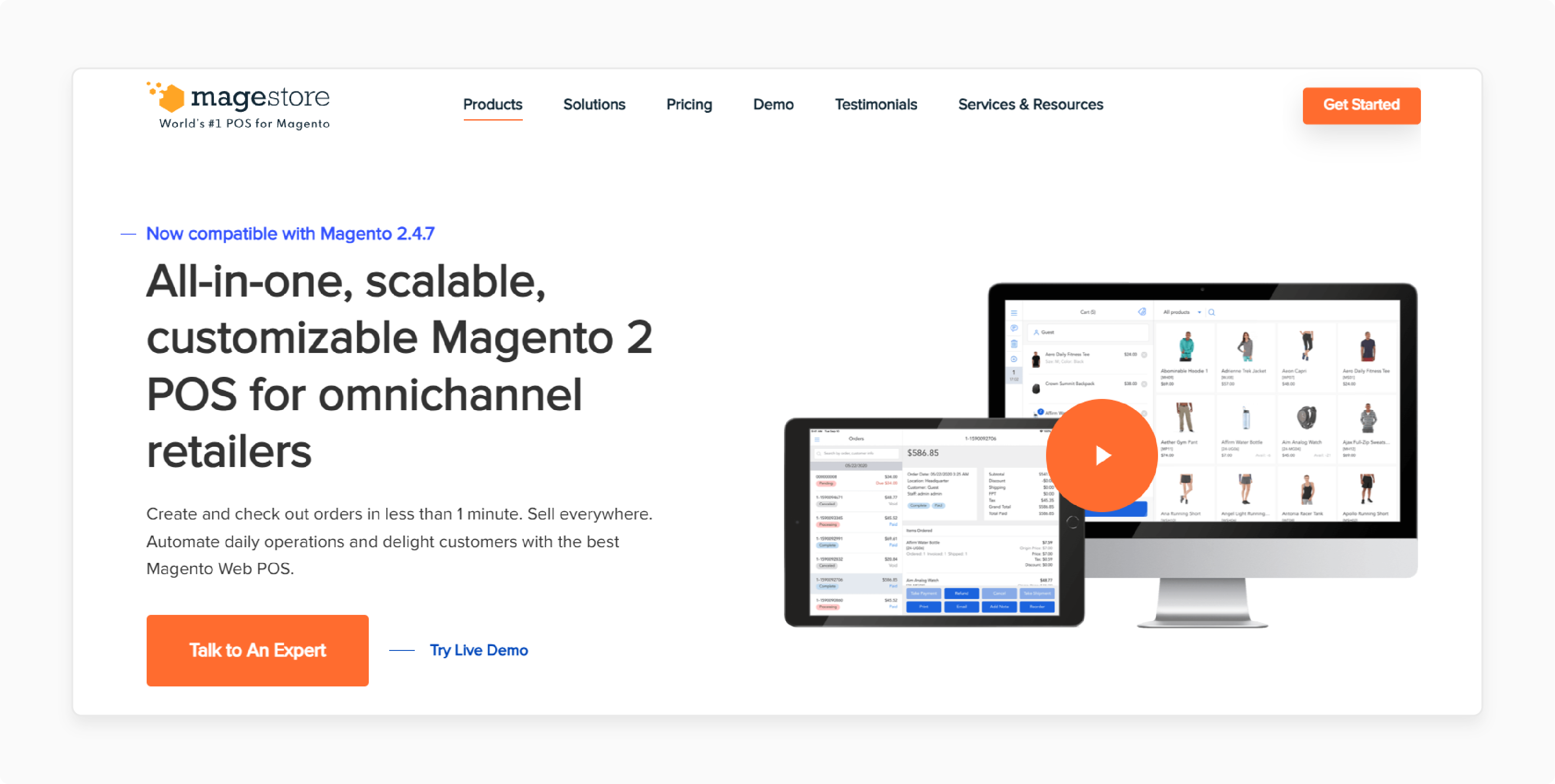
Omnichannel retailers enjoy a fast, customizable, scalable solution. With its Magento Web POS, you can create and process orders in under a minute. It can increase sales by selling and optimizing daily operations with these features.
Features
-
Sell across many platforms from a single platform.
-
Harness the power of Magento hosting.
-
Keep your data synchronized in real-time.
-
Manage daily store activities with ease.
-
No extra costs for future expansion
-
Customize browsing experiences for your customers.
-
Gain valuable insights from real-time and accurate reporting.
-
Achieve full integration with Magento Inventory.
Pricing
-
The cost depends on the plan you select
-
One-time payment
-
90-day money-back guarantee for licenses
-
Enjoy extra services such as support, implementation, customization, go-live help, and premium support.
2. Magento POS system by Connect POS
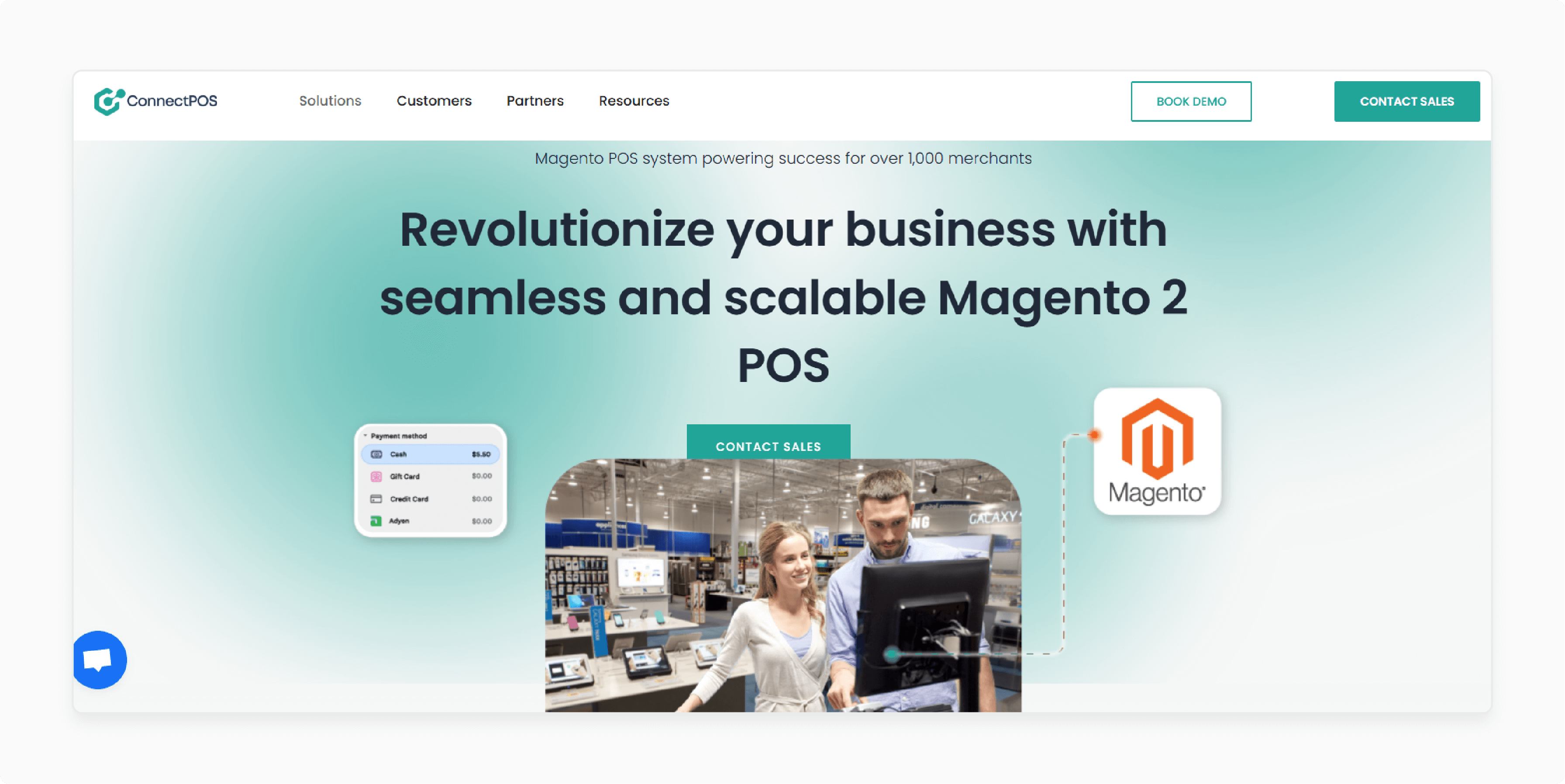
The Connect POS system is a point-of-sale solution with awards and international acclaim. Its Cloud POS feature ensures a seamless experience across different touchpoints.
Features
-
Keep inventory synchronized in real-time.
-
Scan barcodes with no issues.
-
Access many payment gateways
-
Offer click-and-collect option
-
Tailor-made POS for businesses
-
Enable smart self-checkout with Magento PWA Consumer App.
-
Use AI for facial recognition and personalized product suggestions.
-
Verify discounts during checkout.
Pricing
You can try their service for free for 14 days.
3. Zettle by PayPal
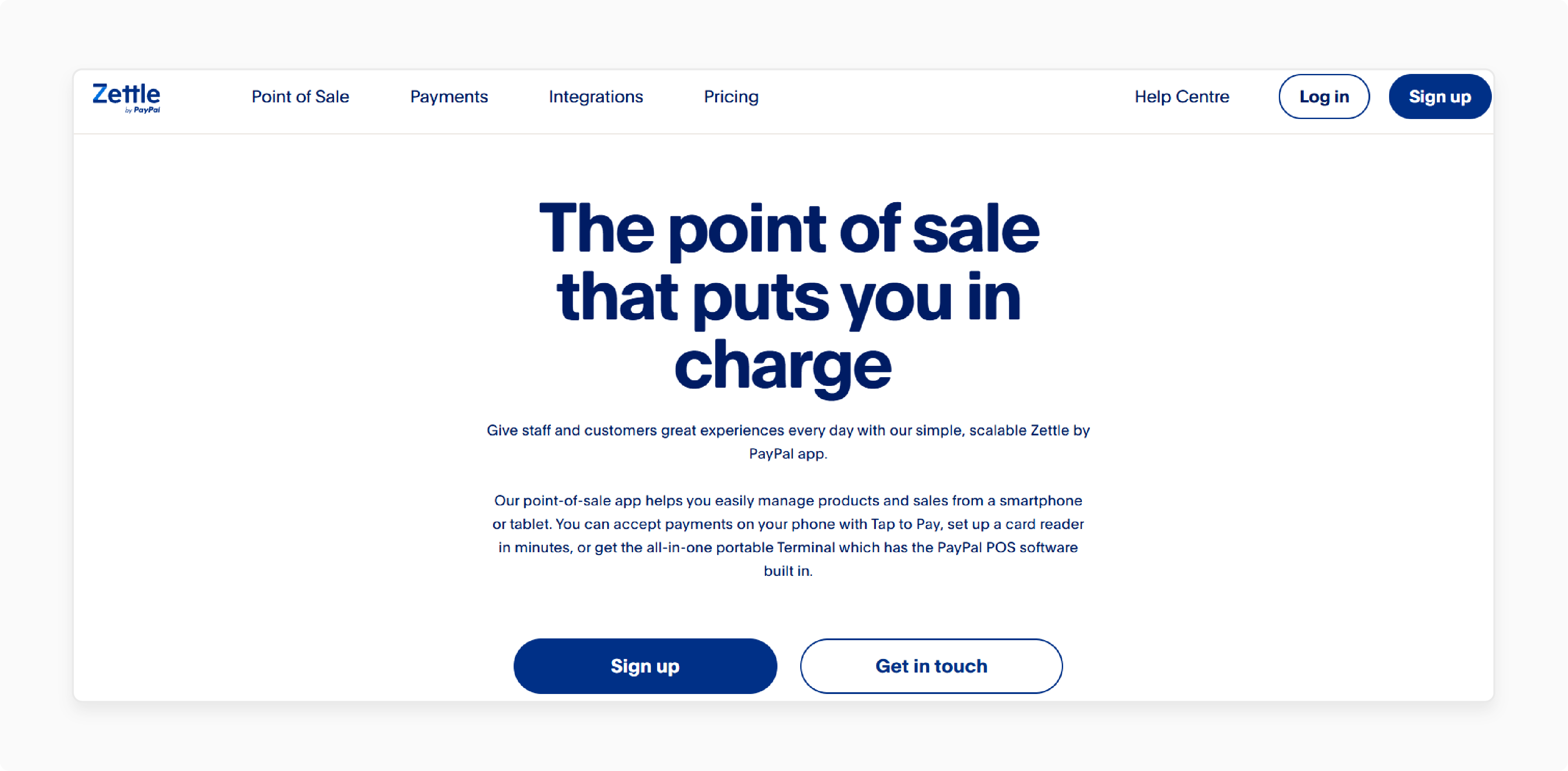
Zettle by PayPal is a newer entrant in the Magento POS space. It offers easy payment processing and inventory syncing (Zettle POS).
Features:
-
Automatic inventory syncing across online and offline channels.
-
Support for contactless and mobile payments.
-
Centralized product library on Magento.
-
Low transaction fees with no monthly costs.
-
Quick setup with minimal hardware.
Pricing: Pay-per-transaction model (e.g., 2.29% + $0.09 per card transaction). Hardware costs apply (Zettle Pricing).
4. Magento POS by Amasty
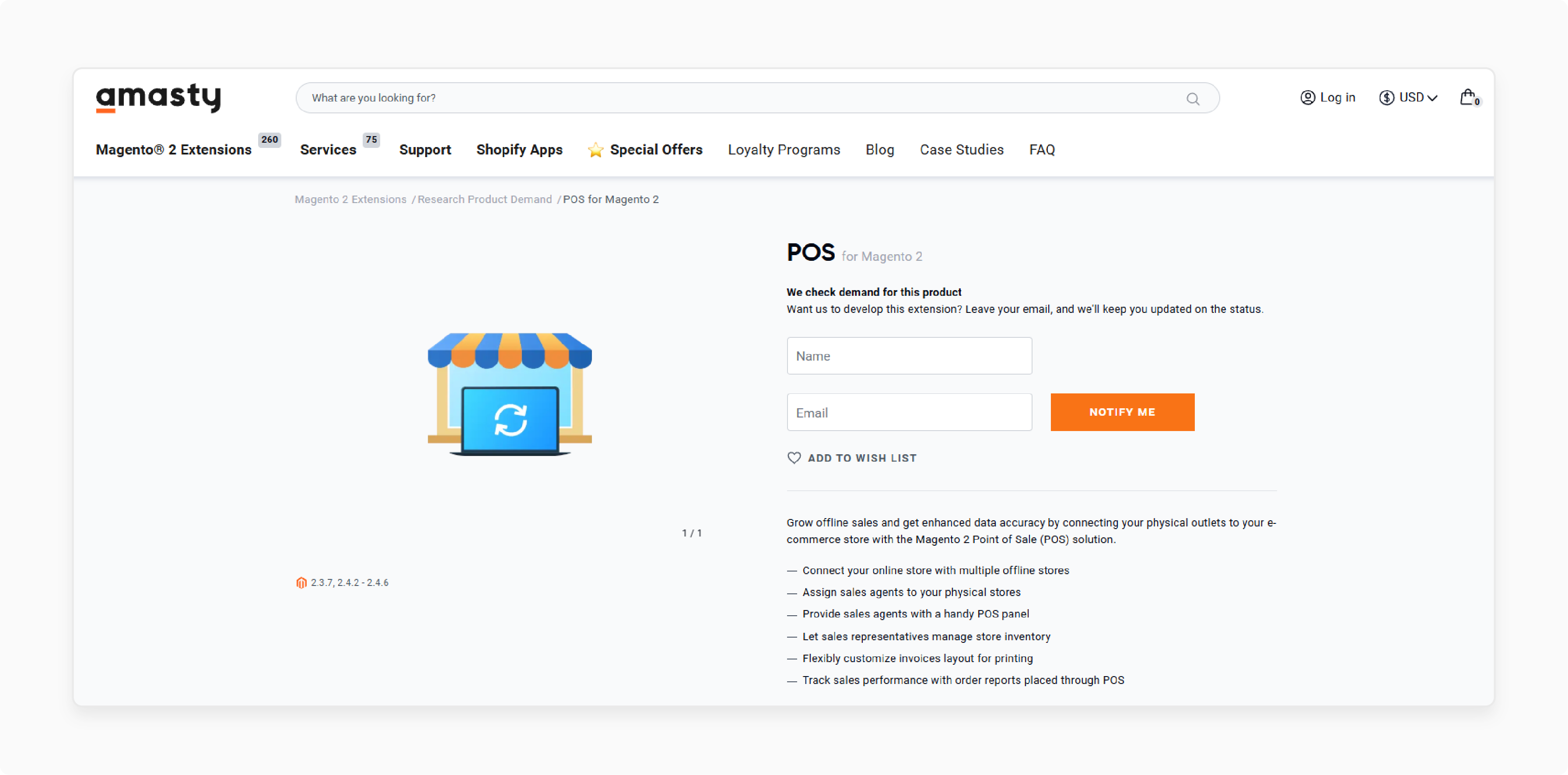
The Amasty POS solution is designed for Magento 2. It resolves inconsistent or missing real-time data between online and physical stores. It integrates with stores and supports many sales channels, including pop-up stores.
Features
-
Scan barcodes to retrieve product information or details.
-
Accept various payment options.
-
Integrate a point of sale (POS) system with a cash drawer.
-
Apply coupons, gift cards, or discounts during checkout to receive your savings.
-
Synchronize many offline stores with a single store.
-
Create many user profiles with comprehensive reporting features.
-
Customize invoice layout before printing.
-
Track sales performance through detailed order reports
Pricing
The initial cost for Bill is $299 for the first year, and afterward, it is $185 per year. This includes product updates and support for 12 months.
5. Magento 2 POS Solution by Acid POS
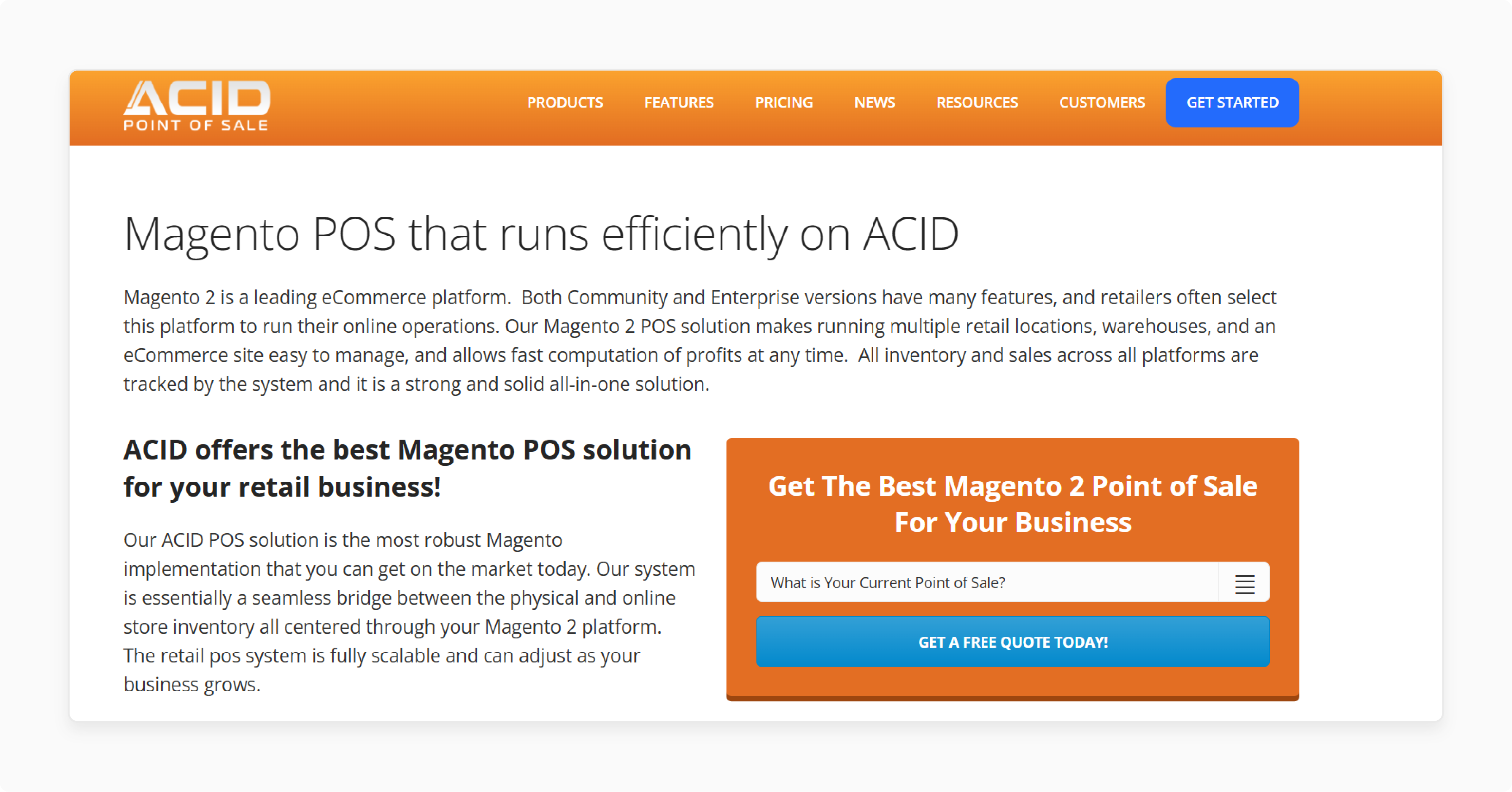
Acid POS provides cost savings and convenience. It offers synced functionalities for your e-commerce platforms. It enables you to expect future purchases through sales analysis. Enjoy efficient checkouts, personalized Acid POS systems, and multi-store and inventory management capabilities. Acid POS helps migrate your store(s) to Magento 2.3 and above, giving you ultimate control.
Features
-
Compatible with all operating systems and available as apps.
-
Instant synchronization of products, gift cards, credits, rewards, and customer data.
-
Timesheets and personalized smartcard logins.
-
Custom Acid POS Hardware, including dual pos units, barcode scanners, registers, and printers.
-
Lightning-fast Magento checkout with no delays.
-
Easy refunds, returns, reversals, and exchanges.
-
Manage a vast inventory of over 250K products and customers (scalable to more).
-
Track inventory, forecast sales, and generate advanced custom reports.
-
Customize the layout and branding to your preferences.
Pricing
The pricing varies based on the number of stores. The entry-level package begins at $390 per month.
FAQs
1. How do POS extensions keep cardholder data secure and maintain compliance?
Most modern POS solutions never store raw card data on your server. Instead, they use tokenization and a PCI‑certified gateway. It replaces sensitive information with a one‑time‑use “token” the moment the card gets used. The token is what travels through Magento and your databases. Even if attackers gain access, there is nothing of value to steal.
2. Can I import data from my old Magento POS into a new one?
You should plan for a dedicated migration phase. Most vendors provide a CSV that can map your legacy fields to Magento’s schema. For large datasets, you’ll run a test import in a staging store, confirm totals, and then schedule the final cut. If you need offline receipts or histories, verify if it supports custom attributes.
3. How well do POS extensions handle multi‑language and currency checkouts?
Leading extensions tap into Magento’s core internationalization stack. Thus, price lists, tax rules, and product names can switch based on the register’s store view. Cashiers can toggle currency on the go. Exchange rates get fetched from either Magento’s rates service or your ERP. You decide the rounding rules and whether to show dual pricing on printed receipts.
4. What tools and user‑permission controls are available for large staffs?
Many Magento POS vendors ship with sandbox or “training” registers. These look like the live till but push every transaction to a zero‑balance training outlet. You can script day-one tutorials and wipe the data at the end of the day. On the admin side, you can create granular roles, such as Cashier, Supervisor, and Manager. Time-clock and break tracking are often built in.
5. What happens if two cashiers sell the last unit while one register is offline?
When the register comes back online, the POS runs a conflict‑resolution routine. Stock gets updated on a “first-commit wins” basis, timestamped to the millisecond. The second sale gets flagged as “oversold,” and you choose the remedy. These options include back-ordering, fulfilling from an alternative outlet, or issuing a refund.
Summary
A Magento POS extension optimizes sales processes using advanced tools and expertise. In this article, we explain the types of POS systems and the top extensions. Here is a recap:
-
Magento POS integrates transactions, inventory, and customer management.
-
It improves operational efficiency, customer experience, and scalability for retailers.
-
Includes terminal, payment processing, barcode scanner, and real‑time syncing.
-
Works online and offline, supports a customizable interface, and multi-store control.
-
Recommended extensions: Magestore, Connect POS, Zettle, Amasty, and Acid.
Choose managed Magento hosting with POS extensions to grow sales and performance.
[Updated on April 29th, 2025]

