
How to Cancel Order in Magento 2: Steps for Magento Order Cancellation
With built-in features, you can easily cancel orders in Magento 2 and enhance ecommerce operations. The function streamlines order management and allows swift responses to changing customer demands. In this guide, we'll walk you through the simple steps to cancel an order in Magento 2.
Key Takeaways
-
Learn the quick steps to cancel an order in Magento 2.
-
Understand why orders get canceled, from stock issues to payment failures.
-
Find out how to manage refunds and credit memos efficiently.
-
Discover how Magento 2 makes order cancellations easy for admins.
-
Get insights on extensions that empower customers to cancel orders themselves.
Why do Magento Order Cancellations Occur?
Order cancellations can happen due to many reasons. Magento 2 store admins must understand these to manage cancellations effectively.
1. Customer Requested Cancellation
Customers may change their mind post-purchase. They might find a better deal elsewhere or no longer need the item. In these cases, Magento 2 allows the admin to cancel the order from the backend.
2. Stock Unavailability
Sometimes, products may need more stock during order processing. This will necessitate a cancellation. Magento 2 provides a smooth process for this through the admin panel.
3. Payment Issues
When payment fails due to reasons such as insufficient funds or declined cards, order cancellation is inevitable. Using Magento 2, admins can handle these cancellations easily in the backend.
4. Fraudulent Orders
Magento 2 has mechanisms to detect such orders and allow admins to cancel them from the backend.
5. Shipping Problems
Issues like incorrect address or inability to deliver to a specific location can lead to order cancellations. With Magento 2, admins can manage these cancellations from the frontend and backend.
Importance of Efficient Handling of Order Cancellations
Efficient handling of order cancellations in Magento 2 maintains customer trust and improves the shopping experience. This involves the cancellation process and the subsequent steps needed to complete the transaction cycle.
Key components of this process include:
-
Magento 2 order status: This allows the store admin to track and manage the status of a canceled order and ensures transparency in operations.
-
Refund: Admins must promptly initiate refunds for canceled orders, reinforcing customer confidence.
-
Invoice: A canceled invoice must be managed correctly to avoid billing discrepancies.
-
Credit Memo: Issuing a credit memo after order cancellation is crucial. It serves as a record of the refund the customer is owed.
How to Cancel Order in Magento 2
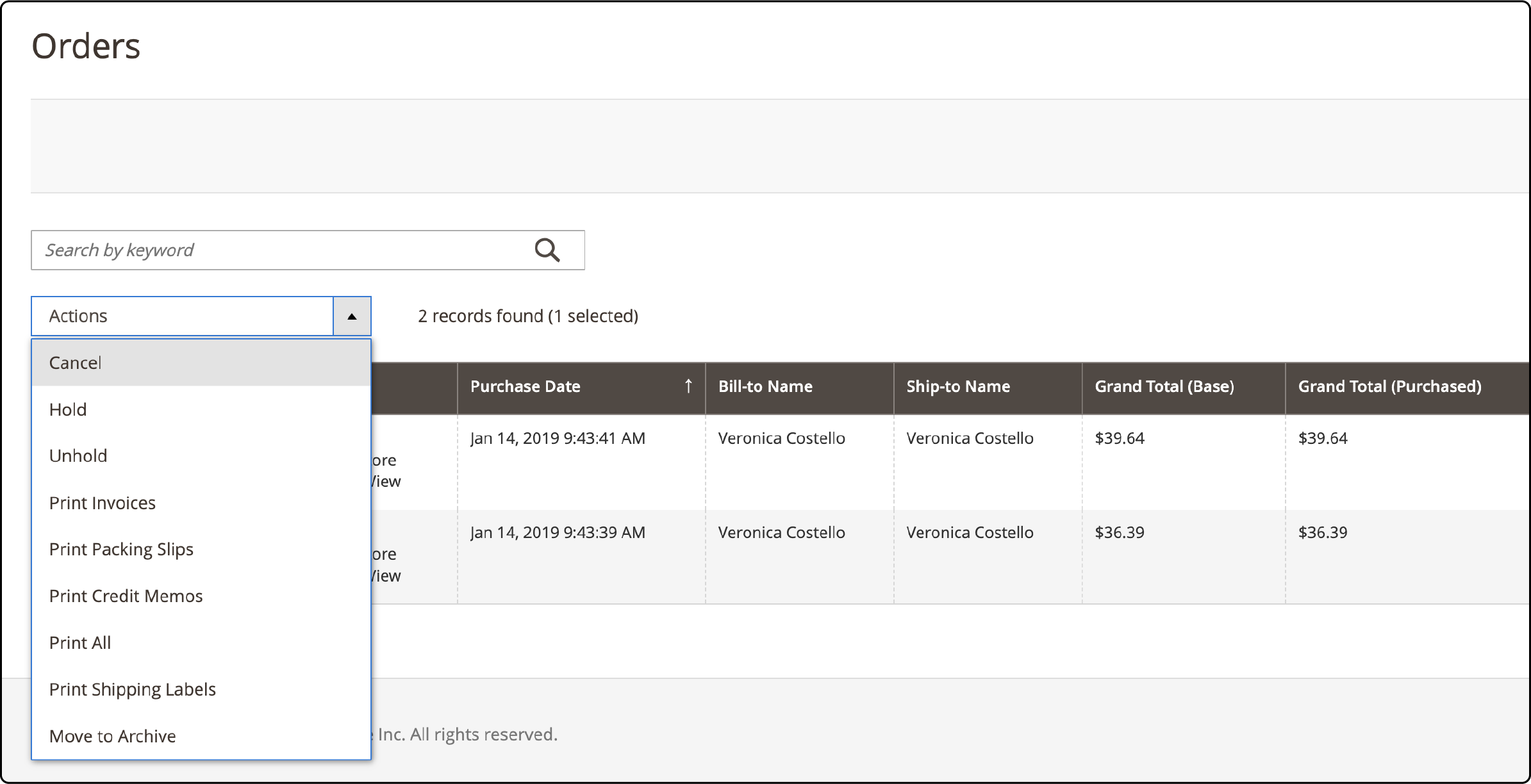
-
From the admin panel, navigate to the Sales tab and select Orders.
-
Select the Orders you wish to cancel.
-
Choose the Cancel option from the mass action dropdown and confirm the action.
To cancel an order from the order views page, use the step below:
- To cancel your order, locate the desired order and click on the "Cancel" button in the top bar.
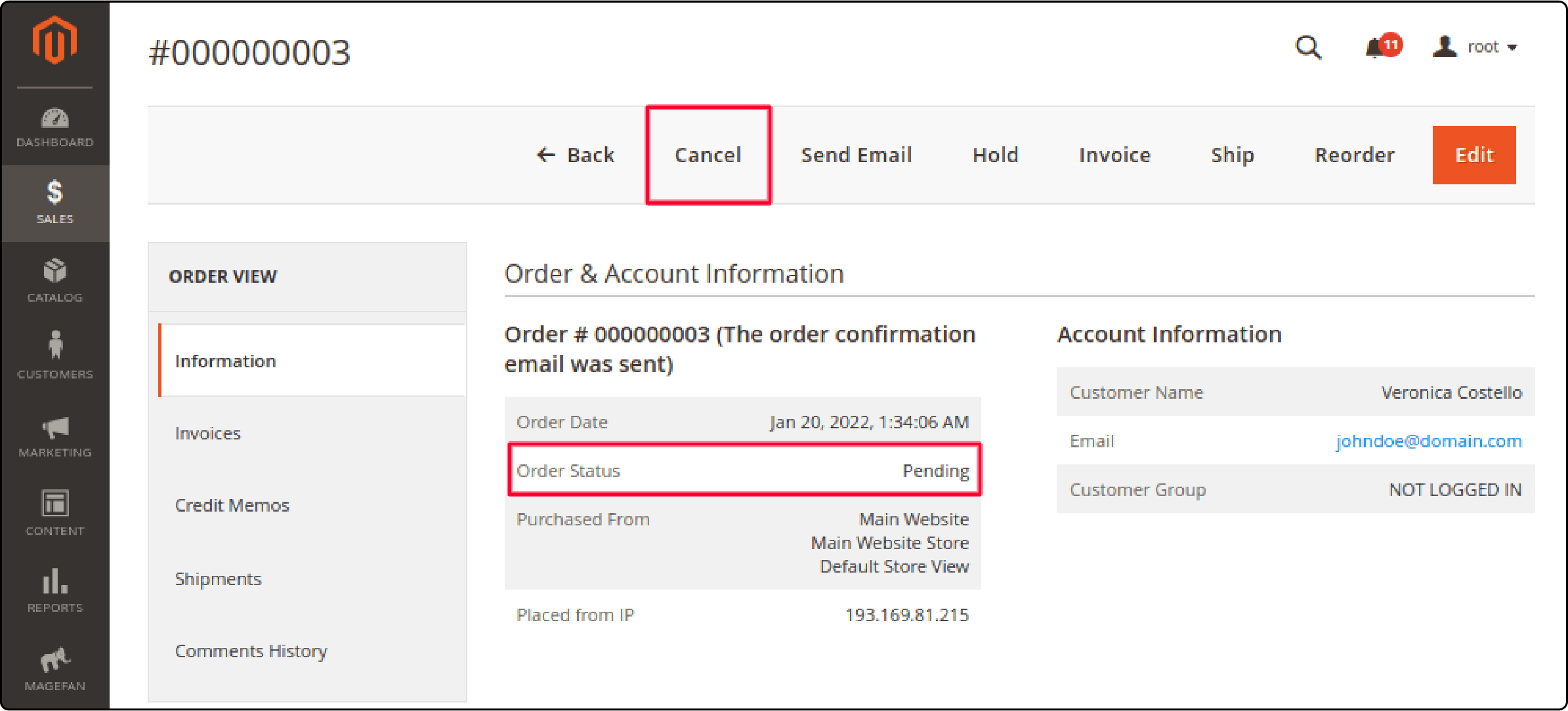
You can cancel orders that haven't been invoiced or shipped. This means only orders with the "Pending" status can be canceled.
How to Create a Credit Memo in Magento 2
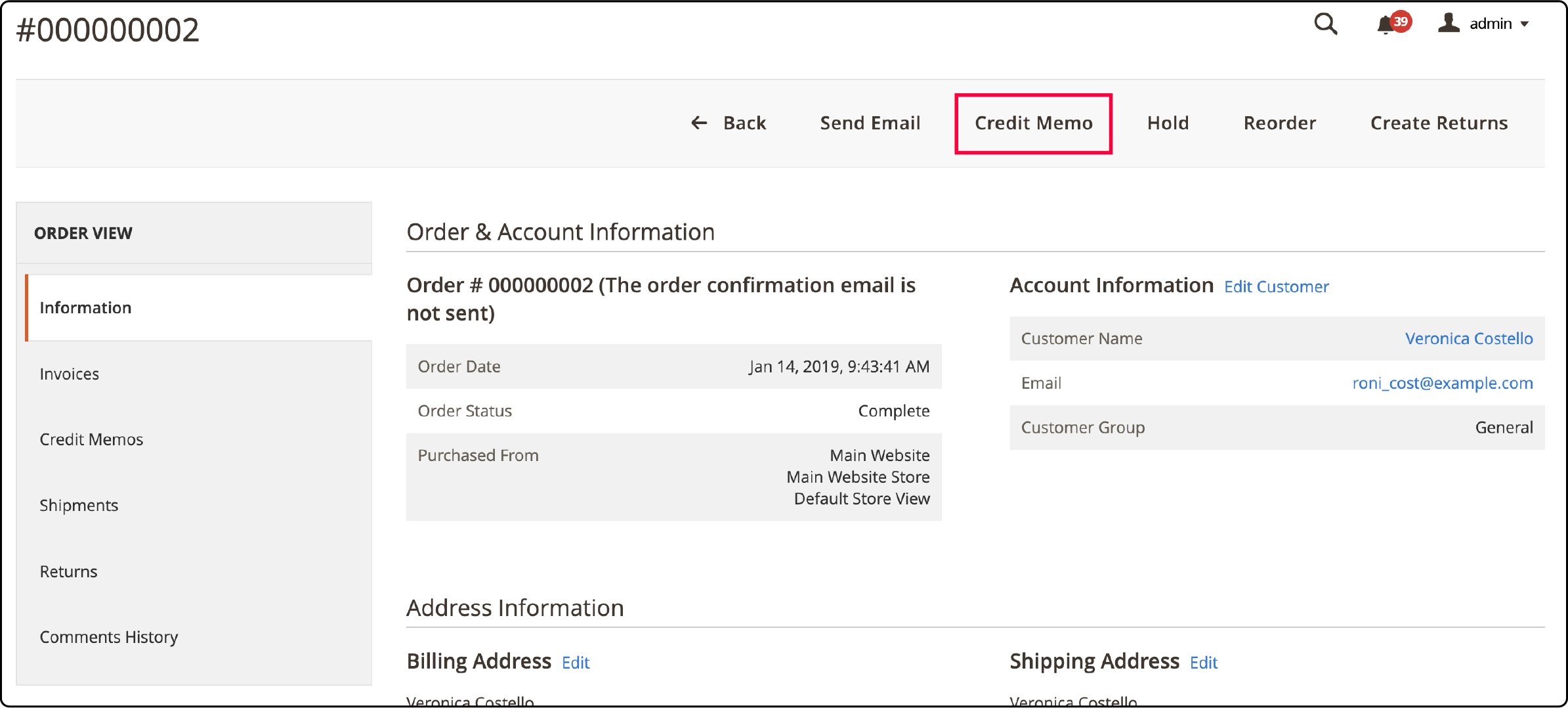
To refund a customer for canceled orders that have been paid, you must generate a credit memo. This document gives authorization for returning the funds to the customer.
In Magento, there are two types of refunds: online and offline. The type of refund depends on the payment method used when placing an order.
FAQs
1. How do I cancel a pending order in Magento 2?
To cancel a pending order, navigate to the order grid from your Magento 2 admin panel. Locate and choose the order you want to cancel, then select the 'Cancel' option from the actions dropdown.
2. What does the Magento 2 cancel order extension do?
The Magento 2 cancel order extension empowers customers by allowing them to cancel their orders from the frontend. This extension enhances your order management process by automating the cancellation process, saving time for your admin, and improving customer satisfaction.
3. Can customers cancel their orders in Magento 2?
With the help of a Magento 2 cancel order extension, customers can cancel their orders directly from their frontend account interface.
4. Are there any steps to cancel orders in Magento 2?
Yes, choose the order you wish to cancel from the order grid in your Magento 2 admin panel. Then, select the 'Cancel' option from the action dropdown and confirm the cancellation. Only orders with the 'Pending' status can be canceled.
5. How does Adobe's Magento 2 help in order management?
Adobe's Magento 2 offers a comprehensive order management solution that allows you to manage all your orders from a single dashboard. You can view order details, edit, cancel, and more. Choosing the right Magento hosting ensures effective order management for your e-commerce store.
6. What happens when I cancel an order in Magento 2?
On canceling an order in Magento 2, the order status changes to 'Canceled,' and the ordered items are restocked. If the order was paid, a credit memo is issued to refund the customer.
7. How do I restock items after an order cancellation in Magento 2?
When you cancel an order in Magento 2, the items from the canceled order are automatically restocked, provided the option 'Decrease Stock When Order is Placed' is set to 'Yes' in your inventory configuration settings.
Summary
We hope you'll find our guide on how to cancel orders in Magento 2 helpful. We've outlined the essential steps needed to complete the transaction cycle smoothly. Remember, managing canceled orders is significant for maintaining customer trust and instilling confidence in your store's operations.
Choosing the right Magento 2 server hosting is key to ensuring customers' seamless, fast, and secure shopping experience.


