
Magento 2 Cancel Order Extension: Frontend & Backend
Are you looking for an easy way to cancel orders? Magento 2 Cancel Order Extension helps store owners improve their order management system.
This tutorial will cover the key features of the Magento 2 Cancel Order Extension.
Key Takeaways
-
Get an overview of cancel order details directly from the Magento frontend.
-
Discover how to manage and process cancellation requests submitted by customers through the backend interface.
-
Understand how to restock products when an order is canceled.
-
Learn how to analyze trends and address potential issues.
-
Gain insights into how to set time limits and restrict cancellations based on order status.
What Is Magento 2 Cancel Order?
Cancel Order Extension allows Magento websites to incorporate an order cancellation feature directly into the user interface.
Cancel Order Extension for Magento 2 allows customers to have complete control over the orders they have placed and paid for on the website. Customers can cancel their orders directly from the frontend. This makes the process smooth and user-friendly. By enabling order cancellations, store owners can enhance customer satisfaction and streamline operations.
2 Ways To Cancel Orders In Magento
1. Admin Cancellation (From Backend)
-
Log in to the Magento 2 admin panel.
-
Navigate to Sales > Orders from the left menu.
-
In the Action column, click 'View' for the order you wish to cancel.
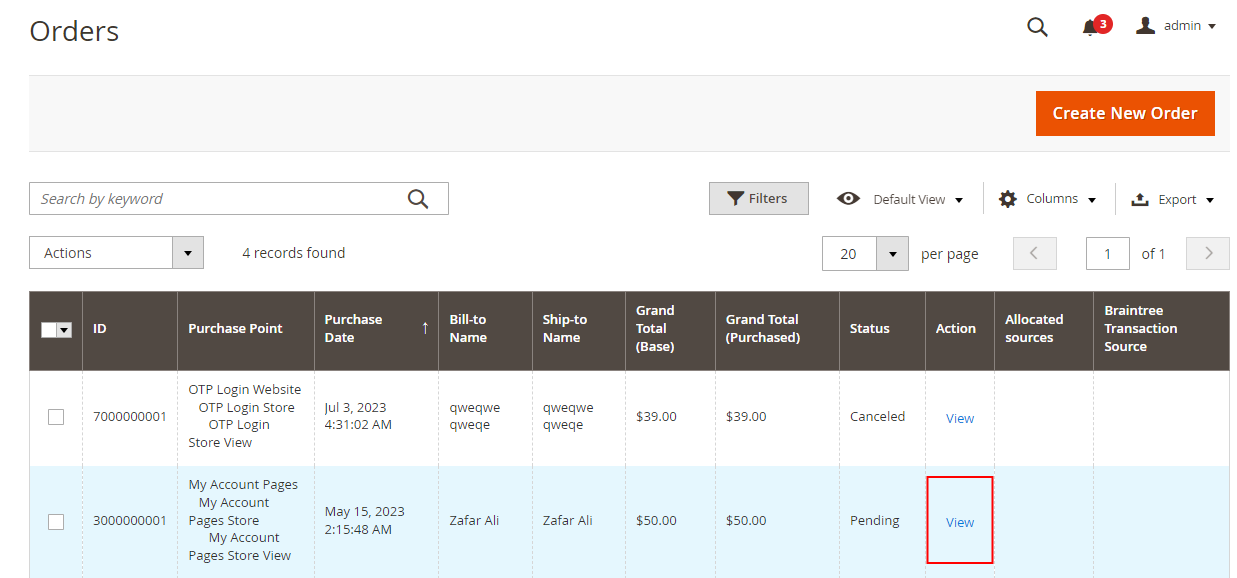
- On the next page, click 'Cancel' in the top menu.
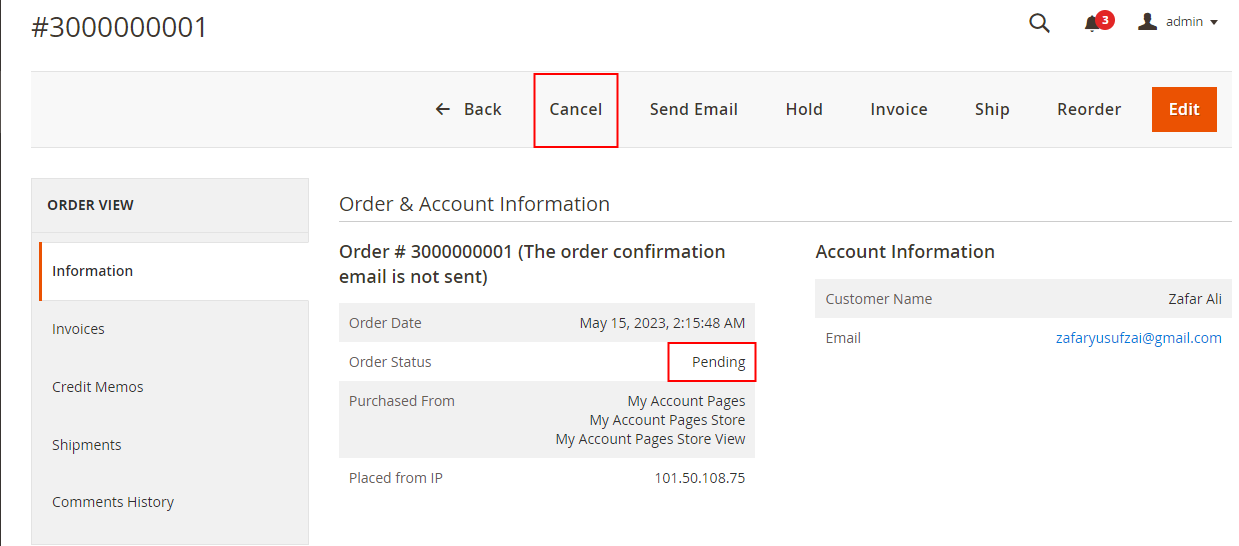
Note: This option is only available for orders in the "Pending" state. If the order is in the "Processing" or "Closed" state, the 'Cancel' option will not be visible. It indicates that the order has been shipped or invoiced.
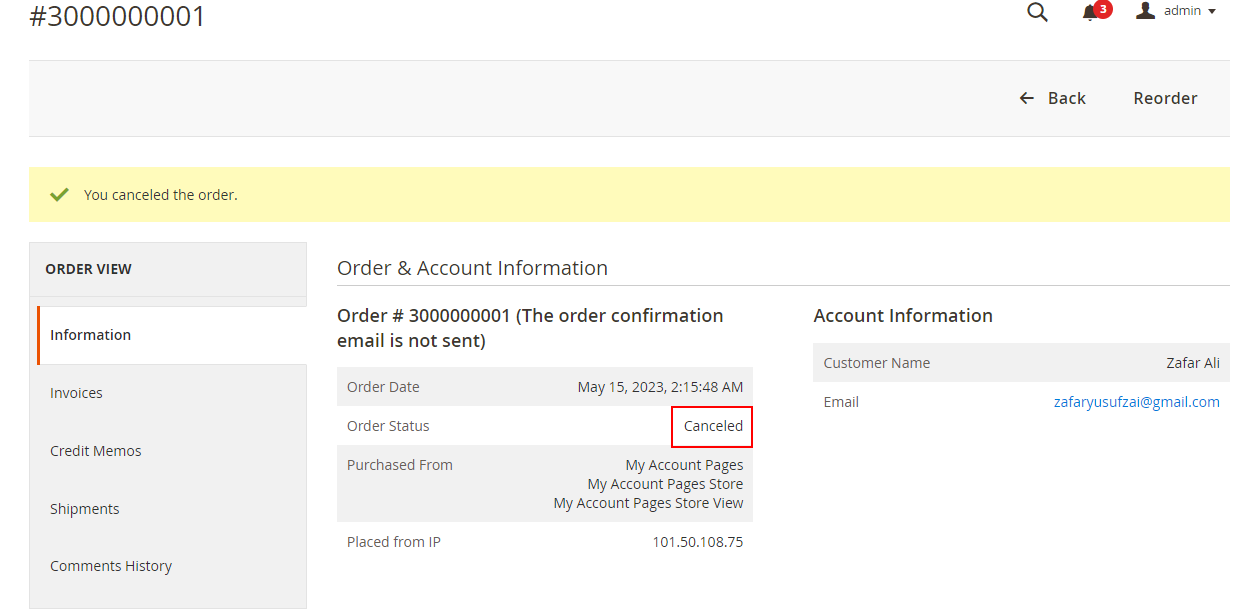
After canceling the order, its status will be updated to "Canceled".
2. Customer Cancellation (From Frontend)
-
Customers can cancel their own orders from the ‘My Orders’ section of their account.
-
Admins can then configure which order statuses (e.g., Pending, Processing) are allowed for customer cancellation.
-
Customers can select a reason or add comments in a popup.
-
Admins receive automatic email notifications when customers cancel orders.
Features Of Magento 2 Cancel Order
I. Cancel Orders right from the Frontend
Customers can control the entire order processing phase before shipping the order. Cancel order button extension provides a 'Cancel Order' link on the 'My Orders' page. It allows them to cancel their orders directly from the frontend. You can cancel orders without contacting customer support.
II. Provide Cancellation Reasons
Store owners can regularly review and analyze this data to identify trends. Customers can add comments explaining their reason for the cancellation. This feedback helps store owners understand and address any issues leading to cancellations.
III. Notify Store Admins Automatically
After a customer cancels an order, automatic cancellation sends a notification email to the store admin. This keeps store owners informed about cancellations in real time. Immediate notifications are essential for efficient order management and customer service.
IV. Improve Store Professionalism and Customer Satisfaction
A smooth cancellation process is particularly important for new customers. Magento 2 store owners demonstrate their commitment to customer satisfaction. This improves customer loyalty and reduces the likelihood of negative reviews or disputes.
V. Save Costs for the Store
Cost savings are most significant for stores with higher rates of cancellations or expensive shipping and handling costs. Before the order is processed or shipped, store owners avoid costs associated with fulfilling and shipping the order. Examples include packaging materials, labor, and shipping fees.
VI. Open Source Code for Customization
Customization is particularly valuable for stores with complex or unconventional order management processes that require specialized features. Magento Developers can customize backend processing orders according to their specific needs. You can integrate the module's code with custom themes or third-party modules.
2 Methods To Cancel Orders From The Frontend
Method 1: Installation via Composer (recommended)
-
Install any Magento 2 Cancel Order Extension.
-
Extract the folder content and run the following command in the Magento 2 root category folder:
php bin/magento setup:upgradephp bin/magento setup:di:compilephp bin/magento setup:static-content:deploy
Note: Every extension has its own composer instructions. Remember to go through their account for composer installation.
Method 2: General Configuration
-
Log in to your Magento admin panel.
-
Navigate to Sales > Orders from the left navigation menu.
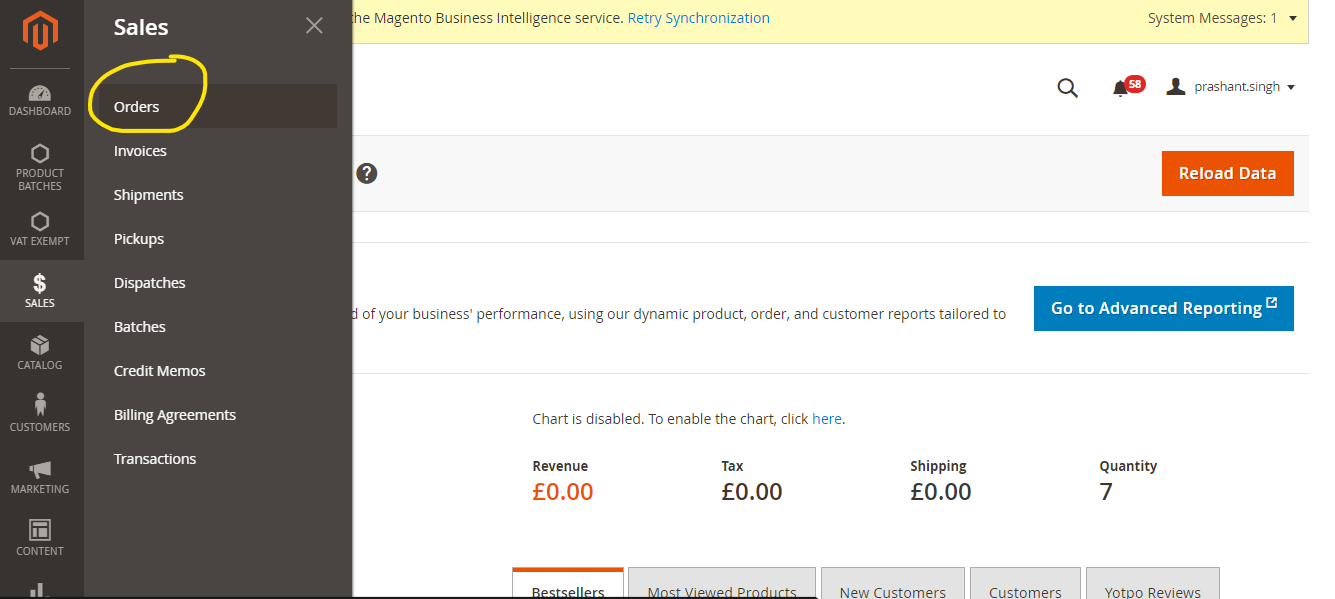
-
Locate the order you wish to cancel.
-
In the Action column, click 'View'.
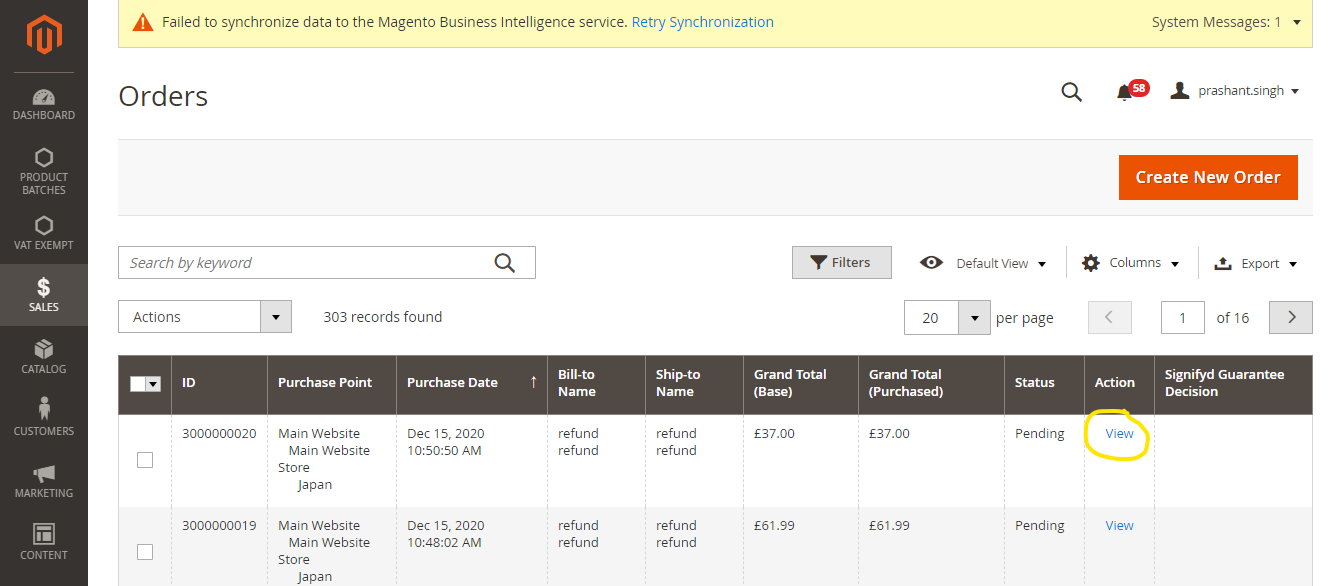
-
A page displaying the order details will appear.
-
Click on 'Cancel' at the top of the page.
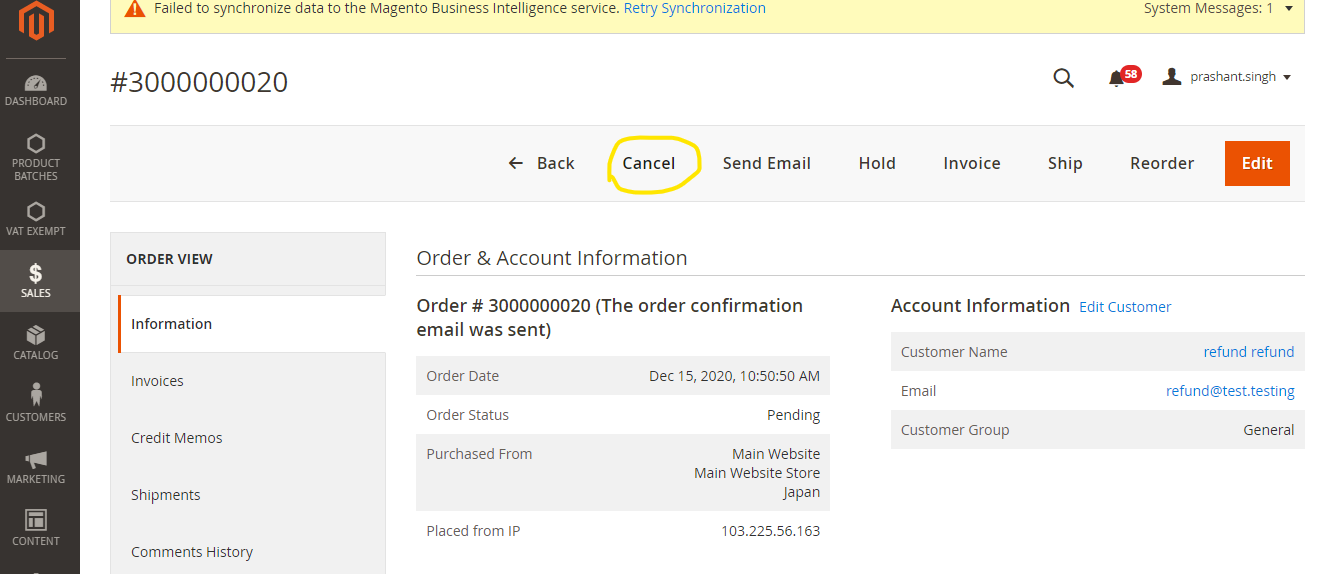
-
A confirmation popup will appear.
-
Click 'OK' to proceed.
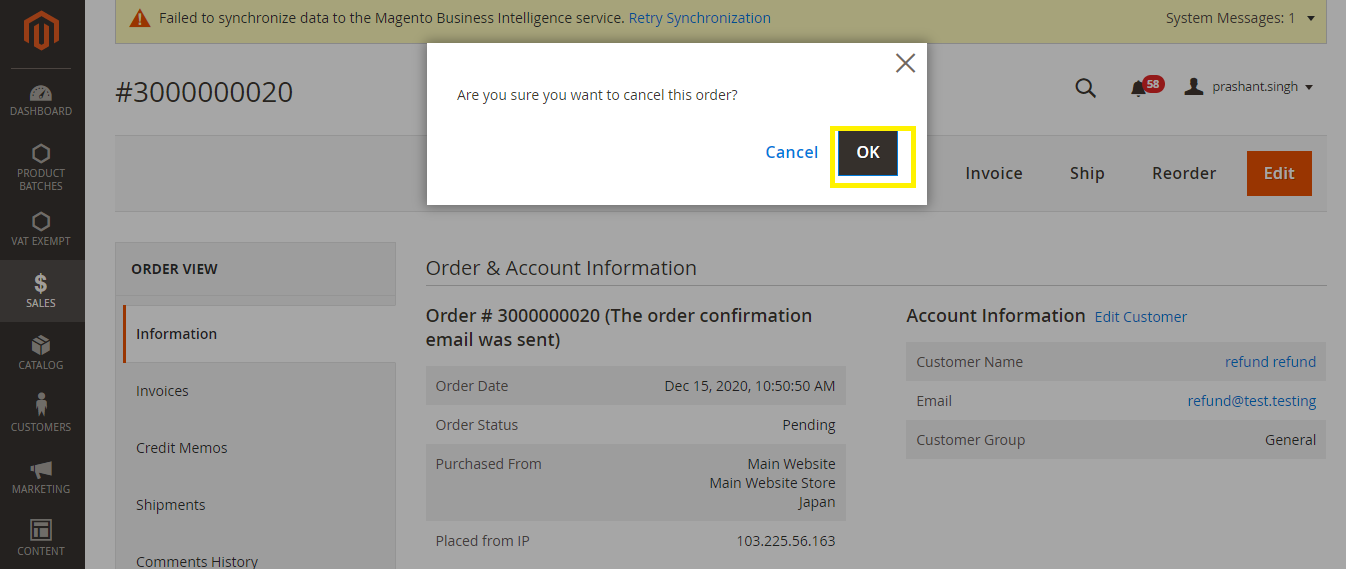
Note: Only orders with the 'Pending' status can be canceled.
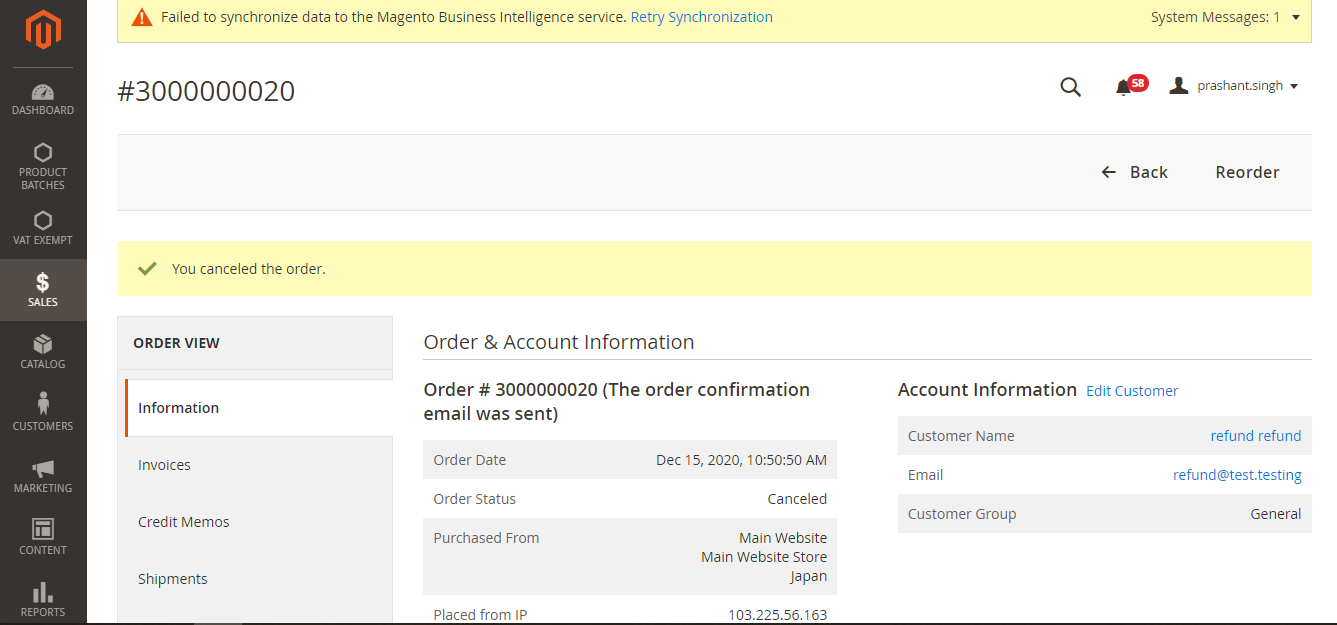
Top 4 Magento 2 Cancel Order By Customer Extensions
1. Magento 2 Cancel Order Extension by Amasty
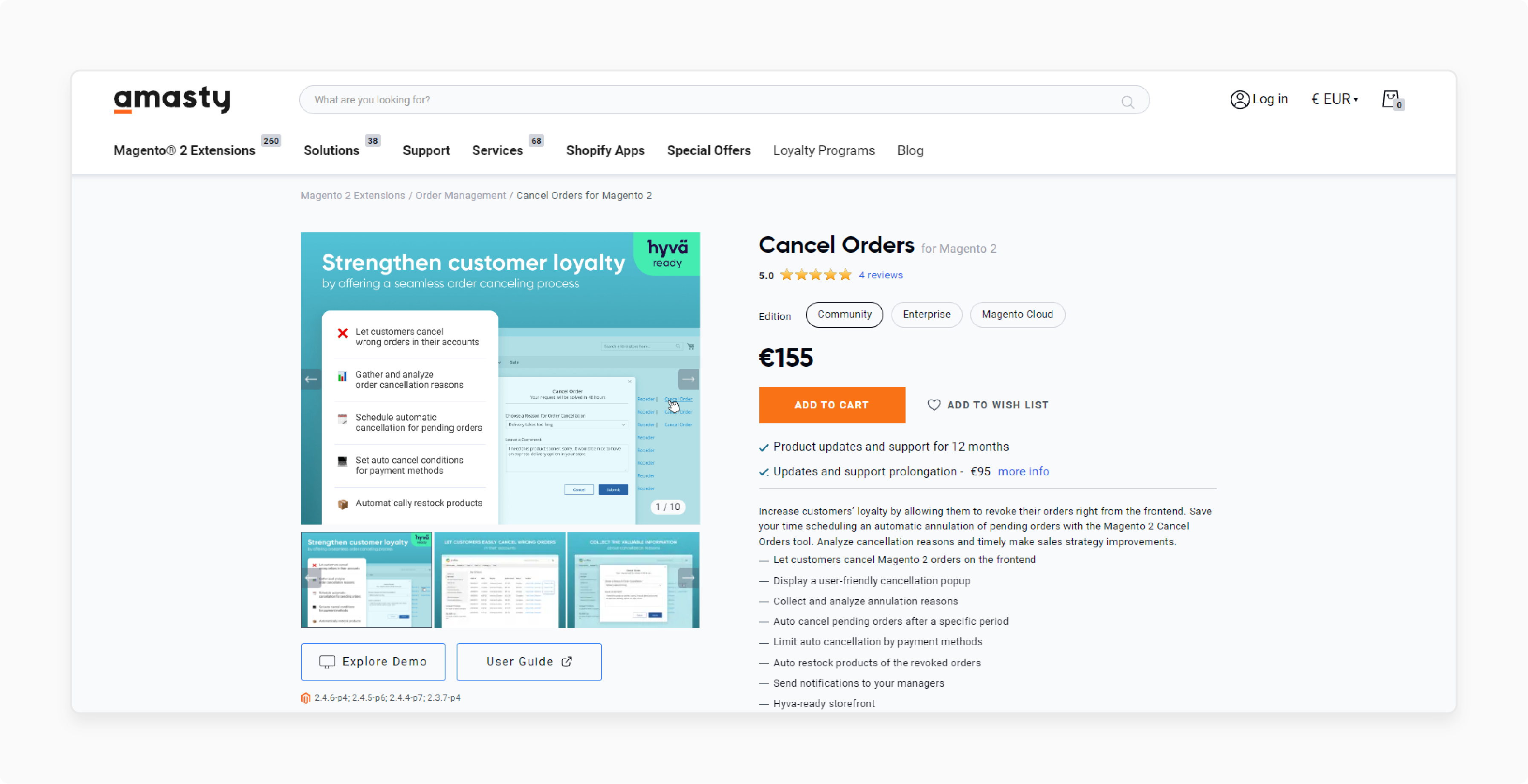
Amasty Extension for Magento 2 Cancel Order enables customers to cancel their orders directly from the frontend. Save time by automating the cancellation of pending orders using the Magento 2 Cancel Orders tool. You can provide reasons for cancellations and make improvements to your sales strategy.
Features
-
Show a user-friendly cancellation popup.
-
Gather and analyze reasons for cancellations.
-
Automatically cancel pending orders after a set period
-
Restrict auto-cancellations based on payment methods.
-
Automatically restock products from canceled orders.
-
Notify your managers promptly.
-
Get access to the Hyva storefront.
Pricing
-
Community Edition- $149.00
-
Enterprise Edition- $449.00
-
Magento Cloud Edition- $749.00
2. Magento Cancel Order Extension by Magecomp
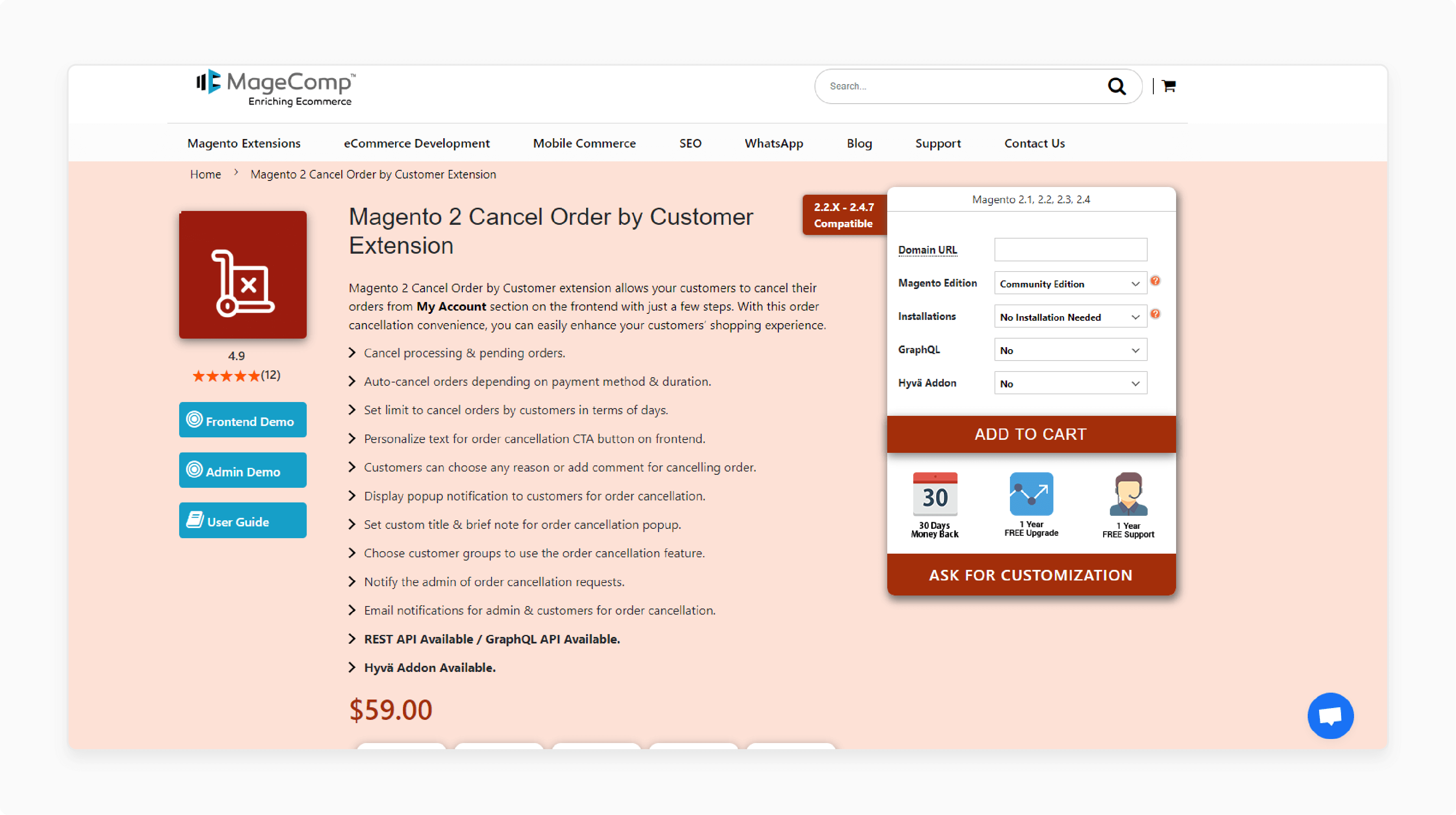
Magecomp Magento 2 Cancel Order Extension enables customers to cancel their orders from the 'My Account' section. This convenient order cancellation feature significantly enhances the customer shopping experience. You can choose specific customer groups to enable the order cancellation feature.
Features
-
Cancel processing and pending orders.
-
Automatically cancel orders based on payment method and duration.
-
Set a time limit for customers to cancel orders in terms of days.
-
Customize the text for the order cancellation CTA button on the frontend.
-
Allow customers to select a reason or add a comment for canceling an order.
-
Display a popup notification to customers for order cancellations.
-
Notify the admin of order cancellation requests.
Pricing
-
Community Edition + No Installation Needed + No GraphQL + No Hyvä Addon- $59.00
-
Commerce on prem (EE) Edition + Professional Installation + GraphQL + Hyvä Addon- $335.00
-
Commerce on Cloud (ECE) Edition + Installation & Setup + GraphQL + Hyvä Addon- $355.00
3. Cancel Order Frontend Extension by Meetanshi
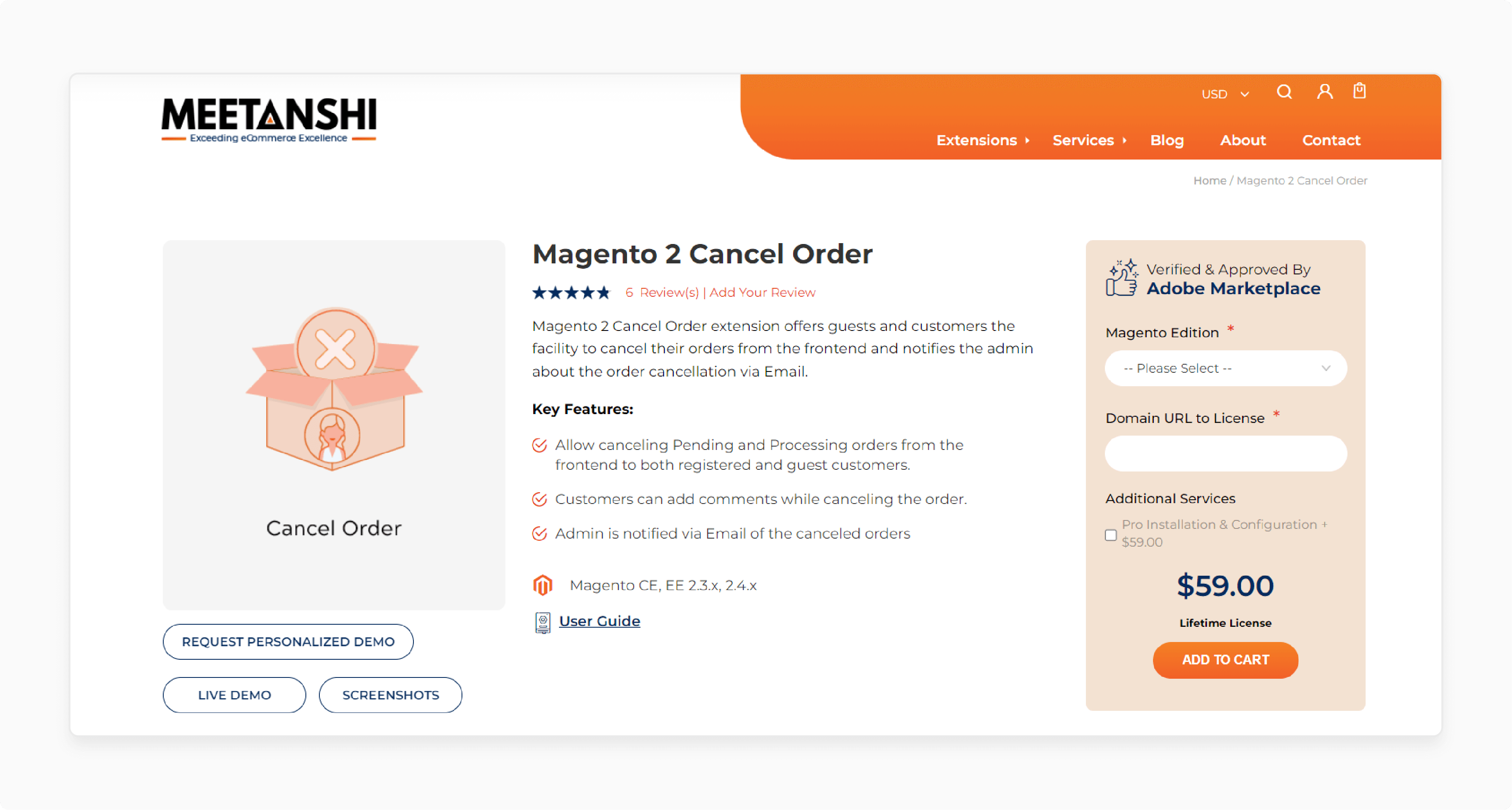
Magento 2 Meetanshi Cancel Order Grids Extension helps both guests and registered customers cancel their orders automatically. Notify the admin of the order cancellation via email. You can select the notification email template, email sender, and receiver in the backend.
Features
-
Enable or disable the extension for all users or only guest users from the backend.
-
Customize the 'Cancel Order' button label text.
-
Set custom notice text in the confirmation popup.
-
Automatically change the order status to 'Canceled' from 'Pending'.
-
Restock the product after customer cancellation.
-
Generate a credit memo and restock the product after customer cancellation.
-
Display a success message to the guest user once the order is canceled.
-
Find an order by entering their email address and order ID.
-
Cancel the pending order status from the 'Cancel Order' top link.
Pricing
-
Open Source Edition + Pro Installation & Configuration- $118.00
-
Commerce on prem (EE) Edition + Pro Installation & Configuration- $335.00
-
Commerce on Cloud (ECE) Edition + Pro Installation & Configuration- $268.00
4. Cancel Order In Magento 2 by FMEExtensions
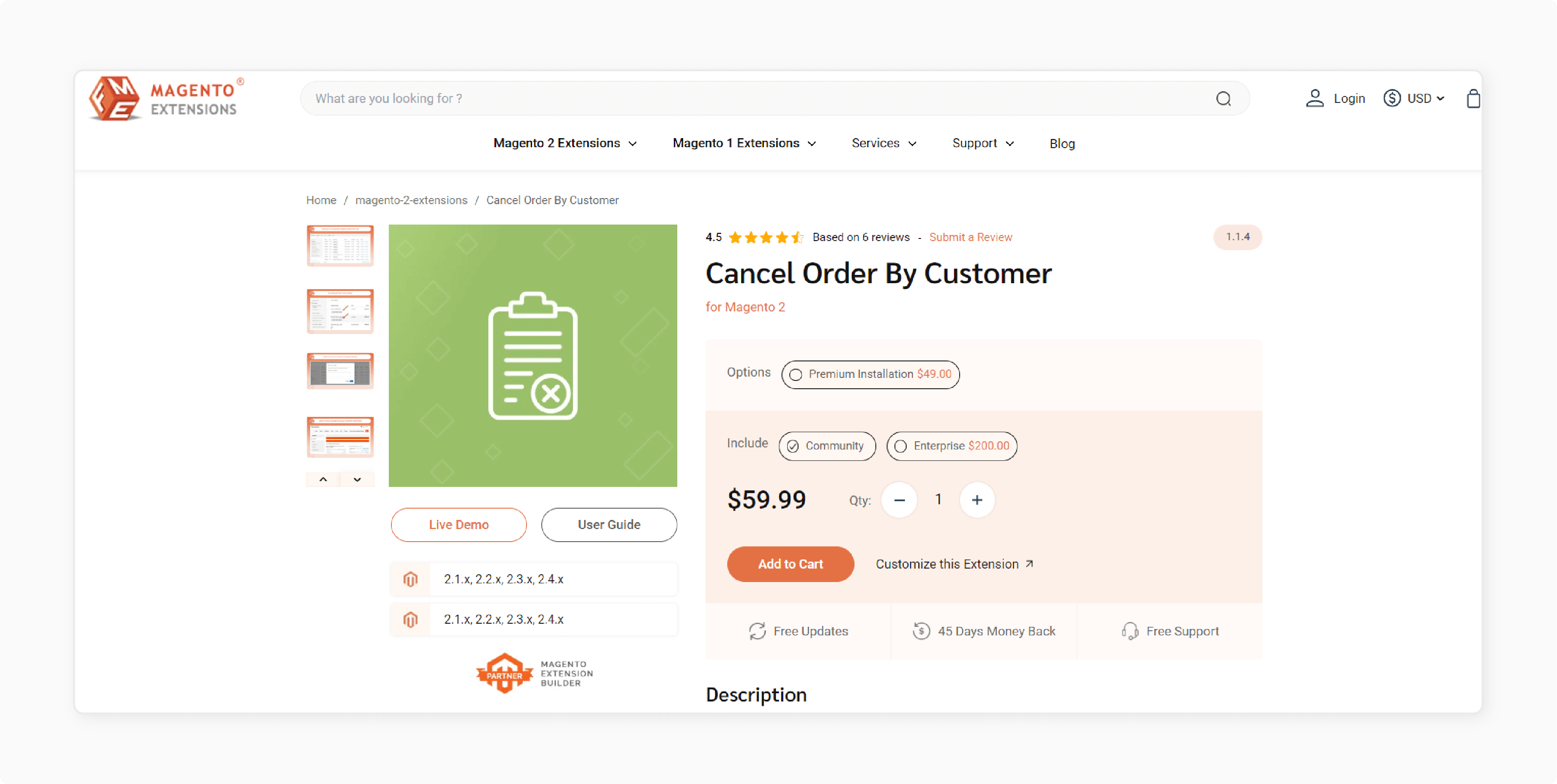
Magento 2 FMEExtensions Cancel Order Extension allows guest users to find their order by entering their email address and order ID. Admin receives order cancellation requests in the 'Manage Guest Cancel Order Requests' grid. With the option to approve or reject pending status, you can change the order status to 'Canceled' from 'Processing'.
Features
-
Enable customers to submit order cancellation requests.
-
Approve or disapprove cancellation requests from the backend.
-
Allow cancellations based on order status and payment methods.
-
Customize the cancellation request button and popup.
-
Automatically send email notifications.
-
Configure a cron job for canceled orders.
-
Allow customers to cancel pending orders from the frontend.
Pricing
-
Community Edition + Premium Installation- $108.99
-
Enterprise Edition + Premium Installation- $308.99
Troubleshooting Solutions For Customers To Easily Cancel Orders
| Issue | Possible Causes | Solutions |
|---|---|---|
| Cannot cancel orders from frontend | - Extension not properly installed - Extension disabled in configuration - Incompatible Magento version |
- Verify extension is installed correctly - Enable extension from Stores > Configuration - Check extension compatibility with your Magento version |
| Orders not automatically canceled after the set time | - Cron job not running - Incorrect cron configuration - Auto-cancel setting not enabled |
- Ensure Magento cron jobs are running - Check the cron frequency and start time settings - Enable the auto-cancel setting in the extension configuration |
| Canceled orders not restocked | - Restock setting disabled - Incompatible inventory management module - Corrupted inventory data |
- Enable the automatic restock option in extension settings - Check compatibility with third-party inventory modules - Refresh inventory stock and rebuild indexes |
| Admin not receiving order cancellation emails | - Email notification disabled - Incorrect admin email configured - SMTP server issues |
- Enable admin email notification in extension settings - Verify admin email address is correct - Test and resolve any SMTP connection problems |
| Customers cannot see the cancel option for eligible orders | - Cancel button disabled - Customer group restrictions - Third-party theme conflict |
- Check the cancel button setting in the extension configuration - Verify customer group permissions - Disable third-party themes and check for conflicts |
| Error canceling order via API / CLI commands | - Incorrect API endpoint - Missing API authentication - Syntax error in CLI command |
- Verify the correct cancel order API endpoint is used - Ensure API request includes an authentication token - Double-check the syntax of the CLI cancel order command |
FAQs
1. Can customers cancel their orders partially?
No, Magento does not allow customers to cancel their entire order. Partial cancellations or modifications are not supported.
2. Will the extension work with custom order statuses?
Customer extension allows your customer to work with the default Magento 2 order statuses. However, it may require additional configuration or customization to support custom order statuses.
3. Can store admins manually override or deny a cancellation request?
Yes, the extension allows store admins to review and provide manual control when needed. You can either approve or deny cancellation requests from the backend.
4. Does the extension support multi-store or multi-language setups?
Yes, order by customer extension allows multi-store and multi-language configurations. It allows you to manage cancellations seamlessly across different store views and languages.
Summary
Default Magento 2 Cancel Order Extension allows customers to cancel an order in Magento. It allows the store admin to:
-
Get access to automatic cancellation for pending orders.
-
Limit order right on the frontend.
-
State multiple order cancellation reasons.
-
Cancel the order with statuses, including Pending Payment, Pending, Payment Review, and Suspected Fraud.
Choose the right Magento optimized server to streamline order management for store admins.





