
Magento Countdown Timer Extension Setup and Configuration
[Updated June 17, 2025] Magento countdown timer extensions help increase sales and improve conversions. They can boost revenue by around 40%. Module-based solutions work better than manual methods in most cases. Proper setup, mobile support, and accessibility lead to better results. Businesses see more email clicks and fewer abandoned carts.
The tutorial covers frontend/backend configuration of Magento countdown timers.
Key Takeaways
-
Magento 2 countdown timer marketing modules create a sense of urgency.
-
Configuring the timer extension requires specific backend rule settings.
-
Effective countdown timers need mobile optimization and accessibility compliance.
-
Countdown timers deliver key benefits like higher sales and customer loyalty.
-
Best practices optimize timer performance through advanced targeting.
-
AI integration enables smart targeting and predictive personalization for timers.
What is a Magento 2 Countdown Timer Extension?
Countdown Timer Definition
"A Magento 2 countdown timer extension is a marketing module. It displays a real-time clock to create shopper urgency."
The feature encourages customers to complete a purchase. Its primary goal is boosting store conversion rates.
Admins configure timers within the Magento backend. Configuration involves setting precise start and end dates and times. The extension renders a timer inside a div element. JavaScript logic handles all dynamic updates to the user interface.
Store owners use timers for various business goals.
- Flash Sales: Announces time-sensitive sales promotions.
- Product Launches: Builds strong anticipation for new items.
- Holiday Offers: Highlights key seasonal campaign deadlines.
- Stock Scarcity: Indicates when a low stock item runs out.
The core logic uses JavaScript's native Date object. It calculates the remaining time to a set target date. The setInterval() method updates the user interface each second. PHP controllers pass all configuration to the frontend scripts.
RELATED QUESTION
"How does countdown timer differ from static promotions?"
Static promotions lack time pressure and urgency elements. Countdown timers create psychological pressure through visual deadlines. Customers act faster when seeing time constraints.
How to Install the Magento Countdown Timer Extension?
Step 1: Install the Countdown Extension for Magento
Manual Installation Method:
-
Backup your web directory and store the database.
-
Download the extension installation package file.
-
Disable Magento Cache using the
php bin/magento cache:disablecommand. -
Upload extension contents to the Magento root directory.
-
Execute
php bin/magento setup:upgradefrom Magento's root directory. -
Enable Magento Cache with
php bin/magento cache:enable.
Composer Installation Method (Recommended):
-
Navigate to the Magento root directory via terminal.
-
Run the
composer require vendor/countdown-timer-extensioncommand. -
Execute
php bin/magento module:enable VendorName_CountdownTimercommand. -
Run the
bin/magento setup: upgradeandphp bin/magento cache: flushcommands.
Step 2: Access the Countdown Timer Extension of Magento
Access the Countdown Timer Extension in Magento
-
Download and install the countdown timer extension.
-
Backend navigation locates countdown timer features.
-
Navigate to Countdown Timer > Rules section.
Step 3: Apply the Extension for Magento
Apply Countdown Extension in Magento
1. Create a New Countdown
Click Add New Rule to create a new countdown. Campaign creation begins with rule definition.
2. Review Existing Countdowns
Existing countdowns display detailed information, including ID. Title and Customer Groups show configuration details.
RELATED QUESTION
"Which installation method works best for countdown timers?"
Composer method provides better dependency management and updates. Manual installation gives more control over file placement. Composer method reduces conflicts and installation errors.
Installation Testing Workflow
Configuration Steps for Magento Countdown Timer Extension
Terminology Box
The frontend countdown clock display requires configuration steps. Follow these procedures:
Display Countdown Clock on Frontend
1. Basic Configuration Settings
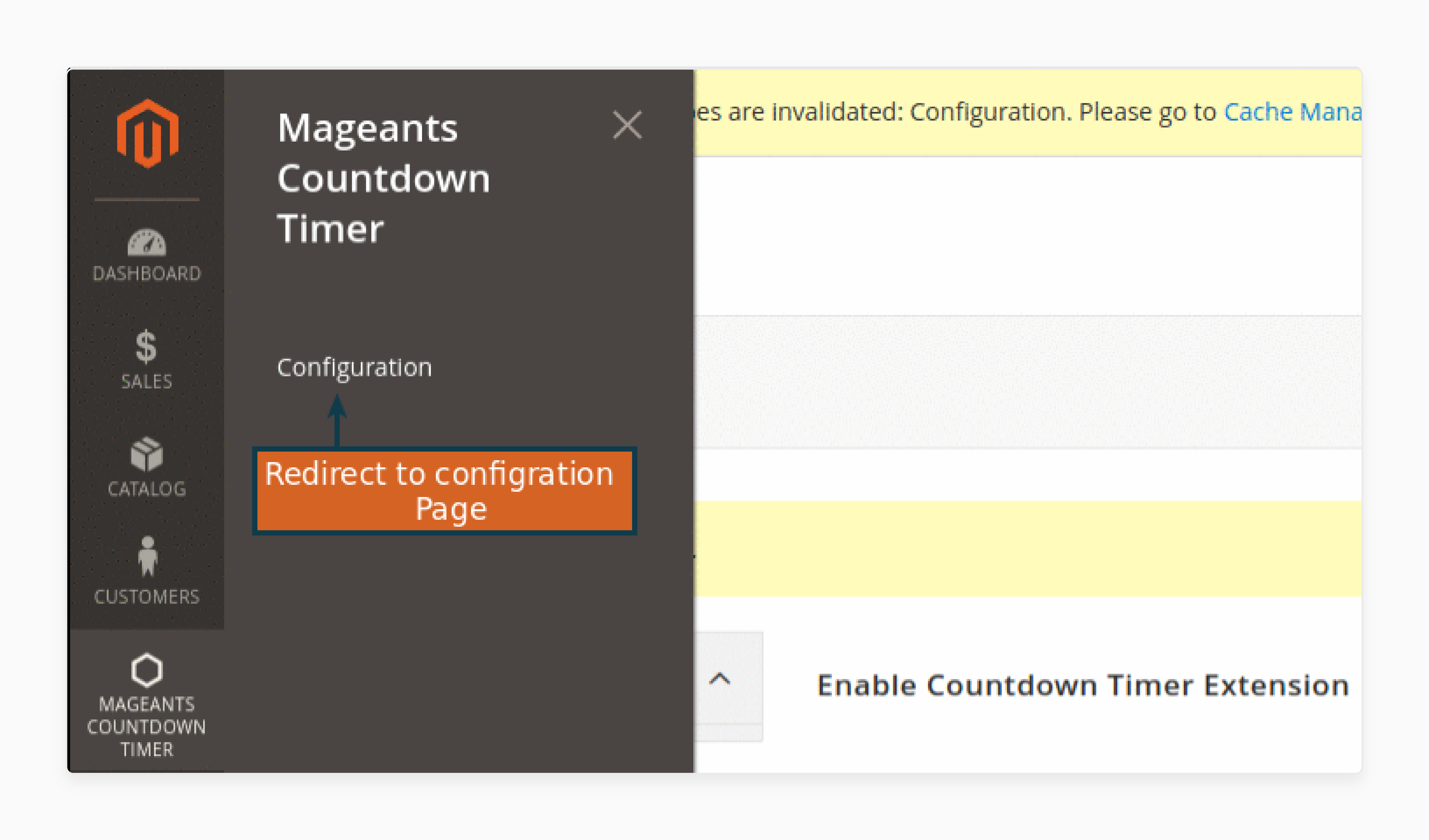
-
Enable Countdown Timer: Set the Enable option to Yes.
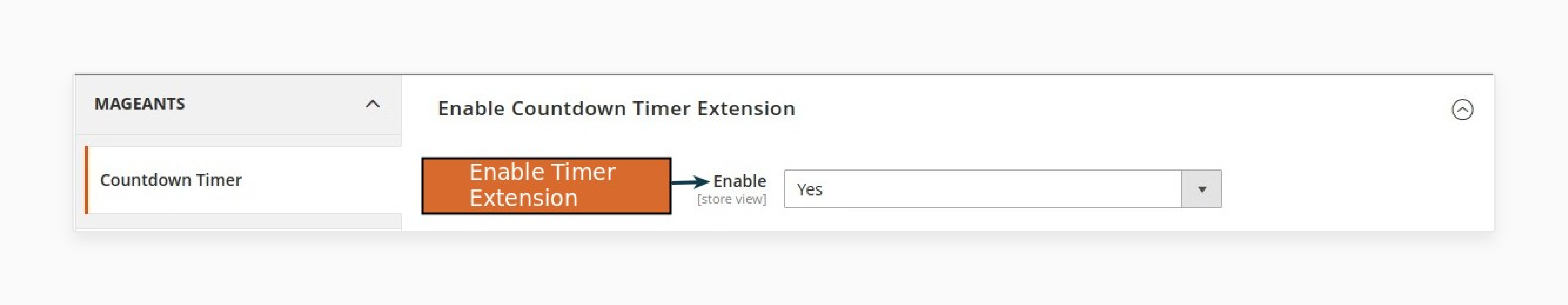
-
Title: Provide campaign name for identification purposes.
-
Store View: Choose the relevant store view for campaigns.
-
Customer Groups: Select customer groups for countdown visibility.
2. Display Position Settings
-
Show Product List Page: Choose countdown timer appearance locations.
-
Position on Product Page: Specify countdown timer location.
-
Sort Order: Assign numerical values for widget positioning.
3. Time Configuration Options
-
Start Time: Set the countdown timer start time.
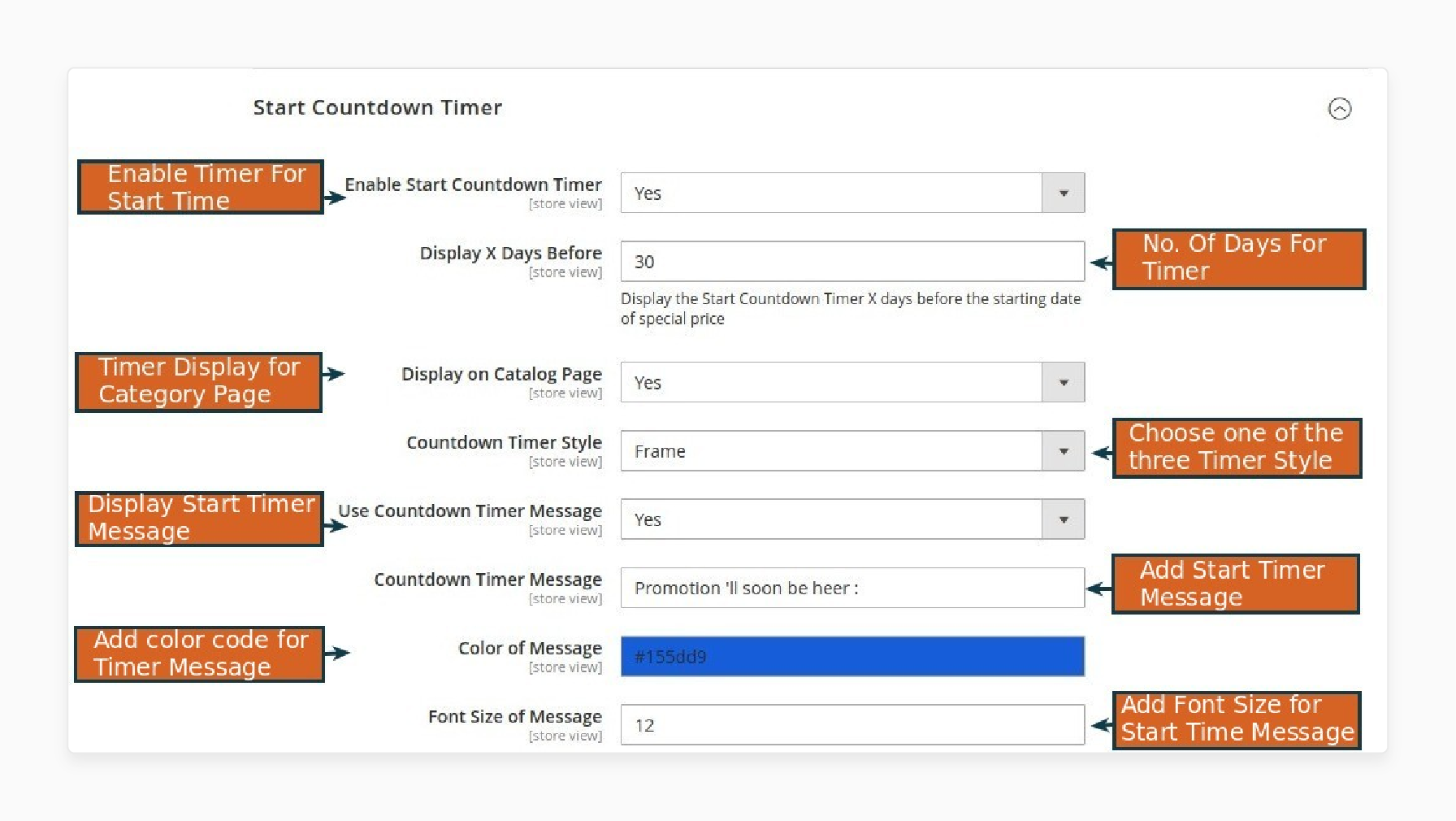
-
End Time: Define the countdown clock end time.
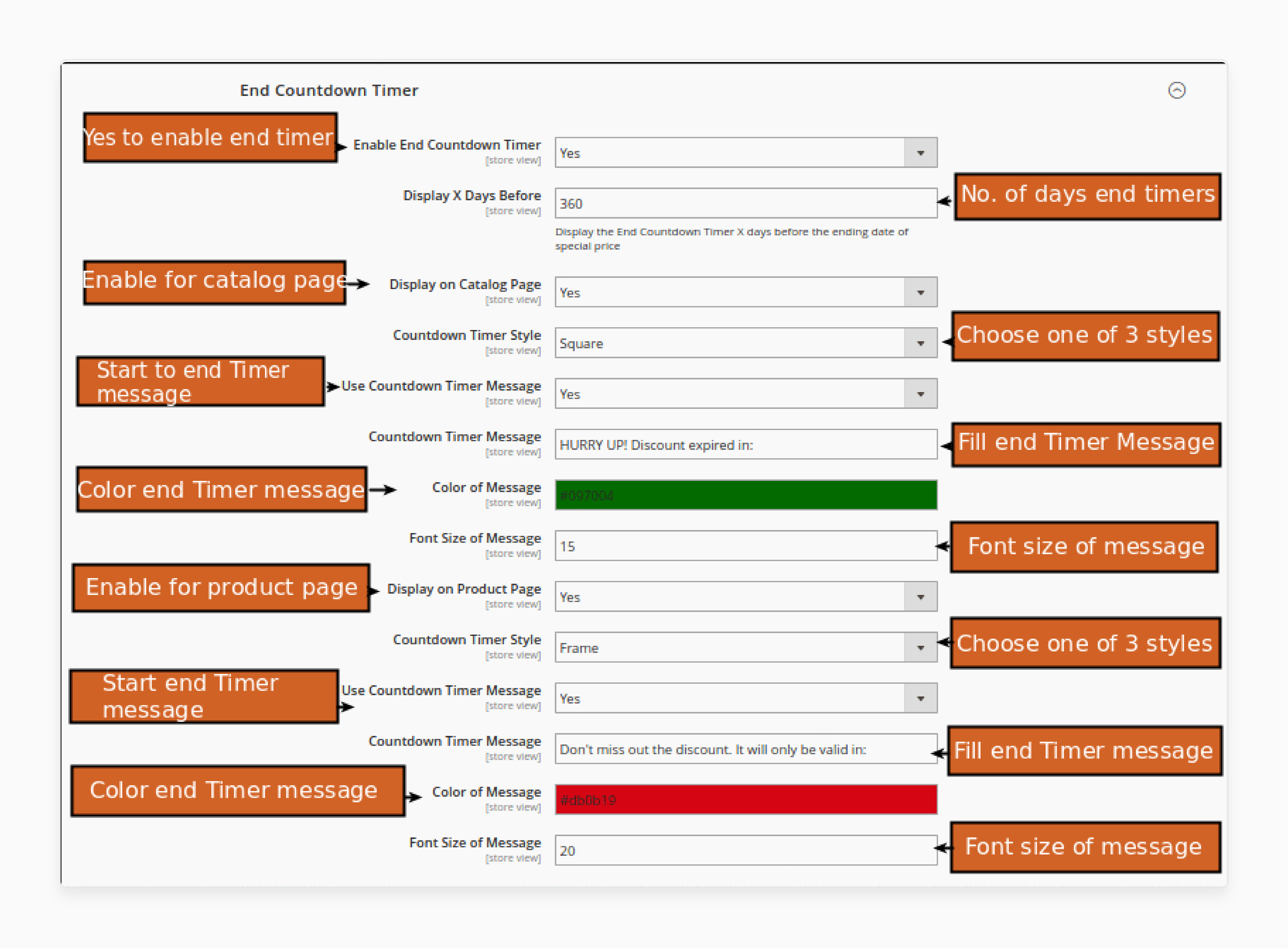
-
Exclude Day of Week: Select specific excluded days.
-
Link: Insert product page or campaign links.
RELATED QUESTION
"How do developers configure timer visibility for groups?"
Customer Groups setting controls timer display per group. Configuration allows different timers for wholesale customers. Group targeting improves campaign relevance and effectiveness.
Configuration Optimization Lab
Countdown Timer Accessibility and Mobile Optimization
Accessibility Definition Box
Modern countdown timers are accessible. They protect inclusive user experiences via WCAG 2.1. compliance.
1. Screen Reader Compatibility
<div role="timer" aria-live="polite" aria-atomic="true">
<span aria-label="Days remaining">3</span> days
<span aria-label="Hours remaining">14</span> hours
</div>
2. Mobile Responsive Design
Countdown timers can adapt to various screen sizes. CSS media queries handle responsive timer layouts. Touch-native interfaces improve mobile user experiences.
3. ARIA Implementation Guidelines
-
Use
role="timer"for countdown timer containers. -
Apply
aria-live="polite"for non-intrusive timer updates. -
Include
aria-labelattributes for timer value descriptions.
RELATED QUESTION
"Why do countdown timers need accessibility features?"
Accessibility ensures timers work for users with disabilities. Screen readers need semantic markup for timer information. Compliance prevents legal issues and improves user experience.
Accessibility Testing Protocol
What Benefits Do You Get for Your Magento Website?
Terminology Box
1. Psychological Triggers and Conversion Impact
Countdown timers make use of scarcity and urgency principles. Recent studies have demonstrated significant improvements in conversion rates. Businesses report average revenue increases of 40% after implementation.
Email countdown timers increase click-through rates by 231%. All-around conversion rates improve by 200% on average. Cart abandonment rates decrease with strategic implementation.
2. Increased Conversion Rates and Sales Performance
Countdown timers create time-constrained shopping environments. Shoppers make more prompt purchasing decisions. Conversion rates show significant improvements across implementations.
A/B testing reveals a 5% conversion rate increase. Optimal timer durations range from 5-10 minutes. Lead generation benefits from shorter countdown periods.
3. Effective Sales Tool Implementation
Countdown timers serve as powerful sales tools. Limited-time promotions benefit from countdown implementation the most. Flash sales and clearance events show effectiveness.
Customer excitement and anticipation increase with timers. Shoppers take advantage of offers before expiry. Revenue generation improves through strategic timer placement.
4. Customer Retention and Loyalty Building
Time-sensitive deals encourage customer loyalty via psychological urgency. Repeat business increases with exclusive timer offers. Magento customer base grows with countdown strategies.
Regular timer-based promotions create shopping habits. Customers return for exclusive countdown offers. Brand affinity develops through timer campaign exposure.
5. Competitive Advantage and Market Differentiation
Countdown timer integration differentiates stores from competitors. Stores position themselves as compelling offer destinations. Customer attraction improves with urgency marketing.
New customer acquisition benefits from countdown strategies. Existing customers remain engaged through time-based campaigns. Market positioning improves with strategic implementations.
RELATED QUESTION
"How do timers improve customer retention rates?"
Timer-based promotions create repeat customer behavior patterns. Customers return for exclusive countdown offers and deals. Retention improves through anticipation and brand engagement.
Best Practices for Countdown Timers in Magento 2
Best Practices Definition Box
1. Dynamic Personalization and Behavioral Targeting
Countdown timers benefit from customer behavior personalization. Magento stores collect browsing and purchase history. Timer extensions access data for dynamic offers.
Customer product category viewing triggers targeted timers. Shopping cart value thresholds activate special countdowns. 24-hour discount timers target specific product categories.
2. Geotargeting and Location-Based Optimization
Geotargeting capabilities display location-based countdown timers. Region-specific promotions increase relevance with audiences. Local audiences respond better to targeted campaigns.
Geographic location determines timer offer availability. Regional events drive location-specific countdown campaigns. Time zone considerations affect timer effectiveness.
3. A/B Testing and Performance Optimization
A/B testing experiments compare countdown timer variations. Different configurations determine the highest Magento conversion rates. Timer duration, design, and placement need testing.
Test 3/5/7-minute timer durations. Design elements include colors, typefaces, and/or animations. Placement testing covers homepage, product, and category pages.
4. Multi-channel Integration and Campaign Synchronization
Countdown timers integrate across several marketing channels. Email campaigns, social media, and mobile apps synchronize timers. Cohesive experiences enhance customer engagement.
Cross-platform timer synchronization reinforces the offer's urgency. Customers encounter consistent countdown messages everywhere. Brand experience improves through channel integration.
5. Dynamic Pricing Integration and Real-time Adjustments
Countdown timers integrate with dynamic pricing strategies. Real-time discounts change based on inventory levels. Market conditions influence automated pricing adjustments.
Demand fluctuations trigger dynamic countdown pricing. Inventory levels determine timer discount percentages. Advanced options provide market responsiveness capabilities.
RELATED QUESTION
"How do developers execute geotargeted countdown timers?"
Geotargeting uses IP address detection for location identification. Extensions access geographic APIs for region determination. Configuration allows different timers per location and timezone.
Best Practices Implementation Workshop
AI-Powered Personalization and Smart Targeting
AI Integration Definition Box
Modern countdown timer extensions incorporate artificial intelligence. Smart targeting algorithms analyze customer behavior patterns. Personalized countdown experiences increase conversion effectiveness.
1. Machine Learning Integration
-
Customer segmentation drives automated timer targeting.
-
Purchase history predicts optimal countdown durations.
-
Behavioral triggers activate personalized timer campaigns.
2. Predictive Analytics Features
AI algorithms determine the best countdown timer placements. Customer lifetime value calculations influence timing strategies. Predictive models optimize countdown campaign performance.
RELATED QUESTION
"How does AI improve countdown timer effectiveness?"
AI analyzes customer behavior patterns for optimal timing. Machine learning predicts best timer durations per customer. Predictive analytics optimize placement and personalization strategies.
AI Timer Implementation Experiment
FAQs
1. How do I add a countdown timer to Magento?
Install countdown timer extensions through Composer or manual methods. Configure timer settings in the admin backend panels. Place timers on product, category, or homepage locations.
2. What are the benefits of countdown timers?
Countdown timers create urgency and boost conversion rates. Sales performance improves through customer decision acceleration. Revenue increases by an average 40% with strategic implementations.
3. How can I customize the countdown timer appearance?
Extension settings allow color, font, and design customization. CSS modifications enable advanced visual styling options. Template selection provides pre-designed countdown timer styles.
4. Do countdown timers work on mobile devices?
Modern countdown timer extensions support responsive design features. Mobile optimization assures timer functionality across devices. Touch-native interfaces improve mobile user experiences.
5. Can I target specific customer groups?
Countdown timer extensions support customer group targeting. Logged-in customers receive different timer campaigns. Wholesale and retail groups access separate offers.
6. How do I measure countdown timer effectiveness?
A/B testing compares timer versus non-timer performance. Conversion rate tracking shows timer impact measurements. Analytics tools scan customer engagement with timers.
VOICE SEARCH QUESTIONS
1. "Hey Google, how long does countdown timer setup take?"
Basic installation and configuration takes 2-3 hours for completion. Complete testing and customization requires 6-8 hours total development time.
2. "Alexa, what's the easiest countdown timer extension for Magento?"
Start with free extensions for basic testing requirements. Upgrade to commercial solutions for advanced targeting and features.
Learn more about countdown timer extension in our detailed guide.
Summary
Magento countdown timer integration drives sales and customer engagement. Timer implementation requires more than basic clock displays. Strategic countdown deployment maximizes business impact effectiveness.
Next Steps:
-
Evaluate current conversion rates to establish baseline metrics
-
Choose extension based on technical requirements and budget
-
Install and test on staging environment before deployment
TRY THIS - 30-DAY CHALLENGE Countdown Timer Implementation Roadmap:
-
Week 1: Research extensions, test demos, and select solution
-
Week 2: Install on staging environment and configure settings
-
Week 3: Test across customer touchpoints and device types
-
Week 4: Deploy to production and monitor conversion gains
Consider managed Magento hosting solutions for maximum countdown timer effectiveness.
[Updated June 17, 2025]


