
ECE tools Magento 2: How to deploy the package?
Tired of manual Magento deployments? Explore ECE Tools Magento 2 for efficient deployment and automation. With multiple environments, intricate configurations, and manual processes, deployments can be complex.
The 2023 State of DevOps Report says that fastest teams deploy 3 times more often. It is achievable with efficient deployment solutions like Magento 2's ECE Tools. This tutorial explains how to deploy the ECE tools package in Magento.
Key Takeaways
- Discover how ECE Tools simplify the deployment process for your Magento 2 store on cloud infrastructure.
- Explore ECE Tools' functionalities for managing cloud resources like servers, databases, and caches.
- Learn about how to build, deploy, and configure the package in Magento Commerce Cloud.
- Explore how to set up, manage, scale, and monitor your cloud resources with the ECE package.
What is an ECE-Tools package?
The ECE-tools package is a set of scripts and tools designed to manage and deploy your Adobe Commerce Cloud projects. It automates tasks like managing cron jobs, verifying project configuration, and applying updates. The ECE-Tools package works with Adobe Commerce versions 2.1.4 onwards. It connects to your cloud infrastructure. ECE-Tools help you manage your code, automate builds, and deploy projects.
Key functionalities of ECE Tools include:
1. Cloud Infrastructure Management
ECE Tools provide features for managing the cloud infrastructure.
This includes tools for deploying, scaling, and monitoring cloud resources. These can be servers, databases, and caches. Utilize AWS, Google Cloud, or Azure to provision and manage virtual machines, databases, storage, etc.
2. Continuous Integration/Continuous Deployment (CI/CD)
It supports CI/CD pipelines for automated testing, building, and deploying Magento code changes. This allows developers to push code changes to production environments efficiently. Tools like Jenkins, Travis CI, or Magento Cloud Pipeline automate testing. They automate building and deploying code changes.
Suppose a developer makes a change to the checkout process code. Traditionally, they'd manually upload their code to a separate testing server and run tests one by one. If all goes well, they will manually deploy it to the live store. This is slow and prone to mistakes.
ECE Tools' CI/CD pipeline automates this entire process. The moment the developer submits their code, ECE Tools creates a temporary testing environment that mimics the live store. Then, it automatically runs a series of pre-defined tests, checking for functionality, performance, and any potential issues.
3. Code Staging and Version Control
ECE Tools offer functionality for managing multiple environments (e.g., development, staging, production). It offers version control for Magento code. This allows developers to work on changes in isolated environments before deploying.
4. Performance Optimization
Optimize performance with tools for caching, indexing, and optimizing database queries. Configuring the Varnish cache improves page load times and reduces server load. Implementing Full Page Cache (FPC) and optimizing image optimize sites.
Imagine a thriving e-commerce store with a massive catalog of 100,000 products. Using default caching and indexing might lead to slow catalog page loading times exceeding 5 seconds. This sluggishness can frustrate potential customers. ECE Tools can configure Varnish to store pre-built pages, reducing load times under a second.
5. Security Management
The ECE package manages the security aspects of Magento Commerce sites. It proactively identifies vulnerabilities through regular scans. ECE Tools simplify patch management to implement the latest Magento security fixes. Granular access control restricts access to sensitive data, while HTTPS encryption and two-factor authentication further strengthen your store's security posture.
6. Scalability and High Availability
ECE Tools support scalability and high availability requirements for Magento Commerce sites. This includes load balancing, auto-scaling, and failover to ensure consistent performance and uptime.
Consider a Magento store that normally handles 500 concurrent users. But during a flash sale, traffic spikes to 5,000 concurrent users. Without proper scalability measures, the influx of traffic would crash the site. This can lead to lost sales and frustrated customers. ECE Tools can automatically detect traffic spikes and add more resources to handle the increased load.
7. Monitoring and Analytics
ECE Tools track the performance and health of Magento Commerce sites. It watches metrics, logs, and user behavior to find issues. ECE Tools track server metrics such as CPU usage, memory consumption, and response times. If any of these indicators show signs of strain, it can trigger alerts. It can highlight potential issues if customers frequently abandon their carts during checkout.
8. Customization and Extension Management
Manage custom code and third-party extensions with ease. Install, update, and configure extensions to tailor your store's features. This flexibility ensures your Magento store perfectly reflects your brand and caters to your unique customer base.
How to build and deploy an ECE-Tools Package in Magento Commerce Cloud?
Prerequisites
- Active Magento Commerce Cloud project
- Basic understanding of Magento 2 CLI commands
To list all the available commands, use:
php ./vendor/bin/ece-tools list
Build and Deploy
The ECE tools package offers commands to automate the entire deployment lifecycle for your Adobe Commerce application. This includes building, deploying, and handling post-deployment tasks. The following command initiates the build process.
php ./vendor/bin/ece-tools build
Docker Configuration
ECE-Tools relies on the "magento/magento-cloud-docker" package to provide functionalities and configuration files for Docker images. This enables the creation of a local development environment replicating the cloud infrastructure.
Environment Management
Gain valuable insights into your cloud environment with:
ece-tools env:config:show
This displays detailed information about Base64-encoded Cloud variables, services, routes, and other configurations.
Use the following to display a specific set of information:
php ./vendor/bin/ece-tools env:config:show <option>
Services It shows the relationship data from the MAGENTO_CLOUD_RELATIONSHIPS environment variable. The variable is defined in the services.yaml file.
Routes It shows the configured routes using the MAGENTO_CLOUD_ROUTES environment variable.
Variables It shows the configured variables using the MAGENTO_CLOUD_VARIABLES environment variable.
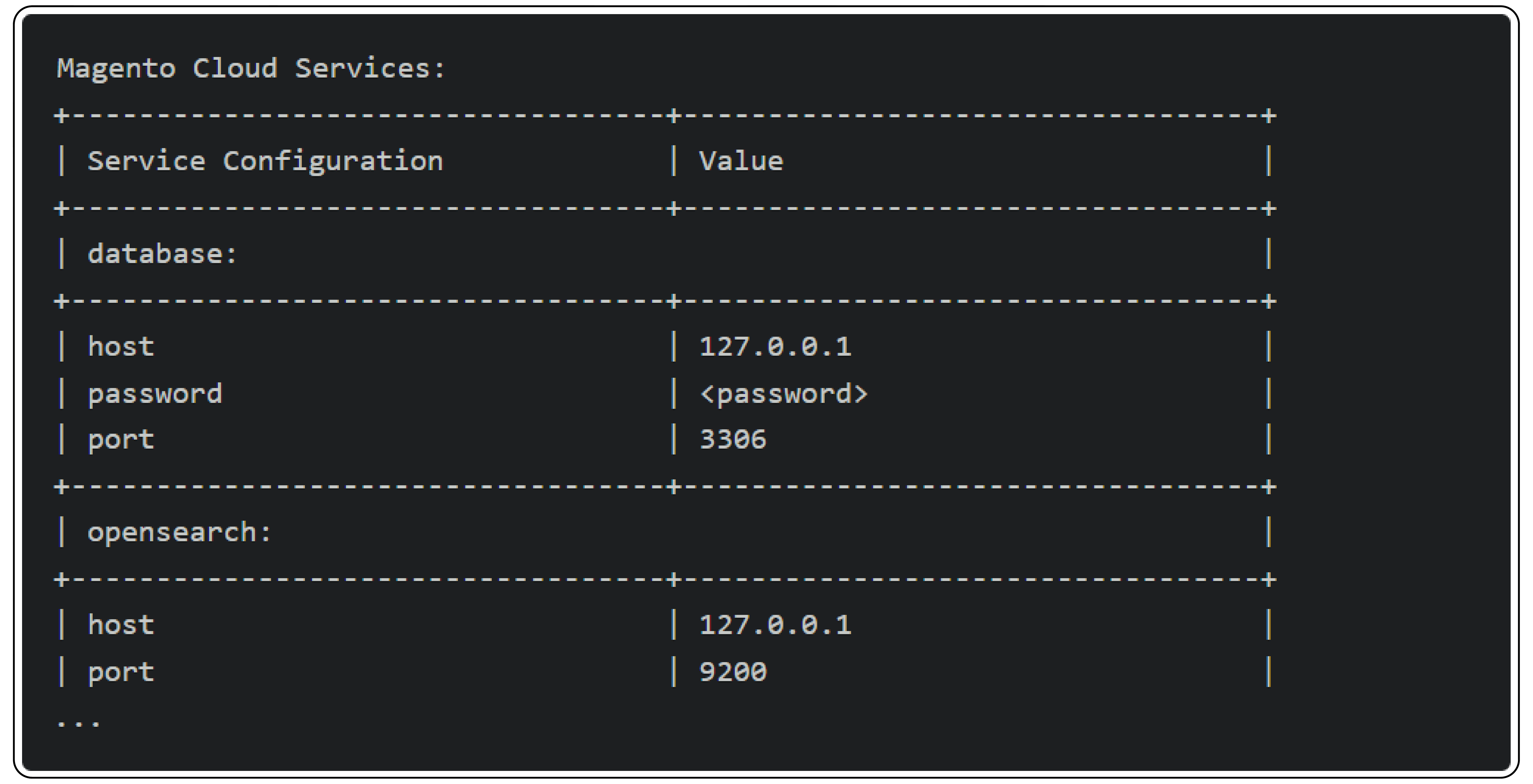
Verification and Optimization
Ensure your project configuration is optimal for cloud deployments. A set of verification commands helps identify any discrepancies.
php ./vendor/bin/ece-tools wizard:ideal-state
Patch Management
ECE-Tools delivers essential Adobe patches and hotfixes. It integrates with the "magento/magento-cloud-patches" package. These upgrades improve how Adobe Commerce integrates with the cloud. They also provide critical bug fixes. You can use ECE-Tools to manage and apply custom patches for your project.
Integrating ECE tools with your deployment workflow.
Integrate ECE Tools into your existing workflow to automate deployments. Here's a basic example:
Make code changes and commit them to your version control system (e.g., Github).
-
Run ece:deploy to initiate the deployment.
-
Use ece:status to monitor the deployment progress.
Core ECE Tools Commands
-
ece:deploy: Initiates the deployment process.
-
ece:config:set: Sets specific configurations for deployments.
-
ece:status: Displays the status of your current deployment.
FAQs
1. What is the latest ECE-Tools version?
ECE Tools follows semantic versioning. We recommend using the latest stable version - "v2002.1.18". The versions starting with 0 are pre-release versions.
2. Can I use ECE Tools with Cloud Docker?
Yes, ECE Tools includes a dependency for Cloud Docker. The "magento/magento-cloud-docker" package provides functionalities for Docker development environments.
3. How do I update ECE Tools?
Updates are done through Composer. Update the local workstation with the composer command. Run "composer update magento/ece-tools --with-dependencies". Next, Add, commit, and push code changes. Finally, merge this branch with the integration branch. Refer to the Magento documentation for instructions on updating ECE Tools.
4. What is Adobe Commerce on cloud infrastructure?
This refers to running Adobe Commerce applications on a cloud platform. ECE Tools simplifies managing and deploying projects in this environment.
5. What are post-deployment tasks?
These are actions taken after deploying your project. They include caching and database updates.
6. Is ECE Tools royalty-free?
Yes, ECE Tools is open-source under a permissive license. It means you can use it freely without royalties.
7. Can I contribute to the open-source ece-tools?
The ECE Tools code repository is on GitHub. There, you can view the code, submit issues, and propose improvements.
Summary
Use Magento 2 ECE tools for automated deployment can improve the efficiency of managing Magento stores. Here are 5 ways ECE Tools can simplify deployment:
1. Automatic Deployments
ECE Tools automates the build and deployment process, getting new features and updates to your store.
2. Cloud Management Made Simple
You can easily set up, adjust, and track your servers, databases, and other things that make your store run on the cloud (like AWS or Google Cloud).
3. Development Workflow Boost
ECE Tools works with your existing Magento tools to automatically test, build, and deploy your code. Plus, it helps keep your code organized and lets you work on different versions of your store.
4. Security and Performance
Security updates, checking for loopholes, and making your store run faster – ECE Tools takes care of it all.
5. Scale Up or Customize with Ease
As your store grows, you can easily add custom features and make sure your store can handle more visitors without any problems.
For consistent speed and uptime during deployments and automation, explore managed Magento hosting plans.



