
Magento 2 Back in Stock Notification
Customers quickly abandon the online store if the product is unavailable. Magento 2 helps reduce the cart abandonment rate with back-in-stock notifications. The visitors can subscribe and get notified when a product is available.
We cover the steps to enable back-in-stock notifications in Magento.
Configure Magento 2 Back in Stock Notification
1. Enable the display of Out of stock products
Navigate to Stores > Configuration > Catalog > Inventory.
Go to Stock Options Setup and select YES in the Display Out of Stock Products section.
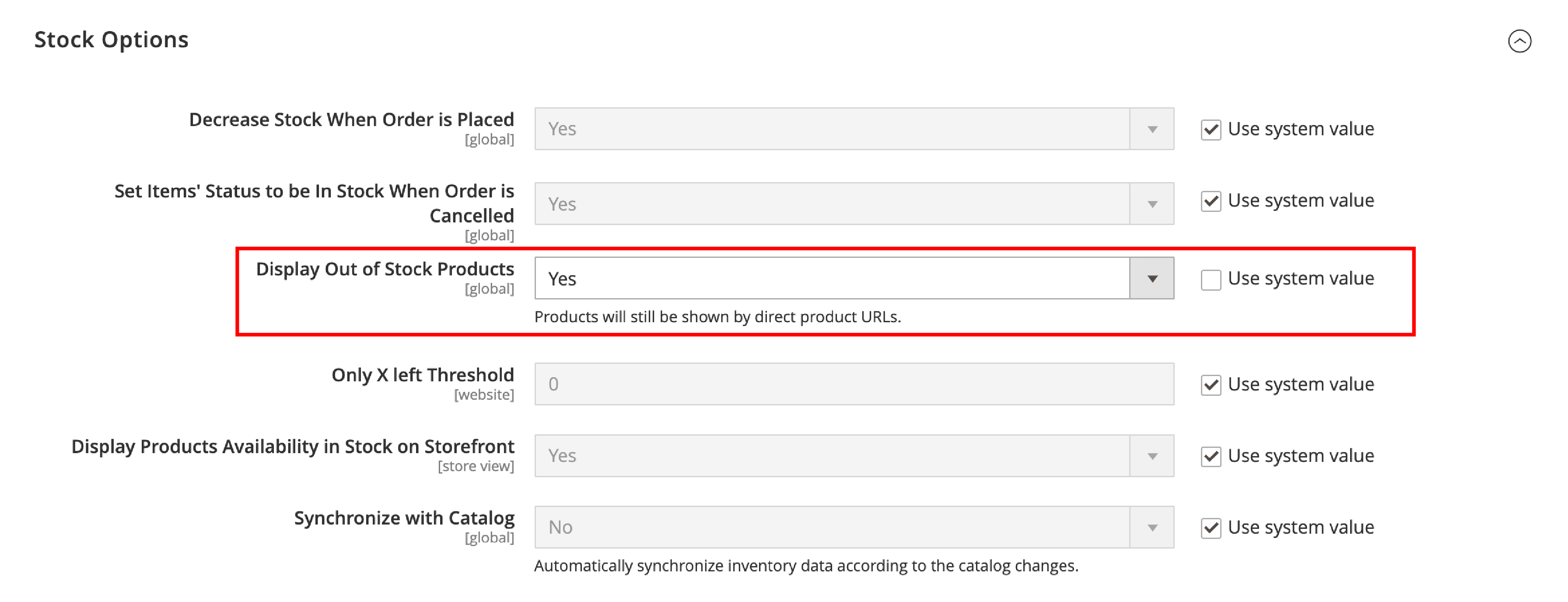
2. Add the notification when the product is available.
Browse to Stores > Configuration > Catalog. From the Product Alerts section, enter YES at Allow Alert When Product Comes Back in Stock section.
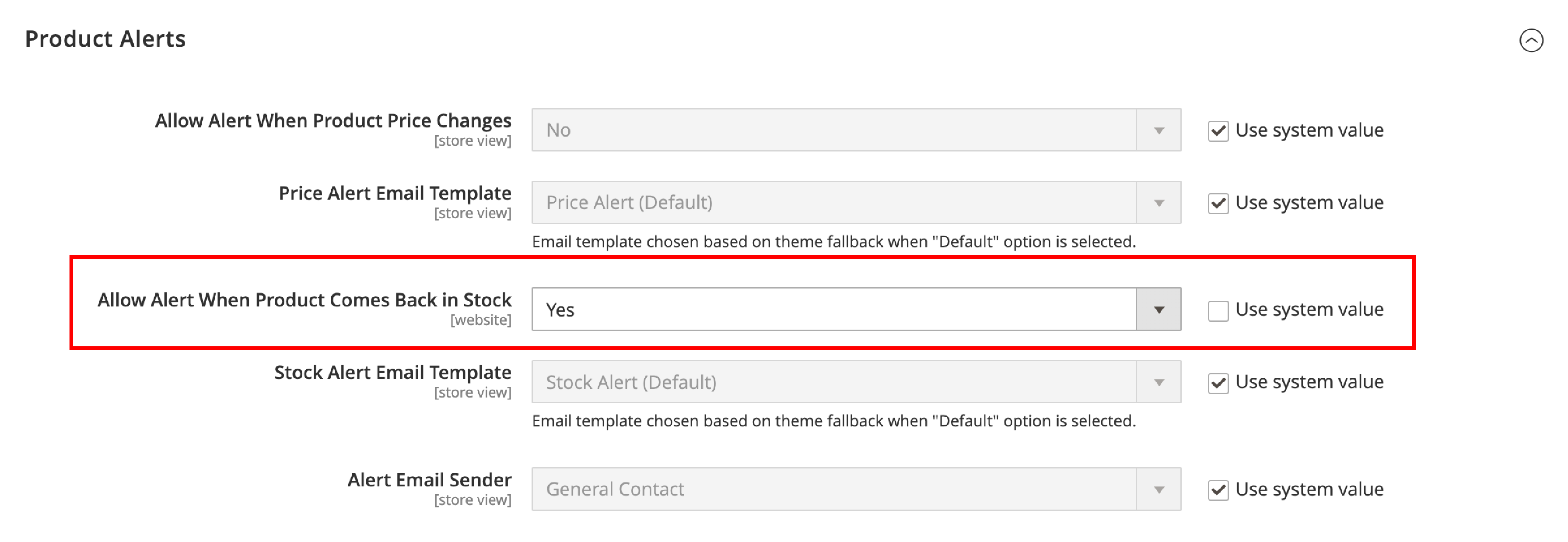
3. Configure the frequency for sending alert emails.
Go to Product Alerts Run Settings and choose Frequency from the given drop-down menu. Set the desired start time for sending the notification emails.
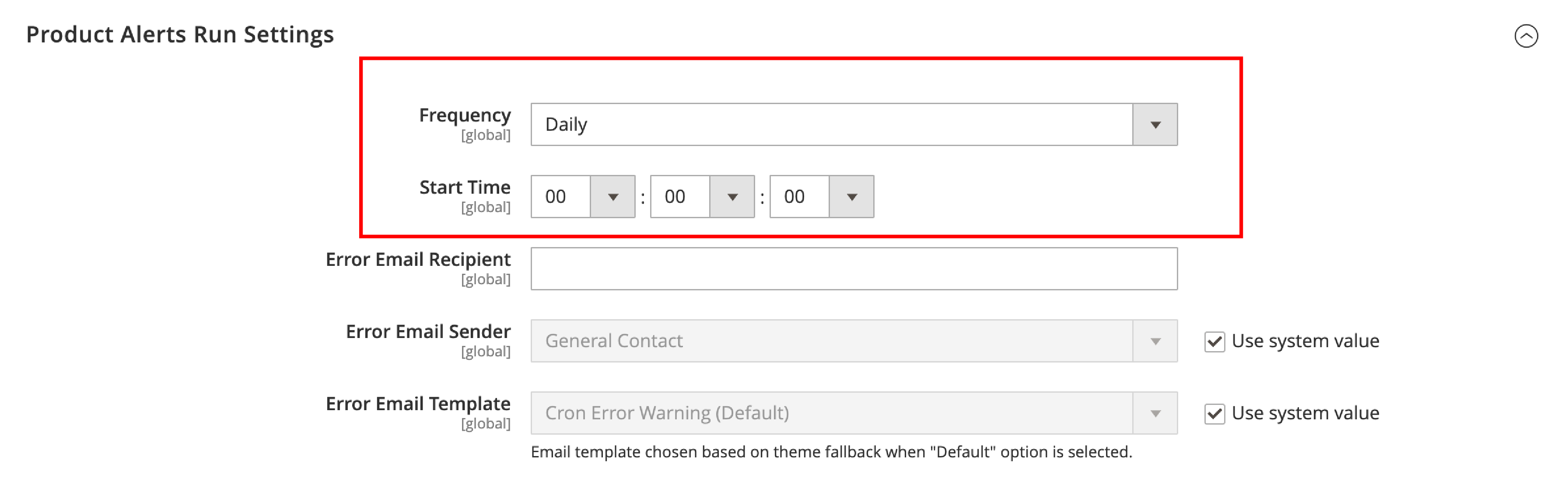
Magento Display Out of Stock Notification Extension
There are third-party extensions that offer out-of-stock notifications for Magento 2 stores. It informs customers about the product stock status and price changes. Some modules allow you to customize your back-in-stock email addresses when the products are available.
The extensions also display analytics for high-demand products so that you can refill the stock quickly. Customers get stock subscriptions to products and get notified when it’s available in the store.
Benefits of Magento 2 Back In Stock Notification
1. Generate Product Interest
An out-of-stock product can lead to customers abandoning the store and searching for a similar product on competitor pages.
Magento’s back-in-stock notifications sustain customers’ interest in the product. It allows visitors to expect the product to be available soon and take action towards purchasing it. It decreases the urge to abandon the site immediately and leads to more product discovery in your store.
2. Sales Recovery
Back in Stock Notifications gives you a chance to recover a lost sale with customer retention. It notifies customers when the product is back in stock and offers a quick route to purchase.
3. Get Customer Insights
Measure customer demand and see which products require restocking. You can check the number of customers opting for back-in-stock notifications and manage stock based on data.
Summary
You can enable the “Notify me when back in stock” feature for Magento 2 Open Source and Commerce Edtion. The Admin can add the price change and in-stock alerts feature for registered customers.
Select the email template for each notification and set the alert email sender. The tutorial shows the steps to configure back-in-stock settings for Magento 2.
Get more insights on the Magento platform on MGT Commerce tutorials.



