
2 Steps to Set Up and Use the Magento 2 Call for Price Extension
[Updated on June 18, 2025] Are you losing B2B customers because competitors can see your pricing strategy? A Magento 2 Call for Price extension shows the 'call for price' option. It does this instead of displaying pricing details on product pages. It lets them keep sensitive B2B rates hidden until customers show genuine interest.
This tutorial covers the steps for configuring a Magento 2 Call for Price extension.
Key Takeaways
- The Magento Call for Price plugin is a powerful tool for modern B2B pricing strategies.
- Magento Call for Price is suitable for custom items/bulk orders/price-sensitive markets.
- Features that allow you to customize messages & redirect customers to inquiries/contact forms.
- Different Call for Price extensions differ in setup and how they manage price visibility.
- Magento store owners can set flexible demand-based pricing.
- Current e-commerce trends to get the most from customer engagement and sales potential.
How to Use the 'Call for Price' Feature in Magento 2?
A Magento 2 Call for Price extension is a software add-on for Magento 2-based online stores. It shows a "call for price" option instead of displaying pricing details on product pages.
The Call for Price extension provides control over customer engagement mechanisms. This feature allows businesses to:
- Speed up response time and customer acquisition using the Call for Price extension:
- Maximize customer engagement/sales potential in your Magento store.
- Use Magento pricing strategies.
- Choose what replaces the price on your product page.
- Opt for text, an image, or a direct link to guide customers toward inquiring.
- Set up an 'ask for quote' form that pops up when shoppers click where the price used to be.
- Set your online store apart by selecting unique alternatives for each product.
- Use images that grab attention or craft compelling text that prompts customer action.
- Add a redirect link to guide users through the sales funnel without showing the price.
- Redirect potential customers to a form where they can submit a quote or query.
- Manage quote requests in Magento 2 with dedicated tools.
The Role of Magento 2 Call for Price Extension in Ecommerce Success
Magento 2 Call for Price modules simplify your online store's quote management process. The integration makes handling complex customer requests easier. It also builds engagement with your ecommerce platform. With a suitable extension, you can access the following advanced features:
- Create custom quote request forms of any type.
- Process customer requests.
- Turn on notifications for quote requests.
5 Key Features of Magento 2 Call for Price Extension
1. 'Call for Price' for Selected Categories
You can set 'Call for Price' for specific categories in your Magento store. It means potential customers will not see the price, but will have a way to ask about it.
2. 'Call for Price' for Selected Groups
Customizing your pricing strategy to different customer groups is easy. You can use the extension to hide the price from general viewers. Magento 2 Call for Price offers customized rates to specific user roles. These include "wholesalers" or "VIP clients".
3. 'Call for Price' for Selected Custom Stock Statuses
The Magento 2 Call for Price module works well with custom product labels, such as 'Coming Soon'/'Out of Stock'. Instead of showing a price, users see a button inviting them to inquire about the product. This flexibility enables you to promote items that are not ready for sale.
4. Customer Engagement Through Price Negotiations
By hiding product prices, you invite customers into a conversation. You can do this instead of presenting them with a price tag. Customers can then request information or negotiate terms that work well for them. This direct engagement often leads to higher-order values. It also offers stronger customer relationships than browsing through a standard catalog. Consider using tools that enhance customer engagement on your e-commerce platform through:
- Targeted segmentation
- Personalized recommendations
5. Managed Visibility
With the right Magento extension, you can decide who sees prices and who does not. You can use it to customize your online store's display options based on:
- Customer groups
- Specific products
2 Steps to Set Up Magento 2 Call for Price Extension
Step 1: Extension Installation
- Create a folder in Magento root using
app/code/EXTENSION NAME/Callforprice. - Download and extract the zip folder.
- Next, upload the extension files to the
app/code/EXTENSION NAME/Callforpricevia FTP. - Log in to your SSH and run the following commands:
composer require SMS GATEWAY NAME/sdk
php bin/magento setup:upgrade
php bin/magento setup:static-content:deploy
php bin/magento cache:flush
- You must integrate the SMS gateway to send call-for-price SMS notifications. The extension allows you to use an SMS gateway service of your choice.
Step 2: Module Configuration
- Log in to your 'Magento admin panel'.
- Go to 'Stores' and click 'Configuration'.
- Locate the extension service you installed, then find the "Call for Price" section.
Note: You can find various settings to turn on the different features of the extension.
- Use the "Call for Price" field to enable or disable the Call for Price extension.
- Select one of the notification types under the "Notification Type" field. Here are your options:
- Email: Configure the necessary settings for the admin to receive Email notifications. Do this when a new call for price inquiry comes in.
- Admin Email ID: Enter the email address to receive new contact email notifications. Next, select an Email sender to add a Magento Email template.
- Auto Reply Email: In the "Customer" field, enable automatic email responses to customers.
- SMS: You can enter the text format in the "Message Format" field. The SMS gateway will send the 'SMS notification' to the admin. It will be on a new call for price inquiry submission using the format.
- Navigate to the "Admin Mobile Number" field.
- Add an "admin mobile number" to send an SMS notification for price inquiry submission.
- Configure the 'SMS gateway API' to send notifications for price inquiries.
- In the "API Provider" field, select a preferred SMS gateway API provider. It enables you to send SMS notifications.
- Enter the "Sender ID", "API URL", and "API key". You will receive the details after the SMS gateway registration.
- Next, use the "Call for Price Scope" field to select the scope that will enable the extension. You will have the following options:
- Global: It will enable the Call for Price feature on all products in your Magento store.
- Category-Specific: It enables ‘Call for Price’ for selected categories on your B2B store.
- Product-Specific: The option enables a Call for Price feature for selected products.
- You can use the "Enable Call for Price As" field to select a replacement for the 'Add to Cart' button in the frontend. Here are your options:
- The button displays a call-to-action button for "pricing". Clicking it opens a call-for-price form that the customers can use to submit inquiries.
- Label: This option displays a text label in place of the "Add to Cart" button.
- Button Text: This field allows you to add a custom call for the "price button" text.
- Label Text: This field allows you to add the call for the "price label" text.
- Label Text Color: This field allows you to set the desired "label text color".
- Enable Call for Price for Selected Group: Select "Yes". It enables the activation of the call-for-price feature for specific customer groups.
- Select Customer Groups: Use this field to add Magento customer groups to a call for a price list.
- Call for Price Form Title: This field allows you to add a "custom title" for the call for price form.
- Next, select the 'Privacy' checkbox in the call for price form to adhere to the GDPR. Configure the below settings for the same.
- Privacy Policy Redirection Page: Use this field to add a page. It redirects users to your Magento store's privacy policy.
Note: Most 'Call for Price' extensions enable reCAPTCHA in the pop-up form.
- reCAPTCHA: Turn on this field.
- Next, enter the "Site" and "Secret" keys obtained during registration for reCAPTCHA.
Note: The extension can set a specific Call for Price.
- Go to the Catalog, select a "Product", and click 'Edit' to enable the feature.
- Turn on the "Call For Price" option from the 'Call For Price' tab.
- Click the 'Save Config' button once you make all the necessary changes.
4 Best Magento 2 Call for Price Extensions
1. Magento 2 Call For Price Extension by Milople
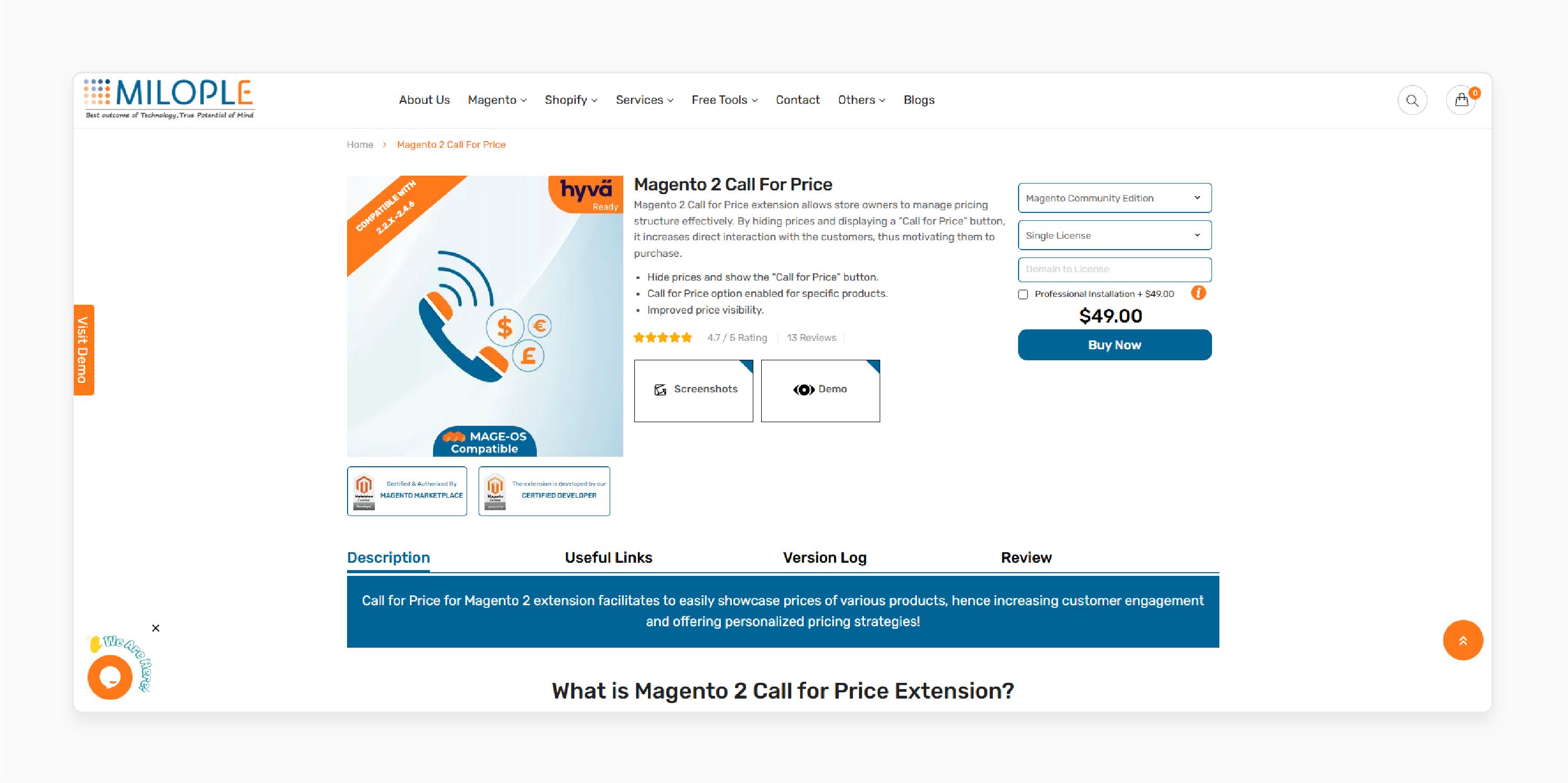
Milople Magento 2 Call For Price Extension lets store owners manage their pricing. Hide prices and show a “Call for Price” button. This process encourages direct customer interaction and boosts checkout intent.
Key Features
- Display a “Call for Price” button instead of showing prices.
- Enable the option for selected products.
- Enhance control over price visibility.
Pricing
Starts from $49.00.
2. Magento 2 Call For Price Module by Webkul
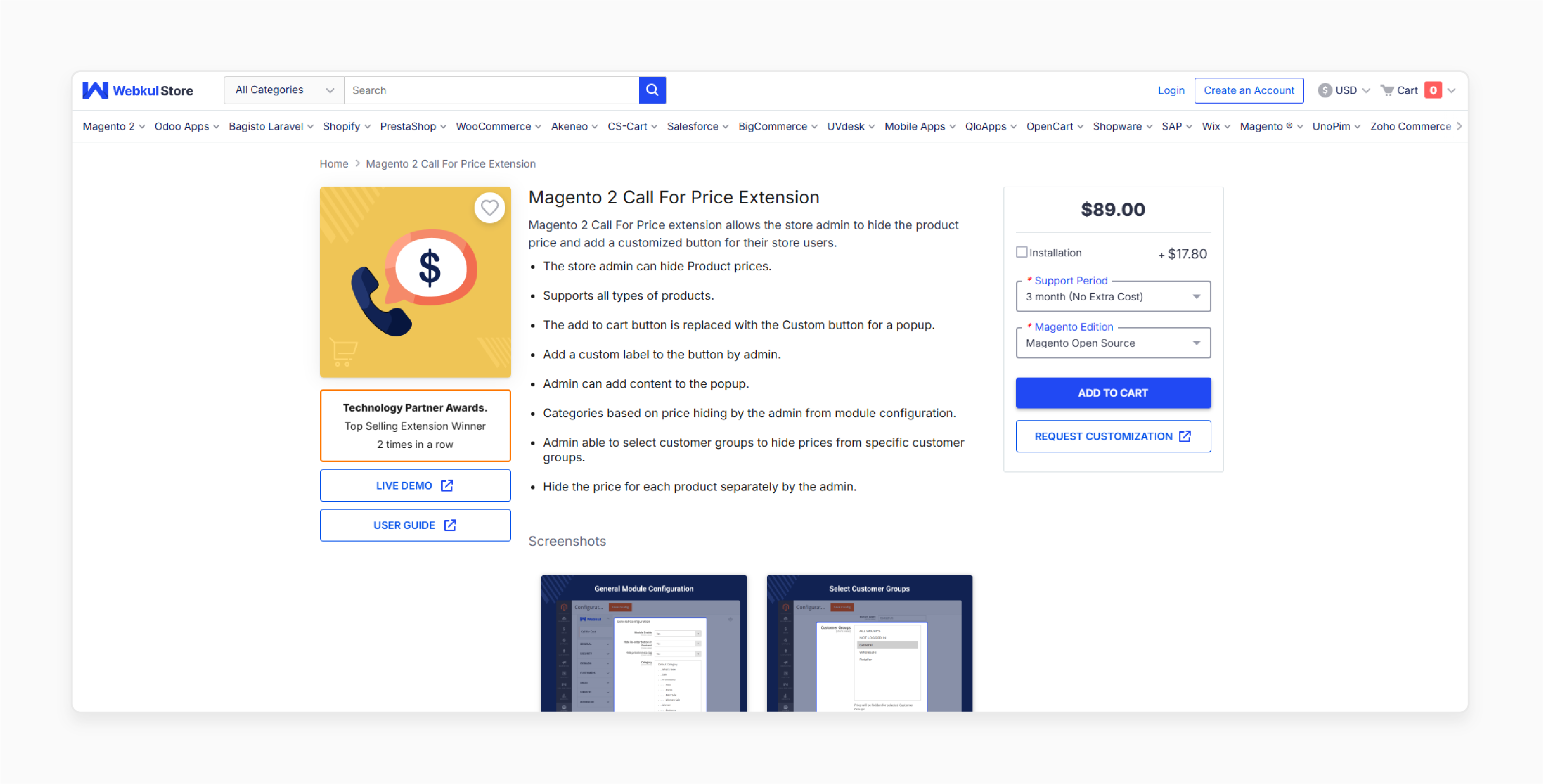
Webkul Magento Call for Price Module helps replace the 'Add to Cart' button with a custom button. It can include redirect links or images on the storefront. Customers won’t see product prices on the storefront. Instead, clicking the custom button triggers a pop-up for further interaction. Merchants often sell products or services that need hidden pricing. It may be because the items are:
- Free
- Unavailable
- Available based on prices that depend on specific conditions
In such cases, customizing the button content helps confirm details with the customer.
Key Features
- Store admins can hide product prices.
- Compatible with all product types.
- Replaces the 'Add to Cart' button with a "custom button" that triggers a popup.
- Admin can set a custom label for the button.
- Allows the admin to add custom content within the pop-up.
- Enables category-based price hiding through module configuration.
- Admin can hide prices for specific customer groups.
- Price visibility can be set as a separate instance for each product.
Pricing
- Magento Open Source Edition + 3-Month Free Support + Installation- $106.80
- Adobe Commerce (On-Premise) Edition + 6-Month Support + Installation- $284.80
- Adobe Commerce (Cloud) Edition + 12-Month Free Support + Installation- $302.60
3. Magento 2 Call For Price Plugin by Dolphin Web Solution
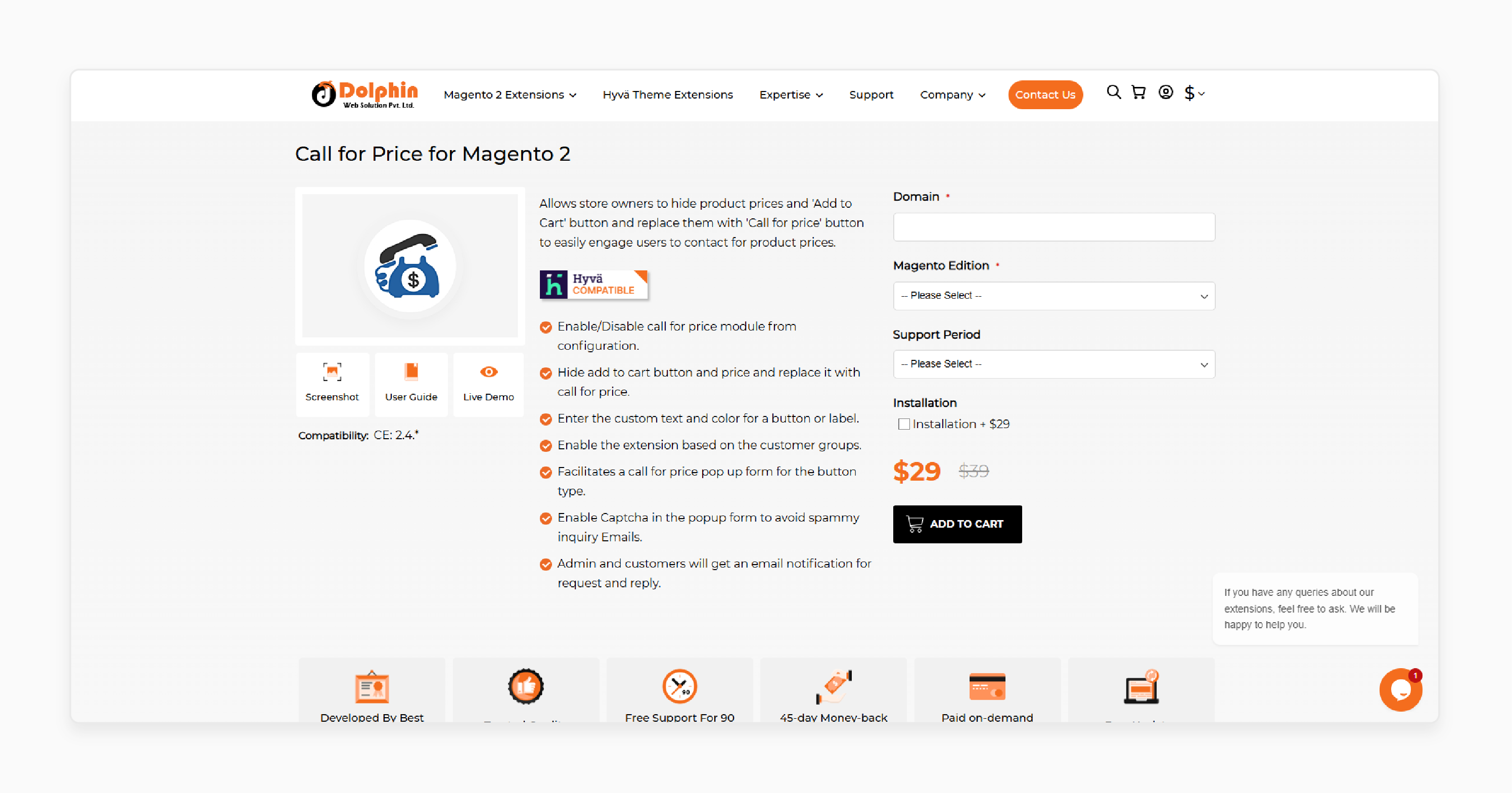
Dolphin Web Solution Magento Call for Price Plugina enables you to hide the price and the 'Add to Cart' button. It replaces them with a customizable request form for customer inquiries. Notify both administrators & customers via email, & handle price visibility in an effective manner. It is ideal for out-of-stock items or customized pricing scenarios.
Key Features
- Enable or disable the Call for Price module from the configuration panel.
- Hide the 'Add to Cart' button/product price, replacing it with a 'Call for Price' option.
- Customize the button/label text & color to match your store’s design.
- Activate the extension for specific customer groups as needed.
- Display a Call for Price pop-up form upon button interaction.
- Enable 'CAPTCHA' in the pop-up form to prevent spam inquiries.
- Both admins and customers receive email notifications for price requests and responses.
Pricing
- Community Edition + 3-Month Free Support + Installation- $53.54
- Community Edition + 6-Month Support + Installation- $98.78
- Community Edition + 12-Month Support + Installation- $135.71
4. Magento 2 Call For Price Plugin by MageBees
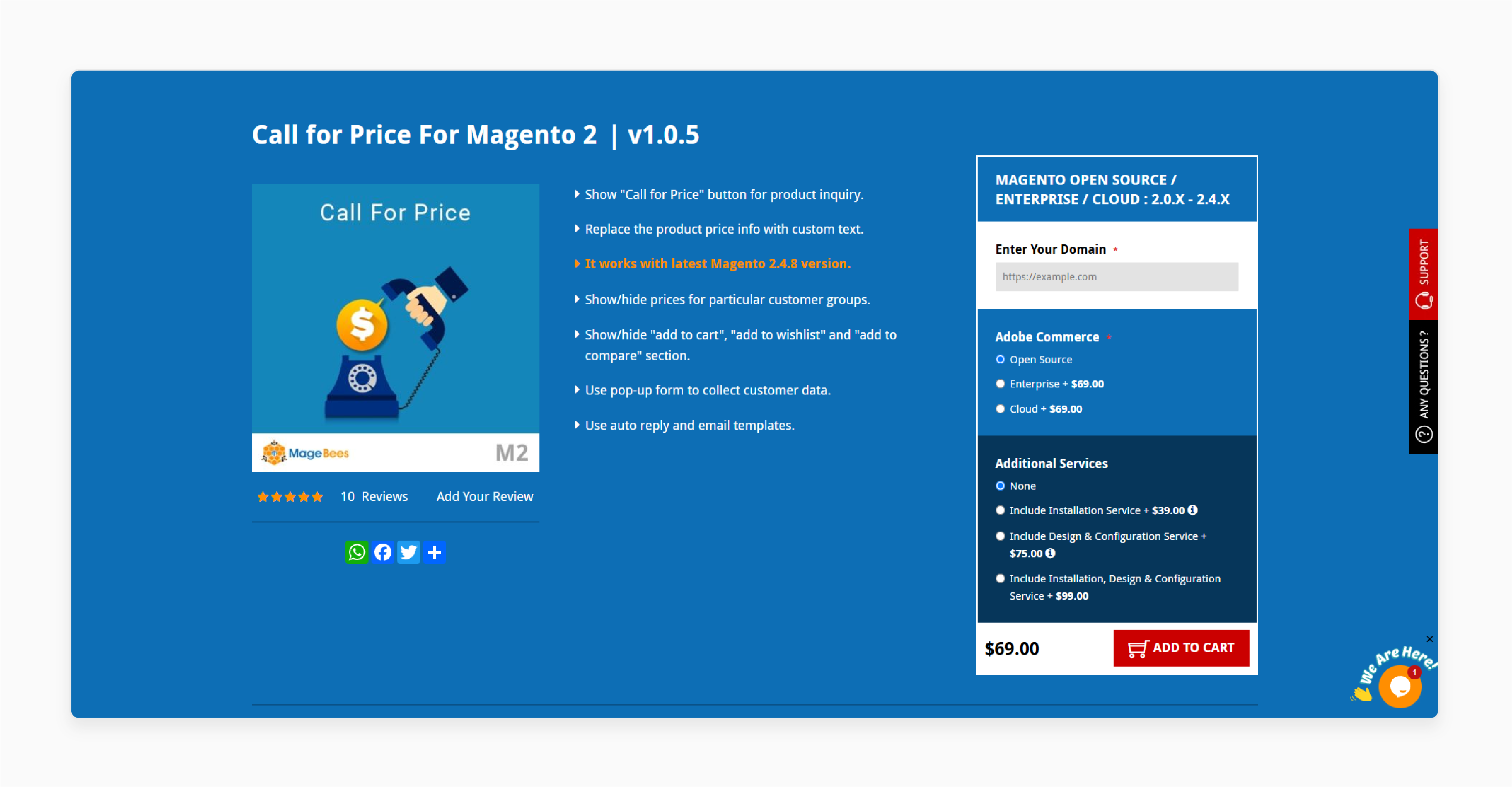
MageBees Magento Call for Price Extension gives store owners control over price visibility. It allows you to remove product prices and replace the “Add to Cart” button with a “Call for Price” option. Thus, it encourages customers to reach out. They can share specific order details, such as "bulk quantities" or "custom specifications". You can offer personalized discounts without making them available to the public. The extension also includes Google reCaptcha to block spam messages. It ensures secure and efficient communication with your customers.
Key Features
- Display a “Call for Price” button to let customers inquire about product pricing.
- Replace product price details with custom text of your choice.
- Completely compatible with the latest Magento 2.4.8 version.
- Control price visibility for specific customer groups.
- Show or hide the “Add to Cart”, “Add to Wishlist”, and “Add to Compare” sections as needed.
- Use a pop-up form to collect customer information and inquiries.
- Configure automatic replies and customizable email templates.
Pricing
- Open Source Edition + Installation- $108.00
- Enterprise Edition + Design & Configuration- $213.00
- Cloud Edition + Installation, Design & Configuration- $237.00
Future Trends in Magento 2 Call for Price
| Trend/Feature | What It Means for You | How to Use It (Action Steps) | Why It Matters (Real Impact) |
|---|---|---|---|
| Personal Pricing with Customer Data | Use real customer data to craft tiered/group-based/even individualized pricing. | Analyze inquiry patterns, set up customer groups, & adjust response times for high-value leads. This approach lets you optimize customer service. | You close more deals by offering prices that fit each buyer, not a generic number. |
| Integration with Modern Channels | Connect quote requests to 'WhatsApp', 'Teams', or 'SMS' for faster, more direct negotiation. | Use built-in email/SMS and link to WhatsApp/Teams for high-speed B2B chats in a manual manner. | You get answers faster, and so do your buyers. |
| Competitive Intelligence | Track which products receive the most price requests, identify trends, & adjust pricing. | Use backend analytics to track inquiry volume & identify products for dynamic pricing adjustments. | You stay ahead of the market without getting blindsided by a competitor’s move. |
| Transparency & Trust | Buyers want clarity. So, provide them with clear 'terms', 'timelines', and 'costs' in every quote response. | Standardize quote templates and include 'delivery', 'payment', and 'extra fees' up front. | Builds trust, which means more inquiries convert to real sales. |
| Rule-Based Price Visibility | Hide prices for specific "products", "categories", or "customer groups". | Set 'rules' in the extension and choose what triggers the 'Call for Price' ('stock status', 'customer type', etc.). | Keeps your pricing flexible and protects sensitive deals from prying eyes. |
| Mobile-First Negotiation | Buyers are on mobile. So your ‘Call for Price' process needs to be, too. | Ensure your forms & notifications are mobile-optimized. | No lost leads because your method doesn’t work on a phone. |
| Automated Lead Capture | Every inquiry is a lead. Capture, track, and follow up in an automatic manner. | Use built-in forms with 'reCAPTCHA' and sync inquiries to your CRM or sales pipeline. | You never lose a lead in the shuffle, as every inquiry gets a response fast. |
| Customizable Inquiry Experience | Replace “Add to Cart” with 'custom messages', 'images', or 'pop-ups' that fit your brand and buyer journey. | Test different call-to-actions and use "images", "text", or "direct links" to boost engagement. | Makes your store stand out and gets more buyers to start a conversation. |
| Dynamic, Negotiated Pricing | Prices change, and so do buyer needs. Let your team negotiate in real-time without sending static quotes. | Train sales to respond fast & use extension tools to track negotiation history & outcomes. | You win deals by being flexible & responsive without getting stuck in the old “one price fits all” model. |
| Enhanced Security | Protect your inquiry forms from spam & bots. | Enable Google reCAPTCHA/similar security features on all forms. | Keeps your team focused on real buyers. |
FAQs
1. Why does managing the Magento 2 Call for Price extension matter?
The Magento 2 Call for Price extension is a valuable tool for store owners. They want to hide the product price from a customer group or general online store visitors. It encourages potential customers to request a quote for their desired products. The Magento module operates in a flexible manner with various Magento product types. It enables you to hide prices on your category and product pages.
2. How can the Magento 2 Call for Price extension benefit store owners?
Magento 2 Call for Price enables store owners to manage their pricing strategy. This approach helps conceal product prices from competitors and general visitors. It encourages potential customers to request quotes and allows for personalized pricing. Key options include order volume, customer relationship, or market conditions. The feature addresses concerns about price visibility and customizes your pricing strategies.
3. Is the Call for Price plugin compatible with different Magento versions?
The Magento 2 Call for Price extension works with several Magento versions, including 2.4.8. Store admins can use the hide price feature regardless of their Magento version. The extension is compatible with all versions of Magento.
4. How to customize the call-for-price option to suit my store's needs?
You can customize the 'Call for Price' feature by adjusting the quote form. It specifies which customer groups can view the hidden prices. It also adapts the feature to meet your store's specifications. The extension offers a solution customized to meet your business-specific needs & preferences.
5. Is support & installation available for the Magento 2 Call for Price extension?
When you use the Magento 2 Call for Price extension, you gain access to a dedicated support team. They assist you with installation services, software integration, and backend configuration. This flexibility addresses any issues that may arise during the setup process. With Magento support & installation, organizations can use the extension with confidence. They know they have access to expert help and troubleshooting.
6. What happens when users click the call for price button?
Users see a form where they can enter their contact details & specify their inquiries. Store admins receive information via email/SMS (depending on your configuration). This approach allows you to respond with personalized quotes or pricing information.
Summary
Magento 2 Call for Price Extensions help engage your online store's potential customers. It allows for personal quotes, thus helping to:
- Enhance the shopping experience on your Magento site.
- Keep product pricing flexible and maintain an interactive sales journey.
- Control price visibility and negotiate custom rates with different customer groups.
- Prevent competitors from tracking their pricing strategies.
- Enhance the customer experience in your online store.
Consider Magento hosting plans to power your B2B store with the Magento 2 Call for Price feature.
[Updated on June 18, 2025]



