
Magento 2 Flat Catalog Setup & Reasons to Avoid It in 2025
[Updated on June 24, 2025] Still using the Magento 2 Flat Catalog for speed? It may now hurt your store instead. Magento no longer recommends it for performance. Flat Catalog once helped with large data but now creates issues.
This article covers flat catalog setup, why to avoid it, and better alternatives.
Key Takeaways
-
Flat Catalog once helped speed up large stores but now slows them down.
-
Magento recommends using the EAV model instead of Flat Catalog.
-
Flat Catalog causes indexing problems and compatibility issues.
-
Disabling Flat Catalog improves performance across all environments.
-
Elasticsearch offers advanced search while working well with EAV.
What is Flat Catalog in Magento 2?
Magento flat catalog was a feature used to speed up performance of stores with bulk products.
Magento stores product data in different database tables by default. It leads to slower database queries as the catalog size grows.
The flat catalog feature consolidated product data into flat tables for categories. It also consolidated data for products and reduced the number of database joins. It speeded up operations such as:
-
Product Browsing
-
Searching
-
Indexing
But now, it no longer offers performance benefits. Magento’s current EAV (Entity-Attribute-Value) model has become more efficient. Flat catalog creates indexing delays, data sync issues, and extension conflicts. Magento has deprecated it in version 2.3.x and above.
Steps to Set Up Magento 2 Flat Catalog
1. Enable the flat catalog
Navigate to your Magento Admin Panel.
Go to Stores > Settings > Configuration.
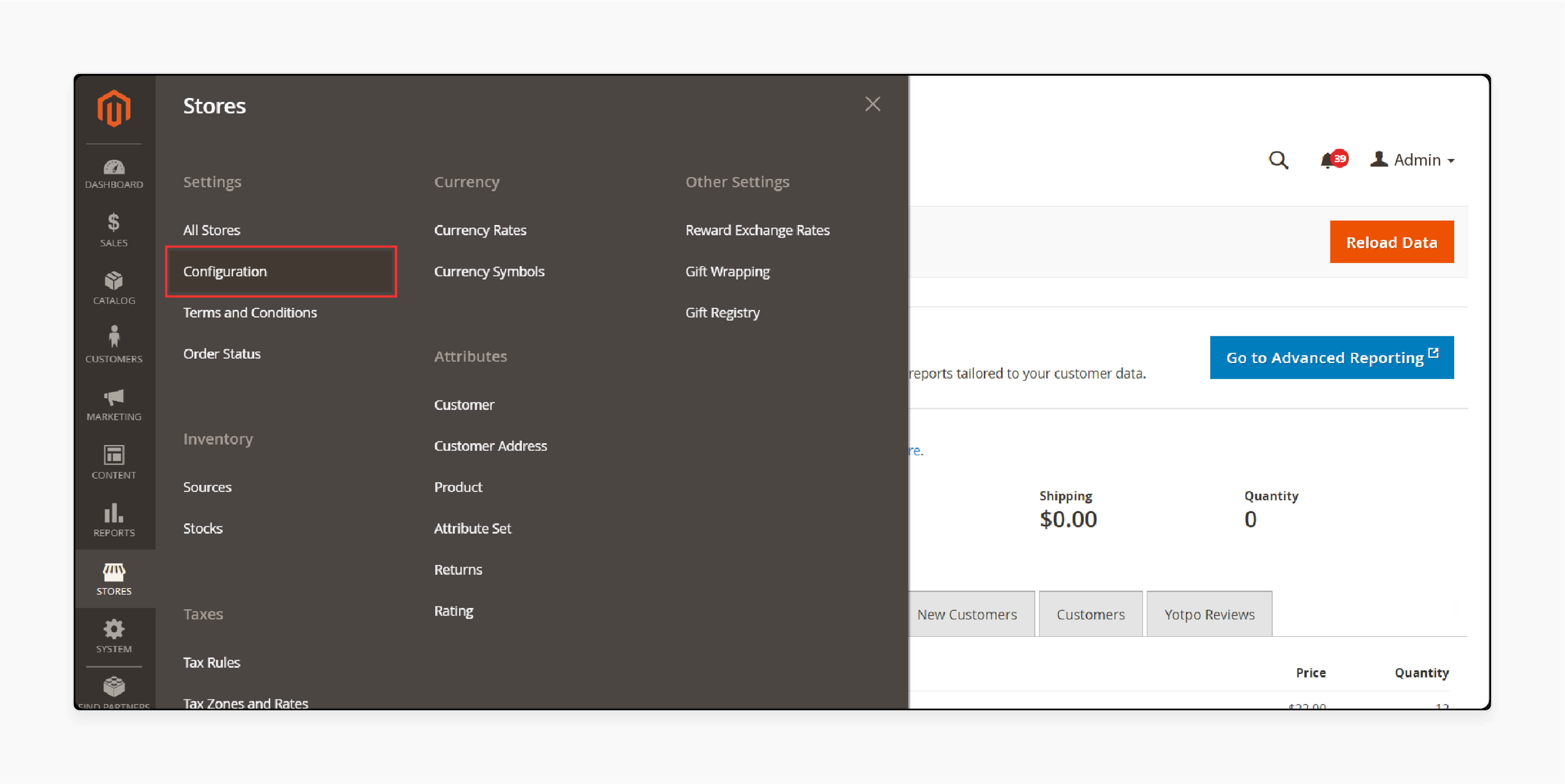
In the left panel, expand Catalog. Select Catalog underneath.
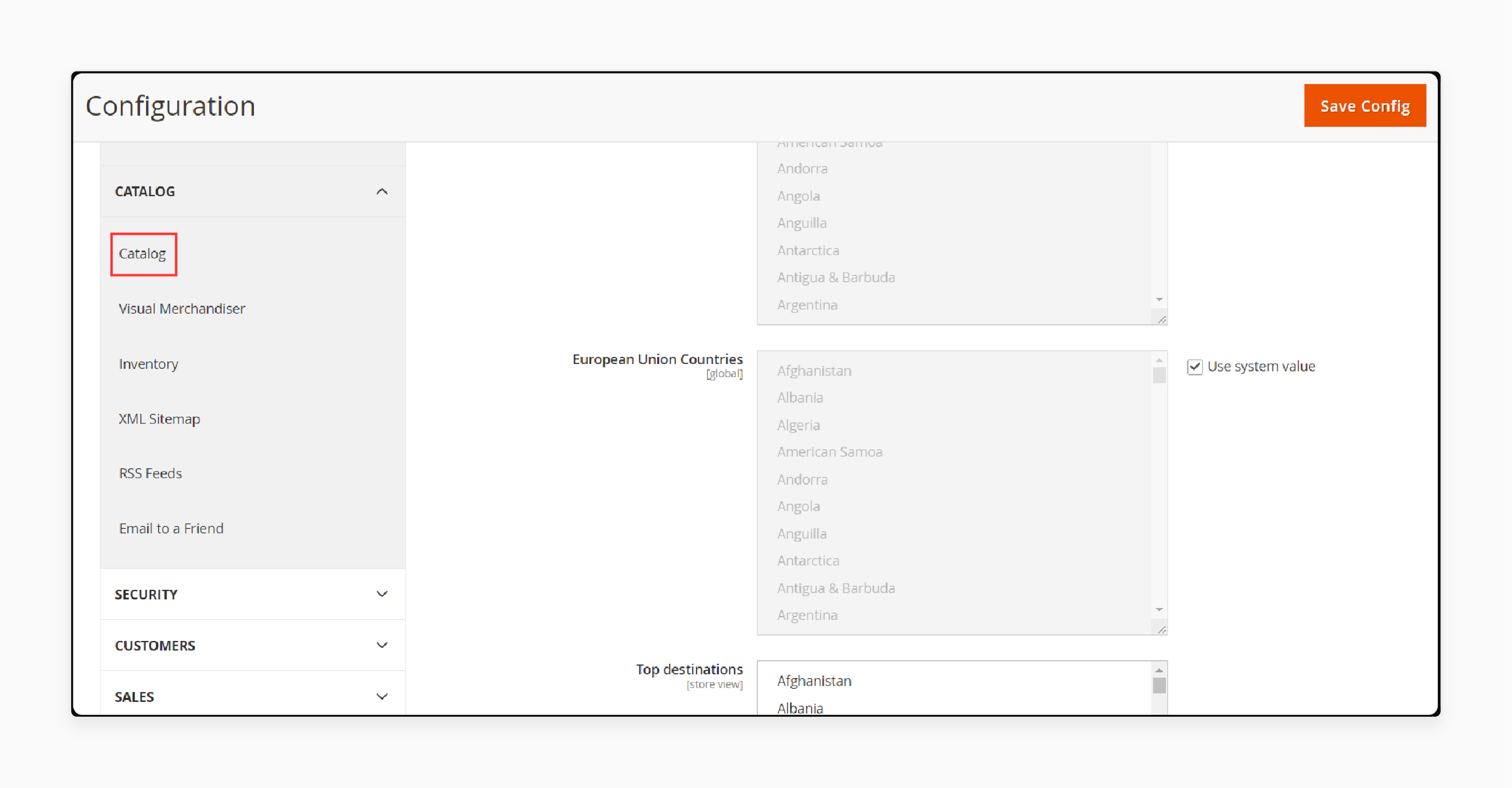
Expand the Storefront section to:
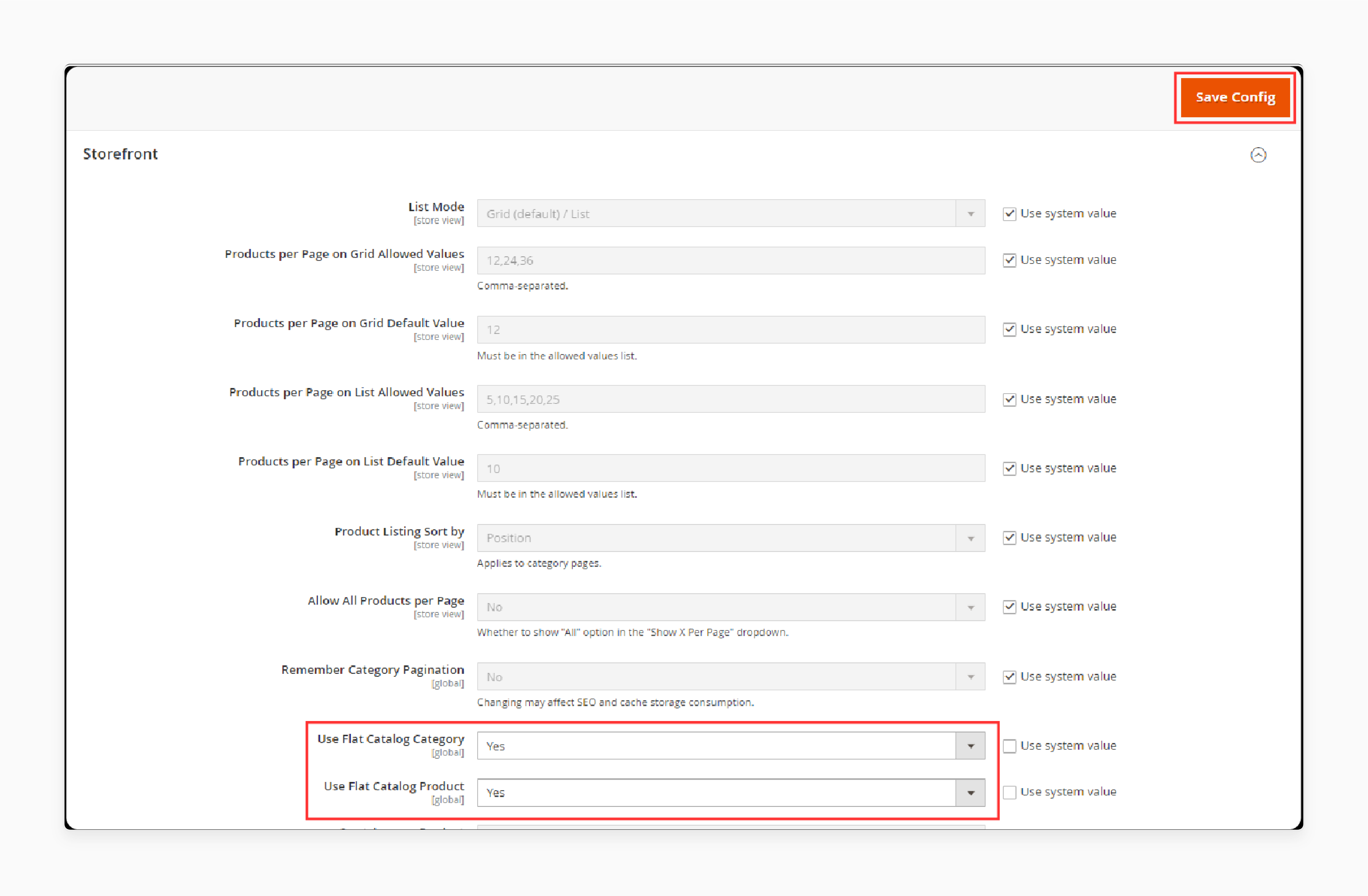
a. Set Use Flat Catalog Category to Yes.
b. Set Use Flat Catalog Product to Yes.
Click Save Config to apply the changes.
If prompted to update the cache, click on Cache Management in the system message. Follow the instructions.
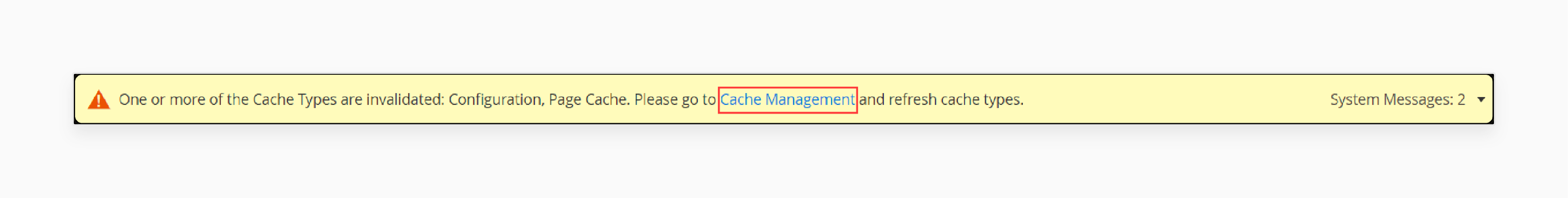
2. Verify the results
Method 1: Verify for a Single Product
Go to Catalog > Products in the Admin Panel.
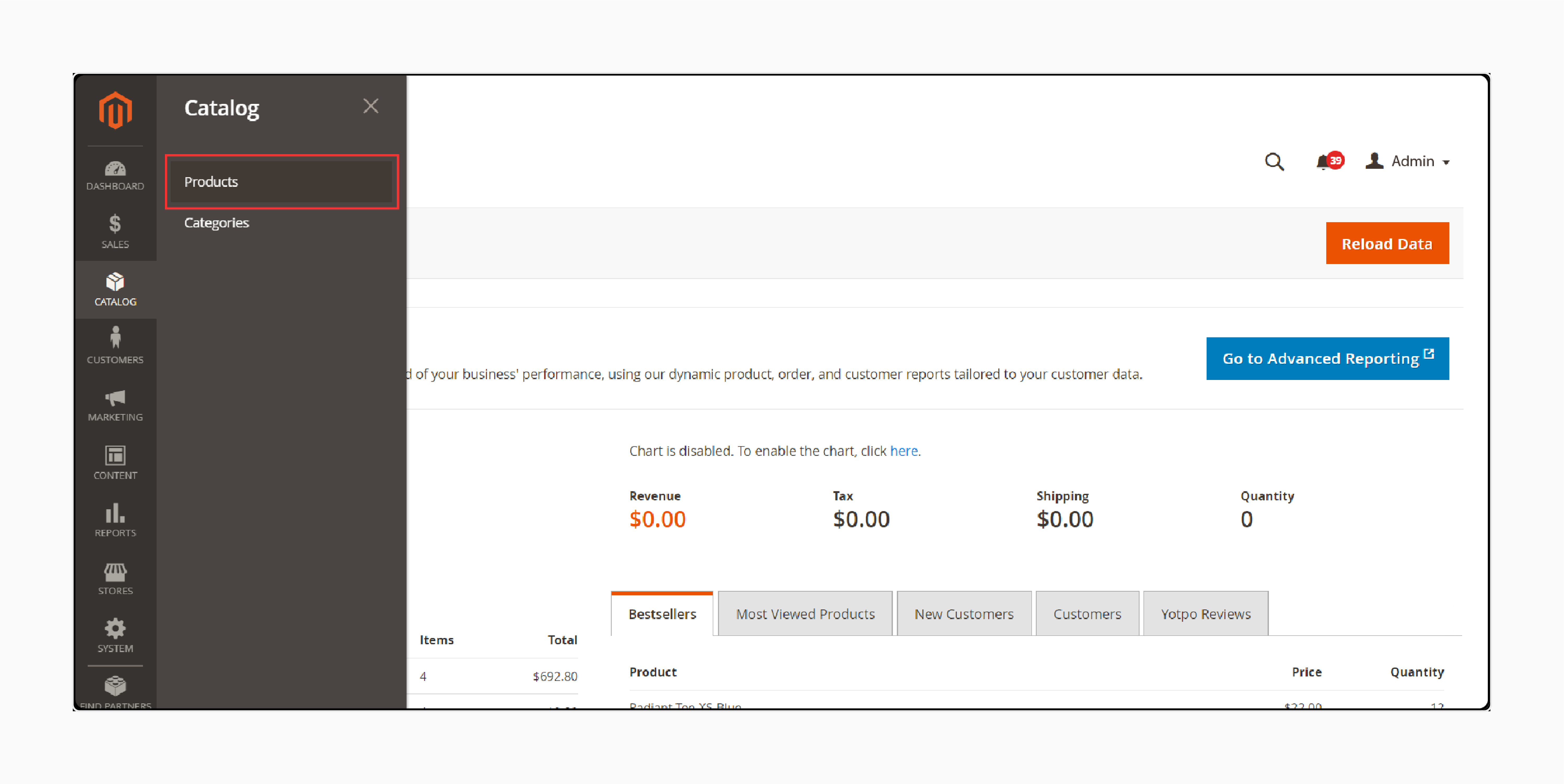
Open the edit mode of a product.
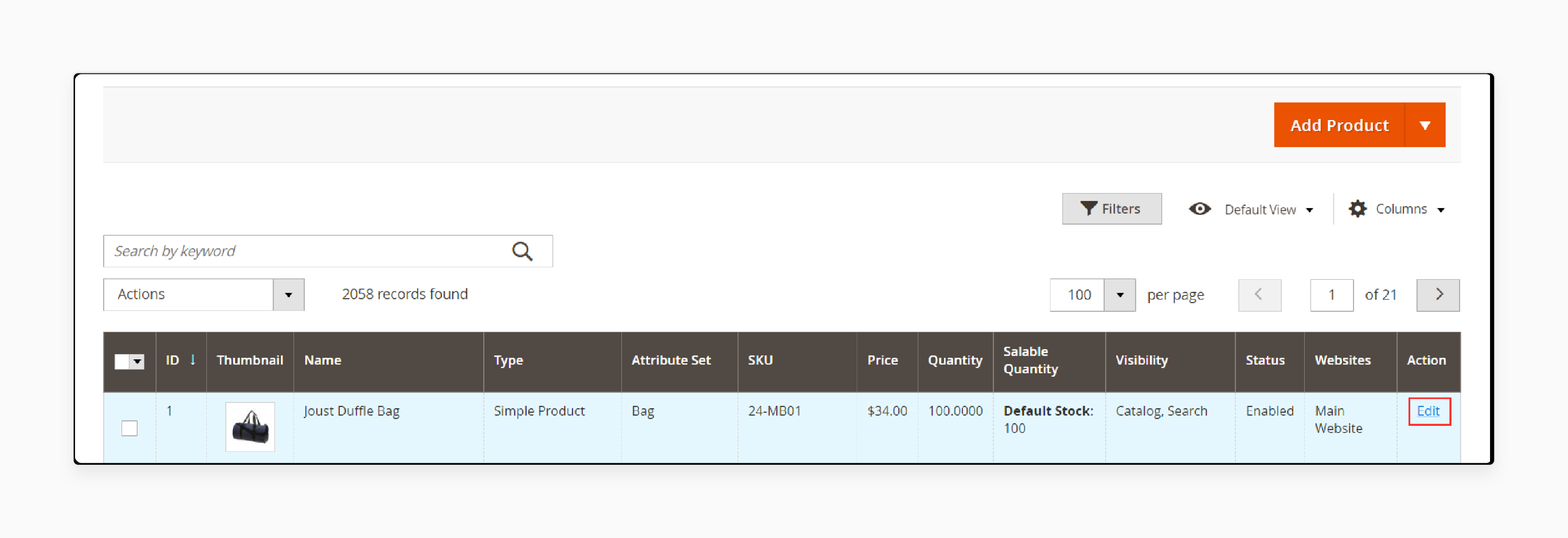
Add _TEST to the end of the product name under Name.
Save the changes.
Visit your store's home page in a new browser tab and:
- Search for the edited product by navigating to it. You can also search for the category.

- Refresh the page if needed to see the updated name.
Method 2: Verify for a Category
Navigate to Catalog > Categories in the Admin Panel.
In the upper-left corner, make sure that Store View is set to All Store Views.
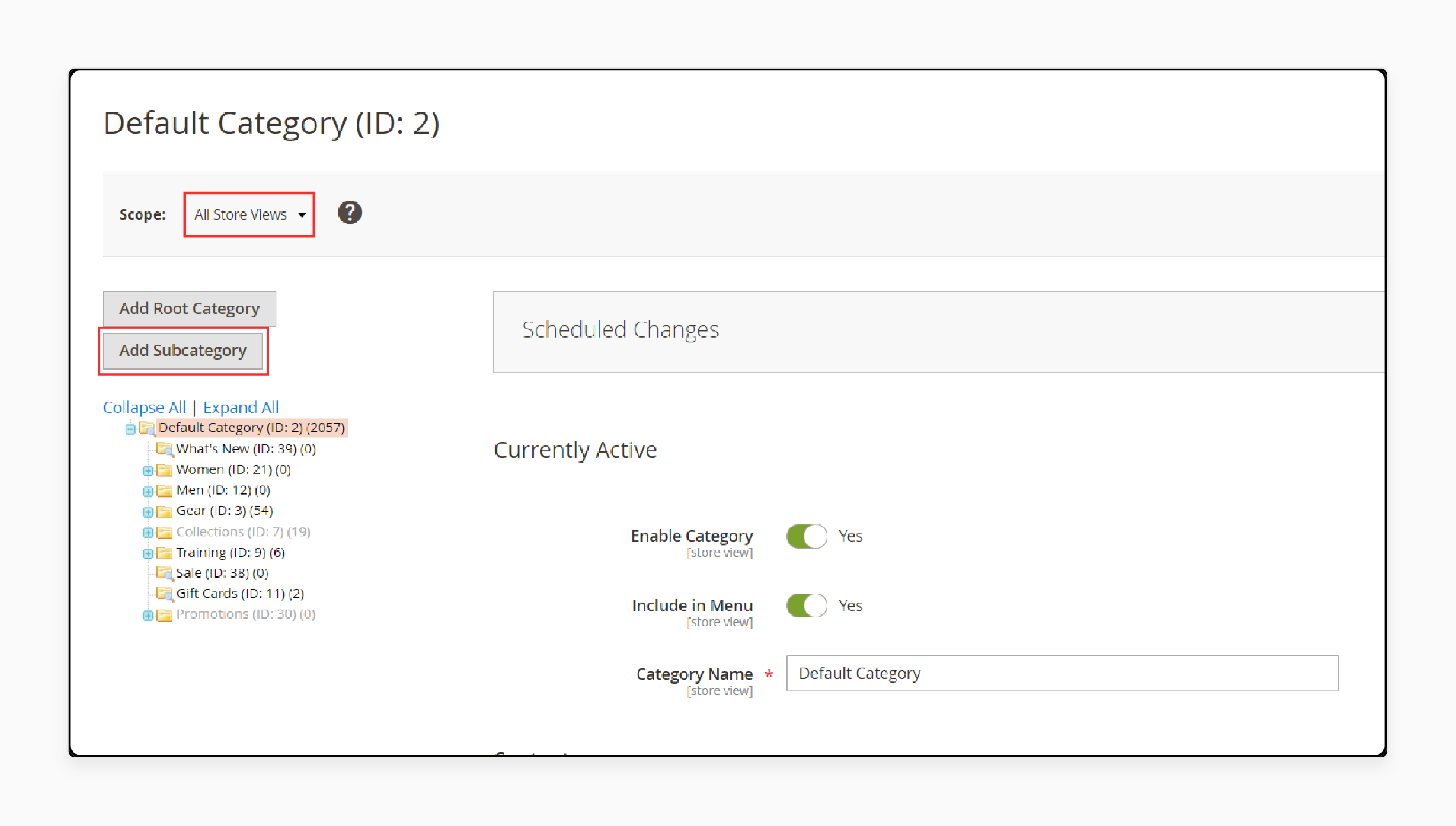
If prompted, click OK to confirm the action.
In the category tree, select an existing category. Click Add Subcategory and:
a. For Category Name, enter Test Category. Save it.
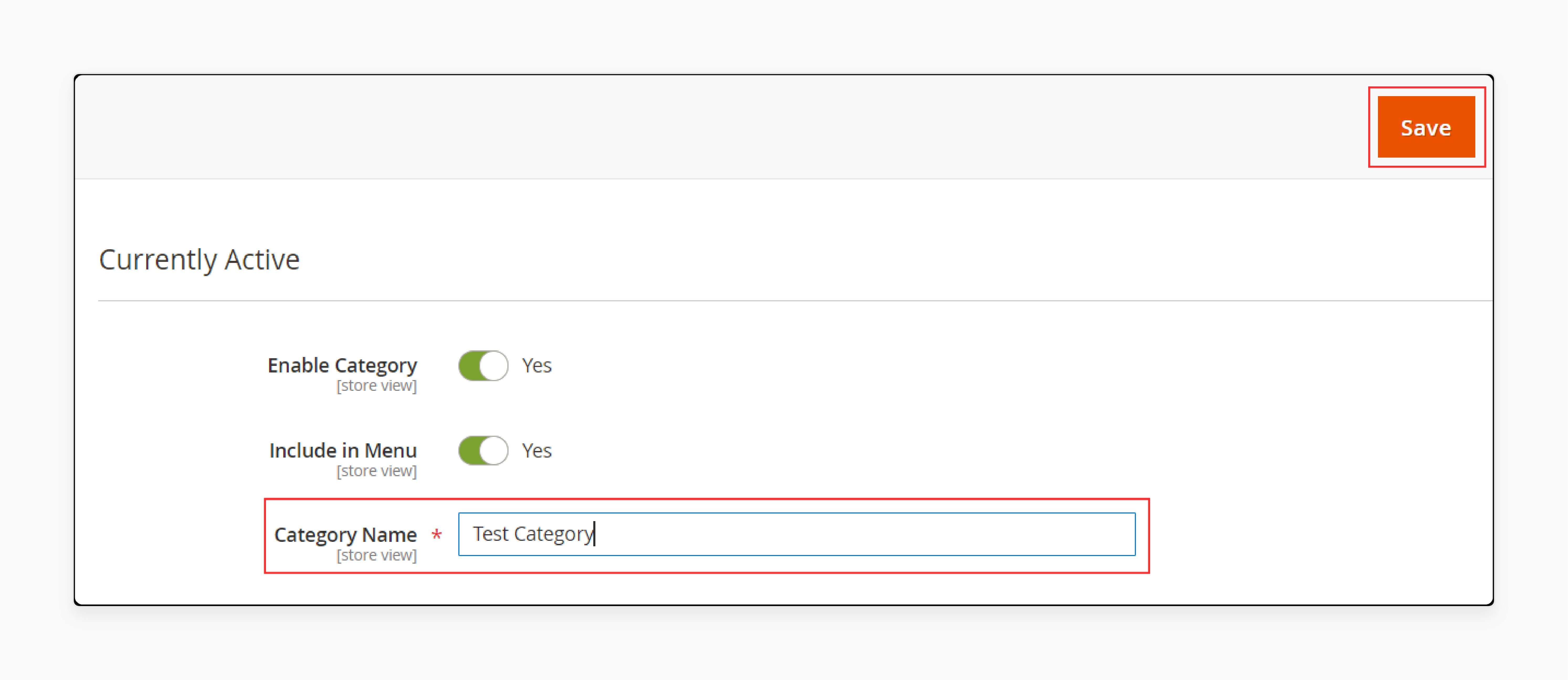
b. Expand the Products in Category section. Click Reset Filter to display all products.
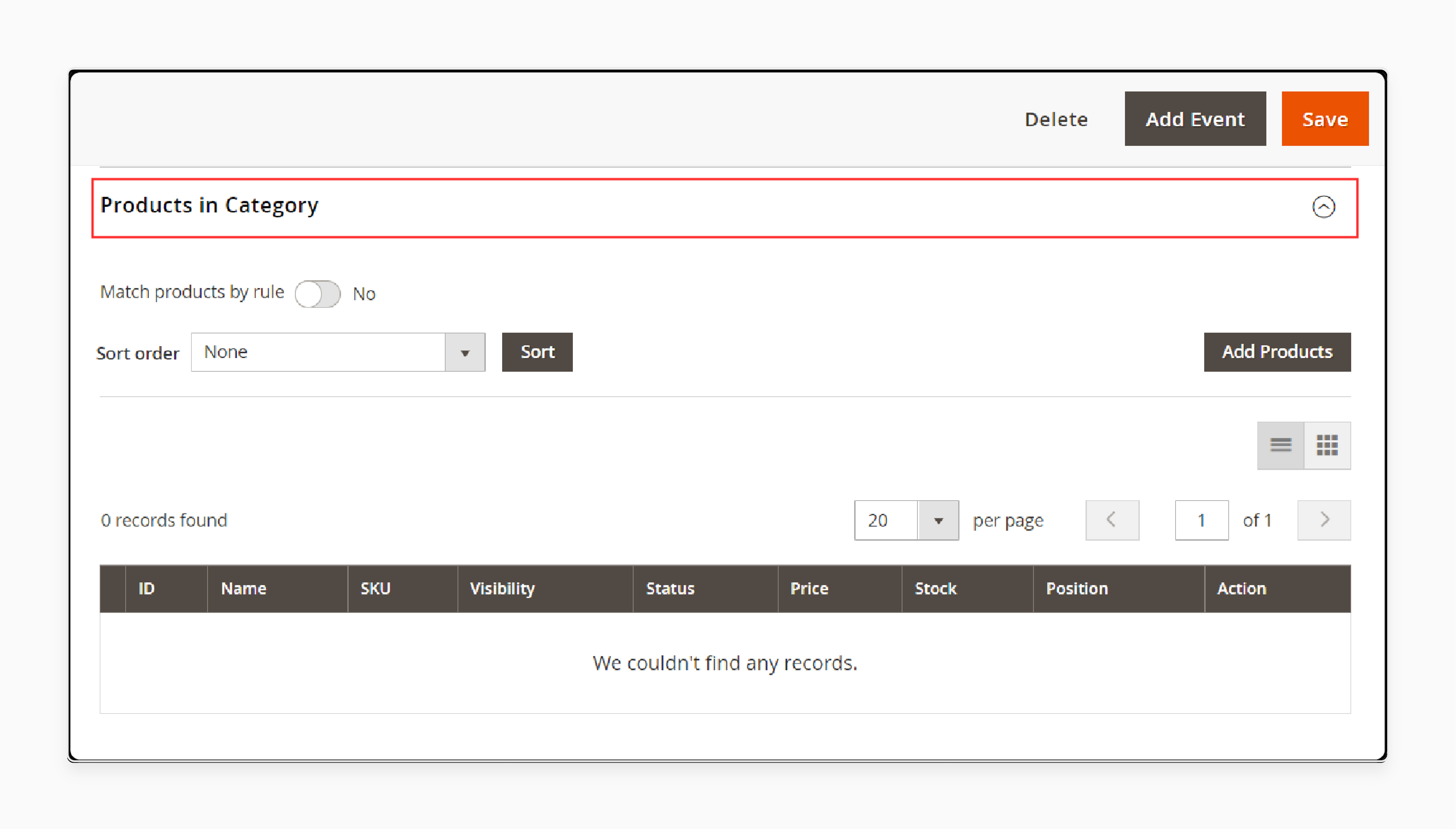
c. Add some products to this new category. Save it.
-
Visit the home page of your store. Browse the new category.
-
Refresh the page if needed to see the changes.
3. Remove the test data
Remove the Test Category.
On the Admin sidebar, go to Catalog > Categories.
Select the test subcategory that you created. Click Delete.

Click OK to Confirm.
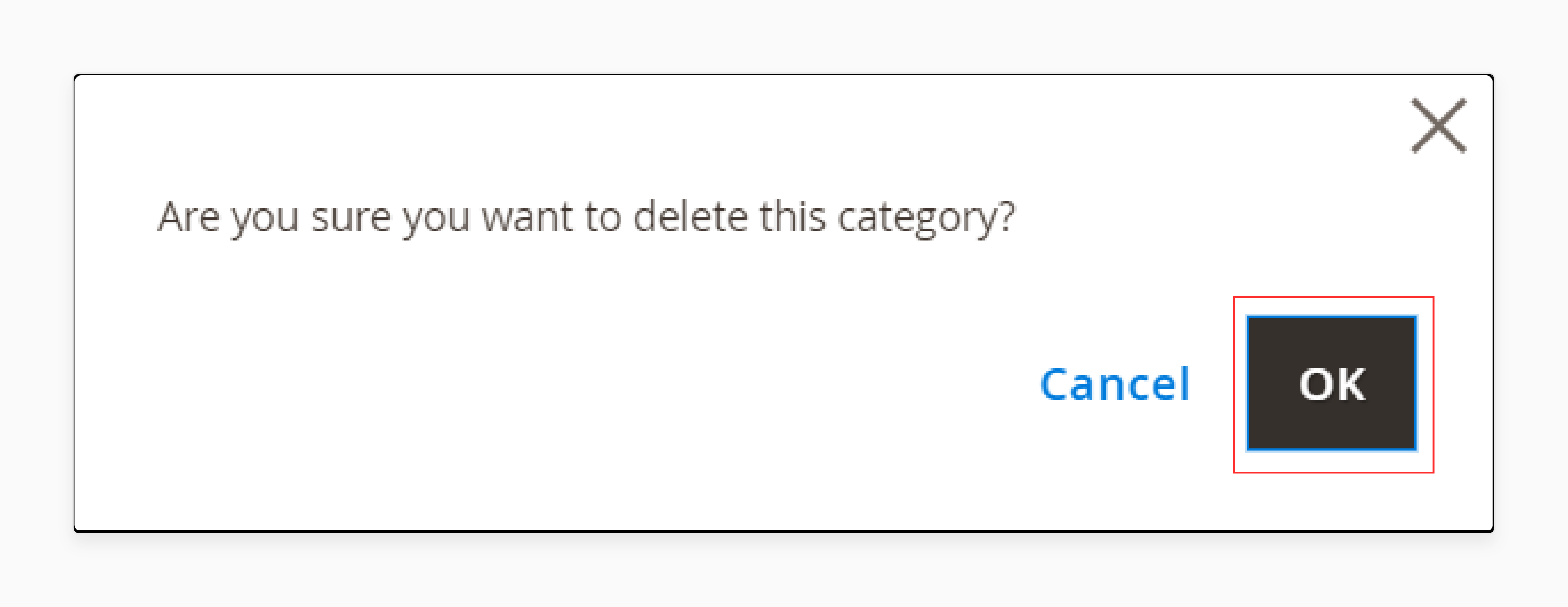
Restore the Original Product Name.
-
On the Admin sidebar, go to Catalog > Categories.
-
Open the test product in edit mode.
-
Remove the _TEST text that you added to the Product Name.
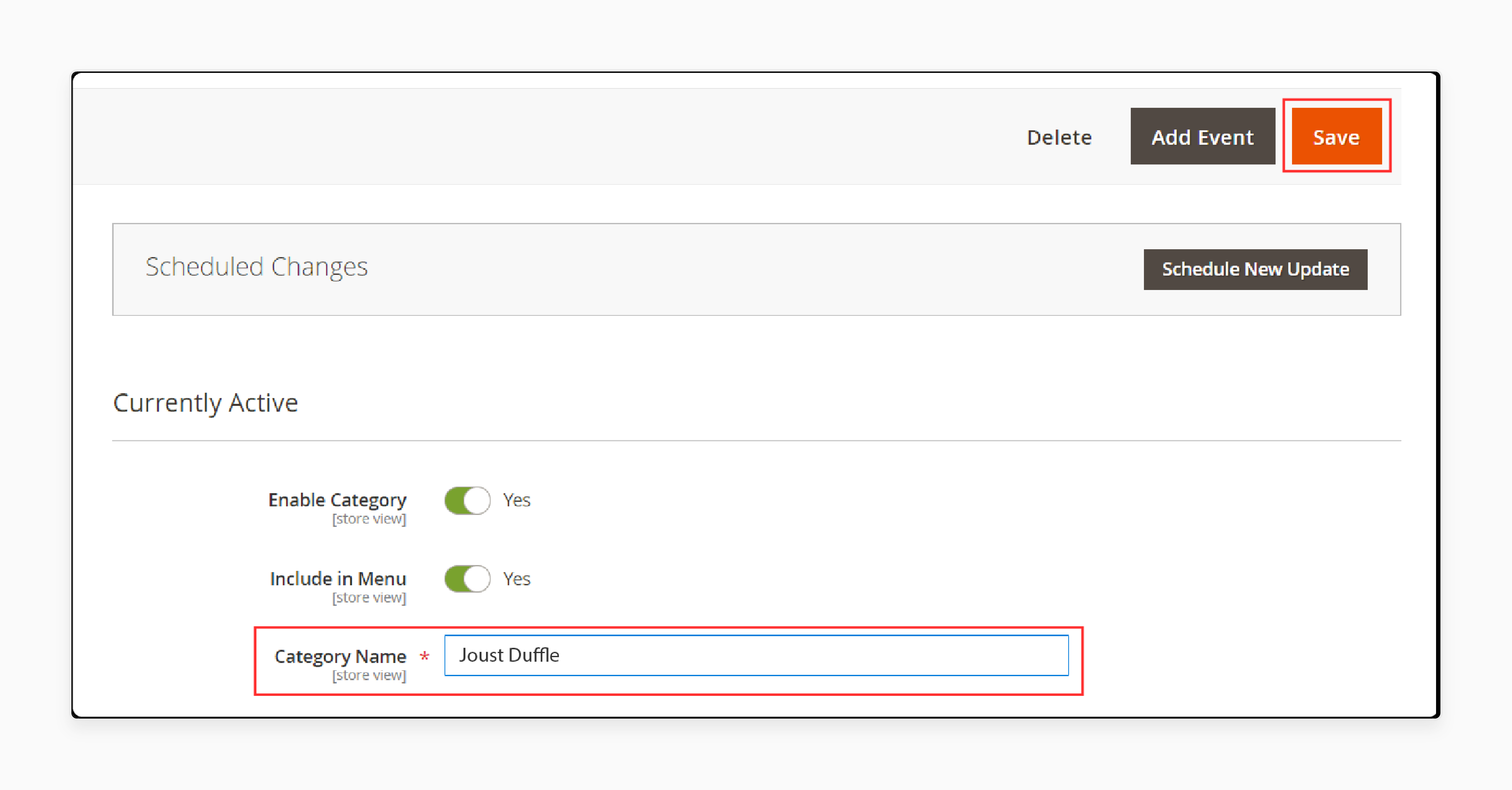
- Save the changes.
4. Restoring Original Configuration
Go to Stores > Settings > Configuration.
Expand Catalog. Select Catalog underneath.
In the Storefront section, set Use Flat Catalog Category to No. Set Use Flat Catalog Product to No.
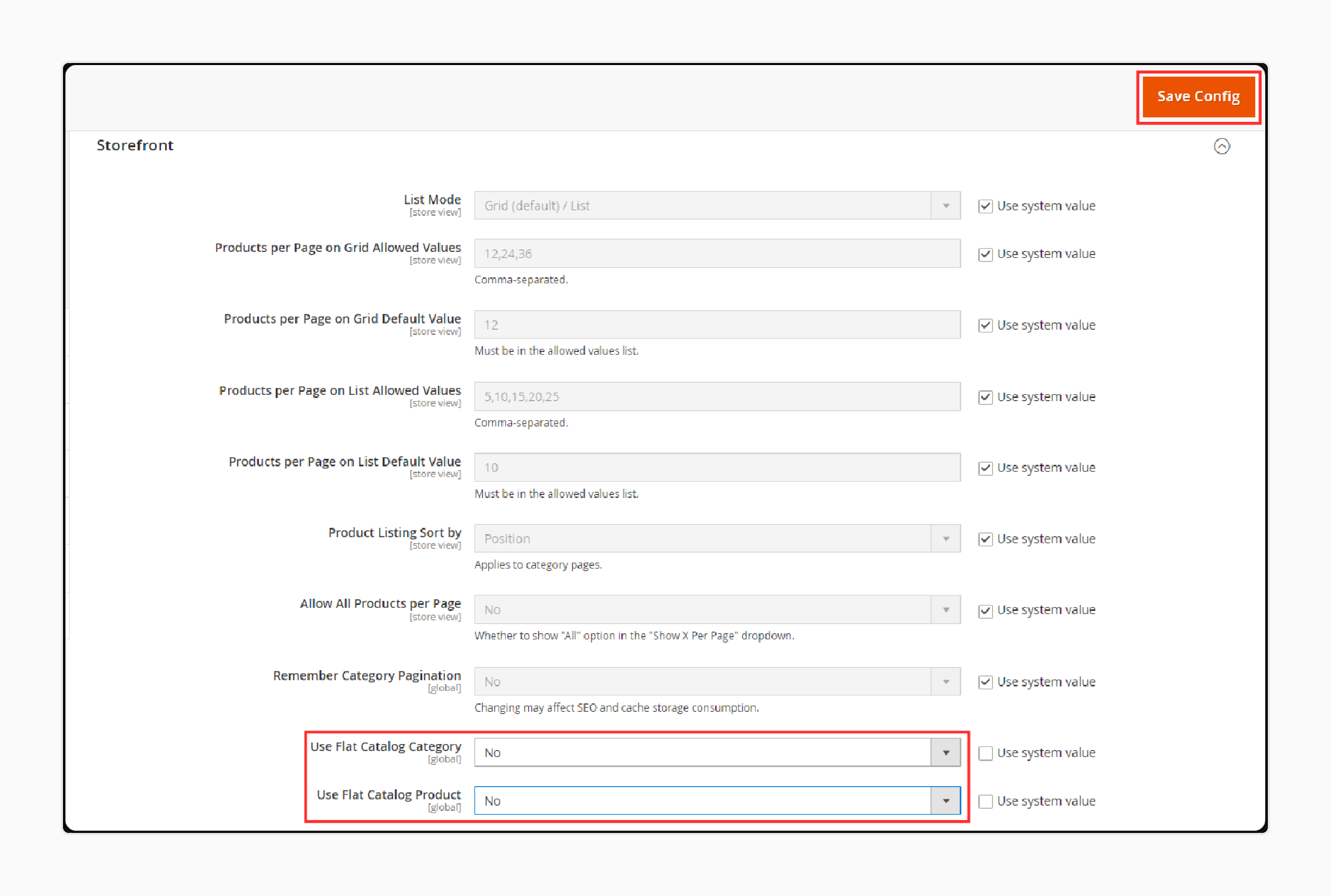
Save the configuration.
Refresh the cache if prompted.
Why You Should Avoid Using Magento 2 Flat Catalog?
1. Performance Degradation
Magento 2 no longer benefits from flat catalog tables. Flat tables slow down indexing and can cause lag in data synchronization. It hurts site speed and customer experience. Magento’s current architecture uses Entity-Attribute-Value (EAV) for efficiency. EAV supports flexible data structures and faster queries. Keeping flat catalog enabled disrupts this flow.
2. Indexing Issues
Flat catalog mode creates conflicts with indexing processes. Magento’s indexers fail to update when flat tables are active. It results in inaccurate product data on the storefront. It causes issues with stock, pricing, and visibility. Magento warns that indexing errors may persist if flat tables stay enabled.
3. Compatibility Problems with Extensions
Some third-party extensions still rely on flat table structures. Disabling flat tables may break these extensions. Keeping flat tables for one extension can affect store health. It creates a conflict between modern performance and legacy compatibility. Avoiding flat tables ensures long-term extension compatibility.
4. Deprecated Best Practice
Magento 2.3.x and later versions have deprecated flat catalog usage. Adobe and Magento both tell disabling it. Flat catalog support may disappear in future releases. Following deprecated features leads to system instability. Use native EAV indexing to stay aligned with current Magento standards.
5. Cloud and On-Premise Impact
The issue affects all deployment types. Whether on Adobe Commerce or Magento Open Source, flat tables cause same problems. Cloud infrastructure suffers from slow performance and sync delays. On-premise setups may also see resource strain during indexing. Disabling flat catalog improves stability across environments.
Magento 2 Flat Catalog vs. EAV Catalog vs. Elasticsearch
| Feature / Aspect | Flat Catalog | EAV Catalog (Recommended) | Elasticsearch (Search Engine) |
|---|---|---|---|
| Function | Data storage method | Data storage method | Search engine for product/catalog data |
| Magento Recommendation | Deprecated | Supported | Mandatory in Magento 2.4+ |
| Flexibility | Low | High | High (supports filters, autosuggest, relevancy) |
| Performance with Large Data | Slows down | Scales well | Scales for search and filtering |
| Indexing Behavior | Causes issues | Stable | Fast and efficient indexing |
| Compatibility | Limited | Broad | Broad (works with EAV, not dependent on flat tables) |
| Use Case | Legacy extensions | All product types and sizes | Advanced catalog search and layered navigation |
| Cloud Optimization | Poor | Good | Excellent |
FAQs
1. Does Flat Catalog help with many product attributes?
No. It causes performance degradation and other indexing issues. Magento 2’s EAV model works better with many product attributes. It handles large catalogs faster. Flat tables slow things down. Magento recommends using EAV for better results.
2. Can Flat Catalog affect cron jobs and indexing?
Yes. Flat tables can block cron jobs from running. They often delay or fail indexing tasks. It leads to wrong prices and product data. Magento's EAV model works well with cron. Disable Flat Catalog for clean and fast indexing.
3. Will disabling Flat Catalog break cart price rules?
No. Cart price rules work fine without flat tables. Magento applies rules to any product or category using EAV. Flat tables may cause rule errors. EAV handles them in a reliable manner. Turn off Flat Catalog to avoid problems.
Summary
The Magento 2 Flat Catalog is no longer advisable to use for Magento 2 stores. It slows performance and causes errors. Reasons to avoid it are:
-
Hurts Performance: Flat tables delay indexing and slow down your store.
-
Creates Indexing Errors: Data updates fail or take longer.
-
Breaks Compatibility: Many extensions do not work well with flat tables.
-
No Longer Supported: Magento has deprecated this feature.
-
Better Tools Exist: Use EAV or Elasticsearch for better results.
Consider managed Magento hosting for a fast and stable e-store catalog setups.
[Updated on June 24, 2025]

