
Magento 2 Import Export Newsletter Subscribers
Are you looking for ways to import Magento 2 newsletter subscribers? 60% of marketers leverage data appending or purchasing to expand their email lists. Magento equips you with powerful tools to manage your newsletter subscribers. These tools provide the ability to bulk import and export a list of Magento subscribers.
In this tutorial, you will learn about the functionalities of Magento 2 import and export tools.
Key Takeaways
-
Learn about streamlining your email marketing efforts. Discover how Magento 2's import and export functionalities can help you optimize your email campaigns.
-
Explore simplified platform migrations. Magento 2 empowers you to import subscriber data seamlessly when switching from another platform.
-
Discover how importing and exporting subscriber data can be achieved while adhering to regulations like GDPR.
-
Learn about expanding your audience reach. Explore how importing subscribers from various sources can help you grow your email list.
-
Choosing the Right Import Export Newsletter Subscribers Extension
-
How to Select the Perfect Import Export Newsletter Subscribers Extension?
Why import and export newsletter subscribers in Magento 2?
The import and export of newsletter subscribers in Magento 2 offer email synchronization. It facilitates managing and optimizing your email marketing campaigns. The following are the key points:
1. Platform Migration
Move your subscriber list seamlessly when switching to Magento 2 from another platform.
2. Data Privacy Compliance
Ensure adherence to data privacy regulations (e.g., GDPR) during import and export processes.
3. Audience Growth
Import subscribers from various sources to expand your email list and integrate existing customer data.
4. Secure Backups & Analysis
Export subscriber data for secure backups and analysis using third-party marketing tools. Gain valuable insights to improve your email campaigns.
5. Personalized Marketing
Leverage subscriber data analysis to segment your audience and craft highly personalized email campaigns.
6. Unified Contact Database
Import subscribers from ESPs (Mailchimp) or CRM software (HubSpot) to consolidate all contacts within Magento. eliminating the need for separate lists.
7. Increased Audience Reach
Merge segmented lists to significantly grow your audience. For example, you can combine 5,000 Mailchimp subscribers and 2,000 CRM leads. This sums up a total reach of 7,000 targeted subscribers.
8. Enhanced Personalization
Importing merges subscriber details across lists, creating a unified profile. This provides with complete purchase history, preferences, and interactions. It allows for crafting highly personalized marketing campaigns.
9. Safeguard and restore
Export creates a secure, external backup of your subscriber list (CSV or XML file). This protects your data from glitches or migration problems in your Magento store. You can import the exported file to restore your subscriber list.
10. Deep Dives with Other Tools
Exporting lets you analyze data with powerful tools (e.g., Tableau, Google Data Studio). Just export a CSV file and import it into your chosen tool.
11. Unlock Hidden Insights
These tools turn your data into charts and reports, revealing subscriber demographics, engagement, purchase history, and more.
12. Smarter Segmentation
Analyze your data to understand your audience better. For example, you might find social media subscribers buy a specific product more often. This lets you send targeted emails with relevant promotions, boosting sales.
Exporting Your Magento 2 Newsletter Subscribers
Exporting subscribers is a straightforward process. Here's how:
1. Get Newsletter Subscriber data
Log in to your Magento 2 admin panel and navigate to Marketing -> Communications -> Newsletter Subscribers.
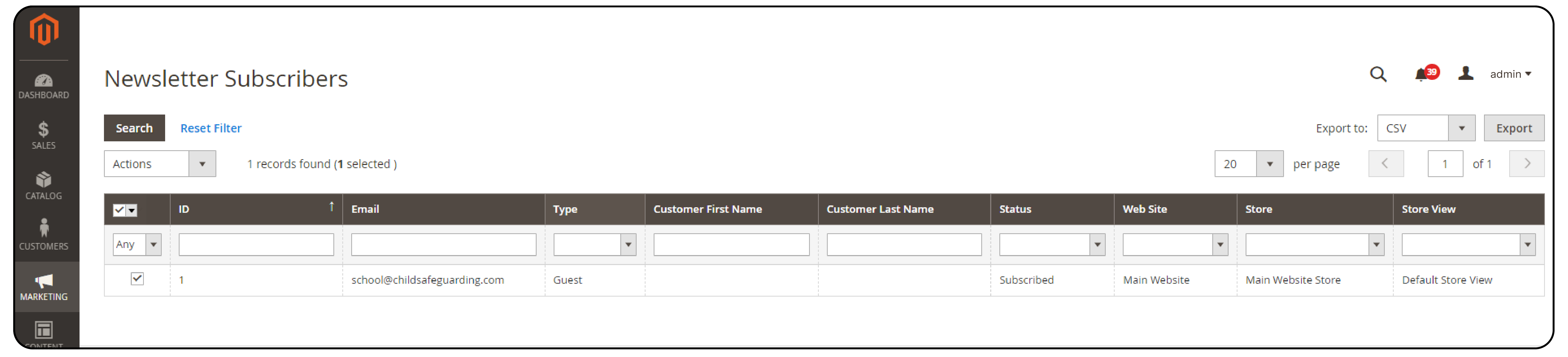
2. Filter Subscribers
You can filter your subscribers by status such as subscribed, unsubscribed, etc., for website, or store view. This helps you export specific subscriber segments such as export by store ID.
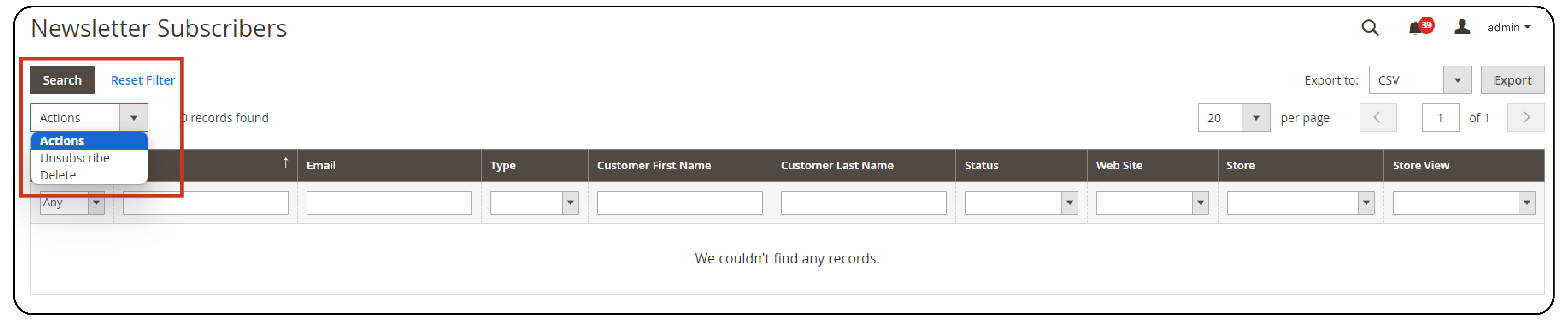
3. Choose Export Format
Magento 2 allows exporting subscribers to a CSV (comma-separated values) or XML file. CSV files are generally easier to use with most spreadsheet applications.
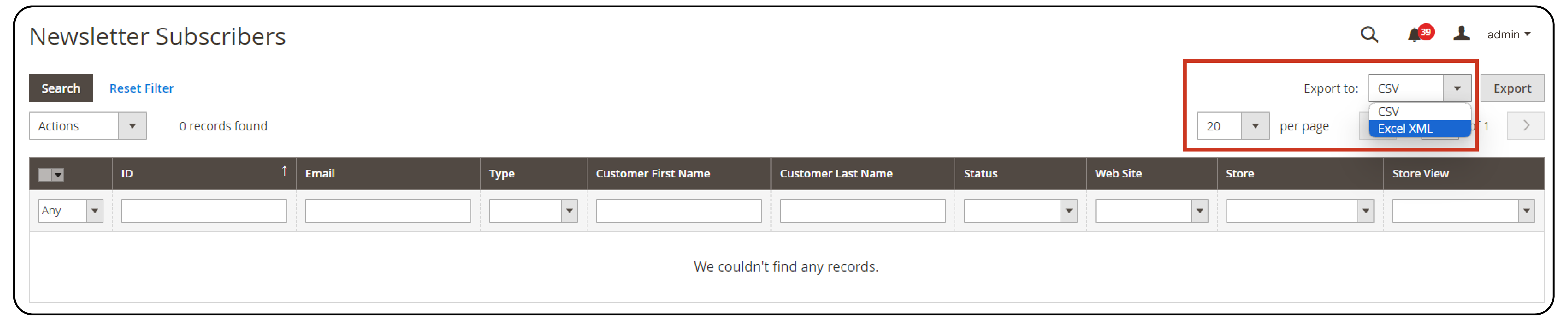
4. Export Your Subscribers
Click the Export button. Magento 2 will generate the file based on your selections. Then you will be prompted to save it.
Importing Newsletter Subscribers into Magento 2
While exporting is built-in, Magento 2 doesn't offer a direct import function. Here extensions come in.
Several Magento 2 extensions empower you to import subscribers. Extensions enable administrators to import multiple newsletter subscribers in bulk via CSV. These extensions provide the following features:
1. Importing Guest Subscribers
Capture subscribers who signed up without creating an account.
2. Assigning Subscription Statuses
Set the newsletter subscription statuses such as subscribed, or unsubscribed during the import.
3. Sample CSVs
Get a head start with pre-formatted CSVs to simplify the import. Consider using a downloadable CSV sample file. This is provided by your chosen extension to ensure a smooth import. Import newsletter subscribers in bulk via CSVs for efficient data migration.
Popular Magento 2 Extensions for Importing Subscribers
1. Meetanshi's Magento 2 Import Export Newsletter Subscribers Extention
Install and configure the extension:
-
Log in to your Magento 2 admin panel and navigate to the Magento Marketplace.
-
Search for the "Meetanshi Magento 2 Import Export Newsletter Subscribers" extension and install it on your Magento 2 store.
-
After installation, go to the Stores > Configuration > Meetanshi > Newsletter Subscribers Import Export section. Configure the extension's settings, such as the CSV delimiter and enclosure.
-
Create a CSV with the necessary subscriber information, such as email address, name, and subscription details.
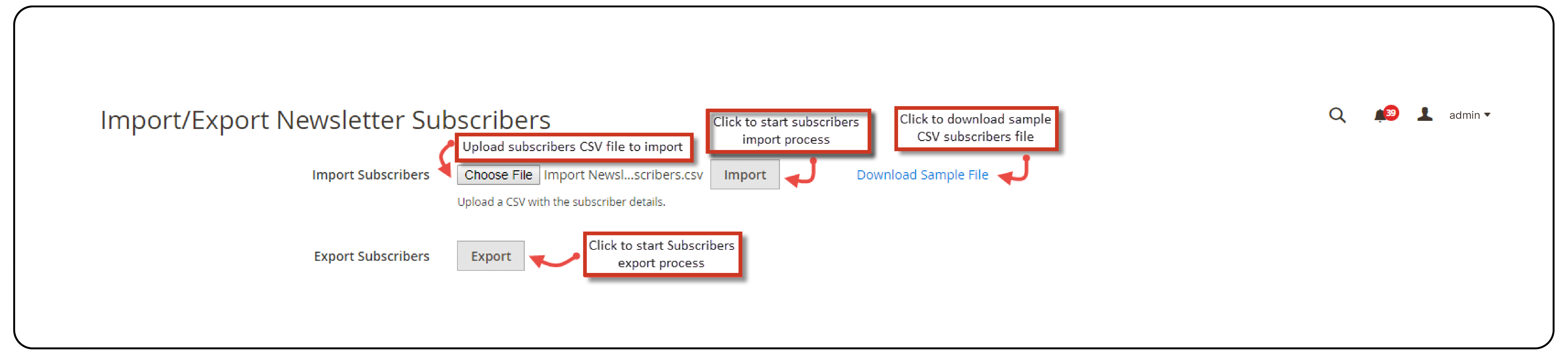
-
The extension's documentation provides a sample CSV file that you can use as a template. The required columns are typically:
email, name, status
user1@example.com, John Doe, subscribed
user2@example.com, Jane Smith, unsubscribed
-
In the Magento 2 admin panel, navigate to System > Data Transfer > Import.
-
In the Entity Type dropdown, select "Newsletter Subscribers".
-
Click the "Choose File" button and select your prepared CSV.
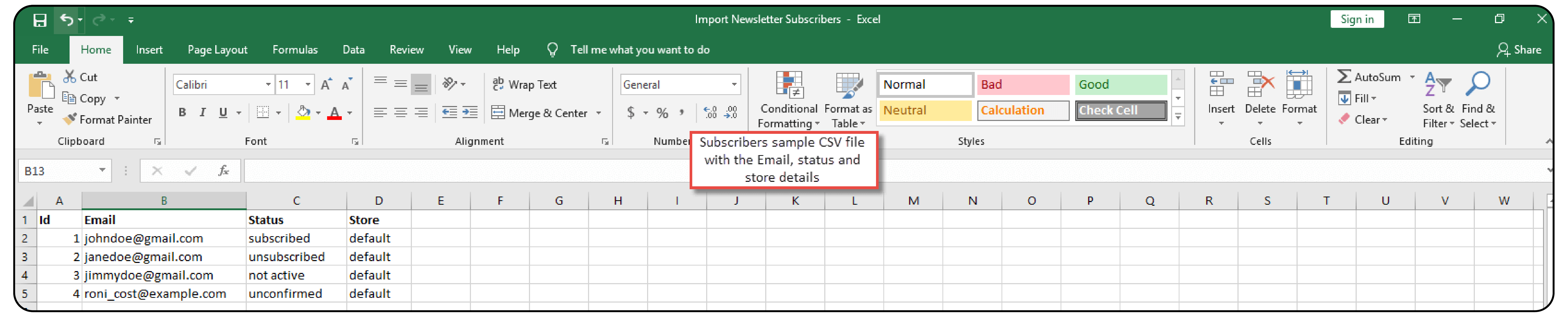
- Review the import settings, such as the import behavior (add/update, delete, or replace) and the subscriber status mapping.
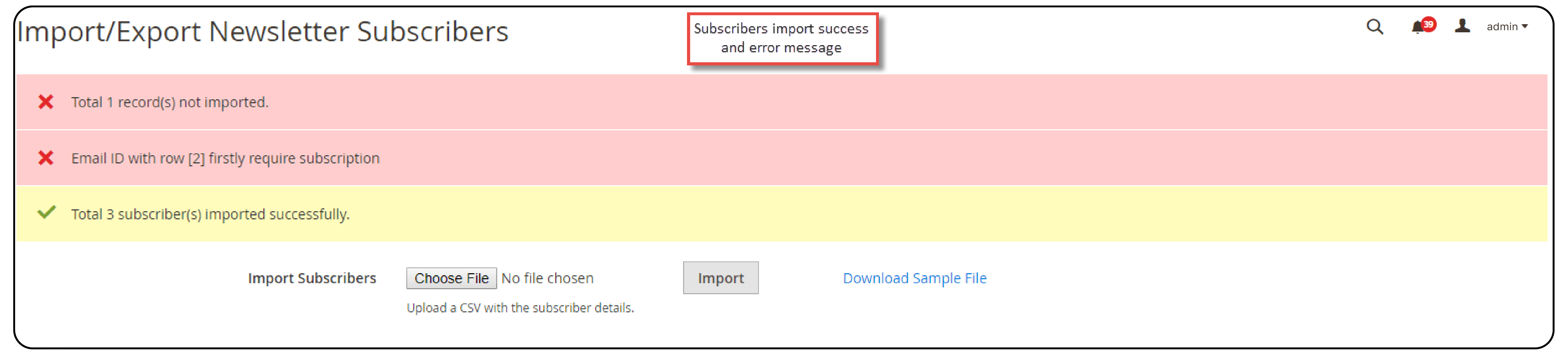
-
Click the "Check Data" button to validate your CSV. If the validation is successful, proceed with the import by clicking "Import".
-
After the import is complete, you can navigate to: Marketing > Communications > Newsletter Subscribers section.
-
It will show your newly imported subscribers.
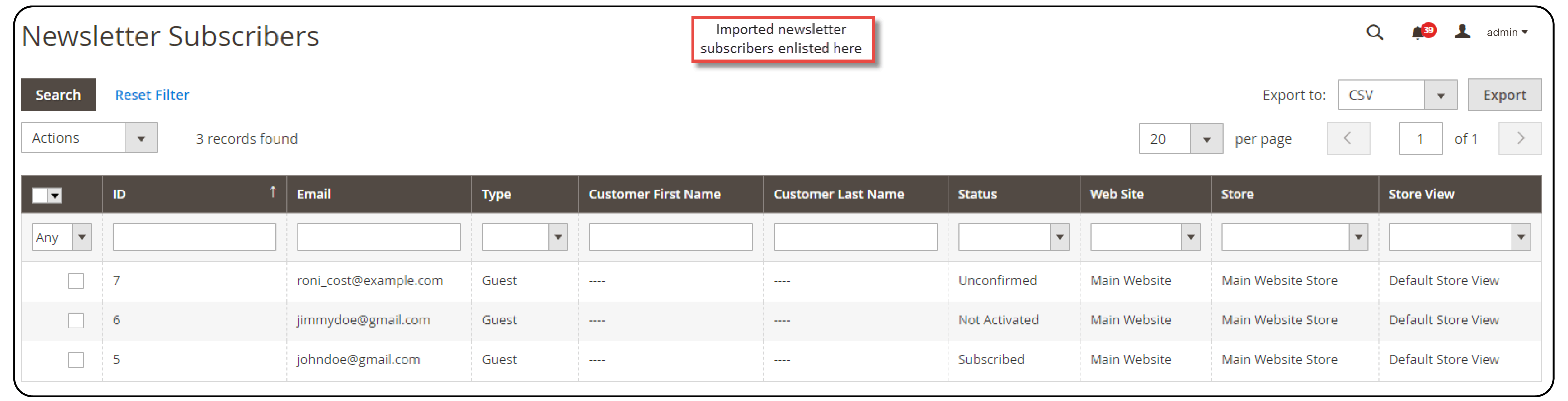
Ensure that the subscriber information, such as email addresses and names, has been imported correctly. Check if the subscription details match your expectations.
2. BSS Commerce
BSS offers the “Magento 2 Import Export Newsletter Subscribers” extension to import your email list into your system.
To import newsletter subscribers:
-
Download the extension.
-
Prepare your subscriber data in a CSV. Ensure it includes the required fields like email address (mandatory) and subscriber name (optional).
-
In the Magento admin panel, go to System > Import by BSS and select Newsletter Subscribers from the Entity Type list.
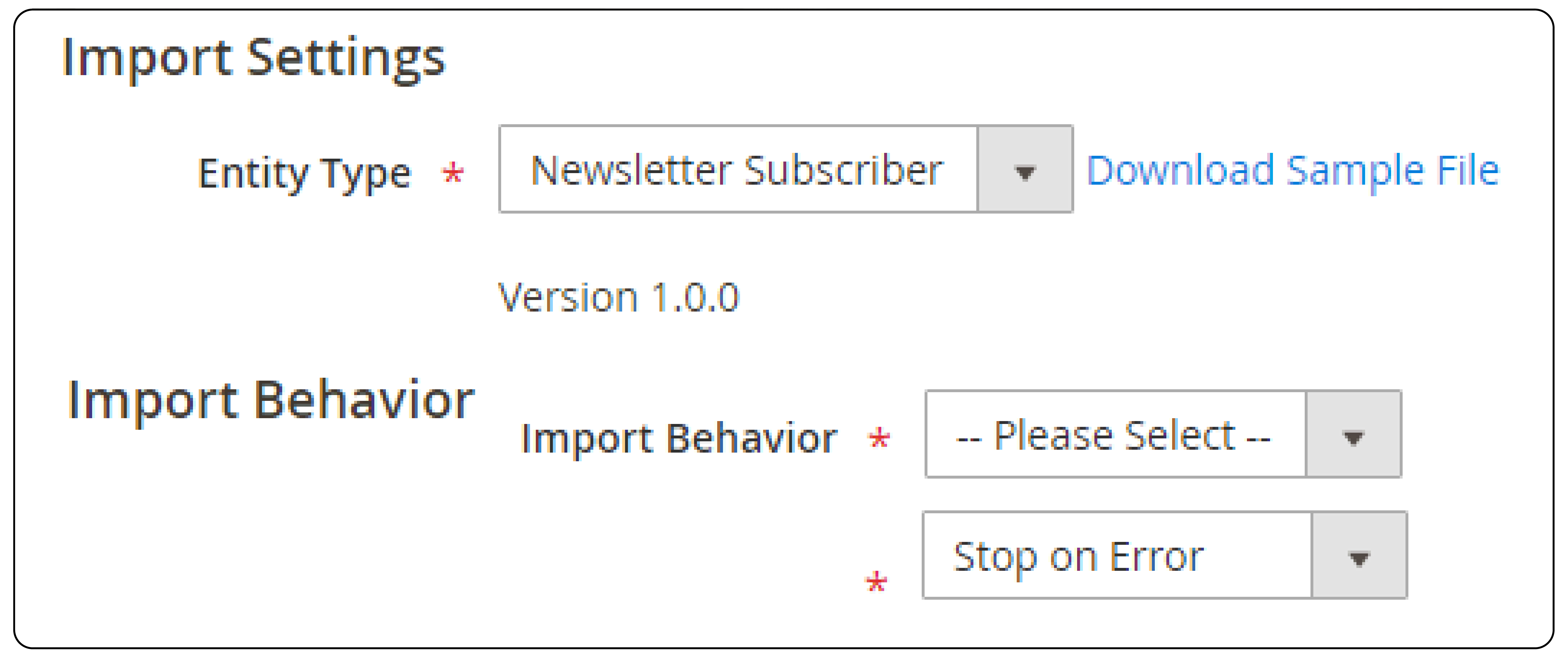
- Locate and upload your prepared CSV.
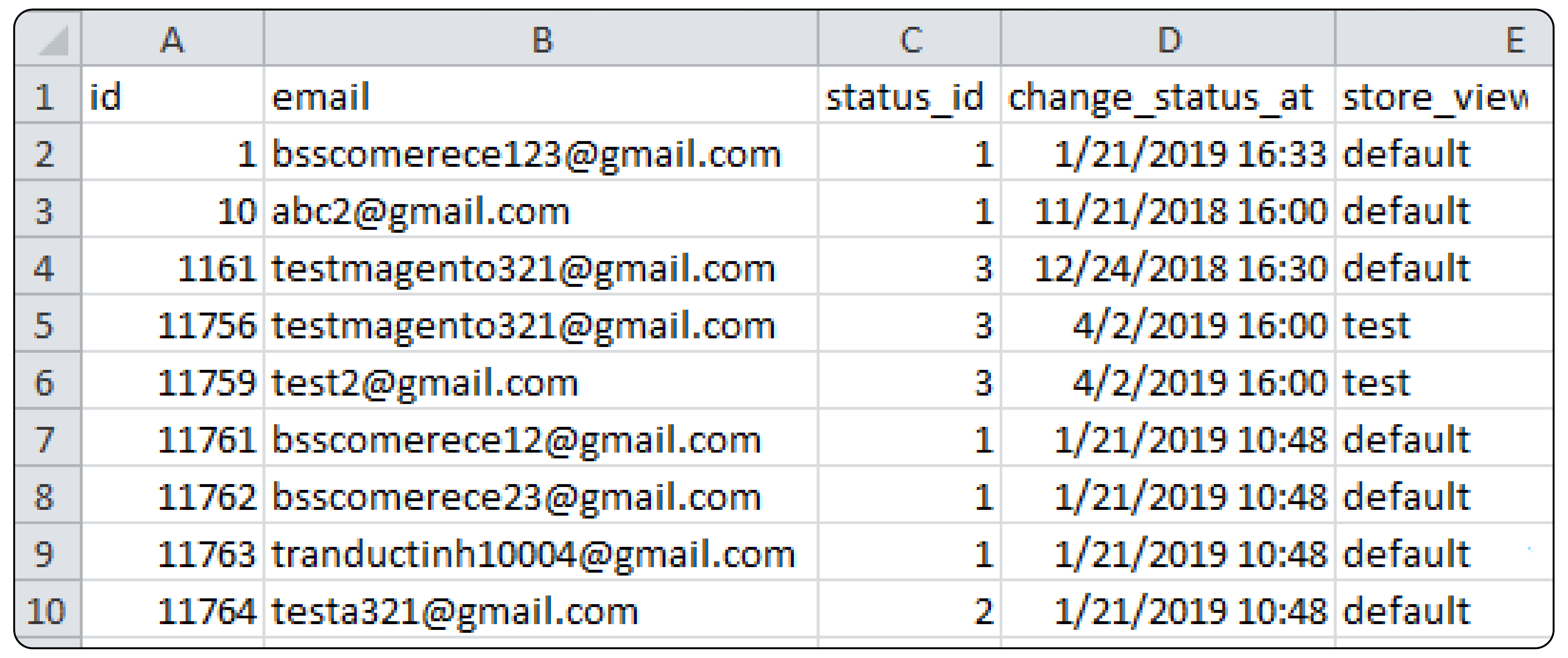
-
Map the corresponding CSV columns to your Magento 2 subscriber details fields. For example, the email address in CSV maps to the email field in Magento.
-
Initiate the import. The extension will import your subscribers based on the mapped data.
An overview of popular Magento 2 extensions
| Extension | Key Features | Pricing | User Ratings |
|---|---|---|---|
| Meetanshi Magento 2 Import Export Newsletter Subscribers | - Bulk import/export via CSV - Manage guest subscribers - Pre-formatted CSV sample files - Assign subscription status during import |
One-time purchase starting at $99 | 4.7/5 (45+ reviews) |
| BSS Commerce - Import by BSS | - Supports various data import/export including newsletter subscribers - Flexible import/export settings - Pre-formatted CSV sample files |
One-time purchase starting at $99 | 4.8/5 (120+ reviews) |
| Firebear Studio - Improved Import & Export | - Facilitate migration from Magento 1 to Magento 2 - Streamlined import/export workflows - Advanced mapping and transformation tools |
One-time purchase starting at $199 | 4.6/5 (80+ reviews) |
| Magento 2 Newsletter Subscriber Import/Export by Aheadworks | - Bulk import/export newsletter subscribers - Assign subscription status during import - Automated scheduled exports |
One-time purchases starting at $149 | 4.5/5 (30+ reviews) |
| Magento 2 Newsletter Subscriber Import/Export by Mageplaza | - Drag-and-drop CSV mapping - Supports various data formats (CSV, XML, Excel) - Scheduled export functionality |
One-time purchase starting at $129 | 4.7/5 (60+ reviews) |
Choosing the Right Import Export Newsletter Subscribers Extension
If you simply need to back up your existing subscribers, the built-in export functionality is sufficient. However, to import from another platform or migrate data, a third-party extension is necessary.
-
Import bulk newsletter subscribers via a CSV file for efficient data migration or consolidation.
-
Magento 2 also allows exporting subscriber information. You can do this by store ID if needed. It includes statuses (subscribed/unconfirmed) for backups or analysis.
-
Remember, data security is paramount. Choose an extension compliant with GDPR and employ secure data transfer protocols.
How to Select the Perfect Import Export Newsletter Subscribers Extension?
1. Feature Set
Evaluate the functionalities offered by different extensions. Look for features that fit your needs. For example, bulk import via CSV, guest subscriber management, and status assignment during import.
2. User Reviews and Ratings
Research user reviews and ratings on the Magento Marketplace to gain insights into user experiences with various extensions. Consider factors like ease of use, customer support quality, and compatibility with your Magento 2 version.
3. Pricing
Import/export newsletter subscriber extensions come with varying pricing models. Choose an extension that aligns with your budget and offers the necessary functionalities.
4. Security
Prioritize extensions with a strong commitment to data security. Look for secure data transfer protocols and adherence to relevant data privacy regulations.
FAQs
1. Can I directly list Magento 2 import export newsletter subscribers?
Magento 2's default functionality only allows you to export your existing subscribers. To import newsletter subscribers to Magento 2 in bulk, you'll need a third-party extension. These extensions empower you to import a large number of subscribers at once, typically via a CSV file (comma-separated values).
2. What are the advantages of utilizing an extension to import newsletter subscribers?
Extensions offer a multitude of benefits:
- Bulk Import of Newsletter Subscribers
- Manage Guest Subscribers
- Simplified Import with Sample CSV Files
- Assign Statuses During the Import
3. How can I move newsletter subscribers to Magento 2 from another platform?
Leverage a Magento 2 import export newsletter subscribers extension. These extensions let you move newsletter subscribers from another platform into your store. You can do this via a bulk import process using a CSV file. This feature lets you easily add existing customer data to your Magento 2 website. It also lets you expand your reach.
4. Does Magento 2 offer a way to export my existing newsletter subscribers via extensions?
While Magento 2 doesn't offer a direct import function, it does allow you to export newsletter subscribers. You can access this functionality by navigating to System > Export.
Here, you can select Newsletter Subscribers in the drop-down list of entity types. You can use this export of newsletter subscribers' data for many purposes. For example, you can use it for record-keeping or to move to another platform.
5. What information do I need to include in my CSV file for importing newsletter subscribers?
The specific information required will vary depending on the chosen extension. However, some common data points typically included in the CSV file to import subscribers are:
- Email Address (mandatory)
- Subscriber Name (optional)
- Subscription Status (e.g., subscribed, unconfirmed)
Ensure that you format your CSV file correctly. Check for the necessary information specified by your chosen extension. Double-check the documentation to avoid any issues during import.
6. Security is a concern. How can I ensure my subscriber details are handled securely during the import process?
Choose a reputable extension provider with a strong commitment to data security. Look for extensions that employ secure data transfer protocols and adhere to relevant data privacy regulations (e.g., GDPR). It's also important to ensure your Magento 2 store itself is properly secured with the latest updates and security measures in place.
7. Where can I find a sample CSV file to help me format my subscriber list for import?
Many Magento 2 import export newsletter subscriber extensions offer downloadable sample CSV files. These sample files showcase the required data format and can serve as a template for your subscriber list. Instead, you can check the extension provider's docs or support resources. They have specific guidance on preparing your CSV for import. Look for resources that detail the specific CSV file format requirements for your chosen extension.
Summary
Take your email marketing to new heights with Magento 2 Import Newsletter Subscribers. Here is a quick checklist about the intricacies of importing and exporting:
1. Email Synchronization and Optimization Harness Magento 2's import/export tools to seamlessly manage and optimize your email marketing efforts.
2. Easy Platform Migrations Transition your existing subscriber data when moving to Magento 2 from another platform.
3. Regulatory Compliance Made Easy Ensure your handling of subscriber data follows data privacy laws. These laws include GDPR.
4. Audience Growth and Integration Grow your email list. Import subscribers from other sources and add their data to your store.
5. Targeted Campaigns through Subscriber Analysis Export your subscriber data to create highly personalized email campaigns.
With these techniques, you can build a well-organized subscriber base for e-commerce success. To ensure optimal store performance, explore managed Magento hosting plans.



