
How to Add Magento 2 Related Products
The Magento 2 Related Products is a valuable tool for expanding customers' shopping carts. It directs customer attention toward additional items in your catalog, increasing the number of items per order. This guide helps you set up Magento related products to enrich your store's content. It will guide you through a detailed process for adding and removing related products. It will also help you explore different product types available in Magento 2 and its advantages.
Key Takeaways
-
Discover the concept of related products in Magento 2 to increase sales.
-
Learn to distinguish between related, cross-sells, and up-sells products in Magento 2.
-
Explore how to effectively add and remove related products to enhance your customer's shopping experience.
-
Understand the benefits of implementing related products for your Magento 2 store.
Understanding Different Product Types in Magento 2
In Magento 2, there are three distinct product types: related, upsell, and cross-sell. These product types are important in enhancing marketing campaigns and boosting online sales.
You can strategically position each product type within your Magento 2 store to maximize effectiveness. They serve as valuable marketing tools for improving sales without the need for technical complexity.
1. Related Products
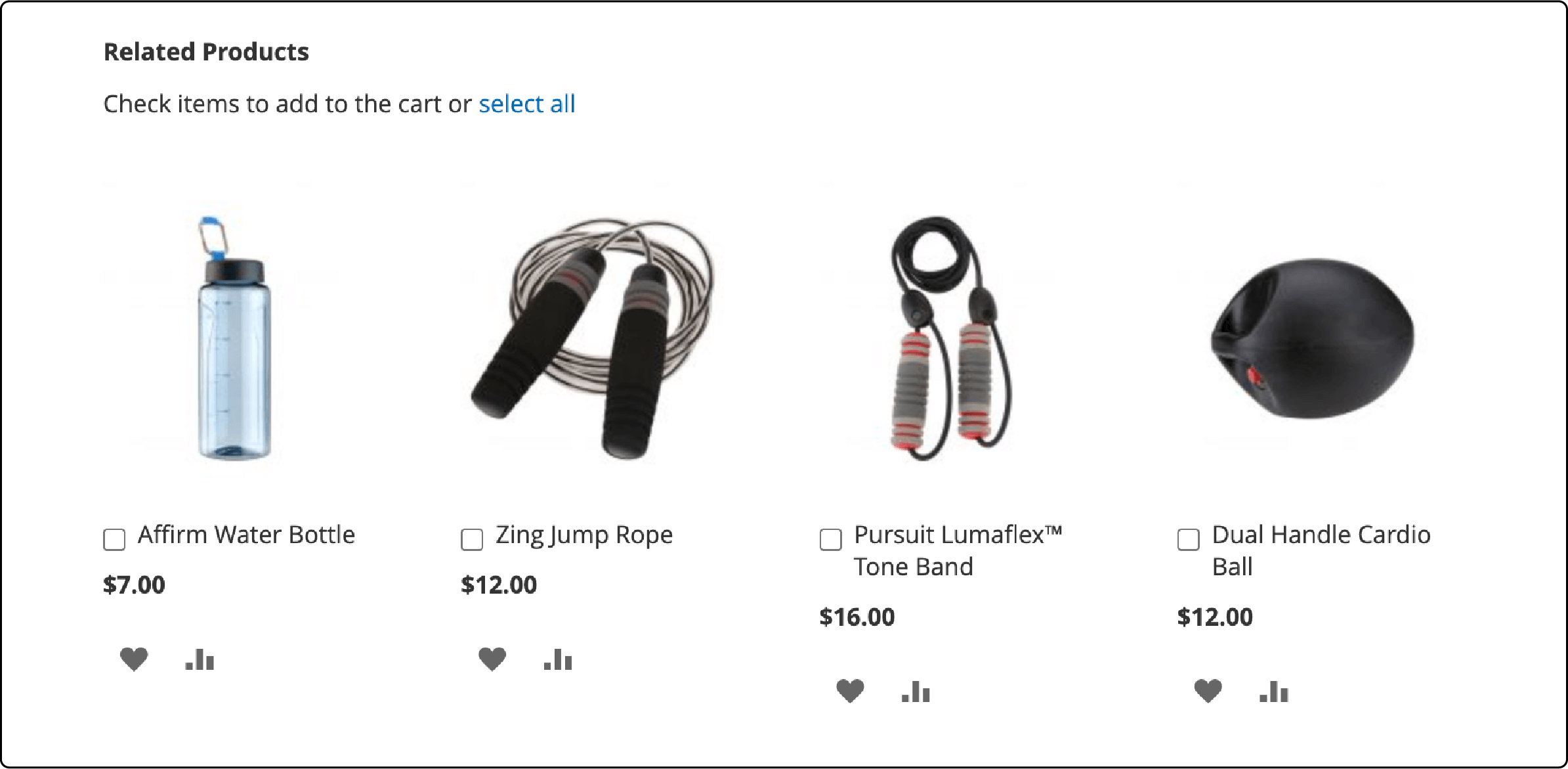
Related products consist of a curated selection of items associated with another product through common purchasing patterns. It complements the item a customer is viewing, effectively encouraging additional purchases. Customers have just to click the checkbox to include them in their shopping cart.
The placement of the Related Products block can vary depending on the chosen theme and page layout. You can place it at the bottom of the page or in the sidebar. For instance, in a two-column layout, it often appears in the right sidebar.
2. Up-sells
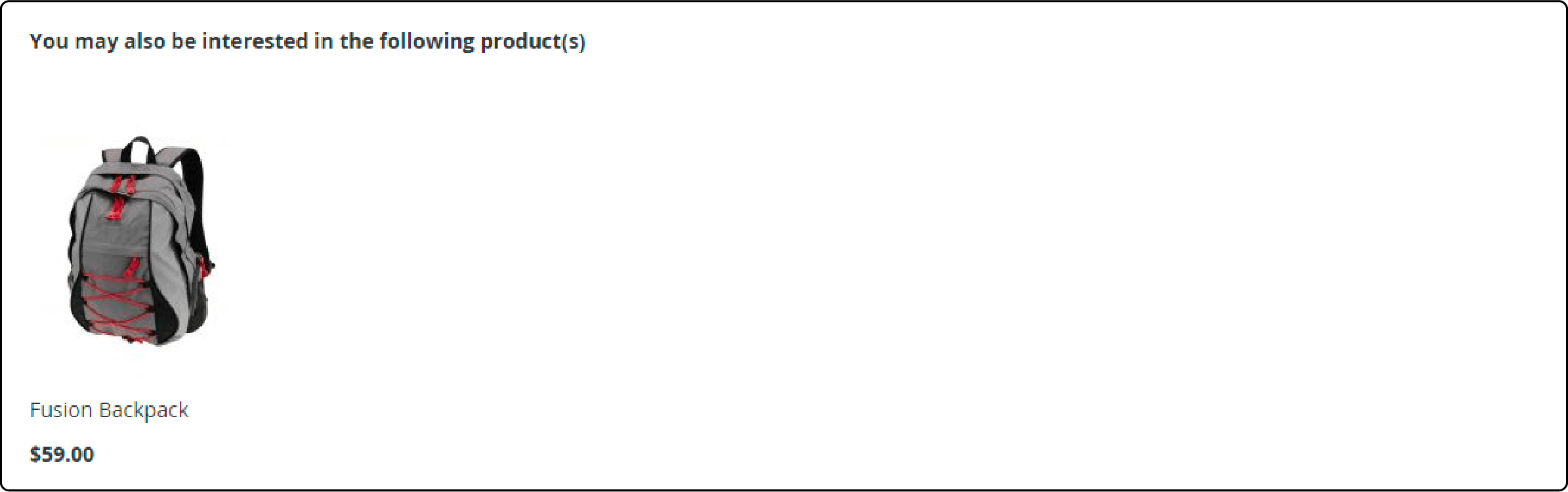
Up-sell products are alternatives that your customers may prefer over the product they're currently considering. These items typically offer higher quality, greater popularity, or better profit margins. You can often find them on the product page under the heading ‘You may also be interested in the following products.’ This strategy leverages the human tendency to seek the best option.
3. Cross-sells
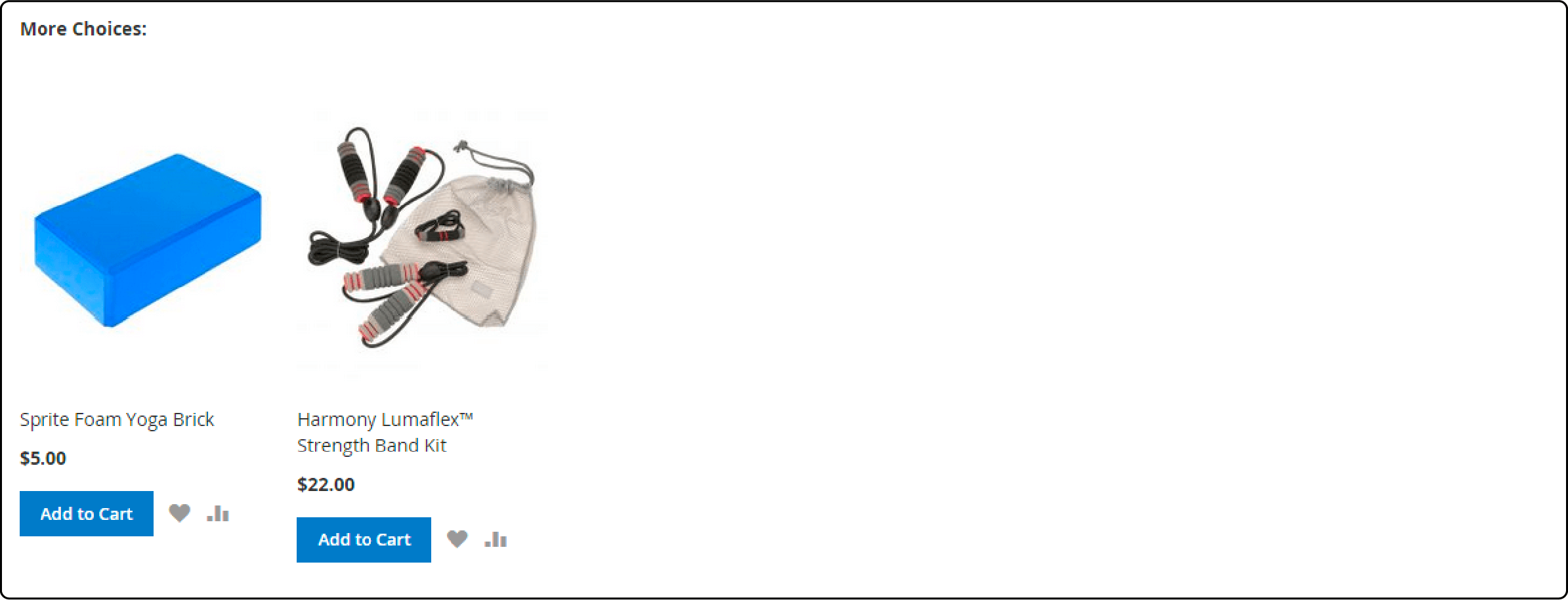
Cross-sell items act as impulse purchases strategically positioned near the checkout line. In your Magento 2 store, these items appear to customers before they checkout.
Note: Depending on a store view, you can switch between the show/hide options for cross-sells. Go to Store > Configuration > Sales > Checkout > Shopping Cart and change the status of ‘Show Cross-sell Items in the Shopping Cart.’ In-store view, you can hide cross-sells during specific sales or for A/B testing.
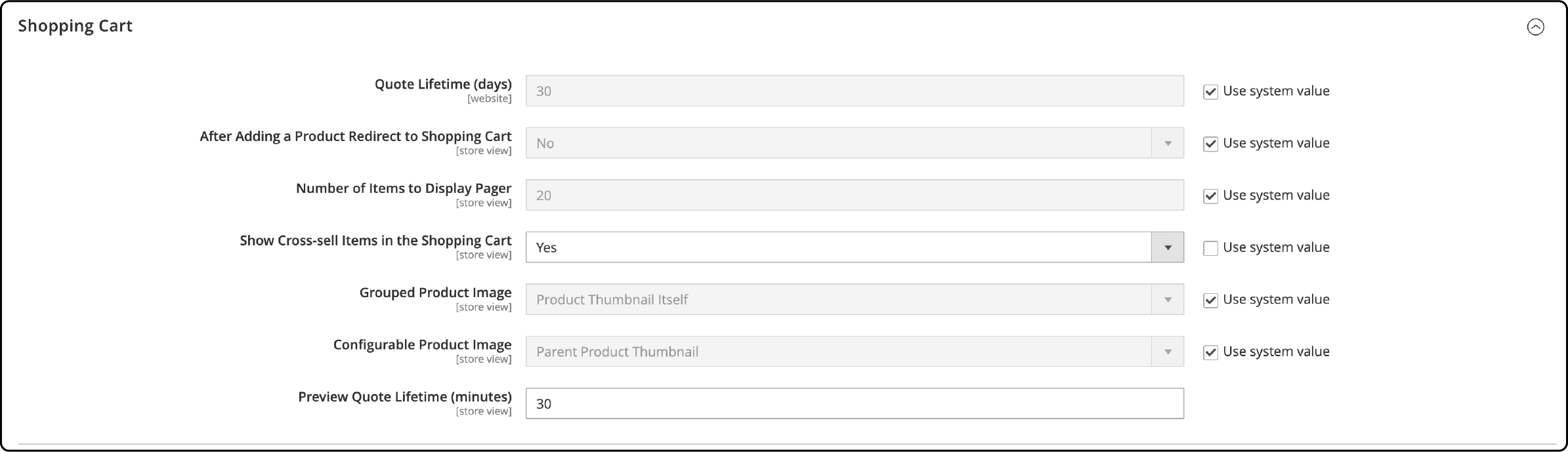
Add and Remove Related Product Blocks in Magento 2
Use the Related Products, Up-Sells, and Cross-Sells sections to create promotional blocks. These blocks are simple yet effective tools for boosting sales. Each block comprises a list of products associated with a particular option.
| Field | Description |
|---|---|
| ID | A unique numeric identifier assigned to a product entity. |
| Thumbnail | Product thumbnail image. |
| Name | The name of the product. |
| Status | The status of the product. |
| Attribute Set | The name of the attribute set used as a template for the product. |
| SKU | The unique Stock Keeping Unit that is assigned to a product. |
| Price | The unit price of the product. |
| Action | Options: Remove. Removes a product from the block. |
For more information, see Product Relationships.
Step 1: Adding Related Products in Magento 2
To add related products in Magento 2, follow these steps:
- Log in to your admin panel and navigate to Catalog > Inventory > Products.
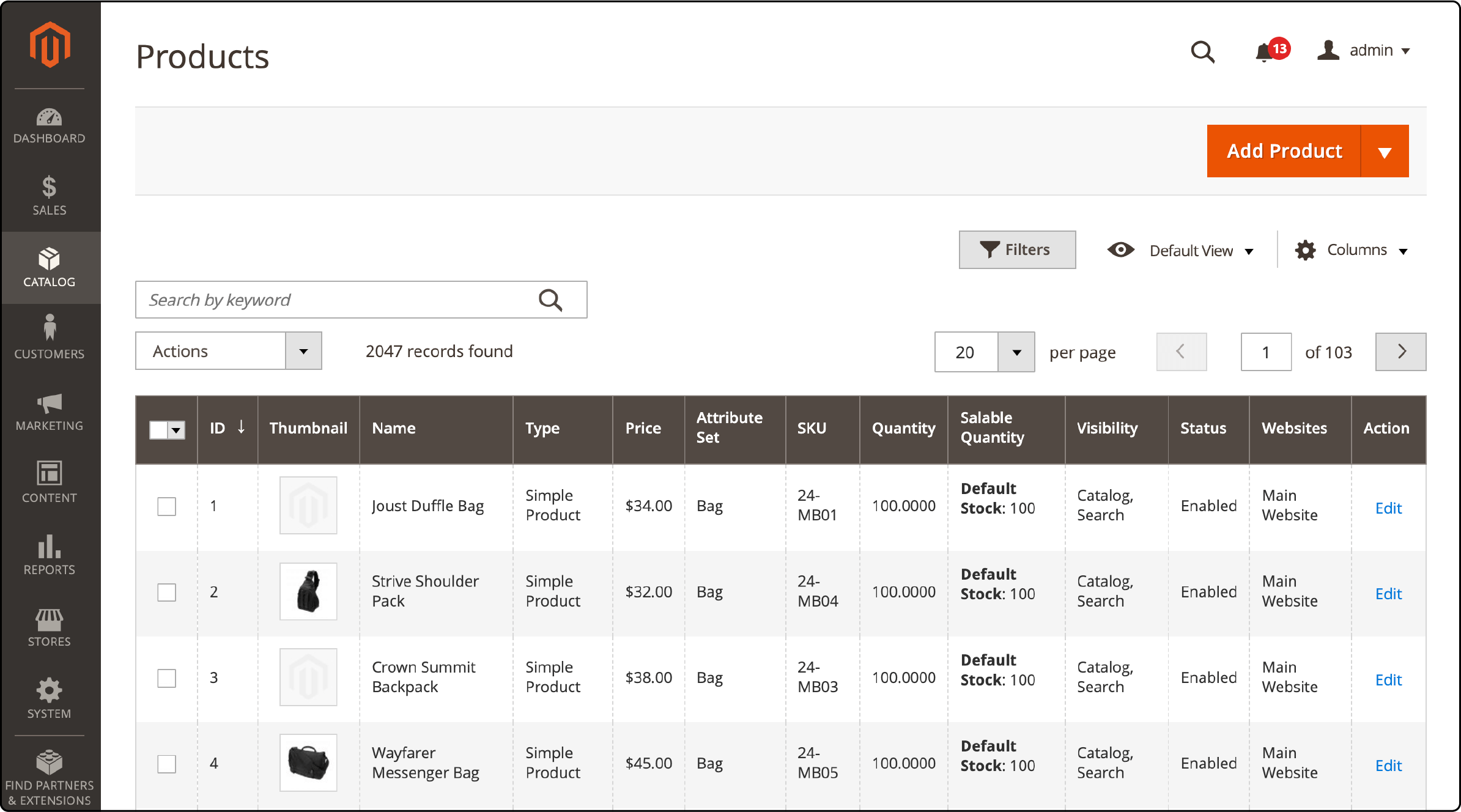
-
Locate the desired product from the list and click the Edit button.
-
In the product editing interface, find the section labeled Related Products, Up-Sells, and Cross-Sells and open it.
-
Click on Add Related Products.
-
If you wish to add a specific number of related products, expand the section and enter the number.
-
Utilize filters to identify the products you want to display as related.
-
Select them by clicking on the checkboxes.
-
Click the Add Selected Products option and save the product.
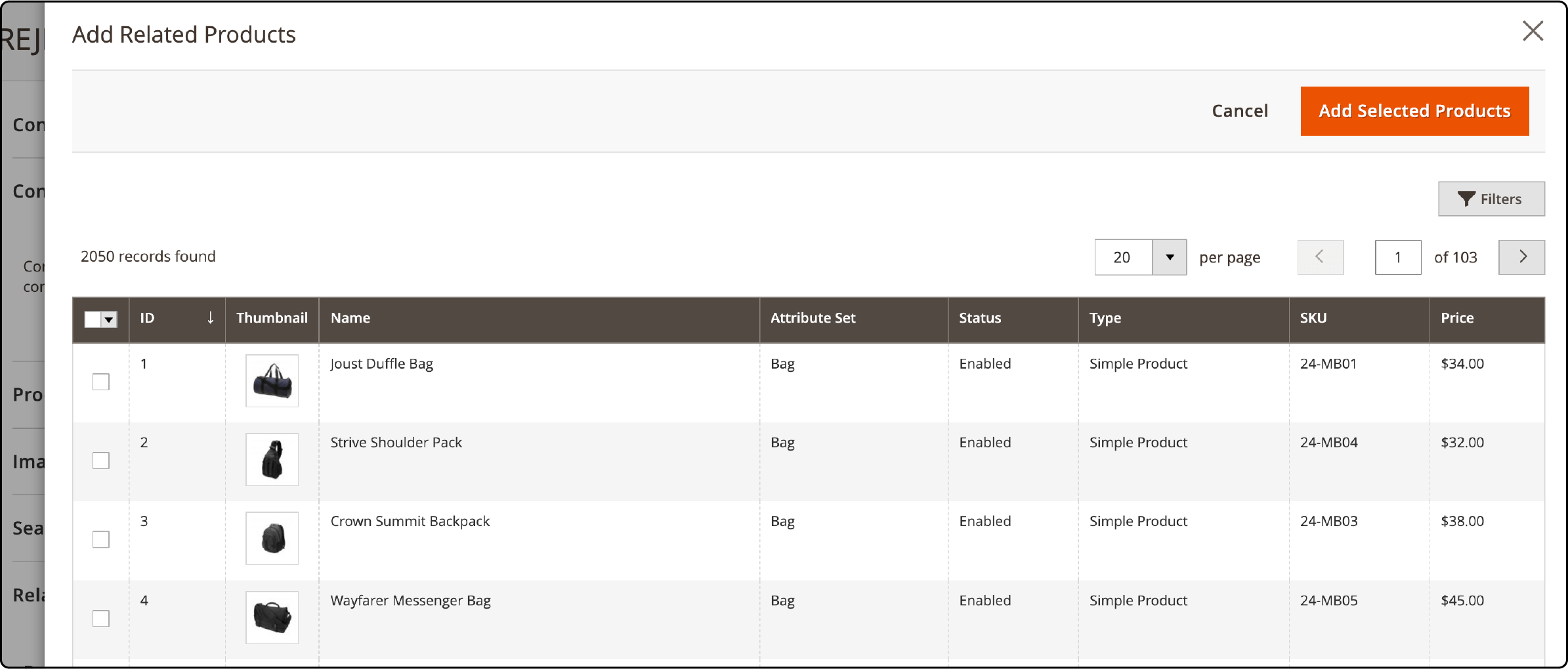
- Repeat these steps for all the products where you want to configure the related products block.
Following these steps, you can also set up up-sells and cross-sells similarly.
Step 2: Removing Related Products in Magento 2
You can replace items in the Related product block when your inventory is running low by following these steps:
-
Access your Magento Admin panel and navigate to Catalog > Products.
-
Select the specific product you want to remove related items from.
-
Scroll down to the Related Products, Up-Sells, and Cross-Sells configuration section.
-
Locate the product you wish to remove and click Remove in the Actions tab.
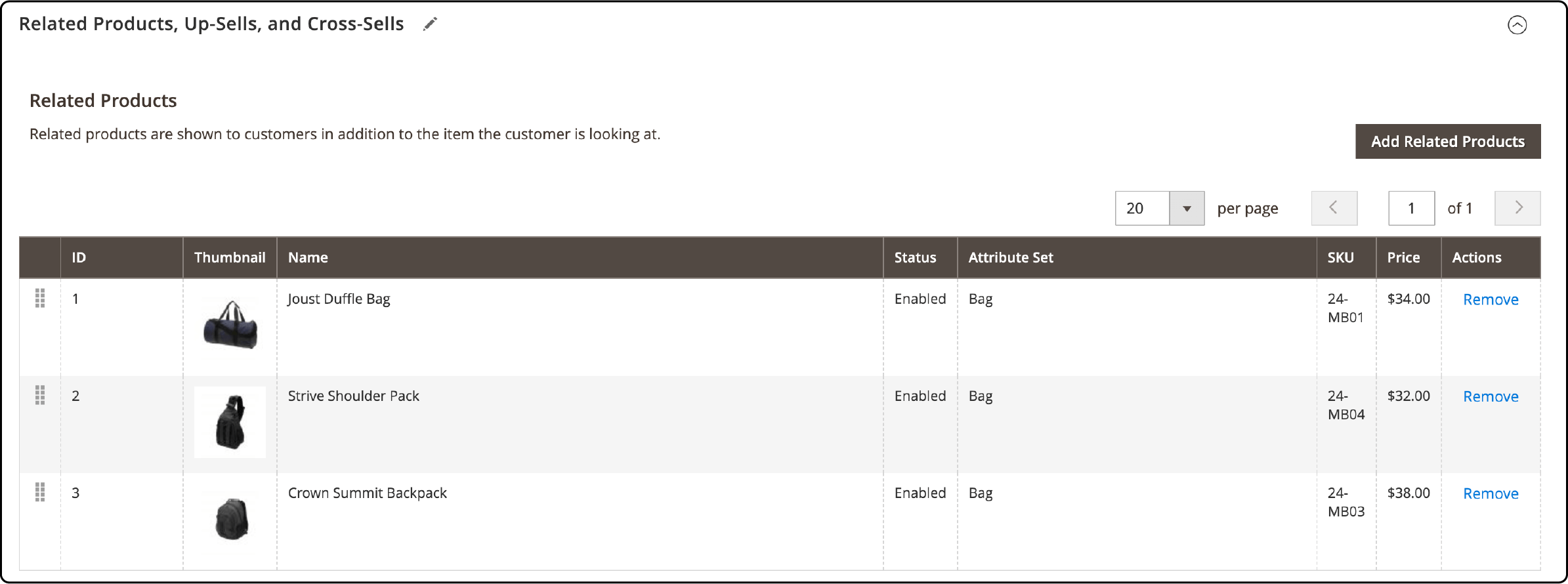
- Save the configuration.
Benefits of Using Related Products in Magento 2
1. Improved customer experience
Enhancing customer experience is the primary advantage of related products. It involves displaying relevant and complementary items on the product page. This strategic placement increases the likelihood of customers discovering additional products of interest.
It elevates the overall shopping experience and contributes to more customers making additional purchases. Businesses can establish stronger customer relationships and promote repeat sales through this improved shopping experience.
2. Increased sales and revenue
Adding related products in Magento 2 can greatly increase your store's sales and revenue. It achieves this by offering relevant product suggestions on the product page and shopping cart. As a result, customers are encouraged to explore additional items that complement their initial choices.
This cross-selling and upselling strategy creates multiple avenues for customers to expand their orders. It results in higher average order values. To optimize this approach, consider strategically utilizing extensions that provide related product functionalities or importing related products based on specific rules.
3. Driving Customer Loyalty and Repeat Purchases
Related products foster customer loyalty and drive repeat purchases. By suggesting complementary items and offering personalized recommendations, these strategies enhance customer loyalty and encourage customers to return for future purchases.
FAQs
1. What is Magento 2 Related products block?
The Magento 2 Related Products block is a module designed for displaying related, up-sells, and cross-sell Magento products. These appear in product blocks on a single product page. It enhances the presentation of related products. It also ensures that these products are the products customers see first, providing them with valuable options and recommendations.
2. How do I incorporate Magento 2 related products into my store?
To seamlessly integrate Magento 2 related products into your store, utilize the 'add product' option within the catalog. It encompasses not only cross-sell and cross-sell sections but also auto-related goods.
3. How does Magento 2 automatic related products extension assist online stores?
Automatic Magento extension allows ecommerce admins to:
- Create and customize upsell, cross-sell, and related product blocks.
- Display recommendation blocks on any/specific pages of the website.
- Generate related blocks by adding products automatically based on their attributes.
- Gain valuable insights about recommendation block performance.
- Add necessary settings to get a completely mobile-responsive front end.
4. Can this software automatically recommend additional products based on user preferences?
Yes, it can. This software utilizes sophisticated features like "customers who viewed this also viewed" or "customers who bought this also bought." These features draw from past shopping data to create personalized product recommendations.
5. How can I seamlessly transfer my linked item data from the old website to a new one?
You can take advantage of the import and export options that are available. These options allow for the secure data transfer from your previous webpage to the new one. This process ensures a smooth transition of all your valuable data.
Summary
Adding Magento 2 related products is a straightforward and effective method to enhance the customer experience and increase sales. It ensures your customers encounter relevant items, increasing additional purchases and average order values. The tutorial covered the step-by-step process of adding and removing related products, up-sells, and cross-sells. It also provided insights into configuring related product blocks and managing them efficiently.
Ready to increase revenue with Magento 2 related products? Explore Magento hosting for seamless performance and reliability.



