
Increase Sales with Magento Business Intelligence
[Updated on May 31, 2025] Ready to turn your Magento data into effective choices? Magento Business Intelligence provides tools for business analysis within Adobe Commerce. It helps track performance, analyze customer behavior, and make improved choices.
This tutorial covers how Magento BI works and its value.
Key Takeaways
-
Magento Business Intelligence helps you turn your store's data into useful reports.
-
Setting up Magento BI is easy with guided steps. This ensures efficient data flow.
-
Magento BI helps you predict sales with better insight into your customers.
-
The dashboard shows up-to-date information on visitors and products.
-
You can spot patterns and find ways to grow your ecommerce.
Understanding Magento Business Intelligence
Magento Business Intelligence (Magento BI) is a cloud platform. It is now known as Adobe Commerce Intelligence. Magento BI integrates with:
-
Adobe Commerce
-
Magento Open Source.
This provides merchants with tools that enable data management. These tools offer near-real-time business data. This platform goes beyond reporting. Merchants can activate a commerce intelligence account to access:
-
Real-time analytics
-
Customer insights
-
Predictive tools driving ecommerce performance.
It includes customizable dashboards with reports. These reports provide details about your data. Merchants get tools to handle data with real-time business information. This supports better merchandising, retention, and ecommerce results.
9 Steps to Set Up Magento Business Intelligence
Step 1: Create your Commerce Intelligence account
-
Sign up for the Magento Business Intelligence (MBI) service.
-
After signing up, check your email for a message from Magento.
-
Follow the link in the email to open your Commerce Intelligence account.
-
Verify your email and set your BI password.
Step 2: Fill out your store preferences
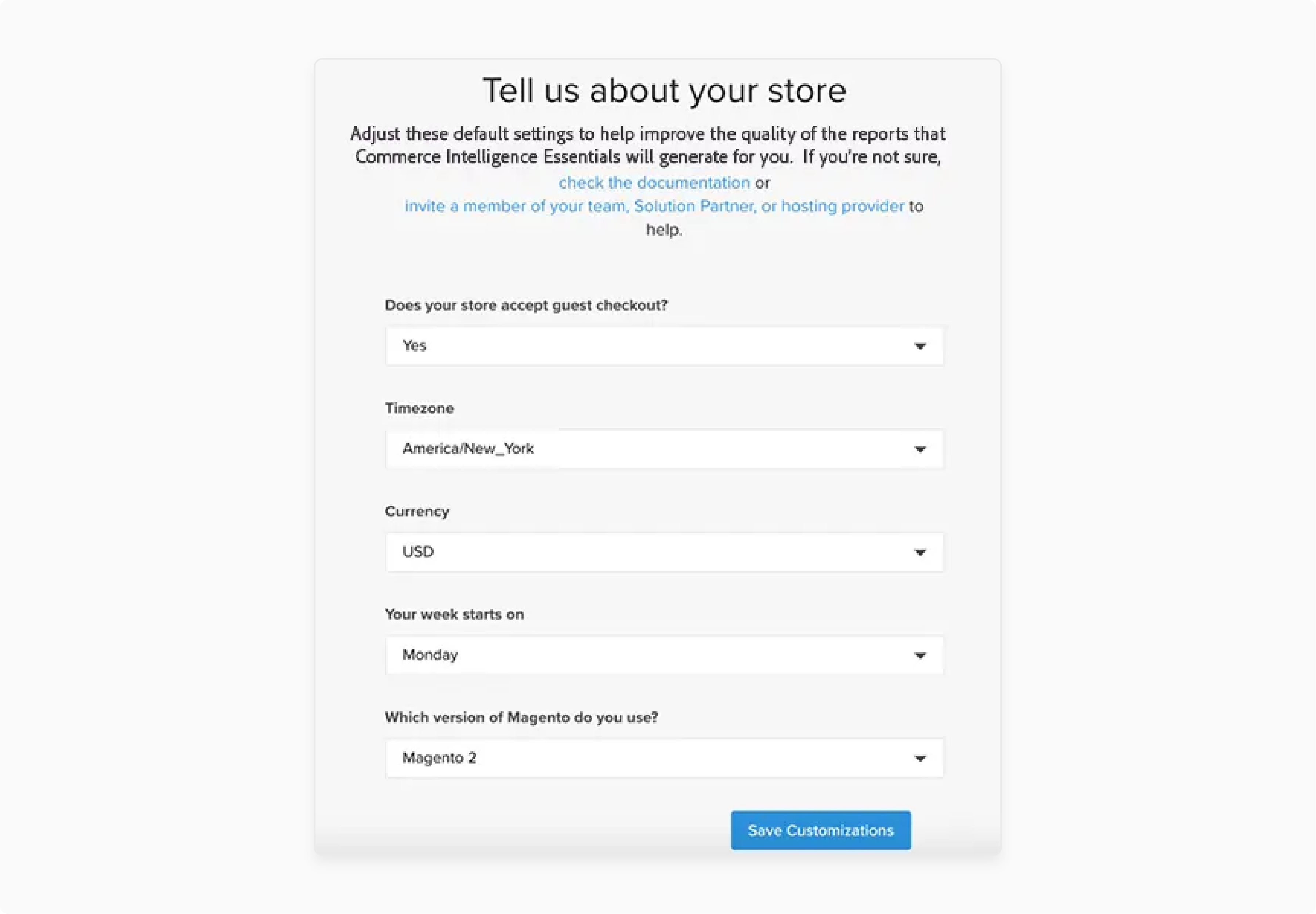
-
Before connecting your commerce database, complete the store information form.
-
This step is necessary to proceed with the database setup.
Step 3: Add users to your BI account
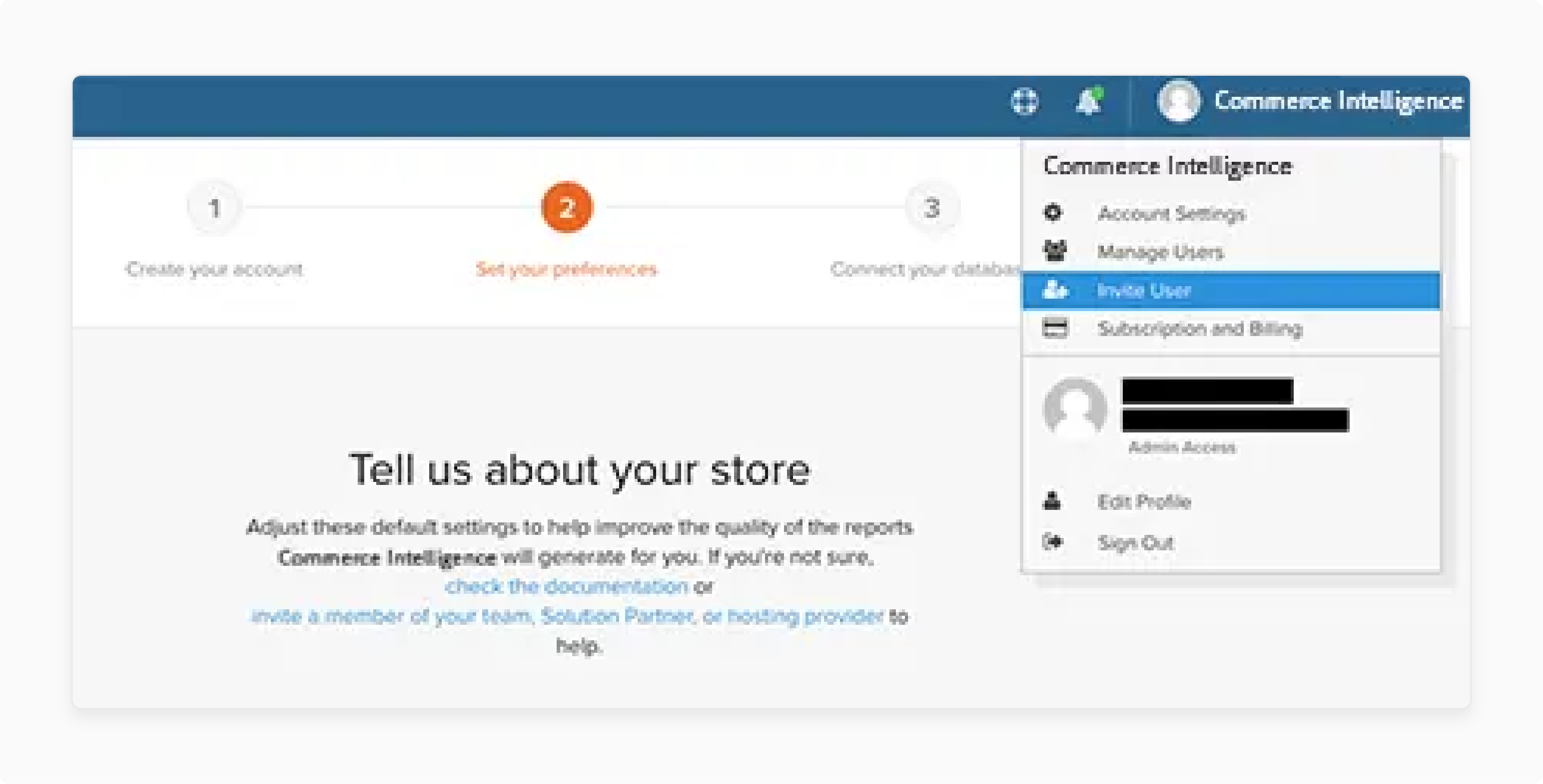
-
After logging in, add users who need access.
-
Assign the appropriate roles for each.
Step 4: Create a dedicated BI user in the Magento admin
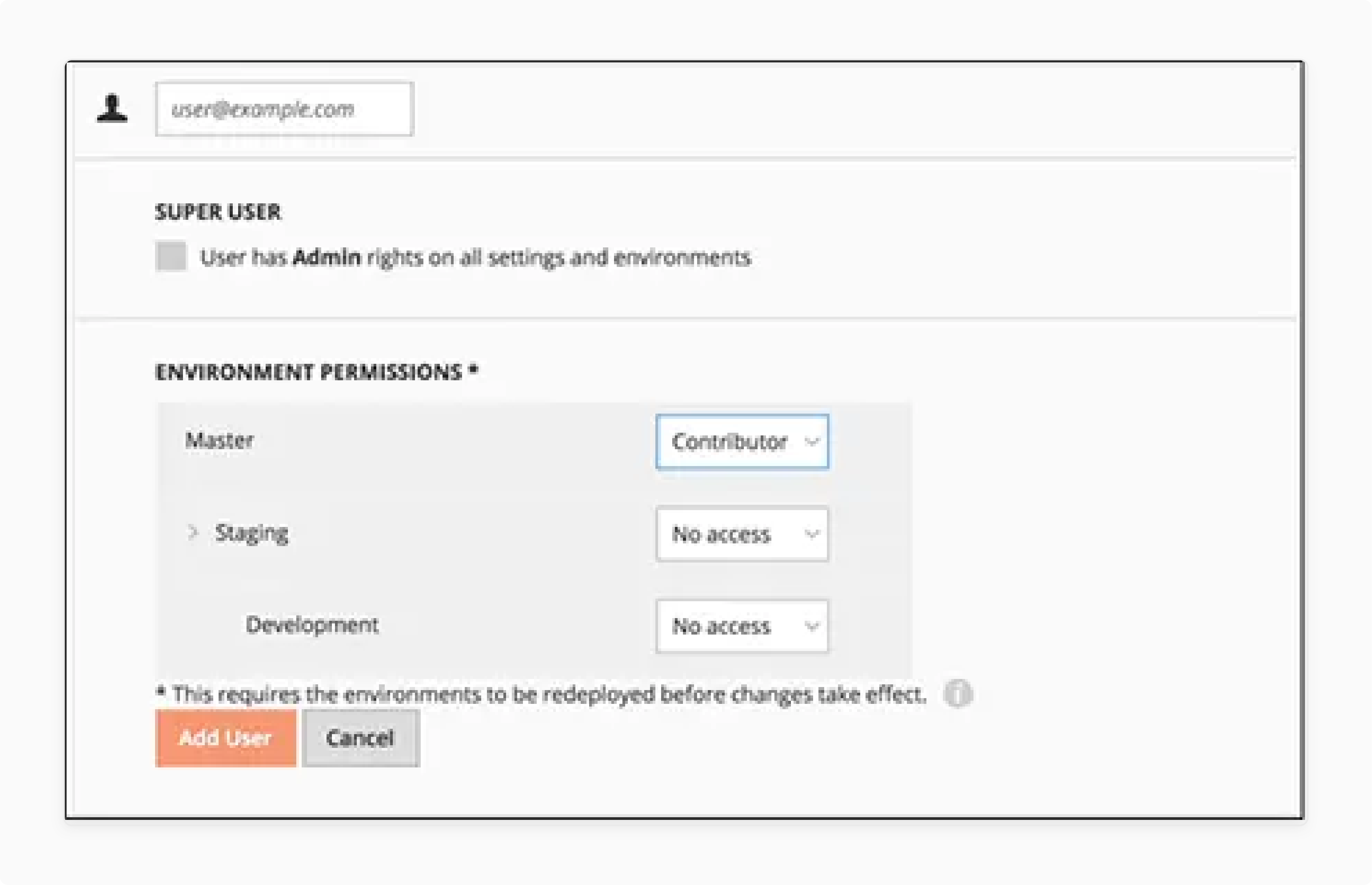
-
In your Magento admin panel, create a permanent user for Commerce Intelligence.
-
The Business Intelligence data warehouse uses this user to transfer data.
-
After creating this user, include it in your main Commerce project environment.
Step 5: Connect Your Database
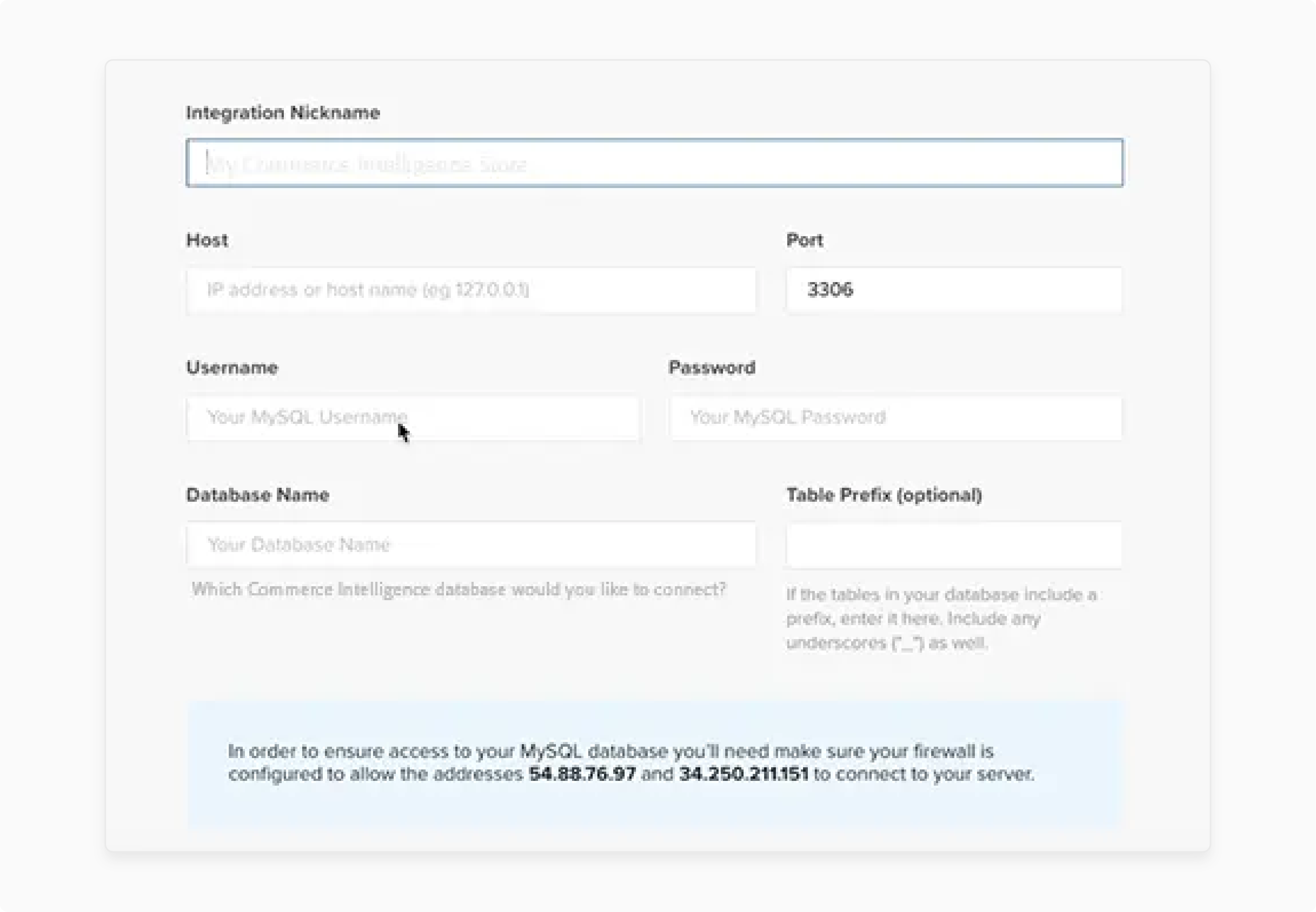
-
In the Magento admin, go to ‘Data Connections’.
-
Select ‘Adobe Commerce’ as your data source.
-
Enter your database credentials, such as:
-
Host
-
Username
-
Password
-
Database name
-
-
You can get these credentials from your hosting dashboard or by asking your support team.
-
Choose a secure connection method (e.g., direct MySQL or API-based integration).
Step 6: Configure Time Zone and Data Sync
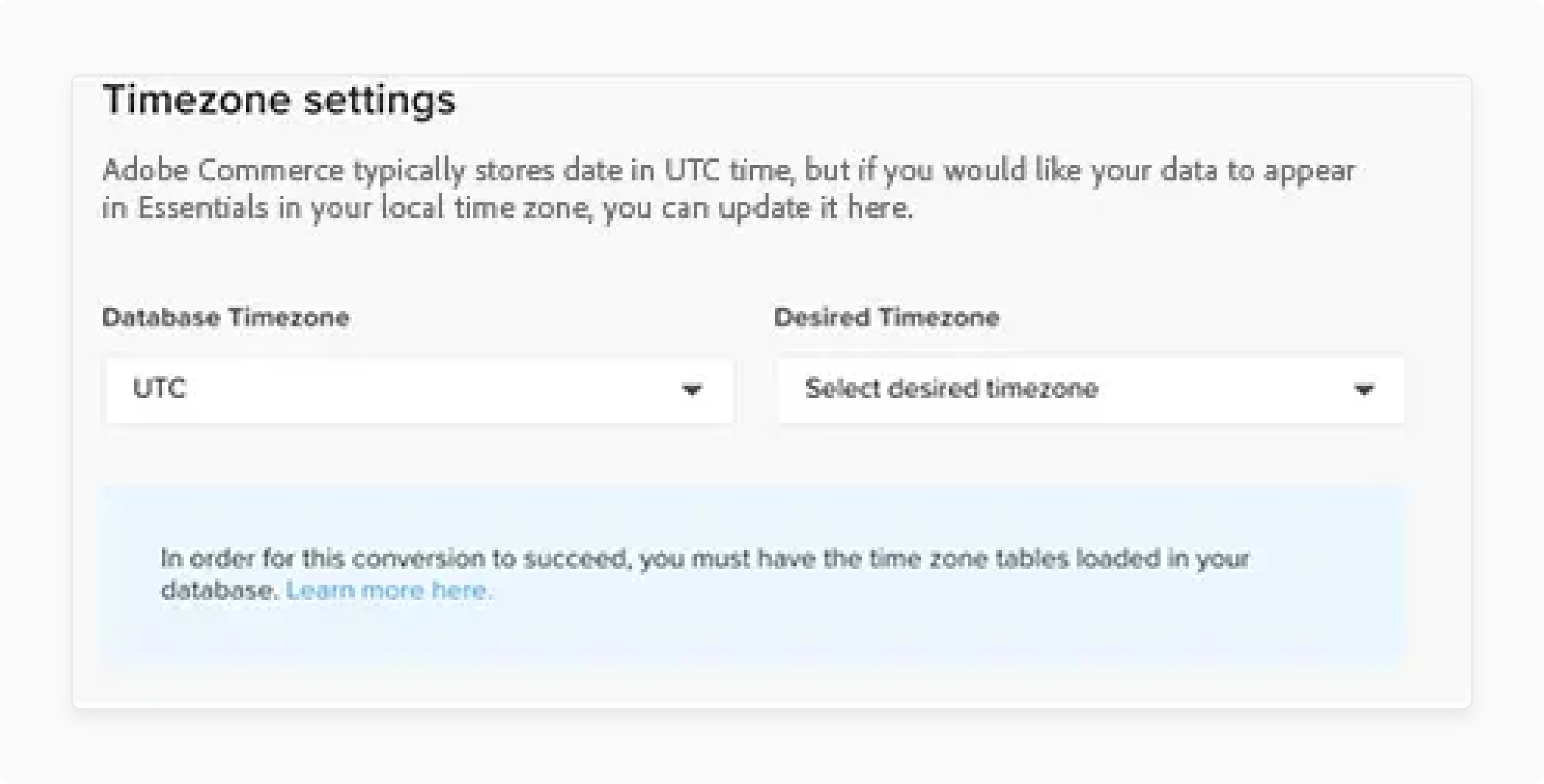
-
Select your preferred time zone for:
-
Consistent
-
Accurate reports
-
Configure secure data sync settings to protect your information.
-
-
Set the data sync frequency (e.g., hourly or daily) to keep your Magento BI reports up to date.
Step 7: Save and Test Integration
-
Review your settings.
-
Click ‘Test Connection’ to verify the database link.
-
Click ‘Save Integration’ to complete the setup.
-
Optimized Magento hosting solutions can support smooth data integration for Magento BI.
Step 8: Add Data Sources
-
Connect extra data sources, such as Google Analytics.
-
It is via the ‘Data Connections’ section that you can enhance your Magento BI reports.
Step 9: Build Custom Dashboards
-
Create customized dashboards in Magento BI.
-
These use pre-built reports or custom metrics to track sales, customers, and more.
Using Magento BI for Sales Forecasting and Customer Insights
Magento Business Intelligence enables store owners to identify patterns and analyze customer behavior. With current reports and dashboards, merchants can make improved business choices. It highlights key areas for growth and improvement in performance.
1. Forecast Sales with Useful Data Points
Magento BI enables merchants to identify product patterns early. Real data helps businesses plan stock levels and schedules for restocking.
-
Track seasonal sales to plan inventory and marketing. This reduces waste and increases sales.
-
Use each data point to find what drives sales the most. Filter by location, product, or channel.
-
Review the top-selling periods to create successful advertising plans and budgets.
2. Find Your Best Customers and Manage Data with Expertise
This tool lets you find your most valuable customers. Knowing who they are supports customer loyalty.
-
Group customers by buying habits to see what encourages repeat purchases.
-
Handle your customer information with precision by using current data.
3. Visualize Customer Lifetime Value
Magento BI shows the value of customers over time. This supports planning offers for frequent shoppers.
-
Calculate customer value over time and compare it across different groups. See who brings in the most revenue.
-
Use charting tools to display returning customers with clear, easy-to-understand charts. Charts show a clear picture of buying patterns.
4. Analyze ROI from Marketing Spend
Magento BI shows the revenue earned from each ad campaign. This lets you divide your ad budget for better results.
-
Calculate the money earned versus the costs to enhance your ads.
-
Test the ad campaign performance on platforms like Google Ads. This lets you target your customers.
-
Track interactions across all channels to show business results.
5. Manage Data Using Current Data Tools
With current data tools, you can react fast to changes. No delays with outdated data.
-
The system refreshes reports without delay, which allows you to take swift action.
-
Identify and address issues such as low stock or missed targets without delay. Analyze patterns in near real-time to make informed store choices.
6. Setup for Detailed Reporting Access
To use detailed reporting, first confirm that your store is set up. These steps ensure data security and accuracy.
-
Run your store on a public server with SSL. Use HTTPS for your Base URL.
-
Turn on ‘Use Secure URLs’ for both the storefront and admin.
-
Create cron jobs with the command line to maintain current reports.
-
After setup, use customizable dashboards with current information.
7. Integrate Tools and Share Your Data
Magento BI works with tools you use daily. This supports better store management.
-
Connect with tools like Google Analytics and Adobe Experience Cloud. This will boost Magento BI’s features.
-
Magento BI supports custom API integrations for other platforms. It comes with the help from Magento partners or developers. This ensures a complete toolset.
-
Share reports to spreadsheets or dashboards for sharing.
-
See your sales, customers, and finances in one place using cloud-based data.
8. Use Charts for Advanced Data Analysis
Use charts to see how things relate. They show key points fast.
-
Group chart elements by another attribute, such as product category or ad type.
-
Find where you perform best. Group further and adjust the chart layout for more detail.
-
Create charts that show patterns across sales, time, and customer types.
Magento Business Intelligence Dashboard
1. Magento Dashboard
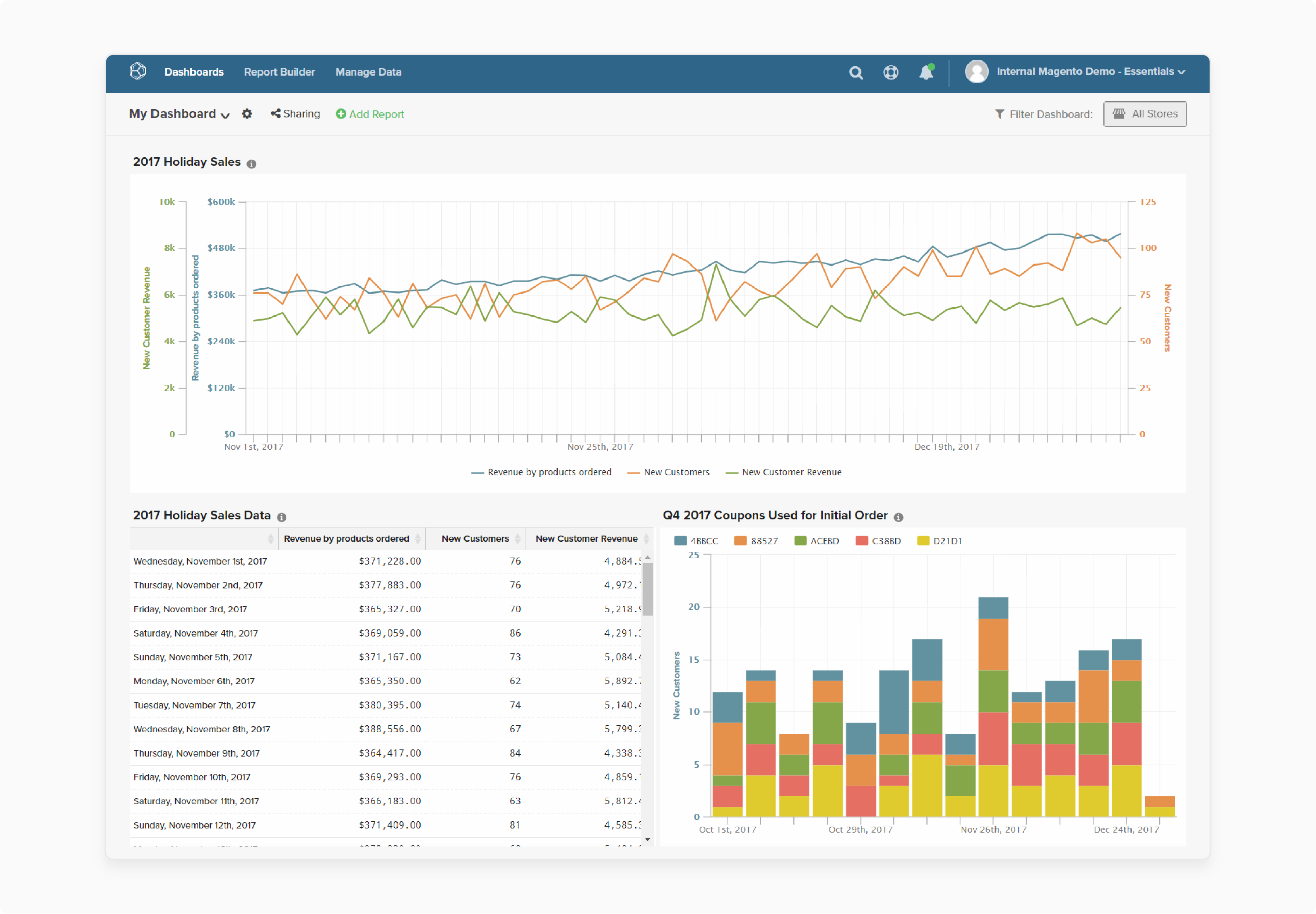
For merchants, raw data can be complex and difficult to process. Magento BI includes interactive graphs, charts, and tables. These tools help the processing of complex data. Users can find key patterns without confusion by numbers.
2. Interactive Dashboard Features in Magento BI
The dashboard displays key metrics, including average order value and customer lifetime value. This lets users focus on important areas. Charting tools, such as scatter plots and charts, help users clarify data. This gives a clear and detailed perspective of performance across various regions.
7 Advanced Magento BI Use Cases
Magento BI demonstrates that clear data increases marketing success. They also improve customer interaction. Below are several advanced uses:
1. Customer Segmentation and Personalized Marketing
-
Behavior-based Targeting: Group customers by their actions, sales history, and profile. This enables you to create marketing campaigns.
-
Accurate Remarketing: Use these groups to create personalized email lists. This can boost interaction and conversion rates. It comes with industry benchmarks suggesting potential uplifts based on targeted campaigns.
-
Dynamic Offers: Create customized offers to specific customer groups. This supports customer loyalty and contentment.
2. Sales Forecasting
-
Trend Prediction: Use tools to predict sales patterns and buying habits. This supports planning stock and marketing.
-
CLV Calculation: This shows the potential value of a customer over time. This helps you focus on advertising. You can make better use of your resources.
3. Cohort Analysis and Retention Optimization
-
Retention Data: Look at groups of customers by when they joined or how they behave. This demonstrates how well you keep customers, promote repeat business, and manage losses.
-
Loyalty Program Effectiveness: See how loyalty programs influence repeat purchases and customer value.
4. Marketing Attribution and Ad Campaign Measurement
-
Channel Effectiveness: Use models to find the most successful marketing channels. It includes Google Ads and social media. They draw the best customers and produce the most sales.
-
ROI Tracking: Track ad campaign performance for marketing and ads. This lets you spend money where it works best.
5. Inventory and Operational Optimization
-
Sales Peak Identification: Review sales history to find peak buying times. This supports stock, staff, and promotions.
-
Inventory Status Monitoring: Gain current information on stock levels and product performance. This helps avoid stock shortages or overstocking.
6. Detailed Reporting and Executive Decision-Making
-
Custom Dashboards: Create dashboards that show key data points. They include average order value, conversion rates, and customer retention status. This allows you to make quick, informed choices.
-
Automated Reporting: Create reports that the system generates and sends without manual intervention. This ensures teams stay updated on new patterns and changes.
7. Data Combination and Data Democratization
-
Data Combination: Integrate data from:
-
Adobe Commerce
-
Google Analytics
-
CRMs, and more.
It provides a comprehensive view of the business.
-
-
Self-Service Analytics: Allow teams across the company to use and review data. This builds a culture where people base their choices on facts.
FAQs
1. How does Magento BI simplify data analysis for warehouses?
The platform automates data collection and processing. It helps in reducing manual effort. Warehouses get fast data on stock and orders. This enables teams to respond without delay and prevent stock shortages. Automatic processing minimizes errors and saves time.
2. What makes Magento Business Intelligence a strong choice for Adobe Commerce users?
It provides tools designed for Adobe Commerce stores. Users get specific data suited to their needs. This enables merchants to enhance their store performance and marketing efforts. It also includes reports designed for Adobe Commerce.
3. How can Magento Open Source users use Magento BI?
Adobe Commerce enhances Magento BI. Magento Open Source users can still use it. They need to set up a few things, like configuring the database. Magneto’s hosting and support services make it easier for Open-Source stores. They help review sales, customers, and marketing. With enhanced data, smaller stores can compete with larger retailers. The platform scales with your business.
4. Is Magento BI a good fit for businesses?
The platform suits small and large companies. Its tools scale with the business. This allows you to manage data with optimal effectiveness. It promotes long-term growth as companies expand and grow.
5. Does Magento BI work with other data platforms?
It integrates with tools like Google Analytics. Magento BI allows businesses to combine data sources. It provides a complete picture of their operations. Data integration lets teams track performance.
Summary
Magento Business Intelligence lets online stores understand their data. It converts complex numbers into clear reports and charts. Review the main tools of Magento Business Intelligence:
-
Forecast Sales with Useful Metrics: Magento BI lets you find product patterns early.
-
Find Your Best Customers: Review their purchases and spending habits.
-
Check ROI from Marketing Spend: See how much each ad campaign earns versus its cost.
Explore managed Magento hosting with built-in BI tools to boost store’s performance.
[Updated on May 31, 2025]



