
How to Design a Magento Logo for Ecommerce Website?
Your Magento site must have a well-designed Magento logo that effectively meets your store's needs and aligns with your business requirements. A logo is the face of your brand and plays a crucial role in creating a lasting impression on your customers. This tutorial will discuss best practices for designing a Magento logo and how to add and customize it to make it stand out.
Key Takeaways
- Discover the importance of a Magento logo in attracting customers and building brand recognition.
- Learn the key elements of effective Magento logo design, including creativity, uniqueness, and longevity.
- Understand how adaptability and simplicity contribute to a successful logo for various uses.
- Explore the significance of color and font choice in conveying your brand message.
- Grasp the necessity of a flexible logo design for different screen sizes and applications.
- Find out how to create and customize a Magento logo, whether by hiring a designer or doing it yourself.
Why is a Magento Logo Important for Your Store?
The logo on your website, created with Magento CMS, catches the attention of potential customers. It plays a crucial role in their decision to make a purchase. Your logo is what people will remember most about your brand. It creates brand recognition and helps establish credibility and trust with your target audience.
Key Factors to Consider When Designing a Logo for a Magento Store
1. Creative Look
-
Your Magento website needs a logo that showcases creativity.
-
A creative logo will leave a positive impression on consumers.
-
Customers will appreciate your brand's creativity and be more likely to purchase.
-
The creative look of your website will attract prospects to explore your products.
-
Ensure your logo and website design compel visitors to engage with your brand.
2. Brand Uniqueness
-
Ensure your logo is unique and stands out from competitors.
-
Avoid replicating designs of other ecommerce brands in direct competition.
-
Negative impressions may arise if consumers perceive your logo as unoriginal.
-
Utilize brushes and other tools to enhance and create a distinctive logo.
3. Longevity
-
Avoid clichés when designing a logo
-
Following trends may lead to frequent logo changes
-
Create a logo that will stand the test of time
-
Don't rely on temporary trends and clichés
-
Focus on the longevity and usability of your logo
4. Design Adaptability for various devices
-
The logo for your Magento will serve multiple purposes: business cards, letterheads, packaging, promotions, marketing, and ads.
-
Ensure the logo meets all these requirements by designing it with adaptability.
-
The logo should be versatile enough to fit various applications.
-
Keep in mind the need for adaptability while creating the logo.
-
Design a logo that can accommodate different uses and formats.
5. Simple and effective branding
-
Design should not be complicated.
-
The logo represents your business and products.
-
Consumers should easily identify it.
-
It should evoke immediate brand recognition.
-
Simplicity is often the best choice.
6. Right Color and Font Style
-
Use colors and font styles properly in logo design.
-
Each color is associated with specific emotions and business categories.
-
Choose the right colors to convey the desired message.
-
Keep the font style simple for easy readability.
-
Ensure the logo is legible on various platforms, including your Magento website.
7. Flexibility
-
Logo design for ecommerce brands and websites should be flexible for different locations.
-
Ensure the logo fits properly on both smaller and larger screens.
-
Create variations of logo design for flexibility.
-
Use horizontal and vertical versions of the logo in different places.
-
Adapt the logo to various screen sizes and placements.
8. Relatability
-
Design your logo to reflect your trade and products effectively.
-
Consider using relevant symbols or images, like a tire for a tire-selling business.
-
Incorporate characters or mascots that relate to your brand or business.
-
Remember, a well-designed logo can work like a mascot for your brand, creating a strong identity.
How to Design a Custom Logo for a Magento Website?
1. Hiring a Designer for Magento
Hiring a designer lets you personalize your logo based on your needs and preferences. Additionally, you can easily obtain different logo design variations alongside your ecommerce brand's primary logo.
-
Hiring a seasoned graphic designer allows for customized logo creation.
-
You can obtain multiple logo variations alongside your primary logo.
-
Personalizing your logo based on your requirements and preferences is possible.
2. Designing the Logo Yourself
If you have some design skills, you can create a Magento store logo that suits your taste. Alternatively, you can explore an AI logo maker that provides a range of templates tailored to your business and website needs, allowing you to generate a professional logo quickly and easily.
-
Two methods for designing a Magento website logo: DIY or using a logo creator
-
Designing it yourself allows for personalization and creativity
-
Logo creators offer a variety of templates based on your business and website requirements
-
Free online logo makers are available for those on a limited budget
How to Add a Logo to Magento 2?
1. Uploading Your Logo
The logo's size and position in the header depend on the store's theme. You can save your logo as a GIF, PNG, JPG, or SVG file and upload it from your store's Admin. The default logo in Magento's sample data is an SVG file, a scalable vector graphic format based on XML.
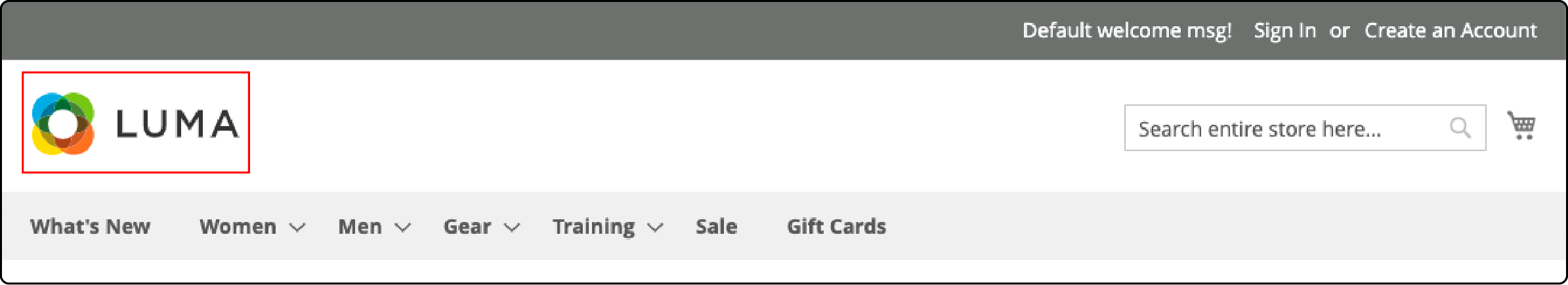
The logo image is stored in a specific location on the server. Any image file with that name placed at that location will be used as the logo for the theme.
Path:
app/design/frontend/[vendor]/[theme]/web/images/logo.svg
Your logo appears not only on the header but also on email templates, PDF invoices, and other sales documents. The logo requirements for email templates and invoices differ, so you must upload them separately.
2. Upload logo in Magento 2
-
To access the configuration settings, go to the Admin sidebar and click "Stores." From there, select "Configuration" under the "Settings" section.
-
To access the Design settings, navigate to the left panel and select "Design" under the General section.
-
To configure settings for multiple stores or views, first, select the relevant Store View in the upper-left corner. Then, clear the checkbox next to each field to allow for entering new values.
-
Now, you need to expand the Header section. Starting from Magento 2.1, find it at Content > Configuration > Select your current theme > Header.
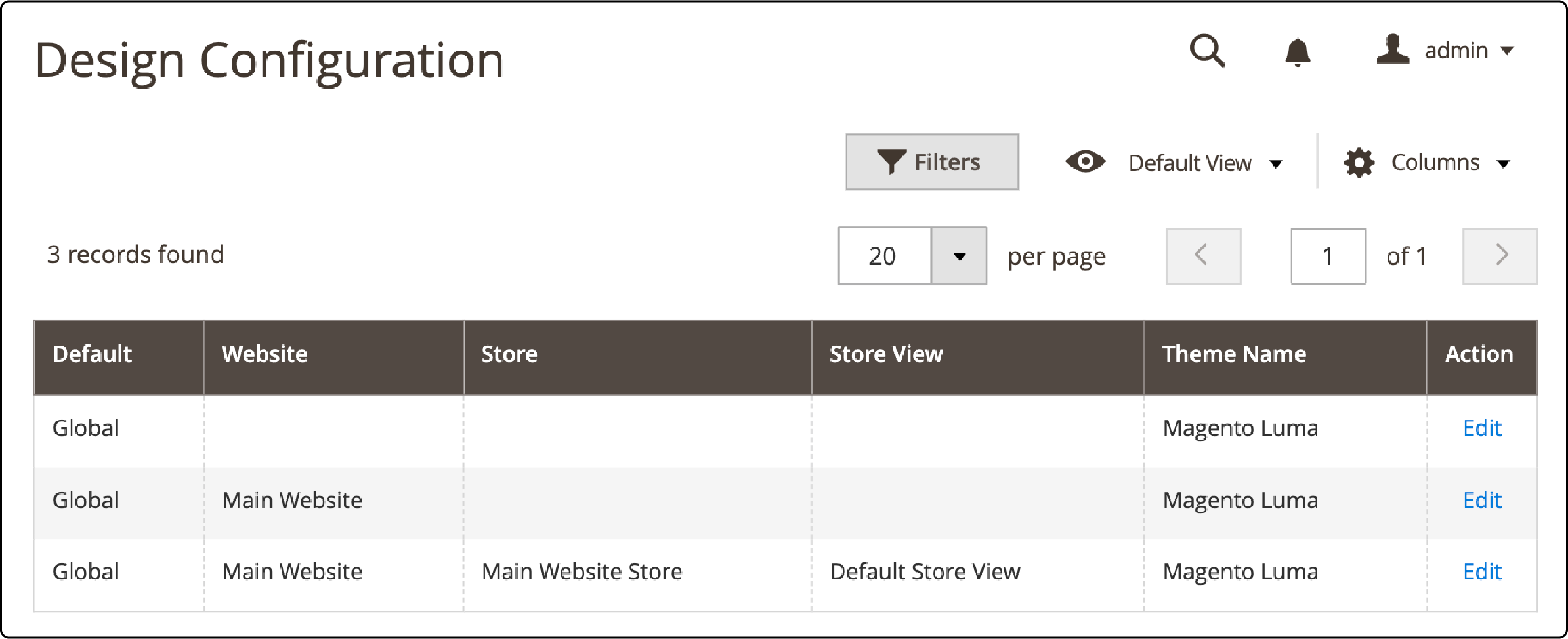
Here's a glimpse of the Header section:
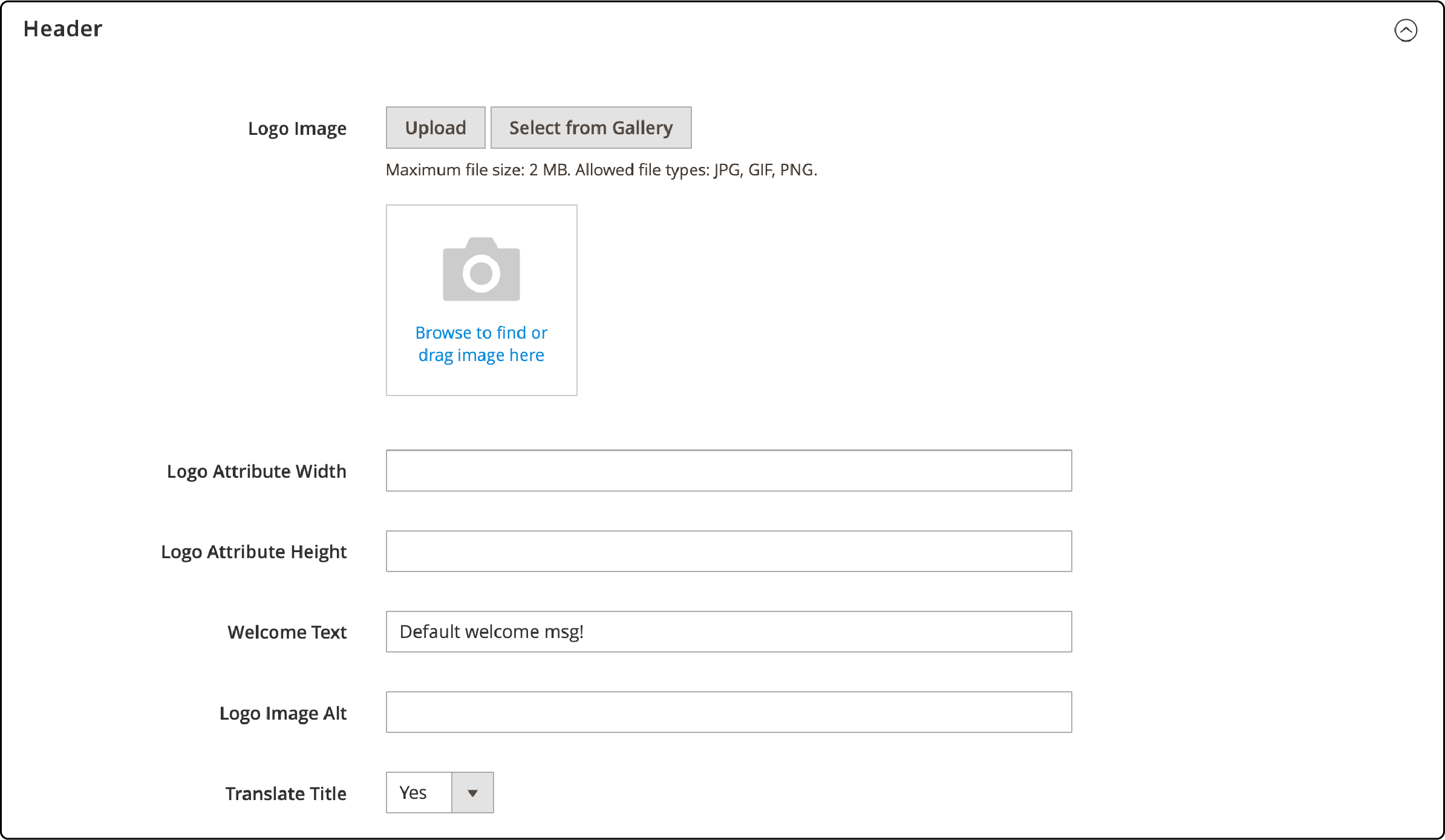
-
To upload a new logo, follow these steps:
-
Click on "Choose File" to select the logo file from your computer.
-
Enter the width and height of the logo image.
-
In the "Logo Image Alt" field, enter the text for the image tooltip when someone hovers over it.
3. Check the result
Click "Save Config" once you're done. Your logo is now ready.
FAQs
1. How can I change the default Magento logo PNG in my theme?
You can change the default Magento logo PNG by uploading your logo file. Navigate to your skin/frontend directory via your Magento FTP program, then head to the default/template folder you're using. Find the images folder, locate the logo file, and replace it with your chosen file. Remember to keep the dimensions of the new logo similar to the default one to maintain the look and feel of your site.
2. How can I update my Magento logo to the latest SVG format?
To replace your current logo with an SVG file, you'll need to upload the SVG file to your theme's images directory. Then, update the "Logo Image Src" in the Header section under Design in your Magento Admin Panel to reflect the SVG file name. Be sure to keep the images/ prefix unchanged.
3. What happens if I change my Magento theme - will it affect my logo?
Changing your Magento theme could affect your logo if the new theme has a different directory structure or the logo dimensions do not fit the new theme. You might need to re-upload and reconfigure the logo's path for the new theme.
4. Can I use an extension to change the logo in Magento?
There are several Magento extensions available that can streamline the process of changing your logo. They often provide additional features like logo resizing and formatting options. Ensure that you choose an extension that is compatible with your Magento version.
5. What's the prediction for Magento logo design trends?
While it's difficult to predict specific trends, minimalistic, responsive, and scalable logo designs (like SVG formats) will likely continue to be popular. As users increasingly access Magento stores via various devices, logos that look good on all screen sizes will be essential.
Summary
Creating a Magento logo that is visually appealing, scalable, and compatible with your store theme is crucial for building a strong brand identity. Following these tips and utilizing extensions when necessary allows you to easily update and customize your logo to align with current design trends.
The Magento store logo, a symbol of your brand identity, can be enhanced with the right Magento-managed hosting. These plans offer flexibility and scalability, ensuring your logo and brand shine across all devices and screen sizes.


