
How to Manage Magento Reviews and Ratings?
Looking to gain more control over Magento reviews and ratings? Recent study shows that 84% of people trust online shopping reviews as much as a personal recommendation. Magento reviews and ratings let your store users give valuable feedback. This tutorial will guide you on managing reviews and ratings in Magento 2.
-
Importance of Product Reviews and Ratings for E-commerce Stores
-
How to Configure and Get General Product Reviews in Magento?
Key Takeaways
-
Learn the basics of Magento customer feedback and its significance in e-commerce.
-
See how reviews and ratings enhance trust and improve the shopping experience.
-
Discover simple steps to manage and edit reviews in Magento 2.
-
Get insights on setting up product ratings to reflect customer satisfaction.
-
Find out how to use customer reviews for product improvement and business growth.
-
Understand how detailed reviews help customers make better buying choices.
What is Magento Reviews and Ratings?
Magento reviews, and ratings stand for the feedback given by customers. People who used these items in the past write them. The Magento database holds this feedback data. It links scores to their matching reviews. Magento 2 makes it simple for users to leave reviews and rate products. This function helps others make better buying choices based on the quality of the product and its use. Both reviews and ratings add trust to your online store, making them vital parts of any e-commerce site.
Importance of Product Reviews and Ratings for E-commerce Stores
Good reviews and ratings bring a lot of good things to e-commerce stores. They can help make the store look good to new customers. People see positive comments from other buyers and trust the online shop more.
These stars and comments are easy for all to see on the Magento 2 website. This helps in showing others how well people like the goods. Not only that, but these comments also push up sales numbers! Stores get even better when they use feedback from these reviews to improve things for buyers. So, every e-commerce store needs top-notch ratings and refreshing thoughts from their buyers.
How to Configure and Get General Product Reviews in Magento?
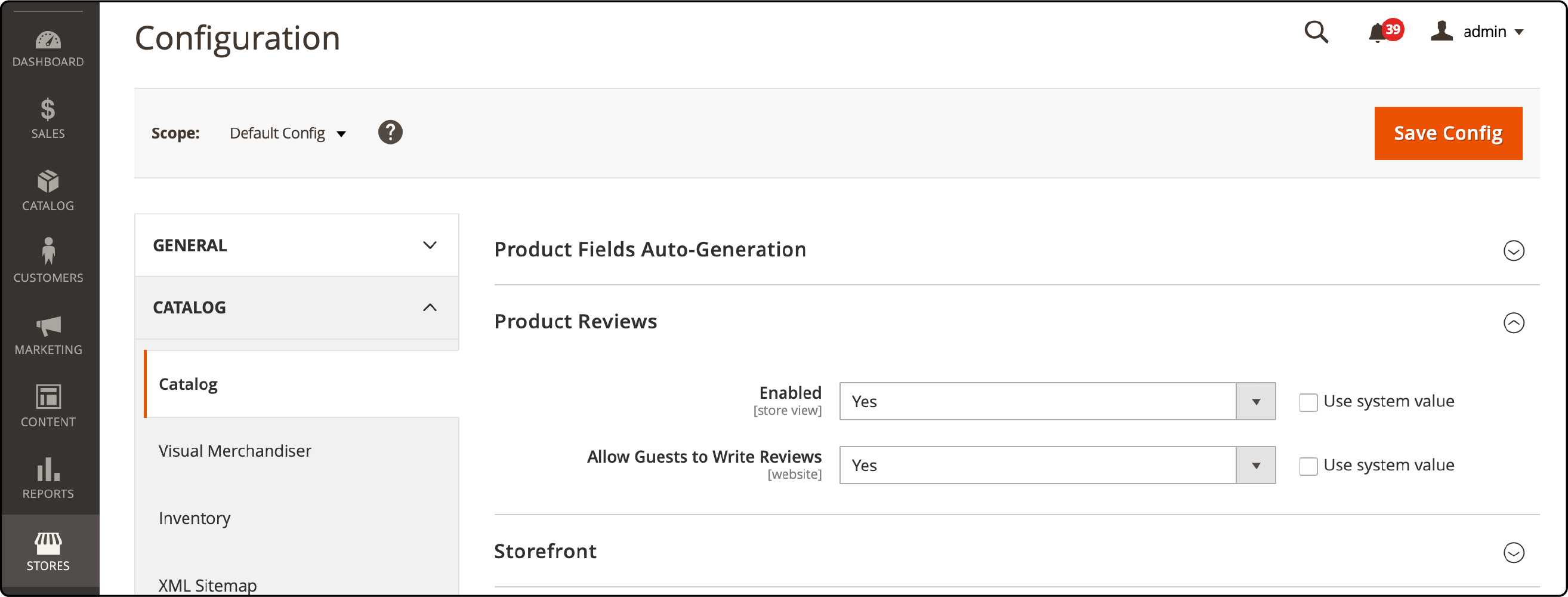
You should configure your general review settings to get reviews on your Magento 2 store beforehand.
To achieve that:
-
Navigate to the "Stores" menu, then select "Configuration," followed by "Catalog."
-
Once there, find the "Product Reviews" section.
-
Enable product reviews and decide whether you want guests to write reviews.
How to Manage Reviews in Magento 2
- To manage reviews, navigate to the "Marketing" section, then click on "User Content" and select "All Reviews".
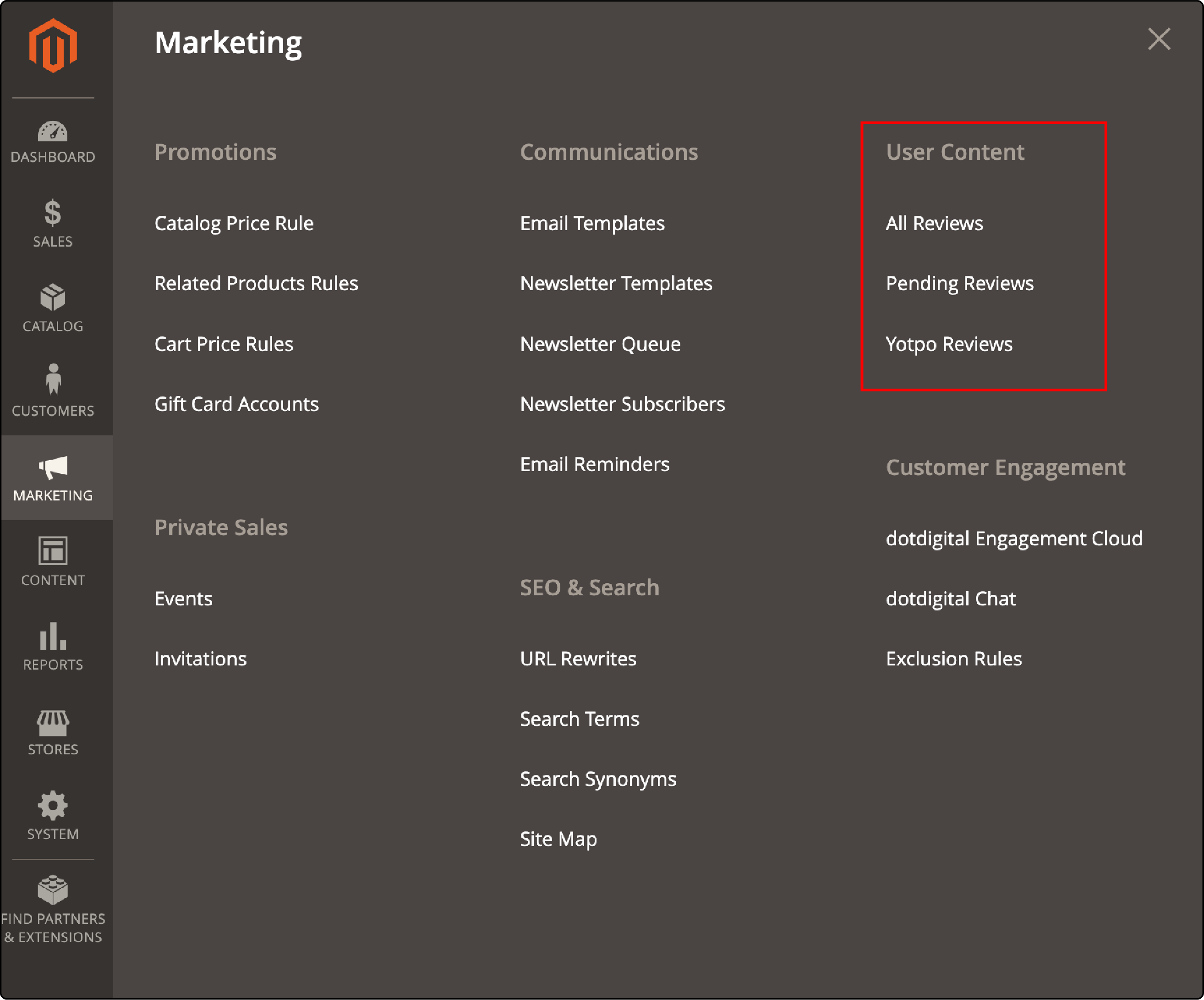
The reviews page displays all the reviews that have been approved, are pending, or have been disapproved.
- Choose the Review that you would like to modify.
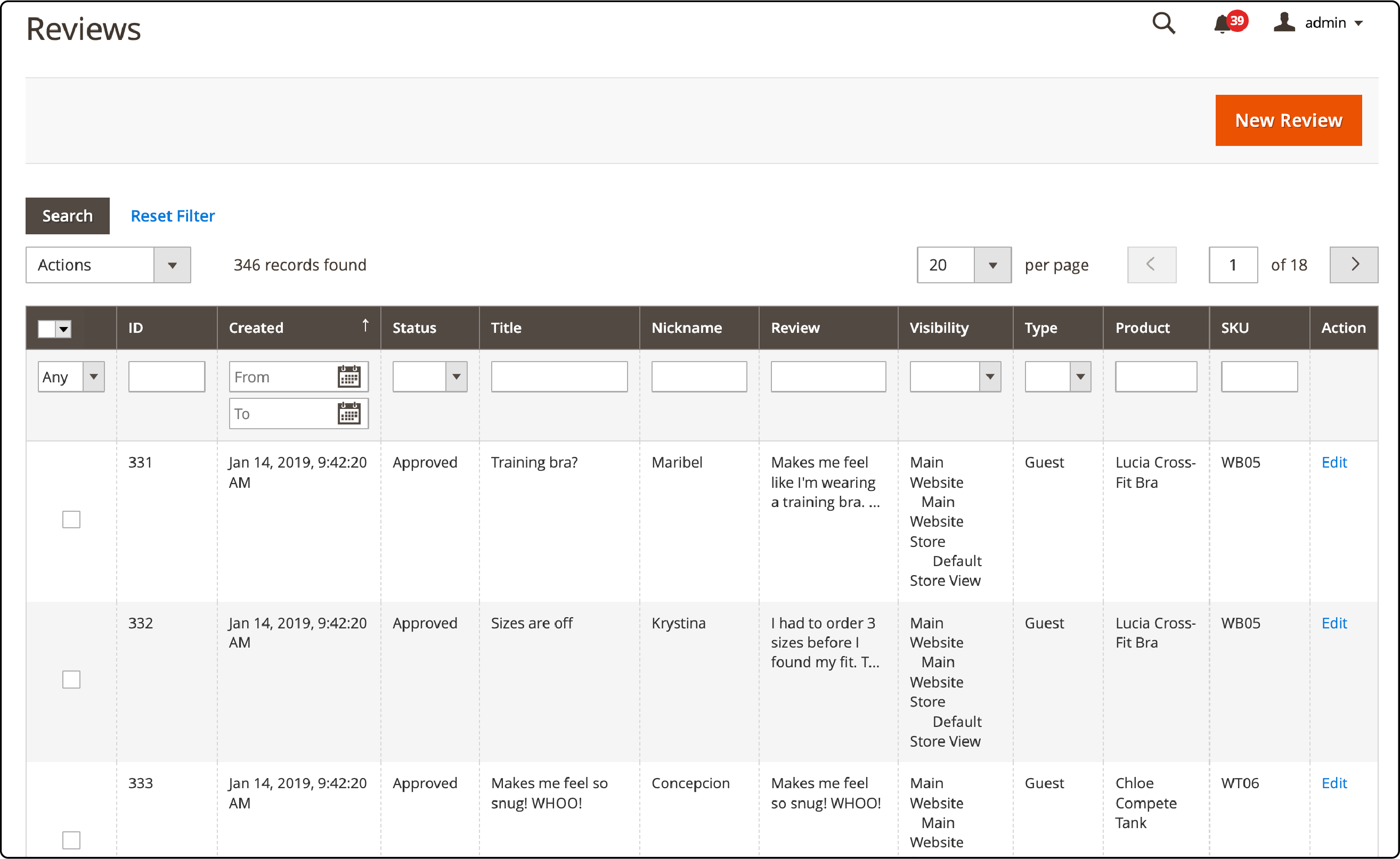
- Revise the "Review Details" section.
The review will show details about the product and author, which cannot be changed. You can edit the remaining information.
Edit the Detailed Rating by modifying the following aspects:
-
Select the Review Status: Approved, Pending, Not Approved.
-
Revise the Nickname of the reviewer, the Summary, and the actual Review text.
The Summary Rating will be updated according to the detailed rating once the review is saved.
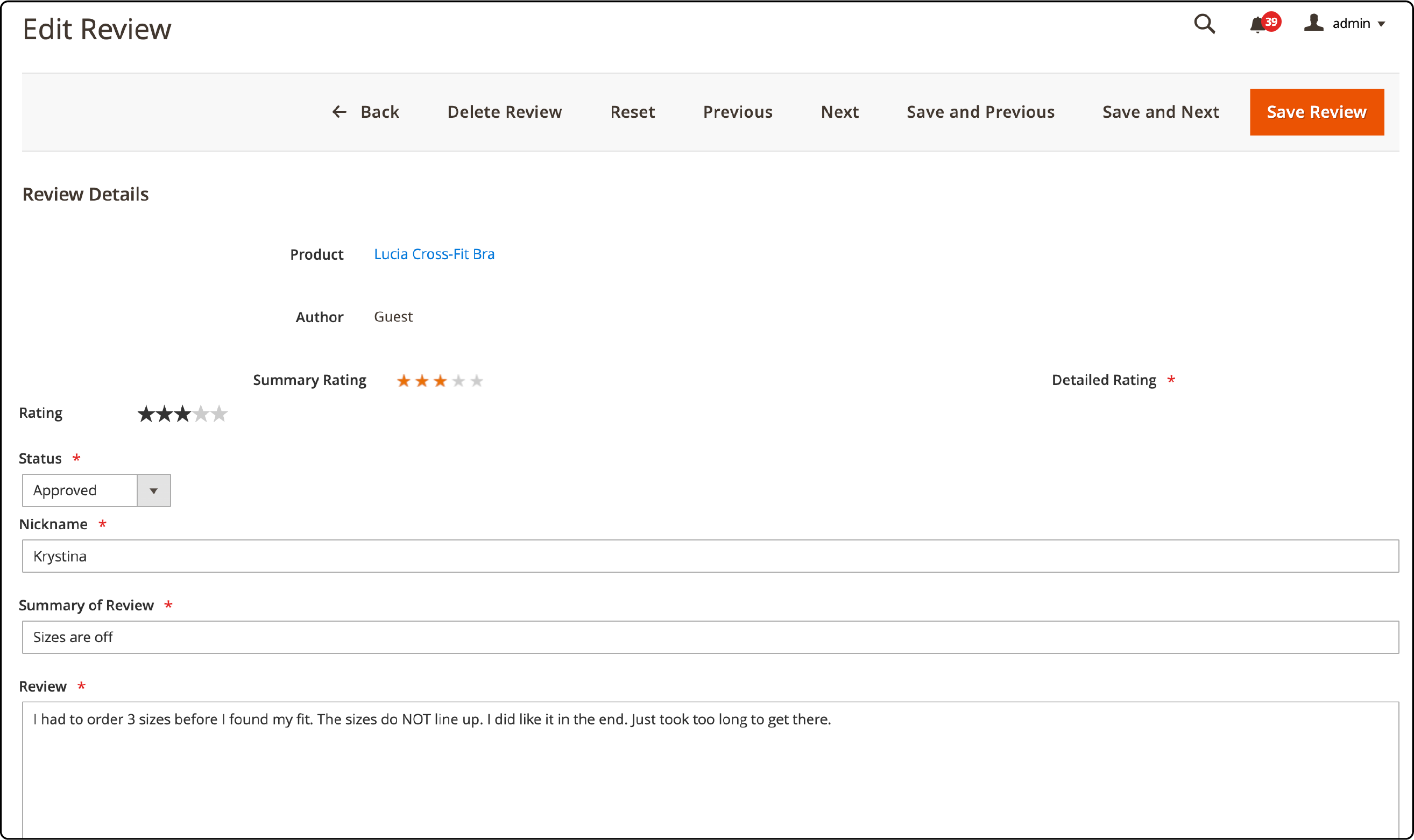
Remember to click the "Save Review" button after completing and checking it on the storefront.
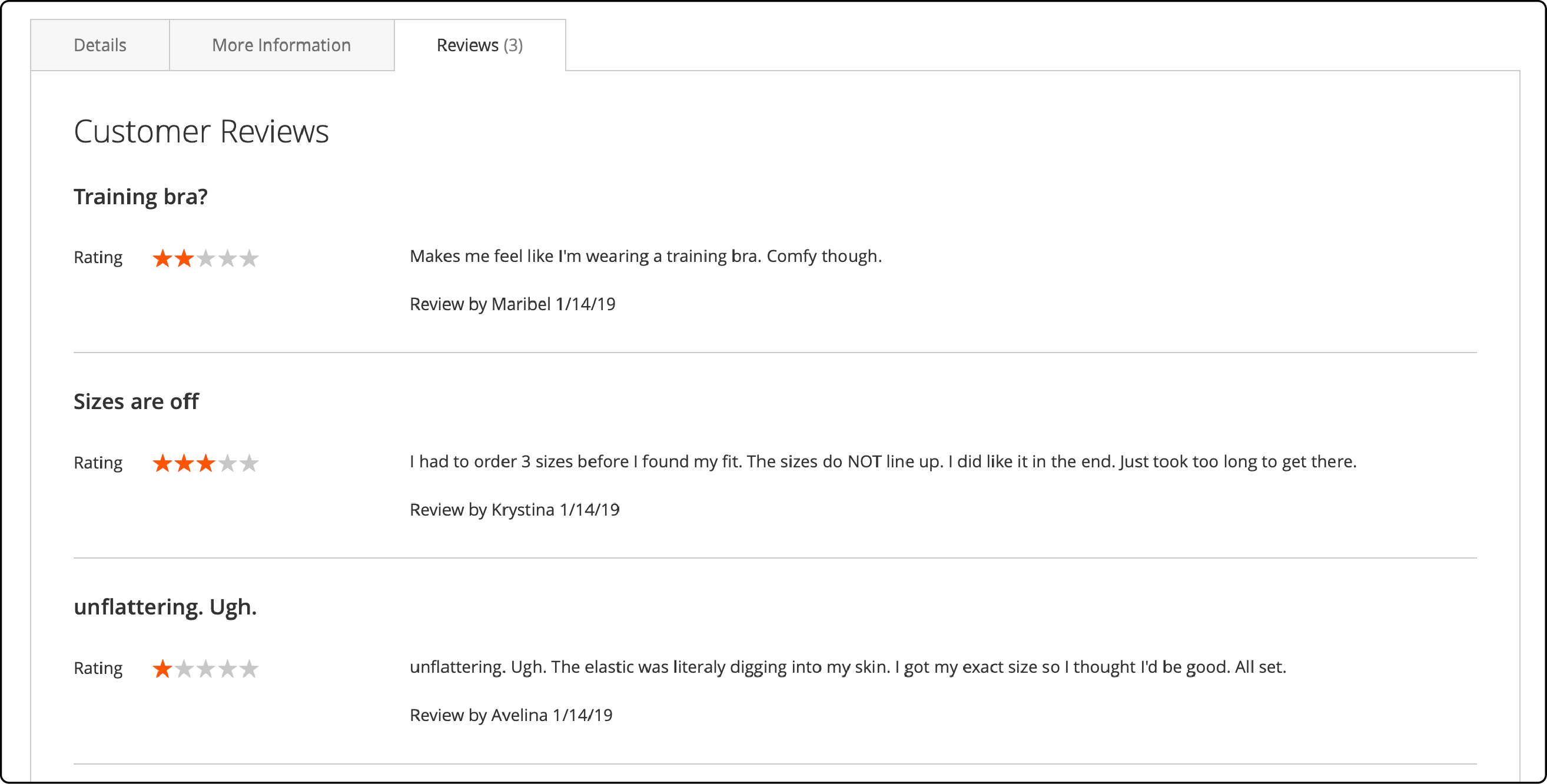
How to Configure Ratings in Magento 2
On the Magento 2 storefront, product ratings are shown as stars, giving customers a clear indication of how highly the products are rated.
To include the ratings, follow these steps:
- Go to "Stores," select "Attributes," and then choose "Rating."
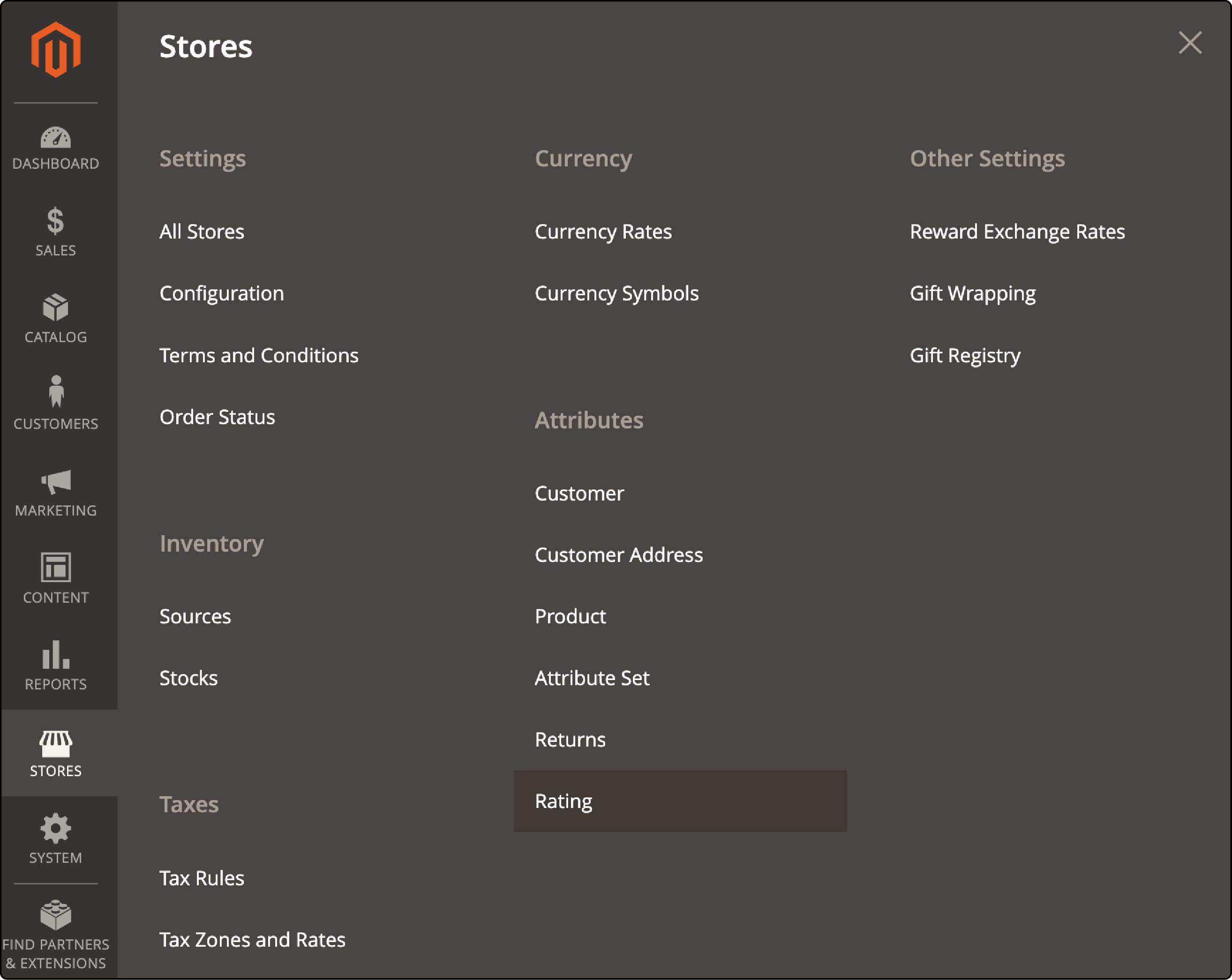
- Click the "Add New Rating" button.
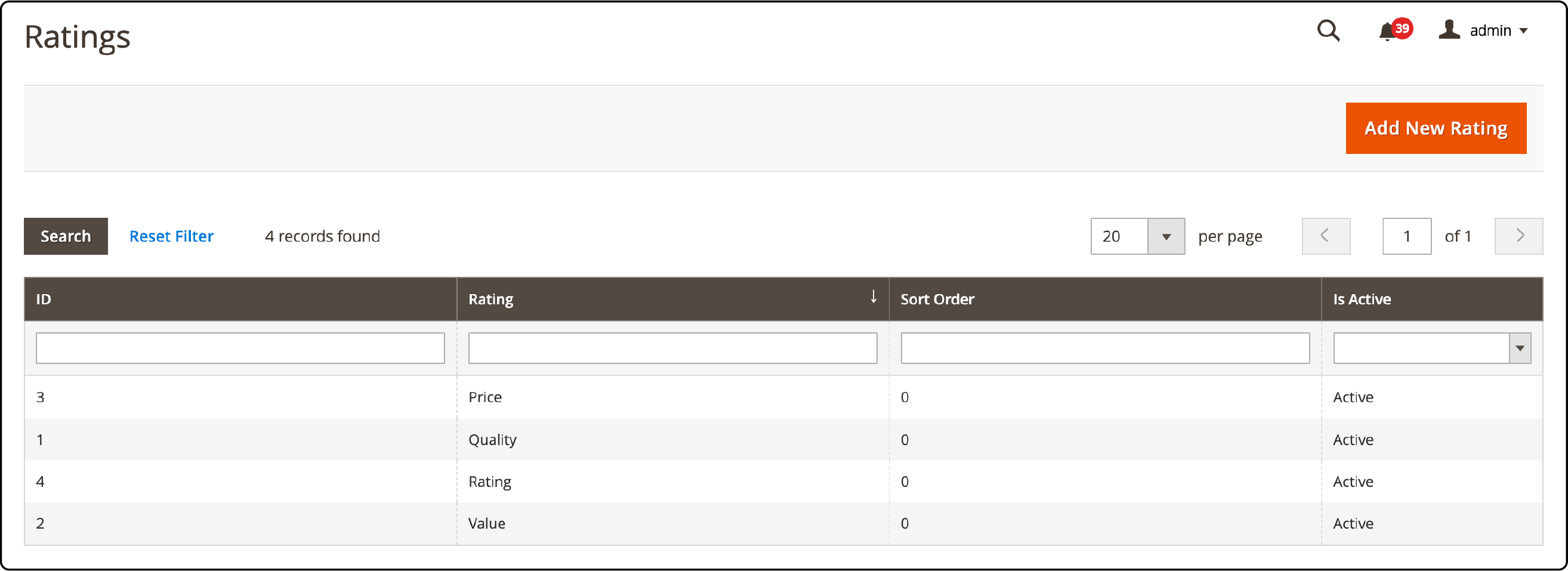
- Provide the Rating Information.
-
Provide the Rating Title Default Value and Default Store View. Leaving the Store View Rating Title blank will result in using the Default Value.
-
Select the Store View where you want the rating to be displayed.
- Activate it by ticking the Is Active checkbox.
- Specify the Sort Order to determine the position of the rating in the rating list.
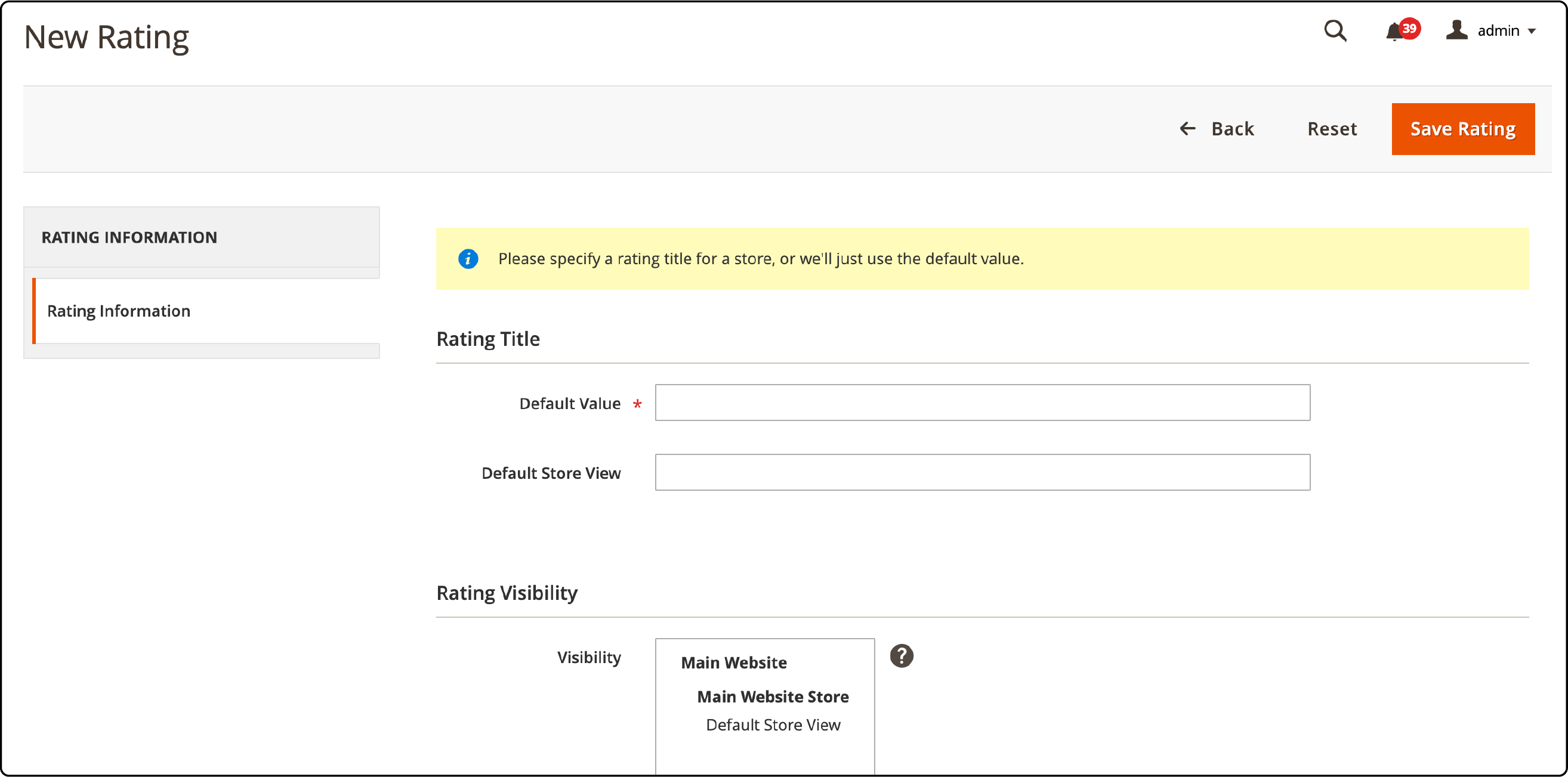
After completion, remember to Save Rating.
Customers now have the option to rate a product to show their appreciation or to see other customers' ratings before making a purchase.
Benefits of Magento 2 Ratings & Reviews
Turning to the benefits, Magento's integrated reviews and ratings provide a wealth of advantages:
1. Boost Social Proof and Credibility
Online shoppers often seek validation from peers. Positive reviews on a product page are powerful endorsements, imbuing your products' credibility.
2. Increase Sales and Revenue
Glowing reviews and high ratings are the new word-of-mouth. They are proven to boost sales as they act as persuasive evidence for the quality of your offerings.
3. Provide Valuable Feedback for Product Enhancement
Customer reviews are a gold mine of insights. They present honest opinions that can guide product updates and enhancement strategies.
4. Overcome Customer Objections
Transparent customer feedback helps new buyers overcome reservations, nudging fence-sitters toward purchase decisions.
5. Improve SEO and Semantic Relevance
Magento reviews contribute to a richer content mix, boosting SEO ranking through fresh, keyword-rich, user-generated content.
6. Help Customers Make Informed Decisions
They say knowledge is power and reviews power consumer knowledge. Detailed assessments allow for informed decisions and increase customer satisfaction.
7. Enhance Customer Trust and Engagement
A Magento store that showcases real feedback fosters trust. Engaging with reviews signals that you value customer opinions.
8. Establish a Competitive Edge
In the Magento community, your brand can stand out by leveraging the number of reviews and the positive feedback your products receive.
FAQs
1. What is Magento open source, and how does it help manage reviews?
Magento open source is a free-to-download e-commerce platform. It lets customers write reviews, rate products, and show reviews on the product page for better trust.
2. How can I allow guests to write reviews in Magento?
In the Magento 2 review section, you can pick settings that let guests add product reviews. This increases the number of views and adds value to your specific product.
3. Can we manage Magento's review summary easily?
Using advanced review extensions like Amasty extension or native product quality checks, you can easily manage the review summary widget.
4. How do Magento community users benefit from positive customer account reviews?
Positive reviews are crucial for building customer trust in your products. They contribute to higher sales and improved customer retention rates on Magento websites.
5. What extra features does the magento marketplace offer for ratings and Reviews management?
Magento marketplace offers extra features to enhance user experience. These include enabling or disabling the display of product views and review widgets. Visitors can easily filter through these options for a better browsing experience. Choosing the right Magento hosting is crucial for optimal online store performance.
6. Can an admin leave a review using Magento open source?
An admin can indeed leave a review in Magento open source. The admin can navigate to the specific product page, fill out the review form, and submit it. However, it's essential to maintain transparency and disclose the reviewer's position to ensure authenticity and maintain customer trust.
Summary
Managing Magento reviews and ratings is crucial for e-commerce stores. By enabling and configuring reviews, editing existing ratings, and managing approved reviews, you can enhance the customer experience on your Magento commerce store.
Customizing the look of your reviews with extensions like Magento 2 Product Reviews & Ratings can also improve SEO and boost sales. To further optimize your Magento store and provide the best user experience, consider Magento 2 hosting services.


