
How to Configure Magento Search Engine?
Want to control your Magento store’s search functionality? Consider the Magento search engine, a tool that enhances the e-commerce search experiences. This tutorial explores its various features and provides the configuration steps.
Key Takeaways
-
Understand what the Magento search engine is and how it enhances search experiences.
-
Explore the various features of the Magento search engine, such as keyword search and spell correction.
-
Learn about search relevance ranking and advanced search options like faceted search.
-
Find out how Magento's search engine differs from standalone search engines.
-
Follow a step-by-step guide to configure the Magento search engine through the Admin Panel.
What is Magento Search Engine?
Magento search engine refers to the built-in search functionality within the Magento platform. It is designed to help users quickly and efficiently search for products and categories within a Magento online store.
It uses various algorithms and techniques to deliver accurate and relevant search results. The search results based on user queries enhance users' shopping experience.
Features of Magento Search Engine
1. Keyword Search
Users can enter specific keywords or phrases into the search bar to find products matching their criteria. The search engine then scans through various fields of the product database, including:
-
Product names
-
Descriptions
-
Attributes
-
Metadata
-
Content of the pages
This helps them generate relevant search results or matches based on the keywords or phrases entered.
2. Search Filters
After the search results are generated, users often need to narrow them down. Magento provides filter options, typically displayed in the sidebar or at the top of search results. It allows users to refine their search based on attributes such as:
-
Price range
-
Product category
-
Brand
-
Color
-
Size
-
Availability.
These filters help users quickly find the specific Magento products they're looking for within the search results.
3. Autocomplete
Magento's search engine suggests relevant keywords, products, or categories in real time. These are based on users' search queries.
It speeds up the search process by predicting and completing search queries. It also reduces the need for users to type out full search terms.
4. Synonyms and Spell Correction
Magento's search engine enhances search accuracy by offering features like:
-
Synonym support
-
Spell correction.
Synonym support ensures that users find relevant products even if they use terms different from those used in product descriptions. Spell correction helps mitigate typos or misspellings in search queries. These ensure that users receive relevant results.
5. Search Relevance Ranking
Magento employs algorithms to determine the relevance of search results based on various factors. These factors include:
-
Keyword frequency (how often the search term appears in the product data)
-
Popularity (sales history, views, ratings)
-
Relevance to the user's query.
It ensures that the most relevant products are displayed at the top of the search results. It improves the likelihood of users finding what they're looking for.
6. Advanced Search Options
In addition to basic keyword searches, Magento offers advanced search options such as faceted search. It allows users to refine search results by selecting multiple attributes at once, including:
-
Category
-
Price range
-
Brand.
It provides a highly customizable and intuitive search experience.
7. Multi-language Support
Magento's search engine accommodates multiple languages. It enables users to search for products in their preferred language. This feature is essential for global e-commerce stores. These stores cater to customers from diverse linguistic backgrounds.
8. Search Indexing
Magento indexes product data to optimize search performance, especially in large catalogs. Indexing involves organizing and storing product information in a structured format. It allows for fast retrieval of the required product.
Efficient indexing ensures that search queries are processed quickly. It enhances the user experience with extensive product listings.
How Magento Search Engine Differs From Other Search Engines
| Feature | Magento Search Engine | Standalone Search Engines |
|---|---|---|
| E-commerce Focus | It is specifically engineered to meet the unique requirements of e-commerce websites. It is optimized to handle product search queries efficiently. | They are designed to index and retrieve diverse content types from the web beyond e-commerce. They cater to broad user intents. |
| Integration | It is tightly integrated with the Magento platform. It leverages the platform’s architecture, database structure, and product data. | They typically function as external services. They index web content by crawling websites and analyzing their content and structure. |
| Customization | It offers extensive customization options for its search engine. It allows merchants to fine-tune search settings, adjust relevance ranking algorithms, and customize the search experience. | They have limited control over the customization options for end-users. Its search configuration is more standardized and less tailored to specific business needs. |
| Scalability | It is designed to scale with the size and complexity of e-commerce operations. It can efficiently handle large product catalogs and search volumes. | They are built for web-scale operations. They are optimized to handle vast amounts of web content and search queries across millions of web pages. |
| Generalization | It is specialized for searching within the context of an e-commerce website. It focuses on optimizing search results for online shopping and product-related queries. | They provide comprehensive search across diverse content types. It includes web pages, documents, images, videos, and news articles, catering to a wide range of user intents. |
| Depth of Integration | It is deeply integrated with other components of the Magento ecosystem. It enables data synchronization with inventory, workflow automation, order processing, and marketing tools. | The integration capabilities vary, with some options, such as APIs or plugins available, but the depth of integration and compatibility with specific platforms may vary. |
How to Configure Magento Search Engine
- Log in to the Magento Admin Panel as an administrator using your credentials.

-
In the Admin Panel, locate and click on the "Stores".
-
Click on "Configuration" from the dropdown options.
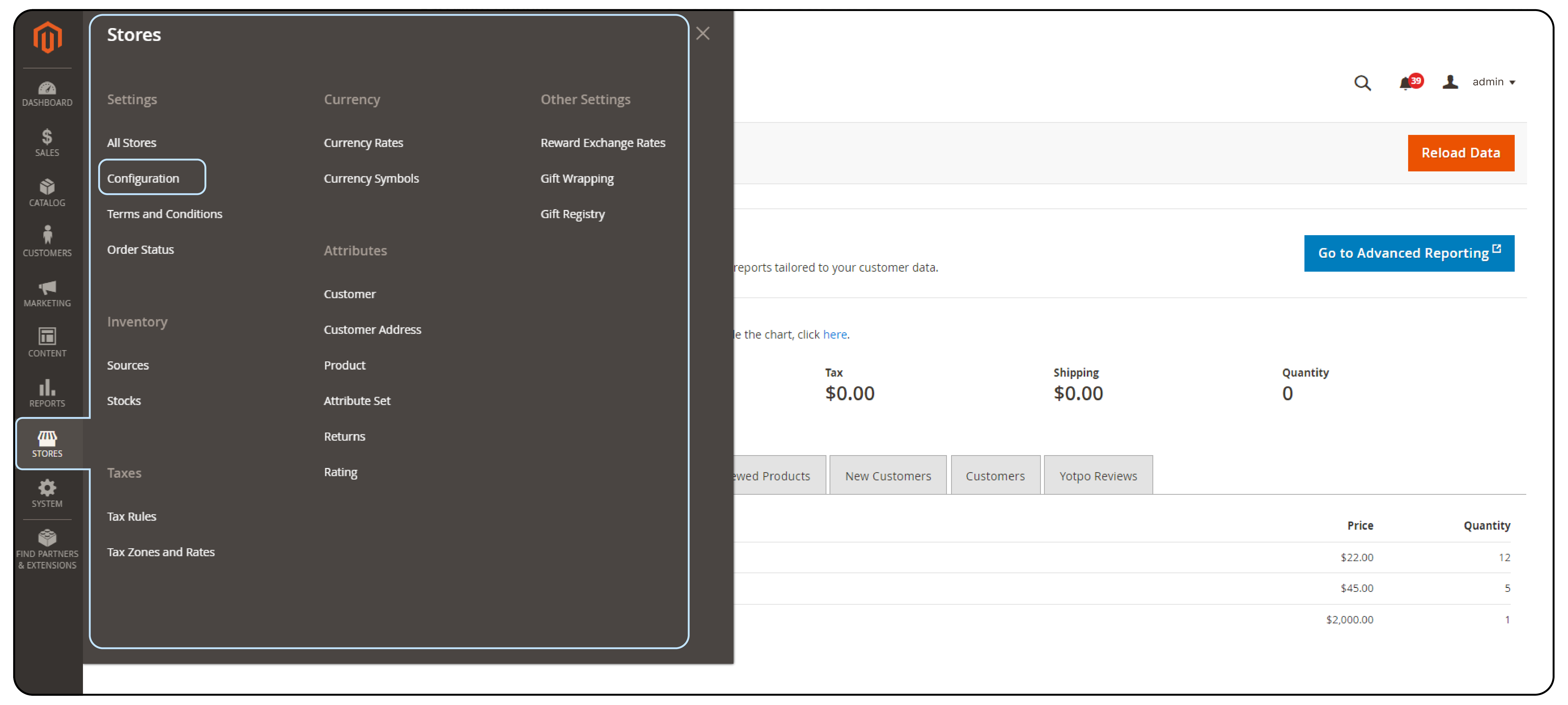
- Under Catalog, select Catalog Search.
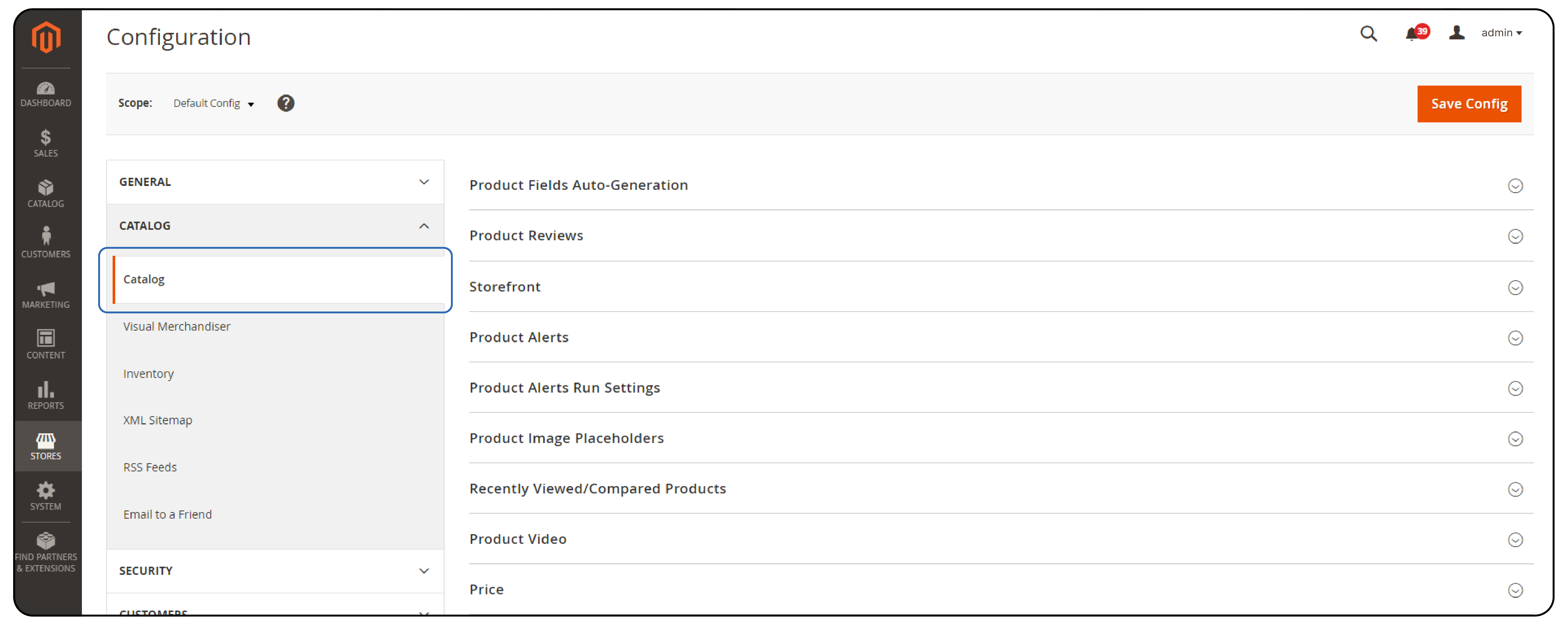
- In the "Catalog Search" settings, choose your preferred search engine (MySQL, Elasticsearch, Solr).
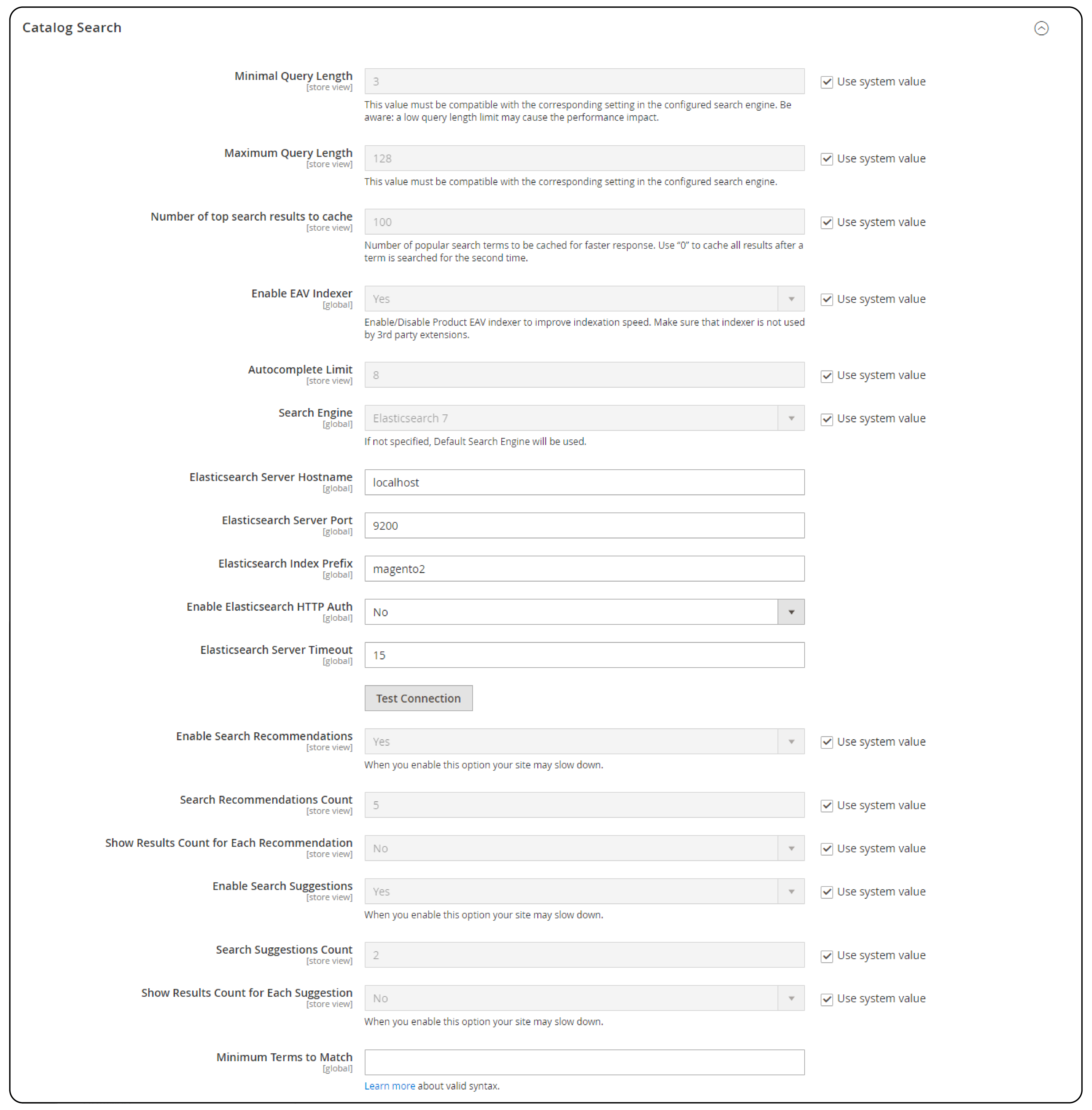
- Depending on the search engine chosen, configure additional settings if required (e.g., server details).
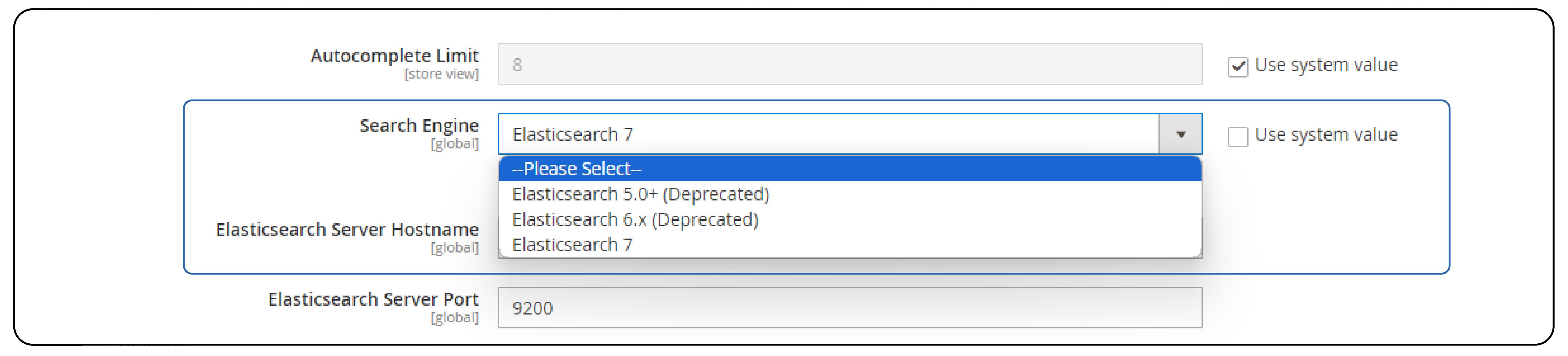
-
Save the configuration changes.
-
Test the search functionality.
-
Monitor performance and adjust settings as needed.
FAQs
1. How does a Magento search extension enhance catalog search functionality?
A Magento search extension enhances the default catalog search engine by adding features like autocomplete suggestions, spell correction, synonym support, and advanced filtering options. It improves user experience and increases conversion rates.
2. How can I configure catalog search in Magento 2?
To configure catalog search in Magento 2, navigate to Stores > Configuration > Catalog > Catalog Search. Then, choose the desired search engine, configure settings like search attributes and sorting options, and save the configuration.
3. What are the benefits of using the Magento 2 catalog search?
Magento 2 Catalog Search offers benefits such as improved user experience, increased conversion rates, and better SEO performance. It also offers personalized recommendations and streamlined catalog management.
4. How can I implement popular search functionality in Magento 2?
Implement popular search functionality in Magento 2 using extensions offering dynamic trending or frequently searched terms. It can also be done through custom development to track and display popular search terms based on user interactions.
Summary
The Magento search engine enhances customer satisfaction and boosts sales for your Magento store. The tutorial also covered several other points, including:
-
The Magento search engine offers a comprehensive suite of features tailored to every e-commerce need.
-
It facilitates product discovery through keyword search, filters and search relevance ranking.
-
Magento ensures seamless operation, while other standalone search engines don’t fine-tune the search experience.
-
By following the simple configuration steps outlined, you can exceed your store’s customer expectations.
Upgrade your Magento 2 store's performance with managed Magento hosting and offer your customers excellent browsing experiences.


