
Magento SEO Marketing Tips to Boost Traffic (v. 2.4.8 Updated)
[Updated June 25, 2025] Is your store's low visibility on the SERP resulting in declining sales growth?
Magento SEO marketing tips have changed after the v. 2.4.8 announcement. Optimizing a store without version awareness leads to lost traffic and fewer sales.
This article explores ten SEO tips and issue fixes to boost your rankings.
Key Takeaways
How Improved is Magento v. 2.4.8 for Storefront SEO?
Magento 2.4.8 offers significant SEO upgrades for online stores. It features performance improvements that help store owners achieve better SERP visibility.
Default indexers now use "Update by Schedule" mode settings. This change reduces page loading times for better performance. Search engines favor faster websites for higher search rankings.
Magento 2.4.8 provides precise sitemap generation capabilities for SEO. The system restricts sitemaps to assigned products and categories. This improvement enhances crawling efficiency for all search engines.
Key SEO Performance Enhancements:
-
Valkey 8.x caching support boosts page speeds
-
Enhanced GraphQL API improves headless store performance
-
TinyMCE 7.3 upgrade provides better content editing
-
PHP 8.4 support delivers faster code execution
Security improvements strengthen overall site authority signals for SEO. Search engines trust secure websites more than vulnerable ones. The platform fixes over 582 core issues across all modules.
Store owners see measurable improvements in Core Web Vitals. Better technical foundations support higher search rankings for stores. Magento 2.4.8 positions stores for competitive advantage in markets.
10 Magento 2.4.8 SEO Tips to Boost Search Engine Rankings
1. Optimize URL Structure
Clean URL structures improve user experience and crawlability. Magento generates URLs from product and category names. Default URLs often contain unnecessary parameters and sessions.
Configure URL structure through Stores > Configuration > General > Web. Enable the "Use Web Server Rewrites" setting first. Set "Add Store Code to URLs" to "No".
Navigate to Catalog > Search Engine Optimization settings. Enable "Use Categories Path for Product URLs". Set "Product URL Suffix" to ".html" format. Configure "Category URL Suffix" to ".html" as well.
Magento URL keys must contain relevant target keywords. Remove stop words like "the," "and," "or". Use hyphens instead of underscores for separation. Keep URLs under 100 characters for optimization.
Best URL Structure Elements:
-
Primary keyword in URL path
-
Hyphens separate words
-
Short, descriptive URL segments
-
Remove session IDs and parameters
2. Optimize Metadata

Meta titles and descriptions influence click-through rates. Magento allows custom metadata for every page type. Search engines display metadata in search results.
Access product metadata through Catalog > Products > Edit. Expand the "Search Engine Optimization" section for fields. Enter a unique meta title under 60 characters. Write a compelling meta description under 160 characters.
Category metadata requires similar attention and optimization. Navigate to Catalog > Categories > Edit interface. Configure the meta title with primary keyword placement. Create unique descriptions for each category page.
Metadata Template Configuration:
{{name}} - {{category}} | {{store_name}}
{{var name}} | Buy Online at {{var store_name}}
Extensions automate metadata template creation. Set templates for products, categories, and pages. Generate thousands of meta tags using variables. Test templates before applying to live stores.
3. Canonical Tags
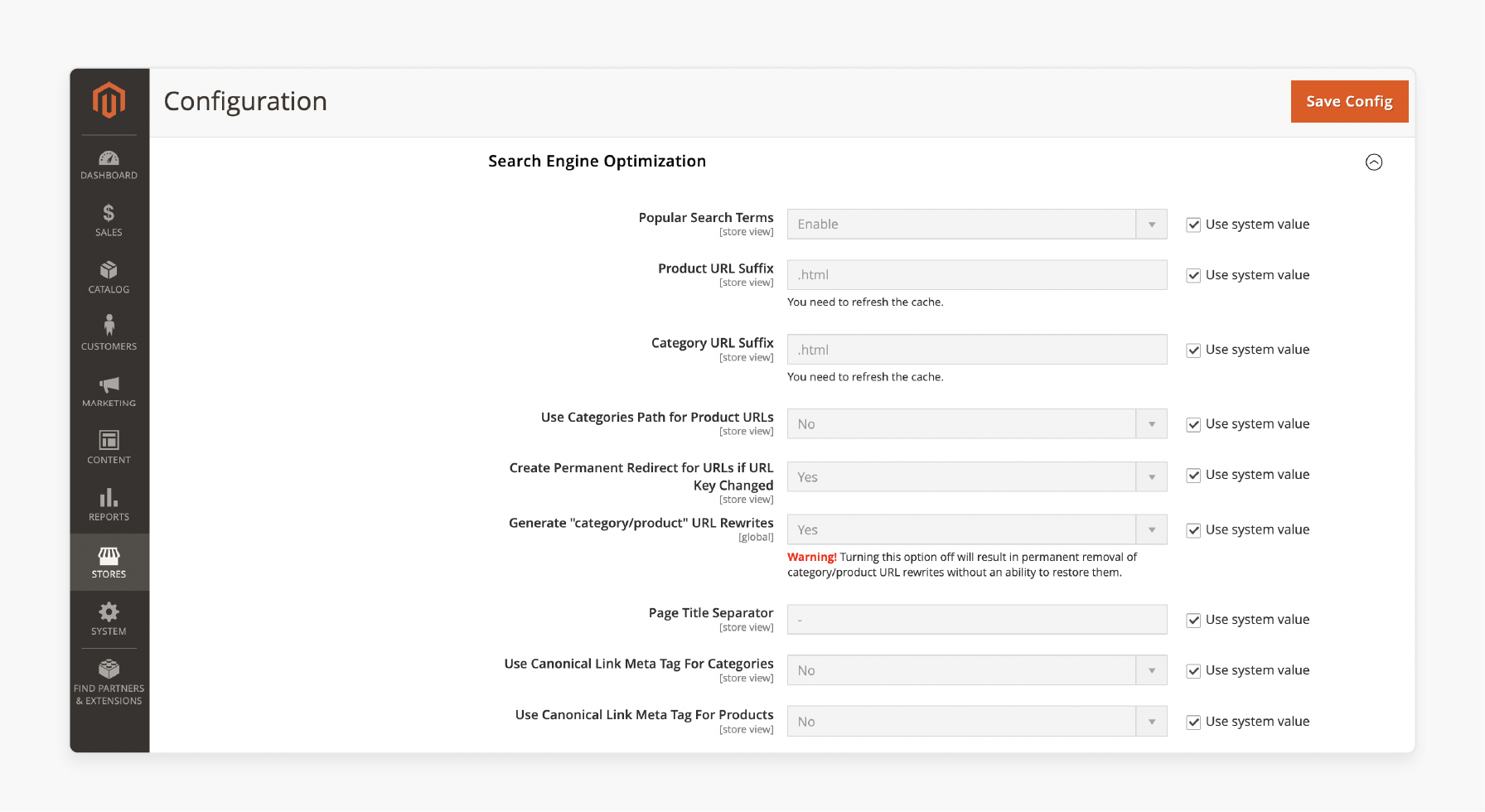
Duplicate content dilutes search engine ranking power. Magento generates several URLs for identical content. Canonical tags specify preferred URLs for indexing.
Enable canonical tags in Stores > Configuration > Catalog. Set "Use Canonical Link Meta Tag" to "Yes". Configure separate settings for categories and products. Choose appropriate canonical URL structures.
Product canonicals point to clean URLs without parameters. Category canonicals eliminate filter and sorting variations. CMS page canonicals prevent several access paths.
Canonical Tag Implementation:
<link rel="canonical" href="https://example.com/product-name.html" />
Advanced canonical management requires specialized extensions. Configure cross-domain canonicals for multi-store setups. Handle pagination canonicals for category pages. Override default canonicals when necessary for campaigns.
4. Optimize Products
Product pages generate the most revenue for stores. Search engines focus on well-optimized product content. Product optimization requires the coordination of several technical elements.
Product names convert to H1 tags in Magento. Include primary keywords naturally in product names. Write detailed product descriptions with semantic keywords. Add high-quality images with optimized alt text.
Product Schema Markup:
{
"@type": "Product",
"name": "Product Name",
"description": "Product description",
"sku": "PRODUCT-SKU",
"offers": {
"@type": "Offer",
"price": "99.99",
"priceCurrency": "USD"
}
}
Configure related products to improve internal linking. Enable product reviews for user-generated content. Set up cross-selling and upselling recommendations. Scan product page performance using analytics tools.
5. Avoid Duplicate Content
Magento creates duplicate content through several pathways. Filtered category pages generate varied URL variations. Product pages appear under different category structures.
Configure robots.txt to block problematic URL patterns. Add Disallow: /*? to prevent parameter crawling. Block admin and checkout pages from indexing. Exclude search result pages from search engines.
Sample Robots.txt Configuration:
User-agent: *
Disallow: /admin/
Disallow: /checkout/
Disallow: /*?
Disallow: /catalogsearch/
Allow: /
Use noindex meta tags for low-quality content. Apply the 'noindex' tag to specific pages and filters. Prevent the indexing of duplicate category variations. Combine canonical tags with noindex directives.
6. XML Sitemaps
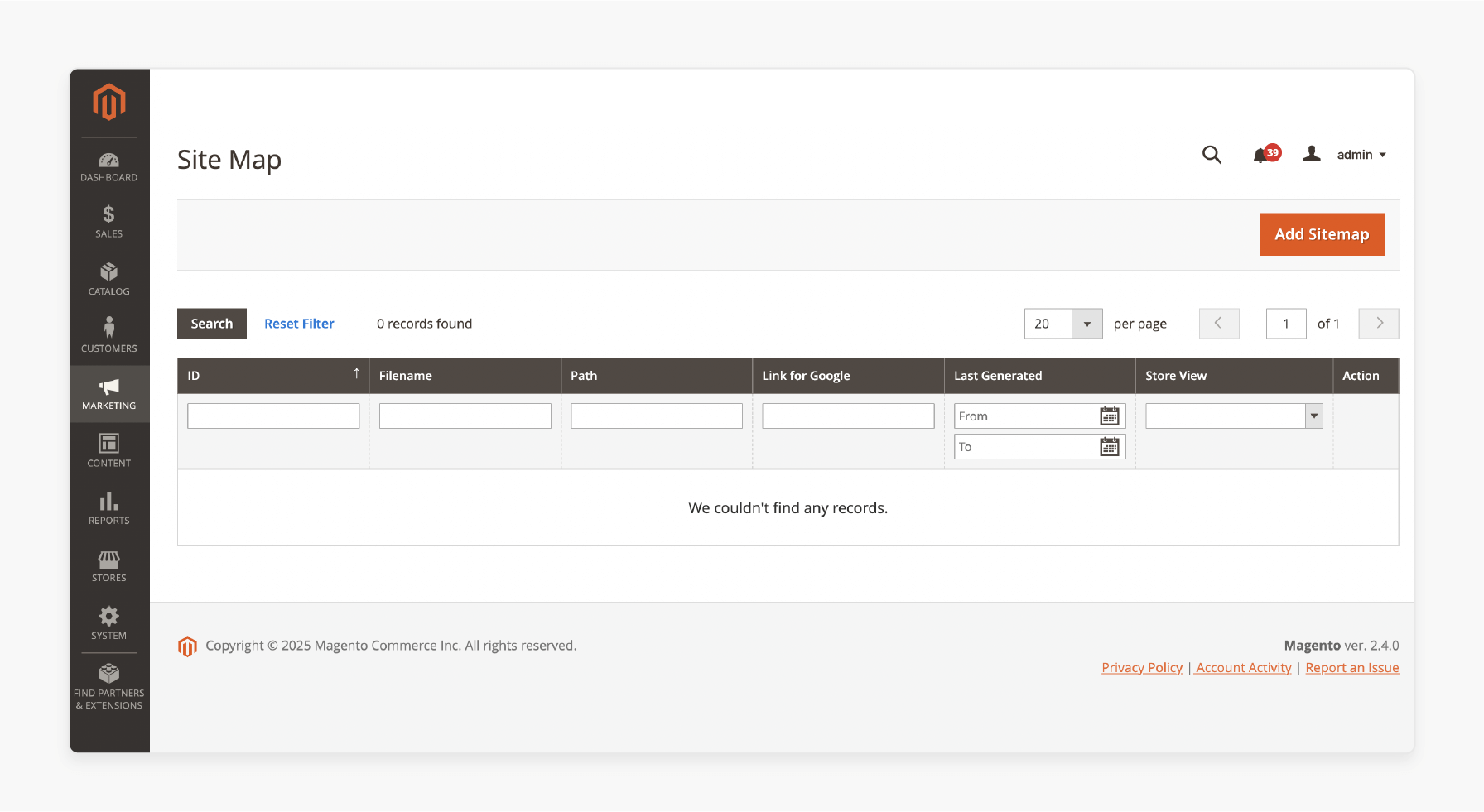
XML sitemaps guide search engine crawling priorities. Magento 2.4.8 generates precise sitemaps for content. Sitemap precision restricts generation to assigned products only.
Generate sitemaps through Marketing > SEO & Search. Create separate sitemaps for products and categories. Configure update frequency and priority settings. Submit sitemaps to Google Search Console.
Magento 2.4.8 Sitemap Generation Steps:
-
Navigate to the sitemap configuration section
-
Set the filename as "sitemap.xml"
-
Configure the path to the "/pub/" directory
-
Enable automatic sitemap generation schedule
-
Set priority levels for content types
Magento 2.4.8 improves sitemap accuracy for SEO. Configure maximum URLs per sitemap file. Set up automated sitemap generation schedules. Scan the sitemap processing in the Google Search Console.
7. Improve Page Ranking
Page speed affects both user experience and rankings. Magento 2.4.8 introduces significant performance enhancements. The default indexer mode now uses "Update by Schedule".
Magento 2.4.8 sets all indexers to scheduled mode. Configure Varnish or Redis for caching layers. Compress and optimize all product images. Remove unused extensions and third-party scripts in a systematic manner.
Magento 2.4.8 Performance Optimization Checklist:
-
Enable flat catalog for products/categories
-
Configure image lazy loading
-
Minify CSS and JavaScript files
-
Use the WebP format for images
-
Enable Gzip compression on the server
-
Leverage new Valkey 8.x caching support
Core Web Vitals impact search rankings. Track Largest Contentful Paint, First Input Delay. Optimize the Cumulative Layout Shift for stability. Use PageSpeed Insights for regular performance auditing.
8. Optimize Internal Links
Internal linking distributes page authority throughout stores. Strategic linking improves user navigation and SEO. Magento provides various internal linking opportunities.
Configure breadcrumb navigation, link related products, and create category cross-links. Add footer links to essential pages.
Internal Linking Best Practices:
-
Use descriptive anchor text with keywords
-
Link to related products and categories
-
Create topical clusters around keywords
-
Avoid excessive links on single pages
Menu structure affects internal link distribution. Organize logical categories for users and search engines (or crawlers). Limit main navigation to essential categories. Use dropdown menus for subcategory organization.
9. Optimize Site Speed
Site speed influences conversion rates and rankings. Version 2.4.8 includes optimization techniques to enhance performance and loading speeds.
Configure browser caching for static resources. Enable server-side compression through Gzip or Brotli. Optimize database queries to remove bloat using systematic steps. Use Content Delivery Networks for global reach.
Magento 2.4.8 Speed Optimization Techniques:
-
Database query optimization and improved indexing
-
Image compression and WebP conversion support
-
CSS/JavaScript minification and bundling improvements
-
Server response time optimization with Valkey 8.x
-
Third-party script management and removal tools
-
Enhanced GraphQL API performance for headless setups
Track site speed using Google PageSpeed Insights. Analyze Core Web Vitals in Search Console. Test mobile performance apart from the desktop. Set performance budgets for development teams on a regular basis.
10. Use Magento SEO Extensions
Extensions automate complex SEO tasks and configurations. Premium extensions provide advanced functionality beyond defaults. Choose extensions based on specific store requirements.
Top Magento SEO Extensions:
MageWorx SEO Suite Ultimate ($299):
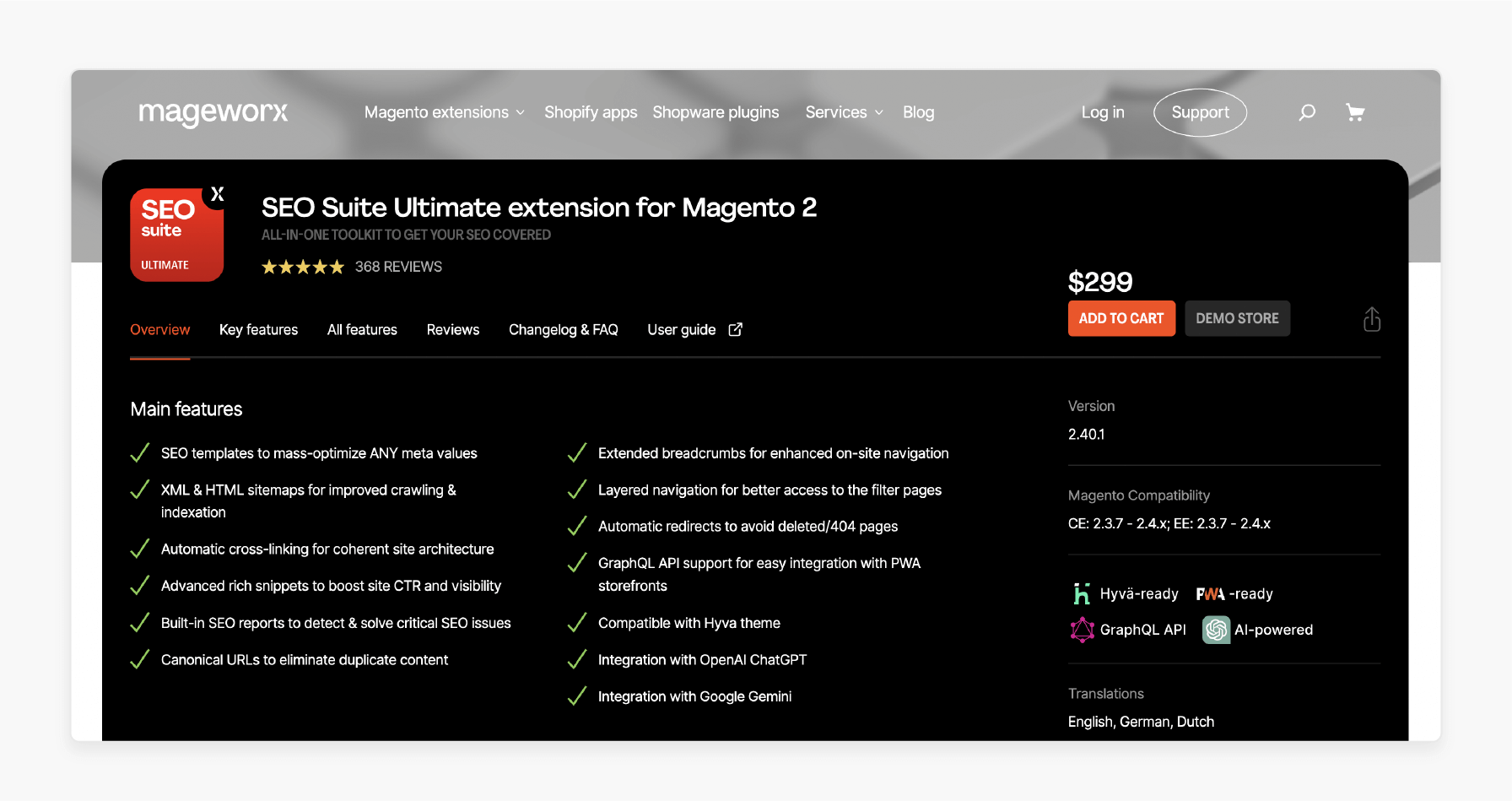
-
Advanced metadata template creation and automation
-
Canonical tag management with custom rules
-
Hreflang tag support for international stores
-
Cross-linking automation for internal optimization
SEO Toolkit Pro by Amasty ($349):
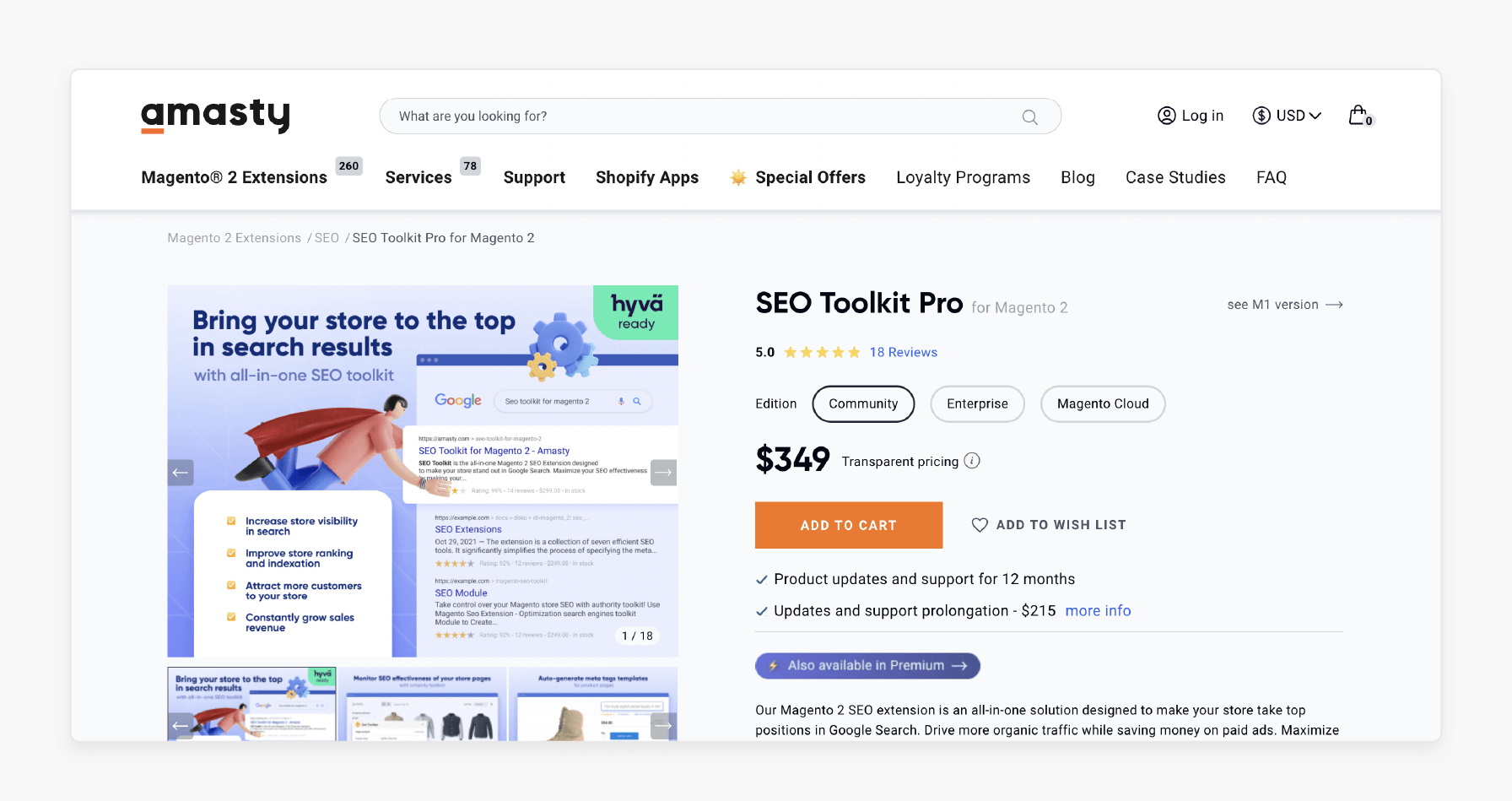
-
Rich snippets and structured data implementation
-
Meta tag templates with 11 different types
-
SEO analysis tools and recommendations
-
Redirect management and 404 monitoring
Magefan SEO Extension All-in-One SEO Tool ($219):
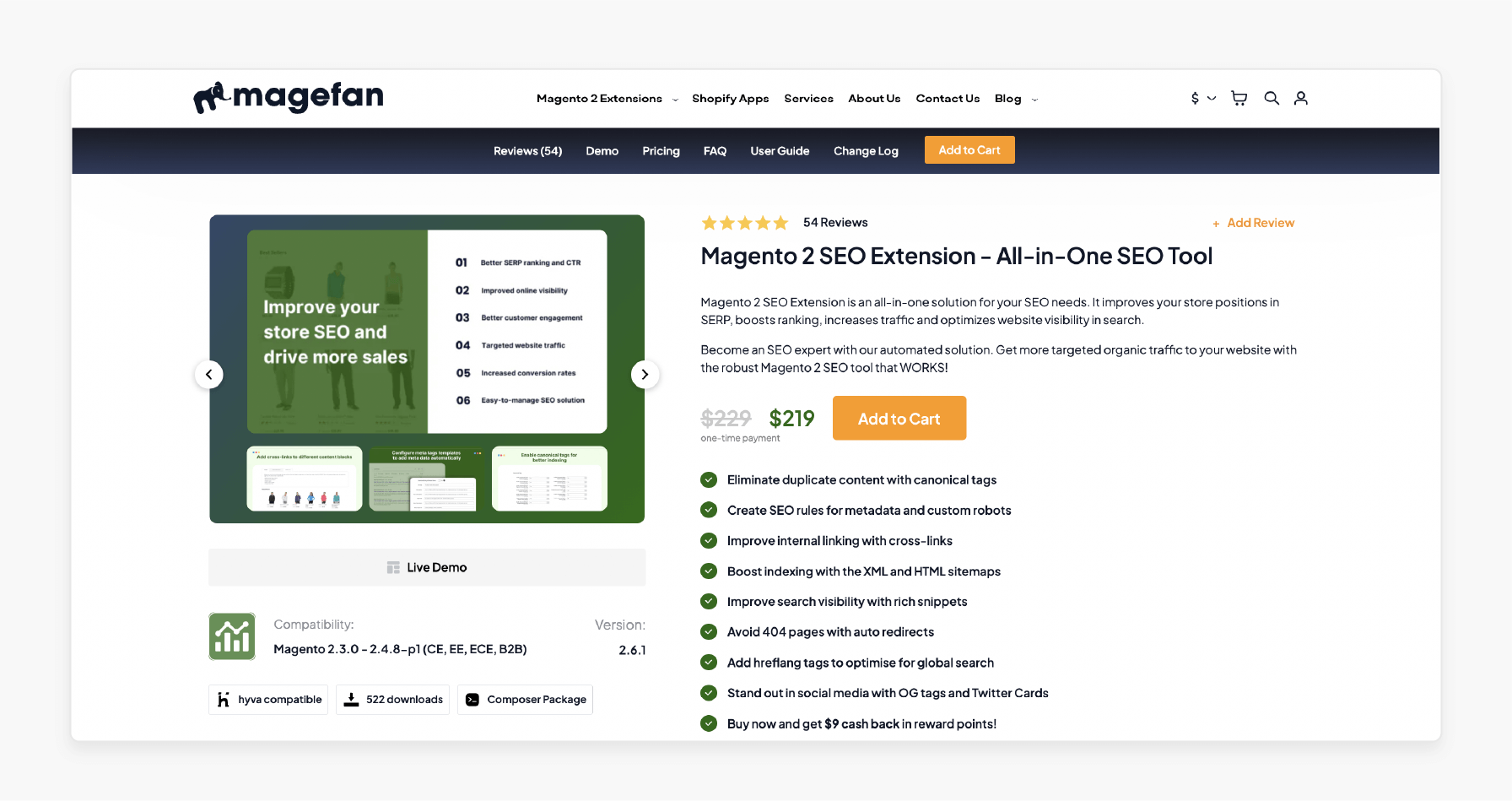
-
Open Graph and Twitter card automation
-
Pagination optimization with rel attributes
-
SEO-native URL generation and management
-
Automated sitemap generation and submission
Extension Selection Criteria for Magento 2.4.8:
-
Compatibility with Magento 2.4.8 and PHP 8.4
-
Developer support and update frequency
-
Feature overlaps with existing functionality
-
Cost-benefit analysis for store size
Test extensions in staging environments before deployment. Scan the extension's impact on site performance. Configure extensions according to 2.4.8 best practices. Update extensions on a regular basis for security patches.
Troubleshooting Magento 2.4.8 SEO Conflicts
| SEO Conflict | Symptoms | Root Cause | Diagnostic Method | Solution | Prevention |
|---|---|---|---|---|---|
| Duplicate Content Issues | URLs showing identical content, split ranking power, search engines indexing the wrong versions | Product appears in categories, URL parameter variations, sorting/filtering options | Use Screaming Frog crawl and Google Search Console. Duplicate content reports, check rel=canonical tags | Enable canonical meta tags in Stores > Configuration > Catalog > SEO. Set canonical URLs for products/categories. Use 301 redirects for outdated URLs | Configure canonical tags during initial setup, content audits, use SEO extensions |
| Canonical Tag Conflicts | Search engines indexing non-preferred URLs, scattered link equity, canonical pointing to wrong page | Incorrect canonical settings, missing self-referential canonicals, extension conflicts | Inspect the page source for <link rel="canonical">. Use SEO audit tools and check GSC canonical reports |
Navigate to Stores > Configuration > Catalog > Search Engine Optimization. Enable canonical tags. Use extensions like MageWorx or Amasty for advanced control | Set canonical tags from start, test after extension installations |
| URL Rewrite Problems | 404 errors, redirect chains, URLs with numbers appended, broken internal links | Magento adds numbers to duplicate URL keys, incorrect rewrite settings, extension conflicts | Check Marketing > SEO & Search > URL Rewrites. Check 404 reports in GSC and test URL accessibility | Remove duplicate rewrites from the rewrite table. Configure URL structure in catalog settings, set up 301 redirects | Use unique URL keys, avoid changing URLs post-launch, backup before URL changes |
| Layered Navigation SEO Issues | Parameter URLs getting indexed, duplicate category pages, crawl budget waste | Faceted navigation creates parameter URLs, filters generate URL variations | Check GSC for parameter URLs, use site: search operator, analyze crawl statistics | Block parameters in robots.txt: Disallow: /*?*. Use rel=canonical on filtered pages, configure noindex for filter combinations |
Configure parameter handling from start, use AJAX filtering, set up robots.txt |
| Meta Tag Conflicts | Missing or duplicate meta titles/descriptions, poor SERP appearance, low CTR | Extension conflicts overriding meta tags, template issues, bulk import problems | Inspect page source, check meta tag generation, use SEO audit tools | Configure meta tag templates in Stores > Configuration. Use extensions for automation, fix critical pages | Use meta tag templates, meta tag audits, test extension compatibility |
| Sitemap Generation Issues | Incomplete sitemaps, wrong URLs in sitemap, sitemap not updating | Magento 2.4.8 sitemap precision restricting assigned products. Cron job failures, extension conflicts | Check sitemap files in /pub/, verify cron jobs, check XML sitemap format |
Navigate to Marketing > SEO & Search > Site Map, and regenerate sitemaps. Fix cron settings, update sitemap settings | Set up automated sitemap generation, check cron jobs, sitemap validation |
| PHP 8.4 Compatibility Issues | SEO extensions not working, fatal errors, deprecated function warnings | Magento 2.4.8 supports PHP 8.4, but extensions may not be compatible | Check error logs, test extension functionality, review compatibility documentation | Update extensions to PHP 8.4 compatible versions. DIsable incompatible extensions and contact vendors for updates | Check extension compatibility before upgrading, maintain staging environment |
| LESS Compilation Conflicts | Responsive styles not working, layout inconsistencies on larger screens, CSS not loading | Magento 2.4.8 ignores .less styles with min-width: (@screen__l) | Check frontend appearance on different devices, inspect CSS compilation | Install Amasty fix package: composer require amasty/module-mage-248-fix -W, run setup:upgrade |
Apply official fixes after upgrade, and test the responsive design |
| Store Switcher Cache Issues | Wrong store content displayed, cached pages serving incorrect data, store view conflicts | Store switcher serving cached pages instead of fresh content in 2.4.8 | Test store switching functionality, check cache behavior. Verify store-specific content | Clear all caches, install official fix package, disable full page cache during testing | Set up cache invalidation, test store switching after updates |
| Indexer Performance Problems | Slow admin saves, delayed product updates, poor site performance | The default indexer mode changed to "Update by Schedule" in 2.4.8 | Check indexer status via CLI: bin/magento indexer:status, check cron jobs |
Configure indexers, set up cron jobs, database tuning, use flat catalog | Check indexer performance, cron scheduling, database maintenance |
| Static Content Deployment Issues | Missing CSS/JS files, admin panel loading without styles, frontend appearance problems | Static file deployment failures, permission issues, and deployment mode conflicts | Check pub/static/ directories, verify file permissions. Check the deployment mode |
Run bin/magento setup:static-content:deploy -f. Fix file permissions (755 for directories, 644 for files), set deployment mode |
Deployment process, file permission. Use staging environment |
| Extension SEO Conflicts | Extensions affecting the same SEO elements, conflicting canonical tags, meta tag overwrites | Extension overlap, incorrect installation order, compatibility issues | Disable extensions one by one. Check extension load order and review conflicts | Focus on one SEO extension and disable conflicting modules. Configure extension load order | Choose compatible extensions. Test in staging and avoid redundant SEO extensions |
| Database Migration Issues | Missing products in sitemap, broken URLs after migration, attribute conflicts | Data migration tool skipping entities, duplicate SKUs, conflicting URL keys | Check migration logs, check product data, test URL accessibility | Audit source data, resolve duplicate SKUs, fix conflicting URL keys, re-run migration | Clean source data before migration, check all attributes, backup before migration |
| GraphQL API SEO Problems | Headless frontend SEO issues, missing structured data, API performance problems | Enhanced GraphQL in 2.4.8 affecting custom setups | Test GraphQL queries, check API response times, check structured data output | Update GraphQL queries for 2.4.8 compatibility, add structured data, tune API calls | Test GraphQL setups, check API performance, use caching |
| Search Engine Conflicts | ElasticSearch/OpenSearch errors, incorrect search results, slow search performance | Search engine misconfiguration, version compatibility issues | Check search engine logs. Test search functionality and verify settings | Configure search engine settings, update to compatible versions, reindex search | Search engine maintenance, check performance, test after updates |
FAQs
1. How does Magento SEO differ from other platforms?
Magento offers granular control over SEO settings. Built-in features handle most basic optimization needs. Advanced users can customize every SEO element. Extensions provide enterprise-level functionality beyond defaults.
2. Which Magento SEO settings are most important?
URL structure configuration impacts all pages. Canonical tag setup prevents duplicate content issues. Metadata optimization improves click-through rates from search. XML sitemaps maintain proper crawling and indexing.
3. How often should Magento SEO audits occur?
Monthly audits catch technical issues before problems. Per quarter reviews assess strategy effectiveness and adjustments. Annual audits estimate major algorithm changes. Post-update audits verify that Magento upgrades work.
4. Do Magento 2.4.8 SEO extensions impact site performance?
Quality extensions lessen performance impact through optimization. Magento 2.4.8 includes enhanced performance monitoring capabilities. Test extensions to benchmark their performance. Check the site speed after installing the extensions.
5. What common Magento SEO mistakes should developers avoid?
Ignoring the canonical tag configuration creates duplicate content. Blocking important pages through robots.txt hurts rankings. Missing metadata reduces search result click-through rates. Poor URL structure can confuse search engines.
Summary
Magento SEO marketing tips for v. 2.4.8 include technical setup and content optimization. The core goal remains the same, i.e., to enhance search rankings. Below are the main highlights from the article:
-
Systemize the store URL structure for search crawlability. Configure web server rewrites and remove all store codes.
-
Configure canonical tags to prevent duplicate content indexing issues. Write unique meta titles for all product category pages.
-
Generate precise XML sitemaps for all products and categories. Submit the final generated sitemaps to Google Search Console.
-
Optimize all product pages with keywords and schema. Create strategic internal links with descriptive anchor text.
-
Use specialized SEO extensions for advanced store configurations. Test all new extensions first in a staging environment.
Choose Managed Magento Hosting to maintain site speed and technical SEO health.
[Updated June 25, 2025]



