
Optimize Your Store for Higher Rankings with Magento SEO Guide
Are you looking to improve your store’s search rankings? A well-structured Magento SEO guide can help your online store enhance its visibility in search engine results.
This article will cover the key goals and aspects of the Magento SEO guide.
Key Takeaways
- Steps to improve product pages, configure search engine settings, & use SEO extensions effectively.
- 5 advanced solutions to optimize your Magento store for search engines.
- 9 techniques to use Magento SEO extensions for better optimization.
- 6 Magento SEO best practices, tools, and techniques to optimize your store.
- 2 strategies to improve the SEO performance of your Magento website.
- 10 common mistakes to avoid and steps to enhance your store’s SEO performance.
-
On-Page & Off-Page Strategies for Optimizing Magento Websites & Product Pages
-
Search Engine Visibility: How to Improve Your Magento SEO Rankings
-
How to Optimize Your Magento Website Using Unique and Relevant Keywords?
-
5 Advanced Magento 2 SEO Tips to Enhance Your Website’s Search Engine Rankings
9 Key Magento 2 SEO Features and Techniques
1. Meta Tags
Meta tags tell search engines what your page is about. Consider these practices:
- Add optimized meta titles, descriptions, and keywords for every page.
- Use action-driven language in descriptions to boost click-through rates.
- Ensure your meta tags reflect the primary keyword and target audience.
2. URL Rewrites
- Convert default URLs like
domain.com/catalog/category/view/id/20/into something clean likedomain.com/accessories/pouches.html. - Use short, descriptive, and keyword-rich URLs for better readability and ranking.
For instance, a URL like domain.com/shoes/sneakers is easier for users to remember and for search engines to crawl than domain.com/catalog/category/view/id/20/.
3. XML Sitemap
An XML sitemap for search engines lets you:
- List all your site's pages, ensuring nothing gets missed.
- Submit your sitemap to Google Search Console to help search engines crawl your site.
- Update it regularly to include new product pages or categories.
For example, if you add a new product category like "Eco-Friendly Bags", including it in the sitemap ensures it is indexed quickly. It also makes sure that it is available in search results sooner.
4. Canonical Tags
Use canonical tags to point search engines to the preferred version of a page. If you have the same product pages, these tags prevent them from competing against each other.
5. Structured Data
Structured data is how you get the rich snippets in Google results. Consider the following practices:
- Add schema markup for products, reviews, and prices.
- Help search engines display information like ratings, availability, & pricing directly in search results.
This approach not only improves visibility but also boosts click-through rates.
6. Robots.txt
Not every page on your site needs to be indexed by search engines. Consider these practices:
- Use
robots.txtto block low-value pages (e.g., admin pages or outdated products). - Configure noindex tags for pages that don't add SEO value.
- Block irrelevant or sensitive pages (like
/adminor/cart). It will help ensure the crawl budget is allocated to high-priority pages like product categories or blogs.
7. Image Optimization
Slow-loading images negatively impact both user experience and search engine rankings. Consider these practices:
- Compress images without losing quality using tools like TinyPNG.
- Add ALT text with relevant keywords to improve accessibility and rankings.
- Use responsive images to ensure they load well on all devices.
For example, a Magento store selling HD TVs can use ALT text like "4K Ultra HD Smart TV – 55-inch". It will help target relevant keywords while improving accessibility for visually impaired users.
8. Magento 2 SEO Extensions
Use built-in features, tools, and extensions for:
- Advanced meta tag management
- Automated URL rewrites
- Rich snippet integration
These extensions simplify complex tasks like hreflang tags and pagination handling.
9. Regular Updates
Audit your Magento website's SEO performance regularly using Screaming Frog or SEMrush tools. Also, keep up with algorithm updates to ensure your strategies remain effective.
On-Page & Off-Page Strategies for Optimizing Magento Websites & Product Pages
| Strategy Type | Technique | Details |
|---|---|---|
| On-Page SEO | - Craft unique product descriptions. - Add image alt text. - Optimize meta titles and descriptions. - Improve URL structure. - Configure internal linking. - Implement structured data markup. |
- Avoid duplicate content by writing original, engaging descriptions for every product. - Use descriptive ALT text with relevant keywords to improve accessibility and rankings. - Include primary keywords in titles and descriptions to enhance search engine visibility. - Use clean, keyword-rich URLs for better readability and SEO performance. - Link related products and categories to improve navigation and distribute link equity. |
| Off-Page SEO | - Build authority with backlinks. - Set up social media integration. - Encourage social sharing. - Run targeted social media ads. - Showcase user-generated content. |
- Acquire high-quality backlinks from authoritative sites to boost domain authority. - Share products on platforms like Facebook, Instagram, and Twitter to drive traffic and visibility. - Add social sharing buttons on product pages in Magento to amplify reach organically. - Use precise targeting to promote products, offer discounts, and re-engage potential customers. - Display customer reviews and testimonials from social media to build trust & credibility. |
Search Engine Visibility: How to Improve Your Magento SEO Rankings
One key goal of Magento SEO optimization is to enhance SERP visibility. Without proper optimization, search engines may not index your website.
Search engines follow three core functions:
- Crawling
- Indexing
- Ranking
These functions scan your website’s content, including titles, images, files, and headers. They help store this data in an index for ranking and prevent it from appearing in search results.
Metadata fields and URL keys help search engines rank and index your products. While some search engines consider meta keywords, others ignore them. Using high-value keywords in meta titles and descriptions significantly improves visibility.
To achieve better rankings, ensure your website:
- Follows structured SEO best practices
- Maintains semantic clarity
- Implements optimized content strategies for better search performance
6 Magento SEO Best Practices and Tips
1. URL Optimization
Well-structured URLs improve user experience and search engine rankings. Avoid random numbers or unnecessary text in URLs.
i. Set Flat URLs
A clear URL structure enhances crawlability and indexing. The general format should be:
-
Category page:
domain.com/category/ -
Sub-category page:
domain.com/category/sub-category/ -
Product page:
domain.com/category/sub-category/item-name/
For large product catalogs, use flat URLs (domain.com/item-name). To enable this:
- Navigate to Stores > Configuration > Catalog > Search Engine Optimization
- Set 'Use Categories Path for Product URLs' to "No".
- Set 'Use Canonical Link Meta Tag for Categories' to "Yes".
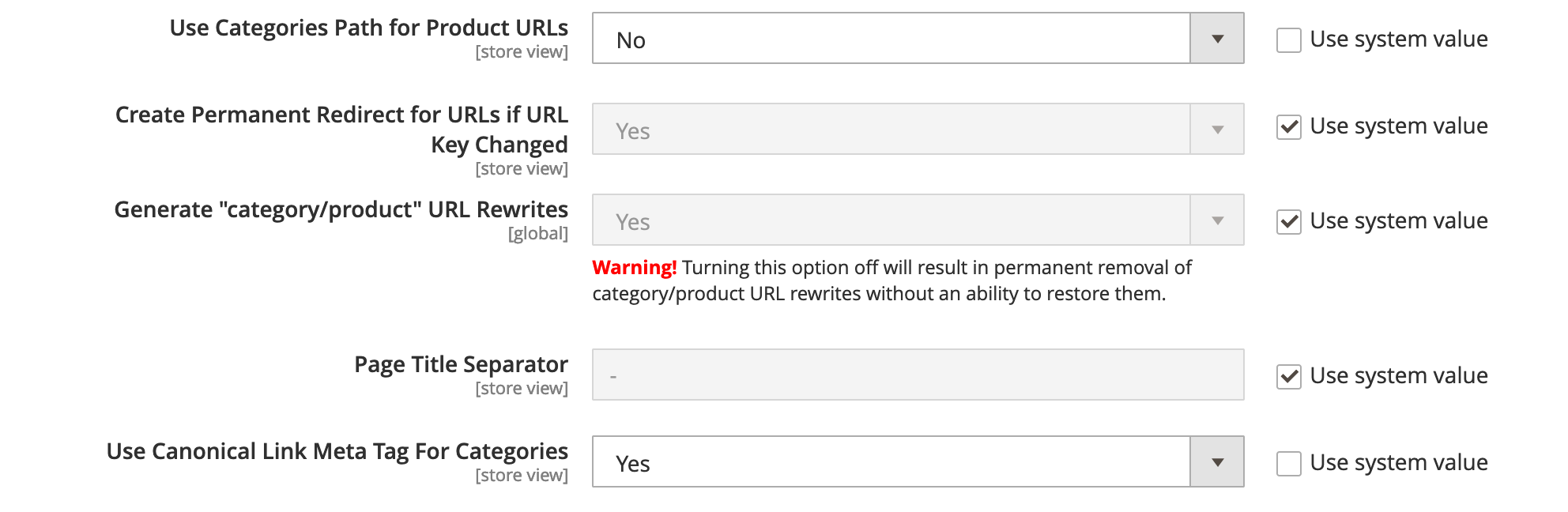
ii. Create Clean URLs
Remove unnecessary item/category codes to ensure SEO-friendly URLs. Follow the steps below:
- Navigate to Stores > Configuration > General > Web > URL Options.
- Set 'Add Store Code to URL' to "No".
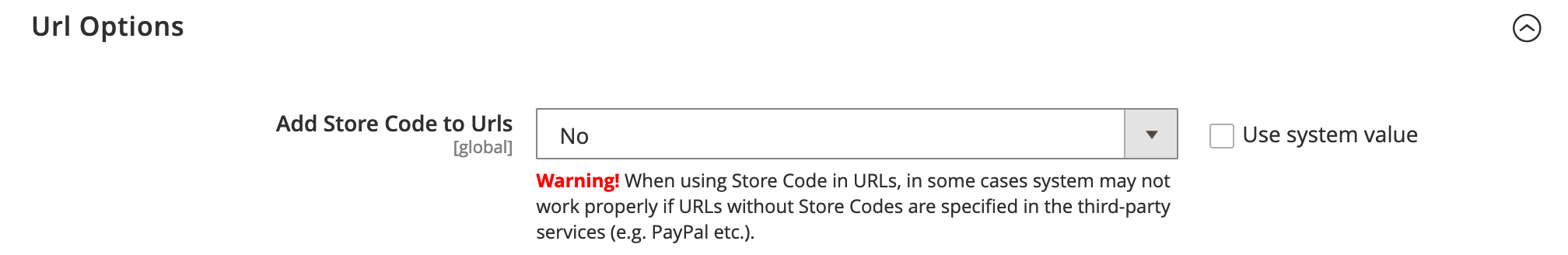
Example of URL Optimization:
| Type | Non-Optimized URL | Optimized URL |
|---|---|---|
| Product Page | domain.com/catalog/category/view/id/20/ |
domain.com/accessories/pouches.html |
| Category Page | domain.com/catalog/category/view/id/5/ |
domain.com/shoes/ |
iii. Enable URL Rewrites
Magento’s URL Rewrite redirects old URLs to new ones, improving SEO performance. To enable:
- Navigate to Stores > Configuration > General > Web > Search Engine Optimization.
- Set 'Use Web Server Rewrites' to "Yes".
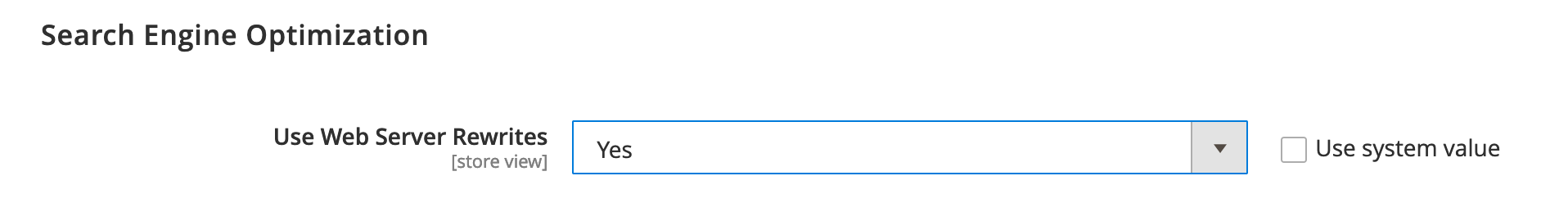
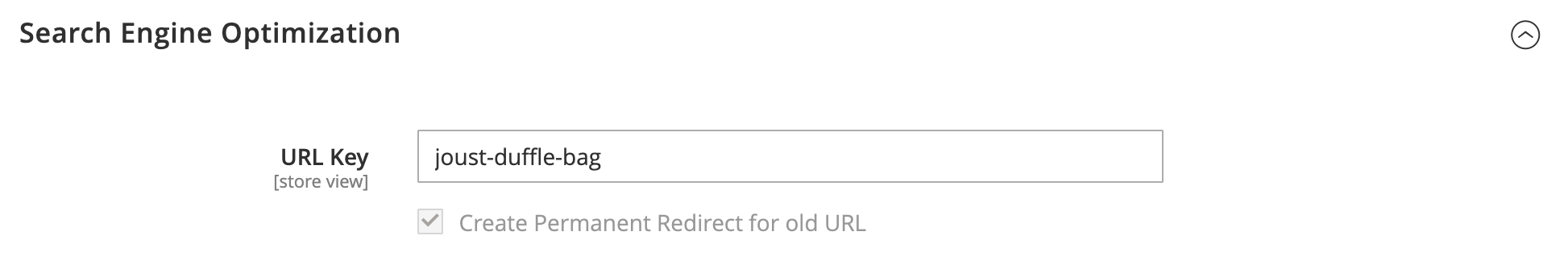
2. Generate an XML Sitemap
A sitemap helps search engines identify necessary pages on your Magento store. To generate an XML sitemap, follow the steps below:
- Navigate to Stores > Configuration > Catalog > XML Sitemap.
- Go to Marketing > SEO & Search > Site Map.
- Click 'Add Sitemap'.
- Set "Filename" and "Path".
- Click 'Save and Generate'.
Common XML sitemap issues include:
| Issue | Solution |
|---|---|
URLs blocked by robots.txt |
Update robots.txt to allow crawling. |
| 301/404 errors | Fix incorrect redirects. |
| Key pages missing | Ensure all sensitive pages are included. |
3. Follow a Structured HTML Format
A well-structured HTML format improves search rankings and enhances user experience. Consider the following practices:
- Meta Titles: Keep between 50-60 characters; include primary keywords.
- Meta Descriptions: Keep between 150-160 characters; avoid keyword stuffing.
- Headings (H1-H6): Organize content with a logical hierarchy.
4. Image Optimization
Unoptimized images slow down page speed, affecting SEO performance. Compress images without compromising quality. Best practices for image optimization include:
- Using descriptive file names with keywords
- Setting ALT text to improve accessibility and SEO
- Compressing images using tools like ImageOptim
5. Write Optimized Product Descriptions
Avoid using manufacturer descriptions and create unique content to boost SEO rankings. Consider these practices to optimize descriptions for SEO:
- Use long-tail keywords to attract targeted traffic.
- Keep content concise yet informative.
- Highlight key features and benefits.
6. Conduct Keyword Research & Implementation
Targeting the right keywords ensures higher SERP rankings. Best practices for keyword optimization include:
- Performing keyword research using tools like Google AdWords
- Using long-tail keywords for better targeting
- Avoiding keyword stuffing to place keywords naturally
Example of keyword usage
| Page Type | Keyword Placement |
|---|---|
| Homepage | Meta title, H1 tag, description |
| Product Page | Title, description, ALT text |
| Blog Post | H1, subheadings, first paragraph |
How to Optimize Your Magento Website Using Unique and Relevant Keywords?
1. Conduct Effective Keyword Research
To optimize your Magento website, research relevant and high-performing keywords based on:
- Search volume: How often the keyword is searched
- Ranking difficulty: The competition level for ranking
- User intent: What users expect to find
- Priority: Which keywords align with your business goals
Use Google AdWords Keyword Planner or other SEO tools. These solutions can help identify high-value Magento keywords and their performance.
2. Target the Right Keywords
Consumers search with specific and intent-driven queries. Long-tail keywords (three or more words) improve ranking potential & attract more qualified buyers.
3. Follow Best Practices for Keyword Placement
- Title Tags & Headings: Use primary keywords at the beginning.
- Meta Descriptions: Keep it concise while naturally including keywords.
- Product Descriptions: Use unique, informative content with relevant keywords.
- URL Structure: Keep URLs clean and keyword-rich.
4. Avoid Keyword Overstuffing
While keywords are necessary, overusing them harms SEO. Place them organically throughout your content to maintain readability and search relevance. Your Magento store can achieve higher SERP rankings, increased traffic, and improved conversions.
What Makes Your Magento Ecommerce Site Stand Out on Google?
1. Internal and External Linking
i. Internal Linking
Internal links play a key role in Magento SEO optimization by:
- Improving website navigation for users.
- Helping search engines crawl and index content more efficiently.
- Increasing time spent on your website to improve engagement and conversion rates.
A well-structured internal linking strategy encourages users to explore more pages. It also reduces bounce rates and improves SEO performance.
ii. External Linking
External links signal credibility and authority to search engines. When linking externally, ensure:
- The sources are relevant and trustworthy.
- You avoid linking to low-quality or spammy websites.
- Links add value to the user experience.
Regularly audit internal and external links to keep them relevant and updated.
2. Click-Through Rate (CTR) and Its Impact on SEO
Your search engine ranking directly influences your Click-Through Rate (CTR). A higher SERP ranking means better visibility, leading to increased organic traffic. To improve CTR:
- Craft compelling title tags and meta descriptions that include relevant keywords.
- Ensure content is engaging and valuable to encourage users to click.
- Use structured data to enhance search result displays.
i. The Role of Bounce Rate in SEO
Websites with high-quality content and low bounce rates rank better in search results. If users leave your site too quickly, it signals Google that your content isn’t engaging or relevant.
ii. Organic Click-Through Rate by Search Position
Research indicates that websites on the first page of SERP receive an average CTR of 27.6%. Optimize your Magento store’s content, structure, and user experience. It will improve CTR and search rankings, leading to higher conversions.
Your Magento website can gain higher visibility, stronger authority, & better overall SEO performance. It will help businesses focus on content quality, linking strategies, and CTR improvements.
5 Advanced Magento 2 SEO Tips to Enhance Your Website’s Search Engine Rankings
1. Use “NOFOLLOW” Links for Unnecessary Pages
Certain pages, such as the cart, profile, account, and checkout, do not need to be indexed by search engines. Add NOFOLLOW links to prevent search engines from following these pages. It ensures they do not dilute your site's SEO.
Example of a nofollow attribute:
<a href="https://www.domain.com/checkout" rel="nofollow">Checkout</a>
Add rel="nofollow" to links pointing to non-essential pages.
2. Use Canonical URLs to Avoid Duplicate Content
Duplicate content is a major issue for e-commerce websites. Canonical tags ensure that only the preferred URL appears in search engine results. They prevent multiple versions of the same page from being indexed. To enable canonical tags in Magento, follow the steps below:
- Navigate to Stores > Configuration > Catalog > Catalog > Search Engine Optimization.
- Set 'Canonical Link Meta Tags for Categories and Products' to "Yes".
This approach helps search engines prioritize the main URL, avoiding duplication issues.
3. Optimize Magento Settings for Faster Page Load Times
Website speed directly impacts SEO rankings. Even a one-second delay can reduce rankings and conversions. Configure the following settings to improve page speed:
i. Enable Caching
Caching reduces server load and speeds up page rendering. Follow these steps:
- Go to Stores > Configuration > Advanced > System > Varnish Cache.
- Enable all caching features.
ii. Merge JavaScript and CSS Files
Reducing HTTP requests enhances performance. Follow the steps given below:
- Navigate to Stores > Configuration > Advanced > Developer.
- Enable 'Merge JavaScript Files' and 'Merge CSS Files'.
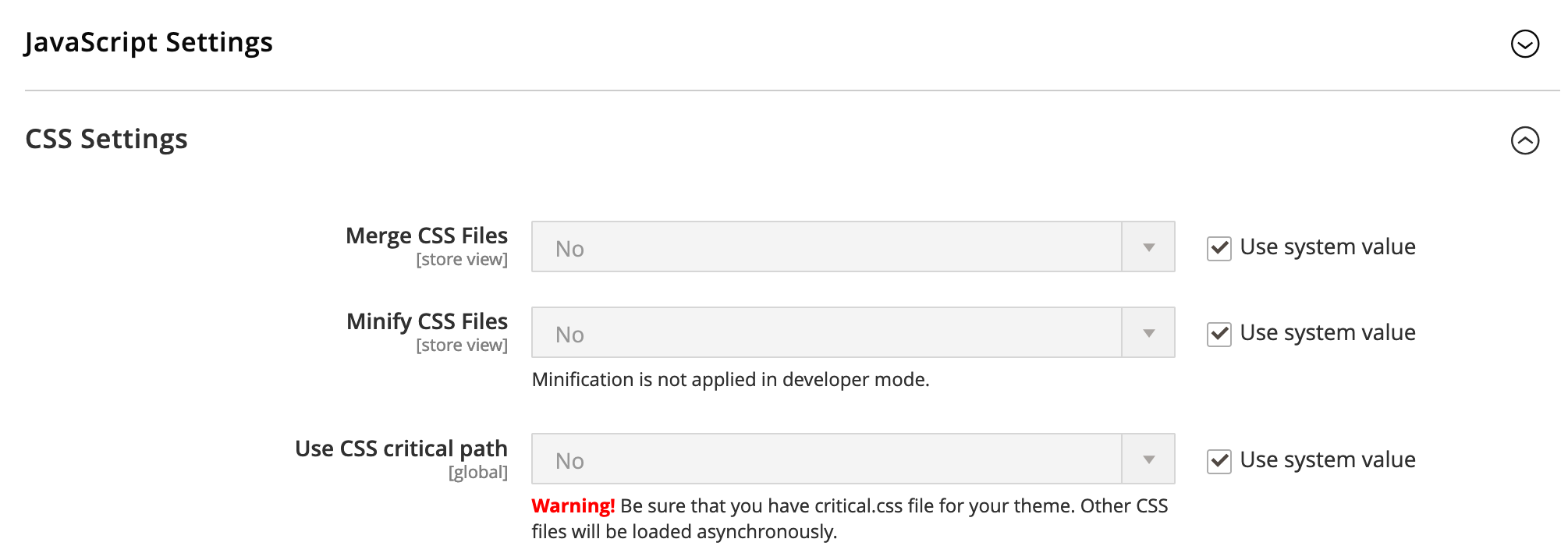
iii. Enable Flat Catalogs for Faster Database Queries
Flattening the catalog structure improves product and category load speeds. Follow the steps given below:
- Go to Stores > Configuration > Catalog > Catalog > Storefront.
- Enable 'Flat Catalog Categories' and 'Flat Catalog Products'.
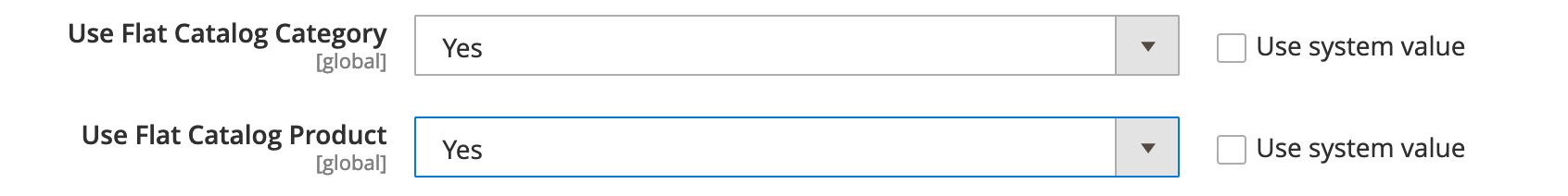
4. Use a Content Delivery Network (CDN)
A CDN (Content Delivery Network) accelerates website loading. It helps deliver static content from a server closest to the visitor’s location.
Benefits of using a CDN include:
- Boosts performance across global locations
- Reduces server load, improving stability
- Boosts SEO rankings due to enhanced page speed
A CDN is helpful for stores with high traffic and diverse geographical audiences.
5. Enable Google Analytics for Performance Tracking
Google Analytics provides detailed insights into traffic, user behavior, and SEO performance. It helps track visitor engagement, identify SEO issues, and optimize conversion rates. To enable Google Analytics in Magento, follow the steps given below:
- Log in to the Magento Admin Panel.
- Navigate to Stores > Settings > Configuration.
- Go to SALES > Google API > Google Analytics in the left panel.
- Set 'Enable' to "Yes".
- Enter your "Google Analytics Account Number".
- To conduct A/B testing, enable 'Content Experiments' to "Yes".
- Click 'Save Config'.
Enabling Google Analytics ensures data-driven SEO improvements. It also helps refine strategies based on actual performance.
Common Magento 2 SEO Challenges to Avoid
| Challenge | Details | Solution |
|---|---|---|
| Duplicate Content | Magento can generate duplicate pages through layered navigation, session IDs, and sorting. | Use canonical tags, configure URL parameters, and apply noindex/nofollow tags where necessary. |
| Slow Page Load Times | Slow-loading pages hurt user experience and rankings. | Optimize images, enable browser caching, minify CSS/JS, and use a CDN for faster load times. |
| Improper Robots.txt Configuration | Block important pages or allow crawling of sensitive/duplicate content. | Properly configure robots.txt to allow key pages to be crawled while blocking irrelevant ones. |
| Missing Canonical Tags | Multiple URLs pointing to the same content confuse search engines. | Implement canonical tags to specify the preferred URL version for indexing. |
| Poor Mobile Responsiveness | Non-mobile-friendly sites lead to higher bounce rates and lower rankings. | Use responsive design and test mobile usability with Google's Mobile-Friendly Test tool. |
| Ignoring Internal Linking | Missed opportunities to pass link equity and improve navigation. | Add internal links between related products, categories, and blog posts strategically. |
| Not Optimizing Images | Large image files slow down your site and lack SEO value without ALT text. | Compress images for faster loading and add ALT text with relevant keywords for better rankings. |
| Default Layered Navigation Issues | Default filters limit user experience and create duplicate URLs. | Customize layered navigation with advanced filters and clean URLs to enhance usability. |
| Skipping Technical SEO Audits | Overlooked issues like broken links or crawl errors can harm rankings. | Regularly audit your Magento 2 store to fix the mistakes. |
| Not Using SEO Extensions | Missing out on advanced features like automated meta tags or rich snippets. | Leverage Magento SEO extensions for better optimization. |
FAQs
1. Why is page load speed a must for an e-commerce site?
A fast-loading website improves user experience and reduces bounce rates. Slow websites lead to lower conversion rates and lost revenue. Search engines prioritize speed in rankings, affecting visibility. Faster websites handle high traffic more efficiently. Optimizing images and caching also helps improve performance.
2. How does internal linking improve website performance?
Internal links help users navigate content more effectively. They improve engagement by directing visitors to relevant pages. Search engines crawl and index linked pages more efficiently. A structured linking strategy increases page authority and ranking potential. It also reduces bounce rates by keeping users engaged longer.
3. What is the role of canonical tags in SEO?
Canonical tags in Magento prevent duplicate content issues on multiple URLs. They direct search engines to the preferred page version. They also help you avoid indexing unnecessary URL variations. Canonicalization strengthens content relevance and improves ranking. Proper implementation also reduces SEO conflicts between similar pages.
4. Why should external links be used carefully?
External links add credibility by referencing authoritative sources. Irrelevant links can harm a website's trustworthiness. Linking to spammy websites may also lower search rankings. Choose sources carefully to maintain content integrity. A balanced strategy improves authority without diluting relevance.
5. How does structured HTML improve search rankings?
Structured HTML organizes content for better readability and indexing. Proper heading hierarchy improves search engine understanding. Meta tags in Magento help define page relevance in search results. Schema markup enhances rich snippets for better visibility. Well-structured pages also improve engagement and ranking potential.
6. What impact does a sitemap have on indexing?
A sitemap helps search engines discover important website pages. It provides a structured content map and speeds up indexing. Regular updates keep search engines informed of content changes. A well-maintained sitemap improves crawling efficiency, leading to better visibility & improved search ranking.
7. How does user engagement affect website ranking?
Higher engagement signals relevance and value to search engines. Longer session durations indicate helpful and engaging content. Low bounce rates suggest a positive user experience. Returning visitors show content effectiveness and reliability. Improved engagement also strengthens website authority and ranking.
Summary
Magento SEO guide offers built-in SEO features and supports extensions like SEO tools. These features help:
- Optimize product pages, improve indexing, and fix duplicate content issues.
- Search engines to crawl and rank your Magento website more effectively.
- Enhance search rankings and visibility.
- Use built-in SEO features and extensions to optimize your Magento store.
- Avoid duplicate content and follow best practices for on-page SEO.
- Improve technical SEO and configure search engine optimization settings.
- Leverage SEO tools to enhance your store’s performance.
Consider Magento optimized server to boost your SEO rankings and drive more traffic.








