
Blueprint to Start a Website with Magento: 10 Steps to Launch
A website with Magento provides online merchants with a flexible shopping cart system. It gives store owners control over their online store's appearance, content, and functionality. With Magento, creating a unique and engaging shopping experience for customers is possible. This article will explore the features of Magento and how it can help businesses create their ultimate ecommerce website.
Key Takeaways
-
Know what Magento is and why it is a popular choice for ecommerce websites.
-
Understand the benefits of using Magento for your online store.
-
Learn about the different features and capabilities of Magento to enhance your website.
-
Explore steps to maximize the potential of your Magento-powered website.
-
Delve into FAQs and tips for using websites with Magento efficiently.
What is Magento?
Magento is an open-source ecommerce platform written in PHP that was first released in 2008. It has quickly become one of the most popular platforms for creating online stores.
Magento software empowers merchants to manage their online business effectively. It offers features like product management, order and inventory management, marketing tools, customer service, and more.
Magento also offers a robust community of developers, designers, and experts constantly working to improve the platform. Magento supports many payment methods, offering a comprehensive solution for businesses of all brands and sizes.
Its expansive network includes hundreds of sites worldwide, providing various services tailored to every ecommerce need. This attribute cements Magento's position as a versatile and adaptable platform that accommodates extensive business requirements.
Why is Magento Website Ideal for Ecommerce Growth?
Magento is a powerhouse for ecommerce growth, offering unparalleled open-source flexibility and robust scalability for enterprise-level objectives. Its architecture empowers businesses to craft personalized growth journeys in the digital marketplace, ensuring that an online store's evolution remains in lockstep with its burgeoning success.
1. Open source flexibility
Open source flexibility lets you tweak your ecommerce site just the way you want. With Magento, the power to shape your digital storefront is in your hands. You can change things, add new features, and keep everything running smoothly as your business grows.
2. Scalability for enterprise needs
Magento doesn't just offer flexibility; it also meets the big demands of large companies. It can grow with a business, handling more products and visitors easily. It can handle a large number of products, including 1.5 million products.
Large-scale businesses find this platform strong and reliable because it doesn’t slow down or lose quality even when things get busy.
Magento is a smart choice for stores with more sales and traffic as they grow. This means your online store won't crash just when you're getting popular. Also, adding new products is easy, allowing your shop to grow without concerns about performance or site problems.
3. Enhanced customization and capabilities
Magento 2 has raised the bar regarding e-commerce websites, providing an unrivaled level of customization and ecommerce capabilities. Magento themes and plugins empower you to create a unique and aesthetically pleasing storefront that resonates with your brand. This platform's power extends beyond mere aesthetics, though.
It offers the ability to tailor your shop's functionality to the specific needs of thousands of customers, no matter the size or complexity of your business. With Magento 2, you can create a site that looks great and offers robust information handling and transaction capabilities. This ensures a seamless shopping experience for your customers, further cementing your online store's reputation for excellence.
Blueprint for Starting a Website with Magento
1. Know Magento Server Requirements
To build your Magento site successfully, you must start with a reliable hosting service. Magento hosting services offer the necessary infrastructure for efficient store operation, ensuring high performance and availability.
Here are the minimum hosting requirements for a Magento site:
-
Apache or Nginx web server
-
A Linux operating system (though Windows and macOS are also supported)
-
2GB of Random Access Memory (RAM) or more
-
MySQL or MariaDB database
-
PHP version 7.3 or above
-
An SSL certificate
2. Choose Magento Hosting and Domain Name
Selecting a web host and domain name is crucial when building your Magento site. Your web host must offer reliable uptime, strong security, and the ability to handle your expected traffic. Your domain name should be unique, easily recognizable, and closely tied to your business.
You can buy a domain name from various platforms like GoDaddy, Namecheap, Bluehost, etc. Look for a suitable managed Magento hosting for high speed and security.
3. Install Magento and Configure Administration Settings
After setting up your hosting and domain, the next step is to install Magento. Ensure your hosting environment meets Magento's specified requirements, including the PHP version and memory limit. Follow Magento's detailed installation guide, taking it step by step. If any issues arise during the installation process, contact experts for assistance.
You have two options for your e-commerce platform: Adobe Commerce or Magento Commerce Cloud. Choose the one that best fits your business needs and budget. Before installing Magento, make sure to customize your admin username and password. This step is required before you begin the installation process.
Now, indicate the location of your Magento installation on the server. Also, provide the URL path for your admin login page. Customize these settings and then click on "Install." Once the process is complete, you'll receive a confirmation message.
Access your new Magento dashboard by clicking on the Administrative URL. Log in using the username and password you set up during installation. You'll manage your website, content, inventory, and orders in the dashboard.
4. Select and install a Theme for your Magento Store
Start by selecting a theme for your Magento store. This will determine how your site looks. Customize the chosen theme to match your branding. Before downloading and installing themes from the Magento Marketplace, remember to remove your access keys. These keys are in your Marketplace > My Products > Access Keys user account.
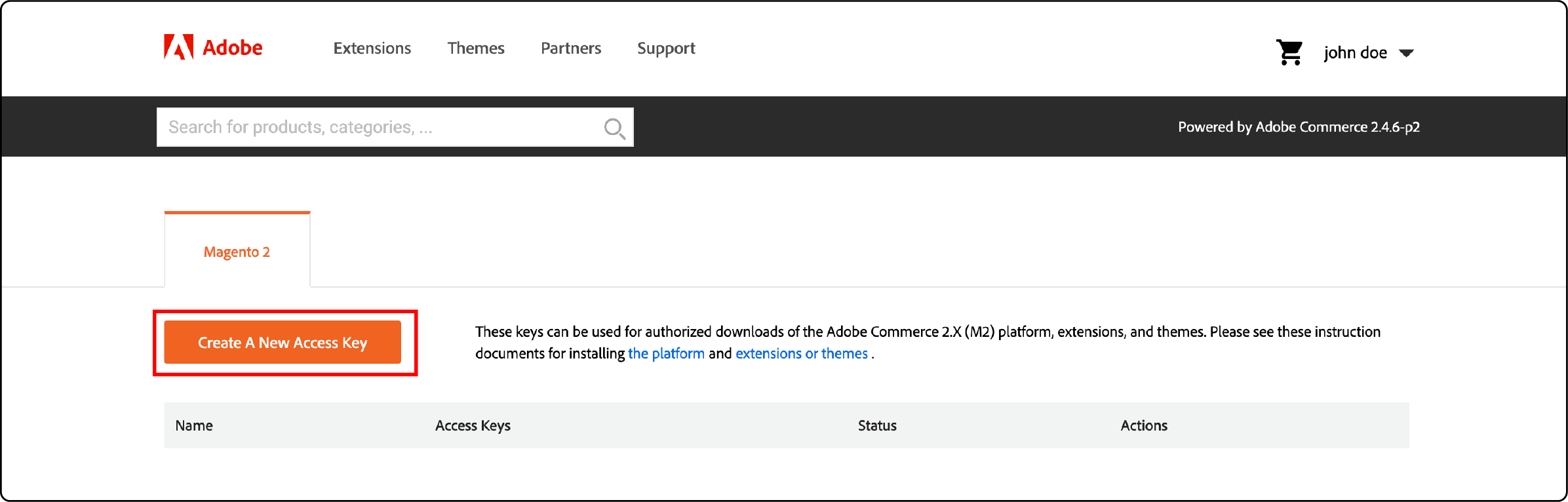
You will receive a reminder to create new access keys with unique names on the Access Keys page. Once you've completed this step, make sure to copy both your public and private keys. To access the Extension Manager in your Magento store dashboard, navigate to Settings > Web Setup Wizard > Extension Manager.
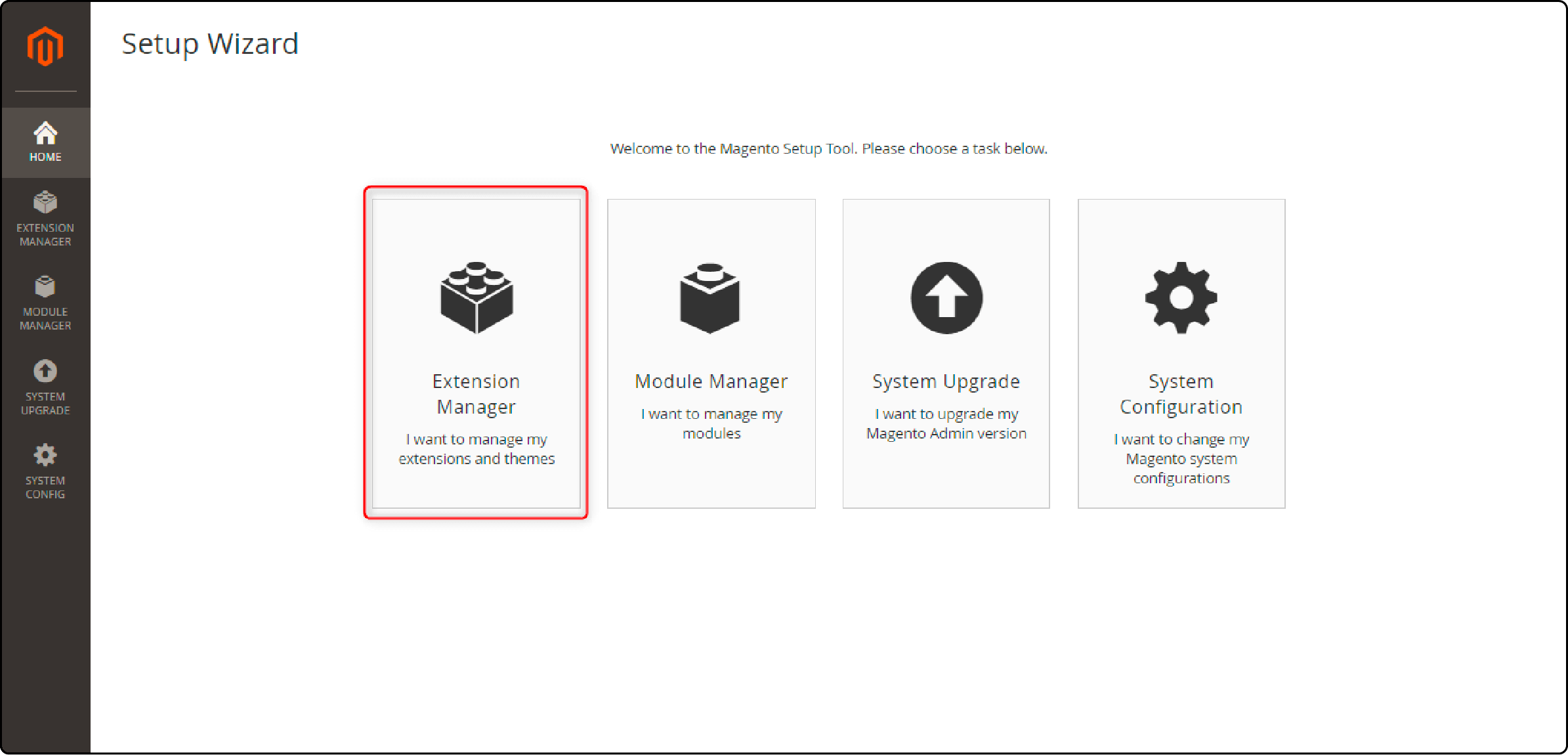
To add the access keys you've generated, click on Extension Manager. Once you connect your Magento Marketplace keys to your site admin panel, your Extension Manager will list any purchased and installed extensions or themes.
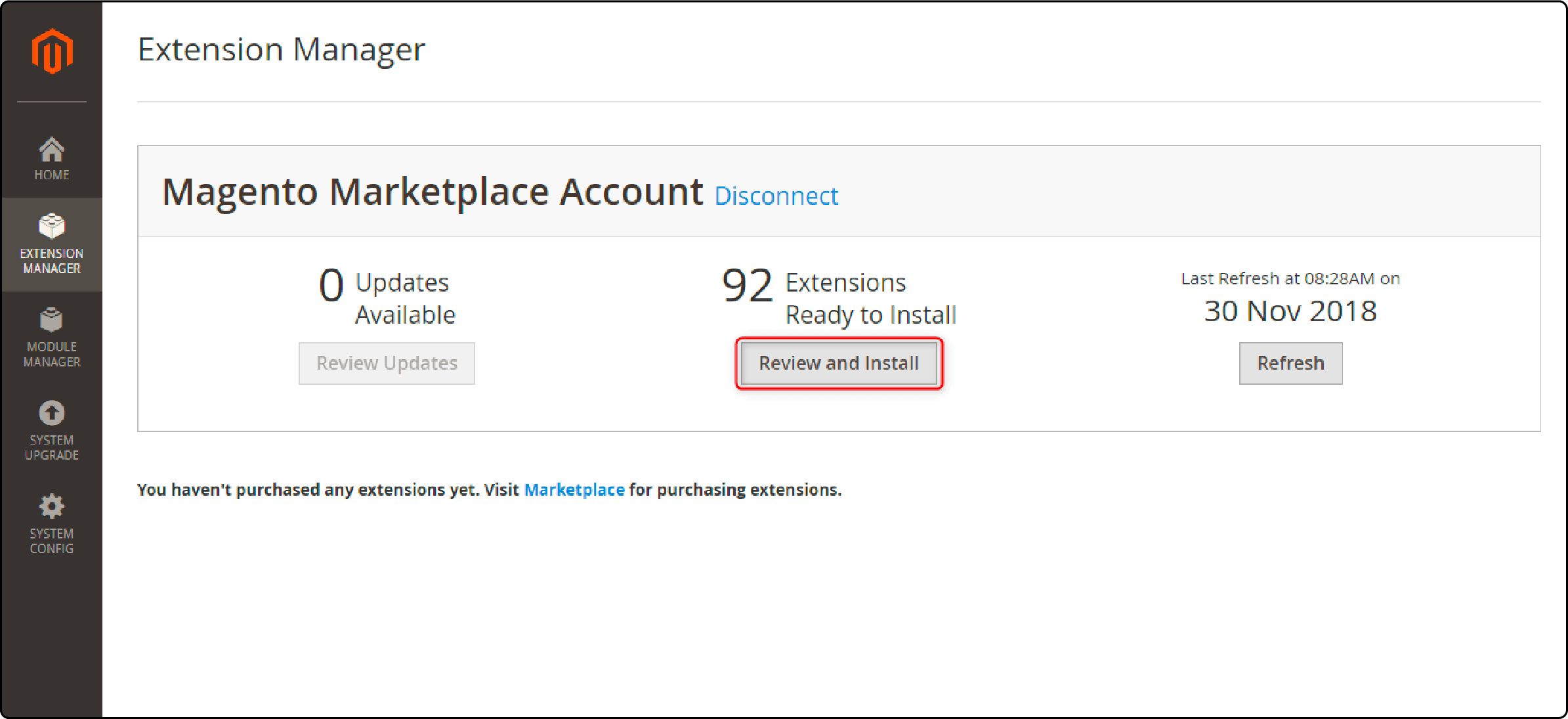
For example, when you visit the marketplace, you can find a free theme and add it to your cart. Then, proceed to check out and integrate it with your site. After clicking Install, the theme will be added to the Extension Manager in your website's dashboard.
To access the admin panel, navigate to Settings > Web Setup Wizard > Extension Manager > Review and Install. This will display a list of available extensions or themes that can be installed.
To select a theme, scroll through the list and choose the one you want. Click the box on the left of the file, then click Install on the right to begin. After that, a Readiness Check will verify your site is compatible. If any issues arise, you must resolve them before moving forward.
5. Customize Your Theme
To access your newly installed theme, go to Content > Configuration. From there, you can personalize your website's setup and modify elements like your online store's logo. To modify your website's pages, widgets, and blocks, you can use the Content > Elements menu.
If you choose Pages, you'll find a list of editable content, including the layout and theme for each page. The Magento content editing interface provides useful features, including a notable SEO panel for enhancing website visibility.
6. Explore Extensions For Added Functionality
Explore a variety of extensions on the Magento Marketplace to enhance your store's functionality. Find all you need, from Instagram Widgets to checkout options, conveniently in one place.
To add an extension to your store site, follow these steps:
-
Add it like you would a new theme.
-
Filter marketplace extensions by price or other parameters.
-
Pick one, download, and install that.
-
Give it a try and see if it meets your needs.
When selecting extensions for your eCommerce site, the choice is yours. It all depends on your objectives. You can prioritize security, marketing, analytics tracking, payment gateways, and shipping.
Improve security with a Google reCAPTCHA. Increase marketing with SEO or blog extensions. Track customer behavior with analytics. Use trusted payment gateways like PayPal and Stripe. Optional extensions are available in different price ranges.
7. Modify Magento 2 Store Settings
To ensure a tailored experience, customize your Magento site settings before adding products to your store.
Key factors to keep in mind:
-
Setting location, timezone, and currency preferences.
-
Providing email for transaction notifications.
-
Choosing between global or website-specific pricing.
-
Configuring customer account settings.
-
Selecting shipping and payment options.
8. Configure Your Product Pages
To add products to your Magento store, just follow these steps:
-
Navigate to Catalog > Products.
-
You'll see a list of your existing items.
-
Click the Add Product button.
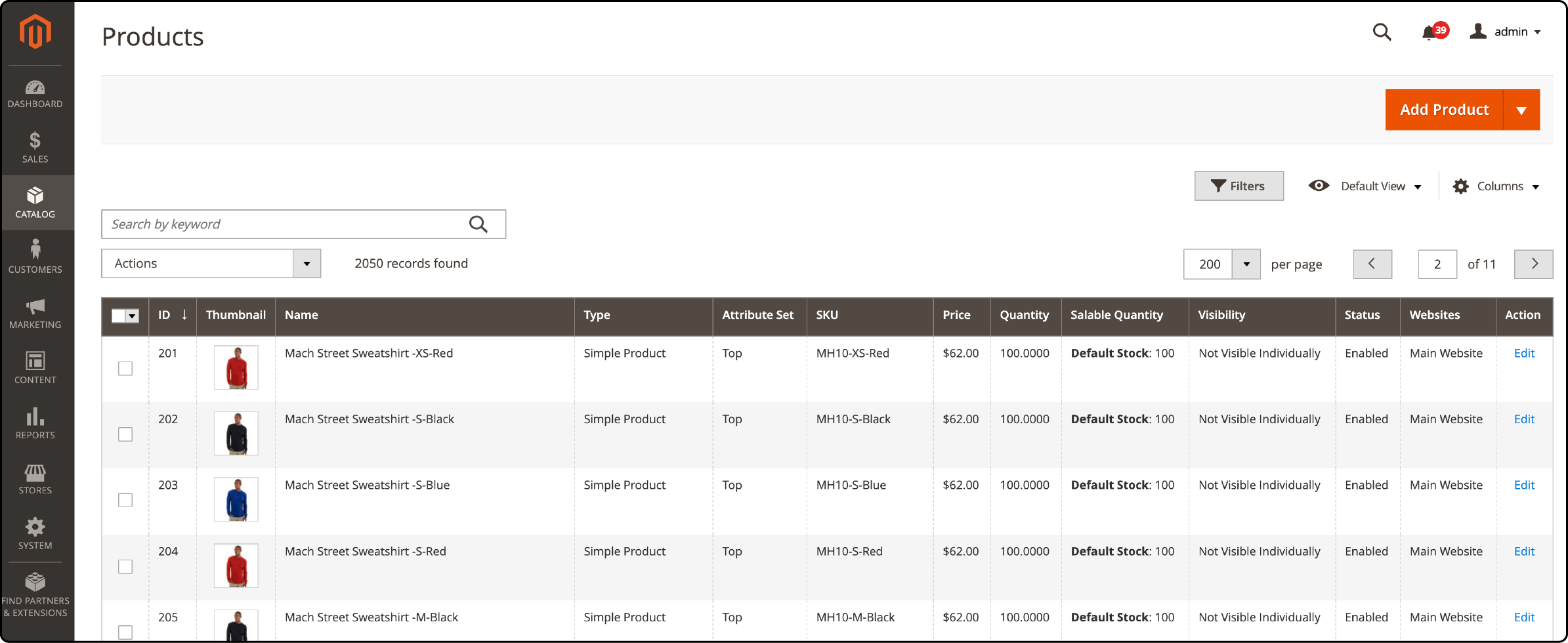
9. Choose the Payment and Shipping Options for your Magento Store
Customers' online purchase decisions are heavily influenced by payment and shipping choices. Fortunately, Magento provides a wide range of options for both.
To access the settings, follow these steps:
-
Go to Stores.
-
Click on Settings.
-
Choose Configurations.
-
In the sidebar menu, locate "Payments Methods" listed under Sales.
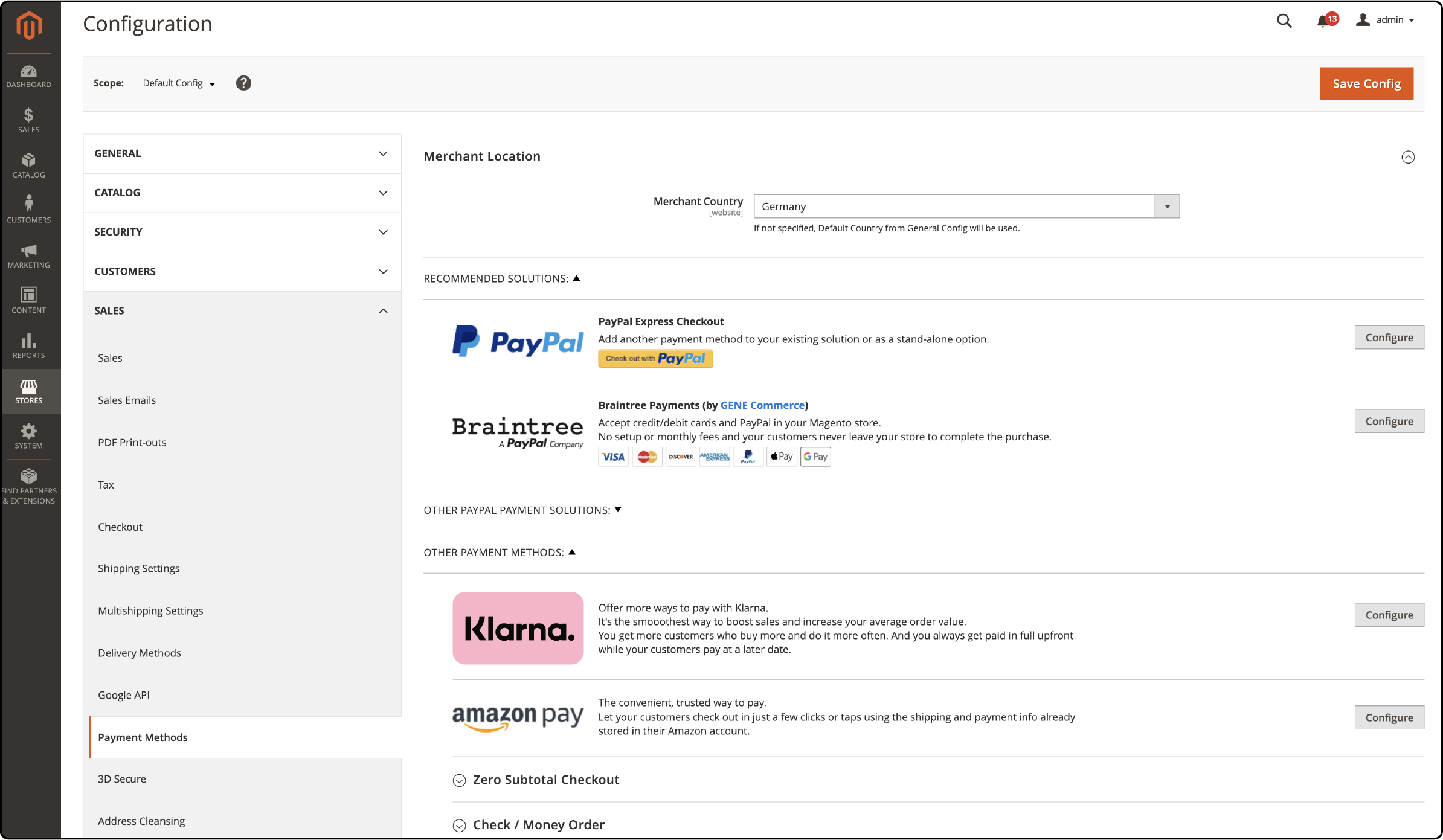
10. Preview and Launch Your Website
Before launching your Magento site, it is crucial to review everything thoroughly. This includes checking the layout, testing functionalities, and identifying potential errors. Here are the key elements to consider:
-
Ensure your website layout is responsive and displays correctly on different devices.
-
Verify that all links and buttons on your site are working properly.
-
Ensure your payment and shipping options are set up correctly and as expected.
-
Test the speed of your website and optimize it if necessary.
-
Double-check that all product descriptions and images are clear and uploaded correctly.
-
Ensure accurate and easily accessible contact information and customer support links.
Advantages of Using Magento for Your Online Store
1. Customizable Design and Features
Magento, both Open Source and Enterprise versions, provides various Magento website design customization options. With millions of users, it accommodates the needs of different markets, offering a myriad of themes, interfaces, and modules. This number of choices enables the personalization of ecommerce stores according to user preferences and tasks, enhancing user experience and conversion rate.
2. Responsive Mobile Experiences
The mission of Magento is to create ecommerce platforms that are responsive on all devices. Magento's technology is developed to optimize images and pages for mobile use, ensuring a seamless shopping experience for individuals. This feature, prominent in Magento Enterprise (now Adobe Commerce), is particularly crucial in countries like the United States, India, and Germany, where mobile ecommerce is growing rapidly.
3. Multi-Platform Integration
Magento makes integration with multiple systems and channels seamless. Whether it's a third-party payment gateway like PayPal or synchronizing with a marketplace, Magento has the resources to handle it all.
The Magento Marketplace offers a comprehensive list of extensions enabling multi-platform integration, making this platform a top choice for ecommerce websites globally.
4. Enhanced Website Speed and SEO
Magento's latest release offers enhanced website speed and improved SEO performance. It allows for optimization of product pages, promotions, and events, ensuring a better ranking on search engines. The result is an increased visibility of your Magento ecommerce store, which can drive more traffic and increase the conversion rate.
FAQs
1. What can we expect from the 2023 version of Magento checkout?
The Magento 2.4.6 checkout is expected to enhance the shopping experience for customers further. With user-friendly interfaces, faster loading times, and more integrated payment methods, it's designed to make online shopping more convenient and efficient.
2. Is Magento open source scalable to meet the demands of my growing business?
Yes! Magento open source is highly scalable, meaning it can readily adapt to the needs of your growing business. It allows adding new features, increased product lines, and more without compromising performance or site speed.
3. Can you provide some examples of the best Magento websites?
Yes! Some of the best Magento websites come from top ecommerce brands that have utilized Magento's extensive capabilities. These include Ford, Olympus, and Nike. These brands have customized Magento to deliver an exceptional user experience.
4. Are there any well-known ecommerce brands using Magento?
Many high-profile e-commerce brands use Magento thanks to its robust, scalable, open-source platform. Brands like Coca-Cola, Ford, and Nike have used Magento to build powerful, feature-rich online stores.
5. Why should I choose Magento for my website?
Magento is a robust, scalable, and feature-rich platform trusted by some of the biggest brands in ecommerce. It offers extensive customization options, many integrations, and a supportive developer community. This makes it a smart choice whether you're a small business starting or an established brand looking to expand your online presence.
Summary
Using a website with Magento is a strategic move for any ecommerce business aiming for growth and sustainability. Magento websites offer unparalleled scalability, rich features, and a robust platform that can power small and large businesses' goals.
Selecting the right Magento server hosting plans and a reliable provider ensures optimal website performance, allowing you to concentrate on business growth.


