
How Dedicated Server Hosting for Magento 2 Improves Performance
Dedicated server hosting for Magento 2 offers a reliable, secure, and scalable solution for e-commerce infrastructure. It is best for enterprises seeking optimal performance and full control over their server. This blog explores the common challenges dedicated server hosting faces and the best solutions for them.
Key Takeaways
- Learn about the benefits of dedicated server hosting for Magento 2.
- Understand the specific system requirements necessary for setting up dedicated server hosting.
- Explore strategies and solutions to overcome common challenges faced with dedicated server hosting.
- Discover the advantages of managed Magento hosting over dedicated server hosting.
- Gain insights into seamless migration steps and best practices for selecting the right hosting provider.
What is Dedicated Server Hosting?
Magento dedicated server hosting is a type of hosting where the root access of all the resources or an entire physical server is with the Magento store owners.
They can customize server configurations, install software or Magento security patches, and optimize sites according to their specific needs.
This type of hosting ensures consistent performance, reliability, and security. It is ideal for large-scale ecommerce sites as it manages heavy traffic and resource-intensive applications.
Dedicated server hosting provides the power and flexibility to meet the demanding requirements of websites, gaming servers, or large-scale applications. It ensures a seamless online experience.
Specific Magento System Requirements for Dedicated Server Hosting
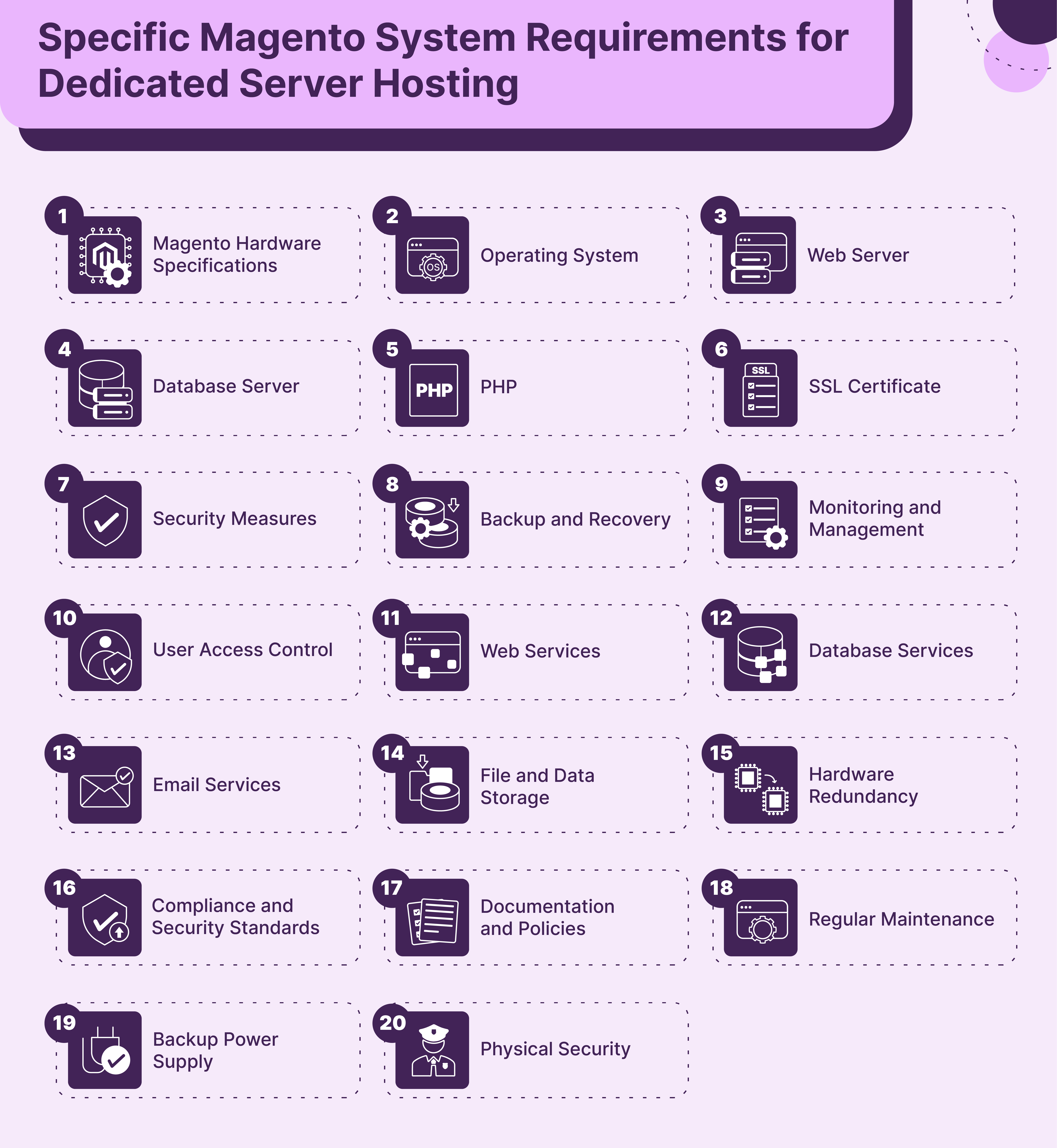
1. Magento Hardware Specifications
- A physical server with a high-performance CPU (e.g., Intel Xeon) to handle heavy processing loads.
- Ample RAM (minimum 2GB, recommended 4GB+) for smooth operation and caching.
- SSD storage for fast data retrieval and improved website loading times.
- Sufficient bandwidth to accommodate traffic spikes and ensure seamless user experience.
- Adequate cooling, power supply, and network connectivity.
2. Operating System
You must choose and obtain the operating system license (e.g., Windows Server, Linux distribution) compatible with Magento 2. The operating system must be in the latest stable versions with essential packages and dependencies installed.
3. Web Server
- Install web servers like Apache, Nginx, or LiteSpeed to handle HTTP requests efficiently.
- The web server chosen must be able to configure server settings to meet Magento 2 requirements.
4. Database Server
- Install servers like MySQL or MariaDB with an InnoDB storage engine for reliable data management.
- Servers must have adequate storage and performance optimization for database queries and transactions.
5. PHP
- Choose PHP 7.x (ideally PHP 7.4 or higher) with required extensions (e.g., PDO, mbstring, OpenSSL) compatible with Magento 2.
- OPCache must be enabled for opcode caching to improve PHP script execution speed.
6. SSL Certificate
SSL certificate for encrypting data transmission and ensuring secure online transactions.
7. Security Measures
- Regular security updates and patches to protect against vulnerabilities.
- Install and configure firewall software.
- Implement intrusion detection and prevention systems (IDS/IPS) and malware scanners for proactive security measures.
- Regularly update and patch the operating system and software.
- Install antivirus and malware protection if applicable.
- Secure SSH access and strong password policies to prevent unauthorized access.
8. Backup and Recovery
- Establish regular automated backups to safeguard against data loss and a robust disaster recovery hosting plan.
- Implement secure remote access mechanisms, like SSH or RDP, to improve integrity and privacy.
- Implement a virtual private network (VPN) for secure remote connections.
9. Monitoring and Management
- Install monitoring tools to track server performance and overall health.
- Integrate remote management solutions to streamline administrative tasks.
10. User Access Control
Create user accounts and configure permissions to regulate access and enhance security.
11. Web Services
Configure web services, SSL/TLS certificates, and domain hosting for enhanced online presence and security.
12. Database Services
Configure and manage database services, user accounts, and security settings for MySQL version 8.0 or MariaDB 10.4.
13. Email Services (if applicable)
Set up email services with appropriate email server software (e.g., Microsoft Exchange, Postfix).
14. File and Data Storage
Configure file sharing and data storage solutions (e.g., NFS, SMB/CIFS, cloud storage) for better data accessibility and management.
15. Hardware Redundancy
Implement hardware redundancy strategies to minimize system downtime.
16. Compliance and Security Standards
Ensure compliance with industry-specific regulations and security protocols to safeguard sensitive data and organizational integrity.
17. Documentation and Policies
Maintain detailed documentation, including server configurations, policies, and procedures, to ensure operational clarity and consistency.
18. Regular Maintenance
Regularly schedule and execute maintenance tasks like updates, patches, and system optimizations. It upholds system performance and security.
19. Backup Power Supply
Implement uninterruptible power supply (UPS) systems. It helps to mitigate risks associated with power outages and ensure uninterrupted operation.
20. Physical Security
Secure the physical server location to prevent unauthorized access.
Steps for Seamless Migration to Dedicated Hosting
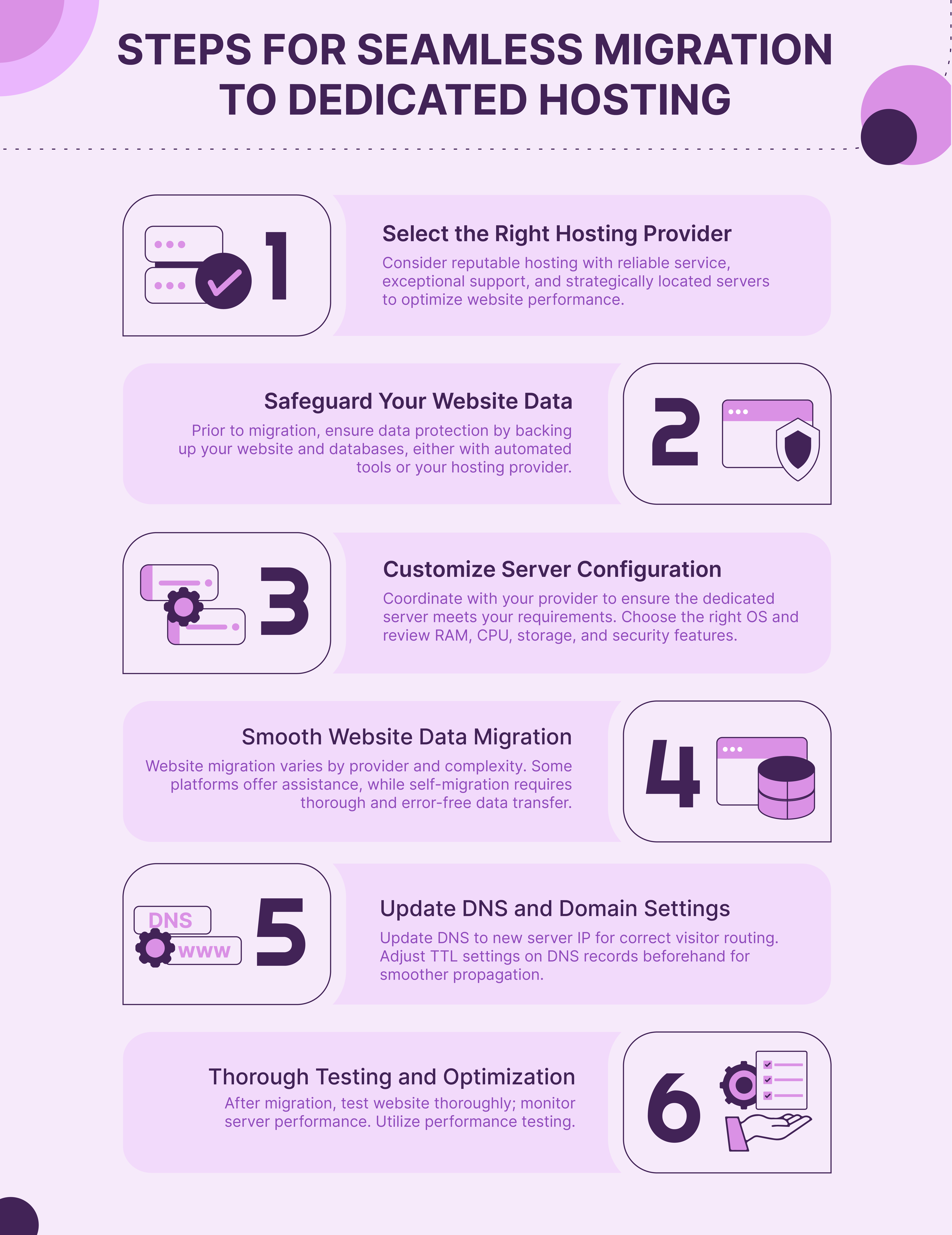
1. Select the Right Hosting Provider
When choosing a web hosting solution for dedicated server hosting, you must consider multiple factors.
- Look for a reputable hosting company known for reliability.
- Exceptional customer support.
- Server location as it affects website latency and load times.
2. Safeguard Your Website Data
Website data must be protected. Before migration, create a thorough backup of your website and databases to prevent data loss.
You can utilize automated backup tools or consult your hosting provider to archive your data securely.
3. Customize Server Configuration
Collaborate closely with your chosen provider to check whether the dedicated server aligns with your needs. Select the appropriate operating system for your application stack.
Check a few details of your chosen provider, including:
- RAM
- CPU cores
- Storage capacity requirements
- Security measures like firewalls, VPN, and bots blocking.
- Intrusion detection systems
4. Smooth Website Data Migration
Transferring website files, databases, and other data to the new dedicated server may vary based on the provider and website complexity.
Some platforms offer migration assistance. If handling the migration yourself, ensure error-free and comprehensive data transfer.
5. Update DNS and Domain Settings
Update your domain's DNS settings to point to the new server's IP address. This step ensures visitors are directed correctly. DNS propagation may take time, so adjust TTL settings on DNS records beforehand for a smoother transition.
6. Thorough Testing and Optimization
Post-migration, meticulously test your website on the new server. Verify all functionalities, links, and forms for proper operation. Monitor server performance and load times to detect potential bottlenecks or issues. Website performance testing technologies can be used to optimize server settings further.
Common Challenges for Magento Dedicated Server Hosting
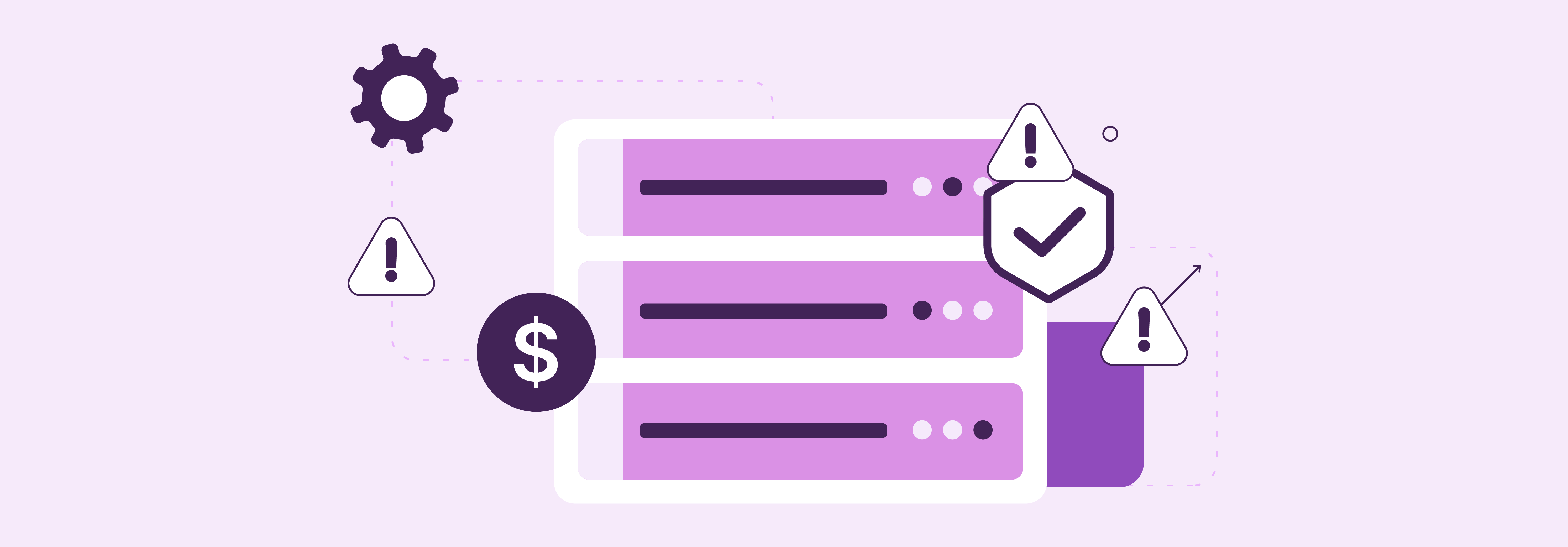
1. Cost
Dedicated server hosting is more expensive than shared hosting or cloud hosting solutions. It is primarily due to the exclusive use of resources.
2. Technical Expertise
Managing and maintaining a dedicated server requires a certain level
3. Server Management
Dedicated server hosting often requires users to handle server management tasks themselves. This includes:
- Server software installation
- Monitoring
- Backups
- Security configurations
4. Scalability
While Magento dedicated servers offer high performance and resources, they may have limitations in terms of scalability.
Scaling up server resources to match traffic can be time-consuming and may lead to server downtime.
5. Security
Dedicated servers are responsible for hosting critical data and applications. It makes them potential targets for cyber attacks.
6. Hardware Failures
Though more reliable than a shared hosting environment, dedicated servers are still susceptible to hardware failures. If not properly managed or mitigated, hardware failures can lead to downtime and data loss.
7. Network Connectivity
The reliability and speed of network connectivity can impact the performance of dedicated servers.
Issues such as network congestion, latency, or outages may affect the accessibility and responsiveness of hosted services.
8. Data Center Location
The physical location of the data center hosting the dedicated server can influence factors such as:
- Latency
- Network reliability
- Compliance with data protection regulations.
Strategies and Solutions to Overcome These Challenges
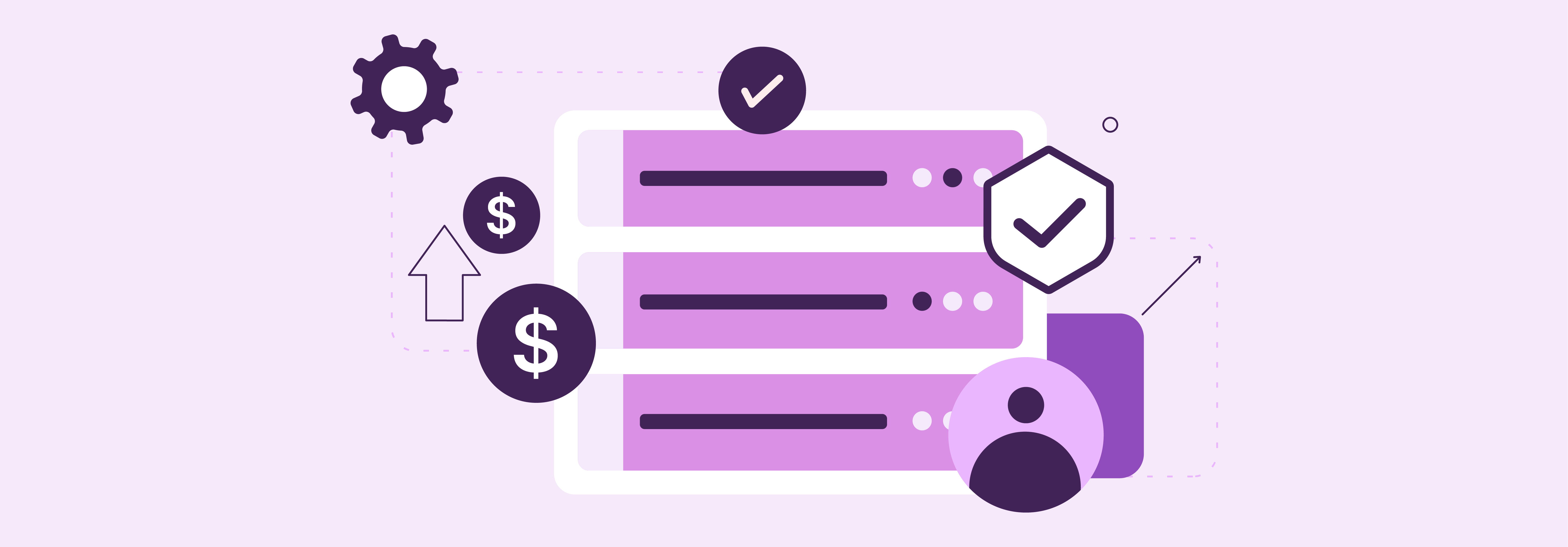
1. Cost Management
- You must opt for web hosting plans that meet the business's current needs and are budget-friendly.
- Explore discounts or promotions offered by hosting providers for long-term commitments.
2. Technical Expertise
- Train your IT team or hire experienced professionals to manage the dedicated server effectively.
- You can opt for managed Magento hosting services like Mgt-Commerce, where the provider handles all the server management tasks.
- Leverage online resources, tutorials, and communities to enhance technical skills and troubleshoot issues as they arise.
3. Server Management
- Automation tools and scripts can be implemented to streamline server management tasks.
- Use control panel software hosting providers for easier server management and monitoring.
- Consider outsourcing server management to a third-party provider specializing in server administration and support.
4. Scalability
- Monitor server performance and resource utilization to identify Magento scalability needs.
- Choose a hosting provider that offers flexible scaling options. It allows you to easily upgrade resources as your business grows.
- Implement load balancing and caching solutions to distribute traffic and optimize server performance during peak periods.
5. Security
- Implement robust security measures, like firewalls, to protect against cyber threats.
- Utilize encryption protocols such as SSL/TLS to secure data in transit and HTTPS for web traffic.
- Conduct regular security audits and penetration testing to identify and address vulnerabilities proactively.
6. Hardware Failures
- Implement hardware redundancy solutions such as RAID arrays or hot-swappable components to minimize downtime in case of hardware failures.
- Choose hosting providers with reliable data centers, redundant power supplies, cooling systems, and network infrastructure.
- Regularly monitor hardware health and performance to detect potential issues.
7. Network Connectivity
- Choose hosting providers with multiple network plans and redundant network connections to ensure high availability and reliability.
- Optimize network configurations and routing to minimize latency and improve network performance.
- Implement a content delivery network (CDN) to distribute content closer to end-users and reduce latency.
Why Managed Hosting is Better Than Dedicated Server Hosting

1. Expert Support
Managed hosting providers offer expert support from professionals. They are experienced in server administration, maintenance, and troubleshooting.
You have access to a team of experts to help you with technical issues and ensure optimal operation and reliability.
2. Server Resource Savings
Managed hosting doesn't require you to dedicate internal resources to managing and maintaining the server infrastructure.
3. 24/7 Monitoring and Maintenance
Managed hosting providers proactively monitor servers, security, and uptime around the clock.
They handle routine maintenance tasks and ensure that the server environment is always up-to-date and secure.
4. Scalability and Flexibility
Managed hosting solutions often offer greater scalability and flexibility than dedicated server hosting.
Providers can easily scale resources up or down based on your changing needs. It ensures you always have the right amount of resources without overprovisioning.
5. Security and Compliance
Managed hosting providers implement robust security measures to protect your data and applications from cyber threats.
They also help ensure industry regulations and standards compliance such as PCI and GDPR. They do this by implementing appropriate security controls and protocols.
6. High Availability and Redundancy
Managed hosting environments are typically built with redundancy and high availability in mind.
Providers minimize downtime and ensure continuous operation by leveraging:
- Redundant hardware
- Network Infrastructure
- Data centers
7. Managed Backups and Disaster Recovery
Managed hosting providers offer managed backup and disaster recovery solutions. It protects your data in the event of hardware failures, data corruption, or other disasters.
They handle the setup, monitoring, and testing of backups to ensure data integrity and availability.
FAQs
1. What are the types of dedicated hosting?
Some examples of dedicated server hosting types include website servers, application servers, and game servers. The differences in rented servers are the choice of hardware and how it is configured.
2. How does VPS hosting differ from dedicated server hosting?
VPS hosting shares server resources among multiple users, offering cost-effectiveness and some customization. Dedicated hosting provides exclusive server resources for optimal performance and control.
3. What are the four types of hosting?
The most common types of web hosting are shared hosting, VPS hosting, dedicated server, and cloud hosting.
4. Which are some of the best providers of dedicated hosting?
Some of the best dedicated hosting providers include Inmotion hosting, Digitalocean, A2 hosting, Siteground, Nexcess, and Hostgator.
Summary
Dedicated Server Hosting for Magento 2 offers advantages and challenges to e-commerce businesses. Managed hosting can be a better option due to expert support and scalability. Check out our page on Magento hosting services to understand how selecting managed solutions and the right hosting provider ensures high speed and uptime.



