
How to Use CDN in Magento 2?
Performance & availability are essential factors of an ecommerce site. Any delays in page loading time affect user experience & conversion rates.
Users that are far away from your primary server location can experience site latency.
If you have customers from multiple locations, you may have to integrate a CDN for the Magento 2 site.
CDN is an advanced tool that improves the Magento website’s loading speed. Unlike full page caching, a CDN solution is not built-in for Magento 2.
You can add a CDN of your choice to enhance Magento site speed. This article covers how to use a CDN in Magento 2.
Overview of CDN for Magento
Content Delivery Network (CDN) is a network of distributed proxy servers worldwide. Proxy servers act as an intermediary between the origin server & the end-user requesting the content.
Magento CDN uses caching & multiple remote points of presence (PoPs) to serve the content quickly to visitors.
The proxy server stores your media files closer to the target audience. Once a request is made, the content is delivered faster to the visitor.
It ensures that the store is readily available to customers as they browse the site pages.
Importance of a CDN for Magento 2
Magento platform allows merchants to sell products globally. If you ship products to many countries, you may require a CDN solution.
The location of the server should be closer to the target customers. Otherwise, it leads to slow page loading time & site latency.
For example, your primary server location may be in the United States. However, one of your target countries is Australia.
The vast distance between the server location & end-user slows the site loading time. Even a one or two-second site latency can affect bounce rates.
A single server cannot perform all client requests optimally. The unexpected traffic spikes can lead to server overload & downtime.
That’s why a CDN solution is required for a Magento 2 store. It ensures that all your customers get consistent performance in all target regions.
The server load is balanced as the requests pass through the proxy server first, leading to quick responses.
Advantages of using CDN for Magento 2
1. Decrease Magento Site Latency & Loading Time
A CDN solution reduces the distance between the stored content & the end user. Magento store comes with a lot of media files & store functions.
CDN loads the site quickly & offers smooth content delivery to users in multiple regions. A faster Magento site helps reduce bounce rates & increase conversions.
2. Improve Uptime of Magento 2 Store
A CDN helps balance network traffic load so that the origin server is not overwhelmed with requests.
It is a network of servers, so you get more data redundancy. If one server goes down, you can still deliver the content & maintain site uptime.
3. High Ranking in SERP
Site speed is a ranking factor in search engines like Google. To improve your SERPs on Google, the Magento store has to load fast.
With a CDN solution, you get faster page loading for your store. The Google crawler can quickly index the site content & store functions.
4. Reduce Bandwidth & Resource Consumption
CDN helps reduce the bandwidth & server resource costs. The content is cached within the CDN, so there is less transfer data from your origin server. The system cache management reduces the server load.
The primary host server does not have to deliver the same content. The CDN solution responds to server requests first & balances the load.
A CDN ensures there are fewer requests to the origin server, so you save on resource costs.
5. Enhanced Security
A CDN solution helps defend against attacks like Distributed Denial-of-Service (DDoS). In such cyber attacks, vast amounts of traffic are sent to overwhelm the server. It disrupts the normal traffic flow, so users cannot access the site.
A CDN secures the origin server from malicious attacks. It can absorb DDoS attacks & bot traffic and keep your site available even during attacks.
CDN Workflow
-
Request for media - The client’s browser displayed your page store. The browser requests the media specified in the HTML.
-
Request sent to CDN, and media found & served
-The request is sent to the CDN first. If CDN has stored the media files, it serves them to the customer’s browser. -
Media not found, request sent to the primary web server
-If the CDN has not stored the media files, the request is sent to the origin web server. If the media files are available, the web server sends them to the customer’s browser.
How to Configure a CDN in Magento 2
1. Log in to your Admin Panel & navigate the Stores > Settings > Configuration.
2. In the left panel in the General tab, click on Web.
3. In the upper left, set the Store View (if required)
4. Configure the two sections: Base URLs and Base URLs (Secure)
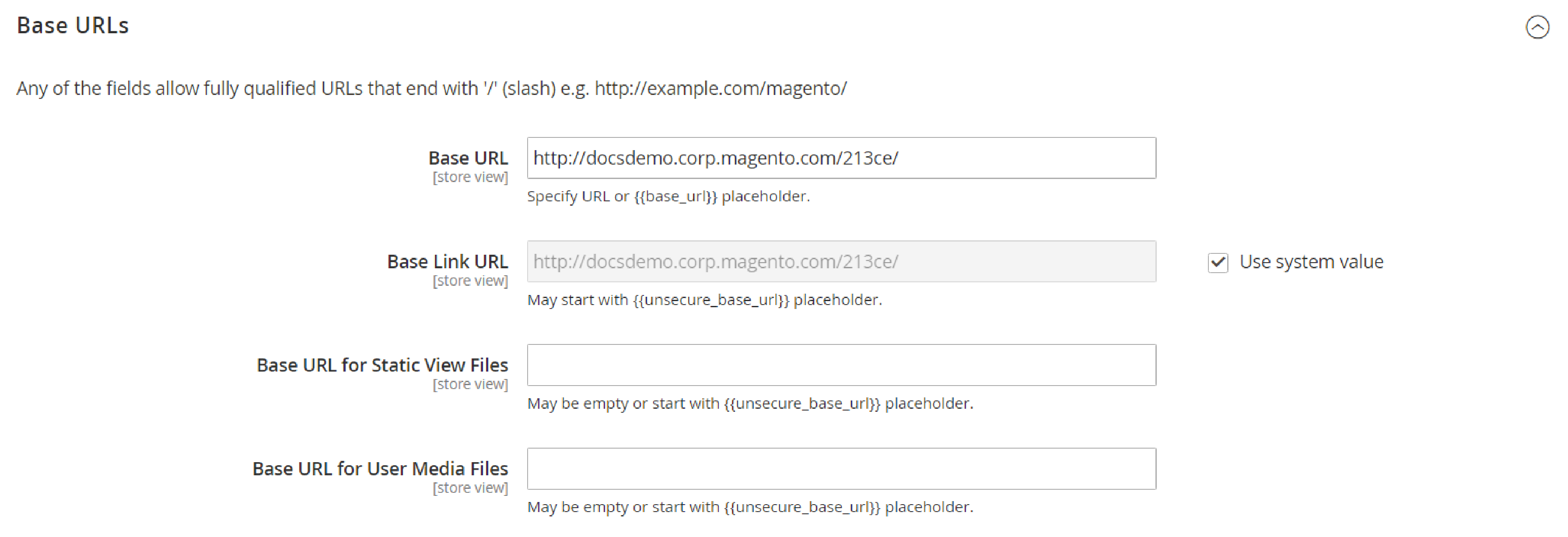
Expand the Base URLs section in the Base URLs tab. Add the CDN URLs for the Static & JavaScript (User Media) Files.
- Add the Base URL for Static View Files: Add the URL of the location where the CDN has stored the static view files.
- Base URL for User Media Files: Add the URL of the JavaScript files on the CDN.
You can leave the files fields blank or start with a placeholder {{unsecure_base_url}}
5. Update the Base URLs (Secure) section with the URL data. Add the same URL info in the Secure Base URL for Static View Files & User Media Files.
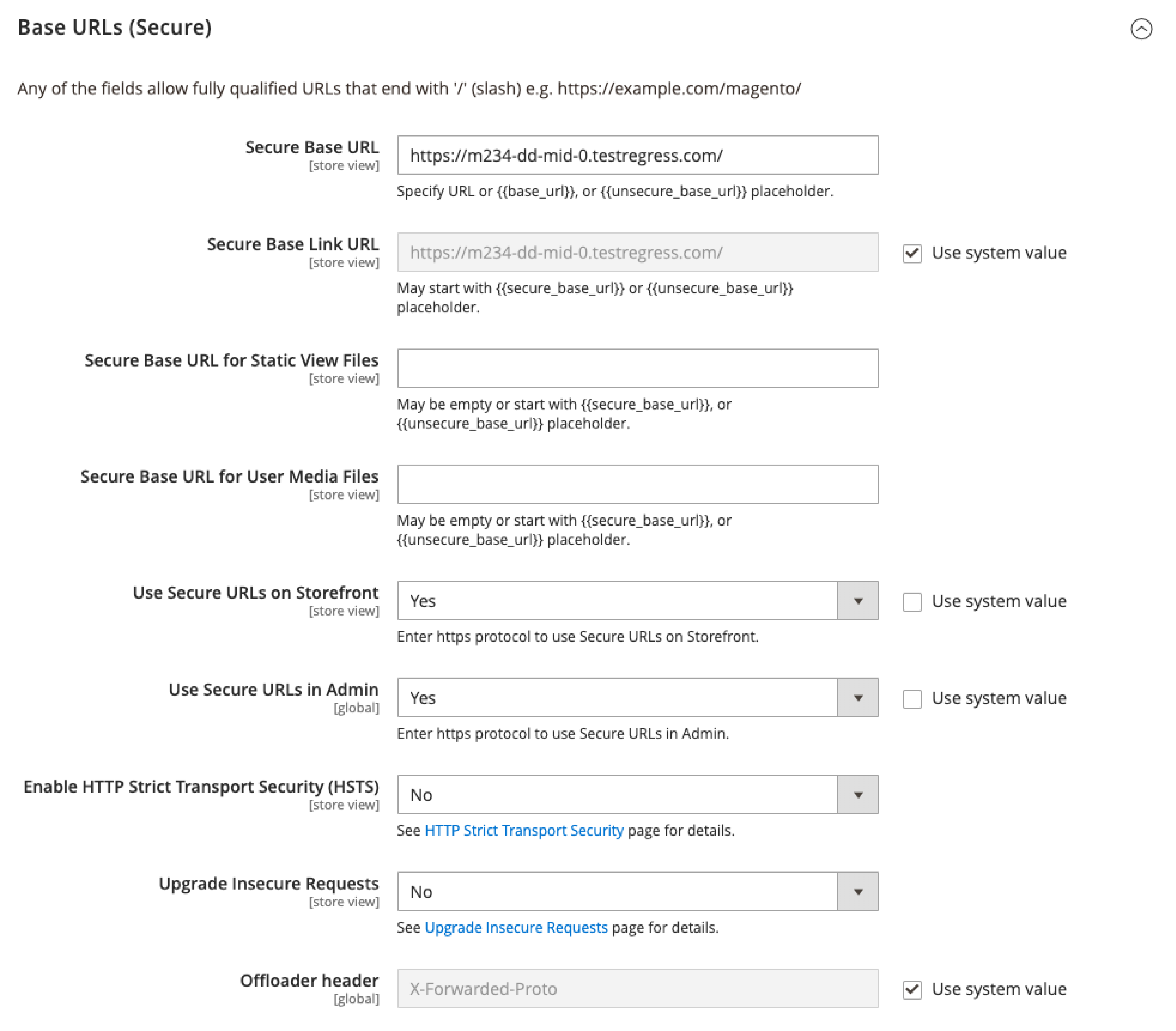
6. Save the configuration changes.
Conclusion
A CDN is essential for speeding up content delivery for Magento websites. If your Magento store has a global reach & high traffic, you require a CDN solution.
A CDN ensures that the data is served at high speed for customers worldwide. It also protects your server from overload during traffic surges.
A network of globally distributed servers work together to process client requests. It helps deliver smooth shopping experiences to users, regardless of their location.
To get a CDN solution for Magento, check out Enhance Magento store performance with Amazon CloudFront.






