
10 Benefits of Using Magento 2 Checkout with Display Currency
Want to make the Magento checkout process more appealing to international customers? Magento 2 Checkout with Display Currency displays product prices in local currencies. It creates a more personalized shopping experience. As a result, you see higher conversion rates.
This article explains how checkout with display currency benefits e-stores.
Key Takeaways
-
Magento Checkout with Display Currency lets customers pay in local currency.
-
This extension keeps currency consistent throughout the checkout process.
-
It improves international sales by offering familiar pricing.
-
The extension works well with popular payment gateways.
-
Admins can manage and synchronize currencies without errors.
What is Magento 2 Checkout with Display Currency?
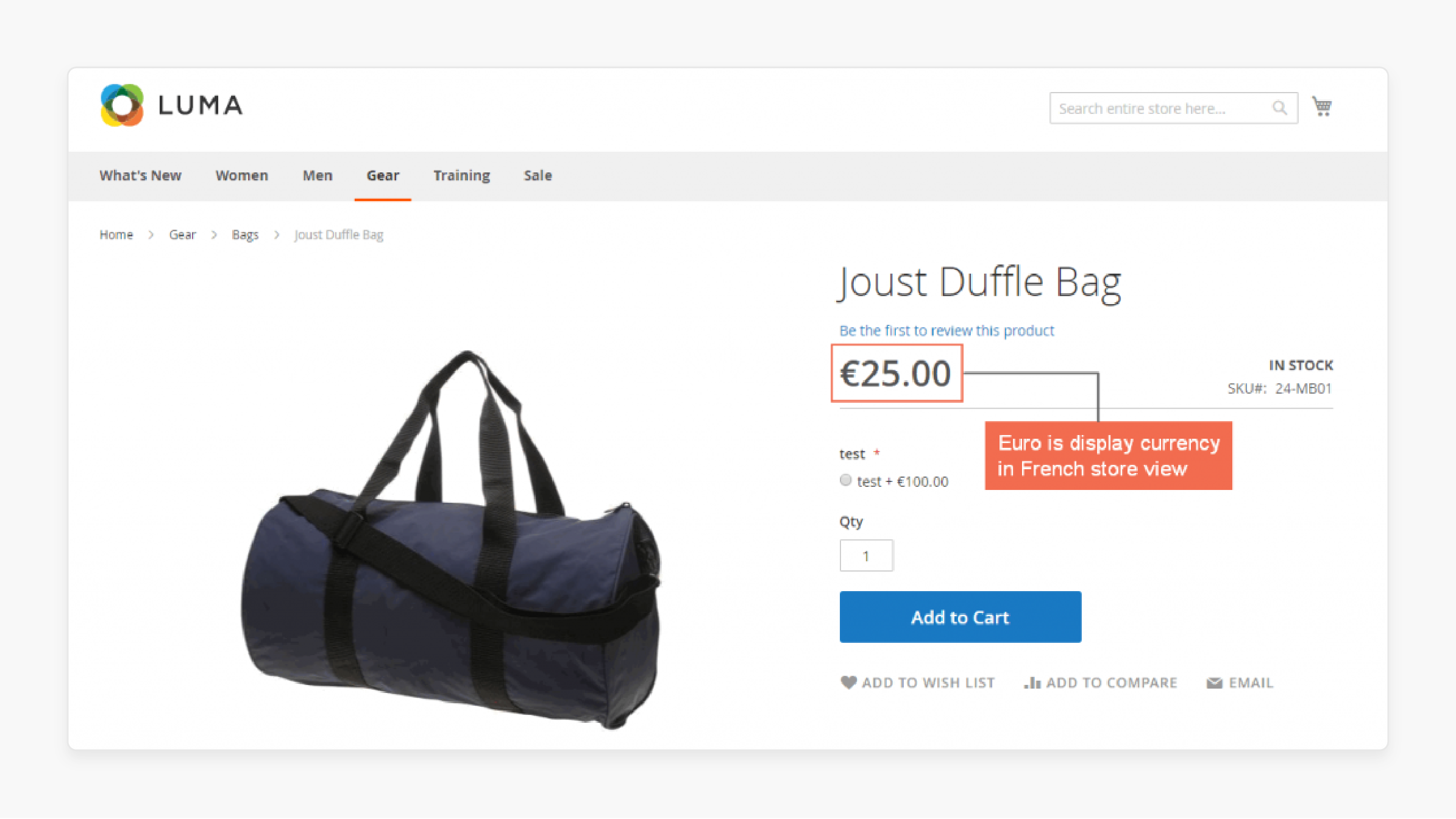
Magento 2 Checkout with Display Currency allows customers to pay in local currency.
Default Magento 2 forces all payments through the base currency. Customers see prices in one currency but pay in another. It creates confusion during checkout. Checkout with display currency extension solves this issue. It lets store owners set a currency for each store view. Buyers pay in the same currency they see on the product pages.
The extension works with major payment methods like PayPal. It prevents last-minute currency changes. Admins choose to display currencies in the backend. Customers view consistent totals across orders, invoices, and emails. The system shows the same currency in the My Account dashboard.
Why Use Magento 2 Checkout with Display Currency?
| Reason | Explanation |
|---|---|
| 1. Seamless Customer Experience | Customers view prices in their local currency. They also pay in the same currency. It creates clarity and avoids surprises at checkout. Buyers stay confident and complete their orders. |
| 2. Region-Based Currency Setup | Store owners assign specific currencies to each store view. They align currency with region or language. This setup matches customer expectations. Buyers feel understood and more connected to your store. |
| 3. Fewer Abandoned Carts | Currency mismatches confuse buyers. Many leave the checkout page. The extension solves that issue. It keeps the currency the same from product view to payment. Customers feel safe and complete their purchases. |
| 4. Support for Popular Gateways | The extension works with all ecommerce payment methods. Buyers see prices in their selected currency. Gateways display totals without changes. The flow stays smooth from cart to confirmation. Trusted gateways increase your store’s reliability. |
| 5. Clear Transaction Records | Customers receive consistent billing details. Orders, invoices, and emails show the same currency. They understand their records without confusion. Admins manage this data with ease and stay organized. |
| 6. GeoIP Store View Detection | The module pairs with Magento GeoIP. It directs users to the correct store view. Buyers see region-specific currency without switching manually. They get a better first impression and enjoy easier navigation. |
| 7. Better Global Reach | International buyers prefer shopping in familiar currencies. They feel more comfortable when pricing matches their expectations. The store attracts a wider audience and gains a global appeal. Cross-border sales increase. |
| 8. Backend Configuration Control | Admins control currency settings from the backend. They don't need technical skills. The system stays flexible. Configuration becomes quick and efficient. Teams save time and avoid complexity. |
| 9. Enhanced Checkout Flow | Currency remains the same from product to payment. Buyers never see sudden changes. The checkout experience feels consistent and smooth. Buyers trust the process and place more orders. |
10 Benefits of Using Magento 2 Checkout with Display Currency for E-Stores
1. Direct Currency Conversion via Store View Settings
Magento 2 lets you configure conversion rates per store view. You can fetch live exchange rates from providers like Fixer or Currency Layer.
Admins can override rates manually to ensure pricing accuracy. This feature supports cron jobs for updates. The pricing stays aligned with your business strategy.
2. Custom Pricing Rules per Currency
You can define special pricing logic for each currency. Set unique discounts, tier prices, or catalog rules. The system supports currency-based pricing segmentation.
It helps test regional price points effectively. It ensures you stay competitive in each market.
3. Currency Symbol Customization for Branding
Magento 2 allows custom symbols per currency. You can change default signs to localized or branded ones.
For example, display INR as ₹ or as “Rs.” based on customer familiarity. It adds clarity and enhances UI consistency. The currency symbol also strengthens visual identity.
4. Tax Calculation in Display Currency
Magento 2 supports tax calculation based on the display currency. It applies country-specific tax rules after currency conversion.
Buyers see final pricing inclusive of taxes in their own currency. It removes pricing friction and maintains transparency. Your store stays compliant with regional tax laws.
5. Full API Support for Multi-Currency Orders
Magento’s REST and GraphQL APIs support display currency logic. Developers can query and push orders with currency-specific data.
External integrations respect the customer’s currency. It ensures you maintain accuracy across CRMs, ERPs, and apps. Your API workflow stays consistent.
6. Currency Precision Control for Decimals
Magento offers precision settings for each currency. Define the number of decimal places displayed.
For example, JPY may show zero decimals, while KWD shows three. It helps reduce rounding issues. Your pricing remains clean and region-appropriate.
7. Multi-Currency Cart Price Rules
Magento lets you apply cart price rules by currency. Offer discounts only for specific currencies or regions.
Combine this with coupons for more targeted promotions. Buyers see relevant offers based on their location or currency. It boosts campaign performance.
8. Payment Method Filtering by Currency
Admins can restrict payment methods by display currency. Offer region-specific gateways like Paytm for INR or iDeal for EUR.
Magento handles this at the configuration level. Buyers only see relevant payment options. Checkout remains clean and tailored to local preferences.
9. Accurate Currency Formatting for Locale Standards
Magento follows locale-based formatting for currencies. Place currency symbols before or after numbers as needed.
For example, €20,00 for Germany or $20.00 for the US. Buyers instantly recognize standard formats. It builds familiarity and reduces errors.
10. Advanced Currency Debug Logs for Developers
Magento 2 provides currency rate logs and debug options. Developers can trace conversion issues or rate mismatches.
Use logs to debug rule overrides or syncing problems. It shortens development cycles and smooths store operations. Your store runs more efficiently.
How Magento 2 Checkout with Display Currency Works?
1. Set Up Store Views for Each Region
-
Create store views for each region.
-
Assign each store view to a specific location or country.
-
Set a unique display currency for each store view.
-
Ensure that customers see the correct currency based on their region.
2. Configure Currencies for Each Store View
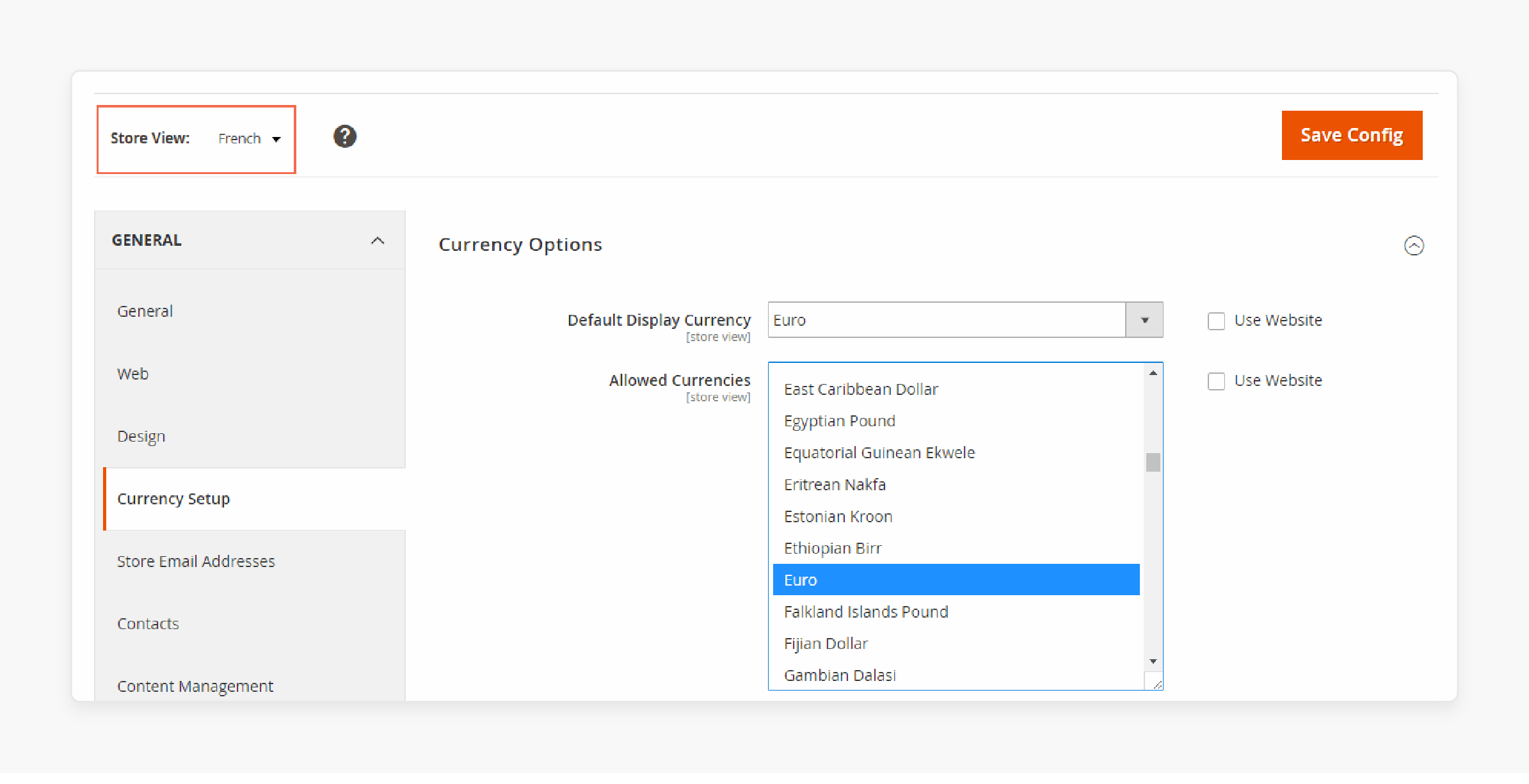
-
Access the Magento admin panel.
-
In the Currency Setup section, select the display currency for each store view.
-
Confirm the correct currency for each region.
-
It will determine how prices appear for customers shopping in those regions.
3. Enable the Checkout with Display Currency Extension
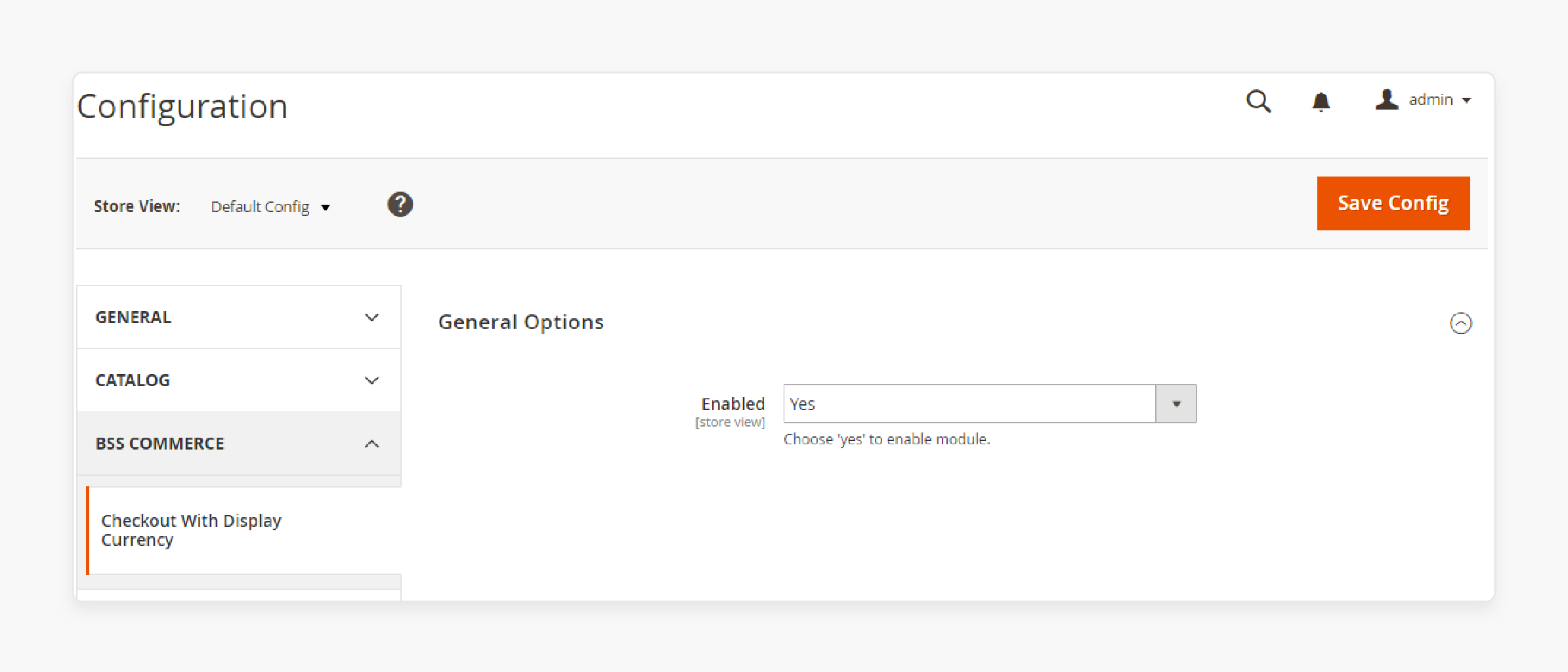
-
Install the Magento 2 Checkout with Display Currency extension.
-
The extension allows customers to pay using the currency displayed on the site.
-
Without it, customers can only pay in the base currency.
-
Once installed, the extension integrates into the checkout process.
4. Customize Currency Display in the Checkout
-
Configure how the currency will display during checkout.
-
Prices must match the store view’s currency.
-
Customers will see the correct prices when adding items to the cart.
-
They will also see the right currency during checkout.
5. Set Up Payment Gateway Compatibility
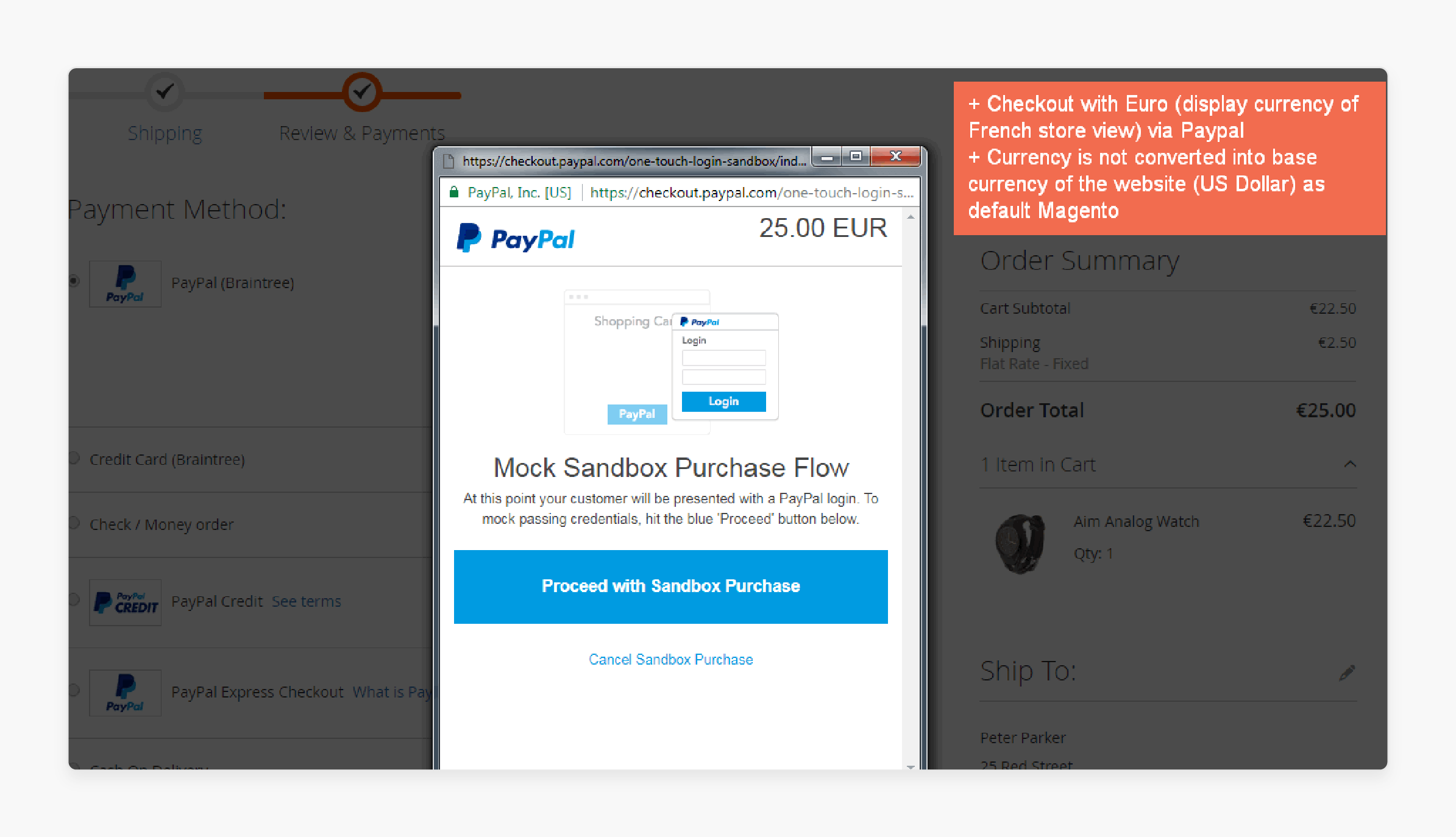
-
Choose the payment gateways you want to use.
-
Ensure the gateways support display currencies for each store view.
-
Configure gateways like PayPal & Stripe to accept different currencies.
-
Verify that the gateways can process the regional currencies.
6. Test the Checkout Process
-
Test the checkout process in various store views.
-
Add items from different store views to the cart.
-
Proceed through checkout and verify that the display currency matches the store view.
-
Confirm that payments occur in the correct currency.
7. Enable GeoIP for Automatic Store View Switching
-
Install the GeoIP extension to detect customer locations.
-
Direct customers to the correct store view with the right currency.
-
It ensures customers land on the store view suited to their region.
-
They will see the appropriate currency without effort.
8. Sync Display Currency with Backend Data
-
Ensure the display currency appears in order details, invoices, and shipping notifications.
-
Sync the currency so the admin and customer see the same information.
-
It helps cut confusion about the transaction amount.
-
The display currency should also appear in the order confirmation.
9. Track and Optimize Performance
-
Check the checkout process for any issues.
-
Inspect currency display and payment processing.
-
Analyze conversion rates and customer feedback.
-
Make adjustments to improve the customer experience.
-
It will help enhance your store's performance.
How Magento Display Currency Impacts Buyer Psychology?
1. It Builds Instant Price Recognition
Displaying prices in the local currency helps buyers process value immediately. They don’t need to convert amounts or question accuracy. The clarity removes hesitation. Buyers feel sure about what they’re paying. That confidence leads them to the Magento checkout.
2. It Creates a Sense of Familiarity
Local currency aligns with a buyer’s daily shopping experience. The pricing feels expected and relatable. Focus stays on the product, not on conversions. A familiar format reduces friction. Trust begins to form before the cart is even filled.
3. It Encourages Faster Checkout
Currency clarity speeds up the decision-making process. Buyers skip tools, apps, or mental math. Fewer steps lead from product to payment. No delays or second-guessing slow things down. A fluid experience results in more completed orders.
4. It Increases Trust in Store Credibility
Showing prices in local currency signals professionalism. It proves the store understands its audience. Buyers feel recognized and respected. Trust grows when pricing feels tailored. A credible store makes purchasing feel safe.
5. It Enhances the Perceived Value of Products
Local pricing makes products seem more reasonable. Rounded figures appear familiar and fair. Buyers compare costs using their own reference points. The absence of unexpected charges adds comfort. Clear value boosts purchase confidence.
FAQs
1. How does Magento 2 Checkout with Display Currency affect the frontend experience?
It adjusts the frontend to show the correct local currency. It matches the customer's region. Buyers see prices in their local currency. It creates a clear shopping experience. Customers feel confident during checkout.
2. Can I issue a credit memo in the currency displayed on the frontend?
Yes, you can issue credit memos in the currency shown on the frontend. The currency remains consistent throughout the process. It helps avoid discrepancies when processing returns or refunds.
3. Does the frontend currency display update based on the customer's location?
Yes, Magento 2 uses GeoIP functionality to detect customer location. The system redirects them to the correct store view. Customers see the appropriate currency for their region. It provides a smooth shopping experience.
4. How does the integration with credit memos impact backend management in Magento 2?
Credit memos sync with the display currency shown on the frontend. It ensures the refund amount matches the currency the customer saw during checkout. The backend displays the correct information. Admins can process returns and credits.
Summary
Magento 2 Checkout with Display Currency displays prices in local currencies. It leads to higher conversions and smoother transactions.
-
Customers view consistent pricing in their local currency.
-
More international sales occur due to familiar pricing.
-
Transparent pricing builds confidence during checkout.
-
Currency confusion is no longer a barrier for customers.
-
Admins can configure and manage currencies.
Consider managed Magento hosting to offer a personalized experience to your global customers.


