
How to Create Magento 2 Grouped Products?
Are you curious how Magento 2 Grouped Products can transform your ecommerce store? Magento 2 grouped products is a feature that bundles related items as one listing. It simplifies the shopping experience for customers and offers various benefits for sellers and buyers. This article will explore the potential of these versatile product types. Also, learn how to create grouped products in Magento 2.
Key Takeaways
-
Discover the power of 'Magento 2 Grouped Products' to revolutionize your e-commerce strategy.
-
Simplify product management and offer customers more choices effortlessly.
-
Streamline inventory control and prevent overselling with individual stock tracking.
-
Enhance the shopping experience by creating thematic product collections.
-
Boost sales and increase average order value by grouping related items.
-
Learn how to create and manage grouped products effectively in Magento 2.
-
Understand the key differences between grouped and bundled products.
-
Learn how grouped products can benefit your online business in multiple ways.
What are Grouped Products in Magento 2?
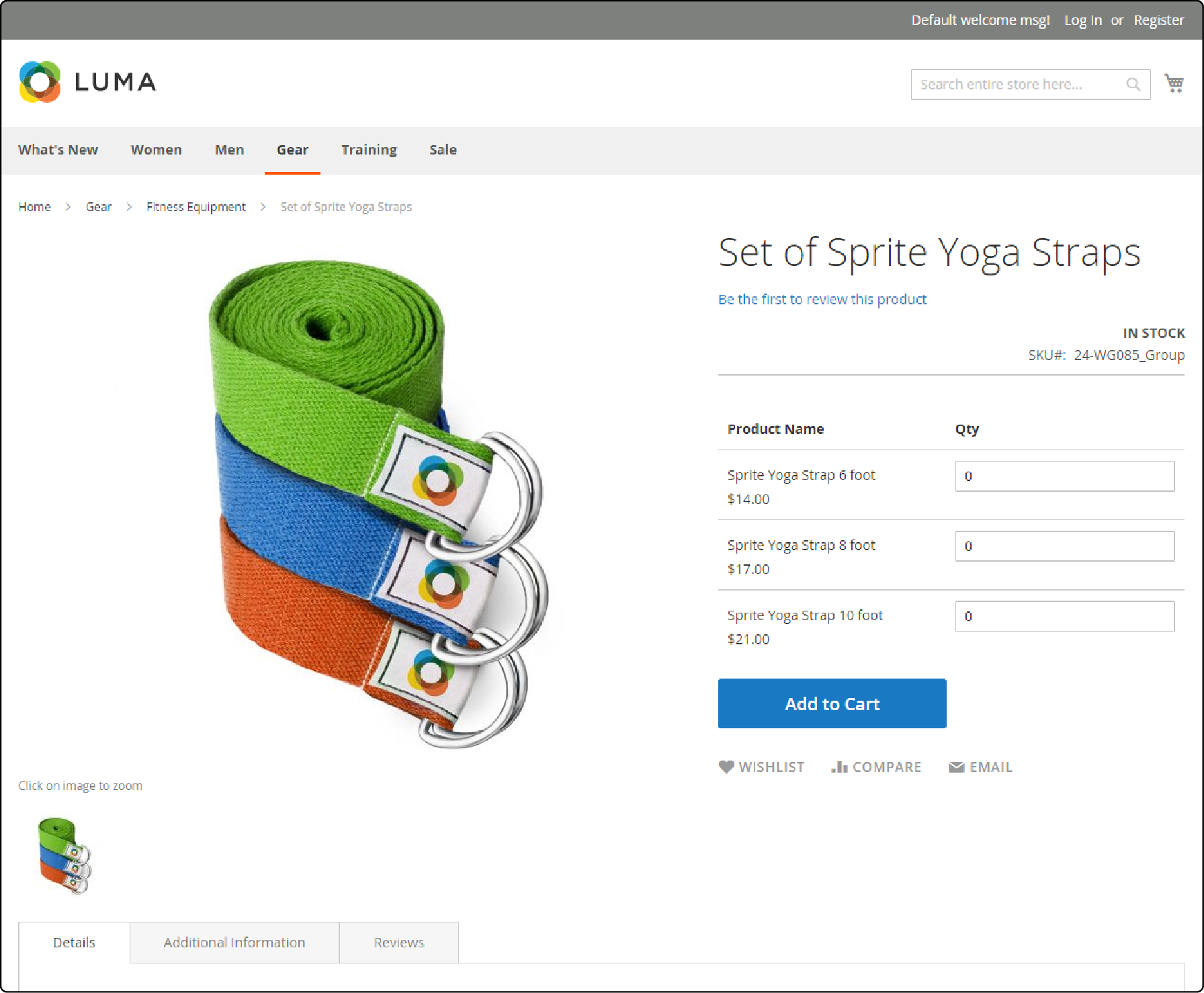
A grouped product in Magento 2 allows store owners to combine multiple standalone products into one group. It will enable customers to purchase them together or individually. The group can have both virtual products and real products. Virtual products mean software licenses, online subscriptions, or consultations. Store owners can find the product features useful for presenting variations of a single item or grouping items from the same category. This display strategy often increases sales as customers are encouraged to buy multiple items at once.
Difference between Grouped Products and Bundle Products
Grouped and Bundle products in Magento 2 share some similarities. But they also have key differences that affect how they are used in an online store. Here's a comparative overview in a table format:
| Grouped Products | Bundle Products | |
|---|---|---|
| Definition | It is a collection of predefined products that can be bought together or separately. | It is a collection of products allowing customers to customize their bundle by choosing from various options. |
| Pricing | Pricing is determined on the simple product level. Each product in the group can have a separate price. | Pricing is flexible and can be fixed or dynamic depending on the bundle configuration. |
| Inventory Management | Inventory is managed for each simple product within the group separately. | Inventory is managed on the bundle level, considering all included products’ availability. |
| Product Types | It can be a mix of virtual and physical products. | It can contain multiple product types, including simple, virtual, and downloadable products. |
| Customer Experience | Customers can choose the quantity of each product in the group they want to purchase. | Customers can mix and match options to create a custom product bundle. |
How to Create a Grouped Product in Magento 2
To create a grouped product in Magento 2, follow these steps:
Step-by-step Guide for Adding Grouped Product
Adding a grouped product in Magento 2 is simple. Follow these steps:
1. Go to the Magento admin sidebar and go to Catalog > Products.
2. Click on Add Products to Group button to select the items you want to include in your grouped product
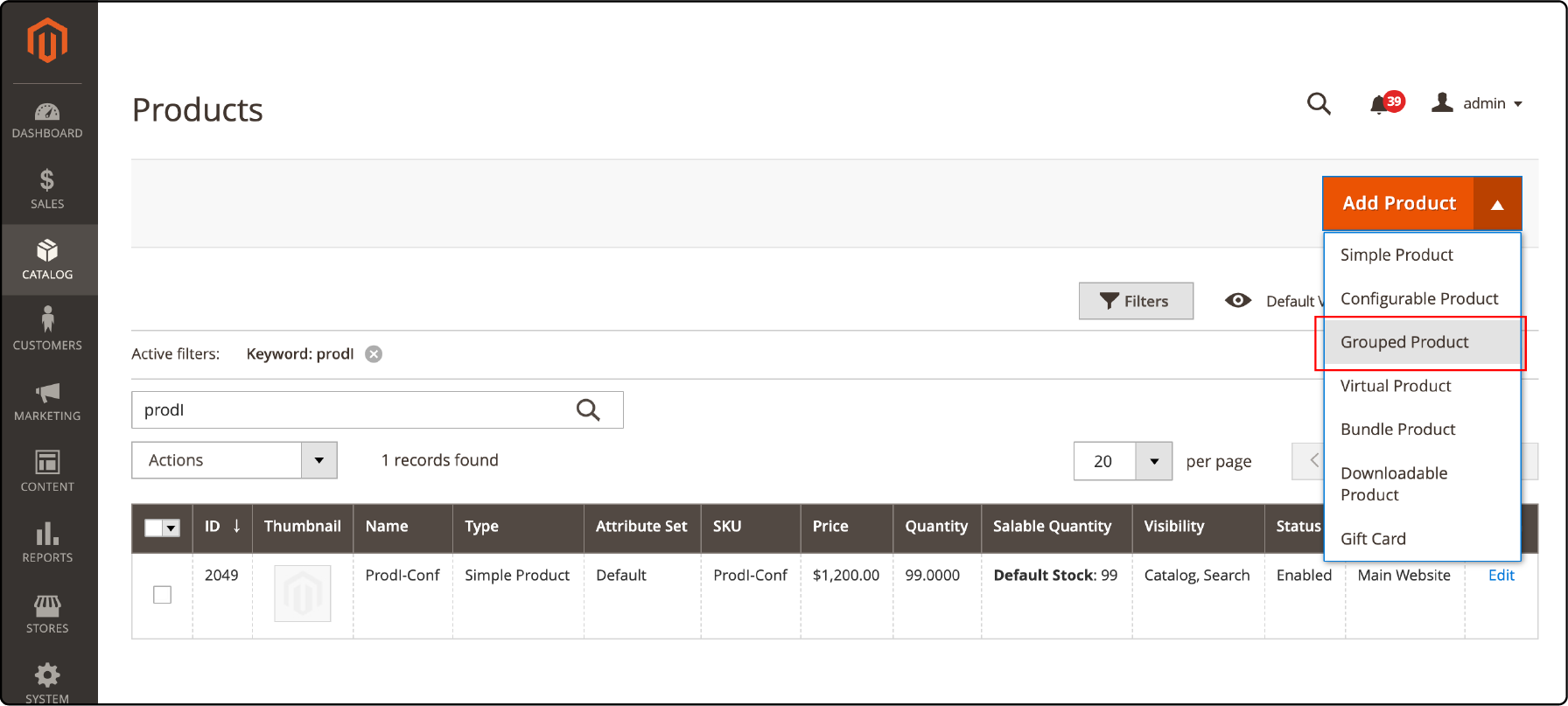
3. Fill in all the details for the new product, such as Attribute set, Name, SKU, price, and stock status.
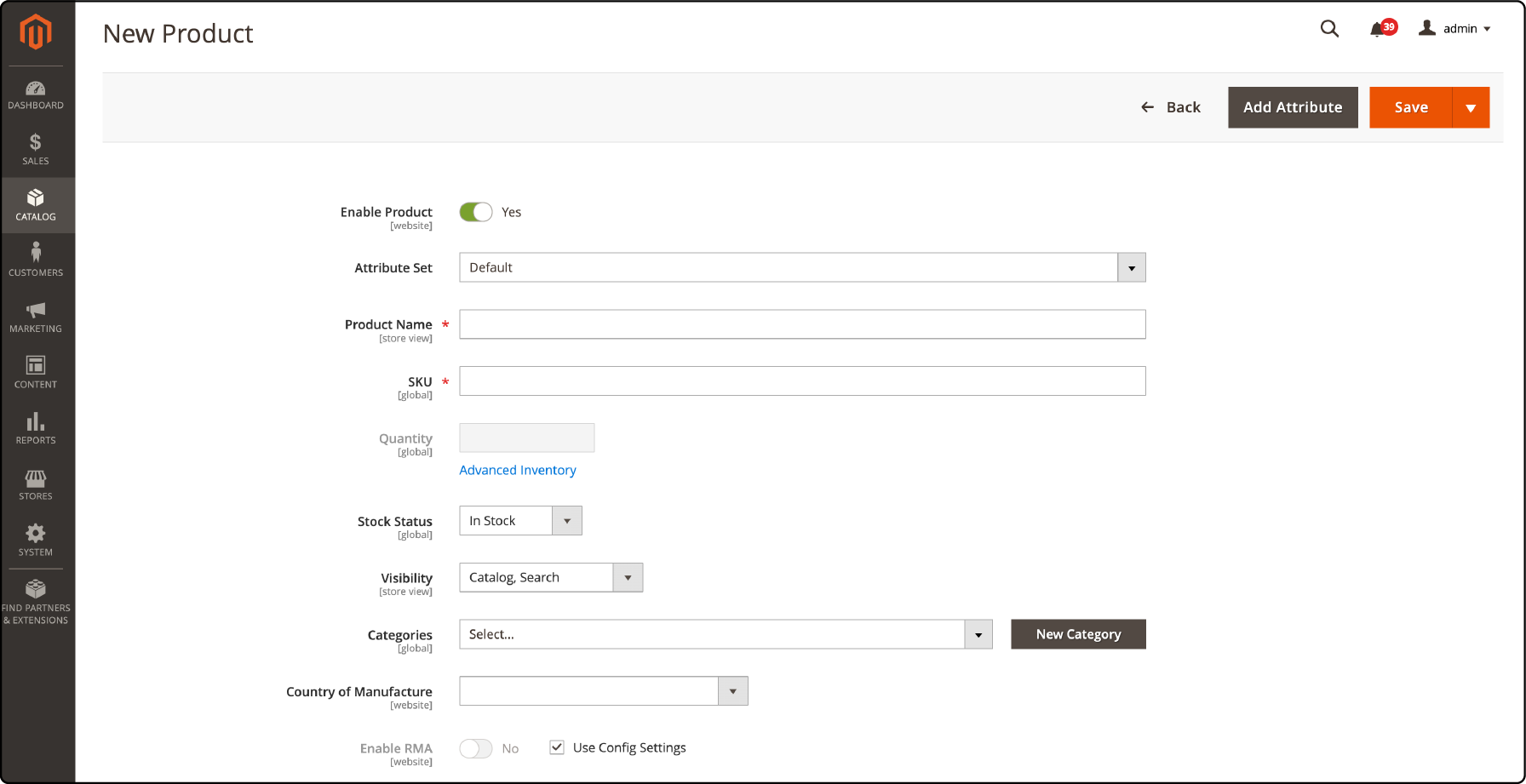
4. The Quantity is unavailable for the product group as it consists of individual products.
5. To assign the product to a Category, you can:
-
Type in the Search box to find and select a matching category.
-
Click on the Show List icon to view the category tree, then click on any available category to assign to the product.
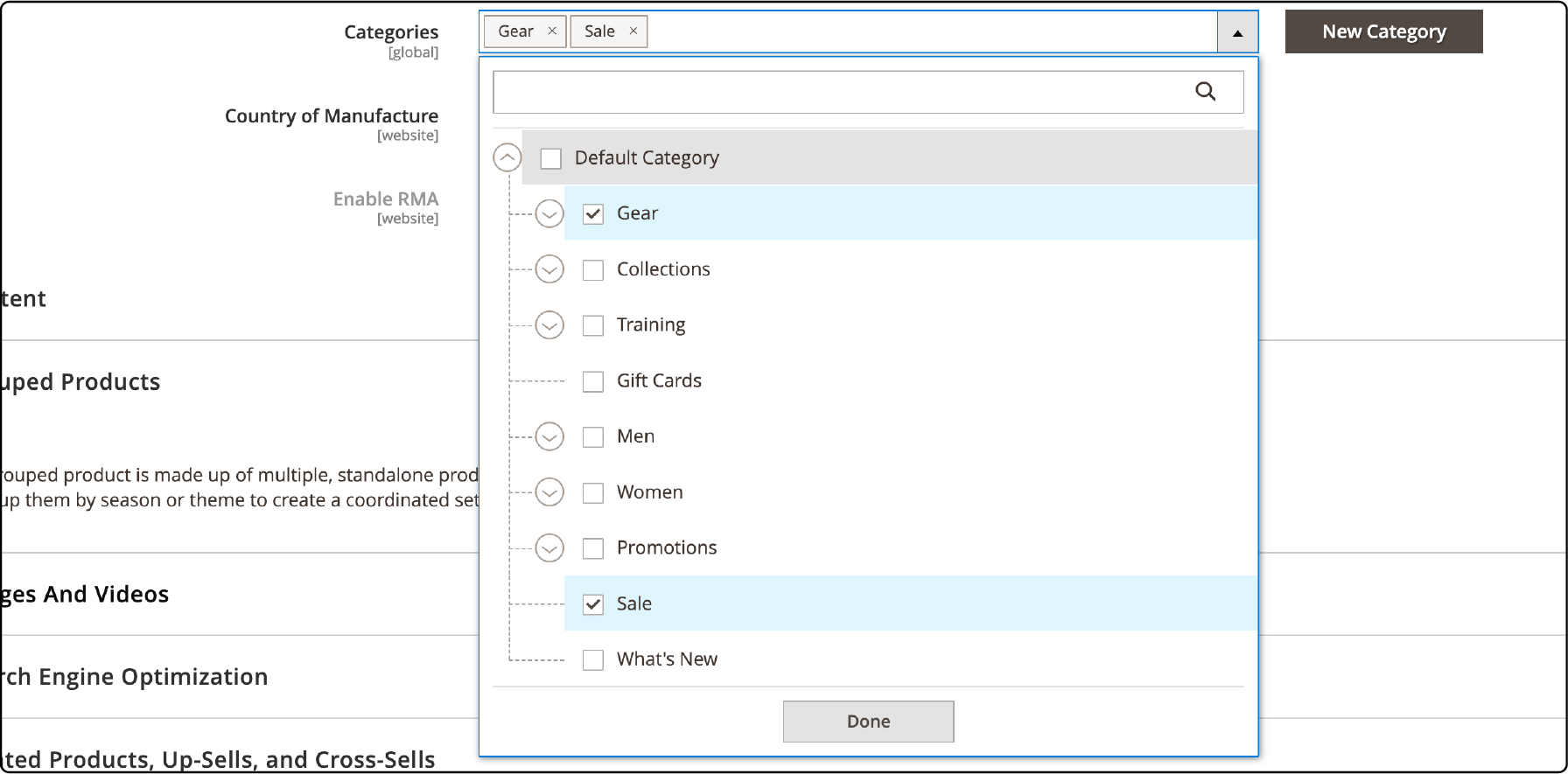
6. Add content and product description if required.
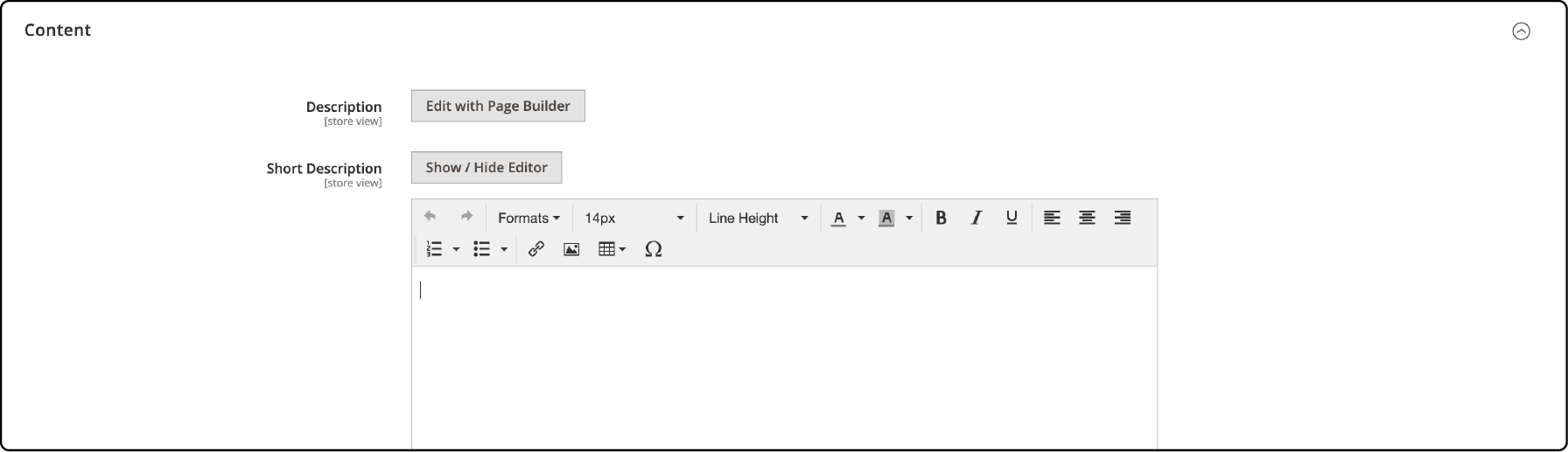
7. Add products to be grouped. Click on Add Selected Products button in the Group tab.
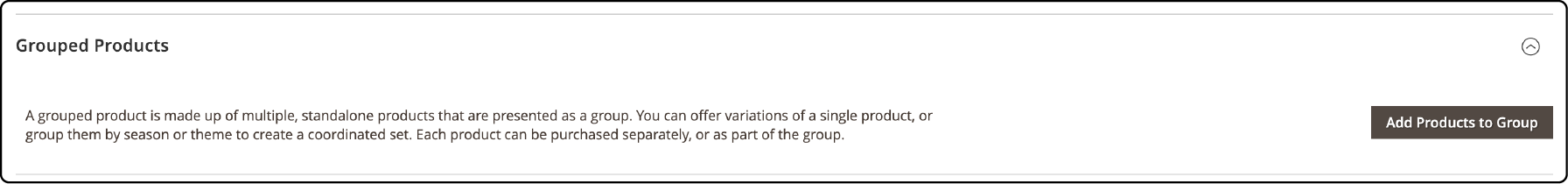
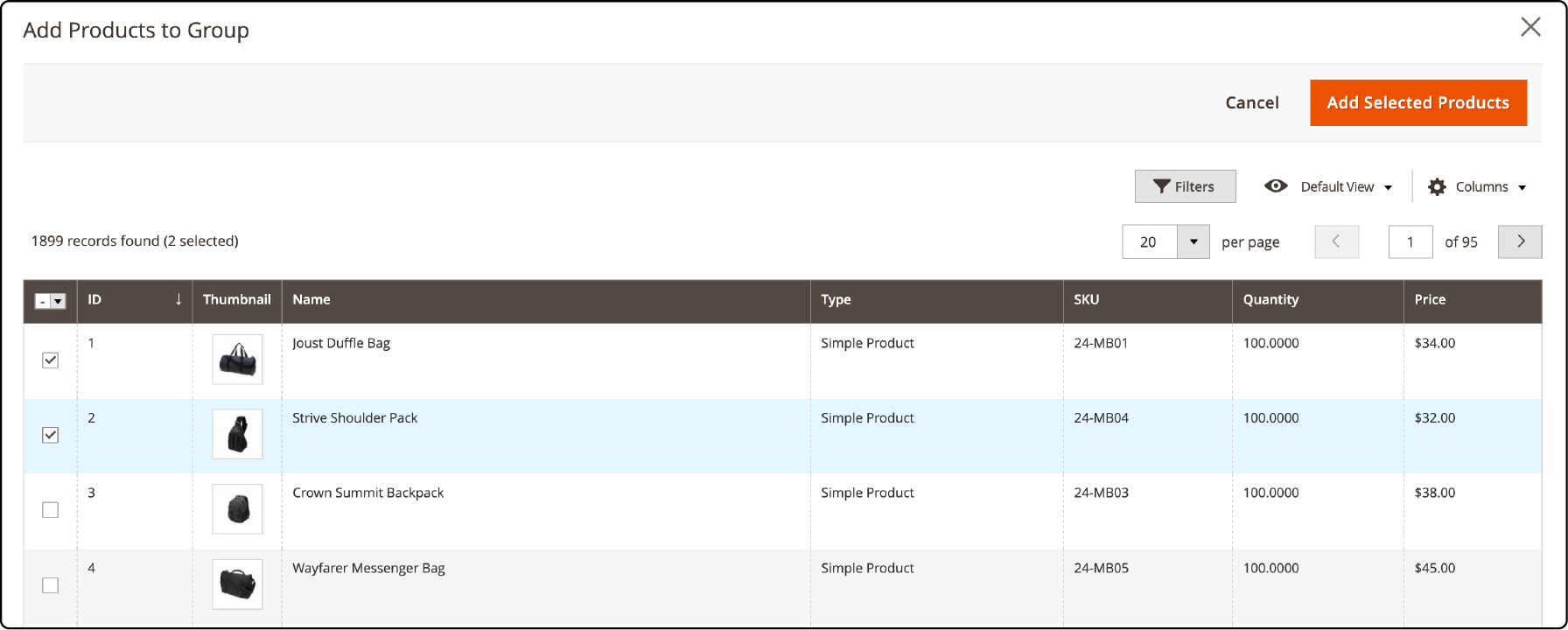
Define the quantity and position of selected products
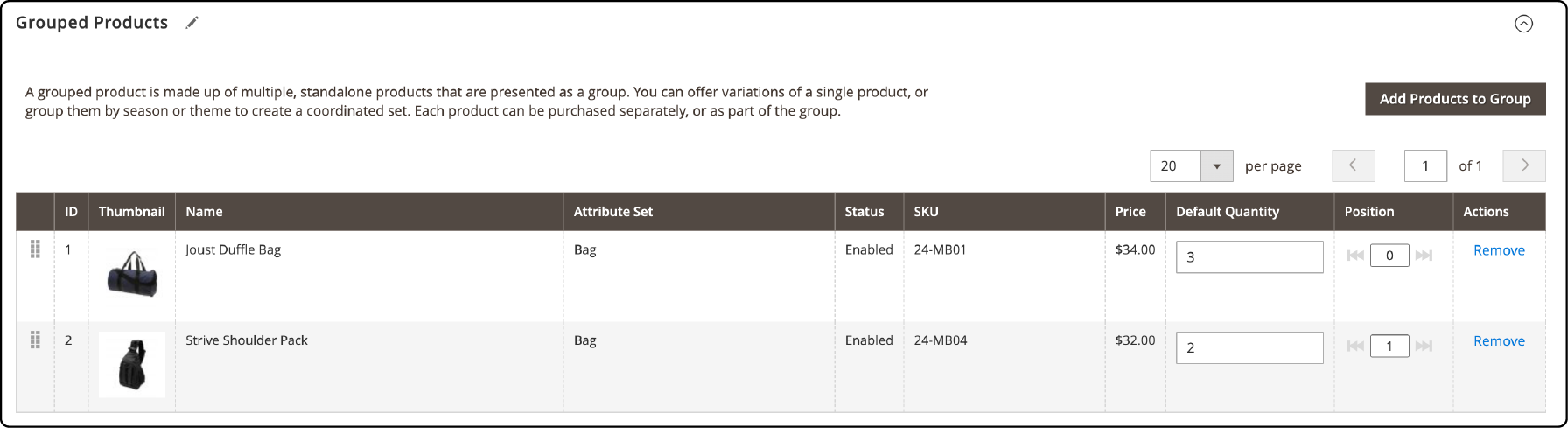
8. To add an image for the product group, follow one of two options:
-
Drag and drop your image onto the Camera tile in the Images and Videos box.
-
Click on the Camera title in the Images and Video box and select the image from your computer. A placeholder appears until a product image is uploaded.
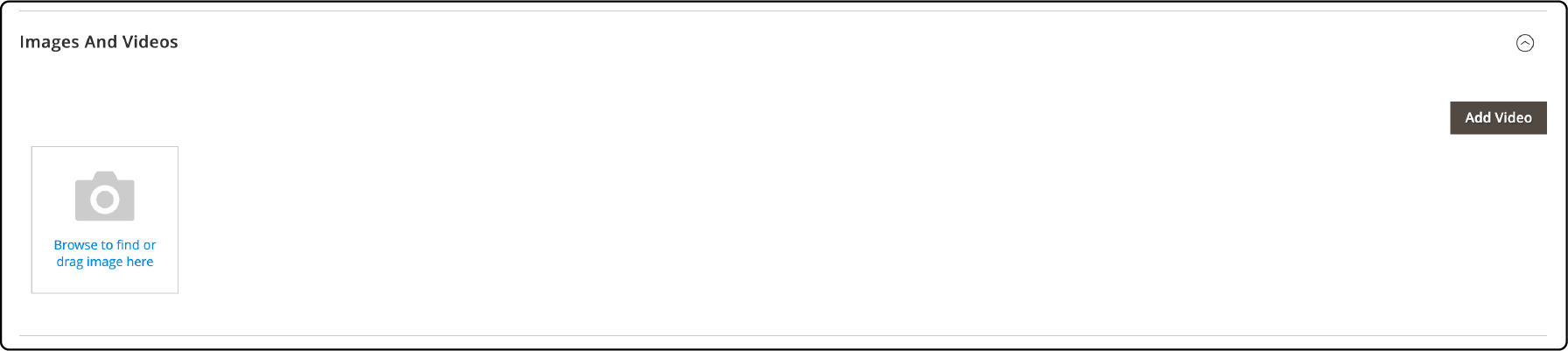
9. Add the other details of the products.
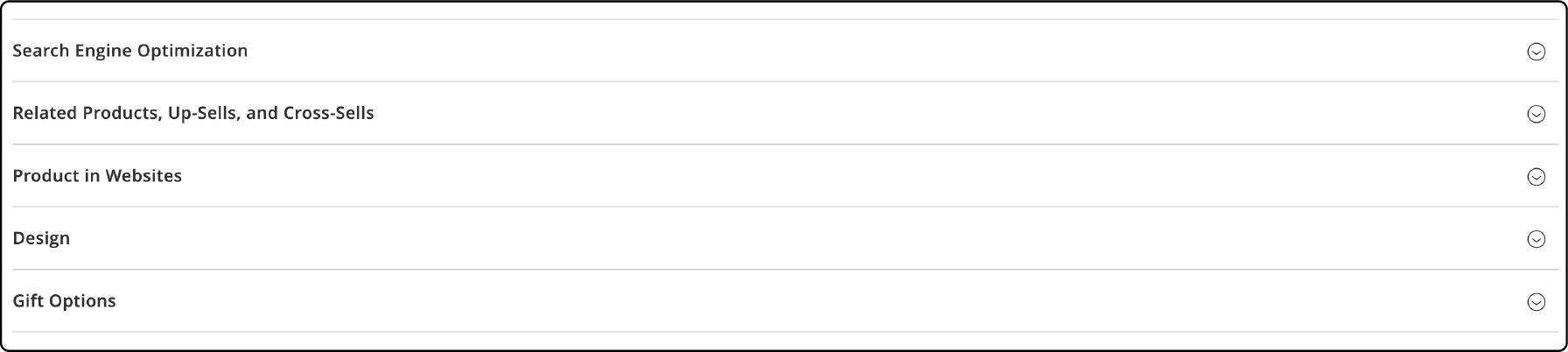
10. Save and Exit
Check all the item details. If the product information looks fine, click Save & Close under the Save tab.
Benefits of Magento 2 Grouped Products
1. Offering Variations of a Single Product
With grouped products, you can combine simple products into one group. It allows customers to choose from different options or variations.
For example, if you sell t-shirts, you can create a grouped product that includes different sizes and colors for customers. It allows them to select the exact variation they want without searching for each product separately. It simplifies the shopping cart experience and increases the chances of making a sale, as customers can find all the options in one place.
2. Grouping Products by Theme or Category
Grouped products in Magento 2 can be used to group products by theme or category. It allows store owners to create easy collections for customers to find and browse. Customers can quickly see all the options available within a particular theme or category by grouping products.
For example, an office supply store can create a grouped product that includes notebooks, pens, backpacks, and calculators, helping parents and students find everything they need for the upcoming school year in one place.
Grouping products by theme or category also helps with inventory management, as all related products are organized in one place. In the 'Grouped Products Section,' you can explore related items and create your custom bundle.
3. Enhancing Customer Shopping Experience
Grouped products in Magento 2 can enhance the customer shopping experience by offering them more options and convenience. With grouped products, customers can easily find related items or product bundles they may be interested in purchasing together.
It saves time for the customers as they don't have to search for individual products separately. Grouping similar items or creating thematic product collections can provide a visually appealing and organized shopping experience. Grouped products can be a strategic tool for cross-selling and upselling. It encourages customers to consider additional items they might have already intended to purchase.
4. Simplifying Inventory Management
The key advantage of using grouped products is simplifying managing stocks and inventory. Instead of treating each product separately, you can manage them collectively. It is particularly beneficial for tracking stock levels. It allows you to control the stock levels of each product within the group. It ensures that you always have enough stock available for your customers.
FAQs
1. How to create grouped products when the items were purchased separately?
To create a 'grouped product,' combine individually purchased items into one listing. It results in a grouped product consisting of these items. It allows customers to buy them together as a set conveniently.
2. How can I configure product options for a Magento 2 product?
To set up product options for a Magento 2 product, navigate to the product edit page in your admin panel. In the 'Customizable Options' section, define the options and values you want to offer customers. It allows for customization during purchasing.
3. How to optimize SEO for a grouped product URL key in Magento 2?
To optimize SEO for an existing category when creating a grouped product URL key in Magento 2, customize the category's "URL Key" field with relevant keywords and save the changes. Ensure the grouped products align with the category's content for a stronger SEO strategy.
Summary
Magento 2 grouped products are useful for online store owners to offer variations of a single product or group products by theme or category. They enhance the customer shopping experience and simplify inventory management.
Get started today and optimize your online store's conversions with Magento 2 grouped products. You can explore Magento hosting solutions to ensure your website runs seamlessly.


