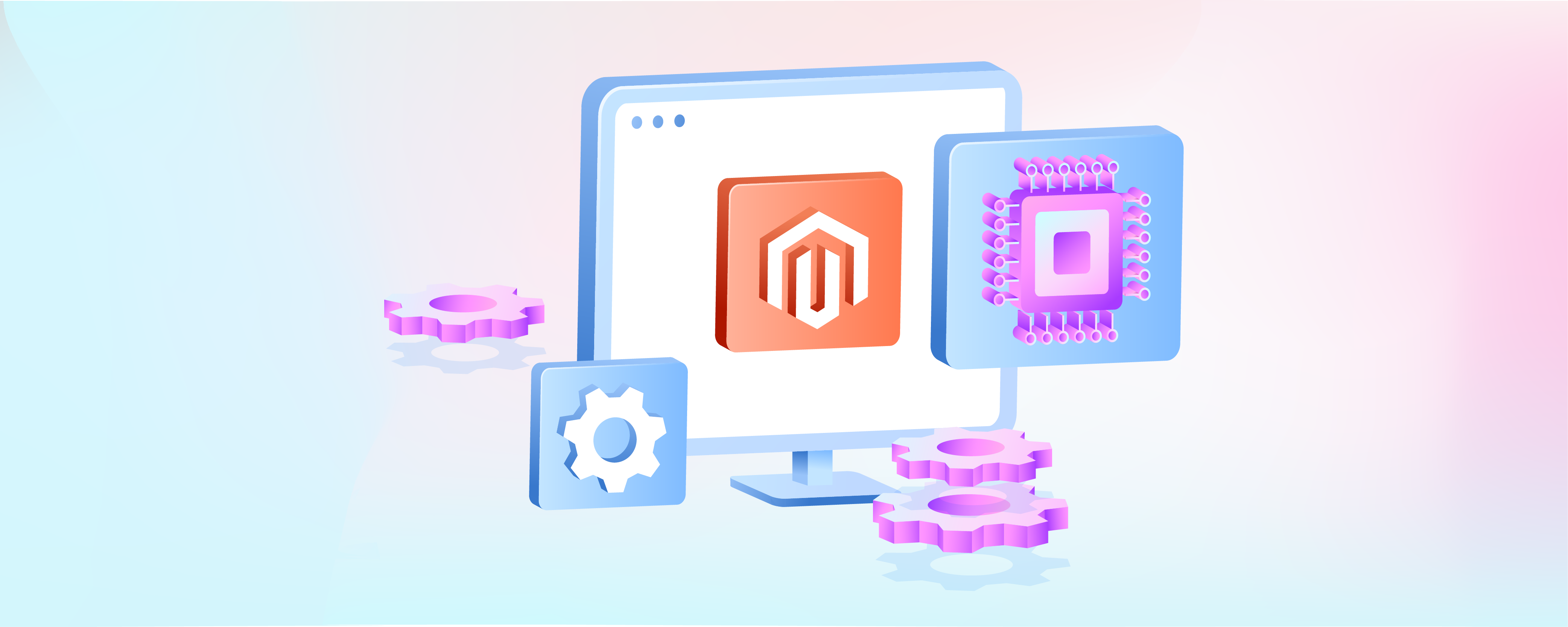
What are Magento 2 Hardware Requirements?
Do you know the Magento 2 hardware requirements of an e-store? Meeting them enhances your online store's page loading time, scalability, and flexibility. Magento hardware, from CPU to storage, is key to your e-commerce store's performance and responsiveness. This article covers the specifics about the hardware requirements of Magento 2.
Key Takeaways:
-
Understand Magento 2 hardware requirements for enhanced scalability and flexibility.
-
Discover the importance of meeting Magento requirements for optimal performance and security.
-
Learn about key hardware components from CPU to memory and network bandwidth.
-
Explore practical guidelines for CPU allocation, memory management, and network configuration.
-
Choose managed Magento hosting to ensure your e-store meets all system requirements effectively.
Why Meet Magento Requirements?
1. Optimal Performance
Meeting Magento requirements is essential for your store's optimal performance. It includes specifications for the operating system, web server, and Magento PHP extensions. An appropriate server configuration is necessary.
It should involve using PHP Apache and selecting the right PHP version. It helps in handling multiple requests simultaneously without lag. As a result, it provides a seamless shopping experience.
2. Enhanced Security
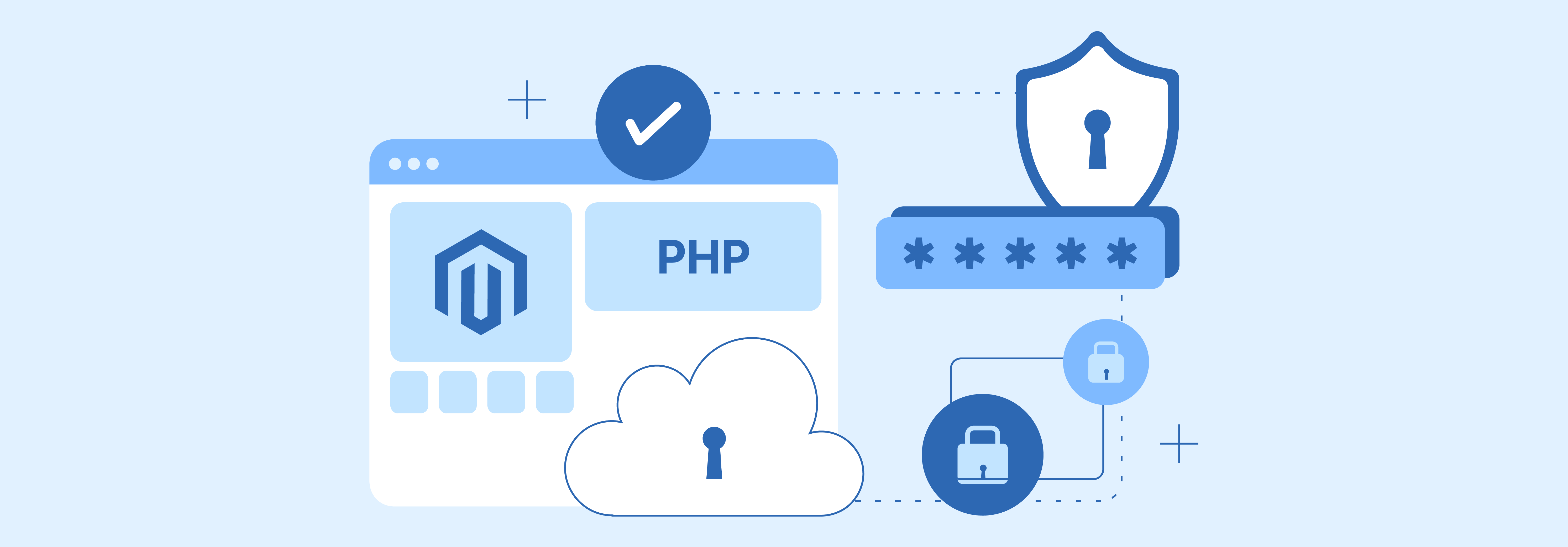
Ensure your setup meets recommended server requirements. Use updated PHP extensions and operating systems, such as RedHat Enterprise Linux.
It significantly boosts your Magento store's security. Update to the latest PHP version as recommended. It helps mitigate risks associated with many PHP distributions.
3. Better Compatibility
Meeting Magento's hardware requirements ensures compatibility with many PHP extensions and key components. An optimized web server and the right PHP Apache setup make your Magento store's elements work together. This approach reduces potential conflicts and compatibility issues.
4. Improved Shopper Experience
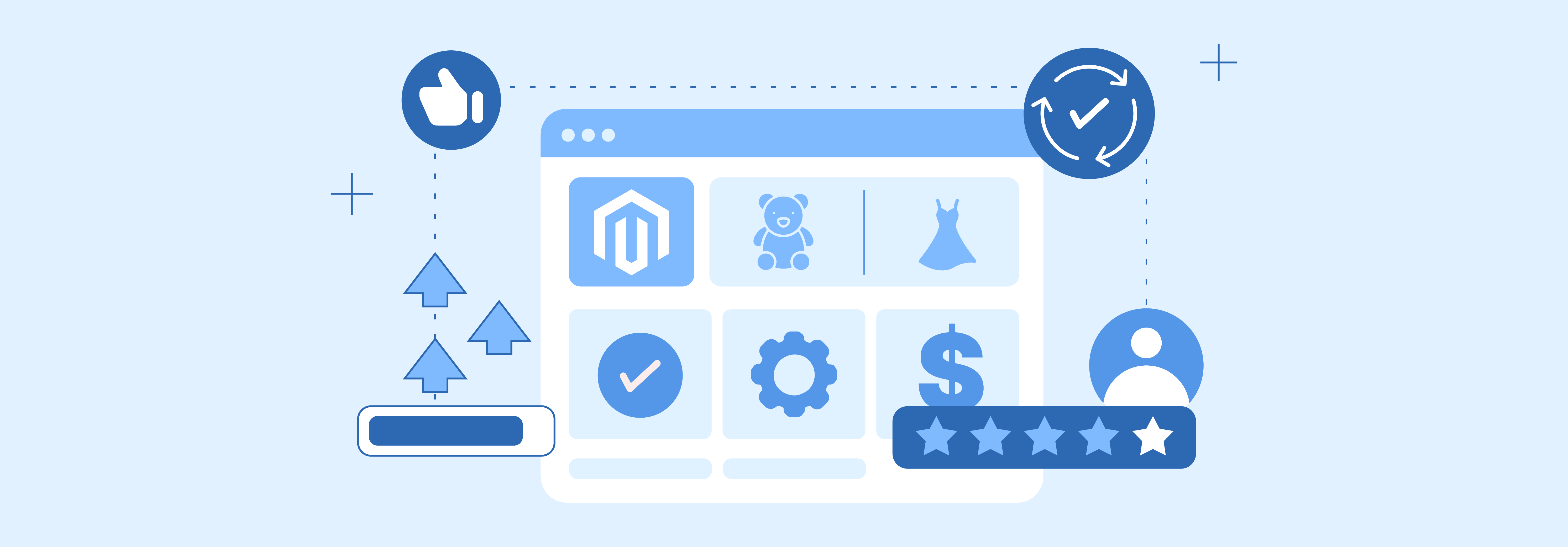
Magento stores load faster and operate more smoothly when they meet the specified PHP and server requirements. This efficiency boosts the shopping experience. A better shopping experience encourages customers to return. They return because they value the store's reliability and speed.
5. Future-Proofing Your Store
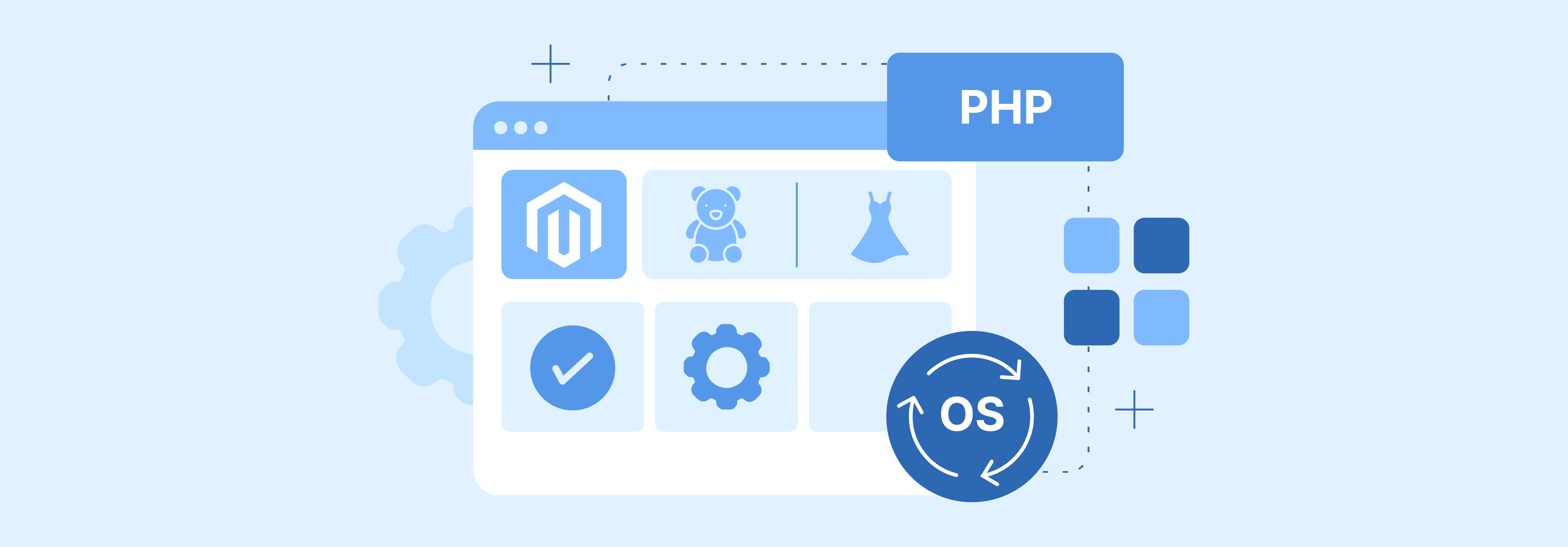
Follow Magento's recommended hardware setup. It includes the operating system and PHP extensions. It prepares your store for future Magento updates.
PHP distributions often evolve. Staying updated with the recommended PHP version and server requirements ensures compatibility. This approach keeps your store ahead in the competitive market with new features and improvements.
3 Magento 2 Hardware Requirements
1. CPUs
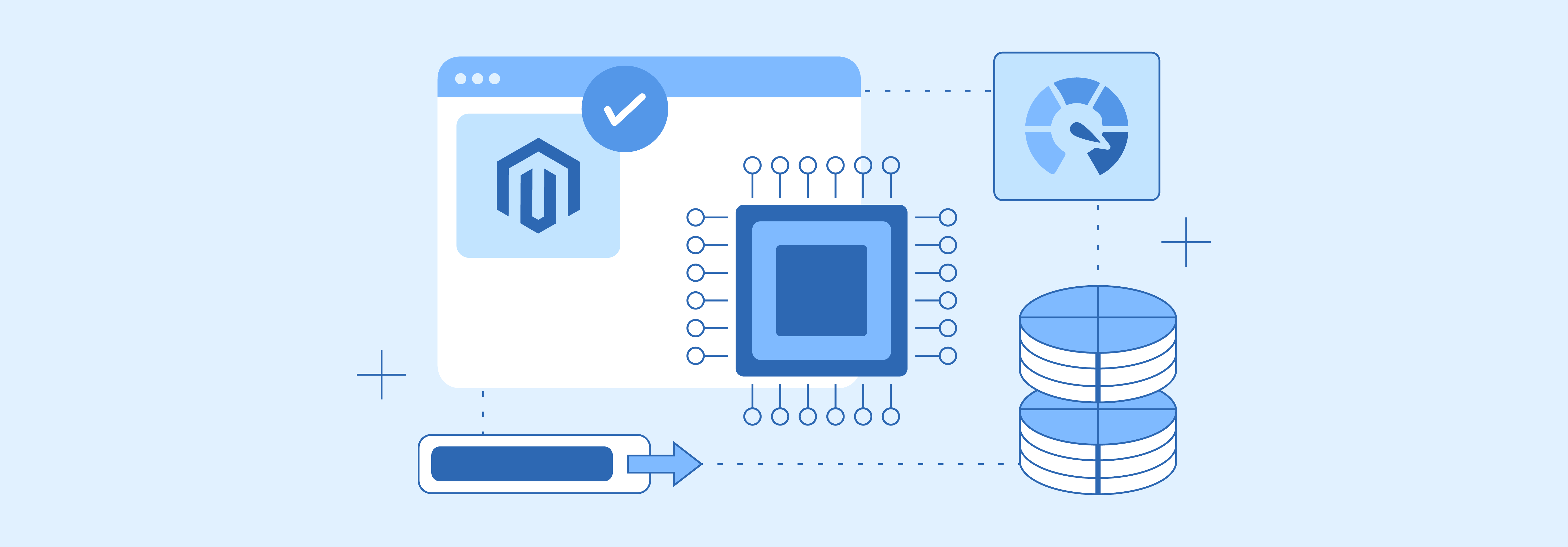
CPUs handle the processing of website requests. An effective Magento caching system can shift the majority of the burden to the memory.
It leaves CPUs to deal with only the requests that aren't cached. However, it's important to ensure your system's processing capacity can handle all non-cached requests.
-
Processing power shortages cause slow website loading and 5XX errors. On the other hand, excess processing power leads to overspending and unused CPUs.
-
Typically, one CPU core effectively handles two to four Magento requests.
-
Web nodes in the e-commerce process all request that the application doesn't cache or can't cache. A single CPU core can manage approximately two to four Commerce requests efficiently.
To calculate the required number of web nodes/cores, follow this equation:
N[Cores] = (N [Expected Requests] / 2) + N [Expected Cron Processes]
It helps handle all incoming requests without queuing. If you expect changes in a store's traffic, act ahead. Adjust the number of web nodes/cores for busy sales periods. Or use an auto-scaling model. It automatically expands web tiers.
2. Memory
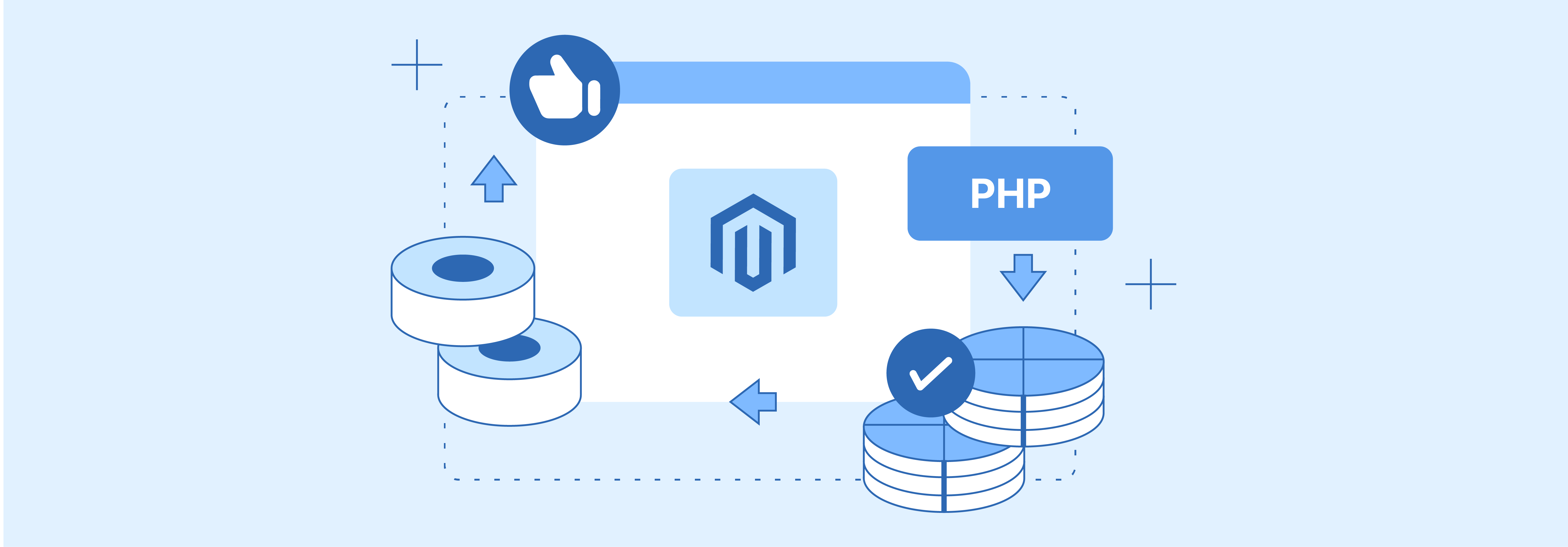
i) Caches
When deploying multiple Commerce instances and using Redis or Varnish for caching, follow these guidelines:
Here's the information presented in a table format:
| Guideline | Explanation |
|---|---|
| Varnish Memory Allocation | Allocate sufficient memory for Varnish to hold popular pages for effective full-page cache memory invalidation. |
| Session Cache Configuration | Consider configuring a separate Redis instance for the session cache. Account for cart abandonment and session duration in memory allocation. |
| Redis Memory Allocation | Ensure Redis has enough memory to hold all other caches for optimal performance. Memory allocation should consider block cache size, which grows with the number of pages (SKUs x store views). |
ii) PHP
Magento's PHP memory requirements differ based on your deployment setup. Typically, a single server store should have 2G of PHP memory allocated. For sites using pipeline deployment, it's recommended to configure 2 GB on your build server. Also, 1 GB should be allocated to web nodes.
Here's the information presented in a table format:
| Scenario | Expected PHP Memory Requirement |
|---|---|
| Storefront page served by Webnode. | 256 MB |
| Webnode serves the admin page and has a large catalog. | 1 GB |
| Indexing a large catalog in Commerce cron. | >256 MB (Refer to advanced setup for optimal performance tuning) |
| Commerce static assets compilation and deployment. | 756 MB |
| Generation of performance toolkit profiles. | >1 GB PHP RAM, >16 MB MySQL TMP_TABLE_SIZE & MAX_HEAP_TABLE_SIZE settings |
iii) MySQL
Here's the information presented in a table format:
| Aspect | Memory Requirement |
|---|---|
| Commerce Database Dependence | The Commerce database relies on available memory for data and index storage. |
| Memory for Optimal MySQL Indexing | For optimal use of MySQL data indexing, memory should approach at least half the size of the database's data. |
3. Network Bandwidth
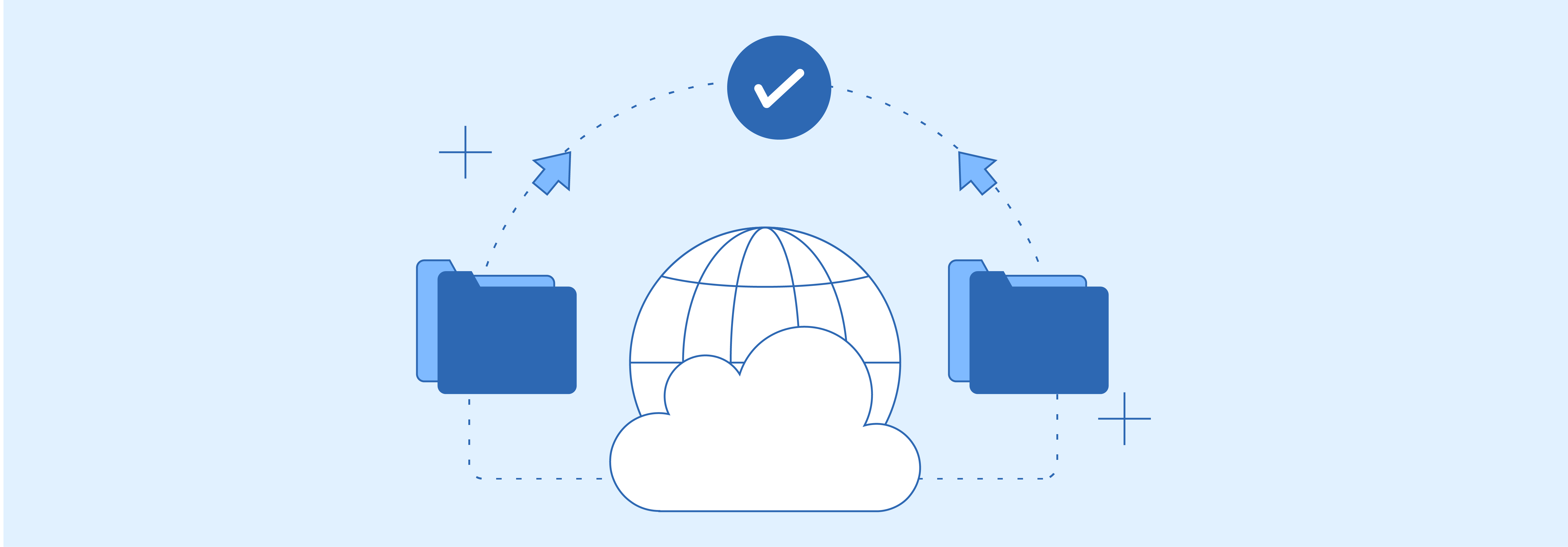
Certainly! Here's the information presented in a table format without altering the sentences:
| Aspect | Description |
|---|---|
| Network Bandwidth | Sufficient network bandwidth is important for data exchange. It occurs among web nodes, databases, caching/session servers, and other services. |
| Redis Network Channel | If Redis is located on a remote server, ensure a sufficient network channel. It should exist between web nodes and the caching server. It helps prevent bottlenecks. |
Summary
Meeting Magento 2 hardware requirements ensures your server can support the Magento 2 platform and features. Key requirements to remember are:
-
CPU cores must be allocated carefully for non-cached requests. This avoids slowdowns and overspending.
-
Consider memory allocation for caching. Look at PHP requirements. Ensure optimal MySQL indexing.
-
Adequate network bandwidth ensures smooth data exchange. This happens between various servers. It prevents bottlenecks and optimizes performance.
Choose managed Magento hosting to meet all system requirements of your ecommerce store.



