
Magento 2 Login as Customer: Features, Tips, and Extensions
Need to see exactly what your customers see when they report issues on your Magento store? Magento 2 login as customer allows admins to access an account without a password.
The article explores the key features, challenges, and top login as customer extensions.
Key Takeaways
-
Login as customer allows admin access to customer accounts without passwords.
-
Standard in Adobe Commerce but requires extensions in Open Source.
-
Access customer accounts with one click from the admin panel or order view.
-
Security measures include audit logging and role-based permissions.
-
Extensions offer advanced features like guest cart preservation and multi-store support.
-
3 Common Challenges and Solutions of Magento 2 Login as Customer Feature
-
5 Security Best Practices of Magento 2 Login as Customer Feature
What is the Magento 2 Login as Customer Feature?
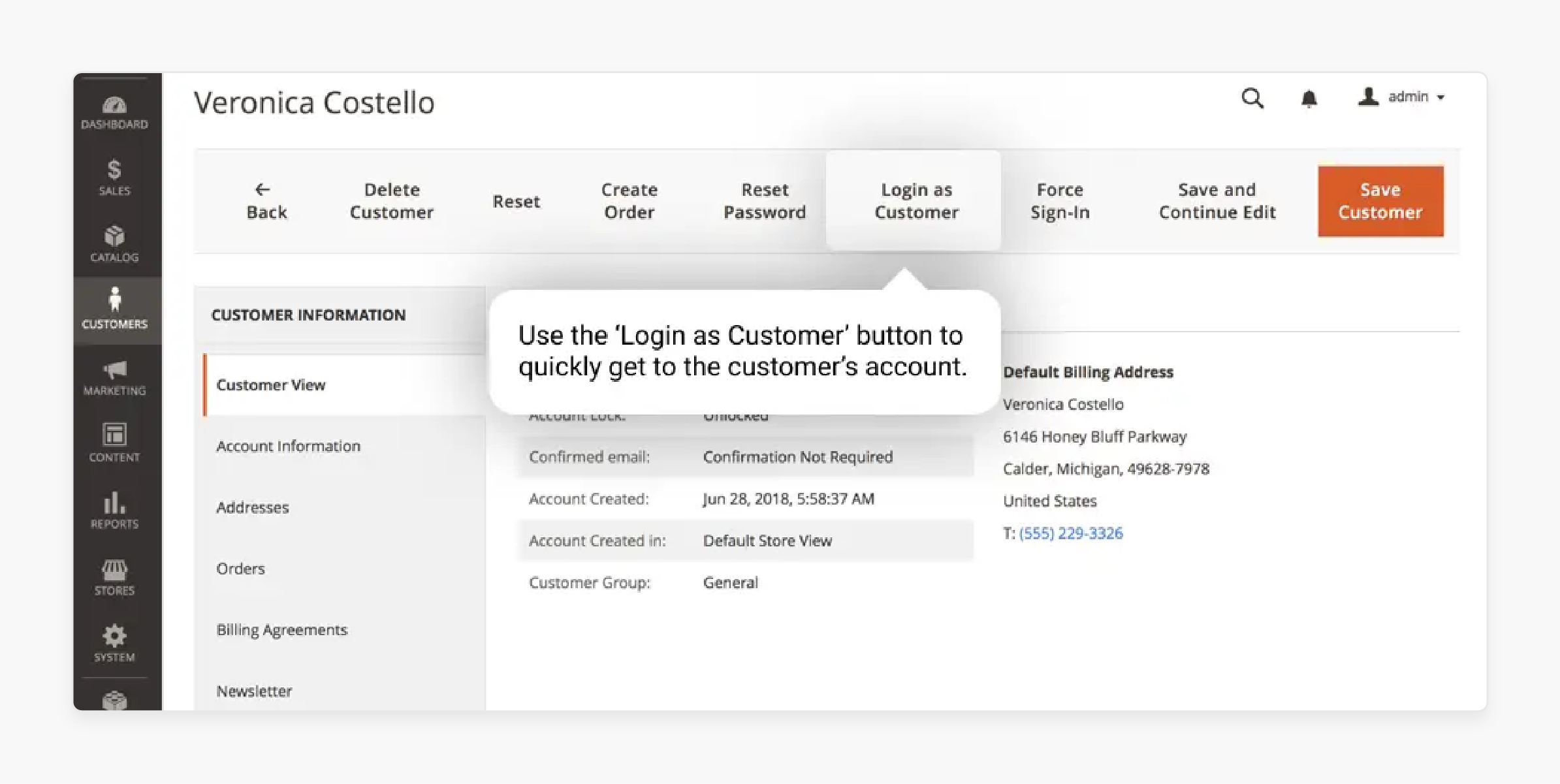
The feature allows store admins to access a customer's account from the storefront. It doesn’t need the password.
The functionality helps customer service teams troubleshoot issues or assist with checkout. They can view the store as the customer experiences it.
The customer feature, introduced in Magento 2.4.0, improves support efficiency. It is available by default in Adobe Commerce. You can enable or add it via an extension in Magento Open Source.
Each login action offers transparency and accountability. Admins can access this option through the customer grid or edit the page on the backend.
5 Key Features of Magento 2 Login as Customer
1. Secure Admin Access
-
It allows administrators to log in to a customer’s account. They don’t need to request a password.
-
It protects customer data and account security. It gives admins access to the customer's account for support or troubleshooting.
-
Magento uses secure tokens and permissions to ease access. It eliminates the risk of password leakage or misuse.
2. One-Click Access
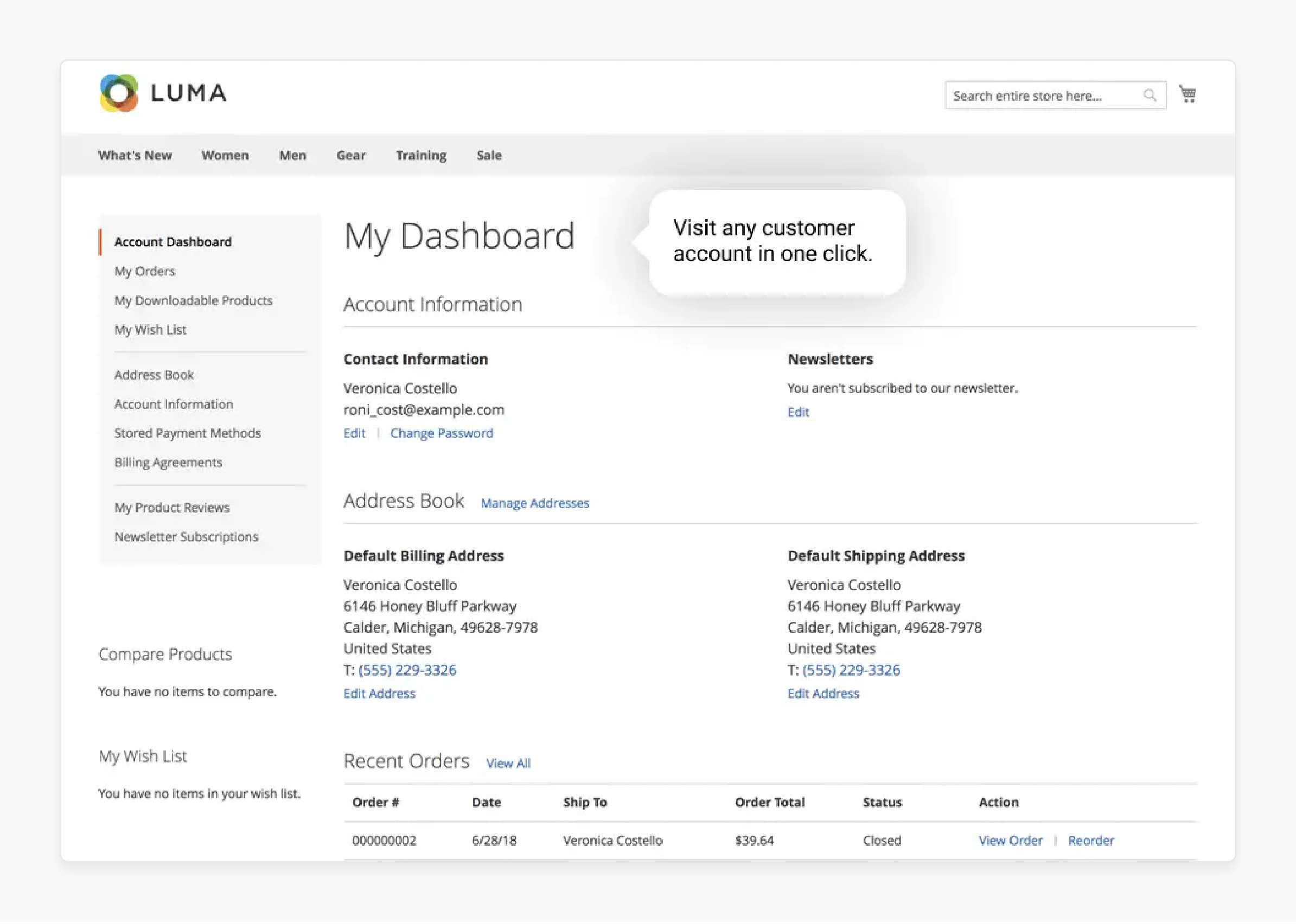
-
Magento makes this functionality accessible. Users can go to All Customers from the Admin Panel. Then, find the relevant customer and click the “Login as Customer” button. It is on the customer grid or individual customer profile.
-
It opens a new storefront window logged in as the selected customer. It also reduces the need for manual testing or guesswork.
3. Audit Logging
-
Magento logs every instance of an admin using the feature. It helps maintain transparency and accountability. The logs include:
1. Which admin accessed which customer account
2. At what time
3. From which IP address
-
It is a must for businesses to adhere to strict compliance. Also, data governance standards with data protection laws like GDPR or CCPA.
4. No Impact on Customer Account
-
When an admin logs in as a customer, it does not stop or interfere with the customer's session.
-
If the customer is already logged in, the admin session becomes independent.
-
It ensures a smooth experience for the customer. It prevents any confusion or interruption on their end. It also supports behind-the-scenes.
5. Available in Adobe Commerce
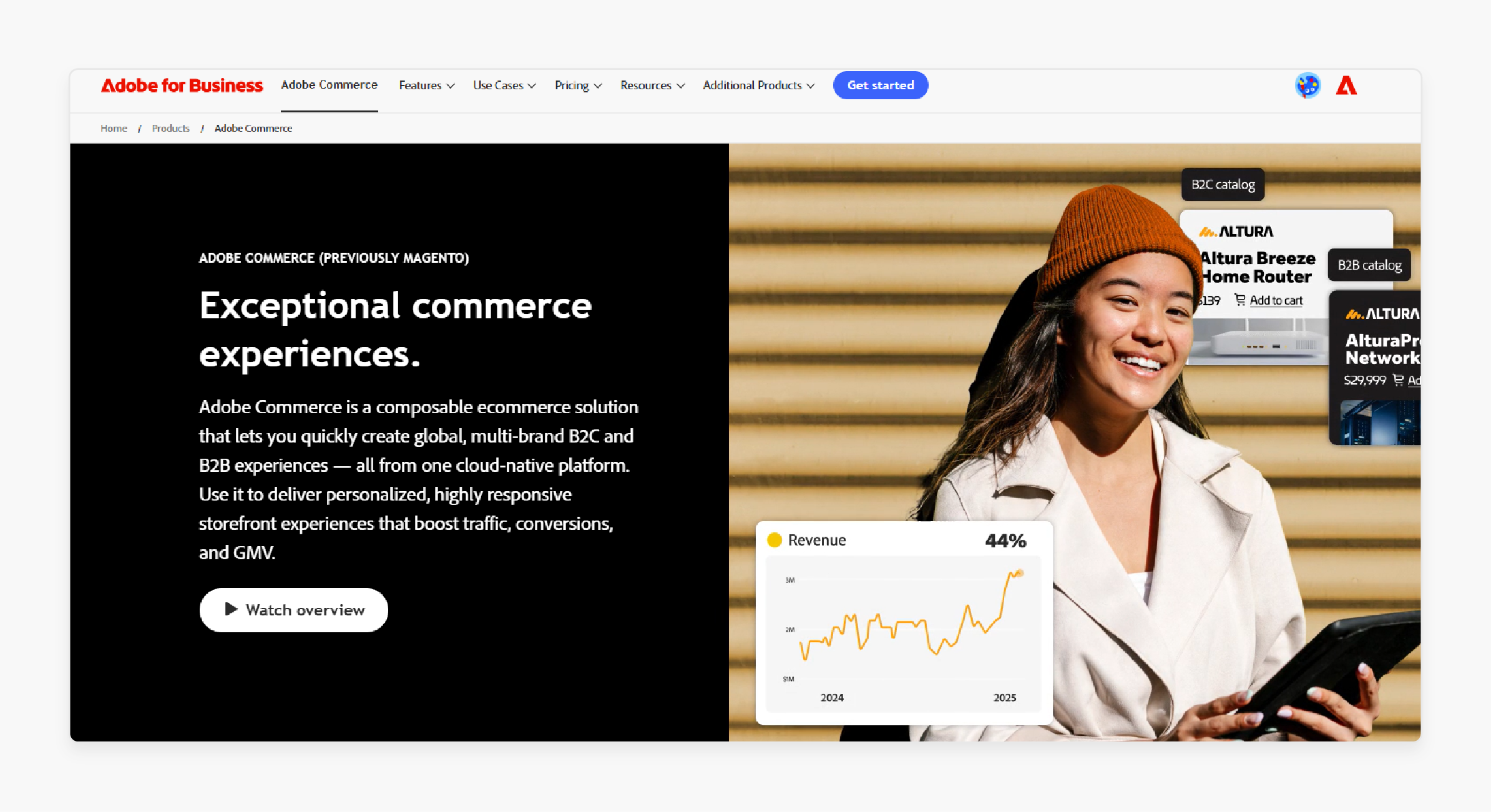
-
The feature comes pre-installed and enabled by default in Adobe Commerce.
-
In Magento Open Source, the platform may disable the feature by default. It can also exclude it from native functionality.
-
You can enable it via configuration in some versions or added through modules. It allows Open Source users to enjoy similar functionality.
-
Stores implementing direct customer access reduced their average support resolution time by 47%. It also increased their first-contact resolution rate by 36%.
Native vs. Extensions Magento 2 log in as Customer
| Category | Native Feature | Extensions |
|---|---|---|
| 1. Availability | Built into Adobe Commerce on Magento 2.4.0+ by default. It is not available in Open Source by default. | It requires separate installation. Many free/paid options are available. It needs manual setup and configuration. |
| 2. Security | Secure token-based login. No password exposure and full audit logs. Complies with Magento coding standards. | It varies depending on the extension. No password exposure. Audit logs only in some extensions. Depends on the vendor; check for quality. |
| 3. Functionality | One-click login from the admin customer grid. Access full frontend as the customer. No interference with customer sessions. Logs all actions by admin. | One-click login is available. Same customer storefront view. Most mimic native behavior but may vary. Some log actions; others may not. |
| 4. Customization | Limited to what Magento provides. Harder to customize. Role-based access is basic. Minimal UI options. | It is often more flexible and feature-rich. Easier to change or extend. Many offer granular access control settings. Some offer configurable UI/UX settings. |
| 5. Performance & Compatibility | Magento core optimizes it. Magento upgrades test it. Low risk of conflicts. Supported by Adobe. | It varies by extension. It may need updates after Magento upgrades. Potential conflicts with other modules. The extension developer/vendor supports it. |
| 6. Cost | Adobe Commerce license includes it. No extra fee if using Adobe Commerce. Official Magento support covers it. | Free and premium versions are available. The cost varies from $0 to $150+. The support level depends on the vendor. |
| 7. Ideal For | Enterprise merchants with advanced needs and compliance requirements. | Open Source users seeking similar functionality on a budget or with added features. |
3 Popular Magento 2 Login as Customer Extensions
1. Free Magento 2 Login as Customer - MageFan
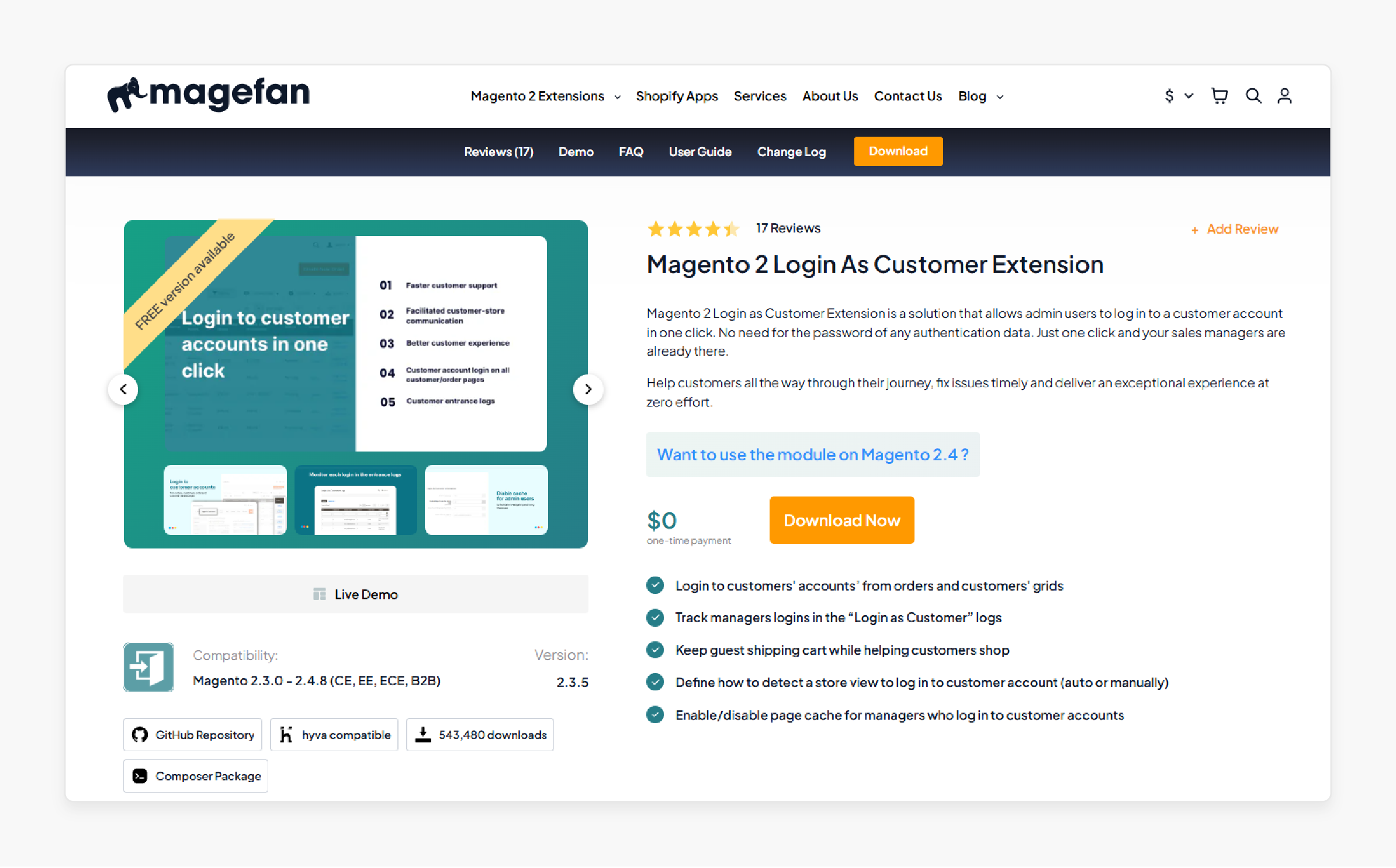
MageFan’s login as customer extension allows admins to log in to a customer account in one click. There is no need for the password of any authentication data. It helps customers throughout their journey and offers an exceptional experience. It is compatible with Magento 2.3.0 - 2.4.8.
Key Features:
-
Login to customers' accounts’ from orders and customers' grids
-
Track managers logins in the “Login as Customer” logs
-
Keep guest shipping cart while helping customers shop
-
Define how to detect a store view to log in to a customer account
-
Enable/disable page cache for managers who log in to customer accounts
2. Login as Customer for Magento 2 - Amasty
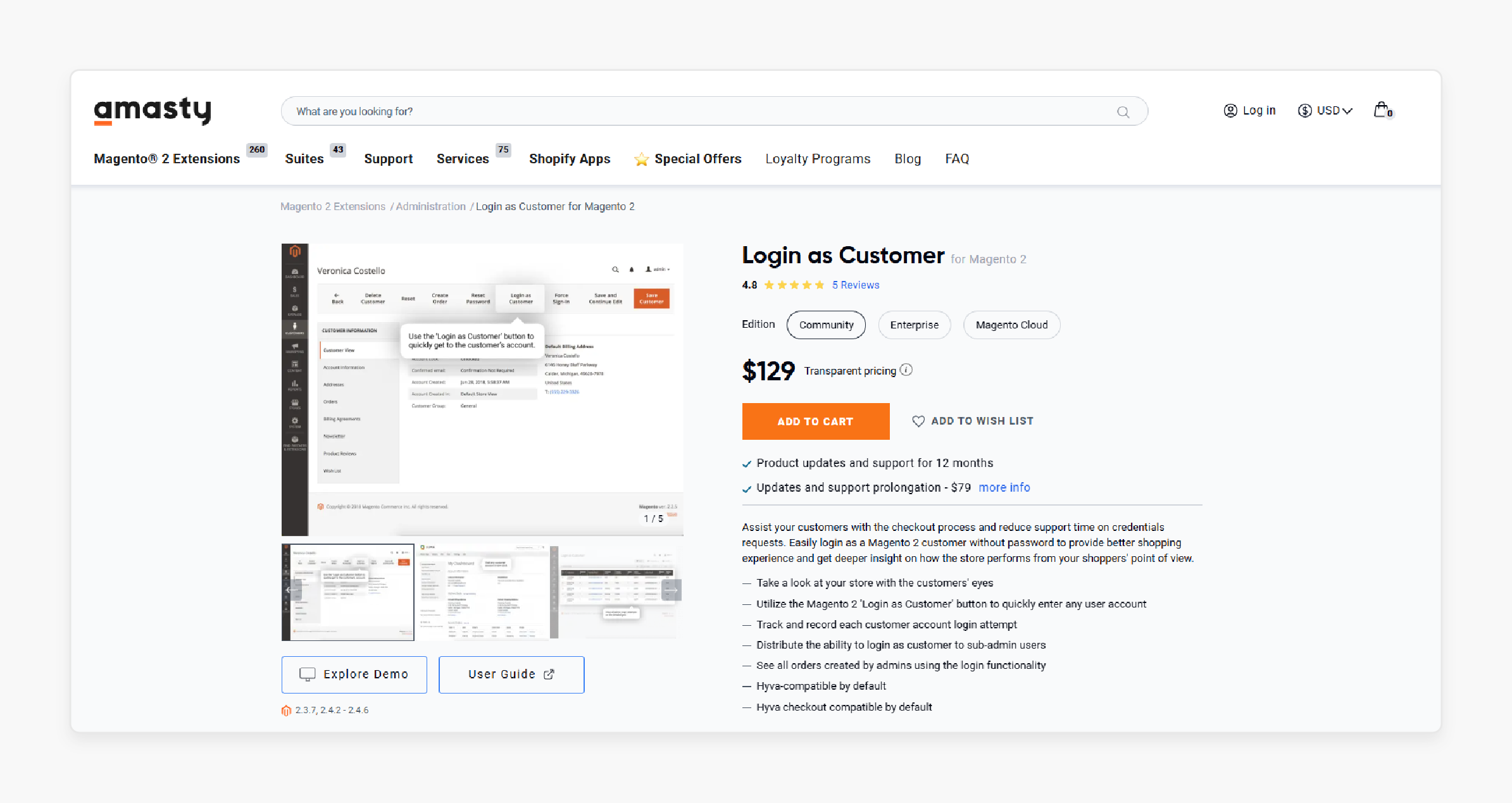
Amasty’s login as customer extension assists your customers with checkout. It also helps reduce credentials request support time. You can log in as a customer without a password. It provides a better shopping experience. You can get a deeper insight into how the store performs from your shoppers' point of view. It is compatible with Magento 2.3.7, 2.4.2 - 2.4.6.
Key Features:
-
Take a look at your store with the customers' eyes
-
Use the login as customer button to enter any user account
-
Track and record each customer account login attempt
-
Distribute the ability to log in as a customer to sub-admin users
-
See all orders created by admins using the login functionality
-
Hyva-compatible by default
Price:
-
Magento Community Edition: $129 (12 months)
-
Magento Enterprise Edition: $429 (12 months)
-
Magento Cloud Edition: $729 (12 months)
3. Magento 2 Login as Customer Extension - Magezon
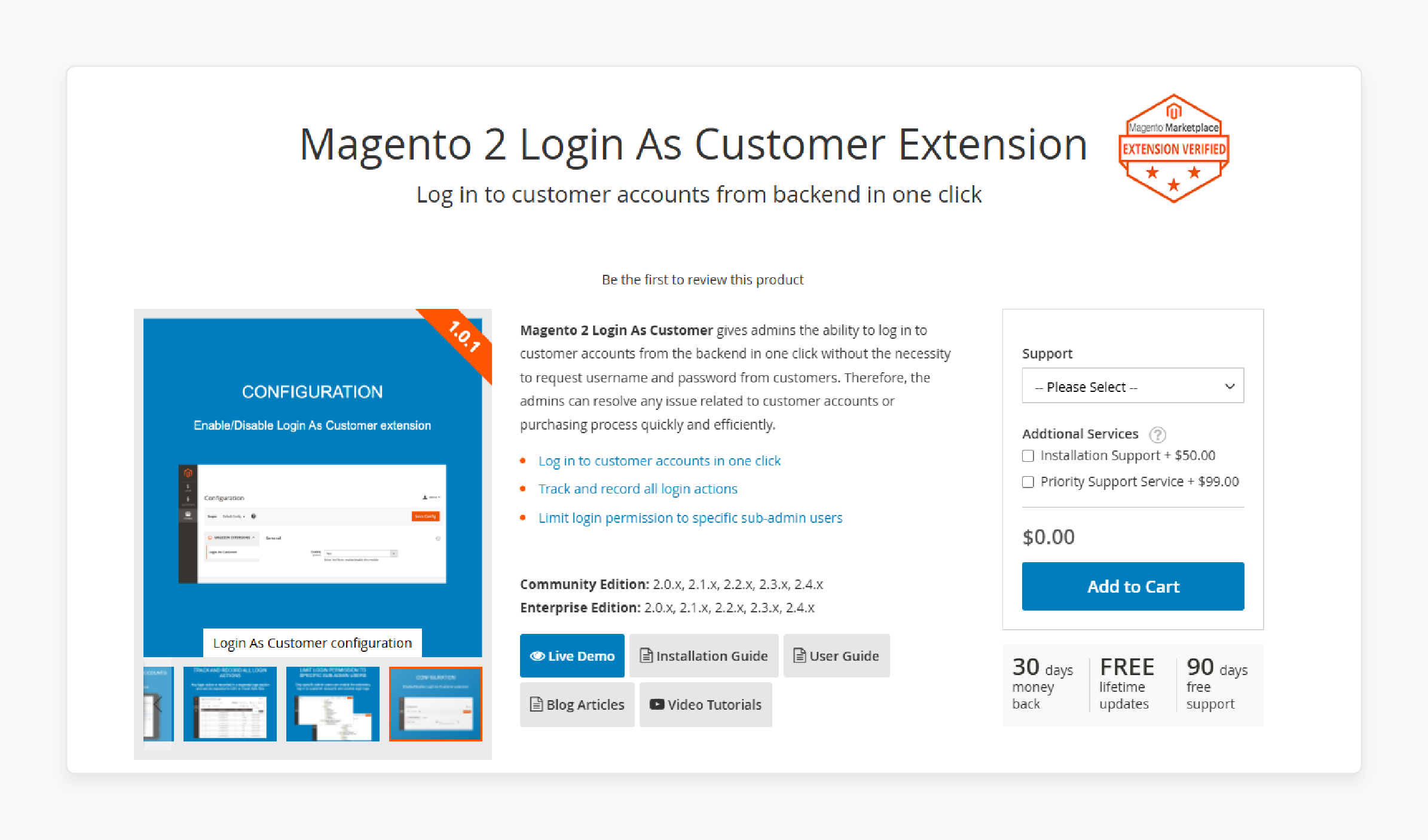
Magezon’s login as customer helps admins log in to customer accounts from the backend in one click. There is no need to request usernames and passwords from customers. The admins can resolve issues related to customer accounts or the purchasing process. It is compatible with Magento 2.0.x, 2.1.x, 2.2.x, 2.3.x, and 2.4.x.
Key Features:
-
Log in to customer accounts in one click
-
Track and record all login actions
-
Limit login permission to specific sub-admin users
Price: $149 (12 months)
Advanced Login as Customer Features
1. Role-Based Permissions and Access Control
Merchants with many admin users should manage who can access the functionality:
-
Create distinct admin roles for customer support and sales.
-
Limit the login as customer access to senior support staff or specific roles.
-
Control which customer accounts each admin role can access. It depends on customer groups or store affiliation.
2. Activity Logging and Security Monitoring
Ensure accountability and security with comprehensive logging and monitoring:
-
Log every instance of an admin logging in as a customer.
-
Record essential details, including:
1. Admin username
2. Accessed customer account
3. Timestamp
4. Actions taken during the session
-
Set up alerts for unusual activity. These include repeated access to the same customer or high-frequency usage.
-
Review logs to maintain transparency and compliance with internal security policies.
3. Multi-Store Implementation Strategies
For businesses managing different storefronts or websites, consider tailored access and control:
-
Restrict login as customer privileges based on the specific store view or website.
-
Create unique admin roles tied to individual stores to ensure operational boundaries.
-
Use third-party extensions or custom modules that offer store-view selection. It is when initiating a customer session.
2 Steps to Access Customer Accounts
Once configured, you can access customer accounts in several ways:
Step 1: From the Customers Grid:
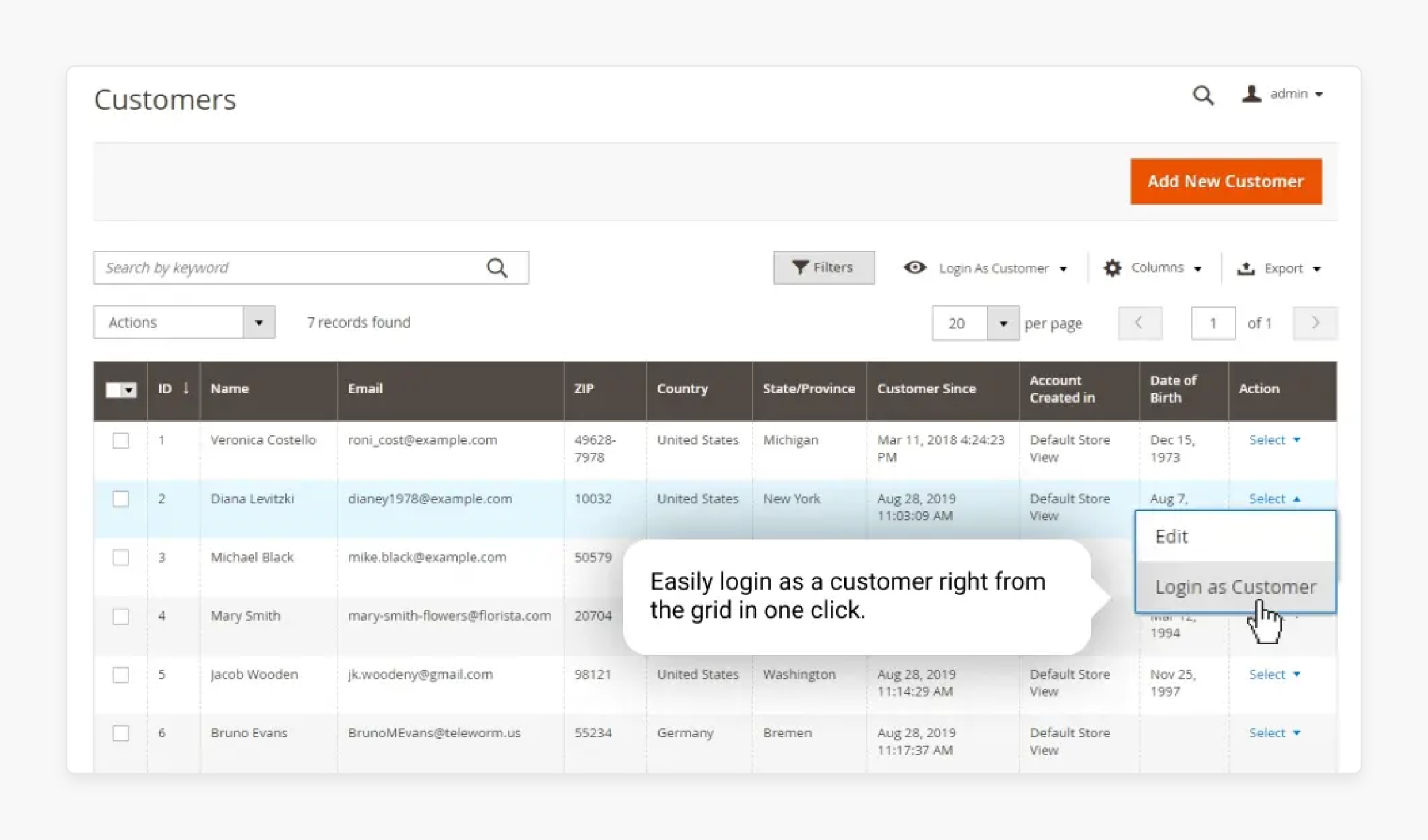
-
Go to Customers > All Customers
-
Find the specific customer
-
Click the "Login as Customer" button in the actions column
Step 2: From the Order View:
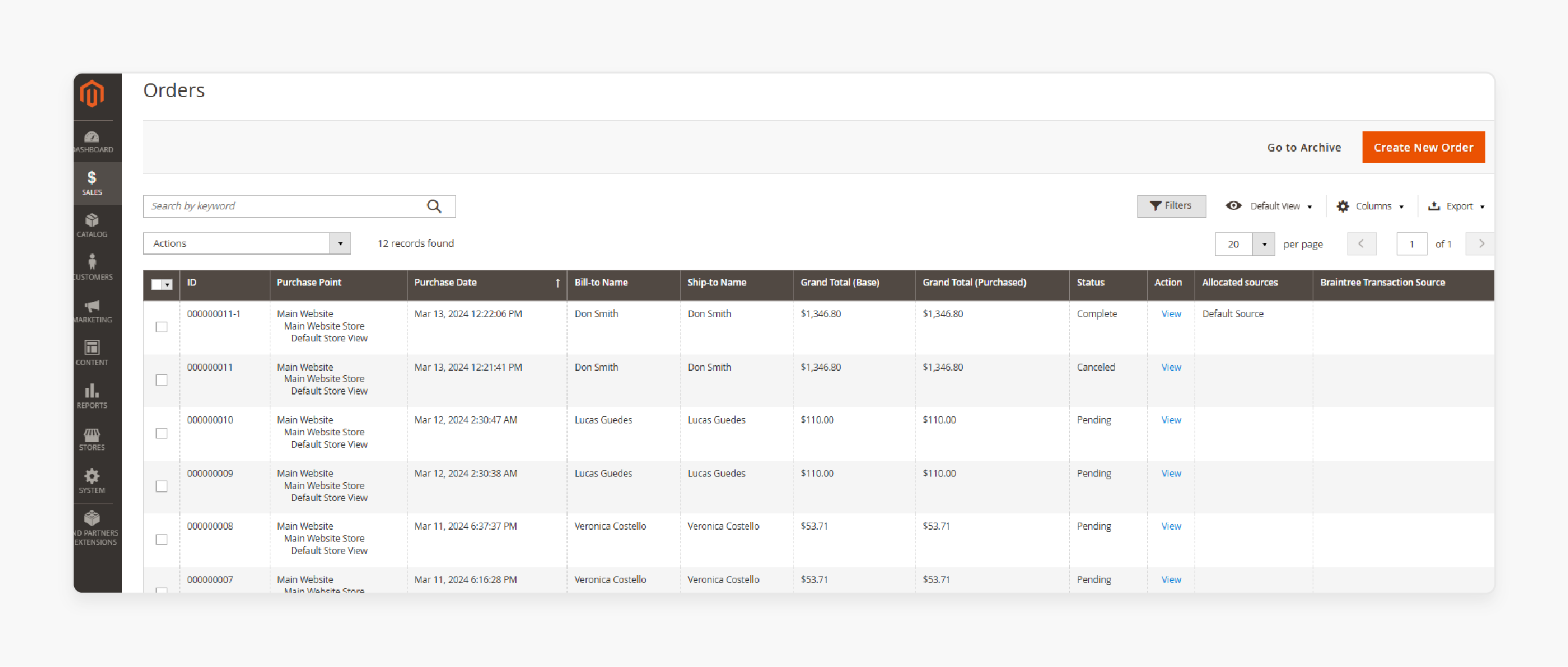
-
Navigate to Sales > Orders
-
Open the specific order
-
Click the "Login as Customer" button in the top menu
The feature will open a new browser tab with the customer's session. It allows you to browse the store and experience their account as they would.
3 Common Challenges and Solutions of Magento 2 Login as Customer Feature
1. "Fail to Get Authentication Data" Error
It is the most common error reported when using the feature. It usually appears as "Fail to get authentication data. Please try again."
Possible Causes:
-
The customer hasn't enabled "Allow remote shopping help" in their account settings.
-
The admin user lacks proper permission to use the feature.
-
There are session conflicts like mixed cookies and expired sessions.
Solution:
-
Verify customer consent in their account under "Remote Shopping Help."
-
Check admin role permissions.
-
Clear browser cache and cookies, or try in a private/incognito window.
-
If the issue persists, disable the Magento_LoginAsCustomerAssistance module as a workaround.
2. Customer Consent Not Enabled
Magento requires customers to opt in to remote shopping help. Admins can log in on their behalf. If not enabled, admins can’t access their storefront view.
Impact:
It can be a barrier when providing customer support. Especially for customers unaware of the setting.
Solution:
-
Create clear instructions or notifications on the customer dashboard. It explains how to enable remote shopping help.
-
Add messaging during checkout or account creation to promote enabling this feature.
-
Use trusted third-party extensions that bypass this need. Ensure proper access controls and logging for security and compliance.
3. Admin Role Permission Configuration Issues
Some admin users might not see the “Login as Customer” button or experience access errors. It is due to improper role configurations.
Common Issues:
-
Admin role missing permissions for the feature.
-
Store view restrictions.
-
Custom ACL configurations blocking access.
Solution:
-
Navigate to user roles and check the permissions.
-
Confirm the admin has access to the relevant store view.
-
If using multi-store setups, verify that store scope restrictions are not hiding it.
5 Security Best Practices of Magento 2 Login as Customer Feature
1. Use Role Restrictions
-
Ensure only trusted senior support staff or team leads can access sensitive areas. It minimizes the risk of unauthorized access or accidental changes.
-
Create specific "Support" roles with configured permissions. These include order management or customer inquiries. It doesn’t include financial records or core configurations.
-
Limit admin functions to business hours during which support staff are active. It reduces the chance of unauthorized activities outside of normal operations.
2. Track Usage Through Activity Logs
-
Keep track of who is logging in, from where, and at what times. Regular checks ensure you can identify anomalies.
-
Track for abnormal login times. These include logins from unrecognized IPs or frequent failed login attempts. It could show a brute-force attack.
-
By understanding normal usage patterns, you can spot deviations. It might show a potential security breach.
3. reCAPTCHA Integration
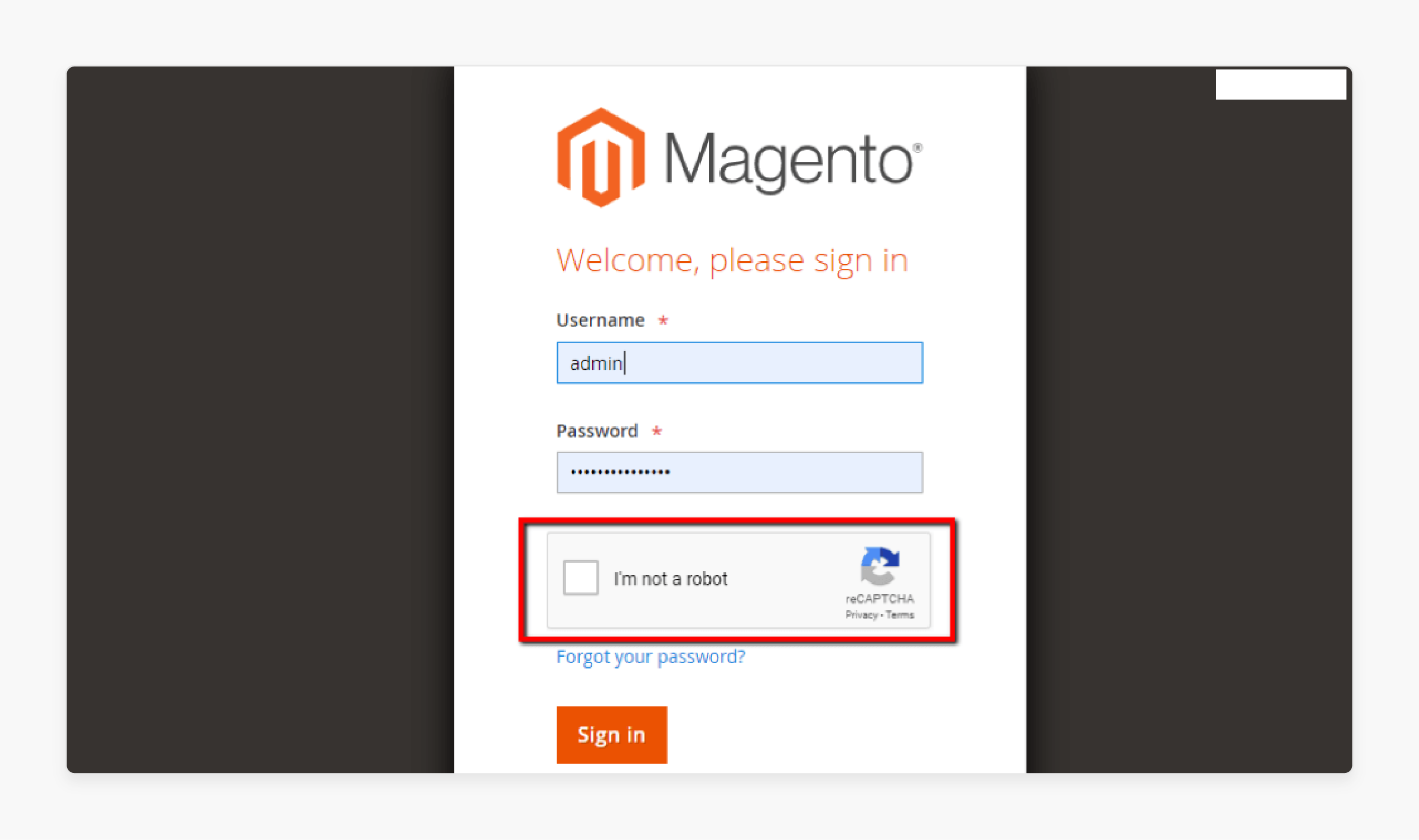
-
Enable reCAPTCHA on admin login pages. It helps prevent automated login attempts, which are common in brute-force attacks.
-
Ensure to add extra verification steps. It is if a support or admin user logs into a customer’s account for help.
-
Limit admin access to certain IP addresses from trusted networks or VPNs. It helps prevent unauthorized access from unfamiliar sources.
4. Setting up Alerts for Suspicious Login Patterns
-
Alerts should trigger failed login attempts and logins from unexpected geographic locations.
-
Configure alerts to notify system administrators of any suspicious activity in real time. They can take immediate action.
5. Compliance Considerations
-
Ensure your platform follows the data protection laws such as GDPR and PCI-DSS. It may include encryption of sensitive data and clear user consent.
-
Maintain a comprehensive audit trail for all admin and support interactions with data. These include login events and changes to orders. It helps ensure accountability and supports compliance with regulatory requirements.
FAQs
1. Do I need a third-party extension, or is native enough?
For basic needs on Magento 2.4+, the native feature is enough. Use extensions for advanced requirements. These include bypassing customer consent or supporting guest orders.
2. How do I explain the "Allow remote shopping help" to customers?
It is a service enhancement. Enabling remote shopping help helps the support team see what you are experiencing. It is if you encounter any issues. It allows us to provide faster and more accurate help."
3. Can I use login as customer in Magento 2 multi-store setups?
Configuration may vary. Native functionality supports basic multi-store implementation. Extensions often provide more robust options for complex multi-store environments.
4. What permissions do admins need to use this feature?
Admins need access to "Customers > Login as Customer". It also needs "Login as Customer Button" permissions. It is in their role configuration. It needs extra permissions for related features like viewing orders or customer accounts.
Summary
Magento 2 login as customer in version 2.4.0 enhances customer support efficiency. The article explores the benefits of the feature, including:
-
Enables one-click, secure login with no disruption to active customer sessions.
-
Maintains full audit logs for transparency and compliance.
-
Available by default in Adobe Commerce; extendable in Open Source via modules.
-
Helps reduce support resolution time and improves first-contact resolution rates.
Enhance your store’s support capabilities with the login as customer feature. Pair it with managed Magento hosting for faster issue resolution.

